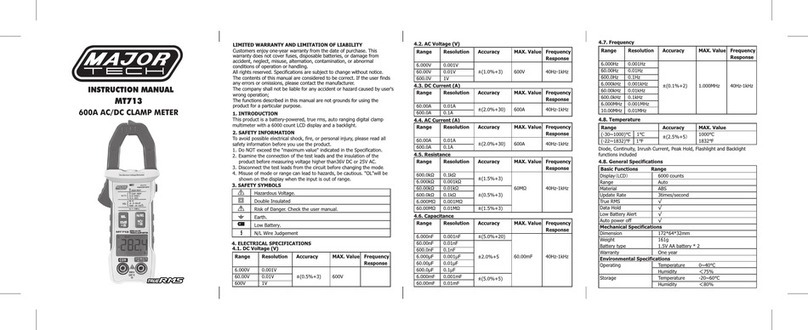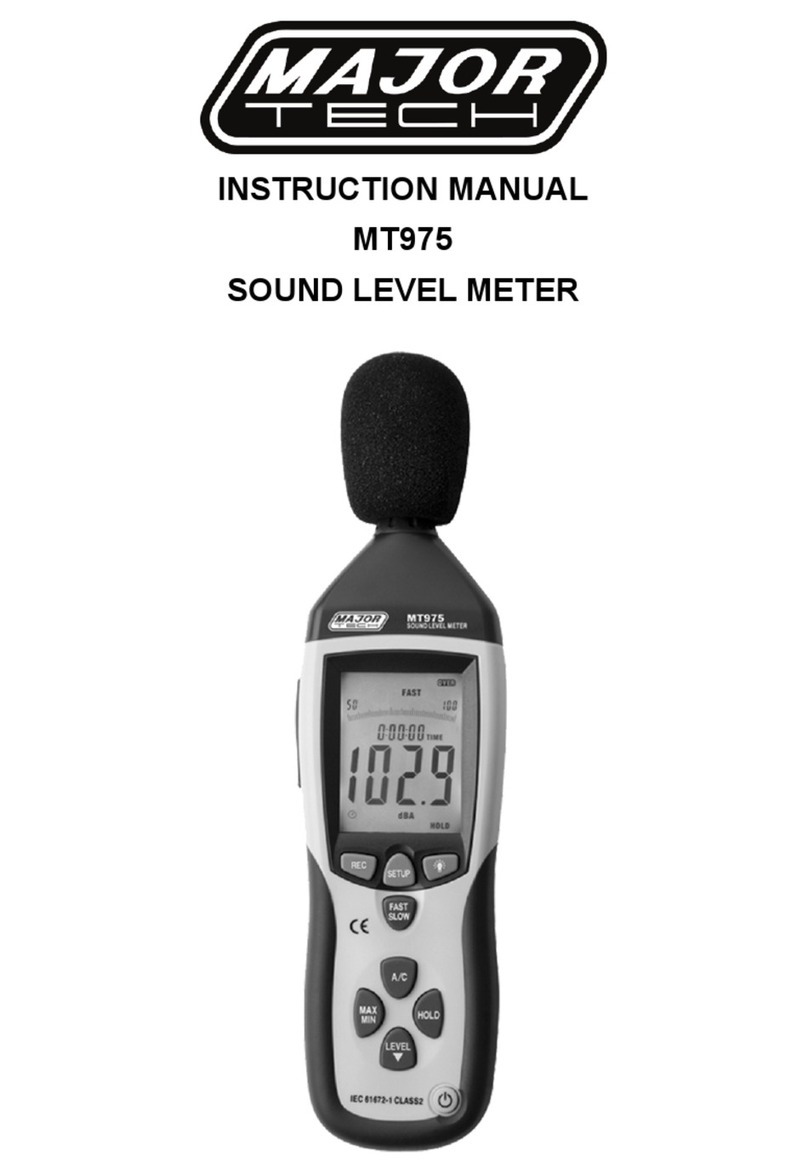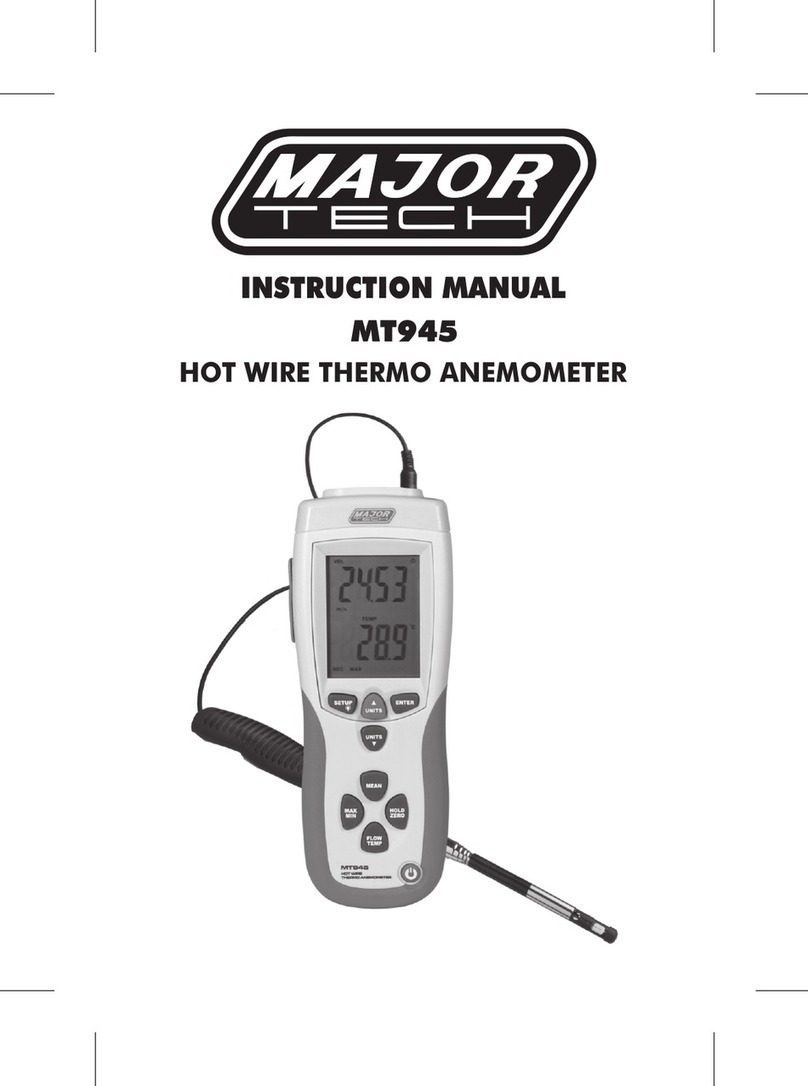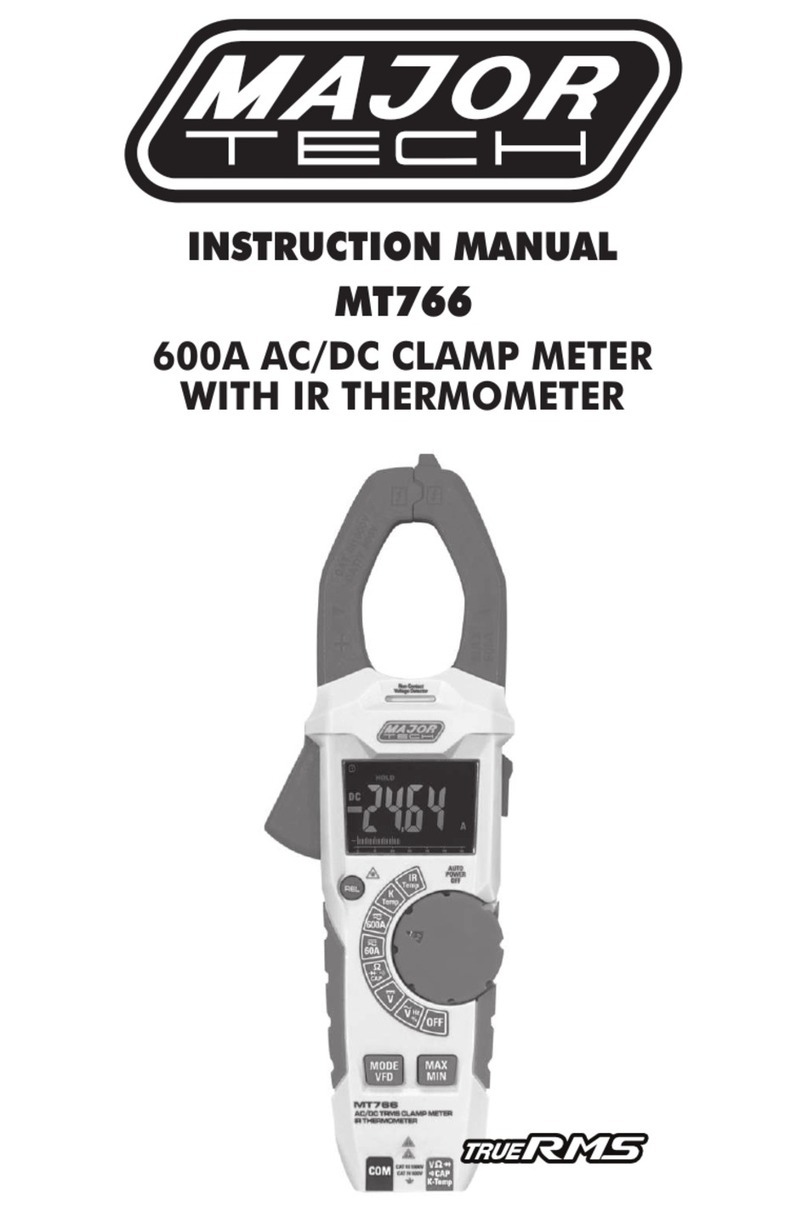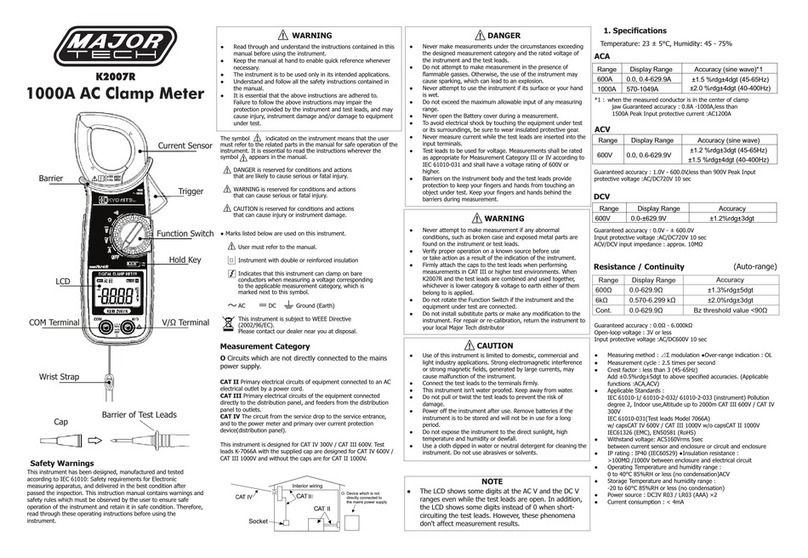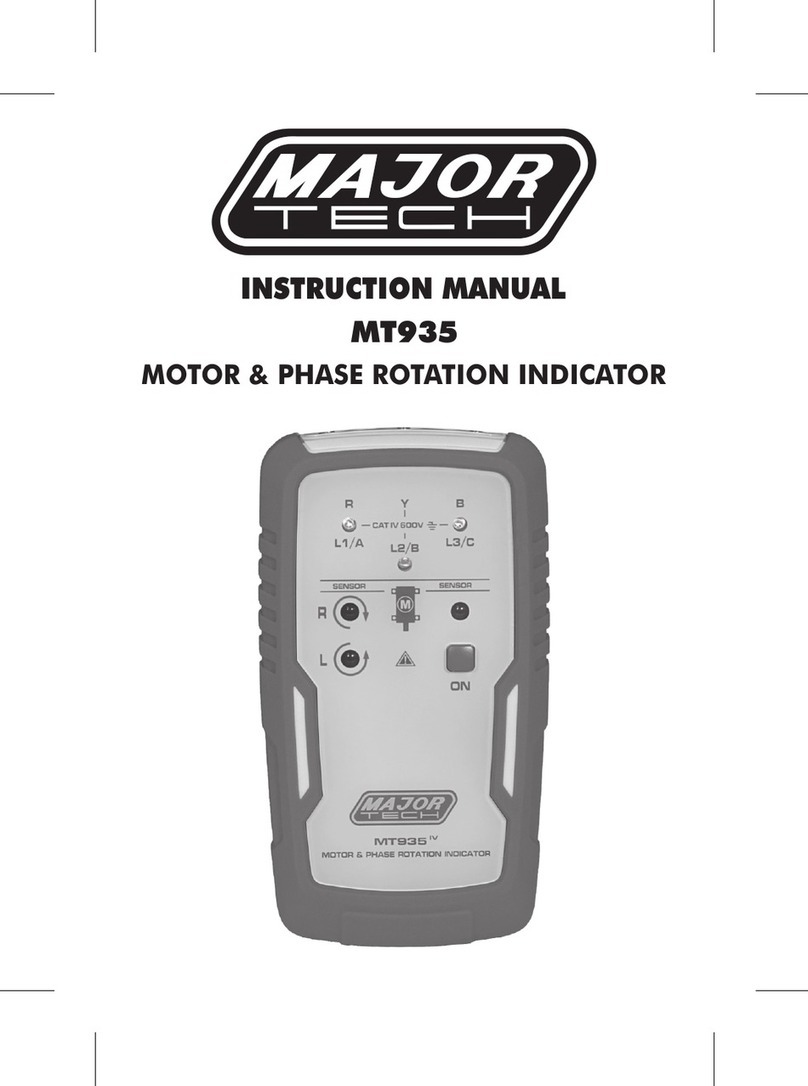Non-Contact AC Voltage Measurements
1. Touch the probe tip to the hot conductor or insert into the hot side of the electrical outlet.
2. If AC voltage is present, the detector light will illuminate.
NOTE: The conductors in electrical cord sets are often twisted. For best results, rub the
probe tip along a length of the cord to assure placing the tip in close prox
imity to the
live conductor.
NOTE: The detector is designed with high sensitivity. Static electricity or other sources of
energy may randomly trip the sensor. This is normal operation
Flashlight
Press and hold the top button to turn the flashlight on. Release the button to turn the flashlight
off.
Data Hold & Backlight button
To freeze the current reading on the LCD,press the “DataHold & Backlight” key.The
word HOLD will appear on the LCD while the meter is in the Data Hold mode. To release the
Data Hold function and return the meter to normal operation, press the “Hold Backlight” key
again. The word HOLD will switch off. The backlight function illuminates the display and is used
when the ambient light to too low to permit viewing of the displayed readings. Press the Data
Hold & Backlight button for 2 second to turn the backlight on and press the button a
second time to turn the backlight off.
Peak Hold (only ACA 200A Range)
The Peak Hold function captures the peak AC/DC current 10~282.8A. The meter
can capture peaks as fast as <1 0 millisecond in duration.
MAX/MIN (DCA,DCV,ACV, Resistance range)
1. Press the MAX/MIN keyto activate the MAX/MIN recording mode. The display
icon "MAX" will appear. The meter will display and hold the maximum reading
and will update only when a new “max” occurs.
2. Press the MAX/MIN key and “MIN” will appear The display icon "MIN" will
appear. The meter will display and hold the minimum reading and will update
only when a new “min” occurs
3. Press the MAX/MIN key and a “MAX MIN” will appear. The meter will display
the present reading, but will continue to update and store the maxand min
readings.
4. To exit MAX/MIN mode press and hold the MAX/MIN key for 2 seconds.
DCA ZERO
The DC Zero feature removes offset values and improves accuracyfor DC current
measurements. To perform a zero, select ADC and with no conductor in the jaw:
1. Press the DCZERO button 2 Sec. to zero the display. “ZERO”will appear in the display.
The offset value is now stored and removed from all measurements.
2. To view the stored value, press the DCZERObutton. “ZERO”will flash and the stored
value will be displayed.
3. To exit this mode, press and Hold the ZERO button until “ZERO” is no longer in the
display.
True RMS (ACA or ACV)
The term stands for “Root-Mean-Square,” which represents the method of calculation
of the voltage or current value. Average responding multimetersare calibrated to read
correctly only on sine waves and they will read inaccurately on non-sine wave or
distorted signals. True rmsmeters read accurately on either type of signal.
Battery Replacement
1. Remove the one rear Phillips head screw
2. Open the battery compartment
3. Replace the Requires two “AAA” batteries (UM4R03)
4. Re-assemble the meter
WARNING: Risk of Electrocution. Before use, always test the Voltage Detector on a
known live circuit to verifyproper operation