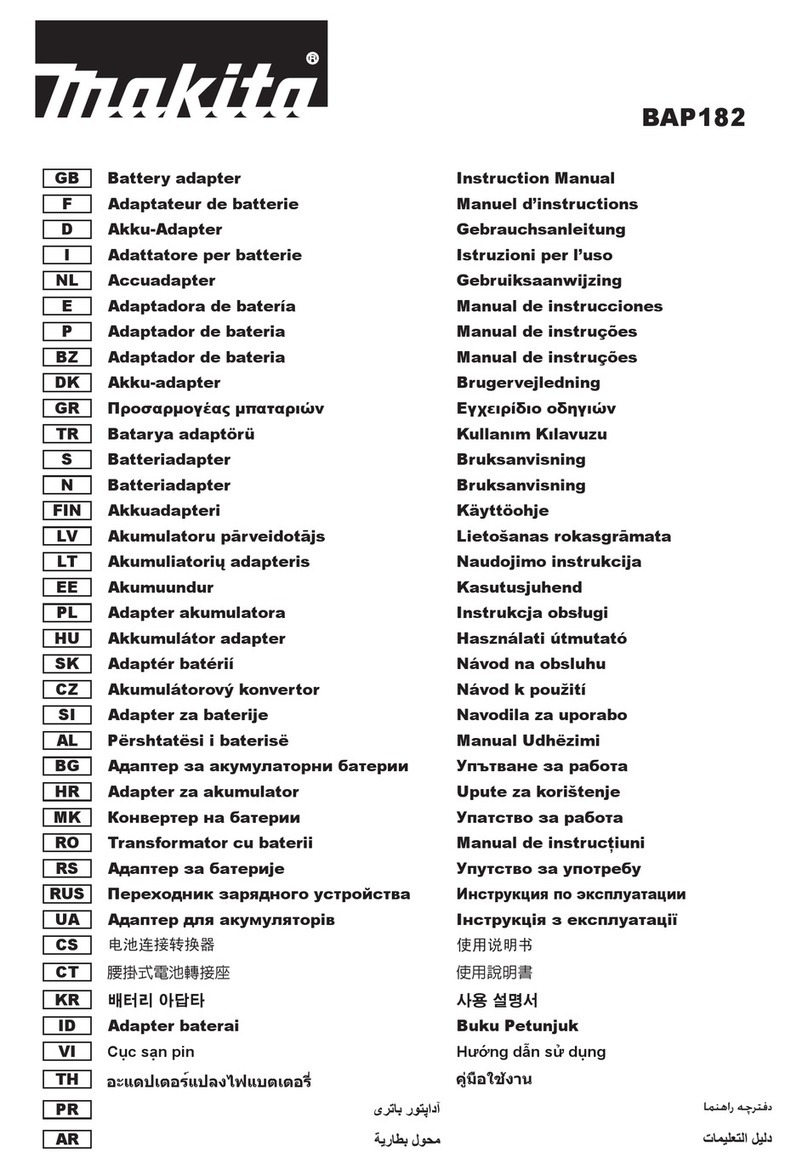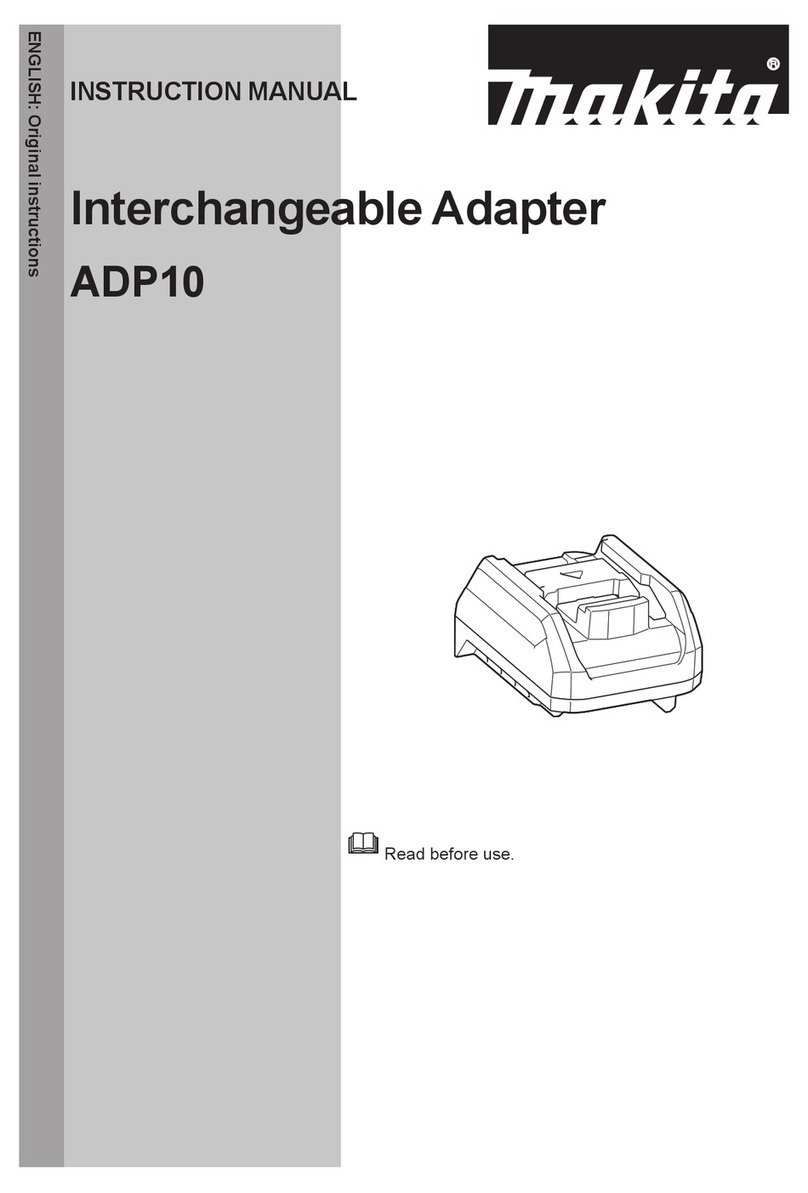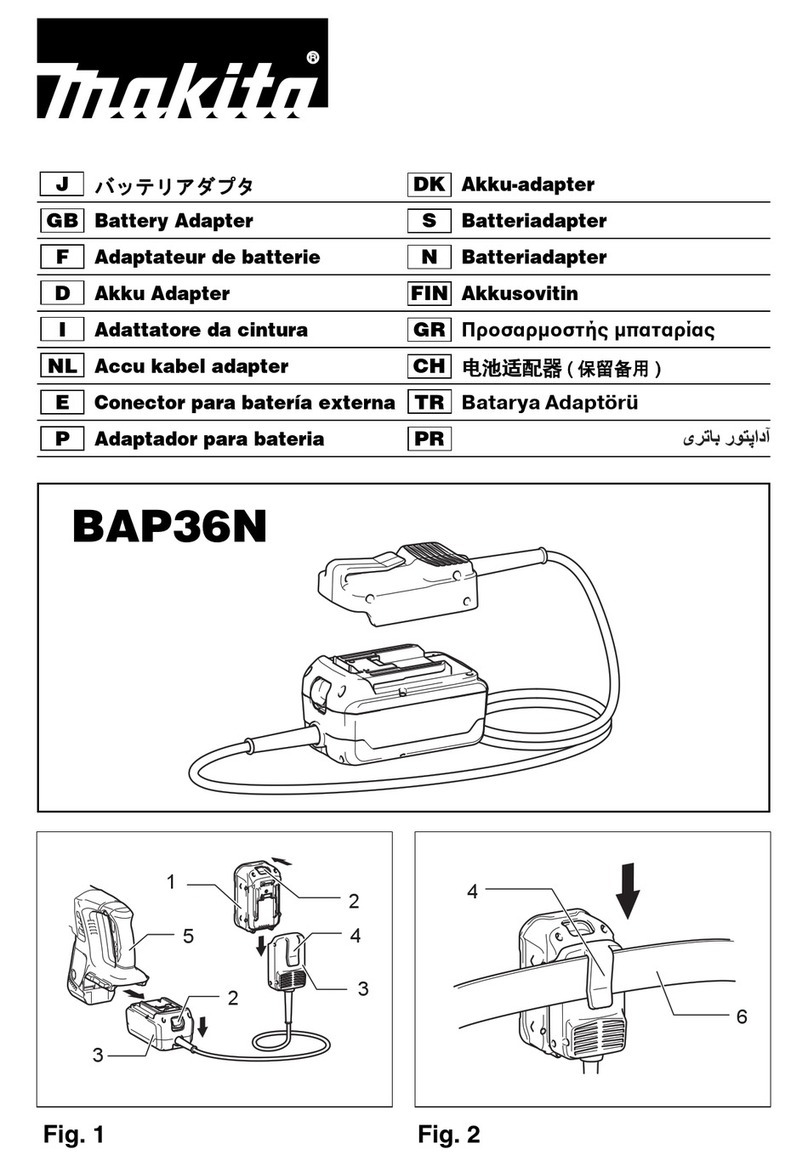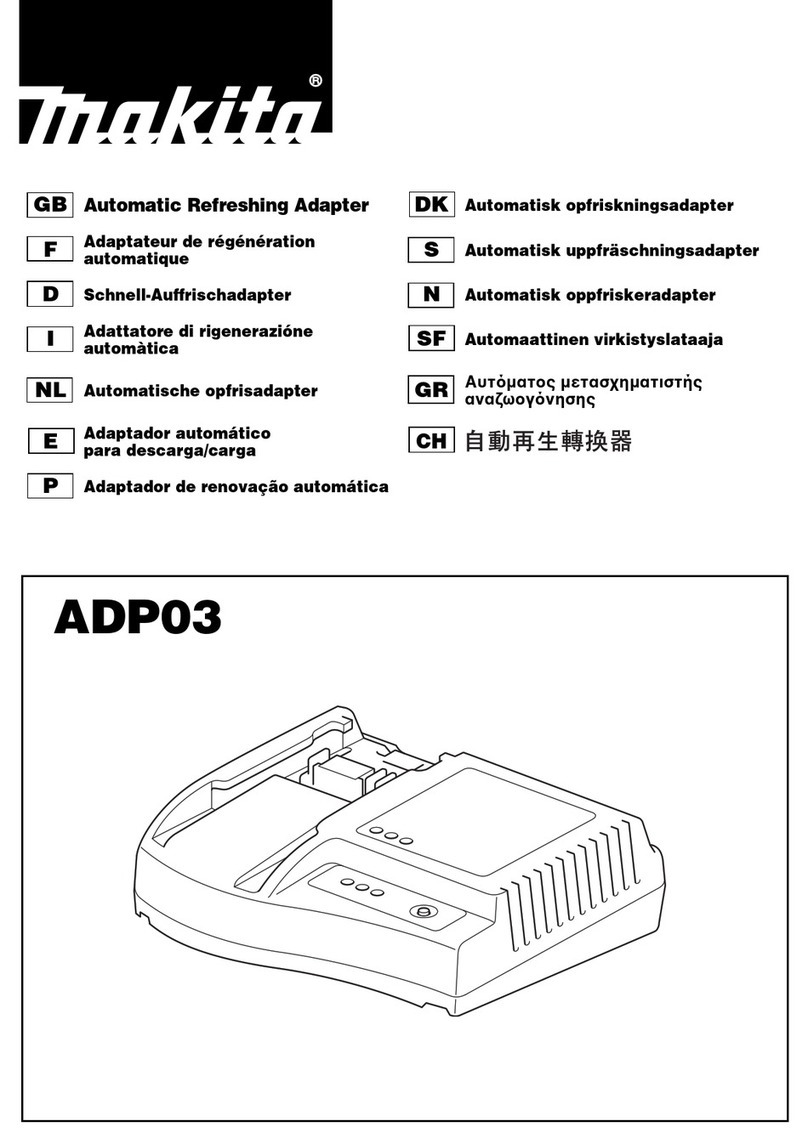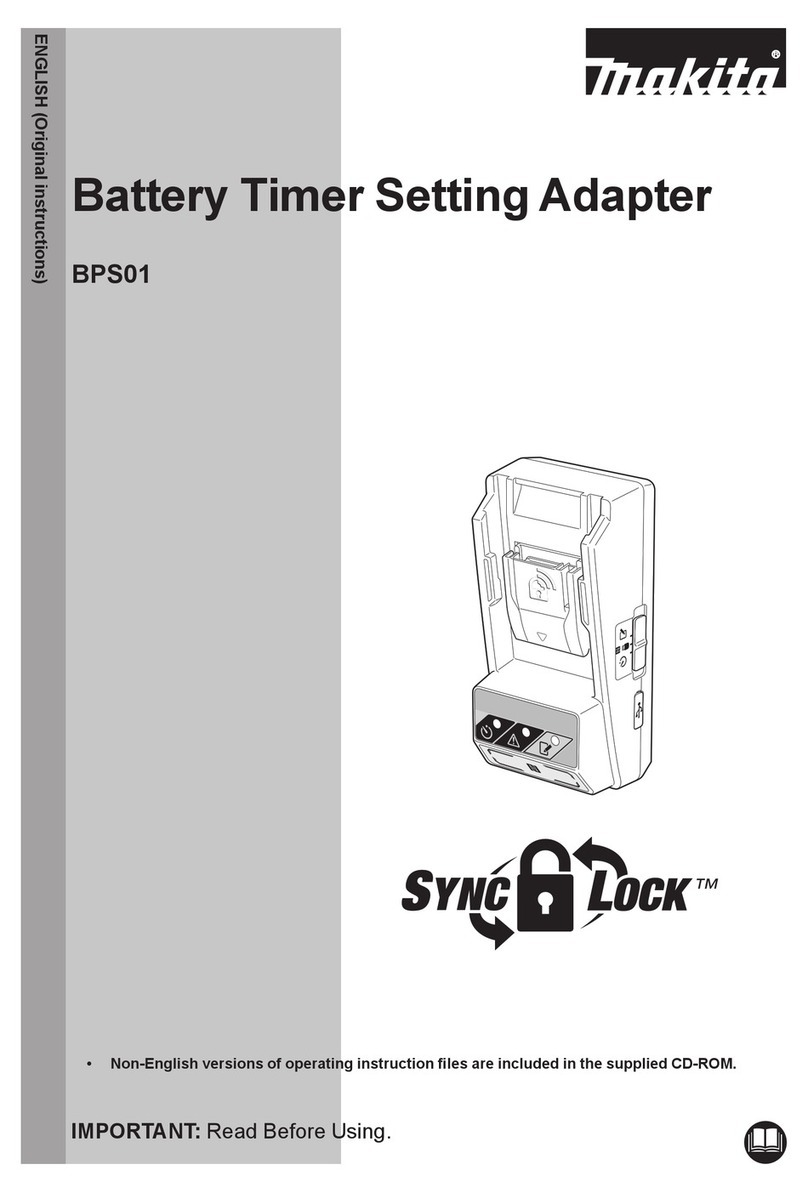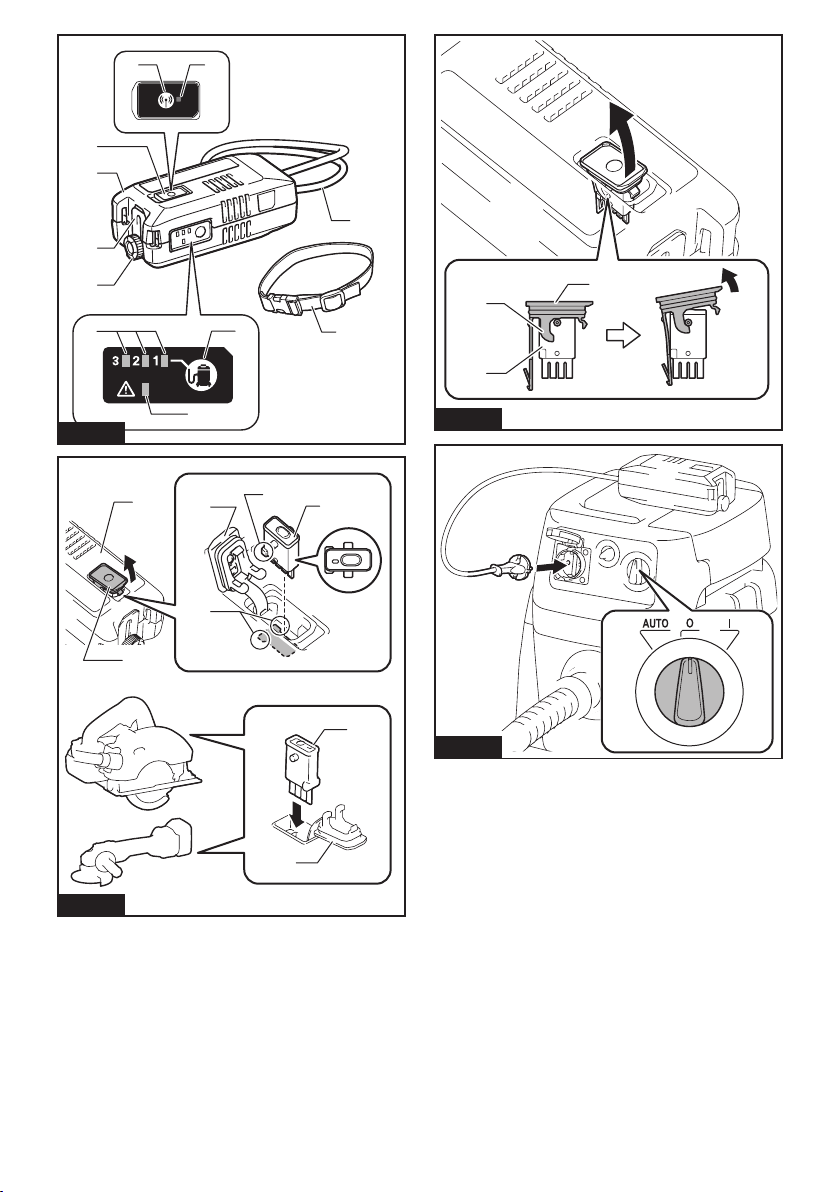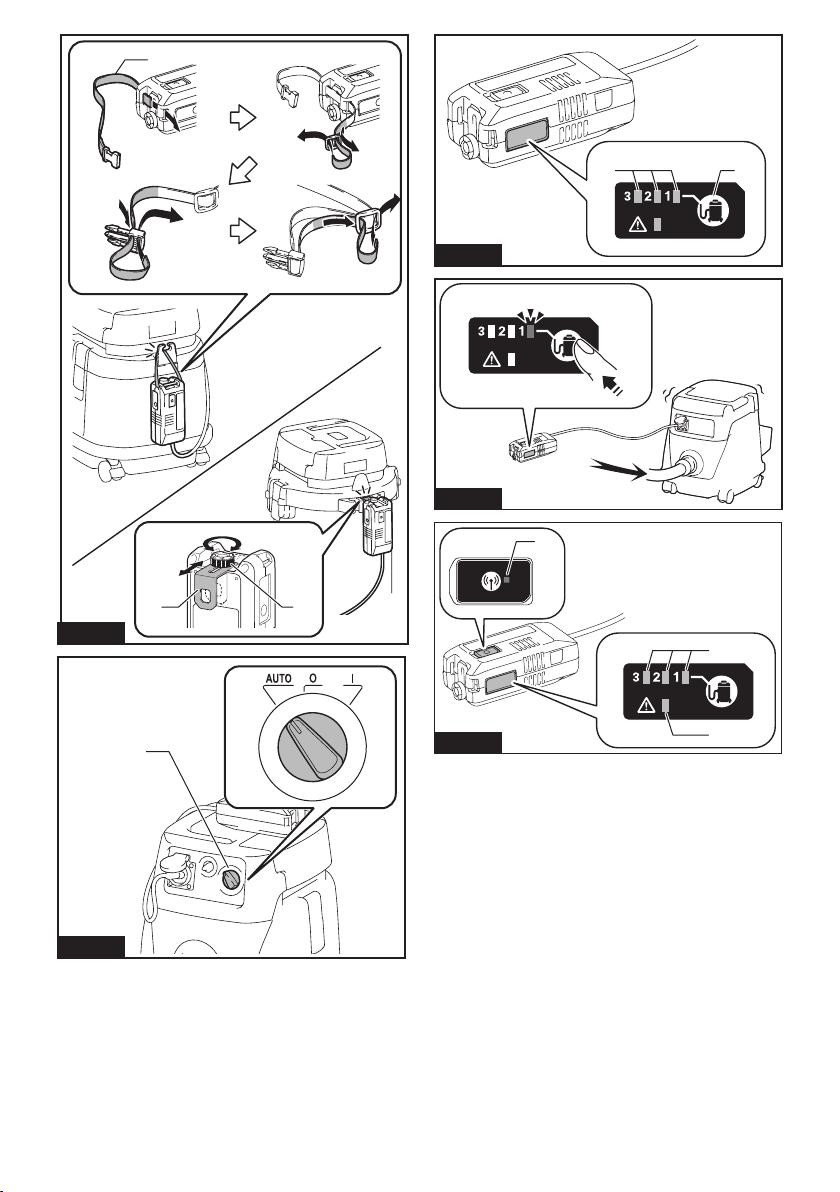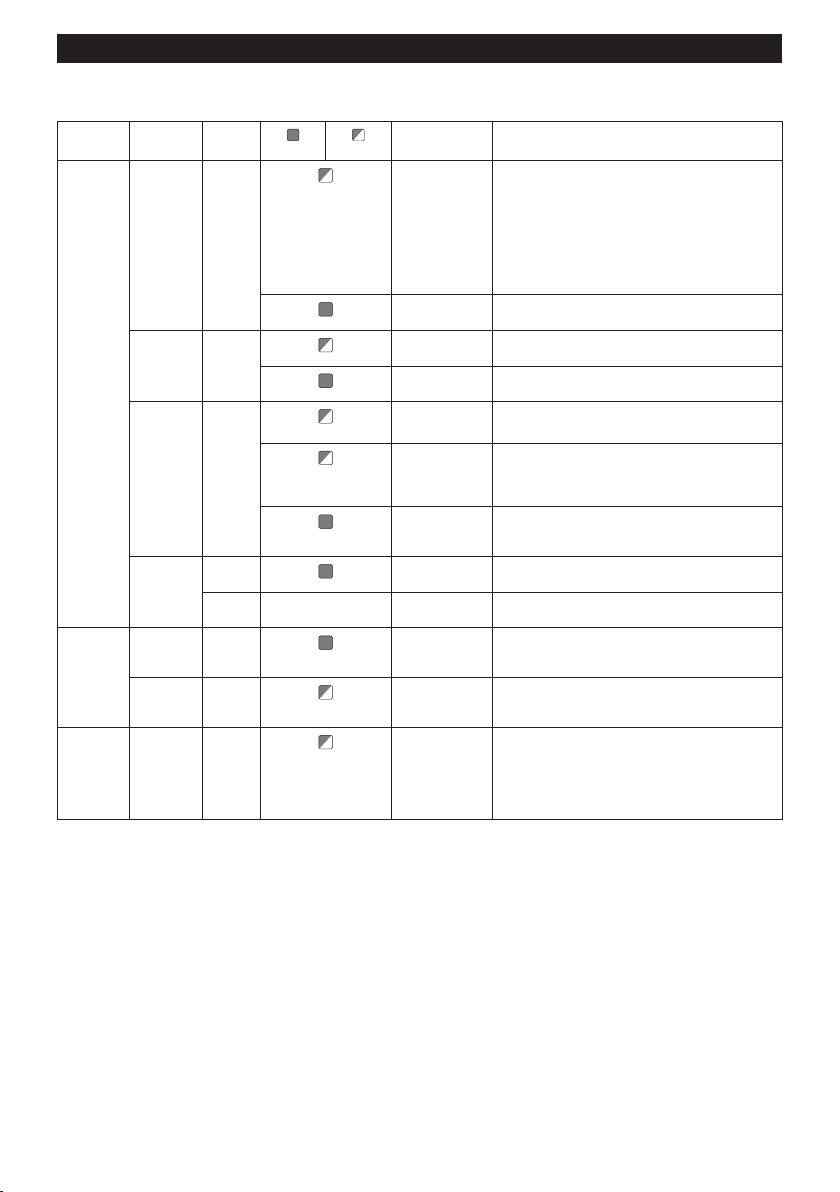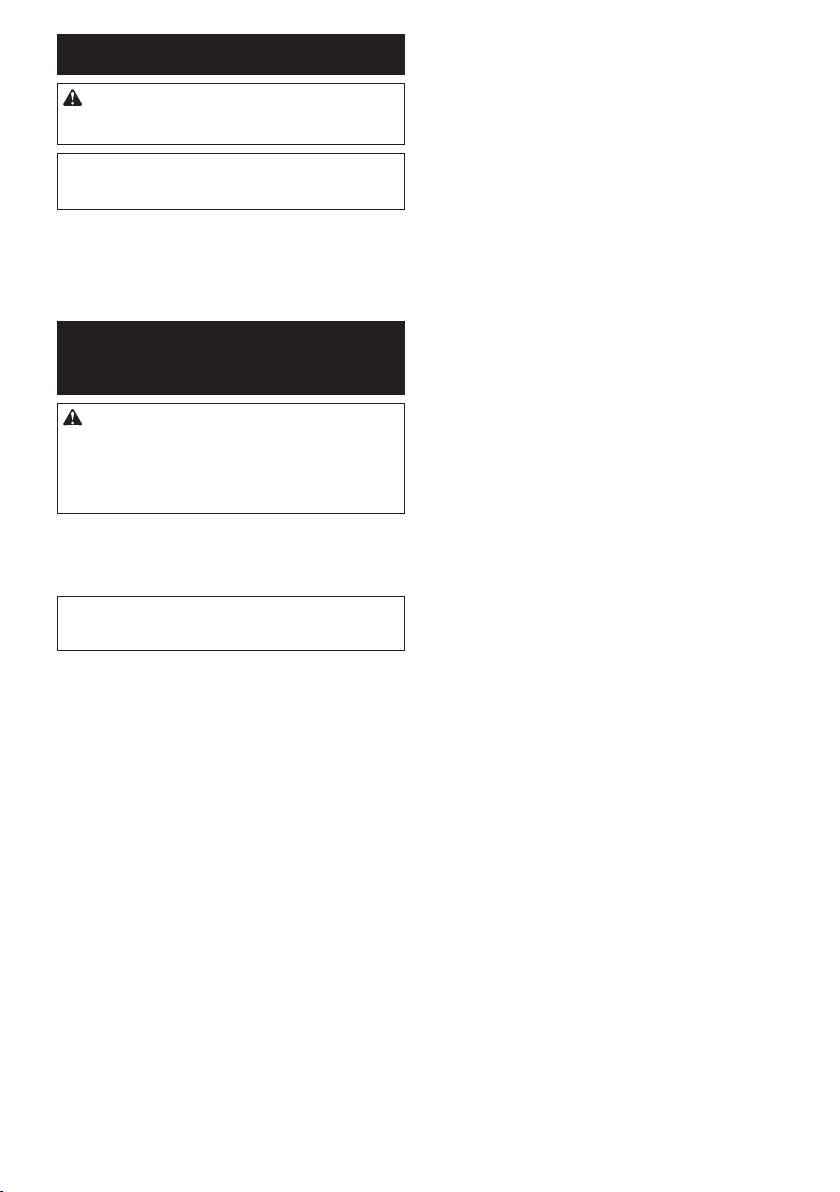6ENGLISH
Tool registration for the adaptor
To register a tool to the adaptor (wireless unit), follow
the instructions in the instruction manual of the tool to
beusedwiththisadaptor.Refertothesectionabout
“tool registration”.
NOTE:
In the tool's instruction manual, follow the
instructionsbysubstitutingthewirelessactivationbut-
ton/lamp“onthevacuumcleaner”with“ontheadaptor”.
NOTE:
Makesurethatthewirelessunitisinstalledto
the adaptor and the adaptor is plugged into the outlet
ofthevacuumcleanerbeforestartingtoolregistration.
NOTE:
The tool registration information is saved to
the wireless unit inserted to the adaptor. You can use a
pair of wireless units, of which the tool registration has
beennished,withanothertoolandvacuumcleaner.
Channel setting
Thesuitablecommunicationchannelvariesdepending
onthevacuumcleanertobeusedwiththeadaptor.
Performthechannelsettingwhen;
— Usingtheadaptorforthersttimeor;
— Using another vacuum cleaner which have not
beenusedwiththeadaptor.
NOTE:Thelastchannelthatyousetwillbesaved
evenafteryouunplugtheadaptor.
1. Setthestand-byswitchonthevacuumcleanerto
“AUTO”.
►Fig.6: 1.Stand-byswitch
NOTE:Onsomecleaners,thestand-byswitch
“AUTO”isdescribedasaniconordifferentword.In
thiscase,setthevacuumcleanertoautostart/stop
function.
2. Conrmthenumberbesidethelightedchannel
numberindicator.Itisthechannelnumbercurrently
beingselected.
►Fig.7: 1.Channelsettingbutton2.Channelnumber
indicator
3. Pushandholdthechannelsettingbuttonforlon-
ger than 2 seconds for testing.
Thechannelnumberindicatorwillblinkingreenfor15
seconds.
►Fig.8: 1.Holdingthechannelsettingbutton(2sec-
onds or longer) 2.Channelnumberindicator
blinks(for15seconds)3. Vacuum cleaner
runswhilethechannelnumberindicatoris
blinking
4. Checkifthevacuumcleanerautomaticallyruns
correctlywhilethechannelnumberindicatorisblinking.
If so, the channel setting is completed.
Ifthevacuumcleanerdoesnotrunorrunincorrectly,go
on to the next step.
NOTE: For example, when the vacuum cleaner runs
incorrectly;thevacuumcleanerrunsbutstopssoon
or;thelevelofthesuctionpowerisdifferentfromthe
setting on the vacuum cleaner.
5. Pushthechannelsettingbuttonbrieytoselect
anotherchannelnumber.
6. Holdthechannelsettingbuttonforlongerthan2
seconds for testing and check if the vacuum cleaner
runscorrectly.
If not, repeat the step 5 to 6 again.
Ifthevacuumcleanerdoesnotruninanyofthechannel
number,thevacuumcleanermaynotbesupportedor
theremaybeaproblemintheconguration.
OPERATION
For the following operations, refer to the instruction
manualofthetooltobeusedwiththisadaptor:
• Starting the wireless activation function
• Cancelling tool registration
NOTE: In the tool's instruction manual, follow the
instructionsbysubstitutingthewirelessactivation
button/lamp“onthevacuumcleaner”with“onthe
adaptor”.
NOTE:Beforeperformingtheaboveoperations,be
sureto;
— Installthewirelessunittotheadaptorand;
— Plug the adaptor into the outlet of the vacuum
cleanerwiththestand-byswitchonthevacuum
cleaner "O (OFF)".
NOTE: The wireless transmission distance varies
dependingonthevacuumcleanermodeltobeused.
Erasing all tool registrations
You can erase all tool registrations from the adaptor
(wireless unit) as follows.
1. Makesurethatthestand-byswitchonthevacuum
cleaner is set to “O (OFF)” and then plug the vacuum
cleaner’s power cord into the mains.
2. Install the wireless units to the adaptor.
3. Plug the adaptor’s cord into the cleaner’s outlet.
4. Setthestand-byswitchonthevacuumcleanerto
“AUTO”.
NOTE:Onsomecleaners,thestand-byswitch
“AUTO”isdescribedasaniconordifferentword.In
thiscase,setthevacuumcleanertoautostart/stop
function.
5. Holddownthewirelessactivationbuttononthe
adaptorforabout6secondsuntilthewirelessactivation
lampblinksinred(abouttwiceperonesecond).
6. Whenthewirelessactivationlampstartsblinking
inred,releaseyourngerfromthewirelessactivation
button.Thereafter,holddownthewirelessactivation
buttonagainforabout6seconds.
7. Whenthewirelessactivationlampstartsblinking
fast(about5timesperonesecond)inred,releaseyour
ngerfromthewirelessactivationbutton.Whenthe
wireless activation lamp lights up in red and later lights
off, all tool registrations are erased.
NOTE:Ifthewirelessactivationlampdoesnotblink
inred,pressthewirelessactivationbuttonbrieyand
tryagain.