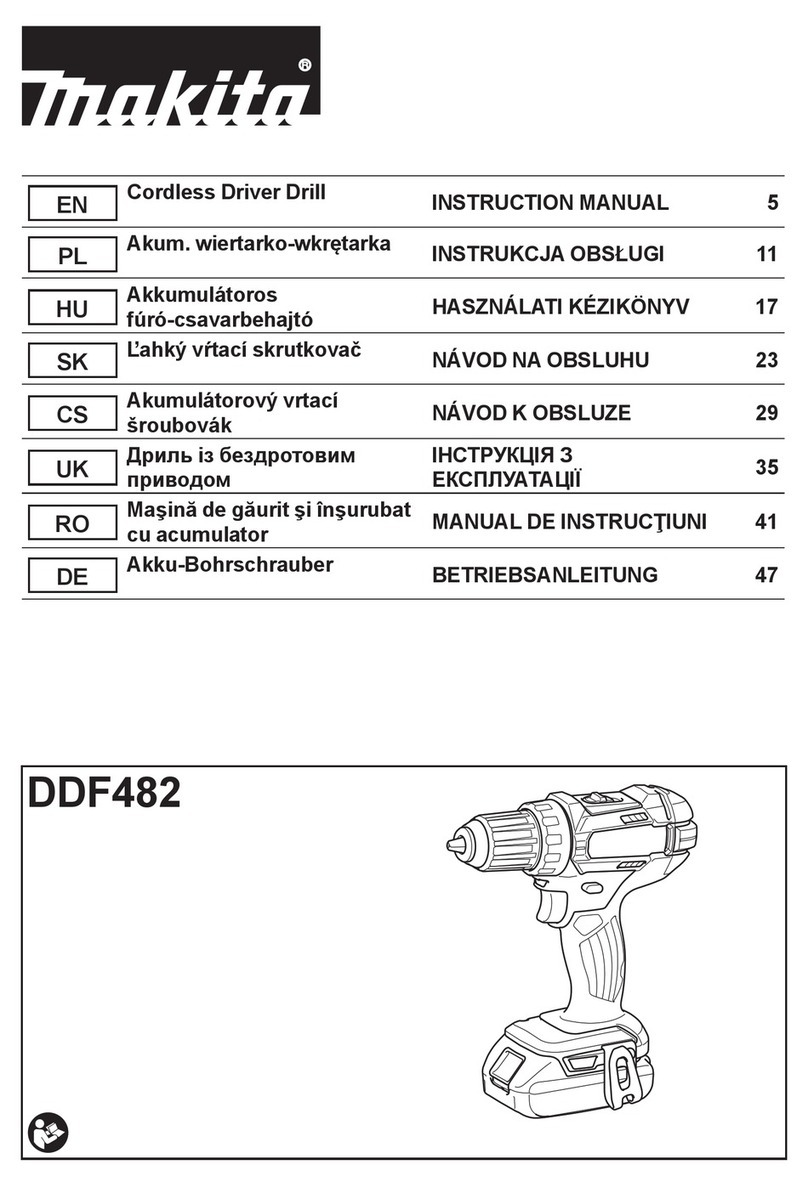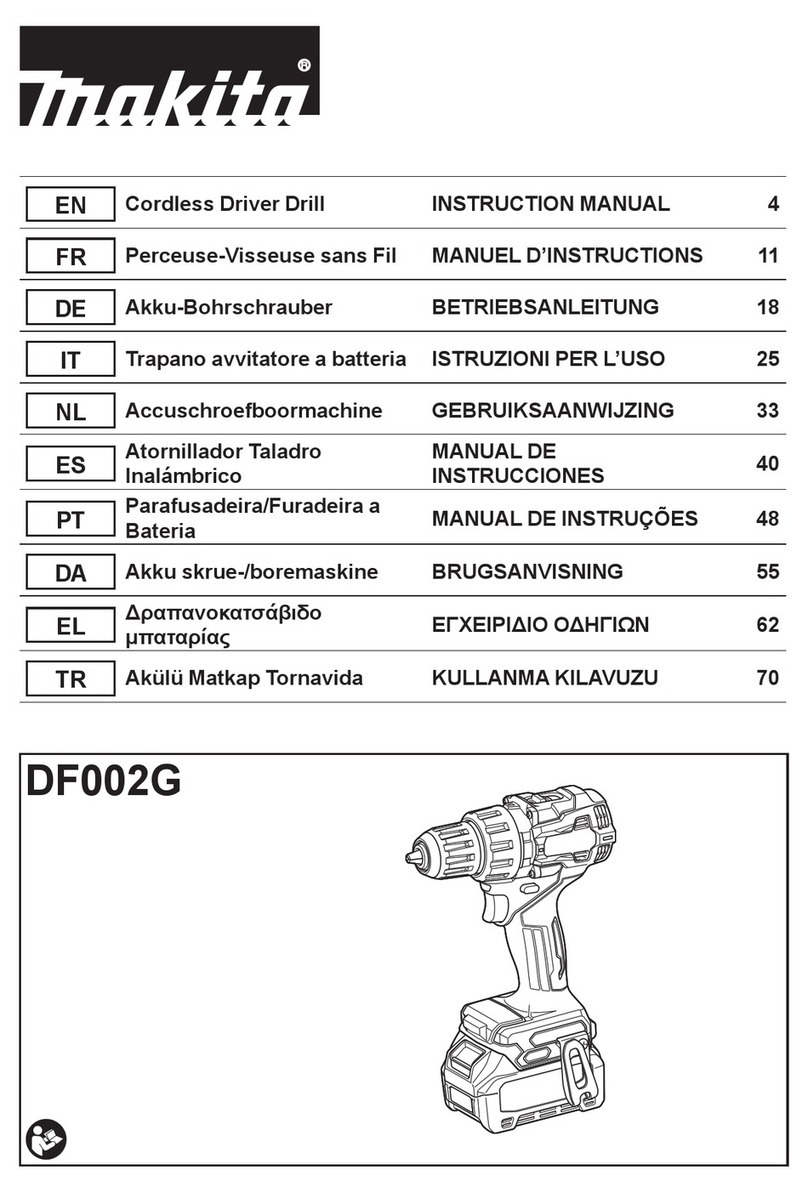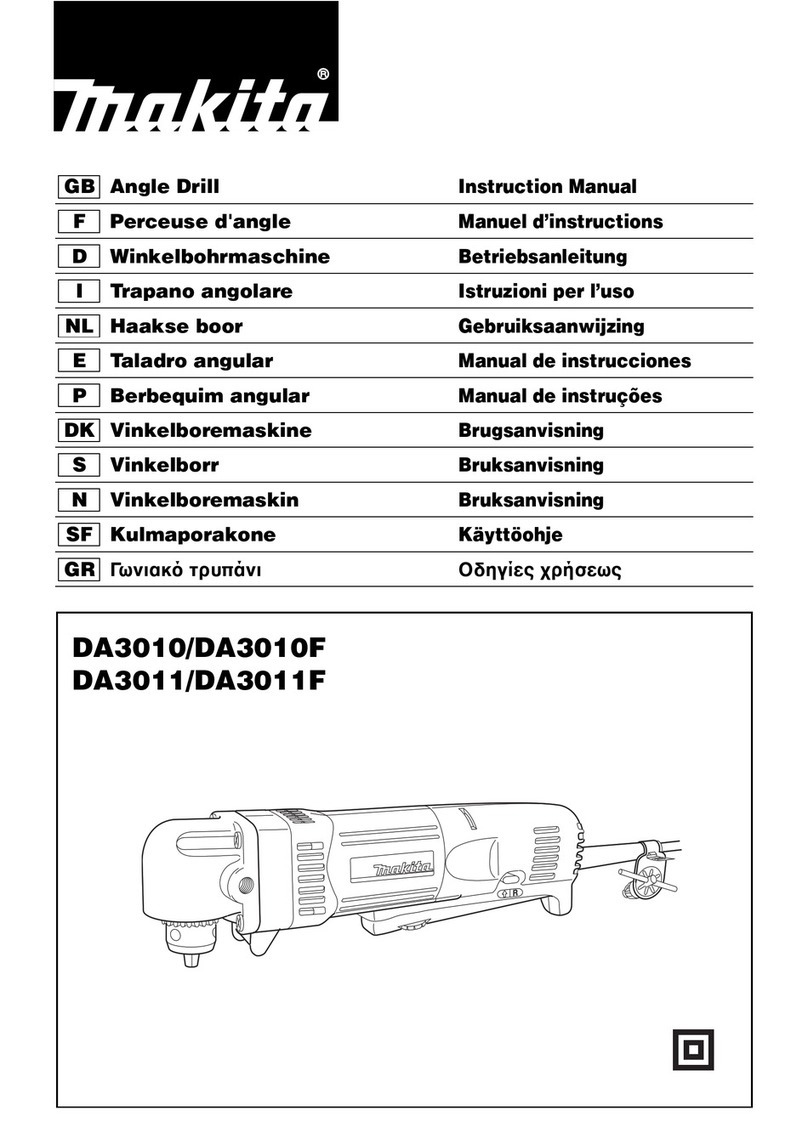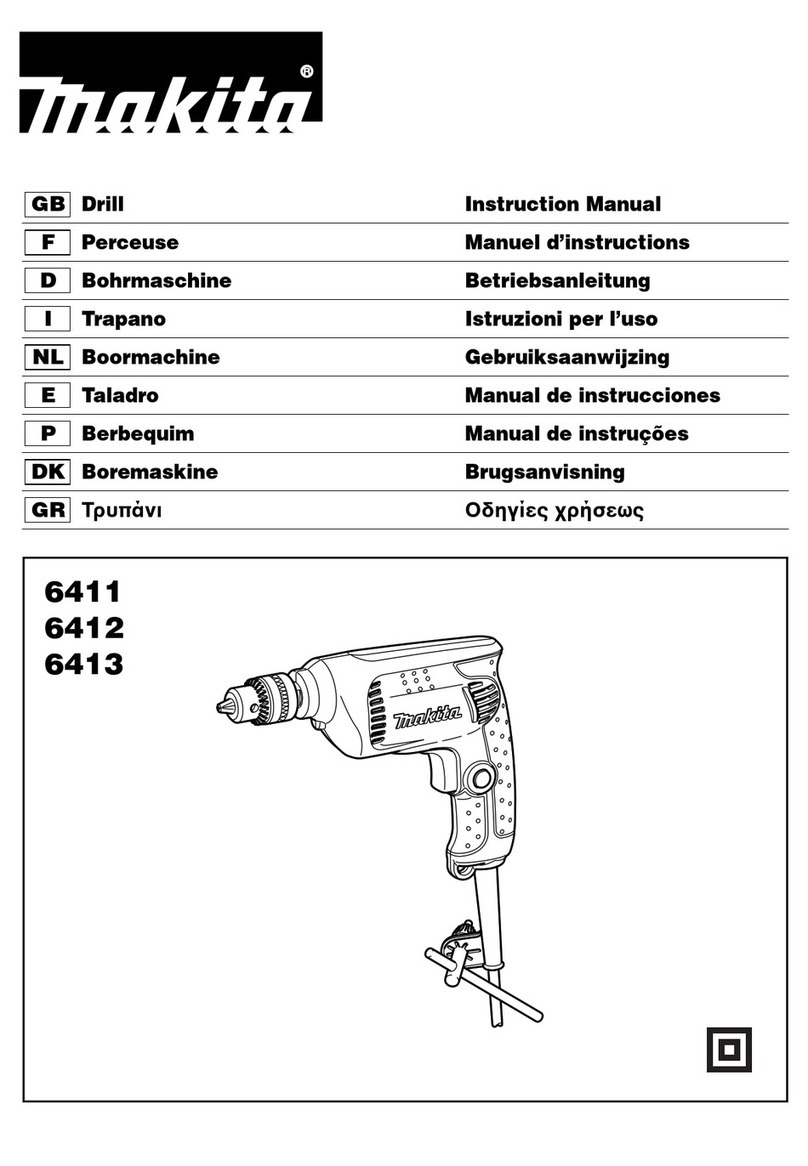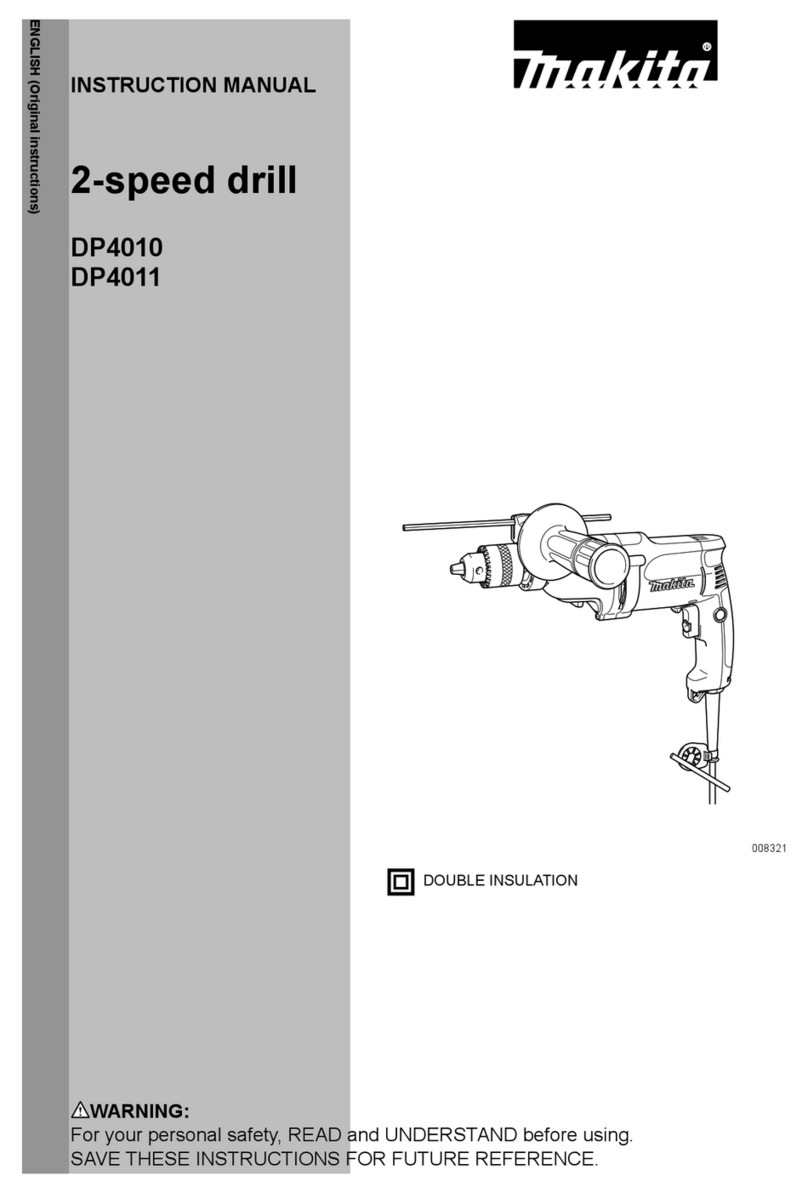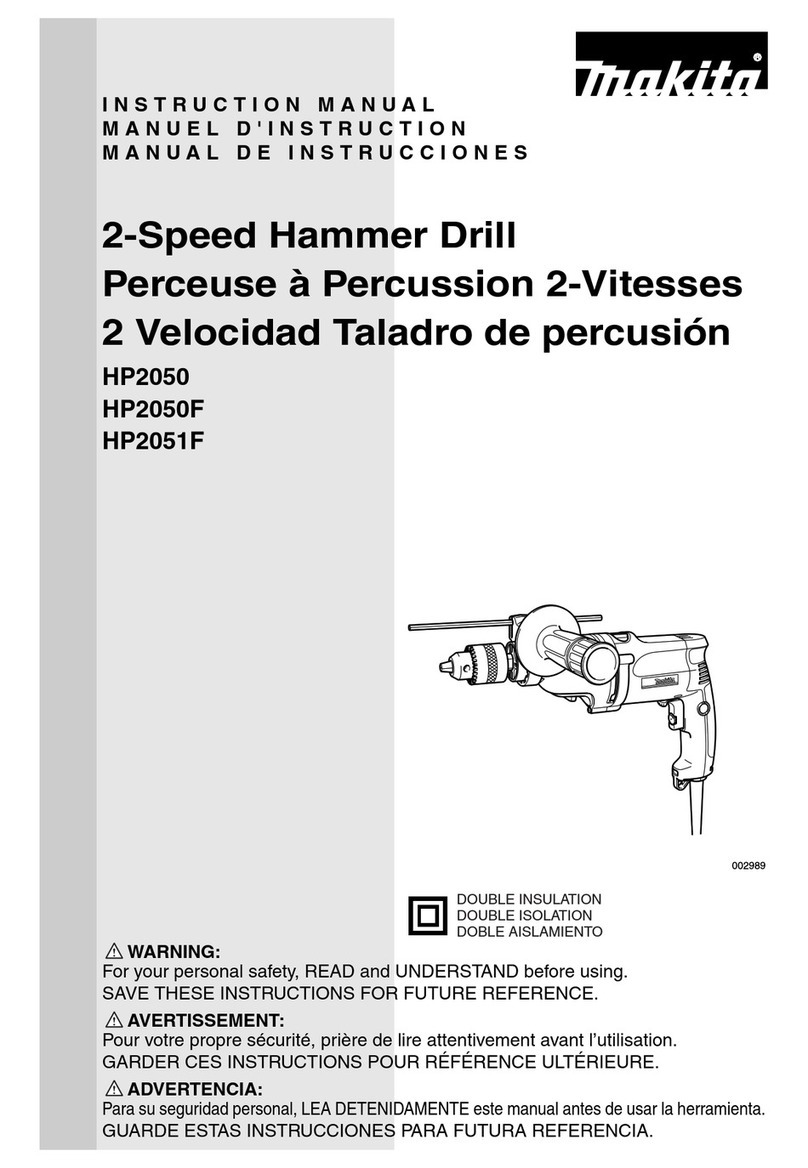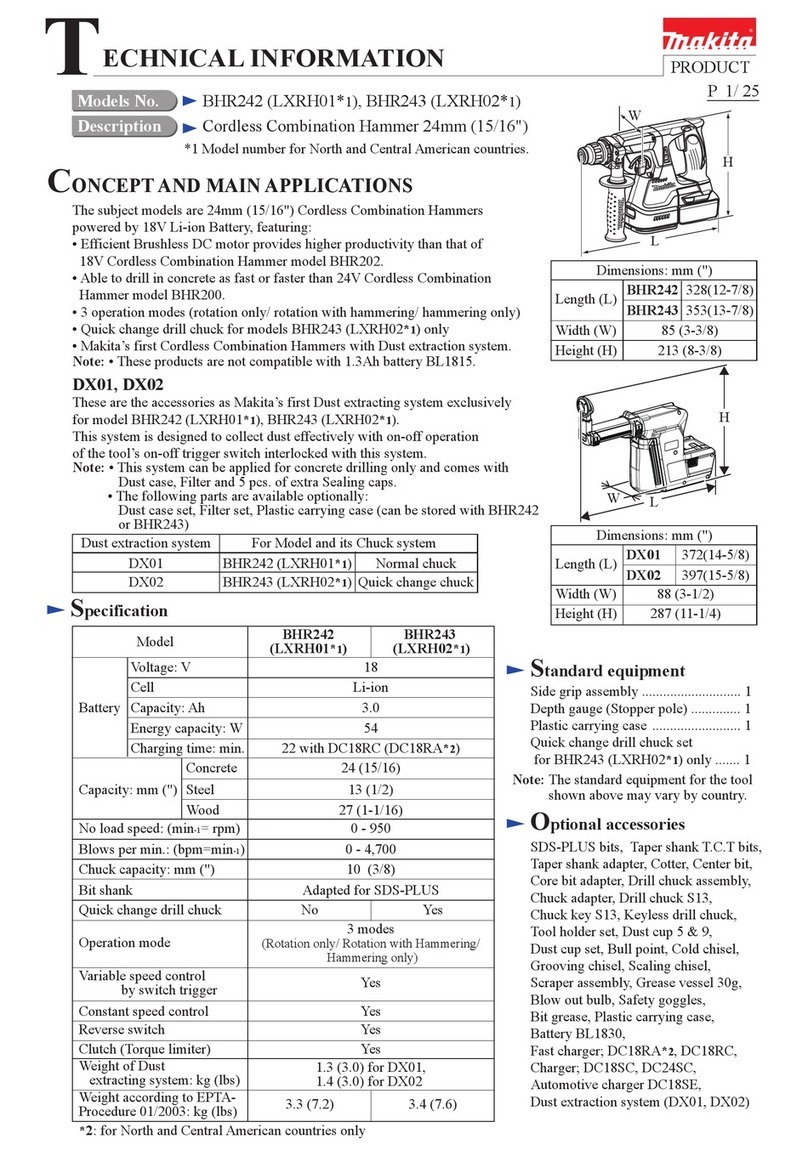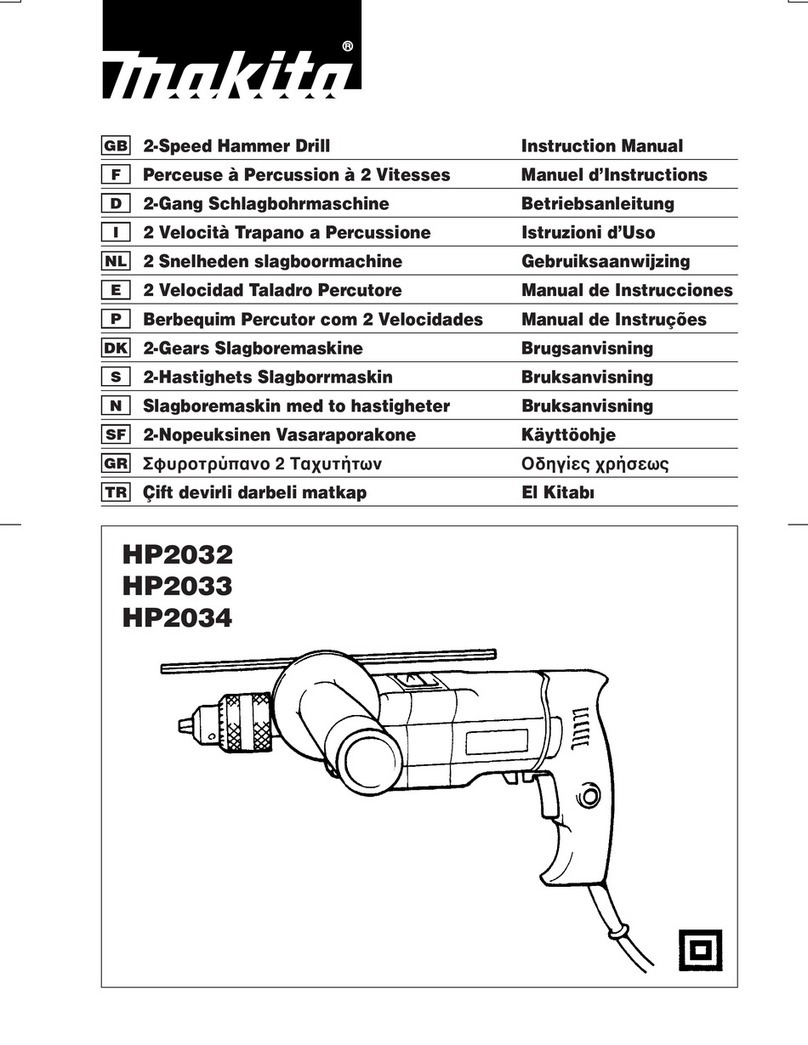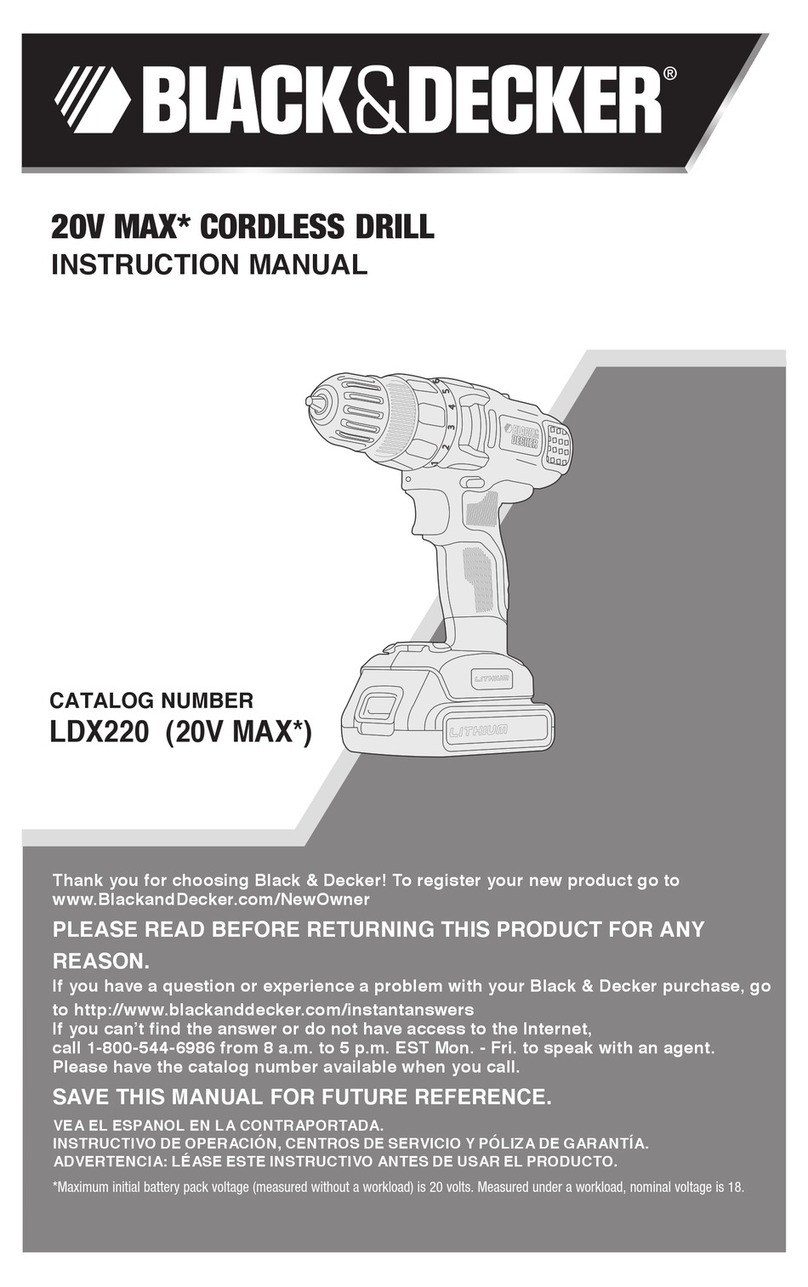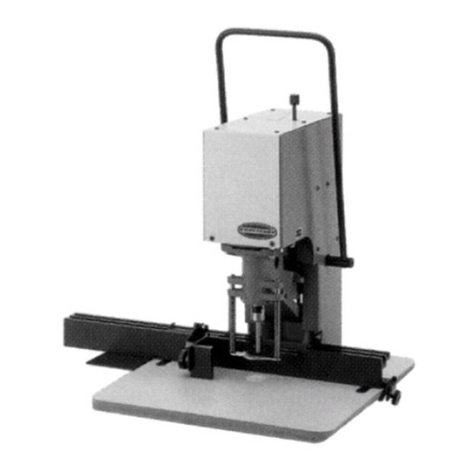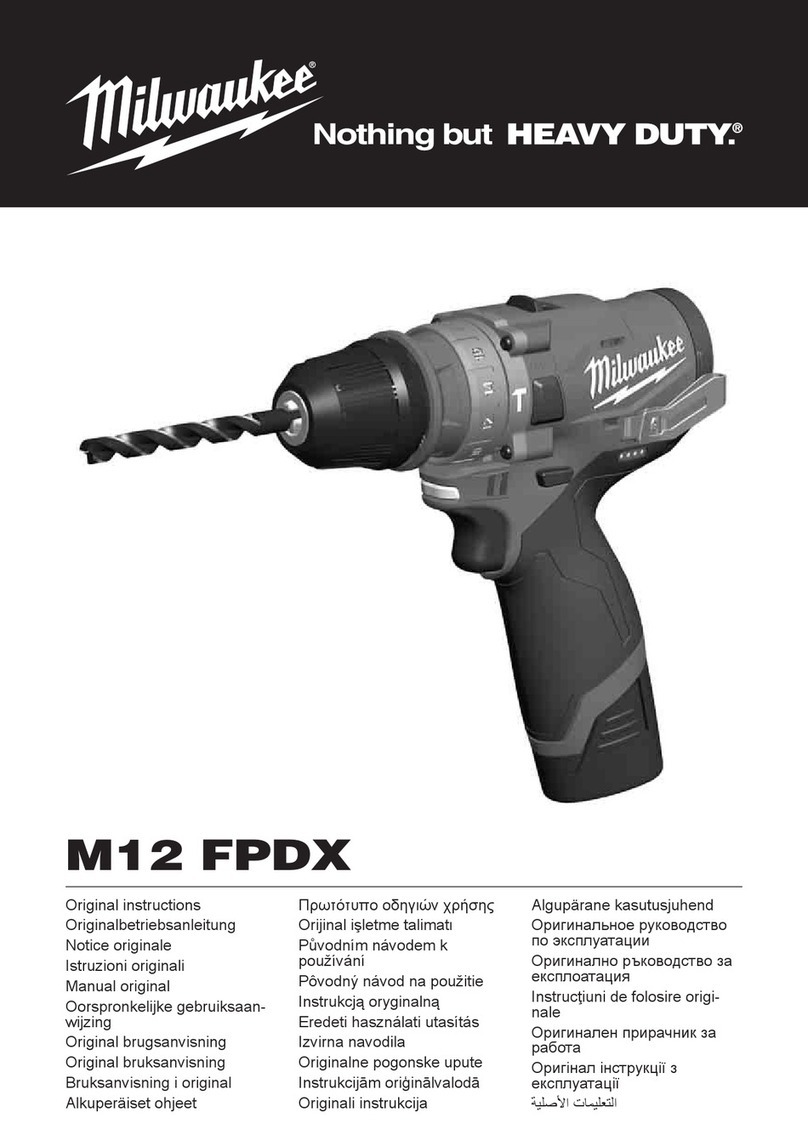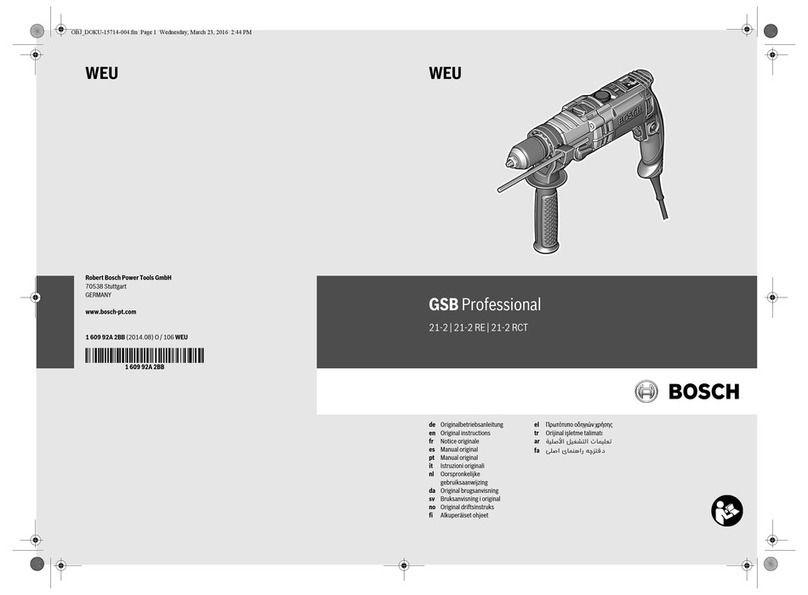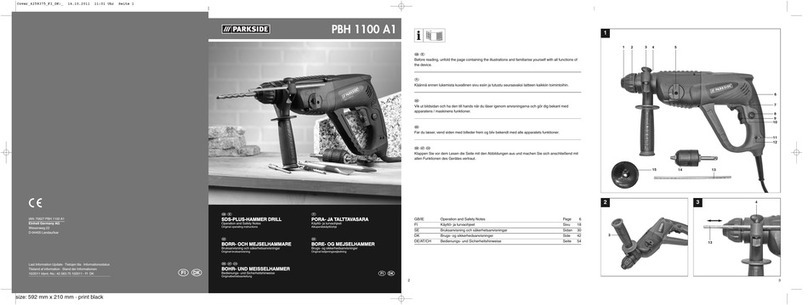P 2/ 12
Repair
[1] NECESSARY REPAIRING TOOLS
CAUTION: Repair the machine in accordance with “Instruction manual” or “Safety instructions”.
Code No. Description Use for
1R004 Retaining ring pliers ST-2
Ratchet head 12.7 (for 1R223)
1/4” Hex. shank bit for M8
removing / mounting Ring spring 13
1R029
1R031
1R139
1R165
1R223
1R224
1R231
1R258
1R278
1R298
Bearing setting pipe 23-15.2 assembling Helical gear 39 to Spindle
Bearing setting pipe 28-20.2 assembling Cam complete to Cam holder
fixing Spindle when removing / mounting Drill chuck
holding Helical gear 39 when separating Spindle from Helical gear 39
holding Cam holder when disassembling/ assembling Cam complete
removing / assembling
Drill chucks
for both 10 mm and 13 mm Drill chucks
for 13 mm Drill chuck
for 10 mm Drill chuck
[2] LUBRICATION
Apply Makita grease N. No.2 to the following portions designated with the black triangle to protect parts and product
from unusual abrasion.
Fig. 1
Item No. Description
Spindle a little
a little
3.0g
1.7g
a little
a little
a: Drum portion for smooth hammering in the inner ring
of Ball bearing 6002LLB
b: Spindle end where 10 Steel ball 5 contacts
Steel ball 5
Change lever accepting hole for 10 Steel ball 5
Helical gear 39 c: Teeth portion for smooth engaging with Armature’s gear
d: Cam portion for smooth engaging with Cam on Cam holder complete
Whole portion
AmountPortion to lubricate
5
bc
d
a
5
9
9
10
10
Ball bearing 6002LLB
Compression spring 16
Ring spring 13
Armature
Cam holder
complete
12
12
Drill chuck extractor
Ring spring setting tool B
Torque wrench shaft 20-90N·m
Round bar for arbor 4-50
Hex bar 10 with square socket
V block
disassembling Cam complete from Cam holder