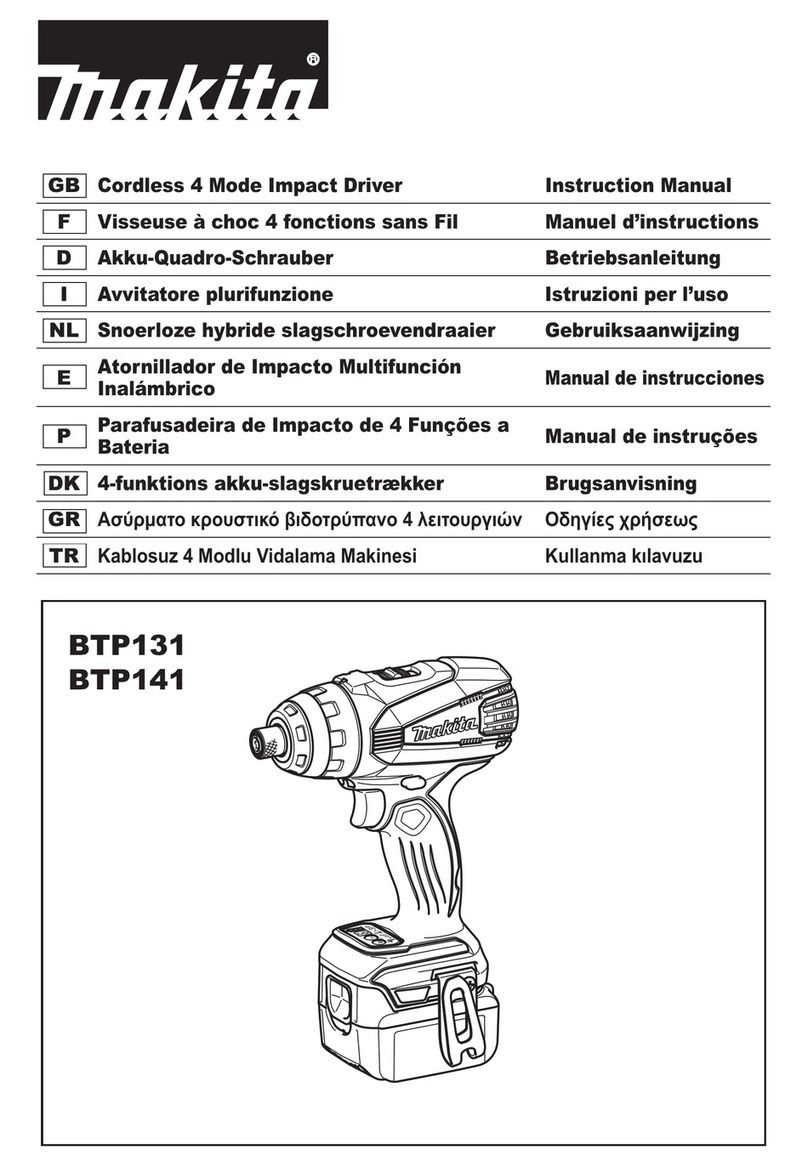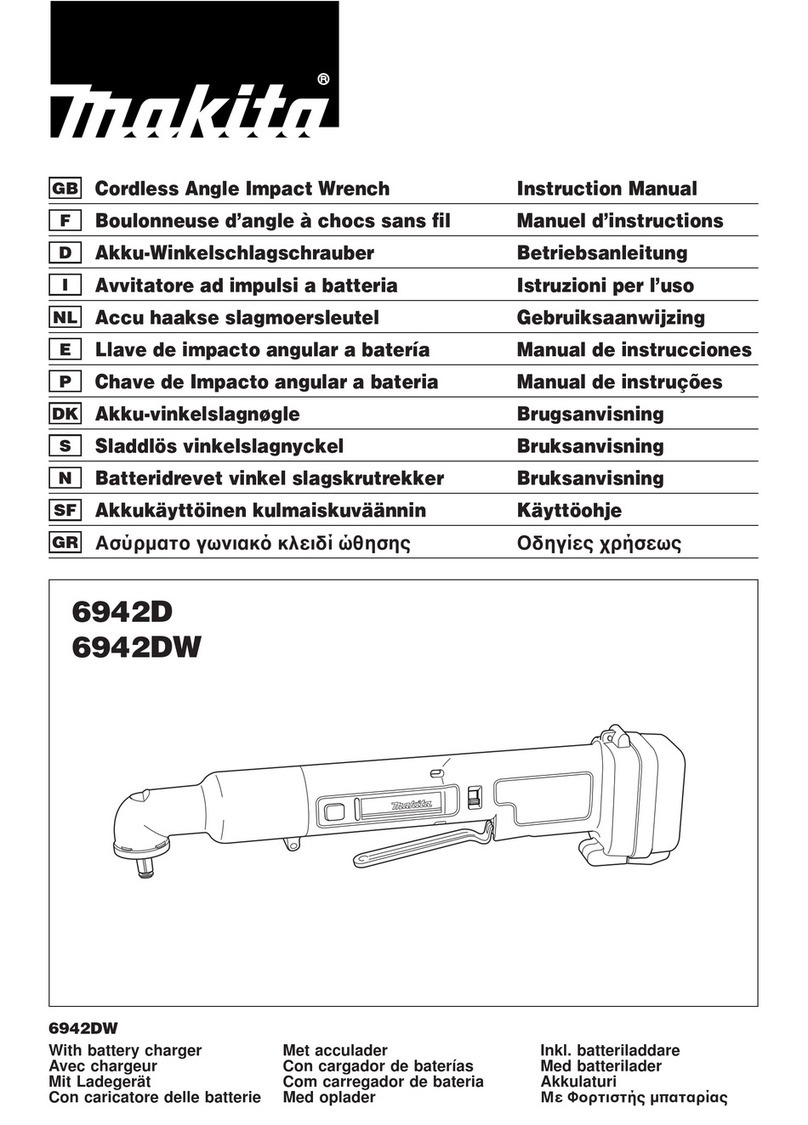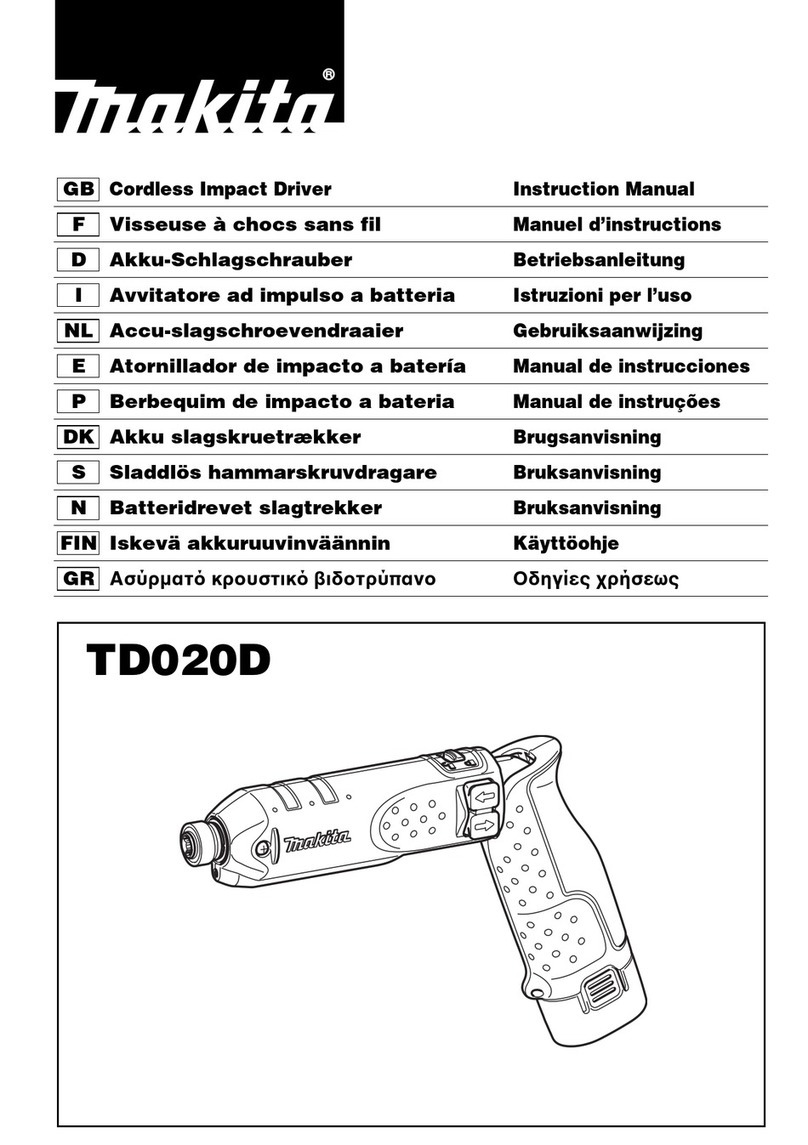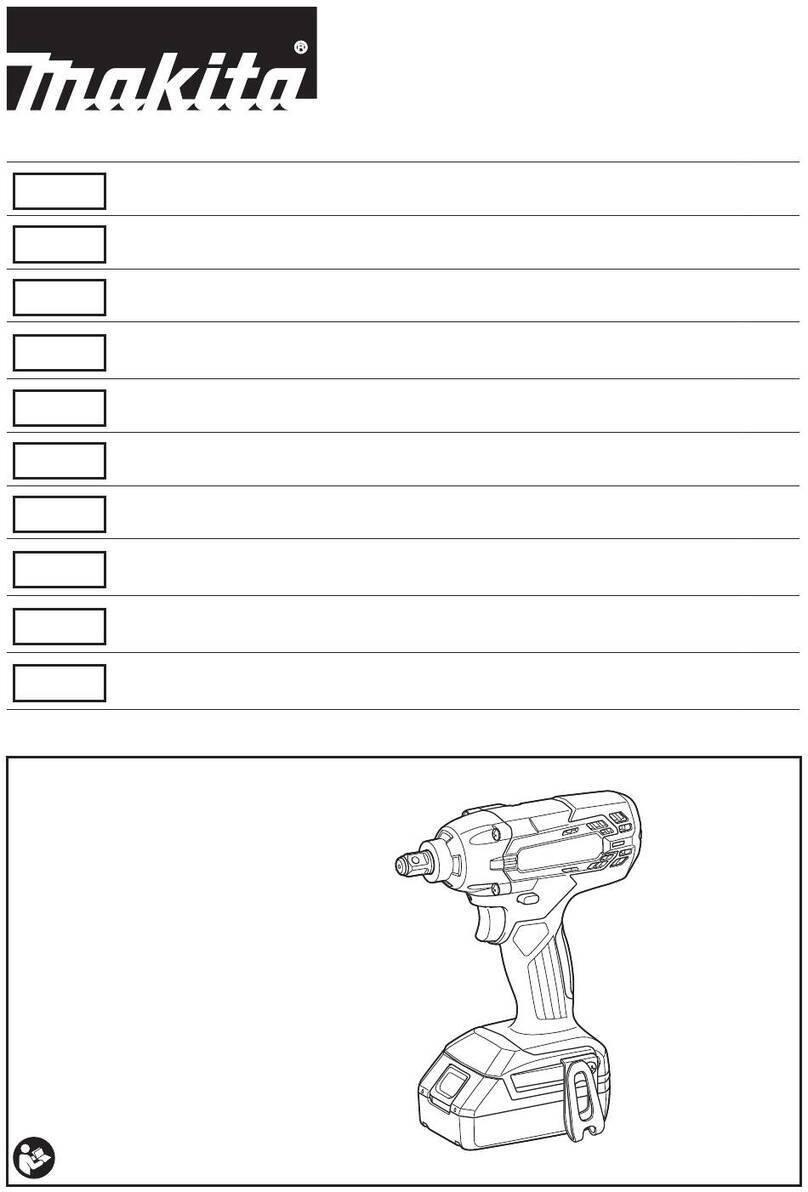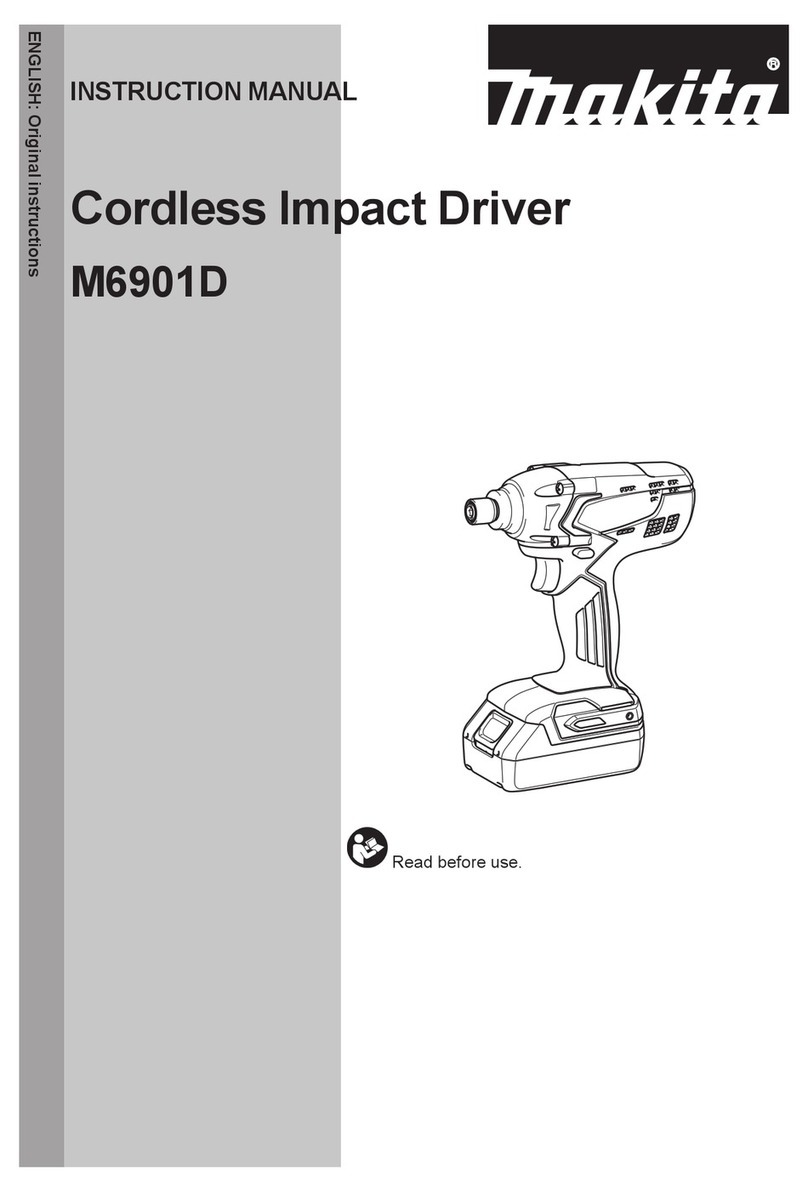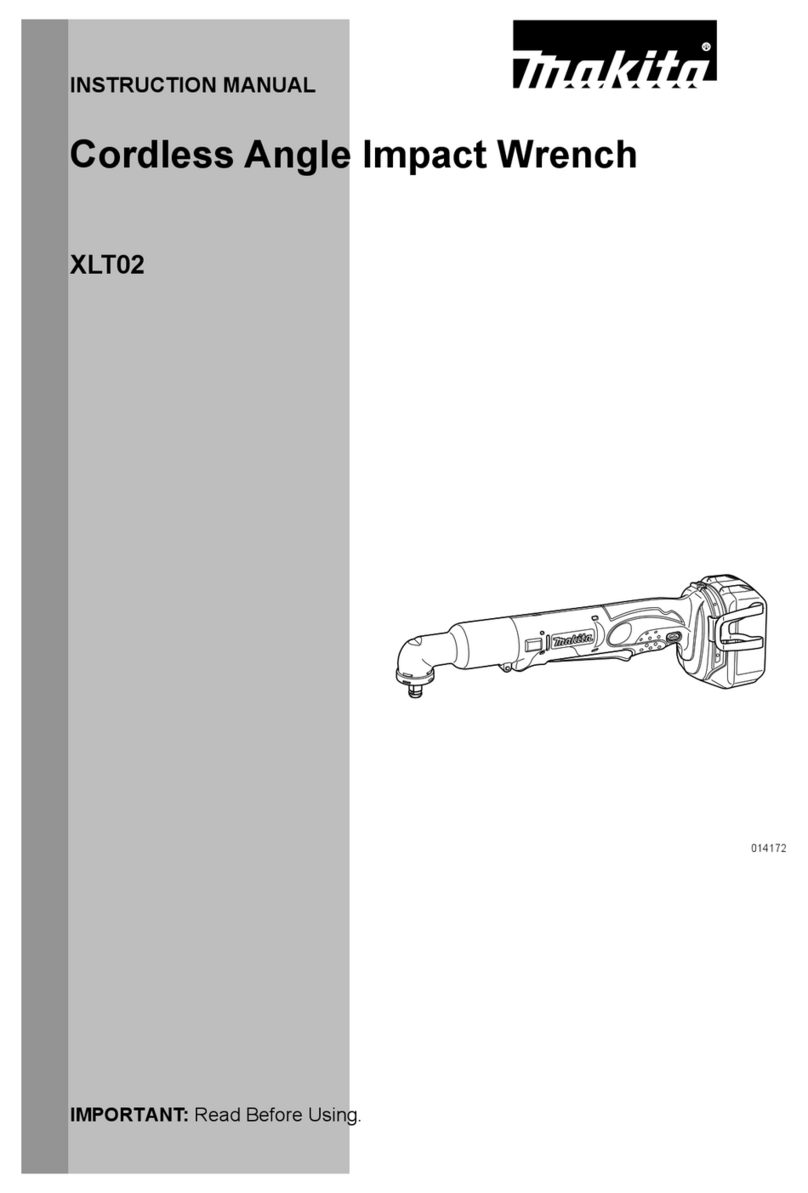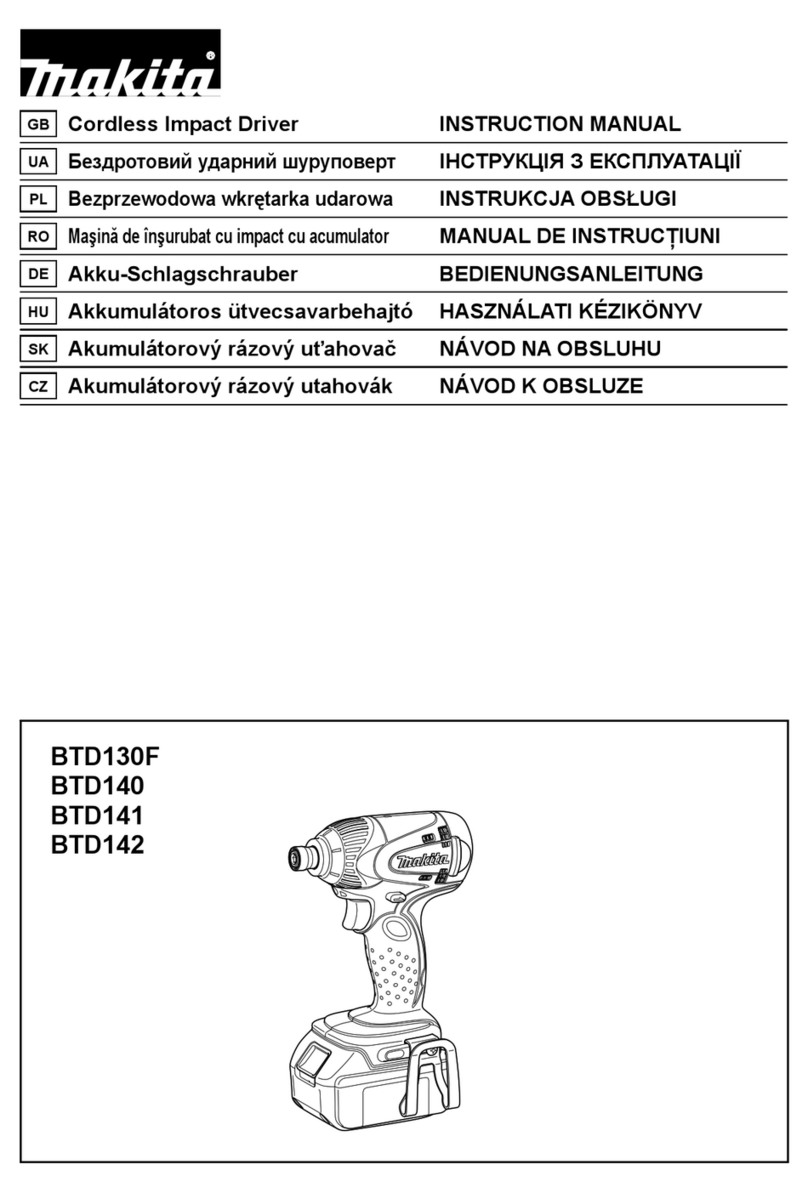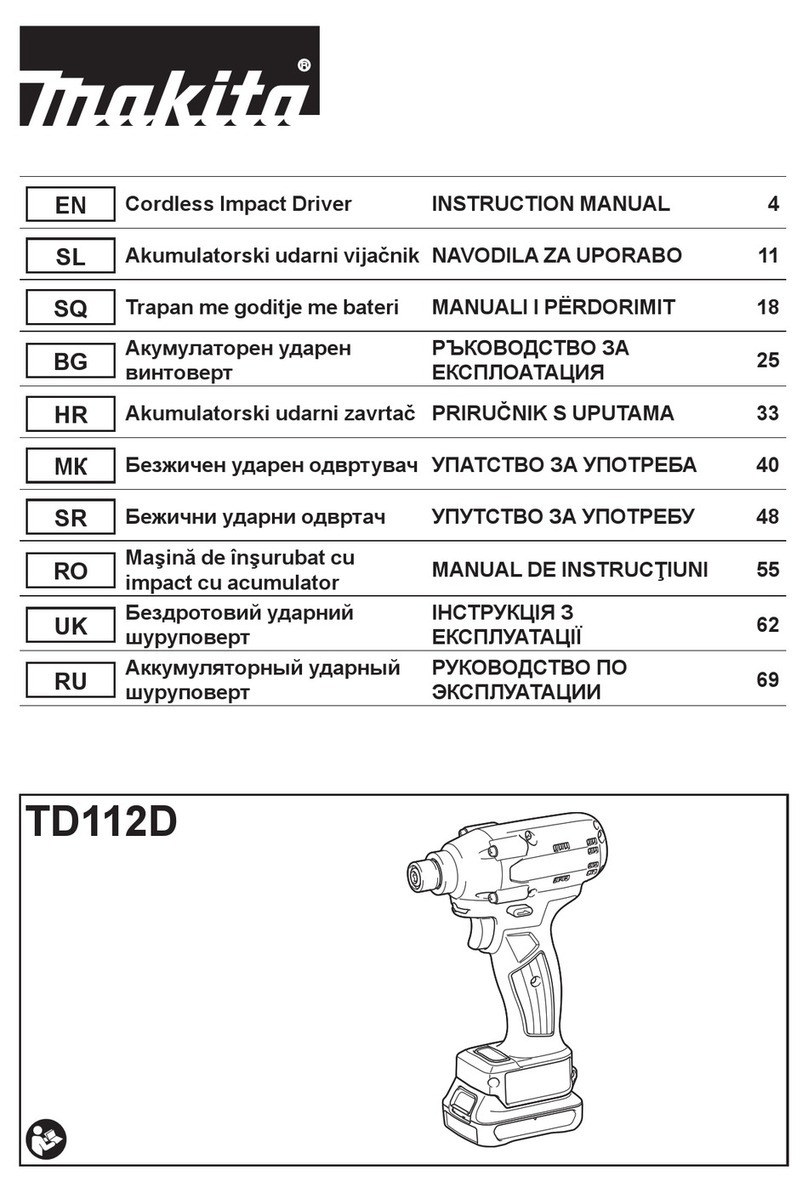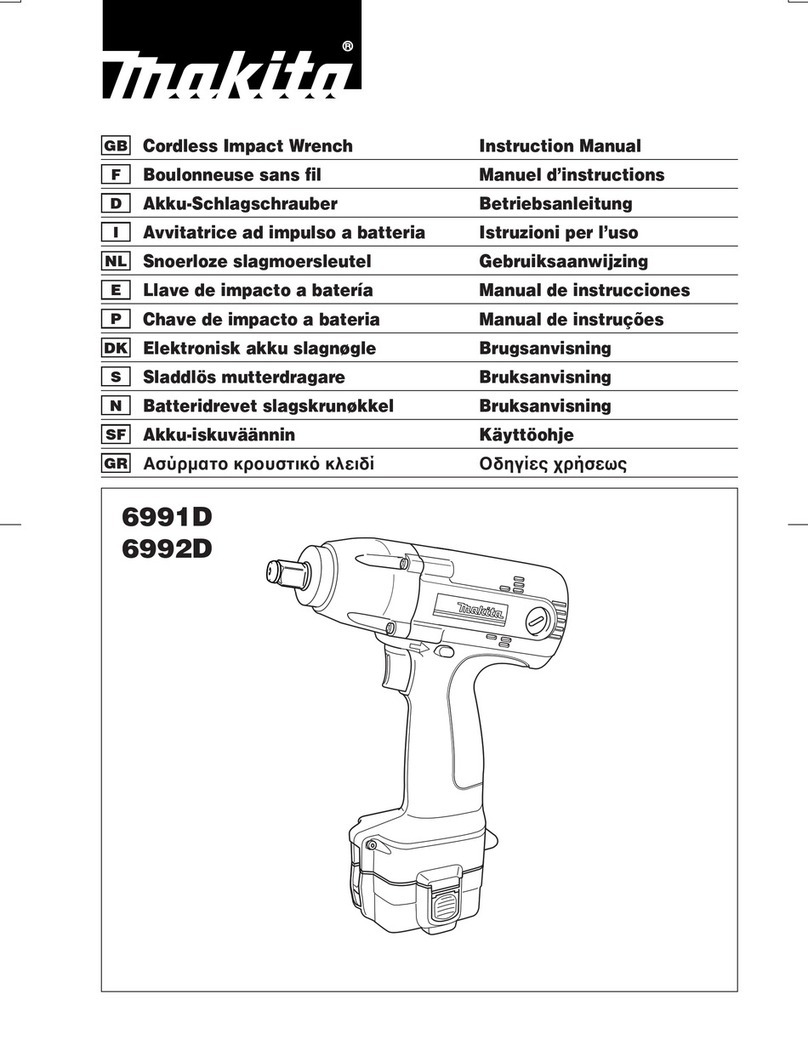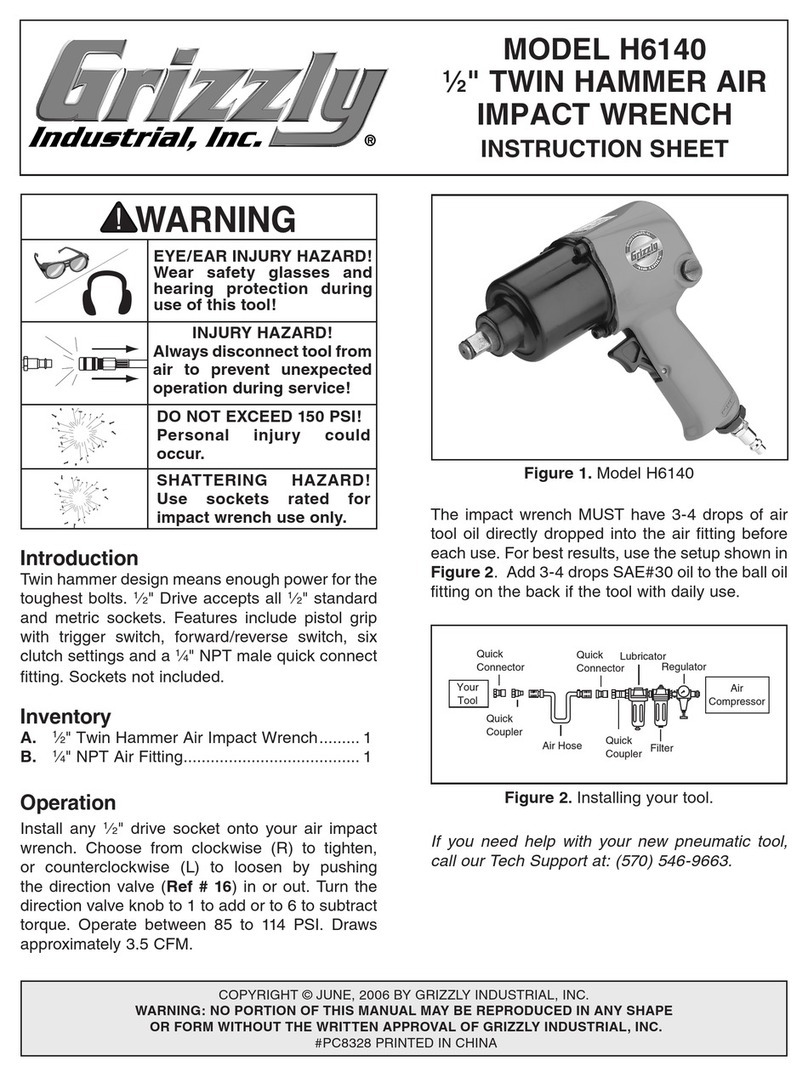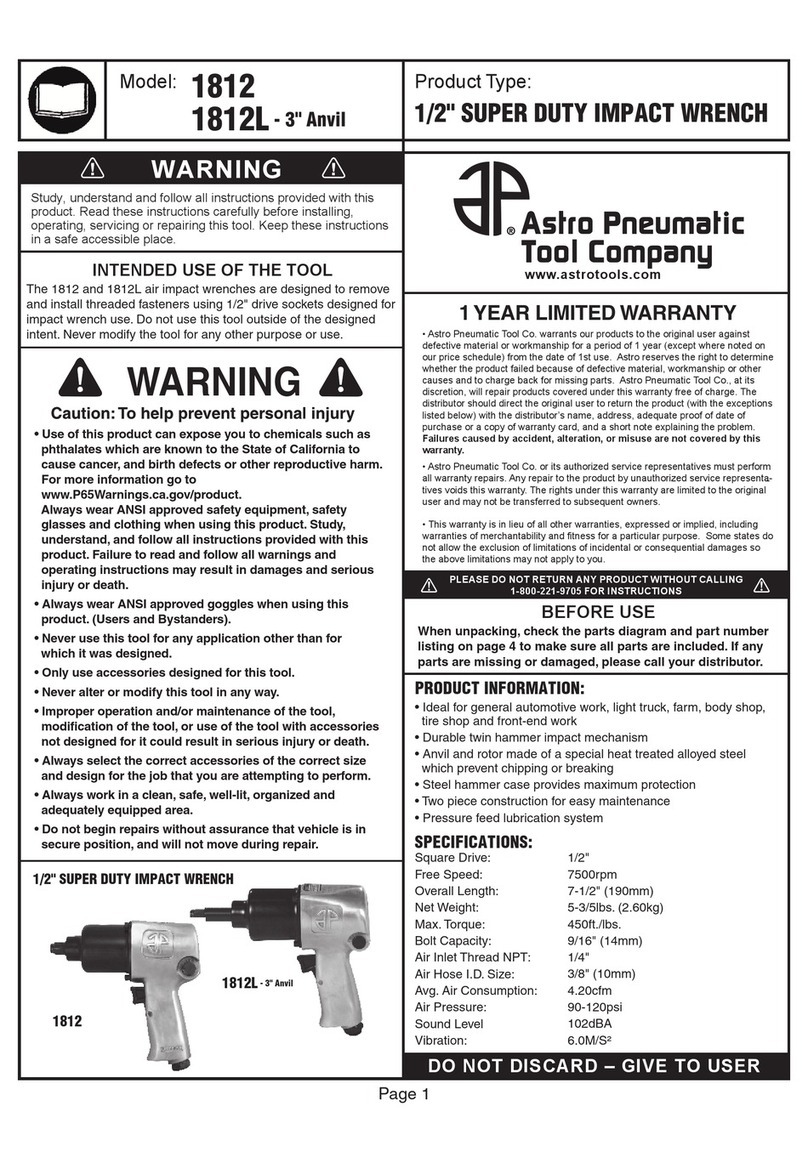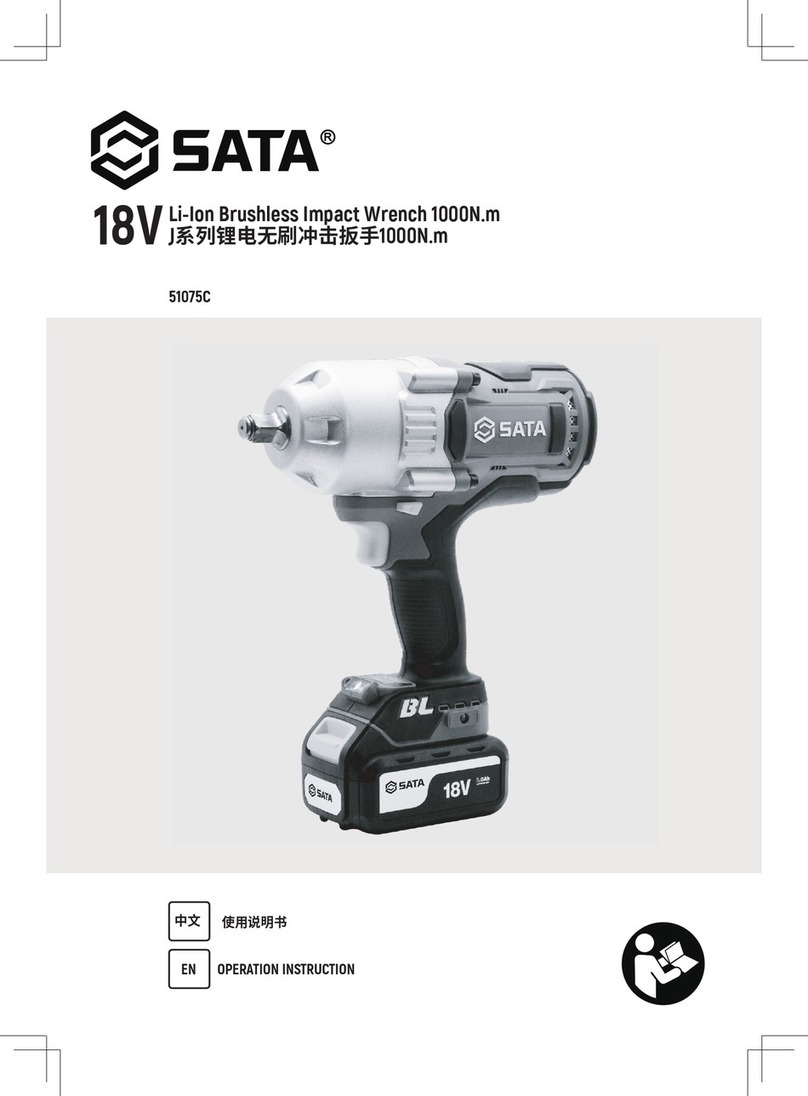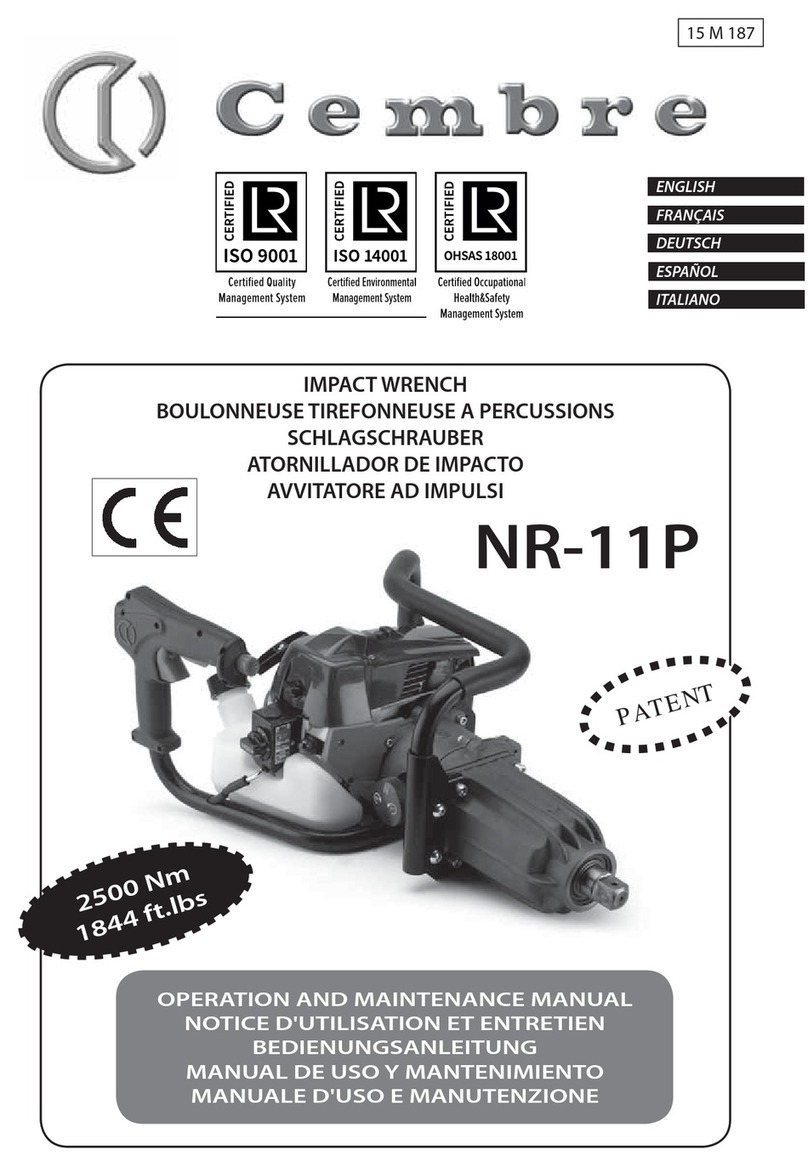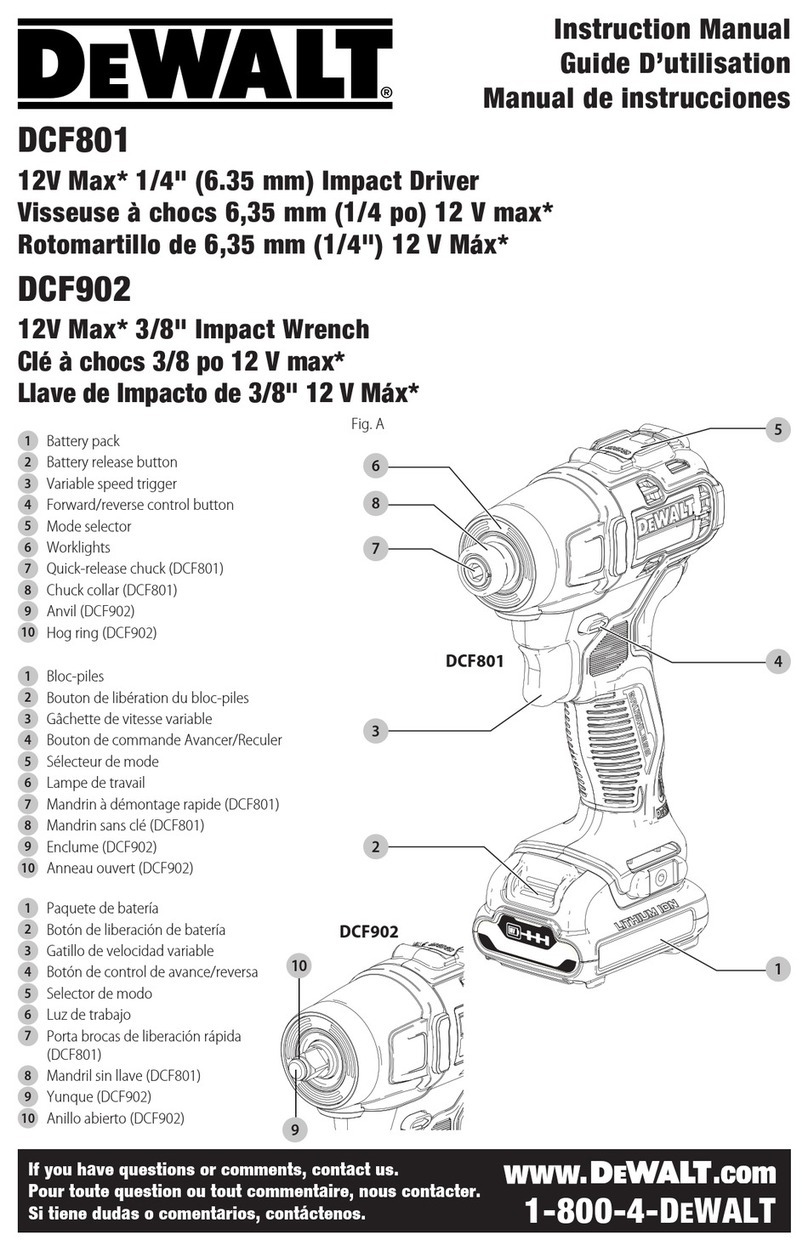P 6/10
Repair
[3] DISASSEMBLY/ASSEMBLY
[3]-2. Motor Section
1) Disassemble Motor section as illustrated in Fig. 2 and in left of Fig. 3.
2) Disconnect Carbon brush from the commutator of Armature, then remove Armature together with Yoke unit
from Brush holder complete. (Fig. 6)
3) Remove Armature from Yoke unit as illustrated in Fig. 7.
Fig. 6
Fig. 7
Put the assembly of Armature and Yoke unit
on a work bench so that the drive end of
Armature touches the work bench.
Then separate Yoke unit from Armature
by pressing it down towards the work bench.
DISASSEMBLING
Brush holder
complete
Armature
Yoke unit
1 Shift the tail of the torsion spring from the top of
Carbon brush into the notch of Brush holder complete
to remove the suppression force of the torsion spring.
2 Disconnect Carbon brush from the commutator
by pulling it in the direction designated with the arrow.
3 Pull off Armature and Yoke unit
from Brush holder complete.
Yoke unit
Armature
1) Assemble Armature to Yoke unit. Be sure to follow the instructions as described in Figs. 8, 9.
Your fingers can be pinched
and injured.
[Wrong][Correct] [Wrong][Correct]
Fig. 8 Fig. 9
ASSEMBLING
Because Yoke unit is a strong magnet, when assembling Armature to
Yoke unit, be sure to hold the commutator portion as illustrated below
on left. Do not hold the Armature core as illustrated to right or your
fingers will be pinched between Yoke unit and the fan of Armature
that is pulled strongly by the magnet force.
Yoke unit is directional when assembled
to Armature. Be sure to assemble so that
the notch in Yoke unit is positioned on
the drive-end of Armature.
If assembled wrong, the Motor section
cannot be assembled to Housing (L).
notch