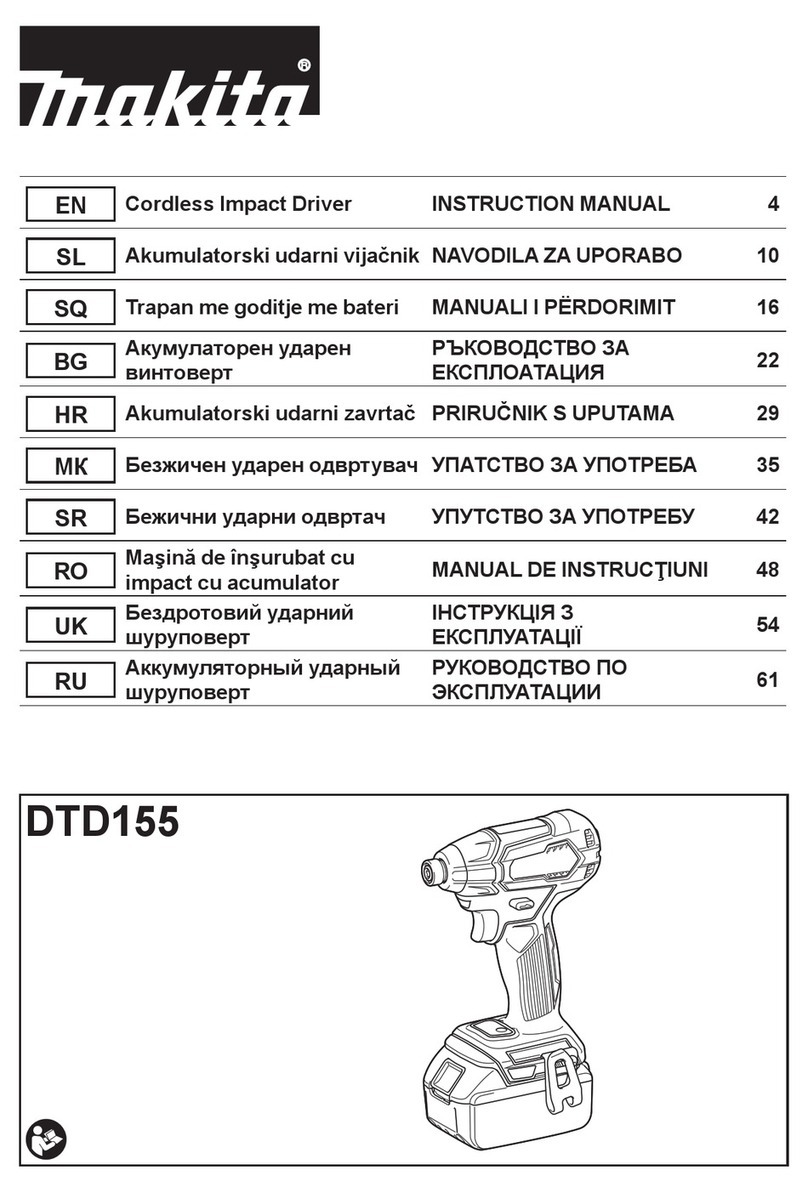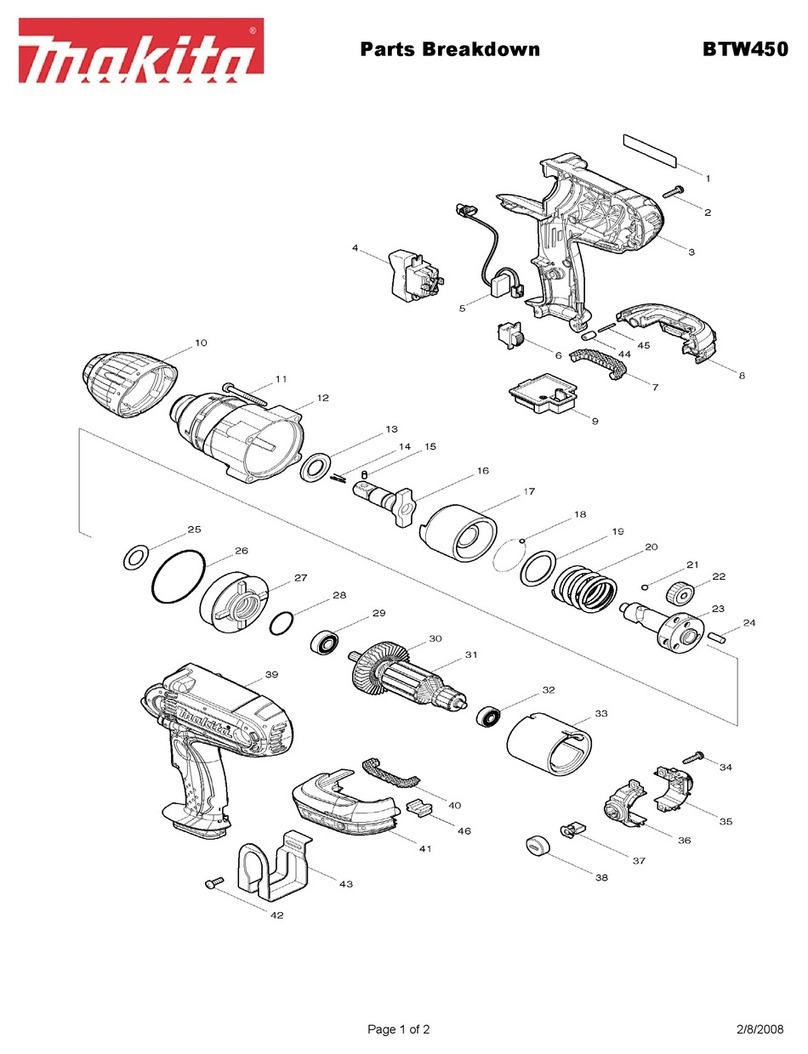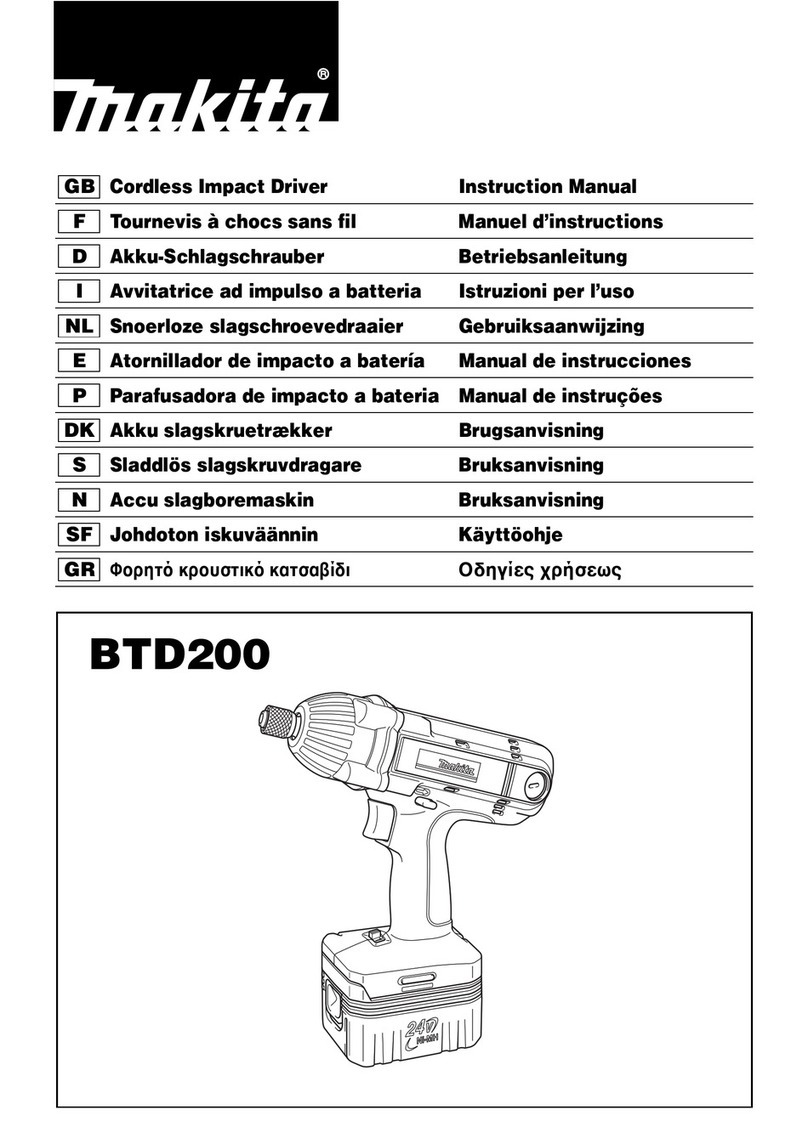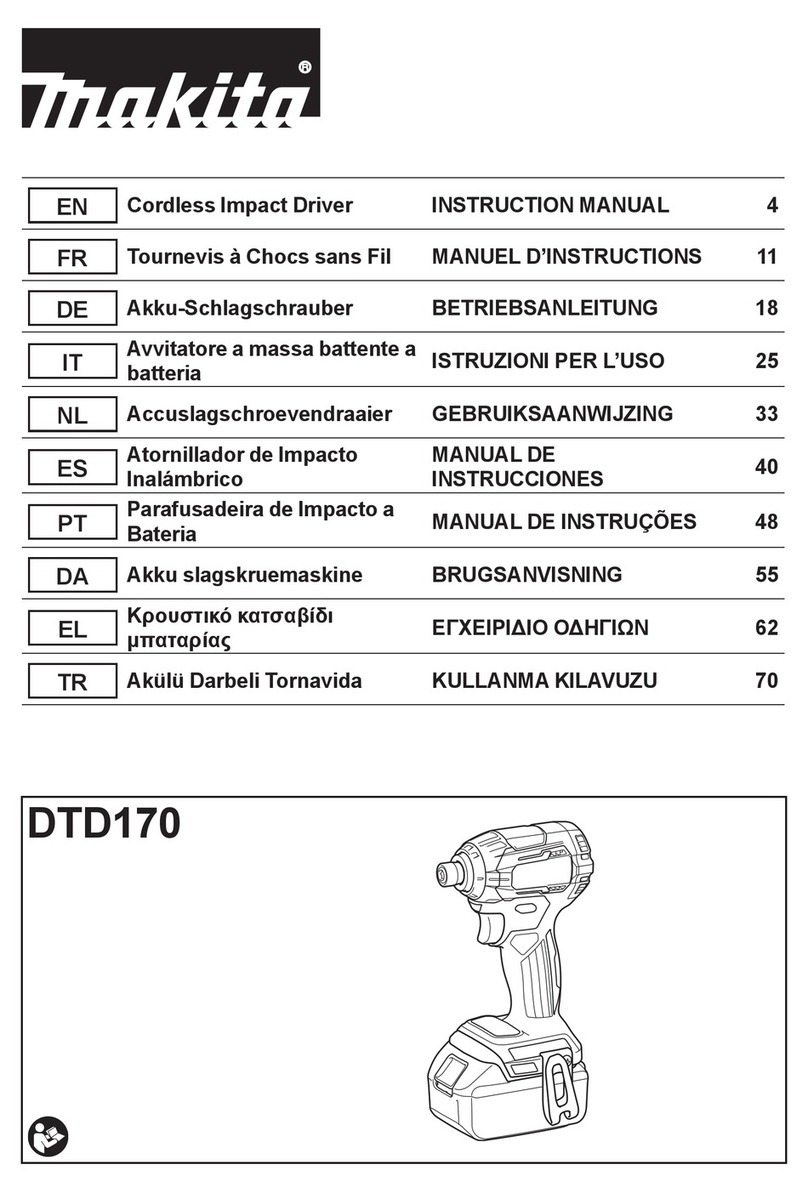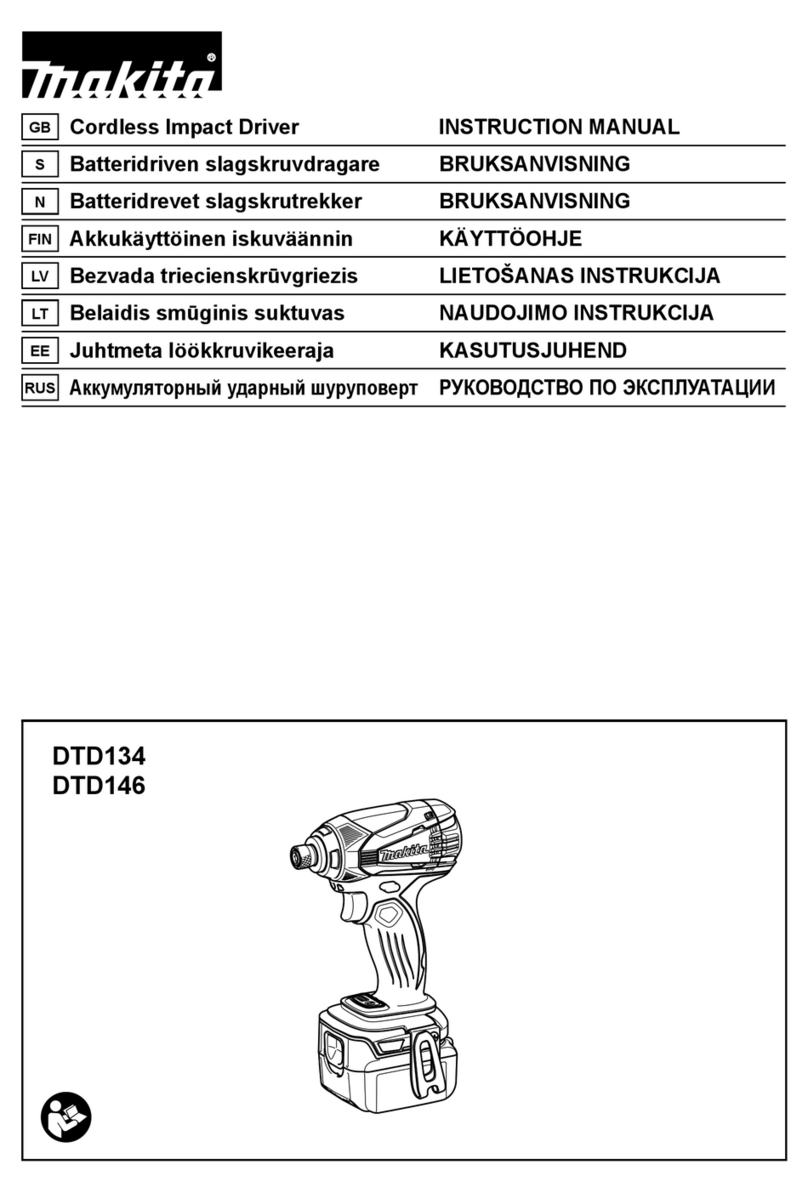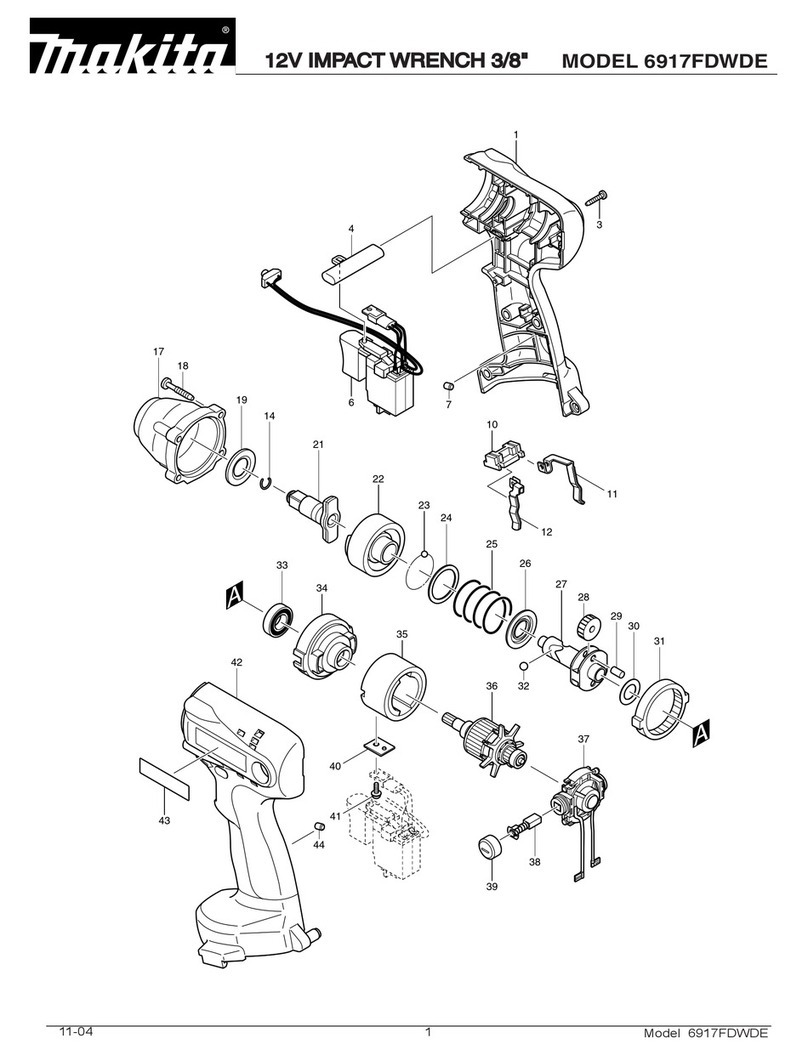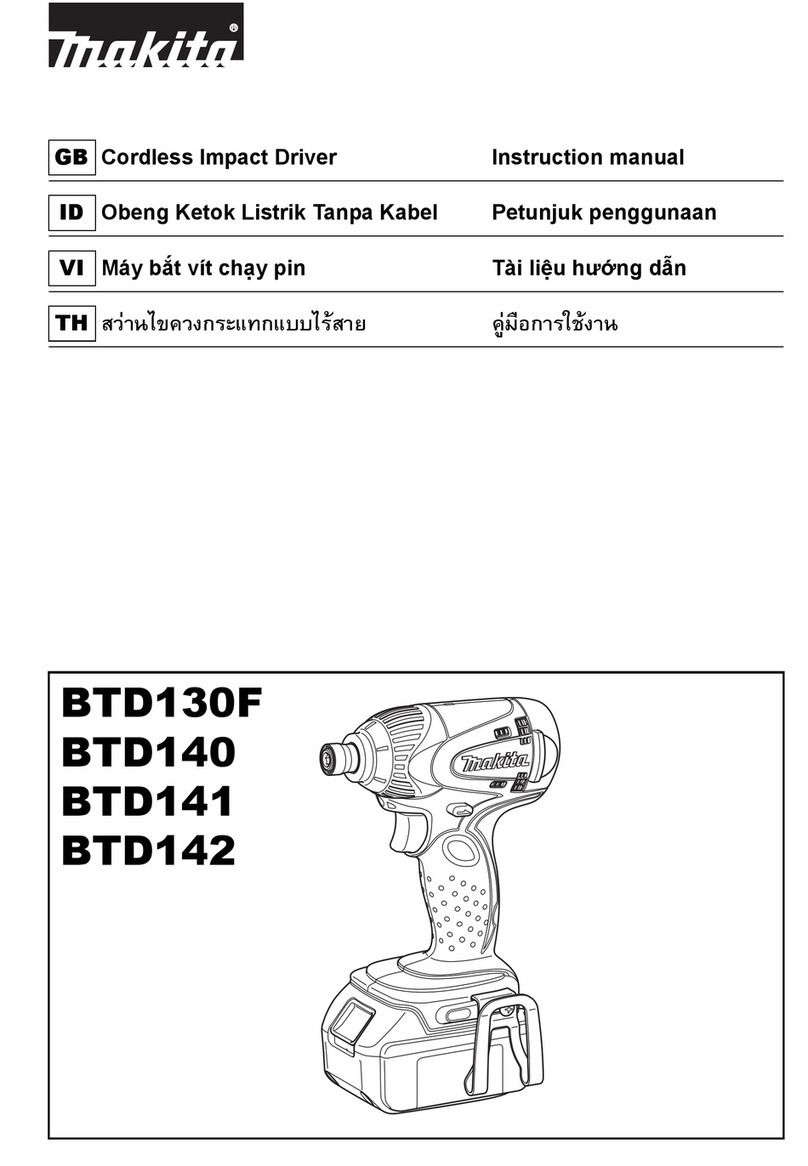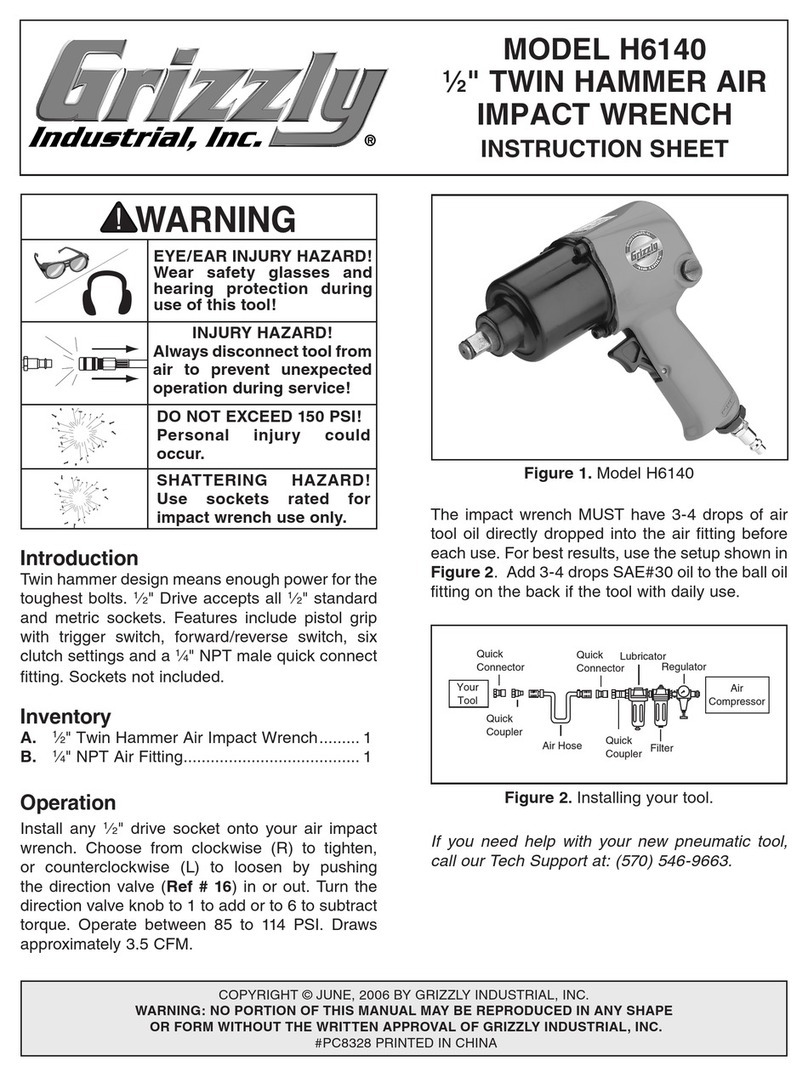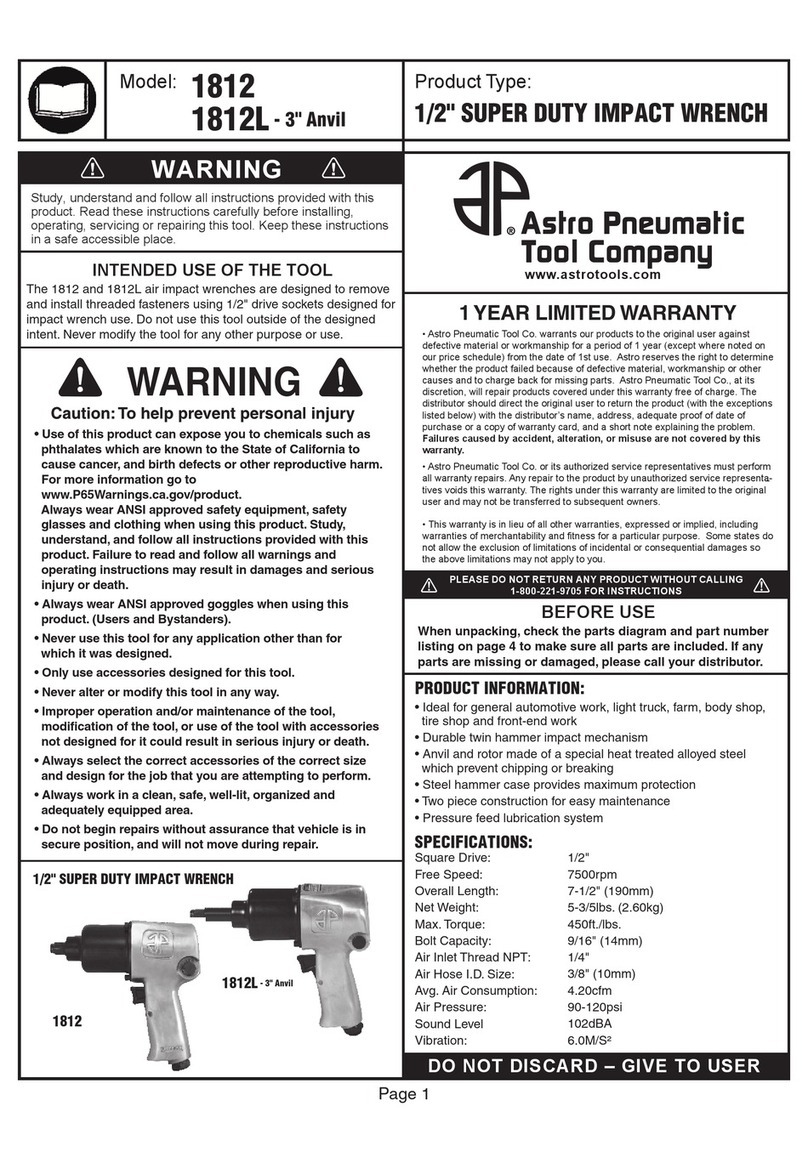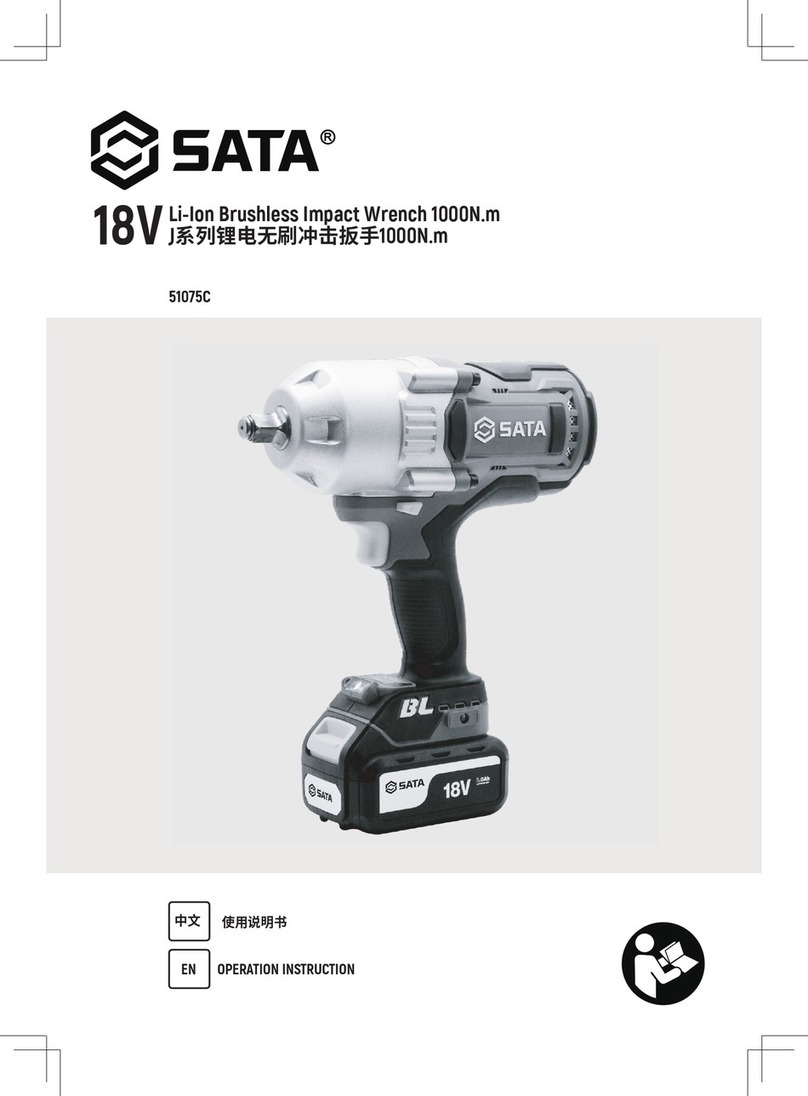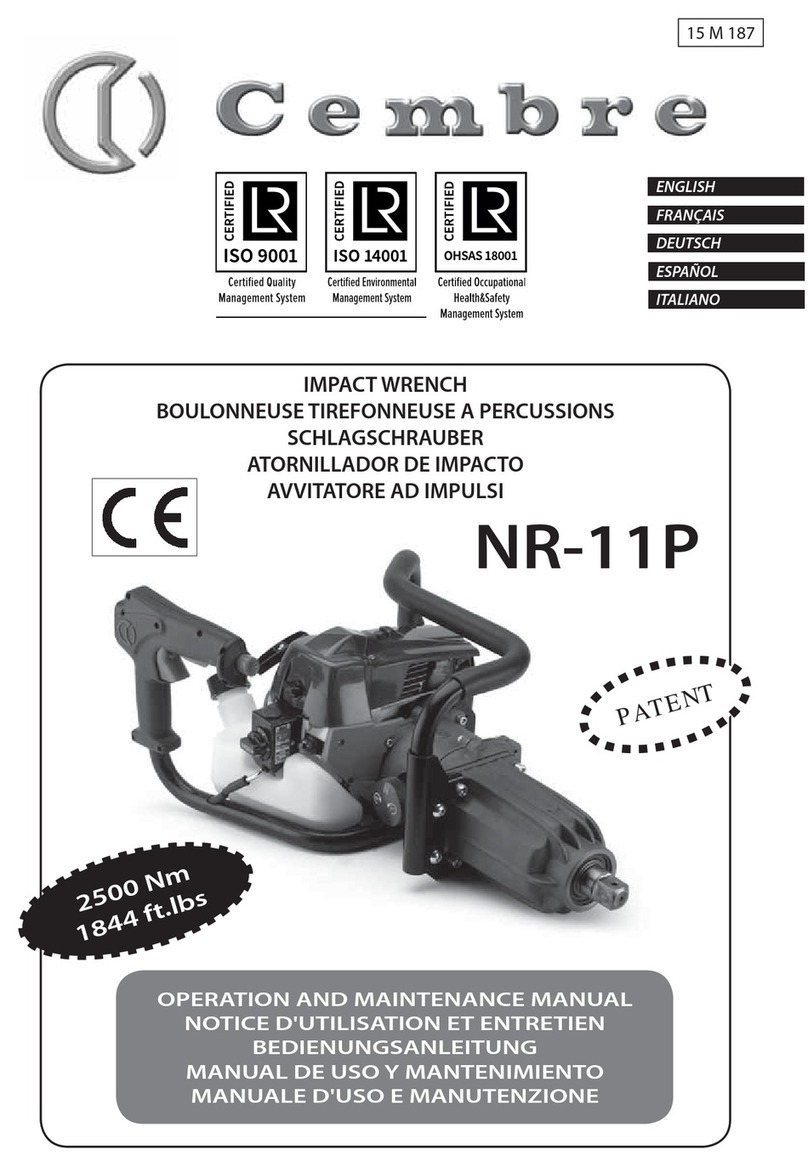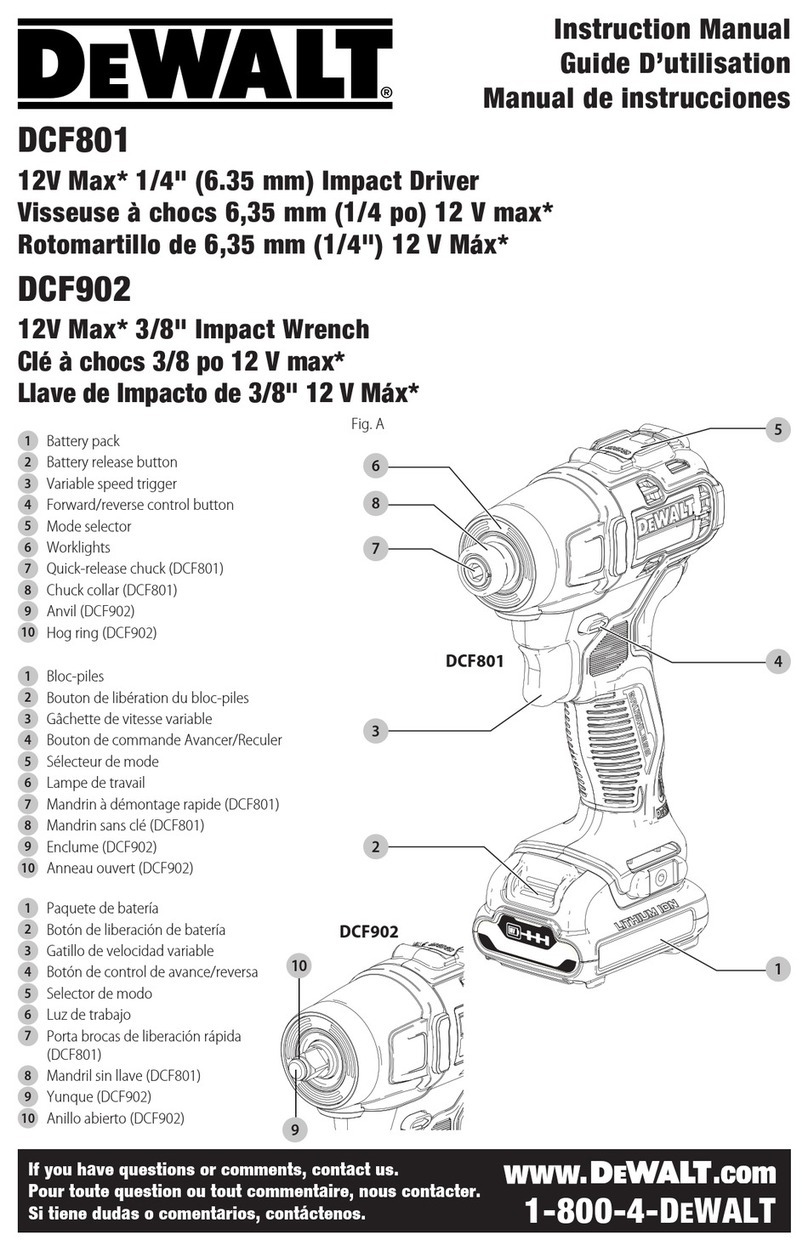1CONTENTS
1CONTENTS......................................................................................................................................................................2
2CAUTION.........................................................................................................................................................................3
3NECESSARY REPAIRING TOOLS................................................................................................................................3
4LUBRICANTANDADHESIVEAPPLICATION...........................................................................................................3
5TIGHTENING TORQUE SPECIFICATIONS ................................................................................................................4
6DISASSEMBLING/ASSEMBLING...............................................................................................................................5
6-1 Advance preparation.................................................................................................................................................5
6-2 Bit sleeve...................................................................................................................................................................5
6-2-1 Disassembling...................................................................................................................................................5
6-2-2 Assembling.......................................................................................................................................................6
6-3 Hammer case ............................................................................................................................................................6
6-3-1 Disassembling...................................................................................................................................................6
6-4 Hammer ....................................................................................................................................................................9
6-4-1 Disassembling...................................................................................................................................................9
6-4-2 Assembling.....................................................................................................................................................10
6-5 Hammer case ..........................................................................................................................................................12
6-5-1 Assembling.....................................................................................................................................................12
6-6 Rotor and other electric parts ..................................................................................................................................13
6-6-1 Disassembling.................................................................................................................................................13
6-6-2 Assembling.....................................................................................................................................................16
7CIRCUIT DIAGRAM ....................................................................................................................................................20
8WIRING DIAGRAM .....................................................................................................................................................21
9TROUBLE SHOOTING ................................................................................................................................................23
9-1 Note in Repairing....................................................................................................................................................23
9-2 Flowchart of Troubleshooting.................................................................................................................................24
9-3 Short-circuit test on FET (Field Effect Transistor) of controller.............................................................................26