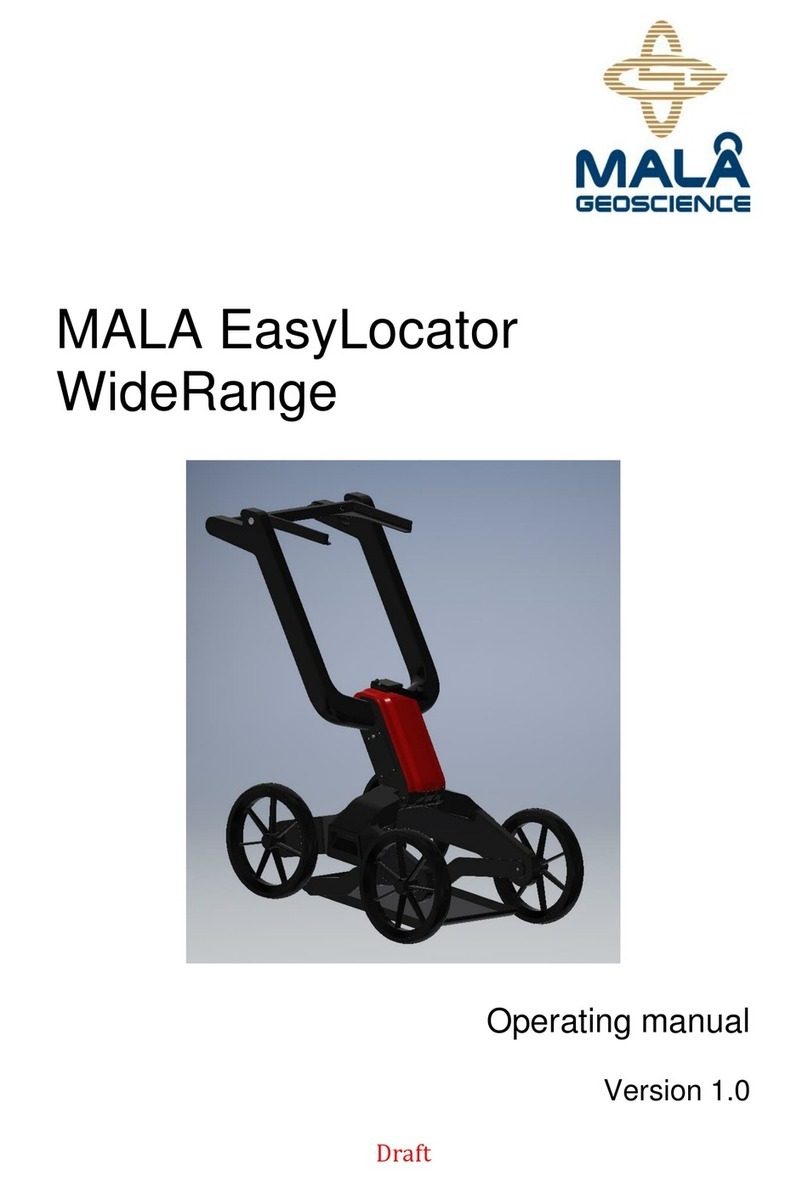Safety!and!Compliance!User!Notices!
This GPR-device is certified according to FCC, subpart 15, IC RSS-220 and ETSI EN 302
066-1&2.
According to the regulations stated in ETSI EN 302 066-1 (European
Telecommunication Standards Institute):
The control unit should not be left ON when leaving the system unintended. It should always
be turned OFF when not in use.
The antennas should point towards the ground, walls etc. during measurement and not
towards the air.
The antennas should be kept in close proximity to the media under investigation.
Canadian and US regulations states that whenever GPR-antennas are in use the
following notes apply:
This Ground penetrating Radar device shall be operated only when in contact with or within 1
m of the ground.
Only law enforcement agencies, scientific research institutes, commercial mining companies,
construction companies and emergency rescue or firefighting organizations shall use this
Ground Penetrating Radar Device.
This device complies with Industry Canada license-exempt RSS standards. Operation is
subject to the following two conditions: (1) This device may not cause interference and (2)
this device must accept any interference, including interference that may cause undesired
operation of the device.
French translations:
Cet instrument de Géoradar se devra d’être opéré seulement en contact à même le sol ou en
deça d’un mètre du sol.
Cet instrument de Géoradar se devra d’être utilisé seulement par les agences chargées de
l’application de la loi, les instituts de recherches scientifiques, les compagnies minières à
buts lucratifs, les compagnies de construction et les organisations responsables pour le
sauvetage et la lutte contre les incendies.
Cet instrument répond aux exigences de la licence avec Industrie Canada- exempt des
standards RSS. L ‘opération est sujette aux deux conditions suivantes : (1) Cet
instrument ne peut pas causer une interférence et (2) cet instrument se doit d’accepter
quelque interférence que ce soit, incluant une interférence qui pourrait causer une opération
non-souhaitable de l’instrument.