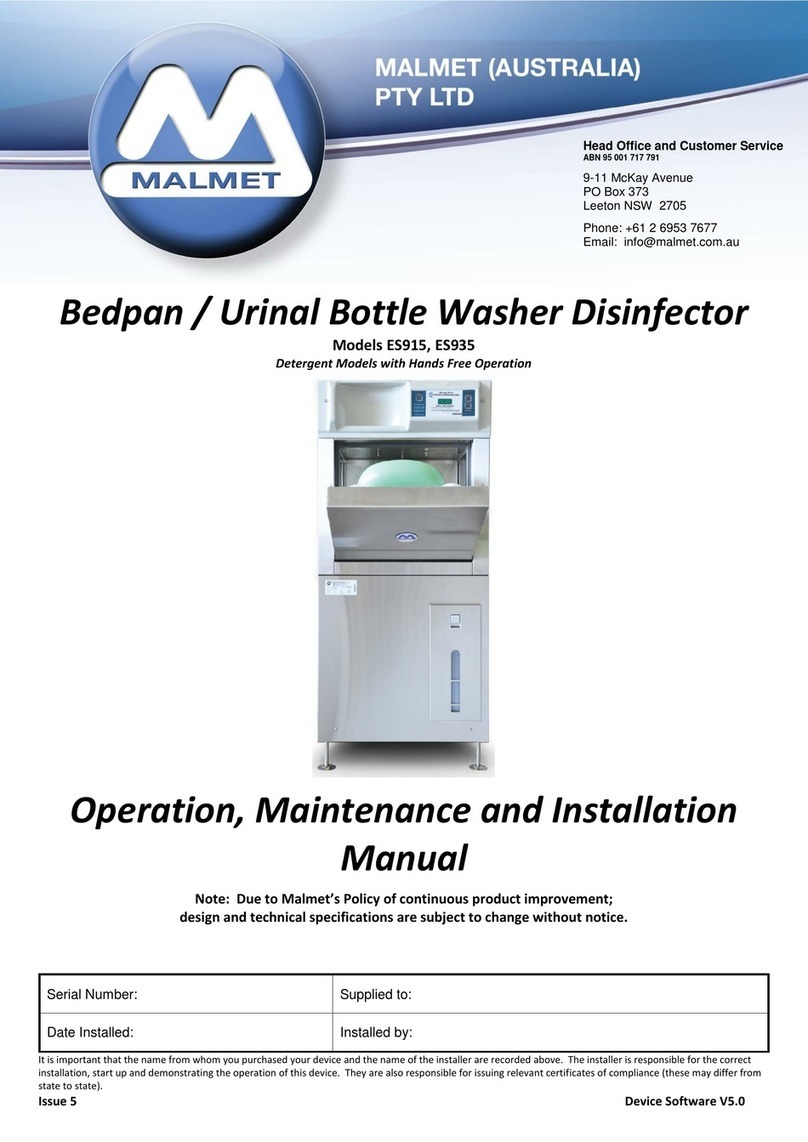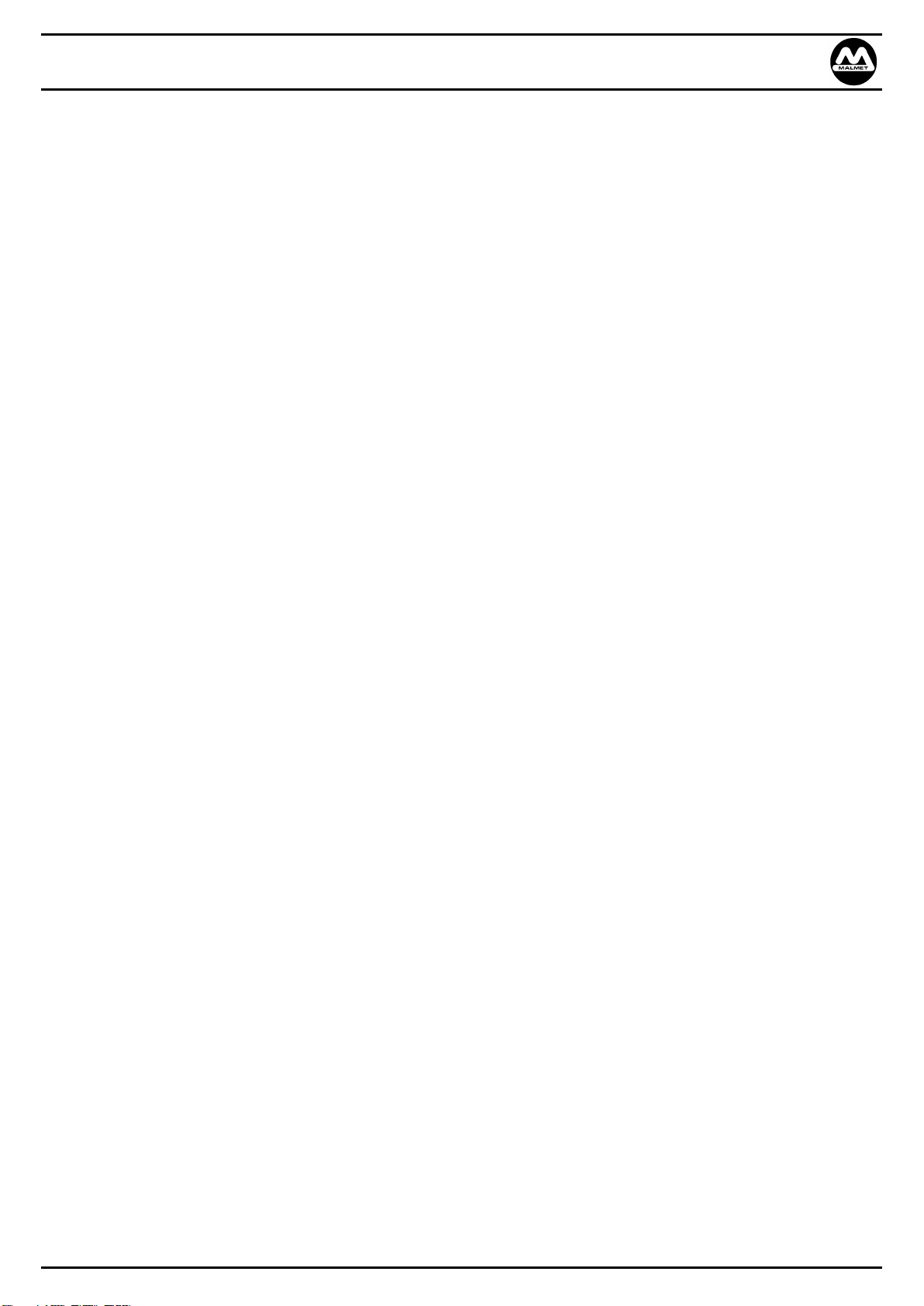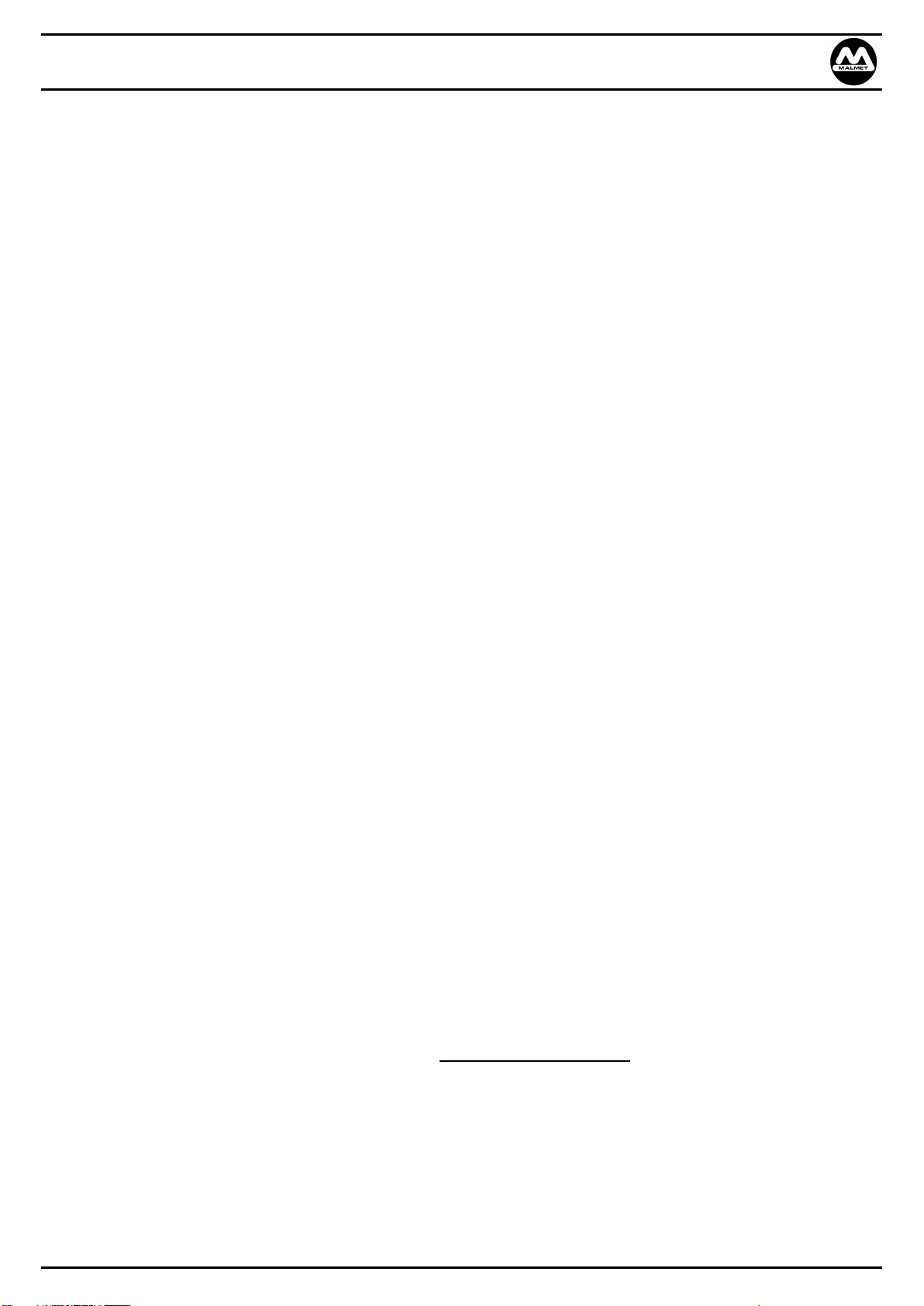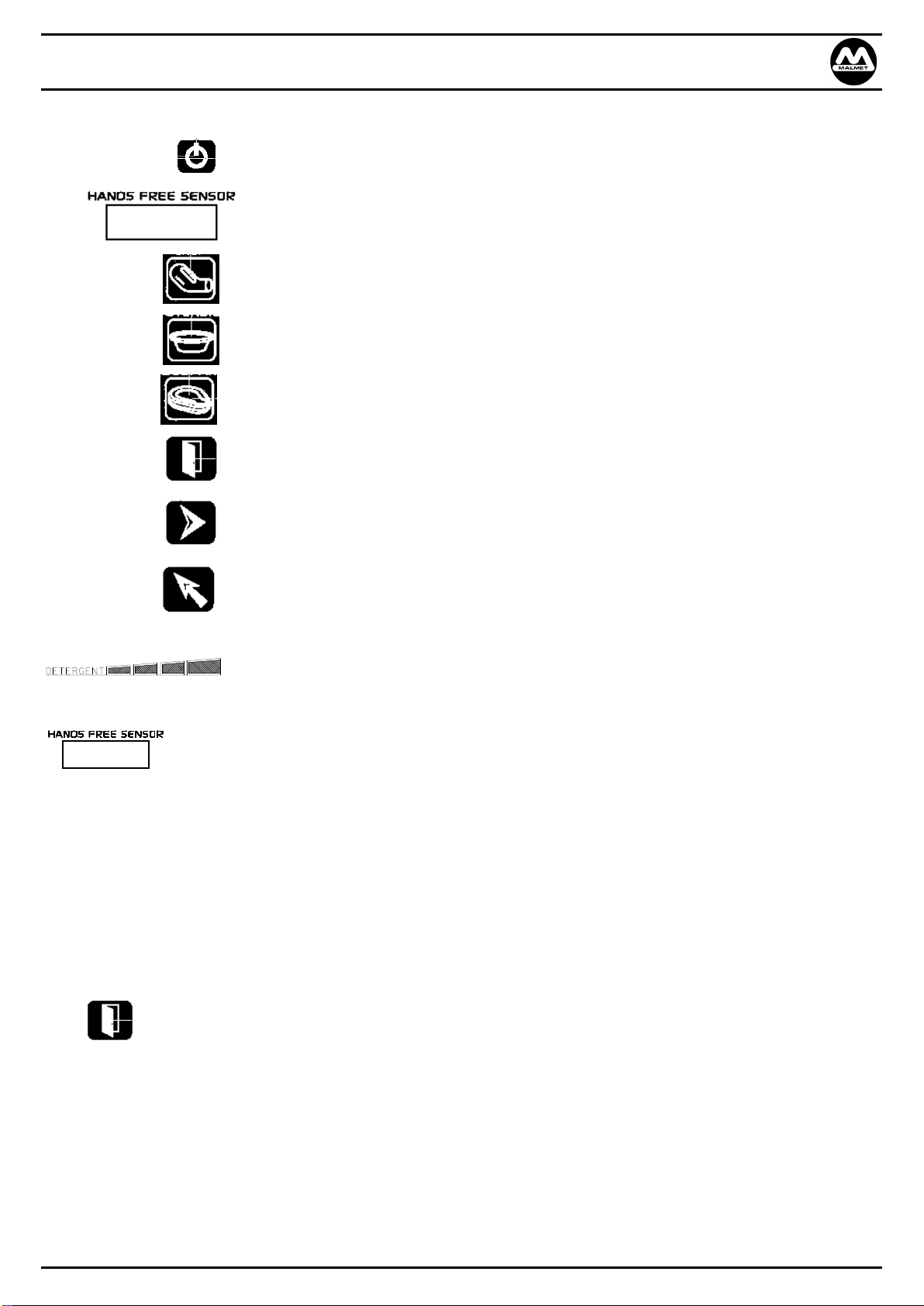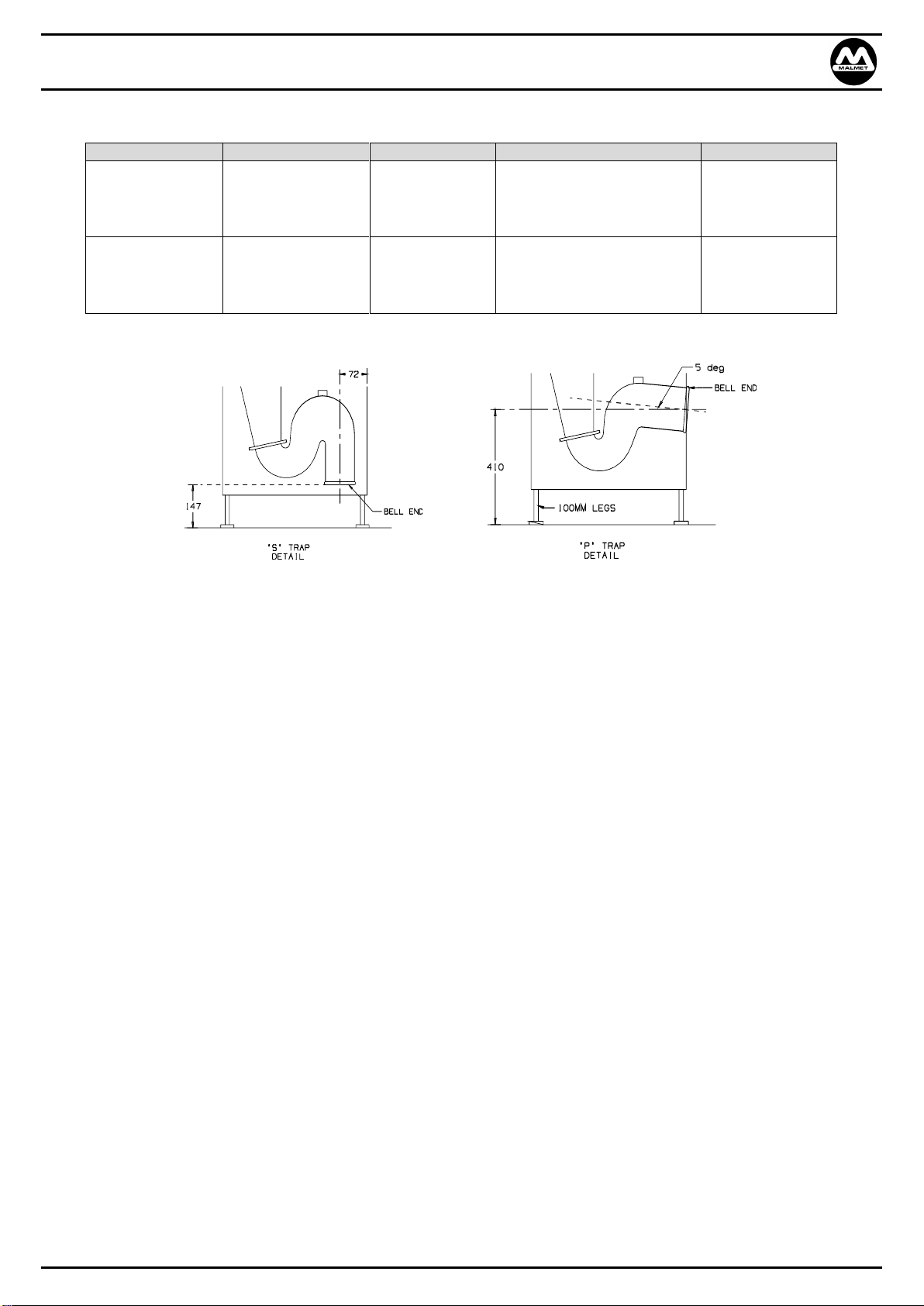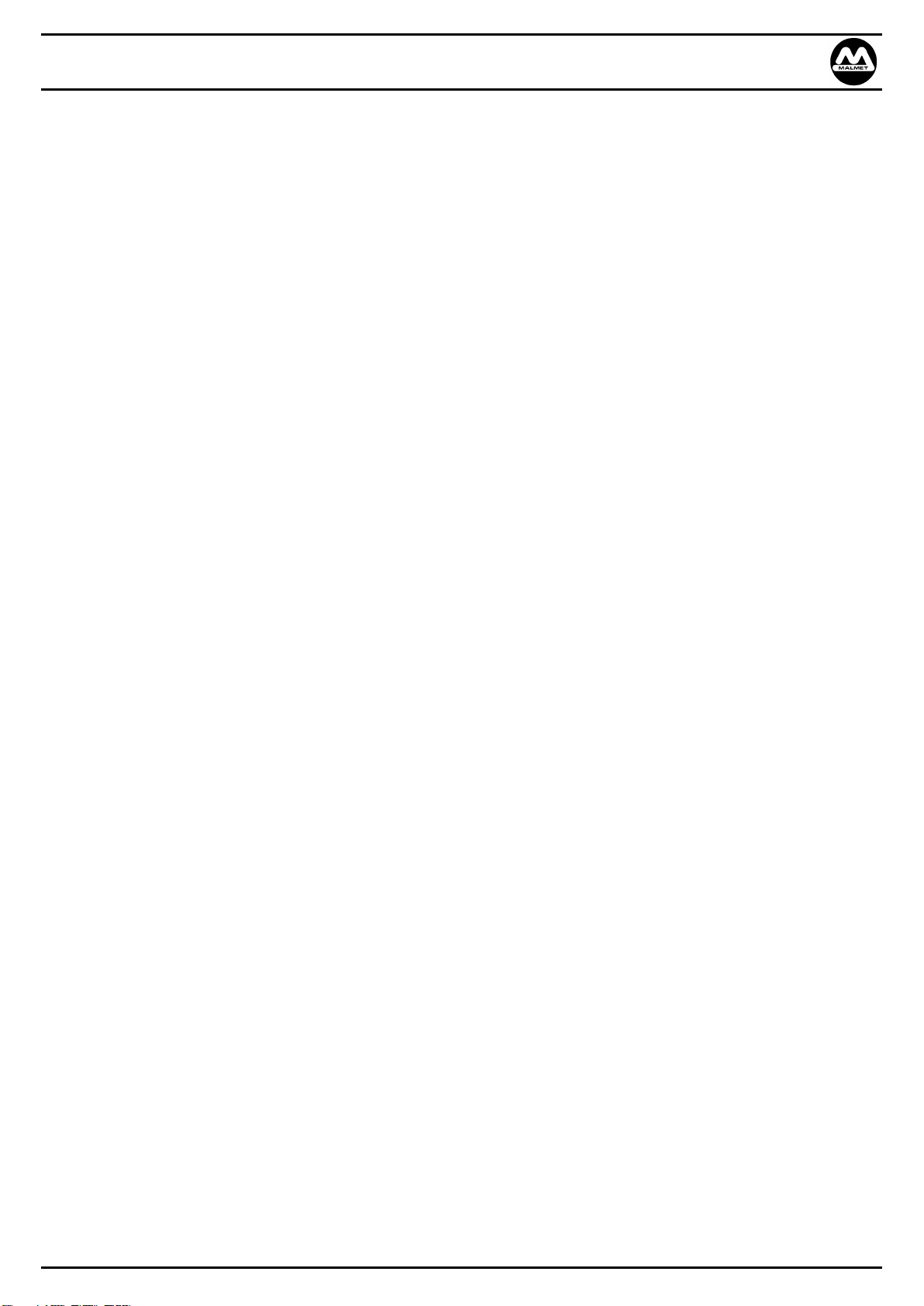
WDS
Operation, Maintenance and Installation Manual
Issue 11 Page 1 14/02/2019
Table of Contents
Foreword...........................................................................................................................................................................2
Certifications and Compliances.........................................................................................................................................2
Quality Policy ....................................................................................................................................................................2
Safety Instructions ............................................................................................................................................................3
1.0 Design Parameters ................................................................................................................................................4
1.1 Operating Cycles ........................................................................................................................................4
1. 2 Detergent ...................................................................................................................................................5
1.3 Device Features ..........................................................................................................................................6
1.4 Control LCD Display Features .....................................................................................................................6
1.5 Operating Features ....................................................................................................................................6
2.0 Installation and Commissioning ............................................................................................................................8
2.1 Installation .................................................................................................................................................8
2.2 Service Connection and Layout Details ....................................................................................................10
2.3 Plumbing ..................................................................................................................................................11
2.4 Electrical...................................................................................................................................................12
2.5 Commissioning .........................................................................................................................................12
3.0 Loading and Operating .............................................................................................................................................13
3.1 Urinal Bottle / Bedpan - Loading..............................................................................................................13
3.2 Urinal Bottle / Bedpan - Operating Cycle.................................................................................................13
3.3 Urinal Bottle ONLY - Loading....................................................................................................................15
3.4 Urinal Bottle ONLY - Operating Cycle.......................................................................................................15
3.5 Bowl / Utensil - Loading ...........................................................................................................................17
3.6 Bowl / Utensil - Operating Cycle ..............................................................................................................17
4.0 Cycle of Operation.....................................................................................................................................................19
4.2 Detergent Warnings.................................................................................................................................24
4.3 Fault Indication ........................................................................................................................................24
5.0 Maintenance .............................................................................................................................................................25
5.1 Daily Maintenance (Operator or Maintenance Technician) ....................................................................25
5.2 Bi-Monthly Maintenance (Maintenance Technician)...............................................................................25
5.3 Recommended Preventative Maintenance Schedule...............................................................................26
5.4 Fault Codes...............................................................................................................................................27
5.5 Purge Reset (Operator) ............................................................................................................................30
5.6 Purge Detergent Line (Operator) .............................................................................................................30
5.7 Purge Reset (Maintenance)......................................................................................................................31
5.8 Purge Detergent Line (Maintenance).......................................................................................................31
5.9 Detergent Level and Load Cell Calibration...............................................................................................32
5.10 Device Service Component Identification and Part Listing.......................................................................33
5.11 User Menu and Test Mode.......................................................................................................................36
6.0 Technical Data ..........................................................................................................................................................39
6.1 Power and Water Consumption...............................................................................................................39
6.2 Device Specifications................................................................................................................................40
6.3 Wiring Diagram (1ph devices)..................................................................................................................42
6.4 Wiring Diagram (3ph devices)..................................................................................................................43
6.5 Data Logging............................................................................................................................................44
Warranty Statement .......................................................................................................................................................50