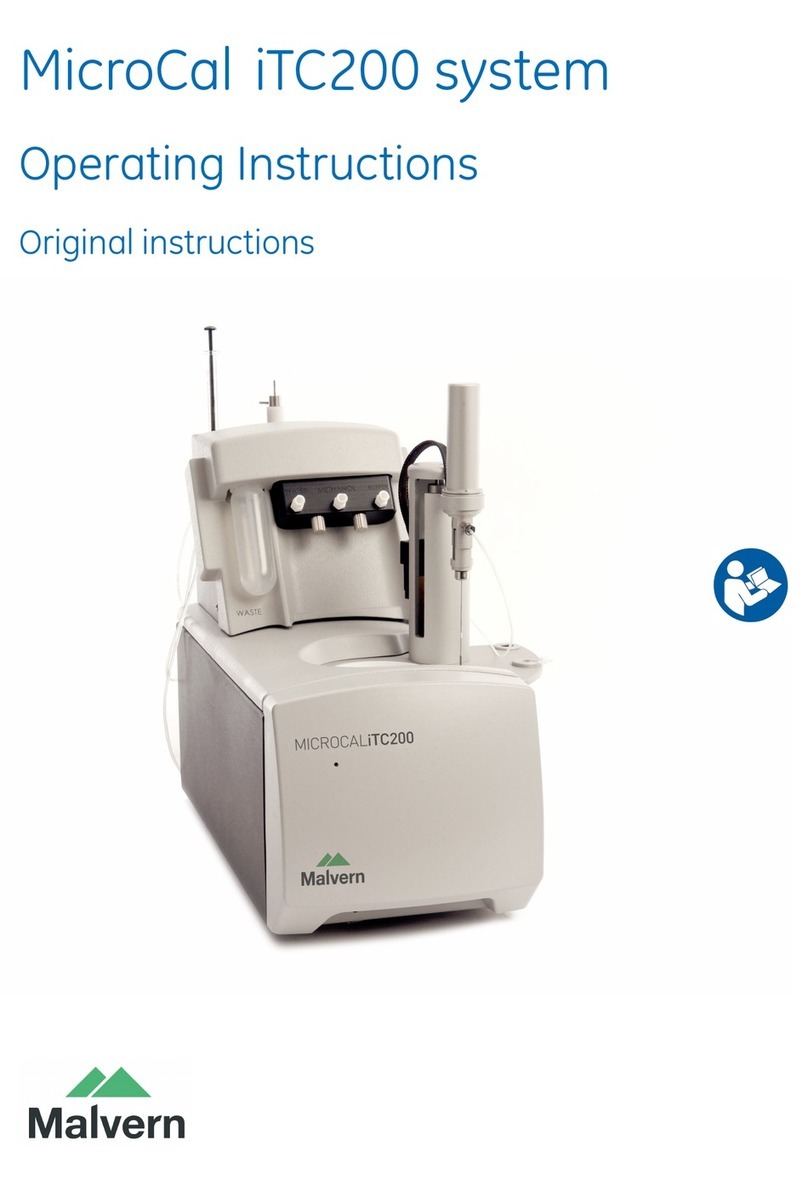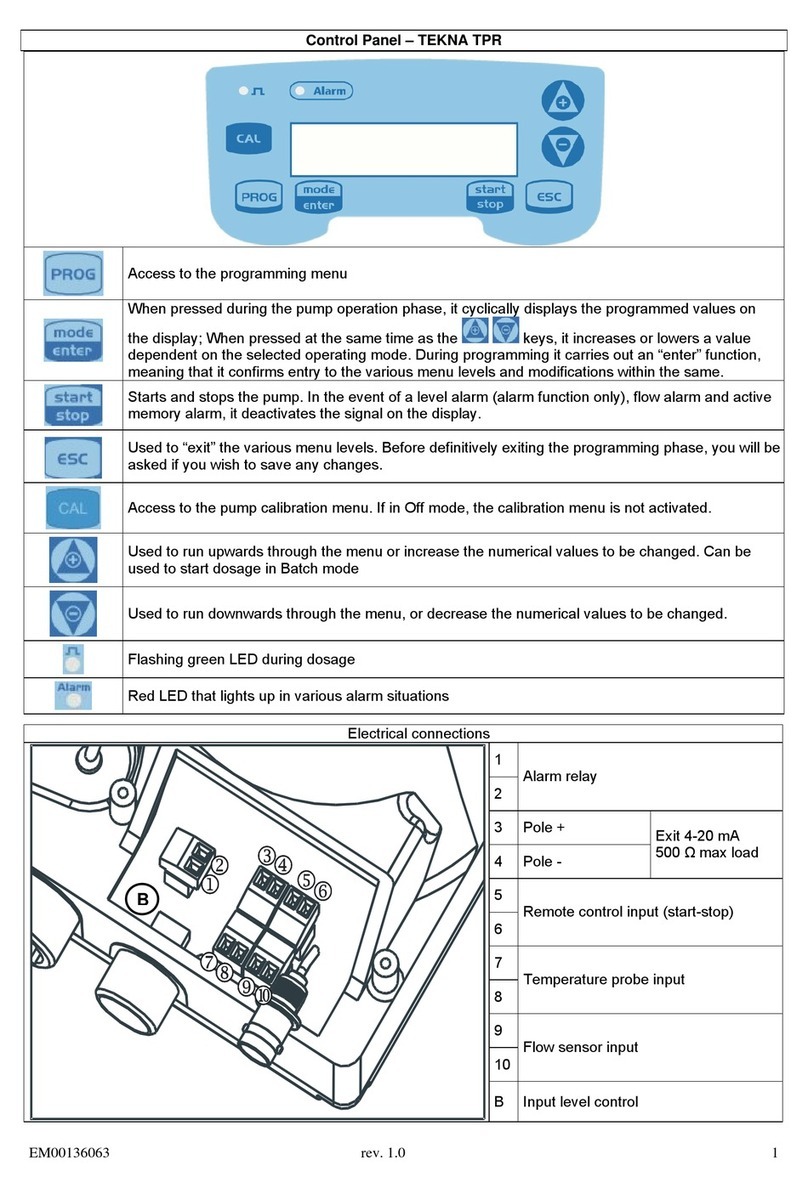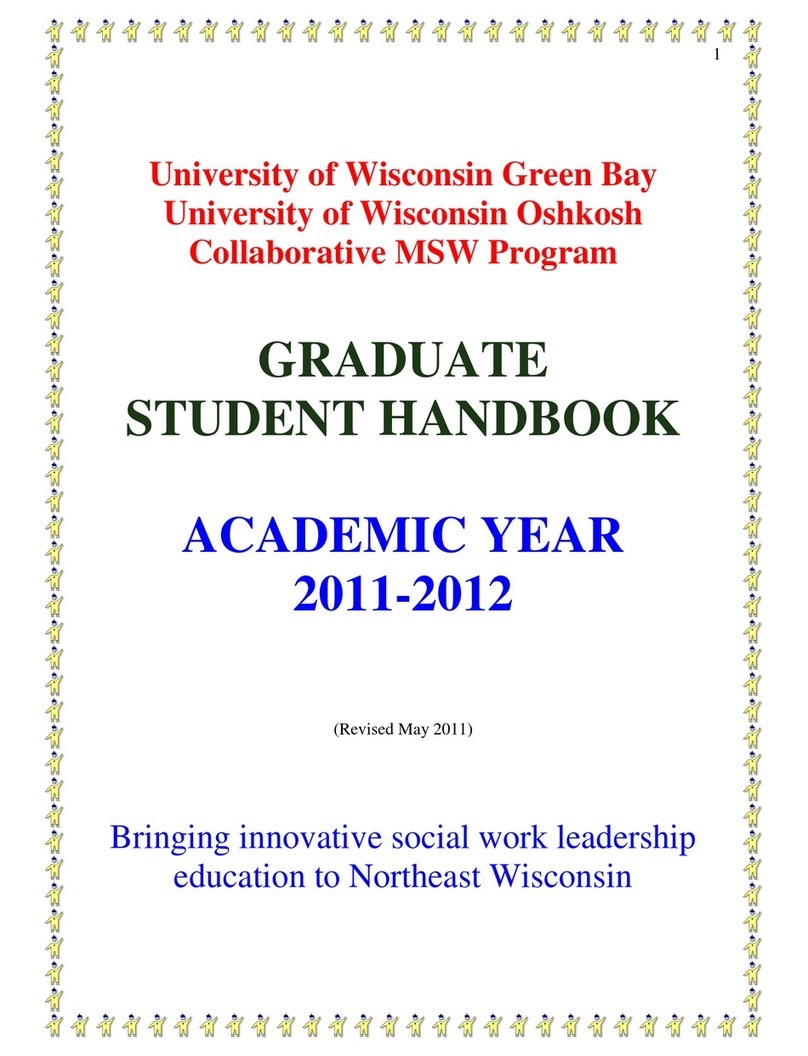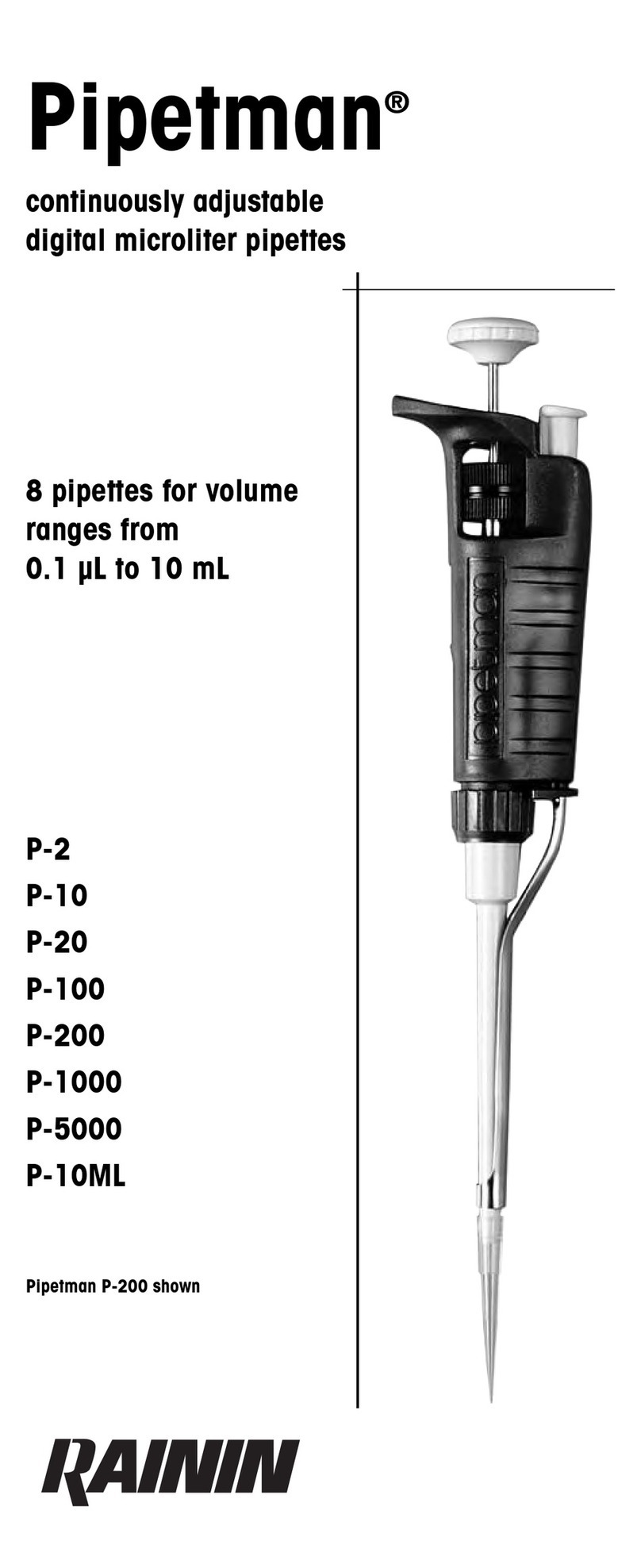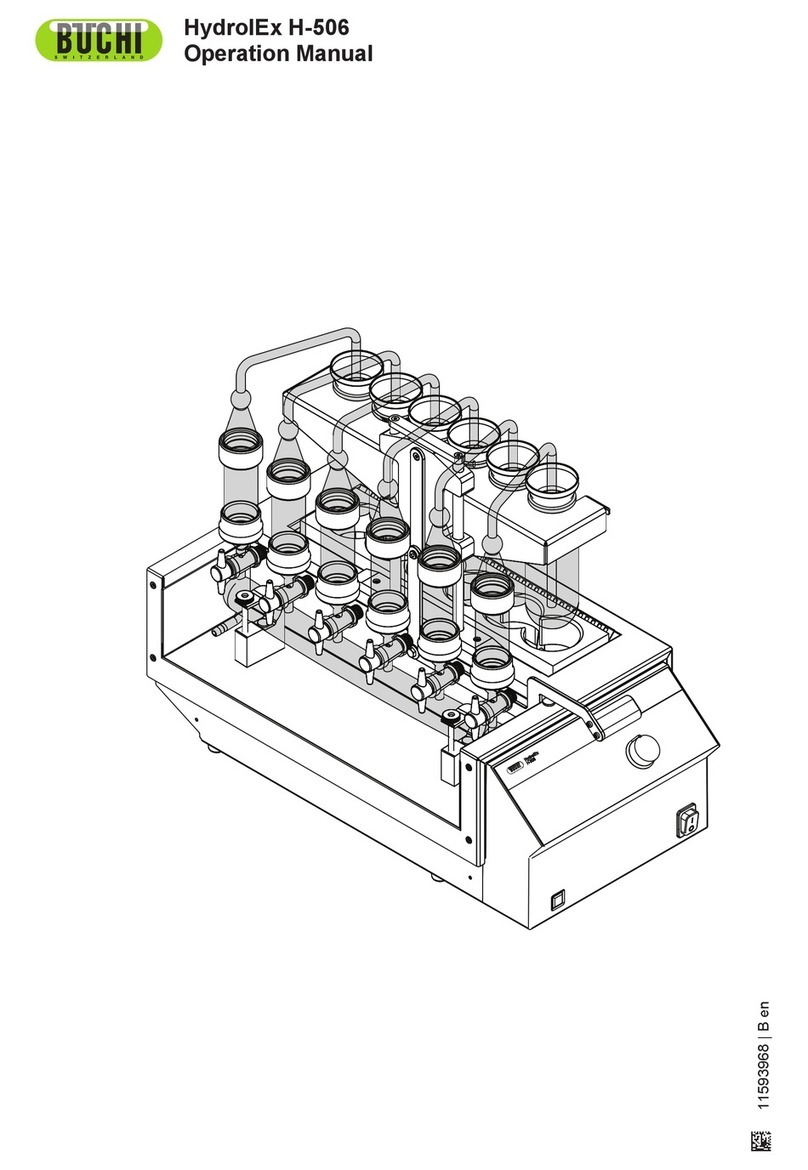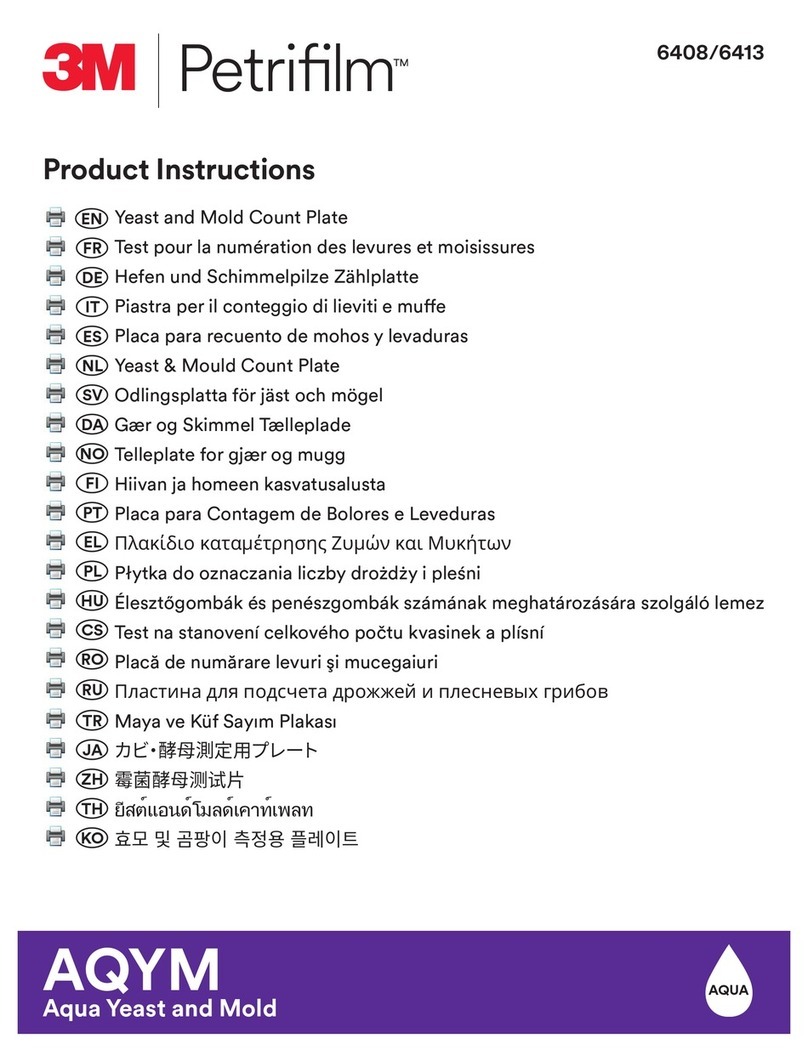Malvern MicroCal iTC200 User manual

User Guide
MicroCal iTC200 Washing Module

Copyright ©2014 Malvern Instruments Ltd.
e
2MicroCal iTC 200Washing Module User Guide
MicroCal iTC200 Washing Module MAN0582

MicroCal iTC 2003
Table of Contents
Installation Kit Contents ............................................................................................................................................................ 2
Part 1: Bottle Preparation ........................................................................................................................................................ 7
Part 2: Fluid Connections ......................................................................................................................................................... 8
Part 3: Hardware Connections ............................................................................................................................................. 15
Part 4: Electrical Connections and Grounding ............................................................................................................. 17
Part 5: Washing Module Basic Operation ....................................................................................................................... 19
Part 6: Washing Module Maintenance .............................................................................................................................. 23
Part 7: Washing Module Troubleshooting ....................................................................................................................... 27
MicroCal iTC200 Washing Module
MAN0582
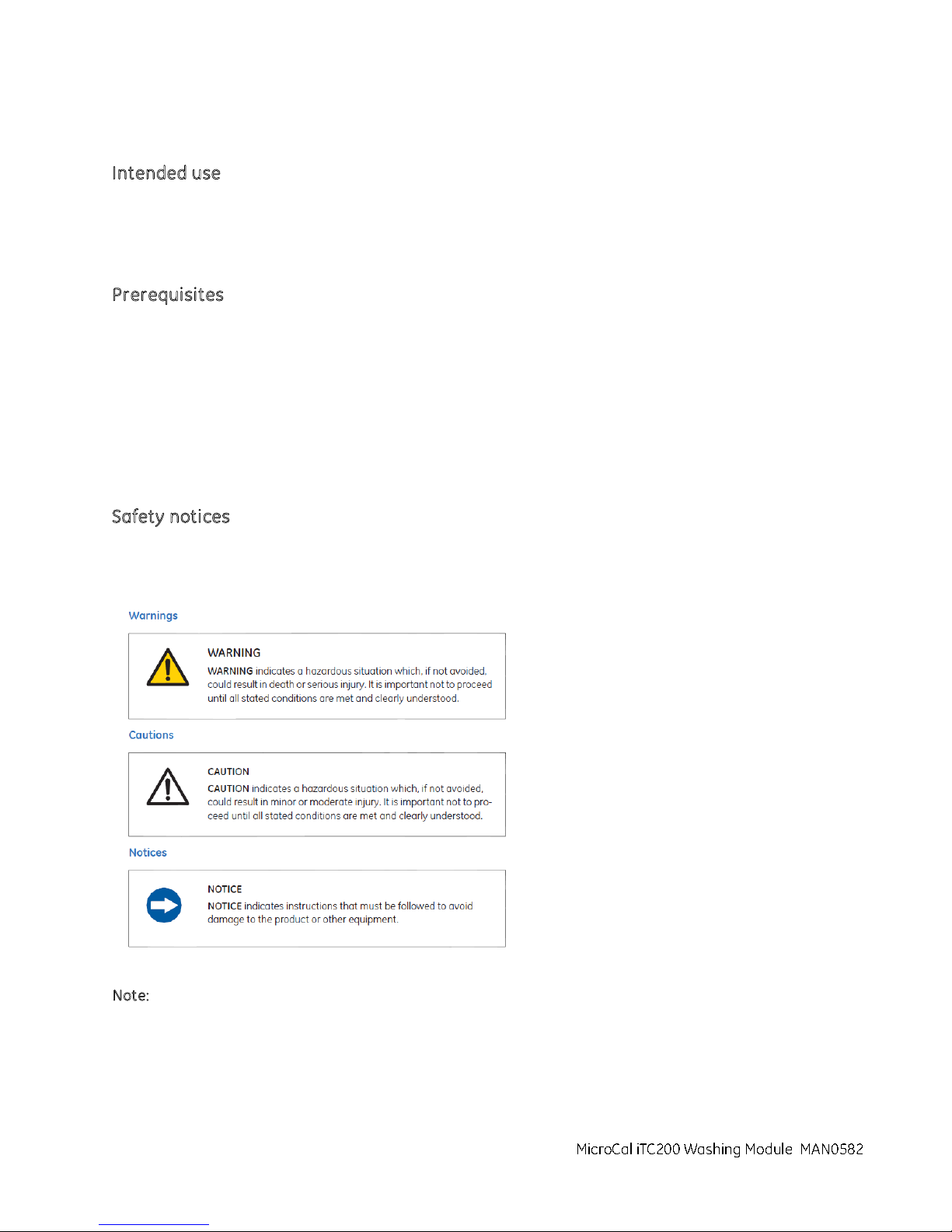
4 MicroCal iTC 200Washing Module User Guide
Important user information
Intended use
MicroCal iTC 200is an isothermal titration calorimeter designed for biomolecular interaction studies
in research applications.
MicroCal iTC 200Washing module is intended for research use only, and shall not be used in any
clinical procedures, or for diagnostic purposes.
Prerequisites
In order to operate the system in the way it is intended, the following prerequisites must
be fulfilled:
•You should have a general understanding of the use of a personal computer running
Microsoft™ Windows™ in the version provided with your product.
•You should understand the concepts of isothermal titration calorimetry.
•You must read and understand the Safety Instructions as outlined in
MicroCal iTC 200 Operating Instructions .
•The instrument and software must be installed, configured and calibrated as outlined
in MicroCal iTC 200Operating Instructions by Malvern Instruments personnel.
Safety notices
This user documentation contains WARNINGS, CAUTIONS and NOTICES concerning the
safe use of the product with meanings as defined below.
Notes and tips
A Note is used to indicate information that is important for trouble-free and optimal use of the product.
Tip: A tip contains useful information that can improve or optimize your procedures.
MicroCal iTC200 Washing Module
MAN0582
Note:

MicroCal iTC 200Washing Module User Guide 5
About this manual
Purpose of the user manual
This user manual provides instructions needed to run MicroCal iTC200 and to analyze
isothermal titration calorimetry (ITC) data. This user manual is a complement to
MicroCal iTC 200 Operating Instructions.
Typographical conventions
Software items are identified in the text by bold italic text. A colon separates menu levels,
thus File:Open refers to the Open command in the File menu.
Hardware items are identified in the text by bold text (e.g., Power switch).
Text entries that MicroCal iTC software generates or that the user must type are represented
by a monotype typeface (e.g., C:\Origin70\Samples
Regulatory information
For regulatory information regarding MicroCal iTC 200 washing module refer to MicroCal iTC
Operating Instructions or the MicroCal iTC200User Manual
Associated documentation
Introduction
This section lists the user documentation that is delivered with MicroCal iTC200 and related
literature that can be downloaded or ordered from Malvern Instruments.
User documentation
The user documentation for MicroCal iTC 200consists of:
•MicroCal iTC 200Operating Instructions
•MicroCal iTC 200User Manual
•MicroCal iTC 200Washing Module User Manual (this manual)
Related literature
Additional downloadable material can be found at: www.malverninstruments.com/microcal
MicroCal iTC200 Washing Module
MAN0582
).
200
200

6 MicroCal iTC 200Washing Module User Guide
Installation Instructions:
MicroCal iTC200 Washing Module with Bottle Adapter
Background:
The bottle adapter allows the MicroCal iTC 200 washing module to be used with full-size bottles.
Prior models of the washing modules used 30 mL vials that required frequent filling.
Kit Contents:
1 washing module with 1 Hub with cable (ASY501700 )
1 Filling Port Adaptor (ASY020506)
1 Cleaning Device (ASY020513)
1 Syringe Needle Cleaning Tube Assembly (ASY020512)
1 Waste Bottle Tube (ASY020555)
1 Drip Tube, Syringe, Wash Module (MSP021321
1 Drip Tube, Cleaning Device,WM (MSP25013)
1 Power Supply, Wall Mount, 12 VDC (PWS020326)
1 005 O-Ring for Cleaning Device & Adapter (ORG0005V-0 10)
2 USB Cable, Short (CBL020330)
1 Waste Bottle Assembly (Gray Cap) (ASY021615)
1 Water Bottle Assembly (Blue Cap) (ASY021396)
1 Buffer Bottle Assembly (White Cap) (ASY021397)
1 Methanol Bottle Assembly (Red Cap) (ASY021398)
1 Filling Port Adapter with Needle (ASY501340)
1 Extra Tubing Set – One set of 5 per pack (KIT020599)
3 Bottle Tubing, External (ASY021608)
1 Replacement Filter –set of 5 per pack (29-0068-42)
MicroCal iTC200 Washing Module
MAN0582
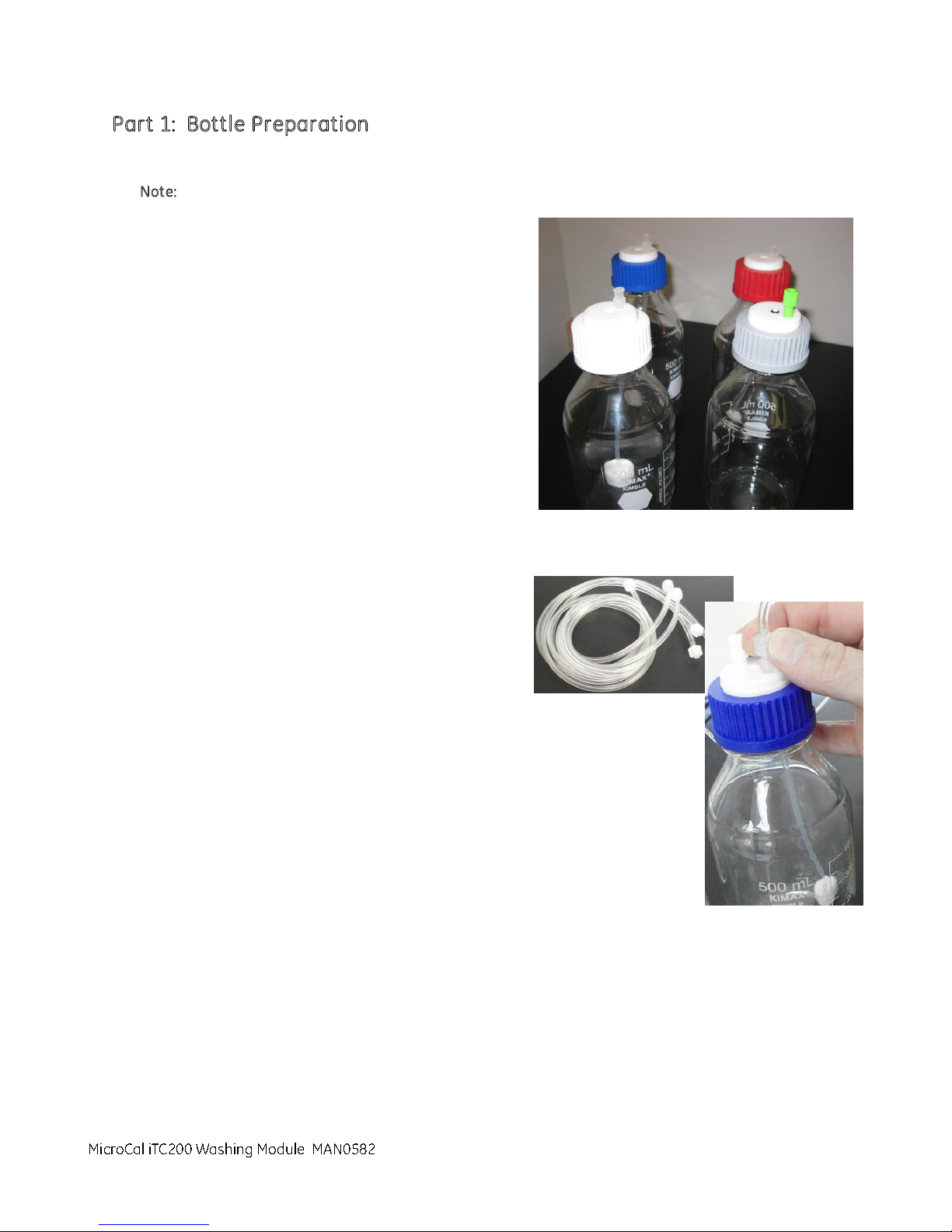
MicroCal iTC 200Washing Module User Guide 7
Part 1: Bottle Preparation
Note: Turn the MicroCal iTC 200 off and disconnect it from power before proceeding.
1. Remove the four bottles from their packaging. Using
the standard tubing, the bottles will need to be
located within about three feet (1m) of the washing
module.
The bottle with the blue top
(ASY021396) will be used for water.
The bottle with the red top
(ASY021398) will be used for methanol.
The bottle with the white top
(ASY021397) will be used for buffer.
The bottle with the grey top
(ASY021615) will be used for waste.
2. The waste bottle assembly includes
two waste lines. Set them aside.
3. Remove the three tygon tubing assemblies
(ASY021608) from the ir packaging and screw them
onto the tops of the red, white and blue bottles.
4. Set the four bottles aside in a safe location near the cell unit.
MicroCal iTC200 Washing Module
MAN0582

8 MicroCal iTC 200Washing Module User Guide
Part 2: Fluid Connections
1. Remove the cleaning device (ASY020513) from
its packaging.
2. Connect the line from the top of the device into
the C3 port on the left side of the washing
module. Turn the nut on the red plumbing
connector until it is finger tight.
3. Connect the line that originates at the side of
the device to the C4 port on the left side of the
washing module. Turn the nut on the red
plumbing connector until it is finger tight.
MicroCal iTC200 Washing Module
MAN0582

MicroCal iTC 200Washing Module User Guide 9
4. Place the cleaning device into the center hole at
the back of the washing module.
5. Two waste lines were set aside in Part 1, Step 2.
Select one of the waste lines based on how far
the waste bottle will be located from the
washing module. Then connect it to the C5 port
on the washing module. Turn the nut on the red
plumbing connector until it is finger tight.
MicroCal iTC200 Washing Module
MAN0582

10 MicroCal iTC 200Washing Module User Guide
6. Place the washing module on top of the cell
unit. When properly positioned, the feet on the
washing module will fit into the depressions on
the top of the cell unit to keep it from sliding off.
MicroCal iTC200 Washing Module
MAN0582

MicroCal iTC 200Washing Module User Guide 11
7. Remove the Syringe Needle Cleaning Tube
(ASY020512) from its packaging and connect
it to the C2 port on the right side of the washing
module. Turn the nut on the red plumbing
connector until it is finger tight.
8. Slide the other end of the Syringe Needle
Cleaning Tube onto the port on the Wash Dry
Station (right side of cell unit ).
MicroCal iTC200 Washing Module
MAN0582
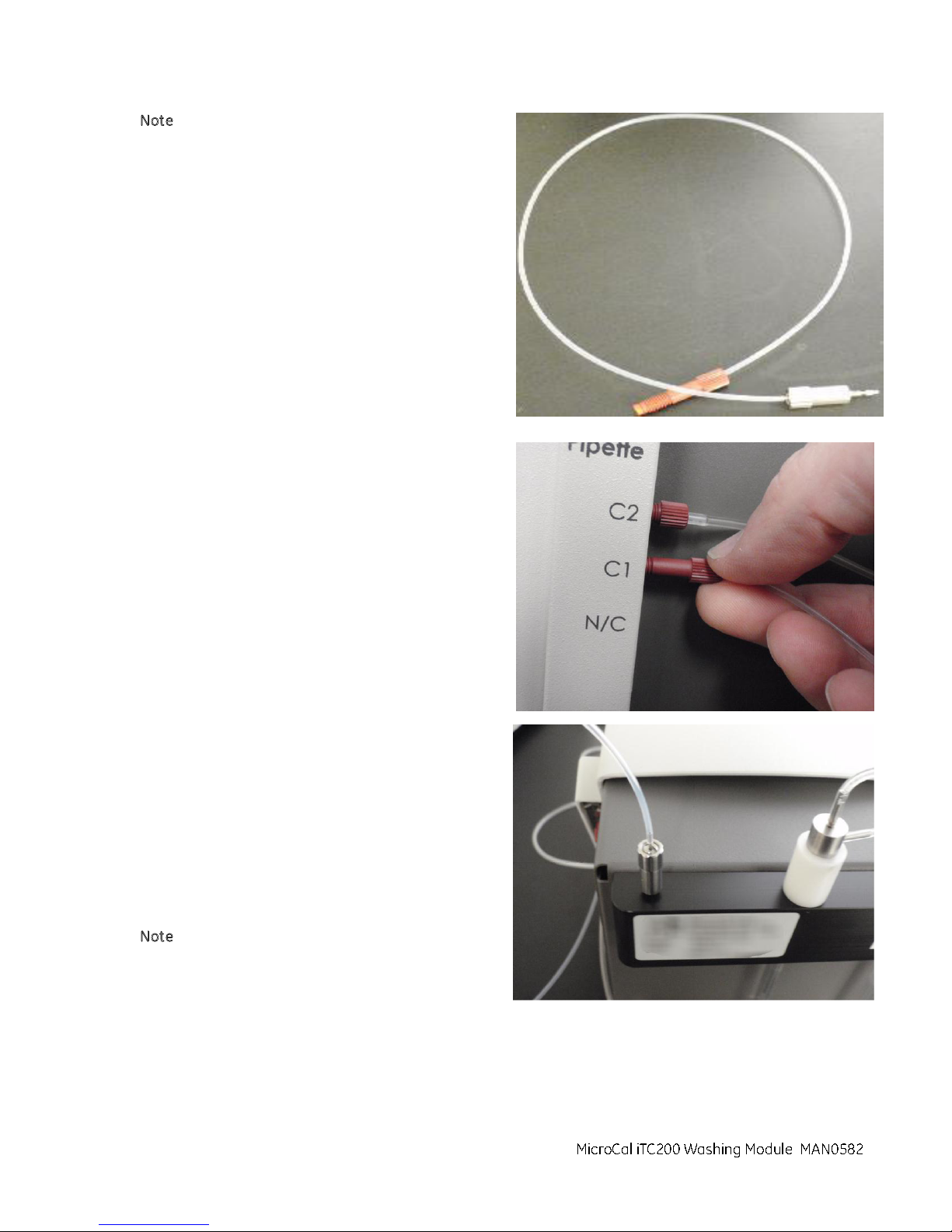
12 MicroCal iTC 200Washing Module User Guide
Note: The next two instructions deal with the
installation of the Fill Port Adapter (FPA). The FPA
assembly includes a separate set of instructions to
cover installation of the FPA into the pipette. The
installation of the FPA is critical for instrument
functionality. Follow the instructions carefully. For
the purpose of the installation of the washing
module, the FPA will be located in its secondary
position in the port on the back right side of the
washing module.
9. Remove the fill port adapter (FPA) (ASY020506)
from its packaging and screw the red ferrule into
the C1 port on the right side of the instrument.
10. Thread the FPA into the port on the back right
side of the washing module and turn it down
until it is flush with the top of the housing.
Note: The image at right is taken from the back of
the washing module, so the FPA is shown on the left
side.
MicroCal iTC200 Washing Module
MAN0582
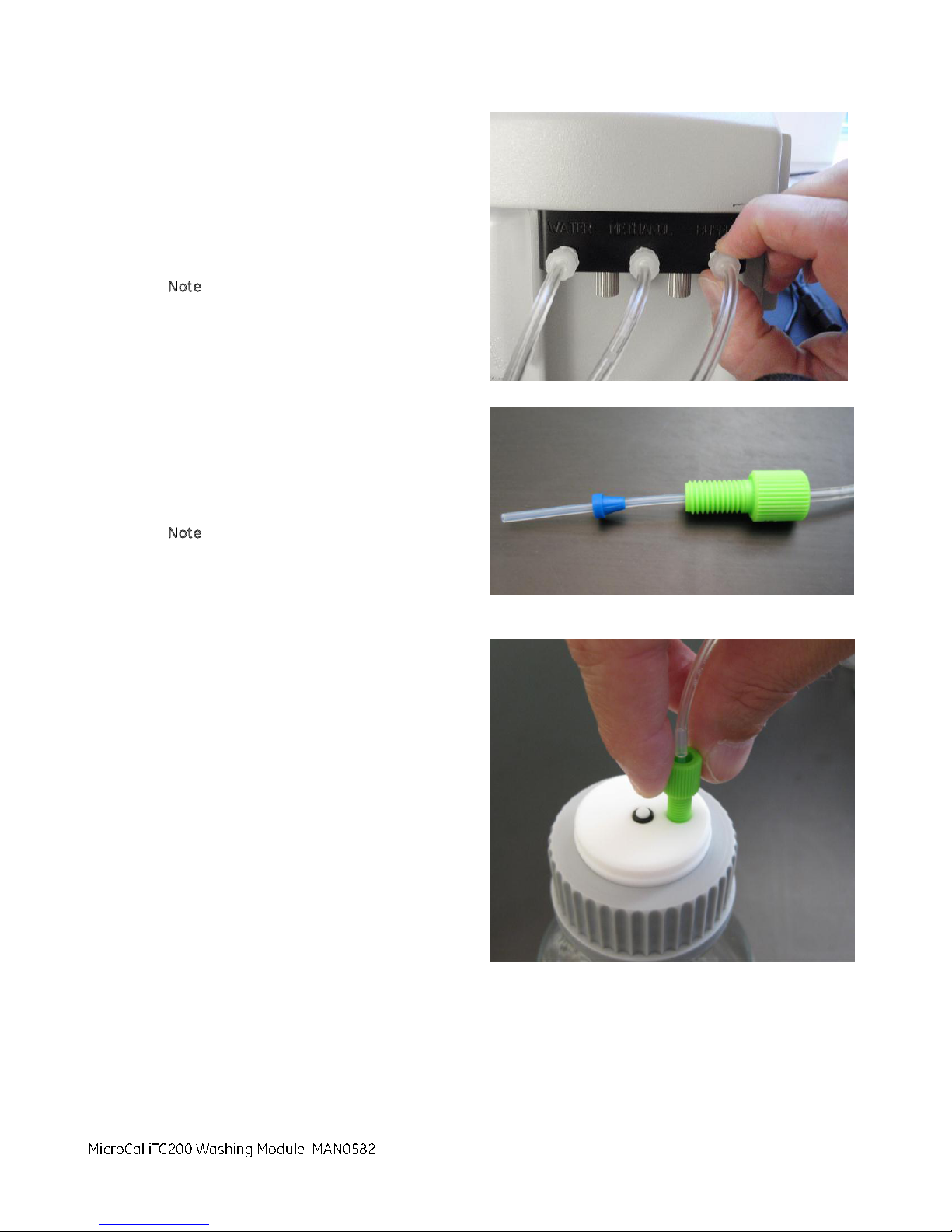
MicroCal iTC 200Washing Module User Guide 13
11. Run the tubing from the bottles to the bottle
adapter as follows:
Blue bottle to the water inlet port
Red bottle to the methanol inlet port
White bottle to the buffer inlet port
Note: Do not over-tighten.
12. Remove the securing nut from the top of the
waste bottle and slide the open end of the
waste tubing though it. Then slide the ferrule
with the cone end facing towards the
securing nut over the tubing as shown.
Note: The opposite end of the waste tube
should be installed in the C5 port on the
washing module. See step 5 above.
13. Insert the waste line (connected to the C5
port on the washing module) into the Grey
(waste) bottle and tighten the securing nut
until it is finger tight.
MicroCal iTC200 Washing Module
MAN0582

14 MicroCal iTC 200Washing Module User Guide
14. Bundle the three fluid lines from the adapter and position them so they will not interfere with your
experiments.
MicroCal iTC200 Washing Module
MAN0582

MicroCal iTC 200Washing Module User Guide 15
Part 3: Hardware Connections
The connections between the washing module, the MicroCal iTC 200controller PC and the MicroCal iTC 200
cell unit are made through a standard USB 4-port hub.
The hardware necessary to connect the three pieces of the system includes:
1 USB 2.0 4-port hub
1 Type A-B (mini) USB connector
2 Type A-B (standard) USB connectors
Connector
Description
type A
type B(mini)
type B
Table 1
1. Identify the only cable with the USB type B (mini) cable end. Connect the type B (mini) cable end to
the USB hub. Connect the USB type A end of that cable to the labeled Controller PC USB port.
2. Connect the USB type A ends of two USB cables to the hub as shown below.
3. Connect the USB type B ends to the USB 1 and USB 2 connectors on the rear of the MicroCal iTC 200
cell unit .
4. Place the washing module on top of the MicroCal iTC 200cell unit .
5. Connect the USB type A end from the washing module to the hub.
6. Connect the green grounding strap wire between the washing module and the MicroCal iTC 200cell
unit.
Controller PC
MicroCal iTC200 Washing Module
MAN0582
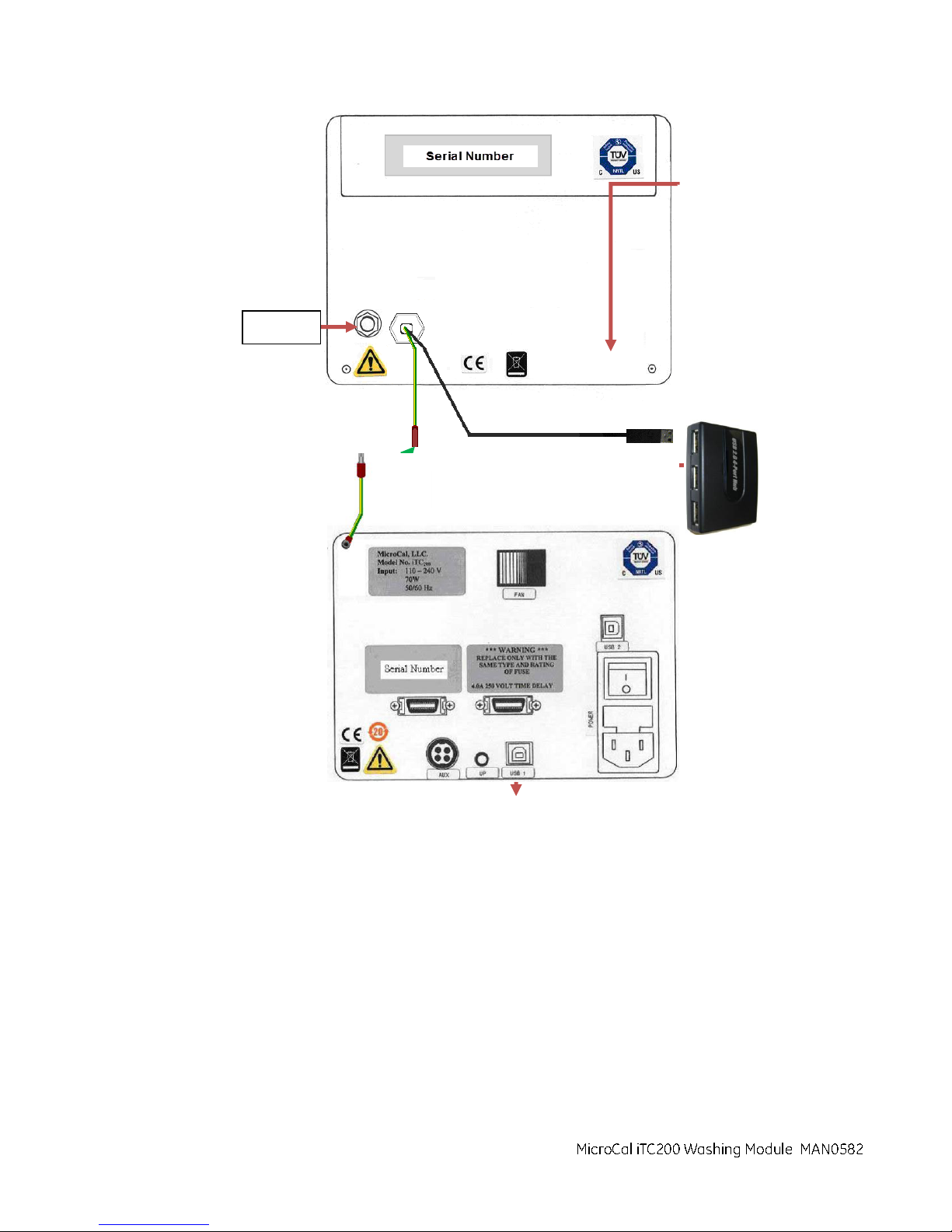
16 MicroCal iTC 200Washing Module User Guide
Power
Washing module and Micro Cal iTC200cell unit
MicroCal iTC200 Washing Module
MAN0582

MicroCal iTC 200Washing Module User Guide 17
Part 4: Electrical Connections and Grounding
Electrical Connections for the Cell Unit
Connect the power cord to the IEC 320 inlet power receptacle ( see image below) on the back of the
cell unit. Connect the power plug to a main power supply receptacle with a 3-wire protective Earth
ground and a Ground Fault Circuit Interrupter (GFCI).
WARNING
To enhance safety always plug the i nstrument into a
Ground Fault Circuit Interrupter (GFCI) device.
MicroCal™ iTC200cell
Part
Function
1
Power main switch
2
Power fuses
3
IEC 320 inlet power receptacle
4
USB connectors
5
Fan
6
µP Activity Indicator
1
4
2
3
5
6
MicroCal iTC200 Washing Module
MAN0582
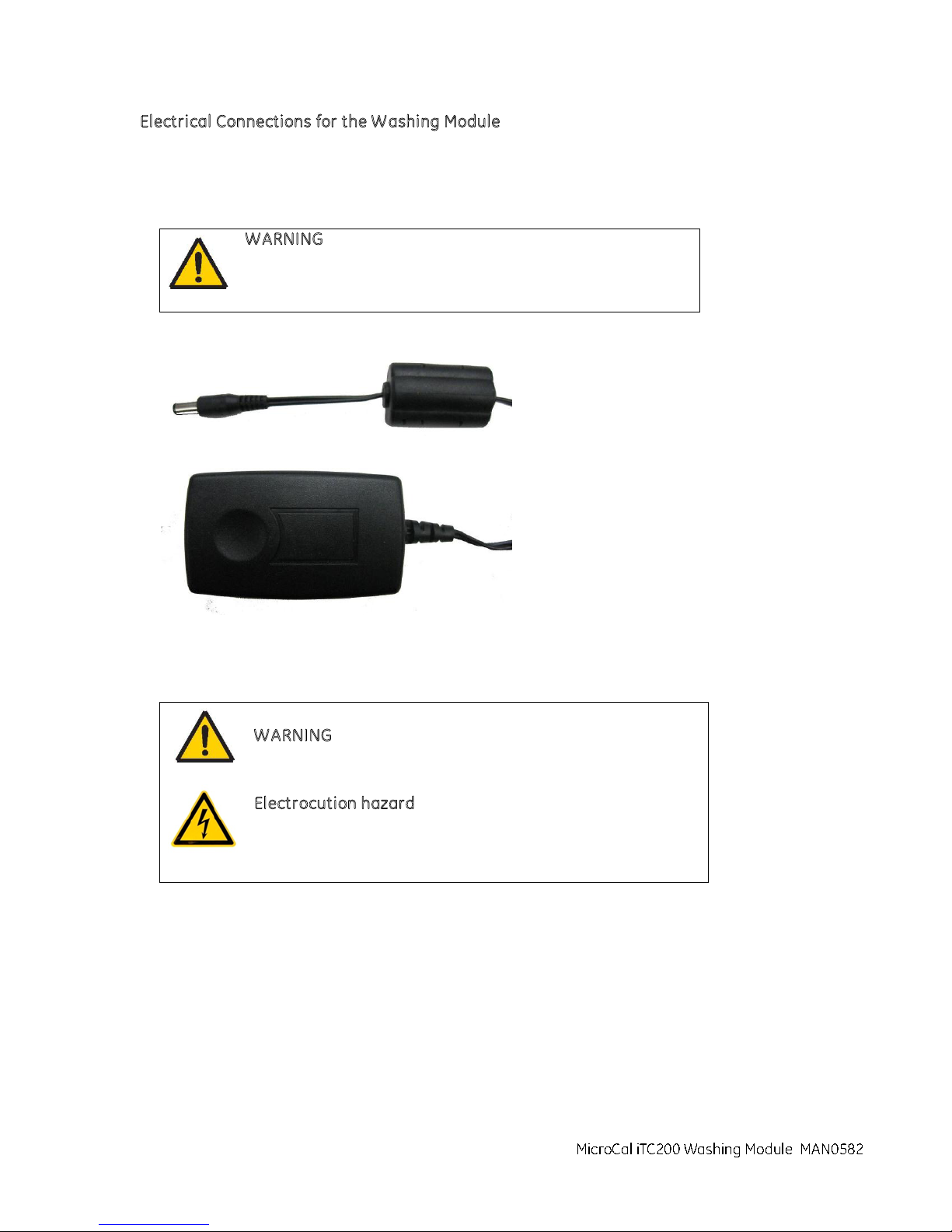
18 MicroCal iTC 200Washing Module User Guide
Electrical Connections for the Washing Module
Connect the power cord from the power supply to the power receptacle on the rear of the washing
module. Connect the power supply to a main power supply receptacle with a 3-wire protective Earth
ground and a Ground Fault Circuit Interrupter (GFCI).
WARNING
To enhance safety always plug the instrument into a
Ground Fault Circuit Interrupter (GFCI) device.
Washing module power supply unit
WARNING
Electrocution hazard
Multiple power sources. Disconnect all power sources
before servicing.
MicroCal iTC200 Washing Module
MAN0582
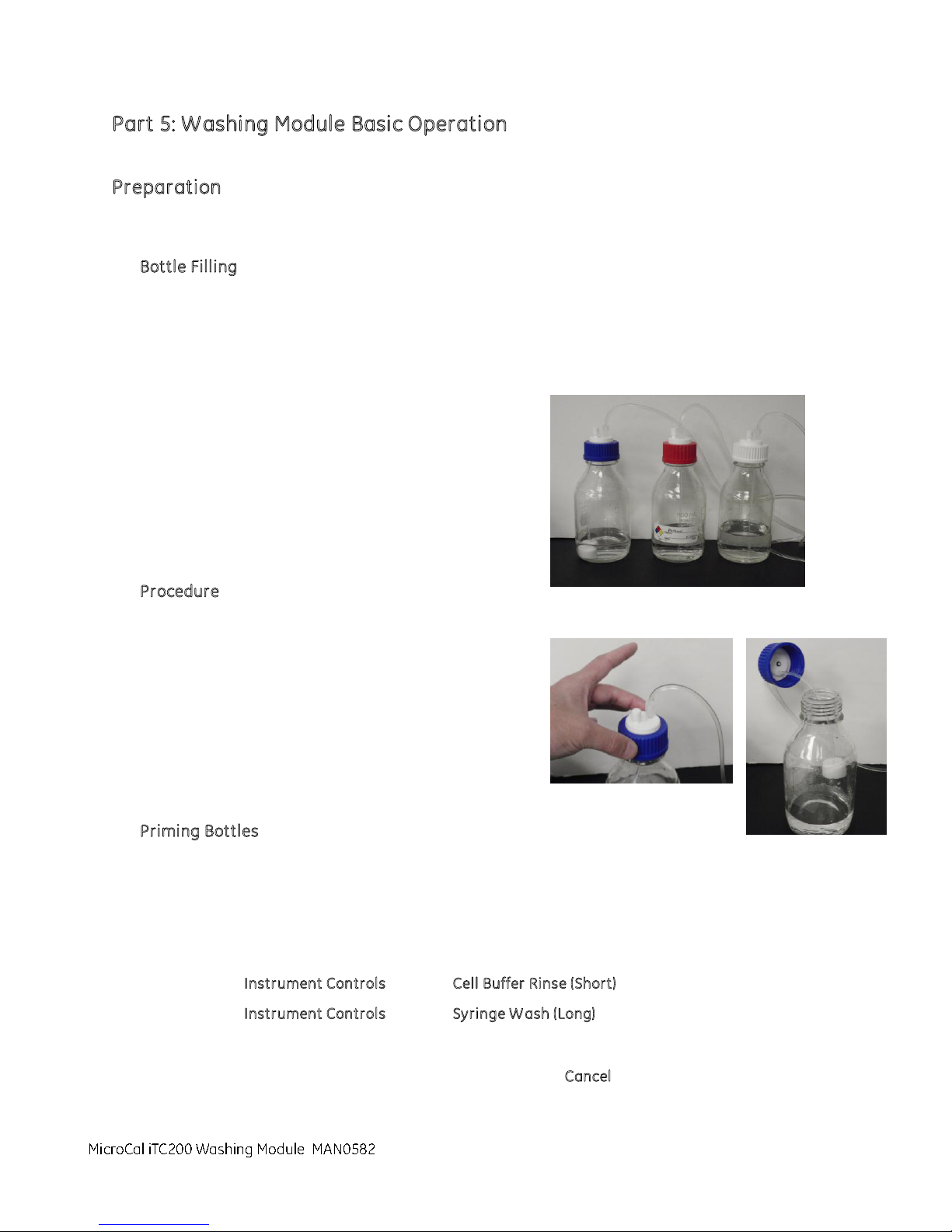
MicroCal iTC 200Washing Module User Guide 19
Part 5: Washing Module Basic Operation
Preparation
Before running an experiment, you may need to perform one or all of the following tasks:
Bottle Filling
Use this procedure to fill the bottles in preparation for using the washing module. Although the
bottles do not have to be full before you begin a procedure, you should ensure that there is
sufficient volume in each bottle to perform the required procedure. There are three bottles
that you must maintain:
Water: bottle with blue top
Methanol: bottle with red top
Buffer: bottle with white top
Procedure:
1. Verify that the system is in an idle state.
2. Unscrew the plastic cap of the bottle by turning it
counter-clockwise.
3. Fill bottle using standard lab procedures.
4. After filling, tighten the cap by turning clockwise
until snug.
Priming Bottles
Use this procedure to prime the tubing from the bottles to the washing module to ensure that
the full volume is delivered. This procedure is required only if the tubes leading from the bottles
to the washing module have been drained of fluid and contain air.
1. Make sure all bottles have sufficient volume and all fluid lines are connected.
2. On the Instrument Controls tab, click Cell Buffer Rinse (Short).
3. On the Instrument Controls tab, click Syringe W ash (Long).
After lines are primed (visibly clear of air), the system uses the majority of the remaining
procedure time to dry the syringe. This occurs with approximately eight minutes remaining in
the procedure. You can let the procedure finish or click Cancel at this time.
MicroCal iTC200 Washing Module
MAN0582

20 MicroCal iTC 200Washing Module User Guide
Emptying the Waste Bottle
Use this procedure to empty the waste bottle.
1. Verify that the system is in an idle state.
2. Unscrew the grey cap of waste bottle by turning the lid counter-clockwise.
3. Empty the waste according to your laboratory waste handling procedures.
4. Reattach the cap by turning it clockwise until it is snug.
Wash Procedures
Use the following procedures as required.
Cell and Syringe Wash
Use this procedure to perform a quick wash of the cell and the syringe to prepare for an
experiment.
Fluid requirement: Buffer, water, and methanol
Time requirement: 9.4 minutes
Procedure:
1. On the Instrument Controls tab, click Cell and Syringe Wash.
2. Follow the instructions on the screen.
Syringe Fill
Use this procedure to fill the syringe with titrant before an experiment.
Fluid requirement: titrant in microcentifuge tube
Time requirement: 2.3 minutes
Procedure:
1. On the Instrument Controls tab, click Syringe Fill.
2. Follow the instructions on the screen.
MicroCal iTC200 Washing Module
MAN0582
Other manuals for MicroCal iTC200
1
Table of contents
Other Malvern Laboratory Equipment manuals
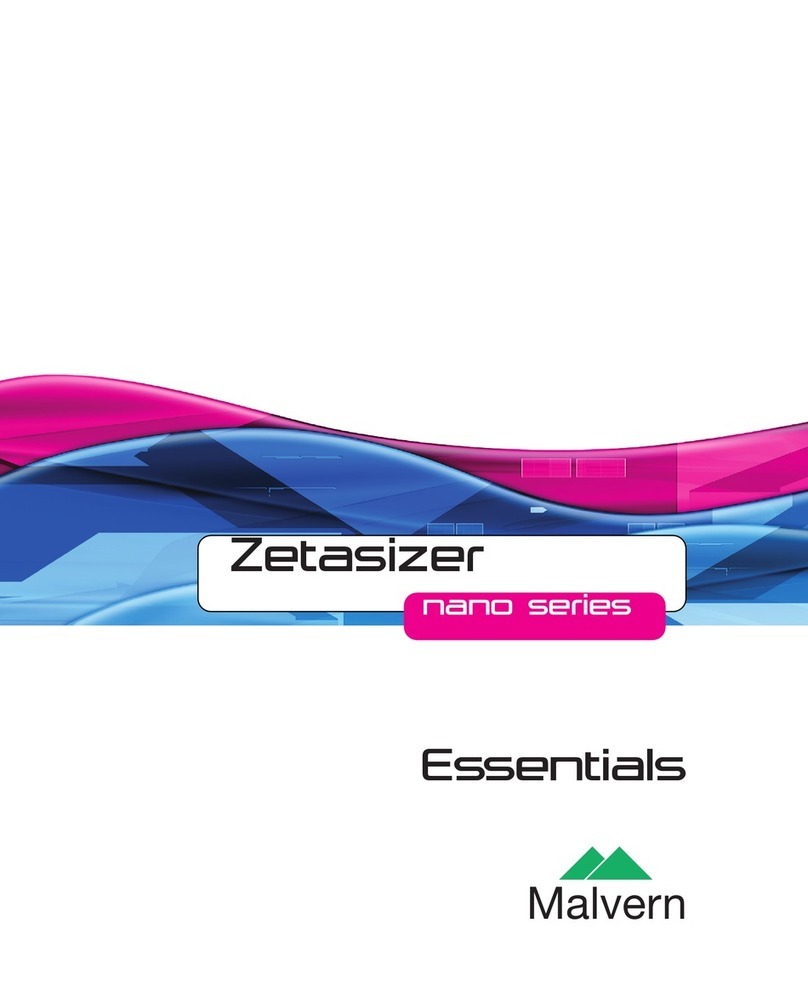
Malvern
Malvern Zetasizer nano Series User manual

Malvern
Malvern MPT-2 User manual
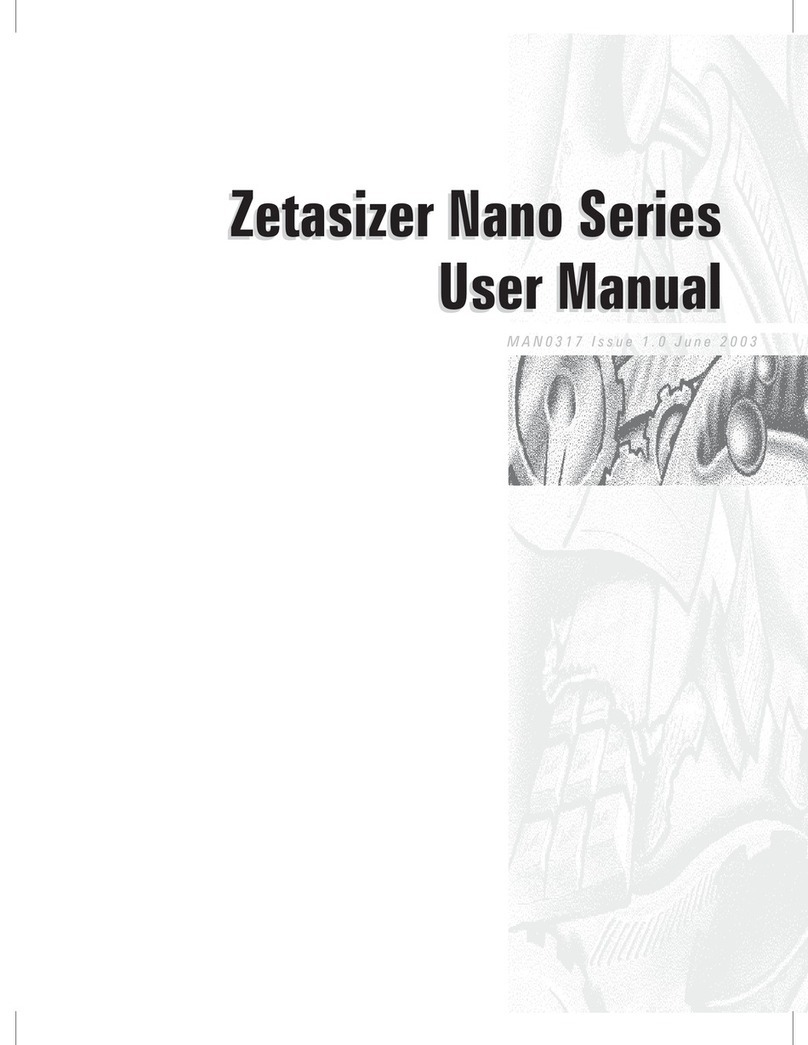
Malvern
Malvern Zetasizer Nano Series User manual

Malvern
Malvern Visco 88 User manual
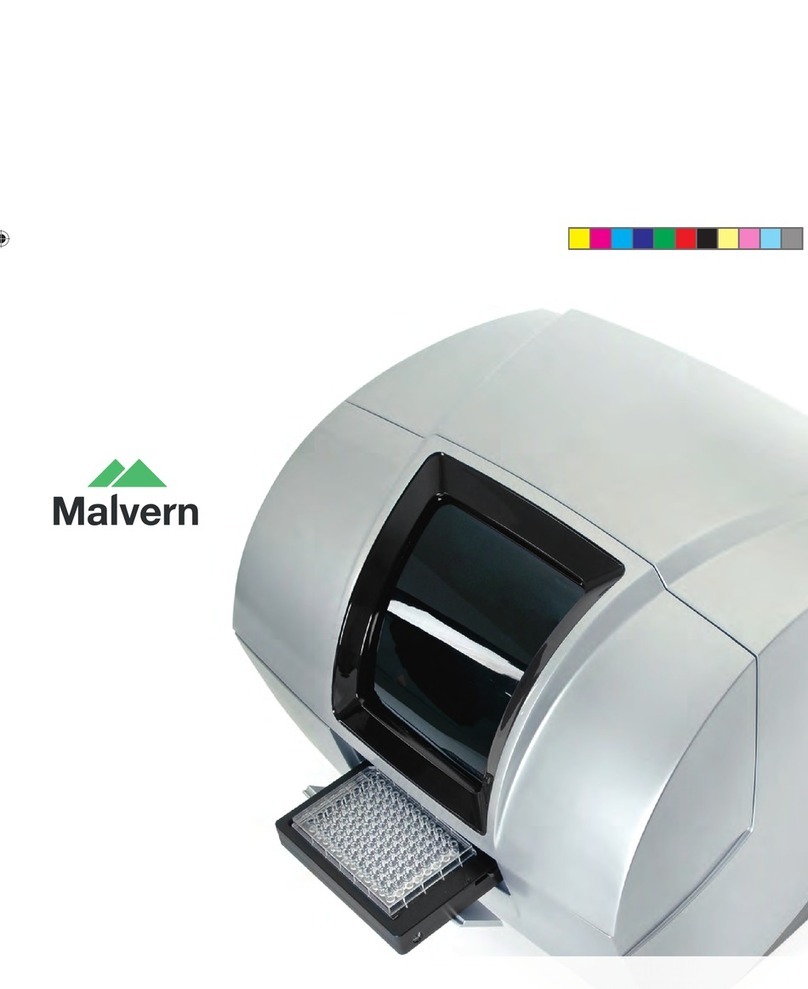
Malvern
Malvern APS5000 User guide

Malvern
Malvern Mastersizer 2000 User manual

Malvern
Malvern Nano Series User manual

Malvern
Malvern MICROCAL PEAQ-ITC User manual
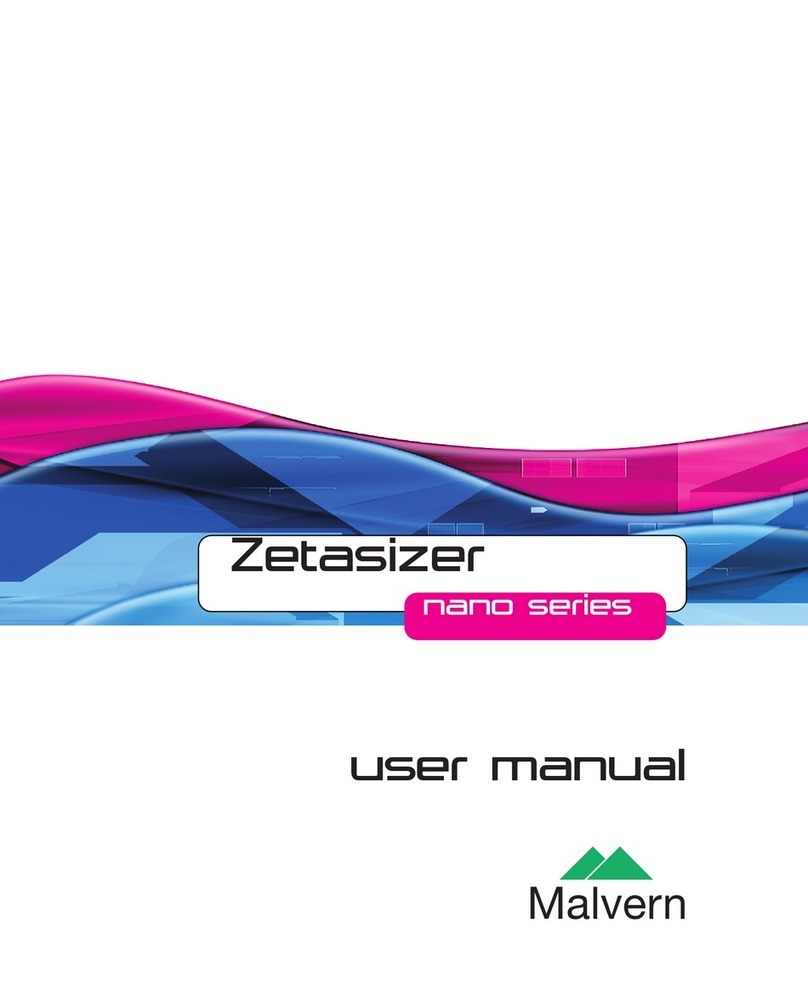
Malvern
Malvern Zetasizer Nano Series User manual
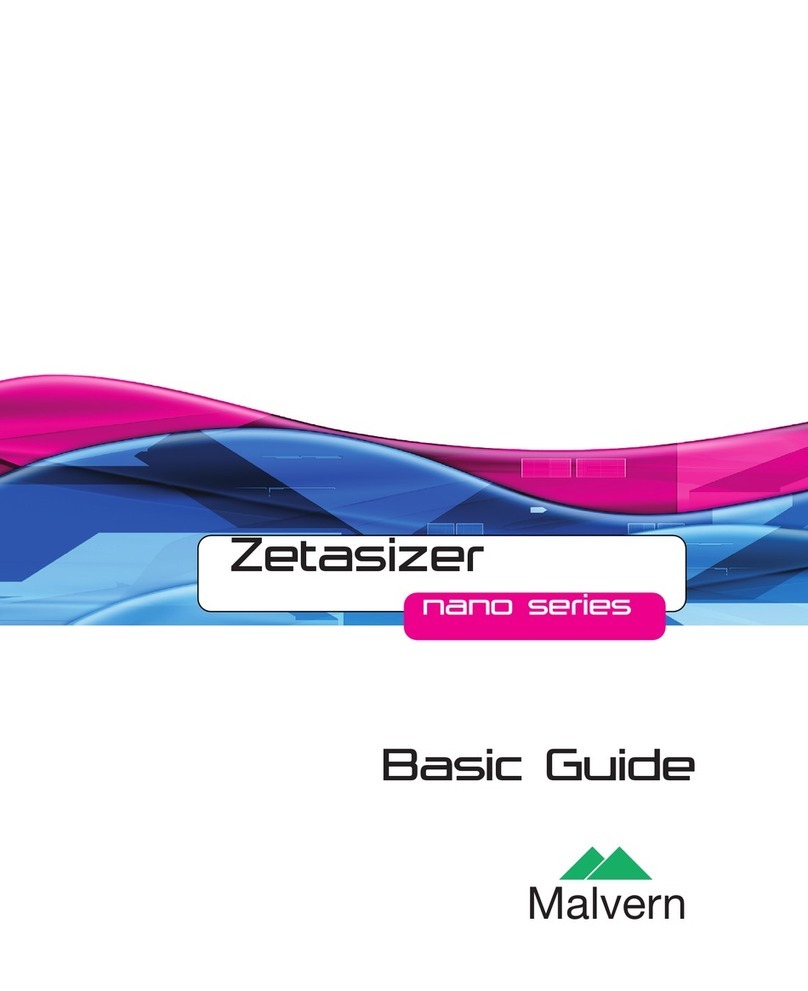
Malvern
Malvern Nano Series User guide