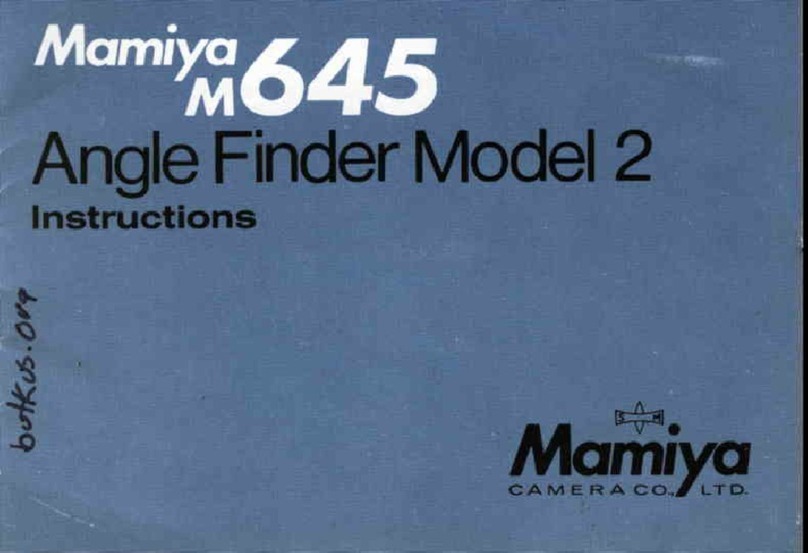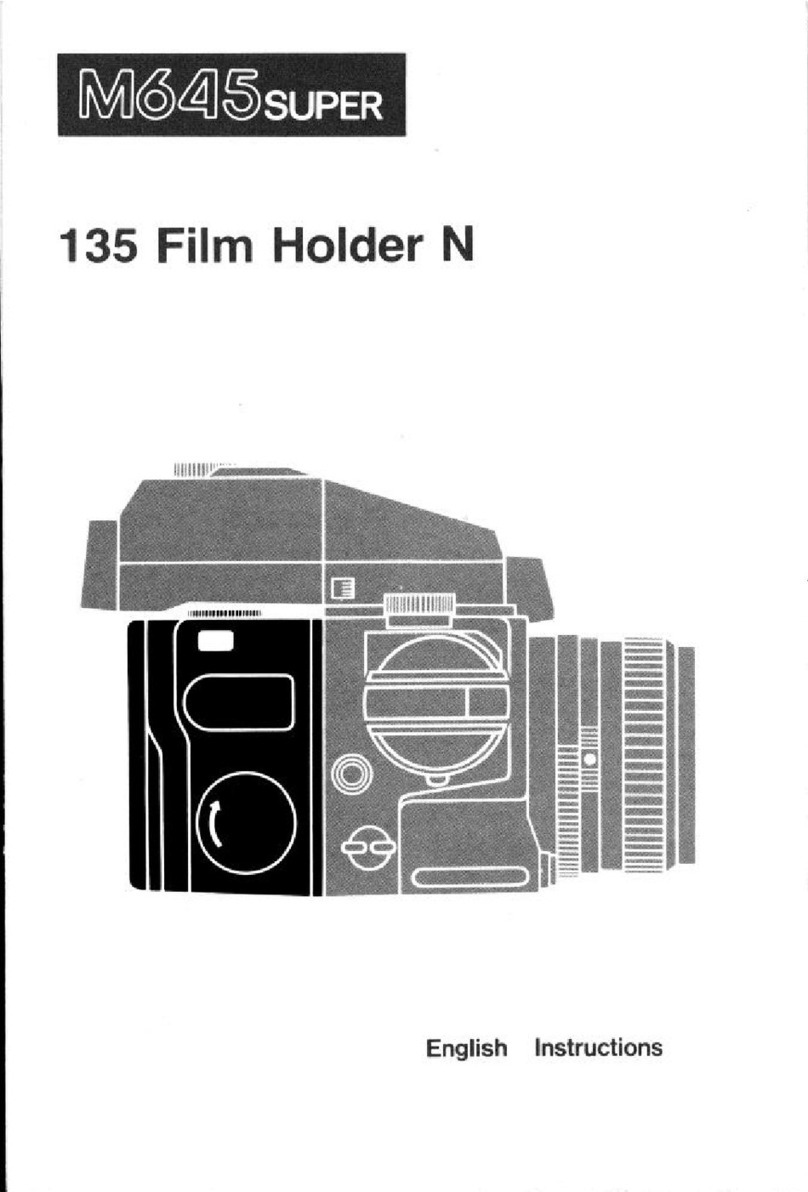While gripping the Knurled Ring (A) of the Extension Ring in one hand and rotating the Coupler Ring (C)
with the other hand, align the position of the Aperture Ring Coupler (B) with the Alignment Line (D), as
shown in the photograph.
When the Alignment Dot of the lens is aligned with the Alignment Dot of the Extension Ring, the coupler
of the Extension Ring and the lens will be set simultaneously. The role of this coupler is to interlock with
the exposure meter when the AE Prism Finder is employed. When the AE Prism Finder is not employed,
connecting the coupler is unnecessary.
When the Extension Ring and the
lens have been aligned, rotate the lens clockwise until it stops.
When the lens is rotated up to the stop position, the lens Release button pops out to lock it.
CAUTION
When rotating the lens, always grip the Knurled Ring of the Extension Ring. Should the Coupler Ring also
be gripped, the lens cannot be rotated.
When combined with an additional Extension Ring, the added ring must also be set as described above.
Connect the two Extension Rings after aligning the Alignment Red Line of the front Extension Ring with
the Alignment Dot of the rear ring, then rotate the front ring clockwise until it stops. In this instance, grip
the Knurled Ring of the rear ring.
When attaching the rings and lens to the camera body, attach them after aligning the Alignment Red Line
with
t
he Alignment Dot of the camera body, and then rotate the lens clockwise until it stops.
When two or three Extension Rings are employed in combination, grip the lens and rotate it
clockwise until it stops, and then proceed with photography. If photography is attempted when the
lens ring is slightly dislocated by turning counterclockwise within the backlash, the automatic
diaphragm may occasionally fail to interlock completely.
Removing the Extension Ring
Remove the Extension Ring and the lens together. To remove the Extension Ring and lens, rotate the Extension
Ring counterclockwise until it stops while depressing the Lens Release Button of the camera body.
The lens can be removed from the Extension Ring by rotating the lens counterclockwise until it stops
while gripping the Knurled Ring of the Extension Ring and depressing the Lens Release Button.
Close-up Photography
Distances shown in the close-up photography table indicate distance from the front edge of the lens
barrel to the subject.
Figures in the left column of the table indicate the lens when un-extended. Figures on the right indicate
the lens extended to the closest focusing distance.
The Auto Extension Ring interlocks with the automatic diaphragm of the lens, whereby picture taking is
affected in the same manner as for conventional photography. However, when the lens is extended for
close-up photography, and the distance between the lens and the film plane increases beyond normal,
image
brightness on the
f
ilm plane decreases
,
requiring an increase in exposure.
The relationship between the exposure factor and the amount of exposure increase is shown below.
Exposure Factor (X) 1 1.5 2 3 4
Aperture f-Stop Opening 0 1/2 1 1 1/2 2
There is no need to make exposure
c
alculations when using the AE p
rism finder. However, since the
amount of light reaching the film varies in accordance with the lens extension, be sure to make the