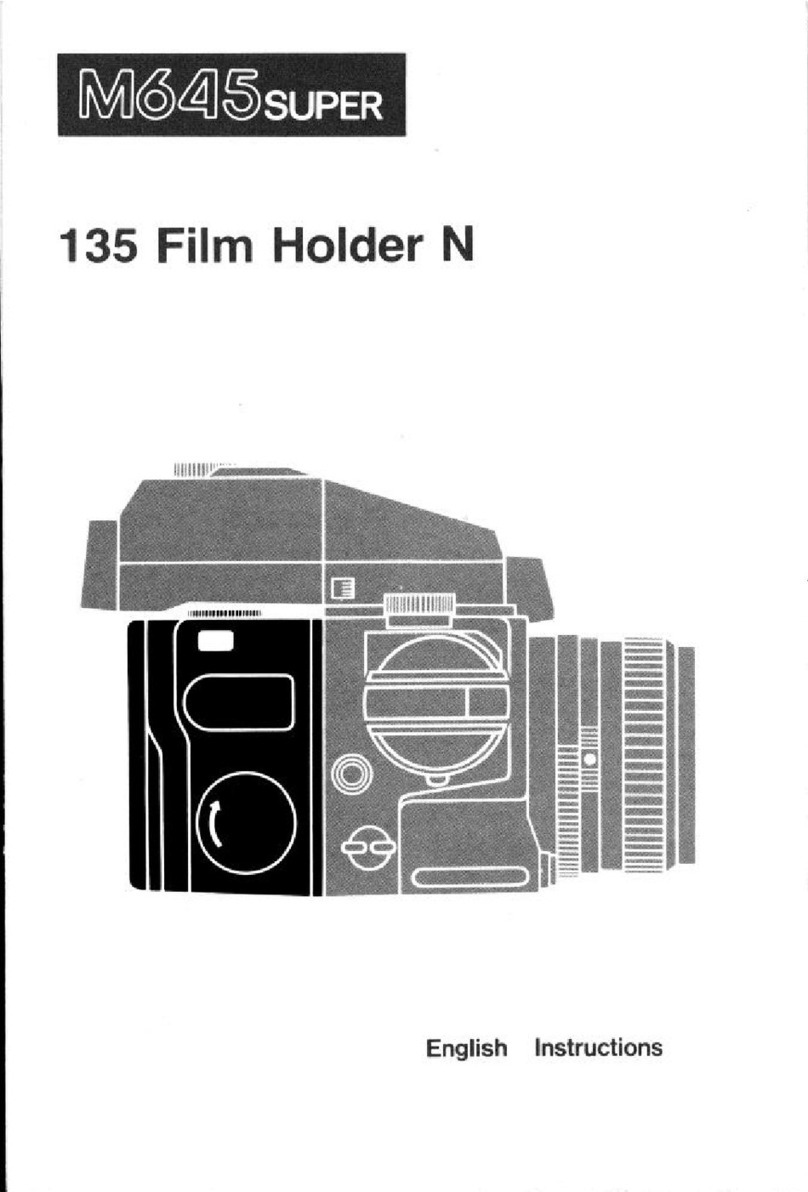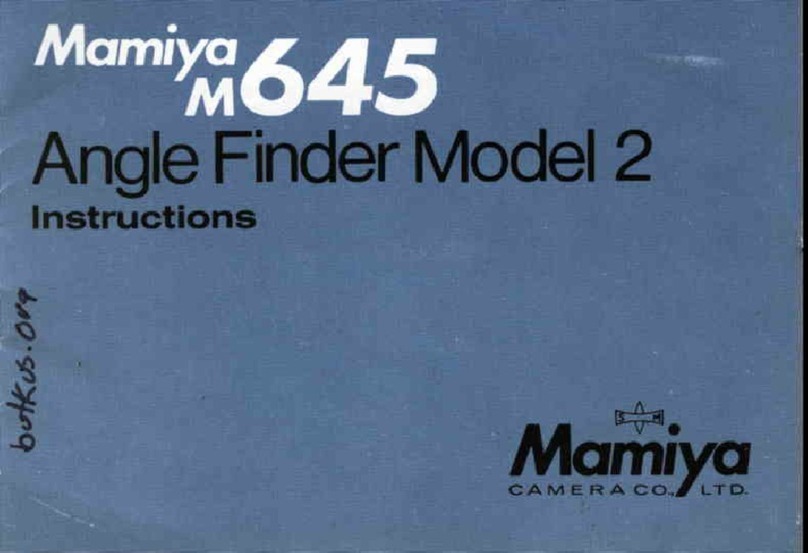Installing the Batteries
1. Using a coin or suitable flat-blade screwdriver, loosen the Battery Cartridge Attaching Screw (10), and
then take the cartridge out of the Power Drive, Fig. 1.
2. Install fresh AA batteries making sure to match the polarity of the batteries with the polarity symbols
on the Battery Cartridge (9).
3. Reinstall the Battery Cartridge (9) into the Power Drive N, and then tighten the Battery Cartridge
Attaching Screw (10). Do not over-tighten the screw, Fig. 3.
4. Push and hold the Operating Indicator (2) to its ‘B.C.’ position. The LED indicator will light if the
battery condition is satisfactory. After determining the battery condition, release the Operating
Indicator (2) and it will spring back to the ‘OFF’ position, Fig. 5.
Attaching the Power Drive N to the Camera Body
1. Push the Wind-up Crank Lock Lever in the direction of the arrow and remove the crank, Fig. 2.
2. Set the Multiple Exposure Lever on the camera body to its ‘WHITE SQUARE’ position, Fig. 3.
3. While pushing the Lock Release Button (7), push the Lock Lever in the direction of the arrow, Fig. 4.
4. Insert the three guide holes, located in the mounting side of the Power Drive, into the three mounting
pins on the camera body. The Neck Strap Lug on the camera body is also used as a mounting pin for
the Power Drive.
5. After each pin, including the Neck Strap Lug, is inserted into the guide holes, lower the Lock Lever,
the Power Drive N will be attached to the camera body.
Removing the Power Drive N from the Camera Body
While pushing the Lock Release Button (7), push the Lock Lever in the direction of the arrow, and then remove
the Power Drive from the camera, Fig. 4.
Using the Power Drive Grip N
1. Attach the Roll Film Holder to the camera body.
2. Push the Operating Indicator (2) to its ‘START’ position, and then release it. The film will automatically
advance to the first frame and the Operating Indicator (2) will be set to its ‘ON’ position.
3. Remove the Dark Slide and store it in the Dark Slide Storage Slot.
4. To expose a single frame, push and release the Power Drive’s Shutter Release Button (1). The film will
be advanced to the next frame and the shutter will be cocked.
5. To expose multiple frames, push and hold the Power Drive’s Shutter Release Button (1). To stop
taking multiple exposures, release the Power Drive’s Shutter Release Button (1). The camera’s
Shutter Release Button is interlocked with the Power Drive, so you can use it to fire the shutter in the
same way you use the Shutter Release Button (1) on the Power Drive.
Notes
oWhen a roll film holder is attached to the camera in mid-roll, you must momentarily push the
Power Drive’s ‘START’ Button to advance the film to the next frame and cock the shutter.
oAfter the last exposure, the Power Drive will completely wind the film on the take-up spool.
oIf you have created a multiple-exposure image, remove the Power Drive N and reset the
camera’s Multiple Exposure Lever to its ‘WHITE SQUARE’ position. Next, reattach the Power
Drive N, and then momentarily push the Power Drive N’s Operating Lever to the ‘START’
position. This will advance the film to the next frame and cock the shutter.
oA flickering LED on the Power Drive N indicates a low battery condition and the batteries
should be replaced.
oIn cold weather, battery performance may lower and affect the performance of the Power