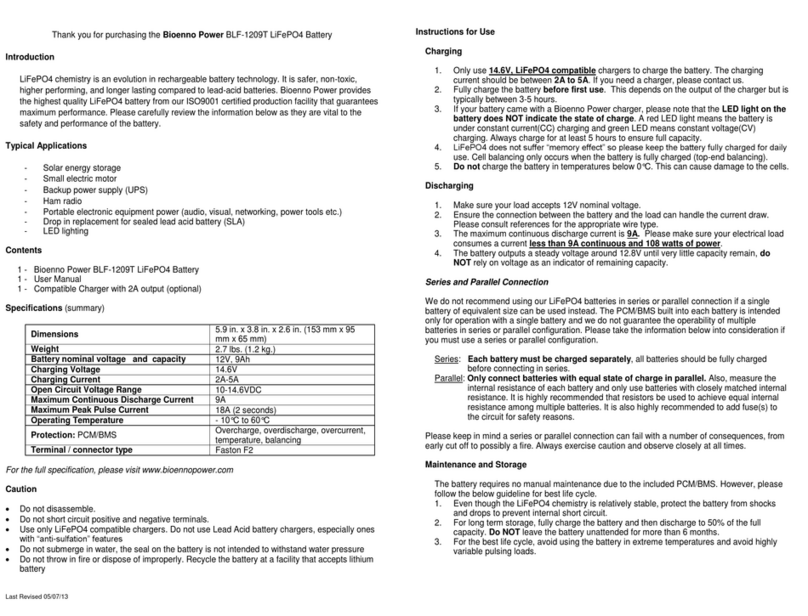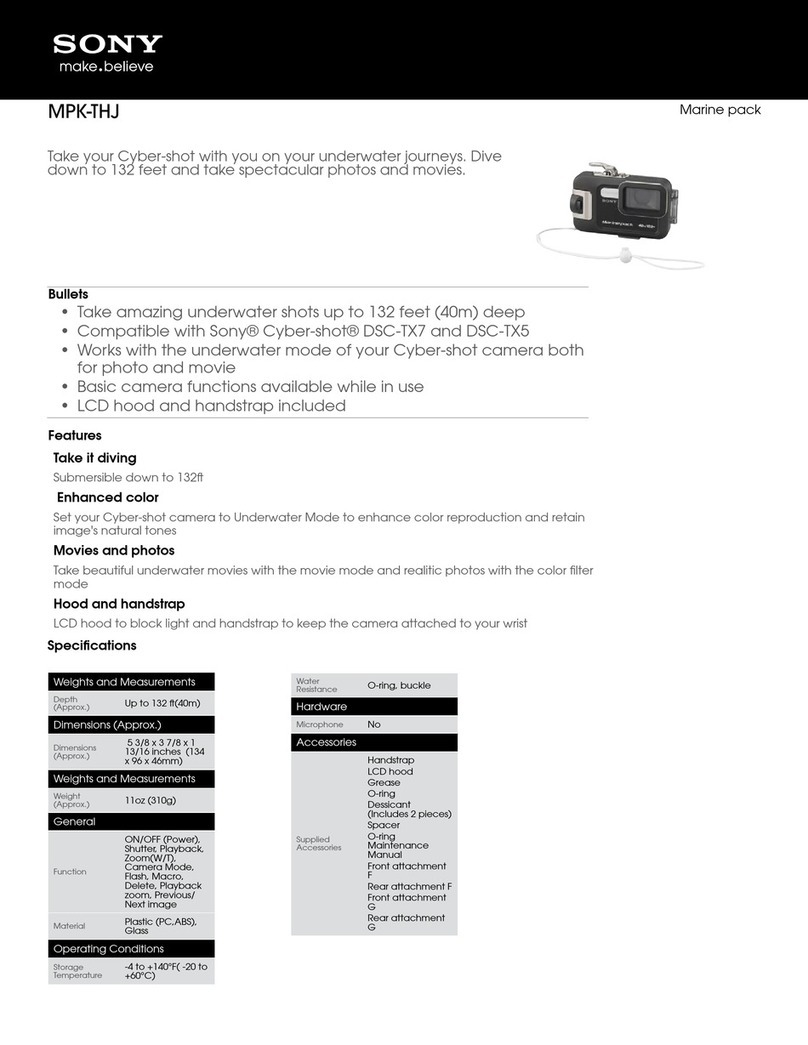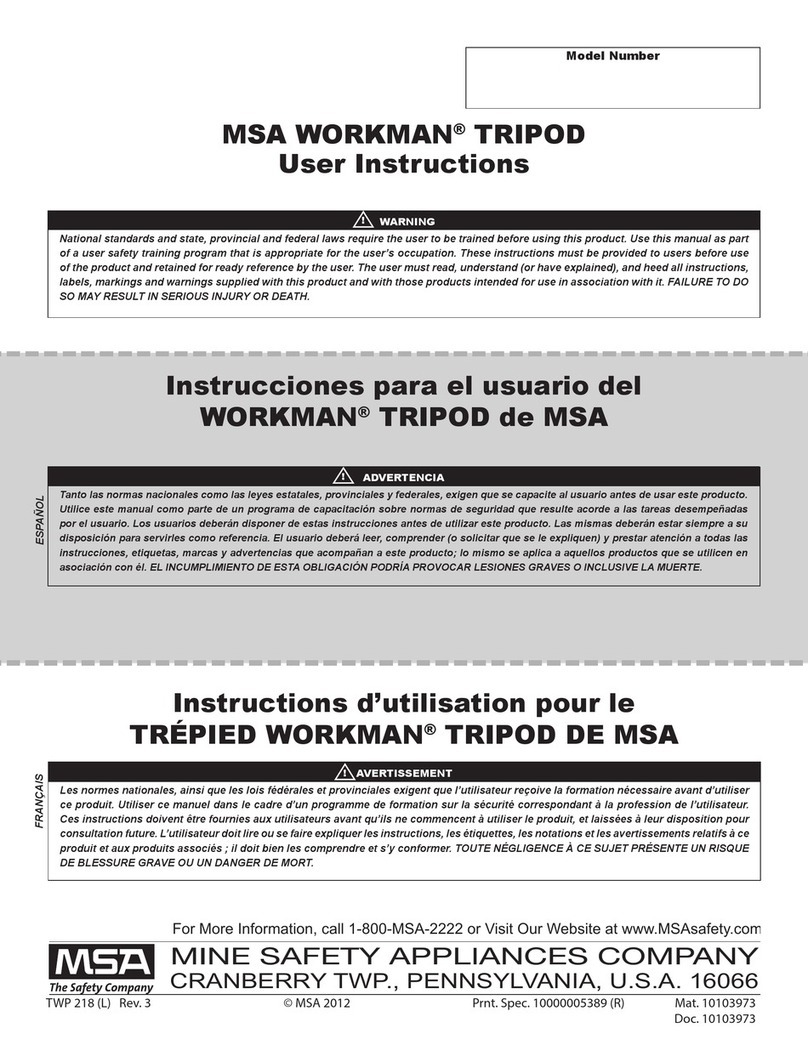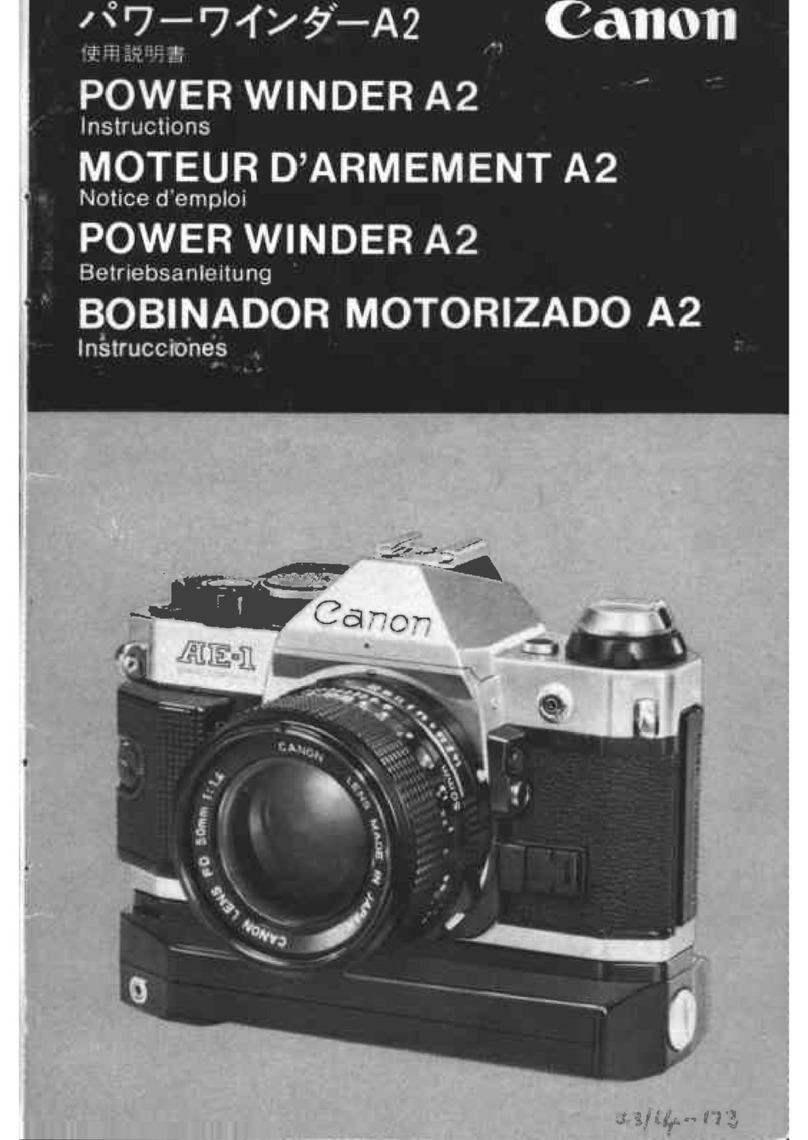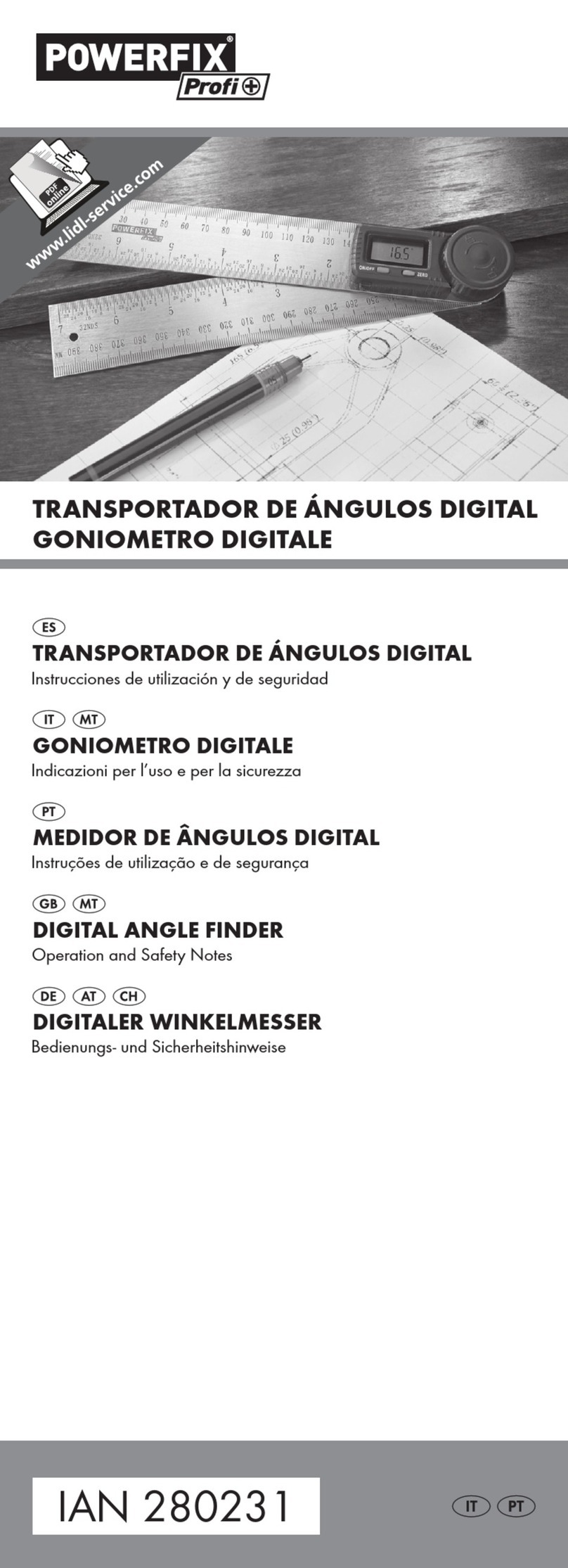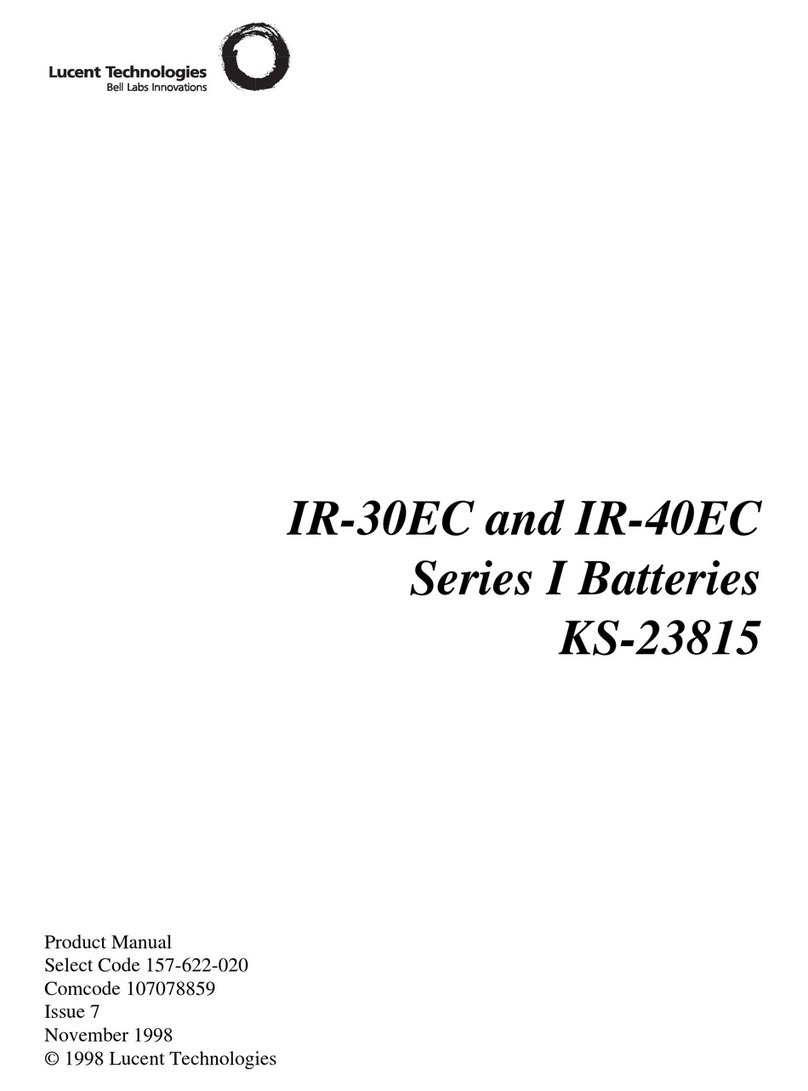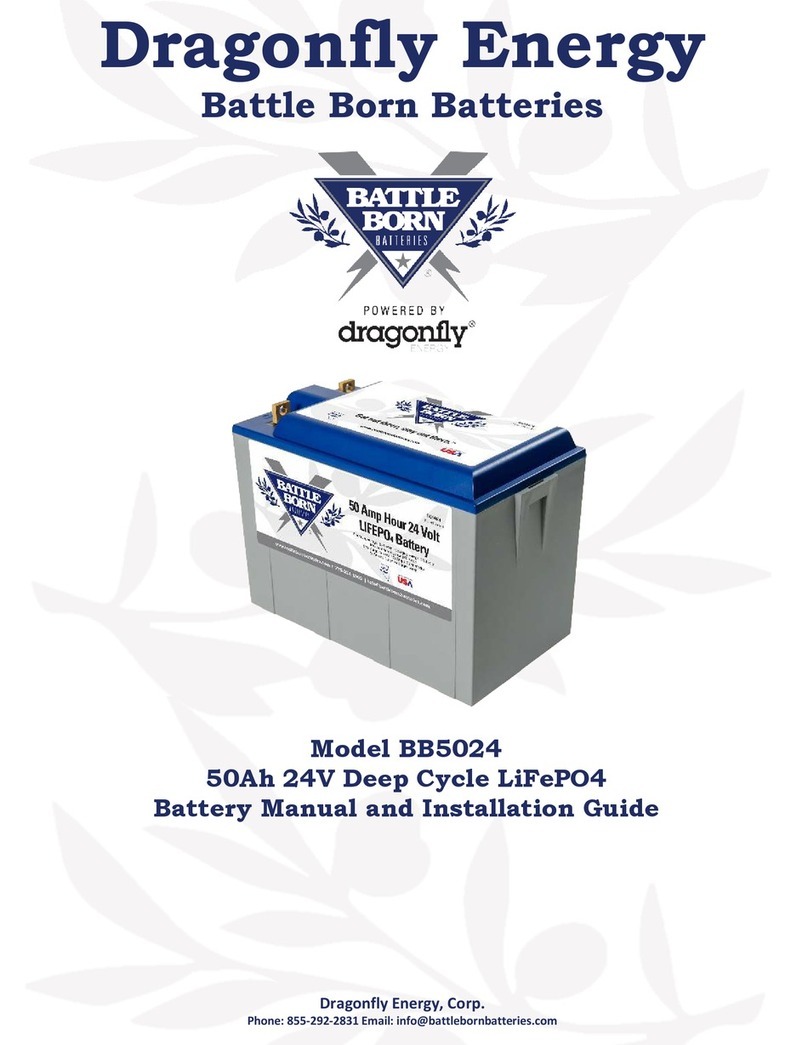Mamiya FD-401 User manual
Other Mamiya Camera Accessories manuals

Mamiya
Mamiya RB67 Pro-S User manual

Mamiya
Mamiya HP402 User manual
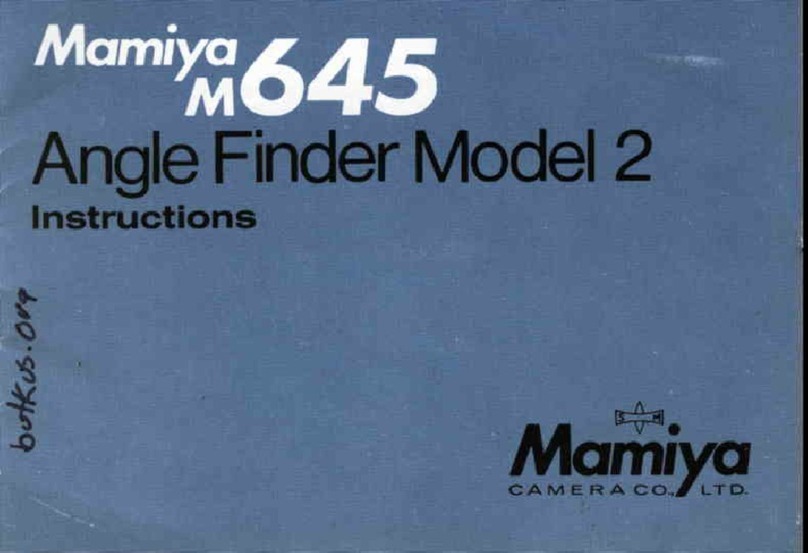
Mamiya
Mamiya Angle Finder Model 2 User manual

Mamiya
Mamiya RZ67 AE User manual

Mamiya
Mamiya RZ67 User manual

Mamiya
Mamiya 645 User manual

Mamiya
Mamiya M645 Super User manual

Mamiya
Mamiya PD Prism Finder S User manual

Mamiya
Mamiya 645E User manual

Mamiya
Mamiya BA701 User manual

Mamiya
Mamiya 645 User manual

Mamiya
Mamiya RB67 Pro-S User manual
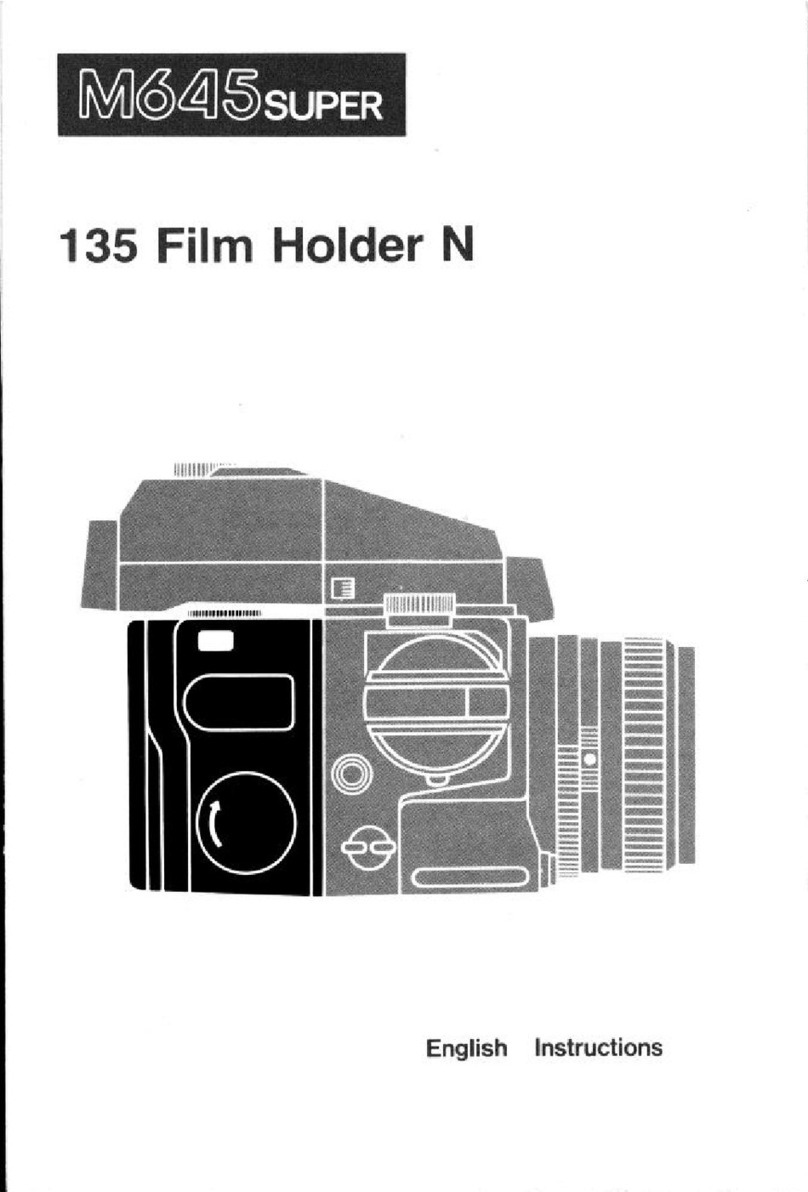
Mamiya
Mamiya M645super User manual

Mamiya
Mamiya RB67 Professional User manual

Mamiya
Mamiya Leaf Aptus II 8 User manual

Mamiya
Mamiya 645 User manual

Mamiya
Mamiya Mirror-up Cable Release User manual

Mamiya
Mamiya Power Winder II RZ User manual

Mamiya
Mamiya FK402 User manual

Mamiya
Mamiya 645 Bellows Lens Hood User manual