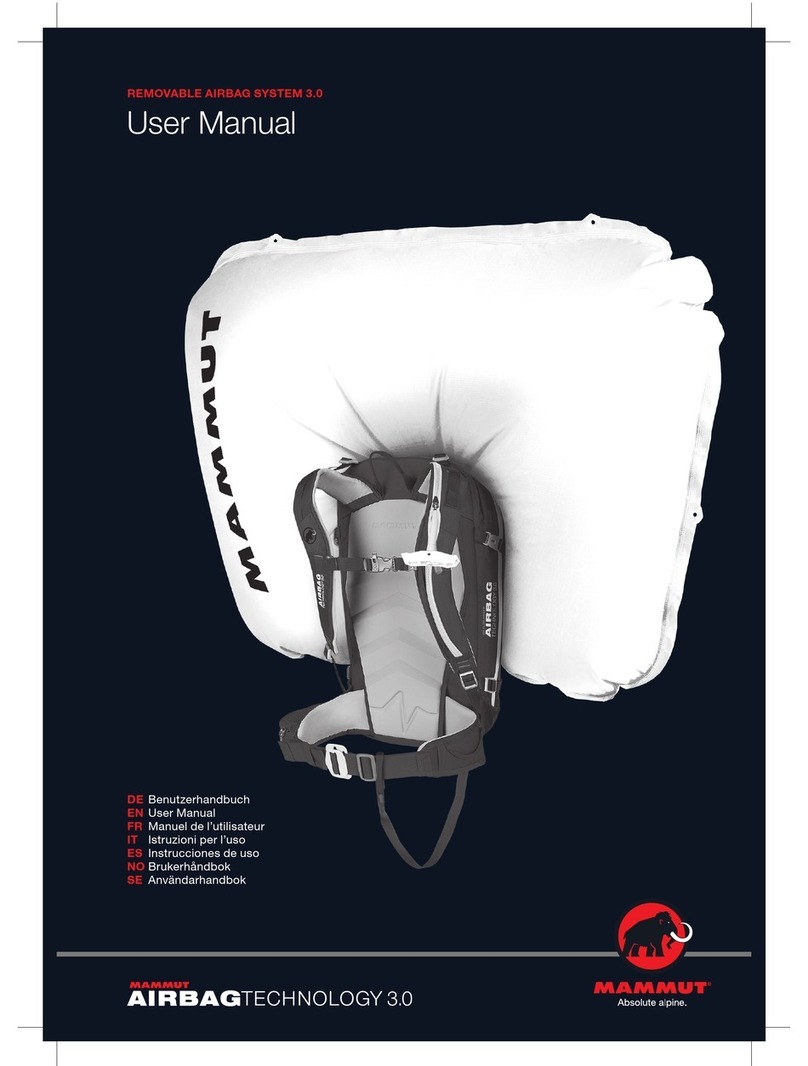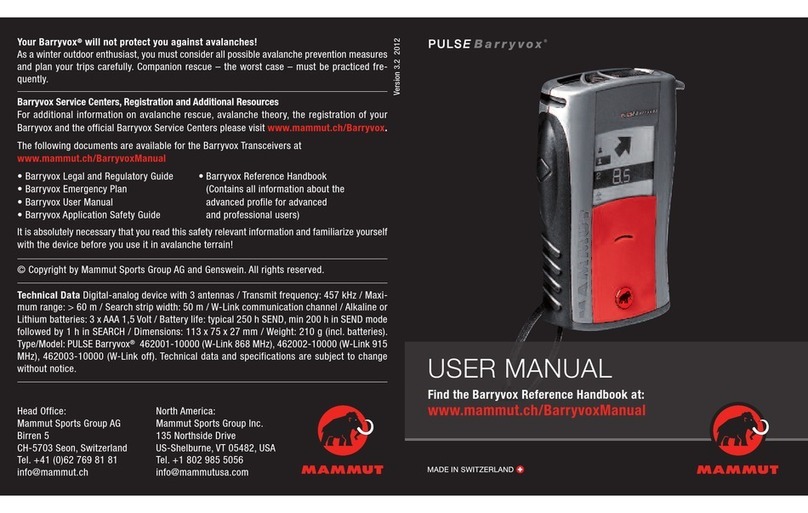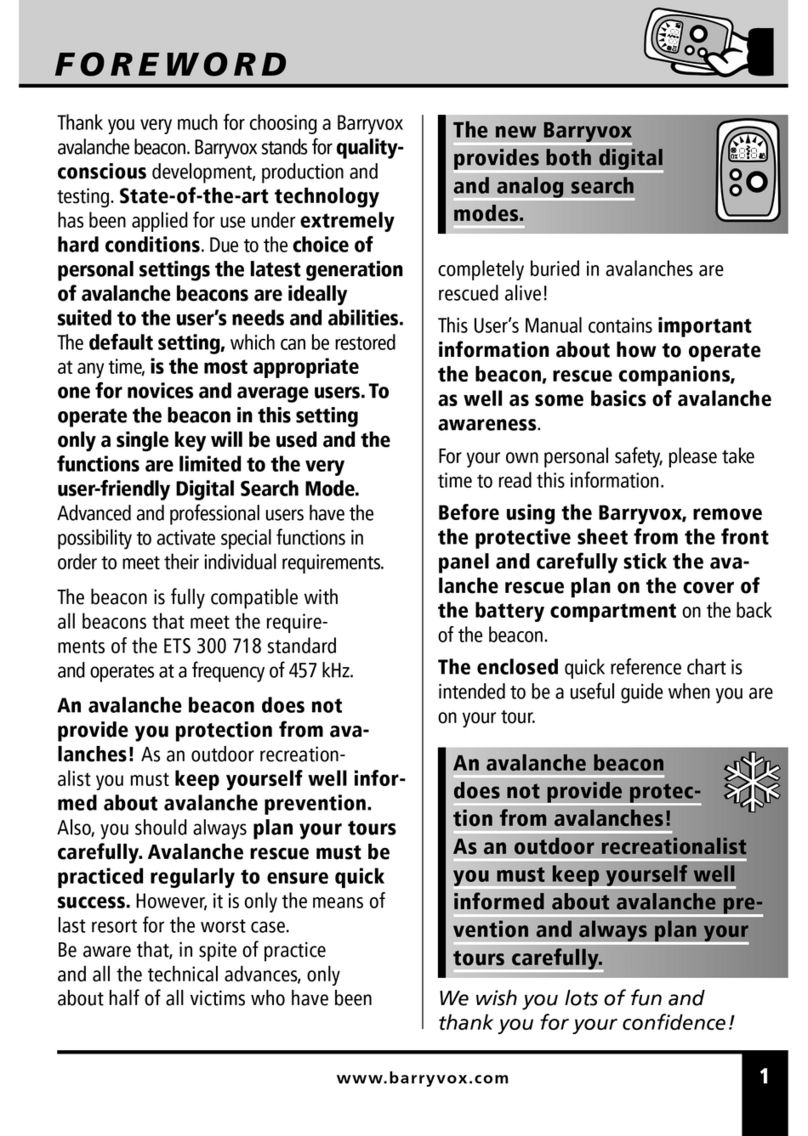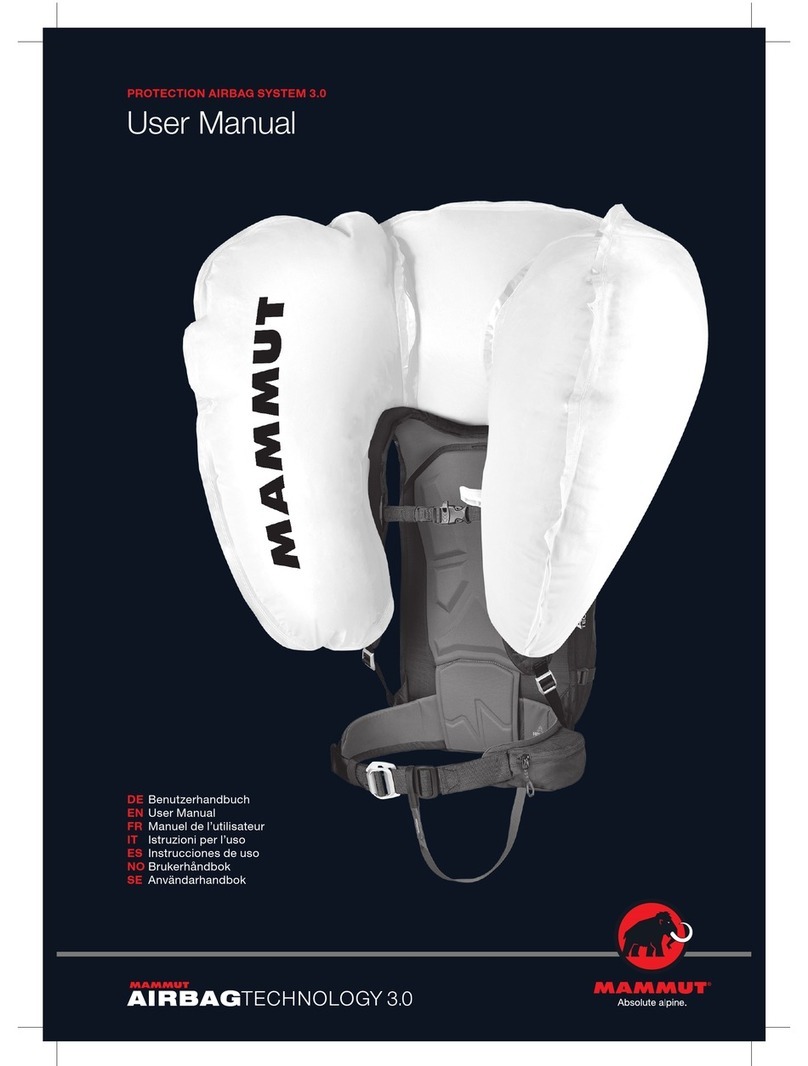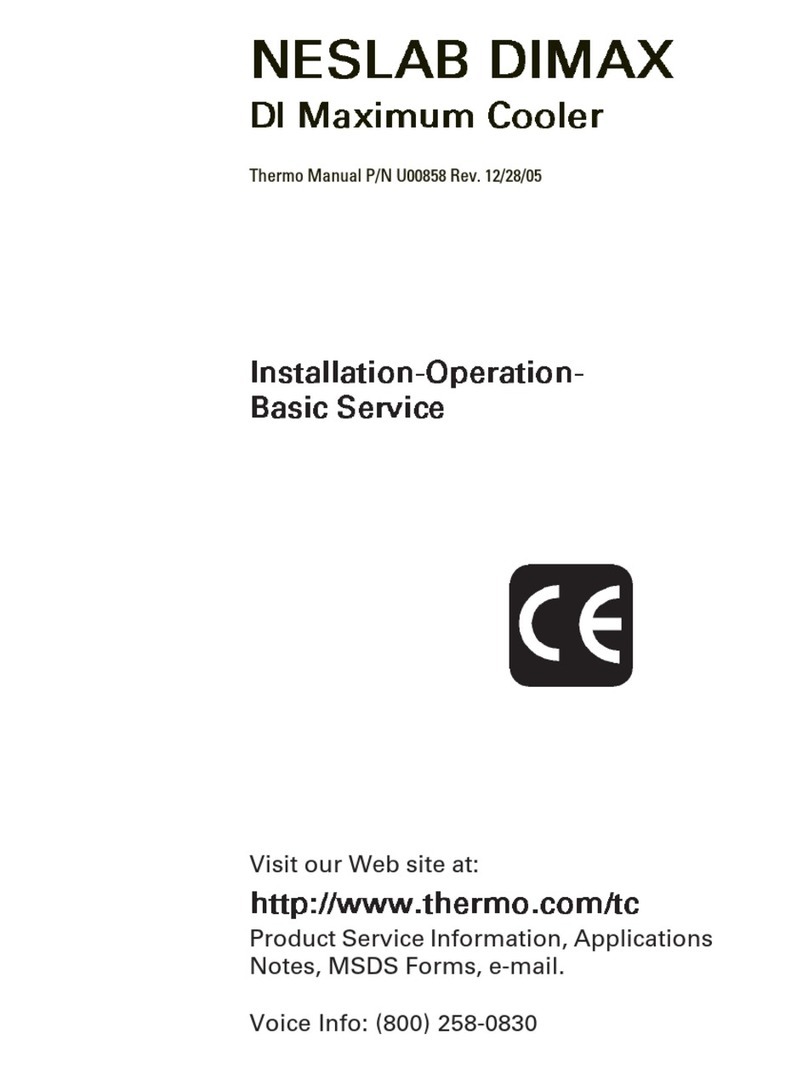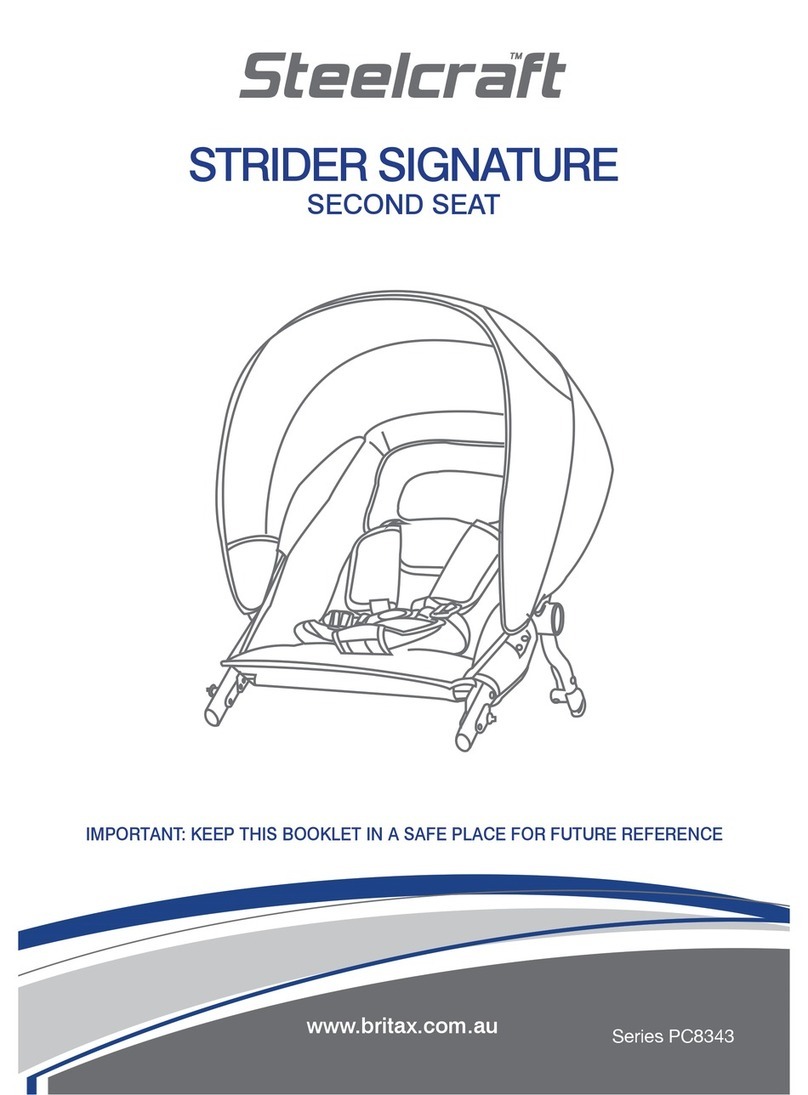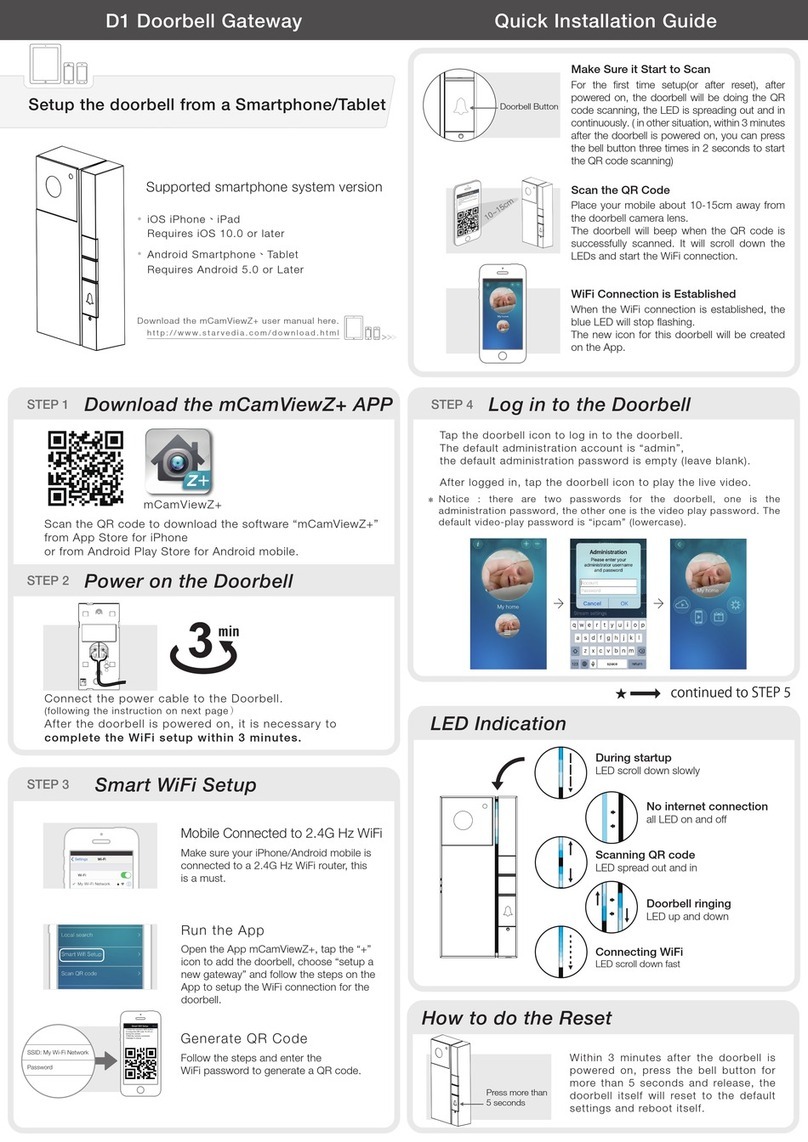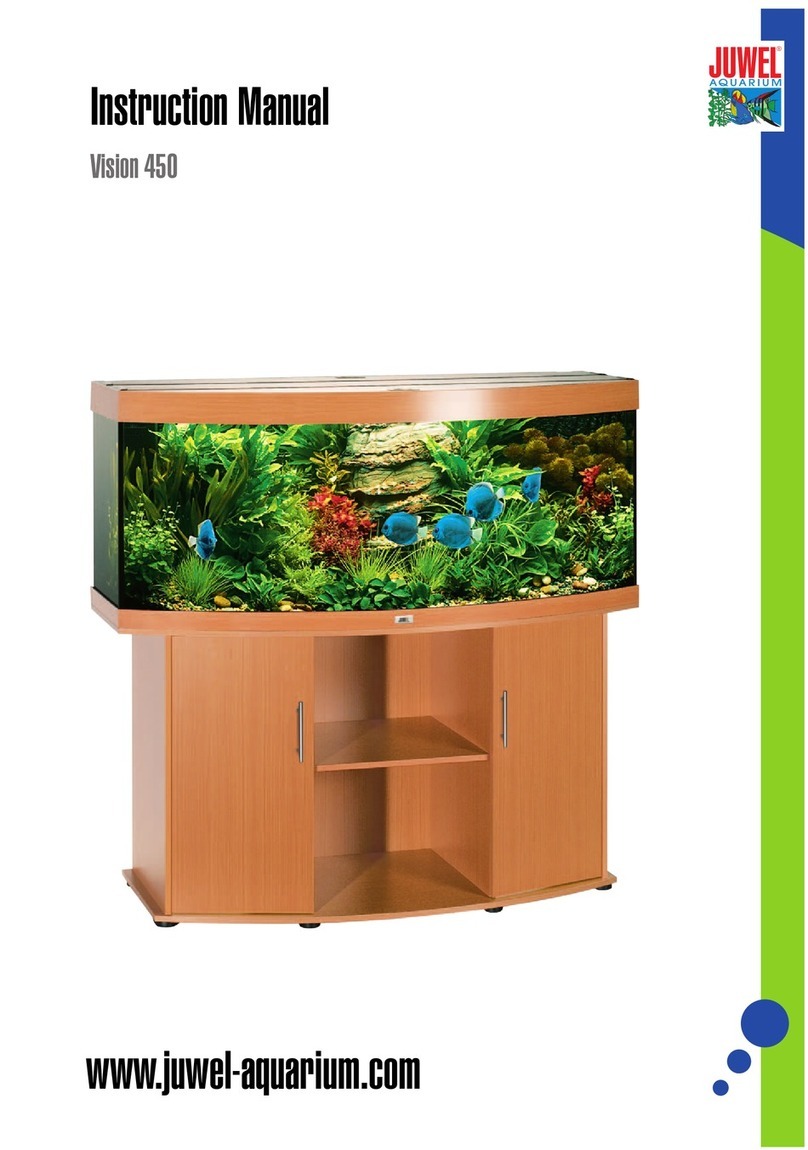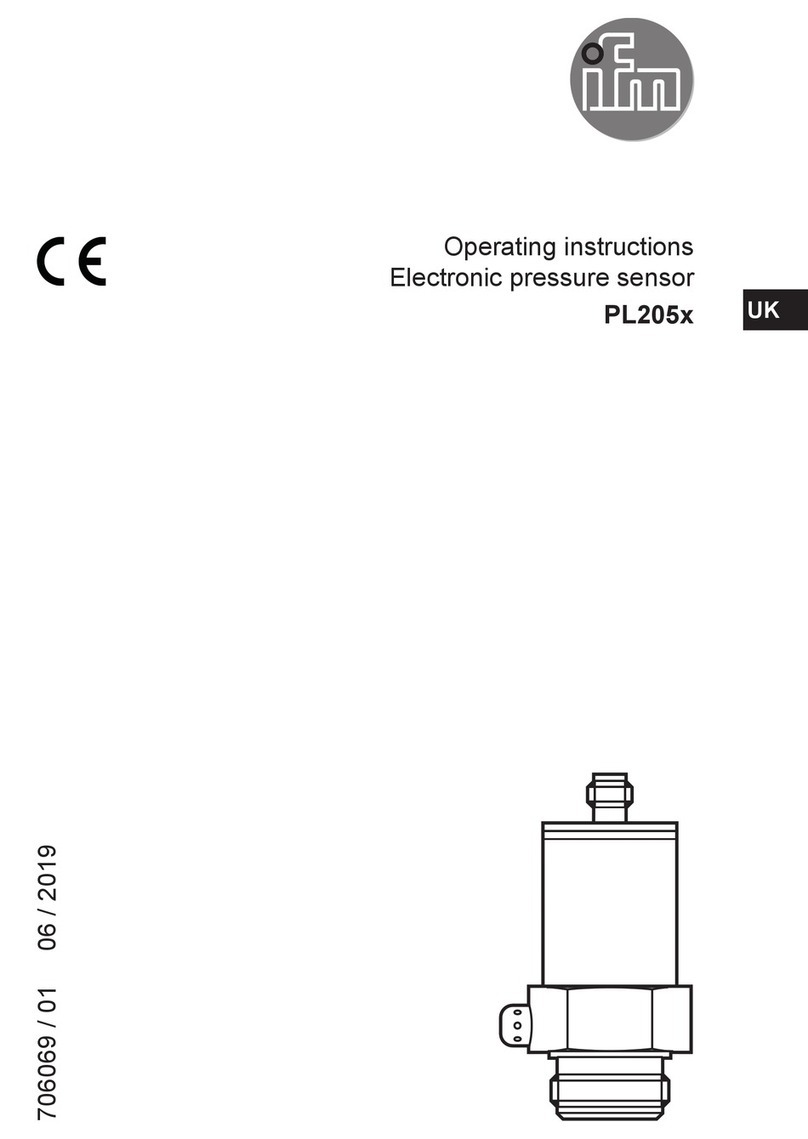Mammut PULSE Barryvox User manual

Version 4.0 2013
Technical Data Digital-analog device with 3 antennas / Transmit frequency: 457 kHz / Maxi-
mum range: > 60 m / Search strip width: 50 m / W-Link communication channel / Alkaline or
Lithium batteries: 3 x AAA 1,5 Volt/ Battery life: typical 250 h SEND, min 200 h in SEND mode
followed by 1 h in SEARCH/ Dimensions: 113 x 75 x 27 mm/ Weight: 210 g (incl. batteries).
Type/Model: PULSE Barryvox®462001-10000 (W-Link 868 MHz), 462002-10000 (W-Link 915
MHz), 462003-10000 (W-Link off). Technical data and specifications are subject to change
without notice. USER MANUAL
Find the Barryvox Reference Hand ook at:
www.mammut.ch/BarryvoxManual
Head Office:
Mammut Sports Group AG
Birren 5
CH-5703 Seon, Switzerland
Tel. +41 (0)62 769 81 81
North America:
Mammut Sports Group nc.
458 Hurricane Lane, Suite 111
Williston, VT 05495
Tel. +1 800 451 5127
Your Barryvox®will not protect you against avalanches!
As a winter outdoor enthusiast, you must consider all possible avalanche conditions and plan
your trips carefully to avoid being caught. A successful rescue requires companions to practice
rescue techniques frequently.
Barryvox Service Centers, Registration and Additional Resources
For additional information on avalanche rescue, avalanche theory, the registration of your
Barryvox and the official Barryvox Service Centers please visit www.mammut.ch/Barryvox.
The following documents are available for the Barryvox Transceivers at
www.mammut.ch/BarryvoxManual
• Barryvox Legal and Regulatory Guide • Barryvox Reference Handbook
• Barryvox Emergency Plan (Contains all information about the
• Barryvox User Manual advanced profile for advanced
• Barryvox Application Safety Guide and professional users)
t is absolutely necessary that you read this safety relevant information and familiarize yourself
with the device before you use it in avalanche terrain!
© Copyright by Mammut Sports Group AG and Genswein. All rights reserved.

Setup Carrying Positions
Batteries, Handling and Maintenance
Only use alkaline (LR03/AAA) batteries or
lithium (LR92/AAA) batteries of the same type.
Never use rechargea le atteries and al-
ways replace all the batteries at the same
time. When storing or not using the transceiver
for an extended period of time (summer), re-
move the batteries. Lithium batteries do not
need to be removed. When reinserting the bat-
teries, use the same 3 batteries or 3 new bat-
teries.
Handle your
Barryvox with
care. Do not
drop it on the
ground and
avoid me-
chanical
shocks.
Avoid having other electronic devices (e.g.
mobile phones, radios, headlamps, cameras),
metal o jects (pocket knives, magnetic but-
tons), or other transceivers close to your run-
ning avalanche transceiver.
To ensure the proper performance of the trans-
ceiver, it is highly recommended that you send
your device to an official Barryvox service cen-
ter once every three years for a functional
test. The recommended date of the next check
can be viewed under «Maintenance» in the
start menu.
Setup, Choice of Profile and Cali ration
When turning the device on for the first time
and switching to SEND, the user language and
profile must be selected. Afterwards, the user
will be prompted to calibrate the device. All
settings may be modified later at any time.
Press the -key to change the current selec-
tion and confirm by pressing the -key.
Profiles allow you to adapt the PULSE Barry -
vox®quickly and easily to your user profile.
f one of the statements below applies to you,
then the Basic Profile is the est choice for
you:
- am a Novice, or am not familiar with
this topic, or prefer the basic search mode
which uses only one button and does not
have additional functions.
- This device is used by guests/participants
with minimal avalanche training.
f none of the above statements apply, or from
practice you desire more search features, use
the Advanced Profile. The functions and
modes of the Advanced Profile are only de-
scribed in the Reference Handbook, available
at www.mammut.ch/BarryvoxManual/
Cali rate device:
Hold the device horizon-
tally and press any key
to start the calibration
procedure. Keeping the
transceiver horizontal,
rotate it clockwise slowly with constant speed
until the message "Device calibrated!" ap-
pears.
To access the start menu, switch the trans-
ceiver from OFF to SEND then quickly press
any key. The start menu opens by showing its
first entry «Group Check». mmediately press
the -key, to access the different functions.
The contrast of the screen may be adjusted
in the start menu. Optimize the contrast of the
screen by pressing of the -key. Confirm the
best setting by pressing the -key.
Enter your name and contact information in
the “owner” tab of the start menu: B
y pressing
the -key briefly, the cursor on the bottom line
moves to the right. By pressing the -key
longer, the cursor moves to the left. Pressing
the -key confirms your selection.
Stick the emergency plan on the back of
the battery compartment lid.
Carrying System and Carrying Positions
Regardless of the carrying position, the dis-
play should always face your body!
Chest Harness (recommended carrying system)
This carrying system should be worn over
your clothing base layer (see illustration on
the base plate of the harness) for the duration
of the trip. The transceiver should always
e covered y at least one layer of cloth-
ing. The device itself slips into the harness
with the display hidden and the mode switch
on top (per the illustration). t should always
be anchored to the harness using the red
hook on the wrist loop.
Carrying the Transceiver in a Pocket
(without vital data detection)
f you carry the Barryvox in a pant pocket the
pocket must be zipped closed AND the wrist
loop clipped to a belt loop or secured with a
belt running through the loop.
1
2

Touring
Single Group Check
Before a party takes off, the transceivers of all party mem-
bers must be checked. The group members switch their
transceivers to SEND.
The group leader switches his device to "Group Check" by
turning it from OFF to SEND and pressing any key within 5
seconds.
Now the group leader checks each participants transceiver.
The test is successful if the leader can clearly hear eeps
from each mem ers device within the group check range
(indicated on the display).
The test distance is indicated on the screen, the spacing bet-
ween the participants is twice the test distance. The indi-
cated test distance must not e shortened. n case the
device discovers that the distances are too short a distance
warning and alarm sound warns the user.
f your PULSE Barryvox®detects that the transmit frequency
of the tested device is not within the acceptable specifica-
tions, a warning message will be shown. n this case, repeat
the test with 5m distance between the participants to identify
the defective transmitter. Such devices must be checked/re-
paired by the manufacturer.
When all devices of the participants have been tested, the
group check is finished. The group leader switches his device
back to SEND.
How to solve the pro lem:
f no tone is heard within the indicated range, the device
must not be used.
1. Confirm the device is switched to SEND.
2. Replace the batteries.
3. Have the device checked by the manufacturer.
Main Switch OFF / SEND / SEARCH
Start-Up / Self- and Battery Test
OFF
OFFSEND SEARCH
OFFSEND SEARCH
OFF -> SEND SEND -> OFF
OFFSEND SEARCH
SEARCH
OFFSEND SEARCH
SEND -> SEARCH SEARCH -> SEND
While starting the device conducts a self-test. f the self-test fails, an error
message is displayed for 20 seconds along with an audible warning. f the
battery power falls below 20% or the battery icon is displayed, the batteries
must be replaced as soon as possible!
SEND Mode
The SEND mode is the normal operating mode outdoors or in all other sit-
uations in which there is a risk of avalanches. Each time the SEND mode
has been activated, this is confirmed by a triple beep sound. Each indi-
vidual signal pulse is tested. f the test is successful, this is confirmed by
a blink of the red SEND-Control LED. The LCD display is automatically de-
activated in the SEND mode.
Always make sure the switch locks into position mechanically to prevent an undesired change
of mode.
GROUP-
TEST SEND
Personal Rescue Equipment:
Transceiver + Shovel + Probe
The additional use of a Mammut or Snowpulse Airbag Pack is recommended as it reduces the
risk of a complete burial if deployed immediately after being caught.

SearchSearch
310
Multiple urials
Continue the search for further buried sub-
jects by marking the ones previously found.
Signal Search
• Emergency plan, search strategies and search
strip widths: please see back side of device.
• Search avalanche surface systematically.
• During signal search, remember to look at the
surface of the debris to see body parts or ob-
jects protruding from the snow surface. Detec-
tion of the first signal is indicated by a distinct
double-beep sound.
“Large distance to the target”:
Fast search speed, low search
precision
“Landing”:
Transceiver on the snow
surface, move slowly,
high search precision.
Optimization of Range
To optimize long range reception rotate the trans-
ceiver slowly in all axes. Hold the device to one
side with the loudspeaker near your ear.
Coarse Search
• Use the device in a calm and concentrated
manner. Avoid jerky movements.
• Hold the beacon horizontally in front of you.
• Watch the distance and direction information
on the display.
• Move in the direction indicated by the arrow.
• f the distance increases, then you are
moving away from the buried subject. Con-
tinue the search in the opposite direction.
• The closer you approach the victim, the
slower and more concentrated your move-
ments should be.
Fine Search
Hold the transceiver just on the snow surface! Fol-
low the arrows until the probe symbol is indi-
cated. Move in a grid pattern forward, backwards,
and sideways. When the transceiver indicates a
backwards, move it backward, when it indicates
left or right, step to that side without turning your-
self or the transceiver. Double arrow / : Slowly
repeat the search for the lowest number on the re-
spective axis, hold device directly on the snow sur-
face. Probe Symbol : Use a ski pole to mark this
spot as a visual reference for the probing spiral.
Pinpointing
Use a probe to confirm the buried subject's exact
location. f the buried subject is hit with the probe
pole, leave the pole there until the victim is dug out.
Do not use the 3-Mark function until the location
of the buried subject has been confirmed by a
probe hit! Press any key to mark. Do not put the re-
ceiver on the snow to properly mark the found unit.
The transceiver search is compara le to
the landing of an airplane!
Search Suspension / “Stand still!”
During the search for multiple subjects, signals
may overlap making it impossible to analyze the
signal of a single buried subject. Stand still until
the word "Stop" disappears from the screen. Then
you can continue searching.
The + sym ol indicates that signals are received
from additional buried subjects that cannot be
isolated and entered in the list of buried subjects
yet. Turn off the transceivers of found subjects as
soon as possible to improve identification of re-
maining signals.
Rescue-Send Mode (Rescue-SEND)
The Rescue-Send Mode is used by all rescuers
who are involved in the rescue operation, but do
not perform a transceiver search themselves. The
Rescue-Send Mode monitors the motions of the
rescuer and only activates the transmitter when
the activity level of the rescuer is so low, over a
4 minute period, it equates to being buried by a
secondary avalanche. To activate the Rescue
Send Mode, switch the device to SEARCH and re-
vert to SEND. Wait 5 seconds until “Rescue-
SEND” is shown at the bottom of the screen. As
soon as you hear 3 ascending beeps, immedi-
ately press any key. The activation of the Rescue-
Send Mode is confirmed by 3 descending beeps
and a double flashing of the red SEND-Control
LED. To return back to normal SEND mode turn
the device off, then back on.
“Airport visible”:
Slow down
considerably
Mark

Rescue
Excavating the Buried Su ject
Digging must e practiced since, y far, it uses the largest amount of time.
Cut out locks of snow with the shovel.
The V-Shaped Snow Conveyor Belt:
• Position diggers in a «V» formation.
• The first two rescuers are spaced one shovel length
apart. Additional diggers are two shovel lengths apart.
• Length of «V»:
· Flat terrain: 2x burial depth
· Steep terrain: 1x burial depth
• Number of rescuers: 1 per 80 cm length of «V»
• Rescuer at the tip of the «V» digs alongside the probe to
the buried subject.
• Diggers rotate frequently (approx. every 4 min) clock-
wise on command of the rescuer at the tip of the «V».
• Cut out blocks of snow with the shovel by stepping on
the shovel blade which is held perpendicular to the
surface. Apply a half-moon shaped cutting pattern.
Position yourself facing the open end of the «V», cut
the first half-moon without pulling back on the shovel
shaft. When cutting subsequent half-moons pull the
shovel shaft gently backwards to pop the block loose.
Step backwards towards the probe to cut successive
blocks and to avoid stepping on pre-cut blocks.
In multiple urial situations, the transceiver of a
rescued su ject should e turned off as soon as
possi le.
80 cm
90°
Other manuals for PULSE Barryvox
4
Other Mammut Accessories manuals