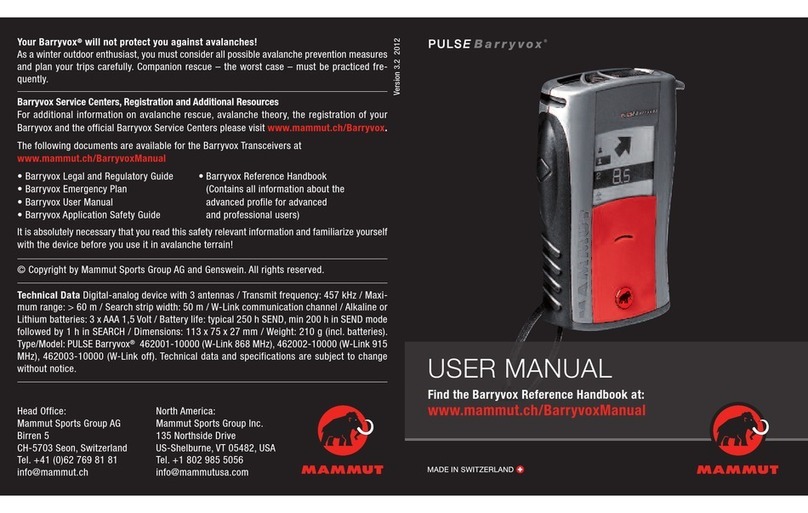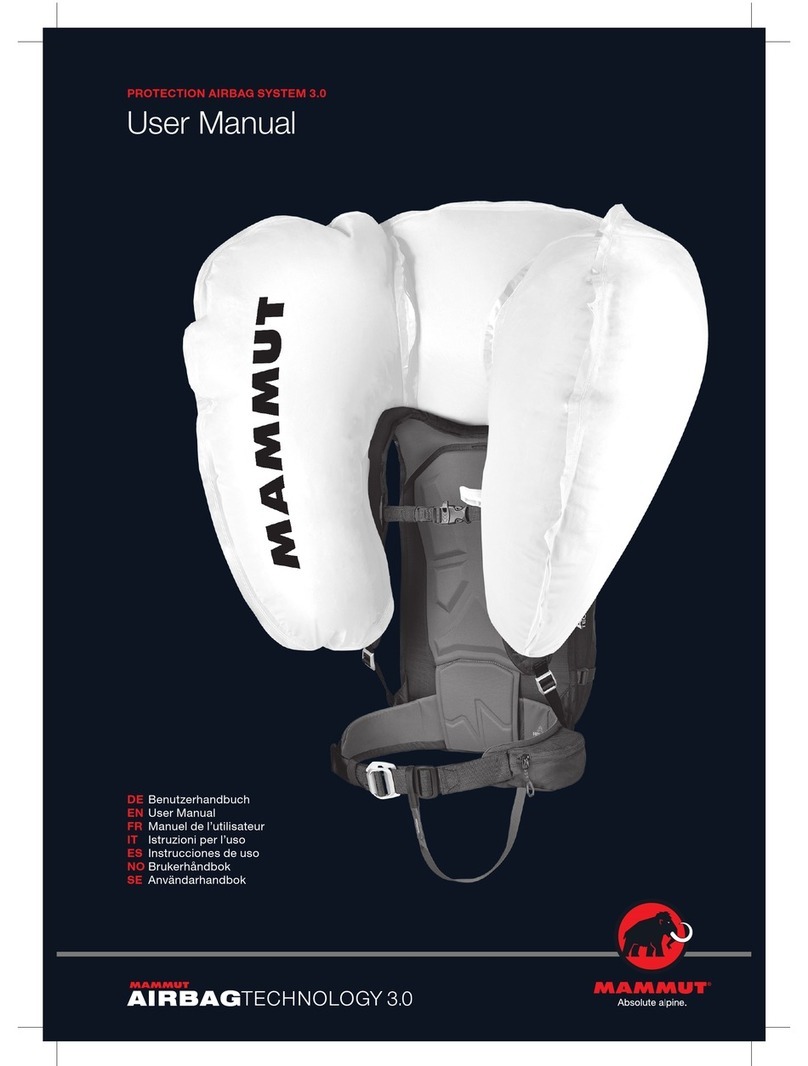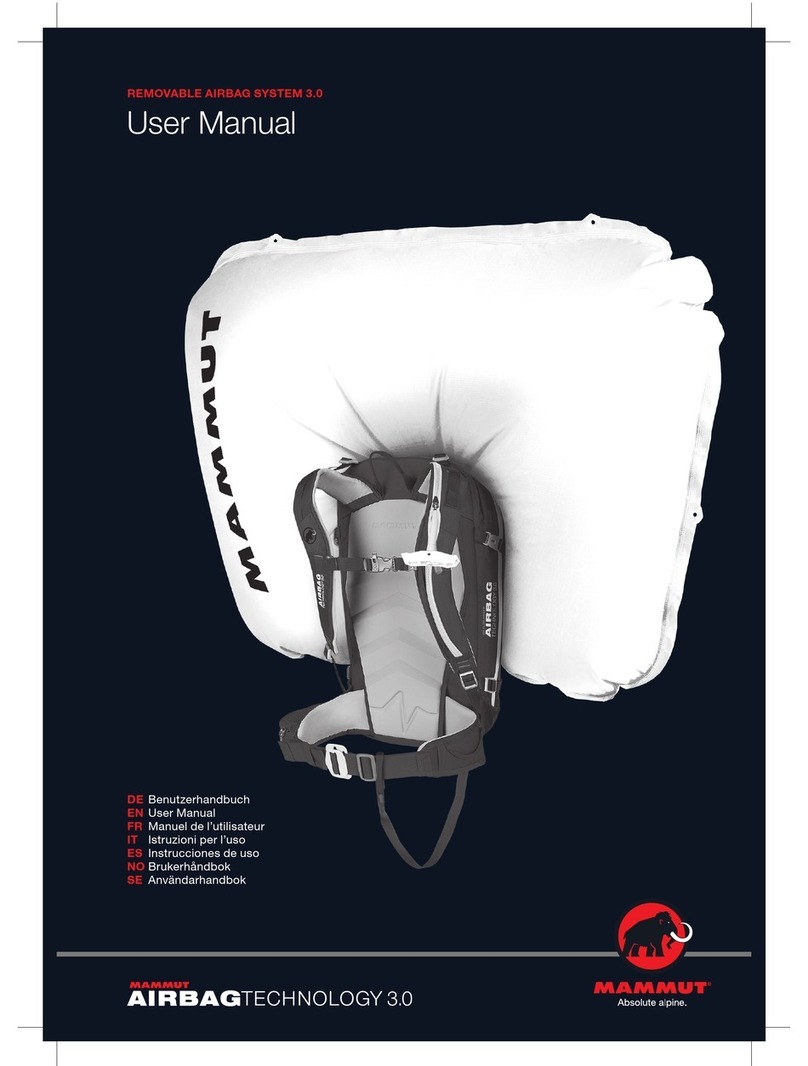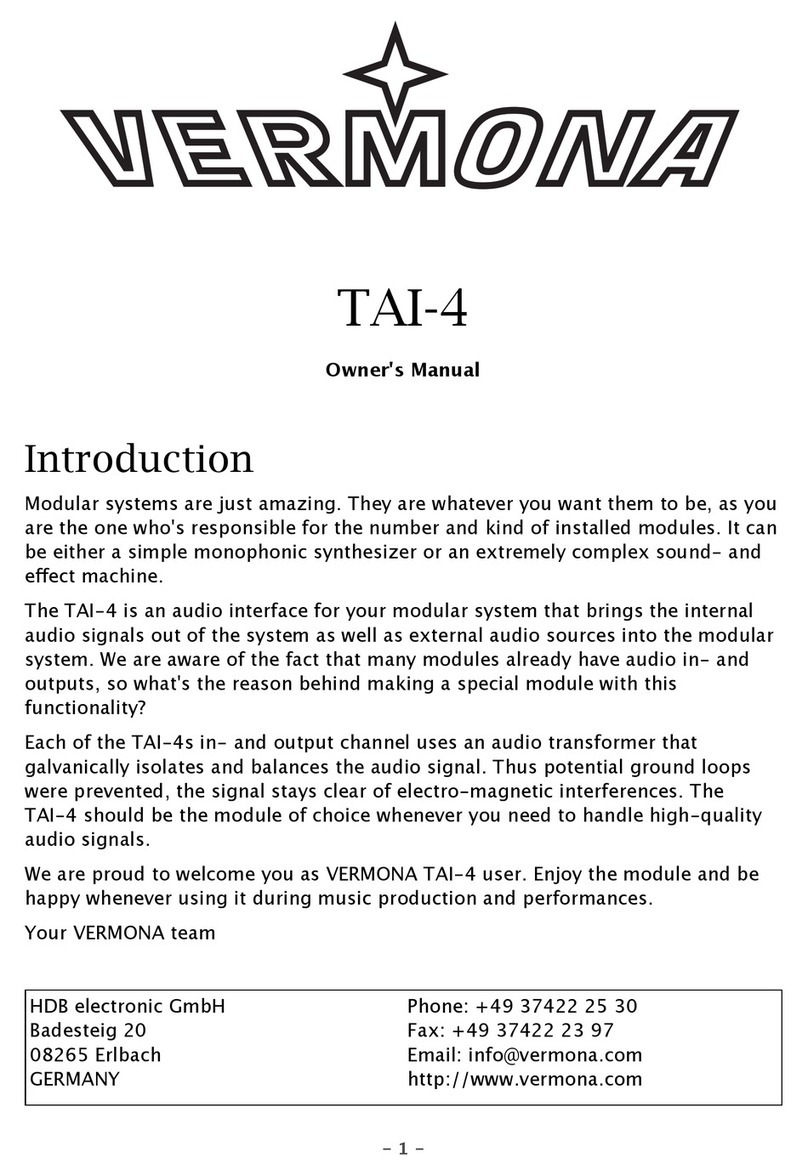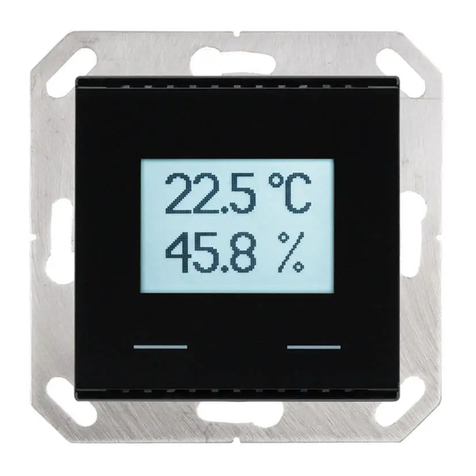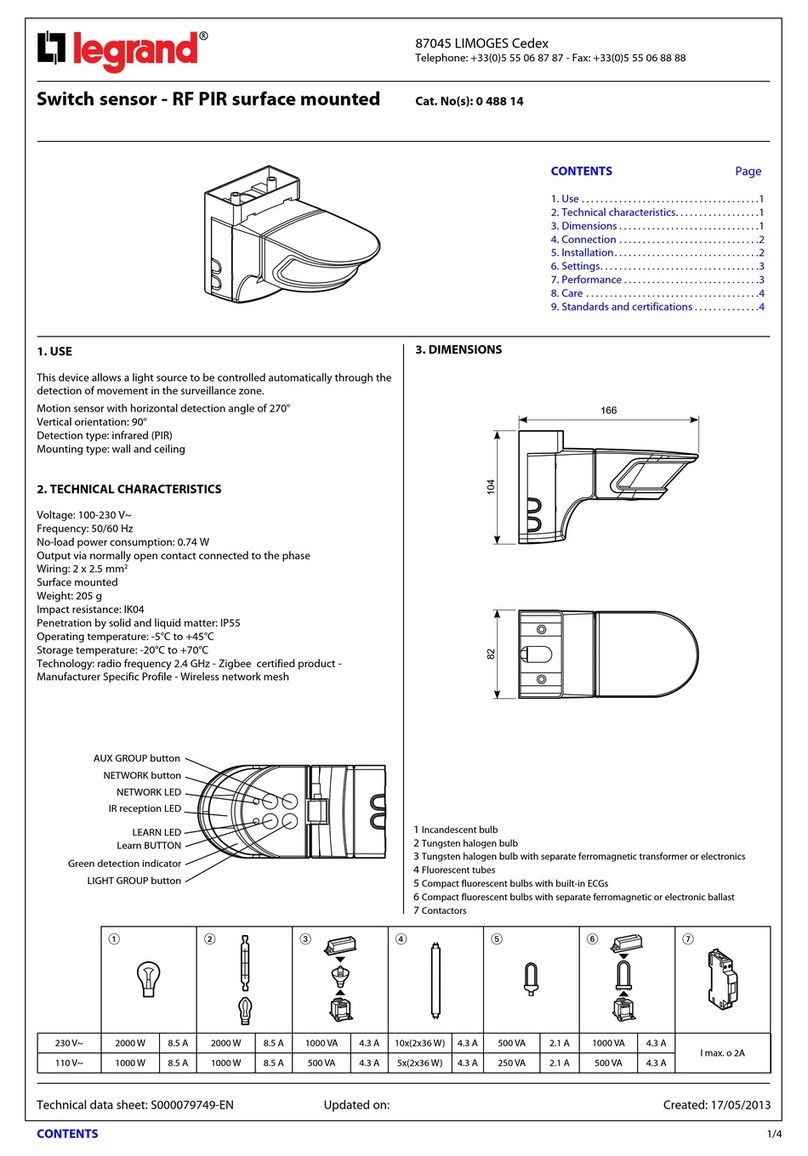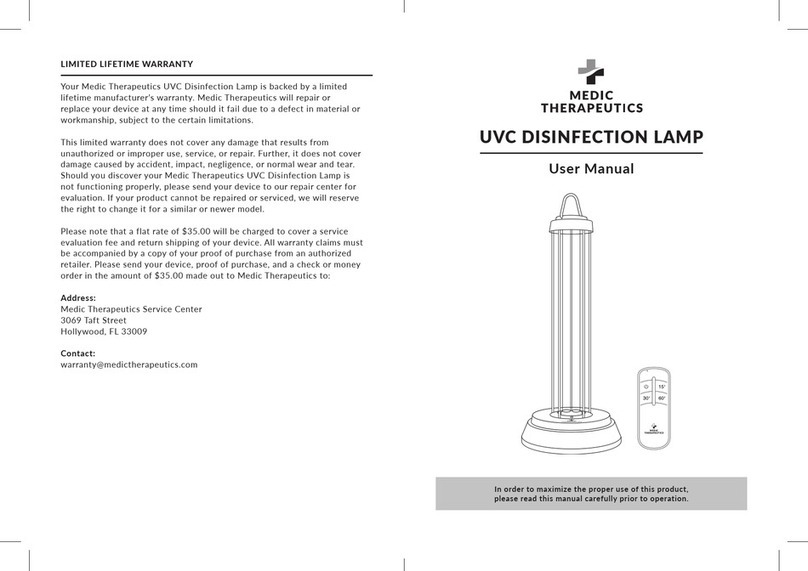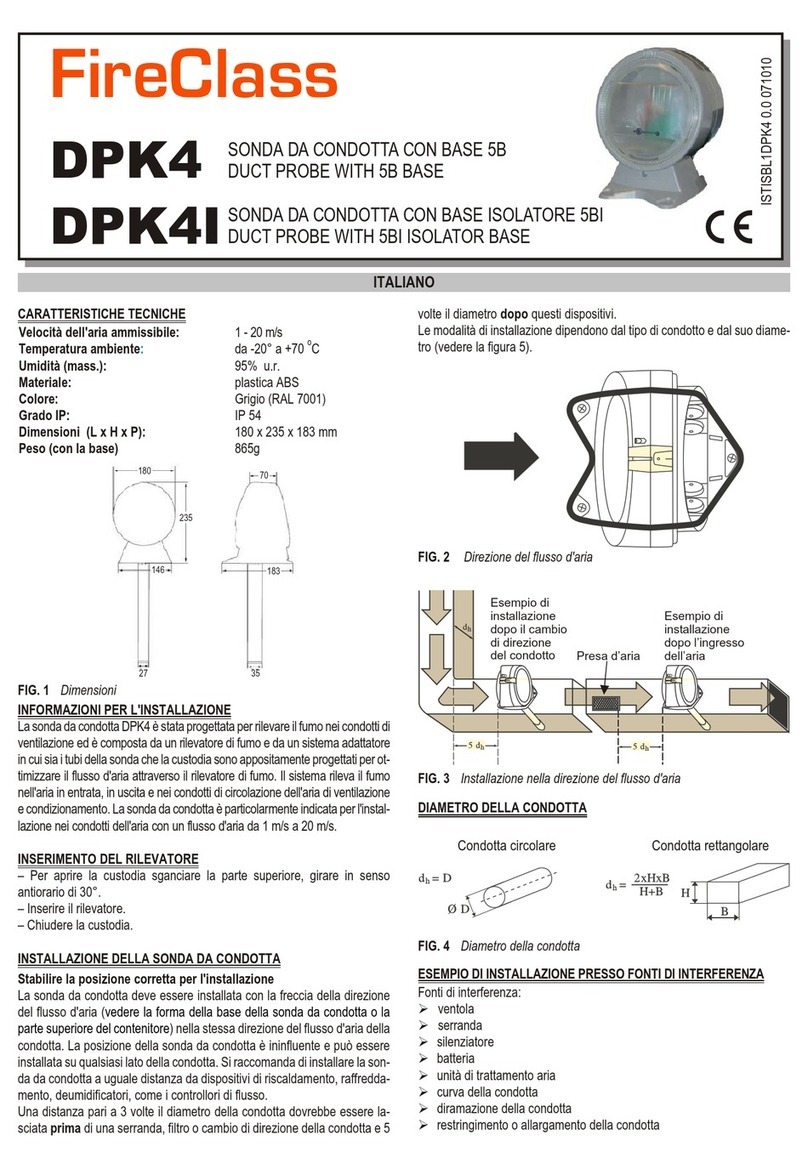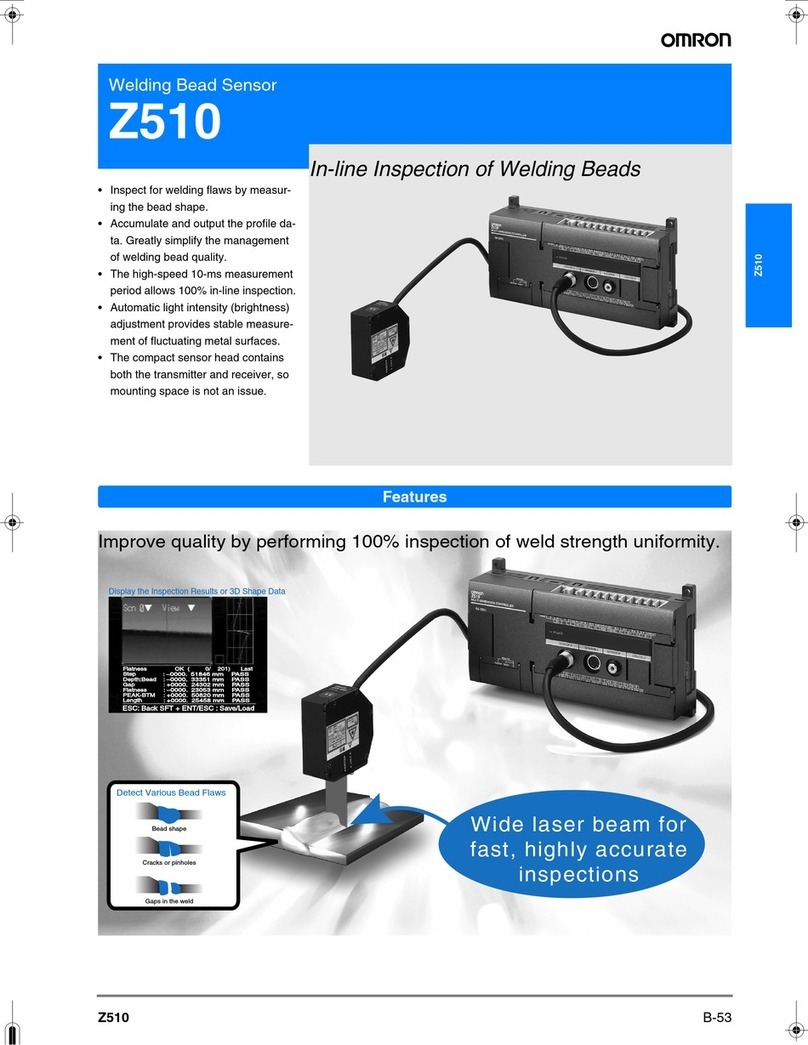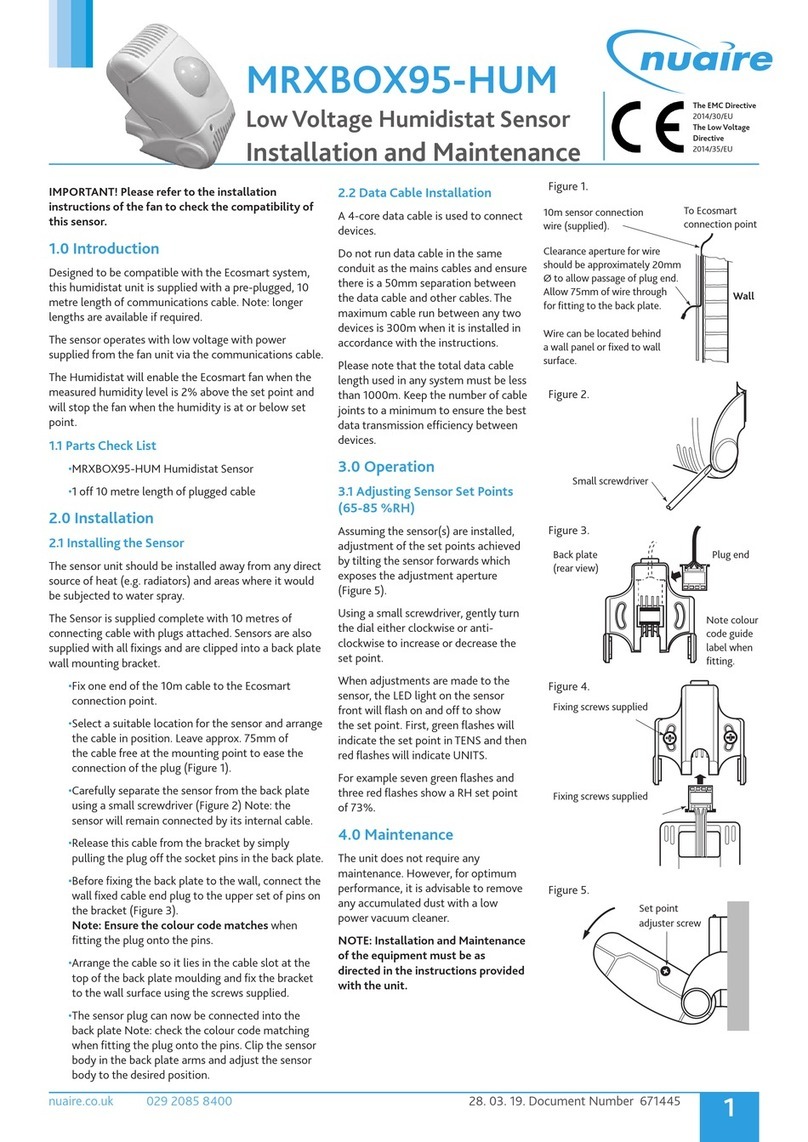Mammut PULSE Barryvox User manual

completely buried in avalanches are
rescued alive!
This User’s Manual contains important
information about how to operate
the beacon, rescue companions,
as well as some basics of avalanche
awareness.
For your own personal safety, please take
time to read this information.
Before using the Barryvox, remove
the protective sheet from the front
panel and carefully stick the ava-
lanche rescue plan on the cover of
the battery compartment on the back
of the beacon.
The enclosed quick reference chart is
intended to be a useful guide when you are
on your tour.
We wish you lots of fun and
thank you for your confidence!
www.barryvox.com 1
FOREWORD
Thank you very much for choosing a Barryvox
avalanche beacon. Barryvox stands for quality-
conscious development, production and
testing. State-of-the-art technology
has been applied for use under extremely
hard conditions. Due to the choice of
personal settings the latest generation
of avalanche beacons are ideally
suited to the user’s needs and abilities.
The default setting, which can be restored
at any time, is the most appropriate
one for novices and average users. To
operate the beacon in this setting
only a single key will be used and the
functions are limited to the very
user-friendly Digital Search Mode.
Advanced and professional users have the
possibility to activate special functions in
order to meet their individual requirements.
The beacon is fully compatible with
all beacons that meet the require-
ments of the ETS 300 718 standard
and operates at a frequency of 457 kHz.
An avalanche beacon does not
provide you protection from ava-
lanches! As an outdoor recreation-
alist you must keep yourself well infor-
med about avalanche prevention.
Also, you should always plan your tours
carefully. Avalanche rescue must be
practiced regularly to ensure quick
success. However, it is only the means of
last resort for the worst case.
Be aware that, in spite of practice
and all the technical advances, only
about half of all victims who have been
The new Barryvox
provides both digital
and analog search
modes.
An avalanche beacon
does not provide protec-
tion from avalanches!
As an outdoor recreationalist
you must keep yourself well
informed about avalanche pre-
vention and always plan your
tours carefully.
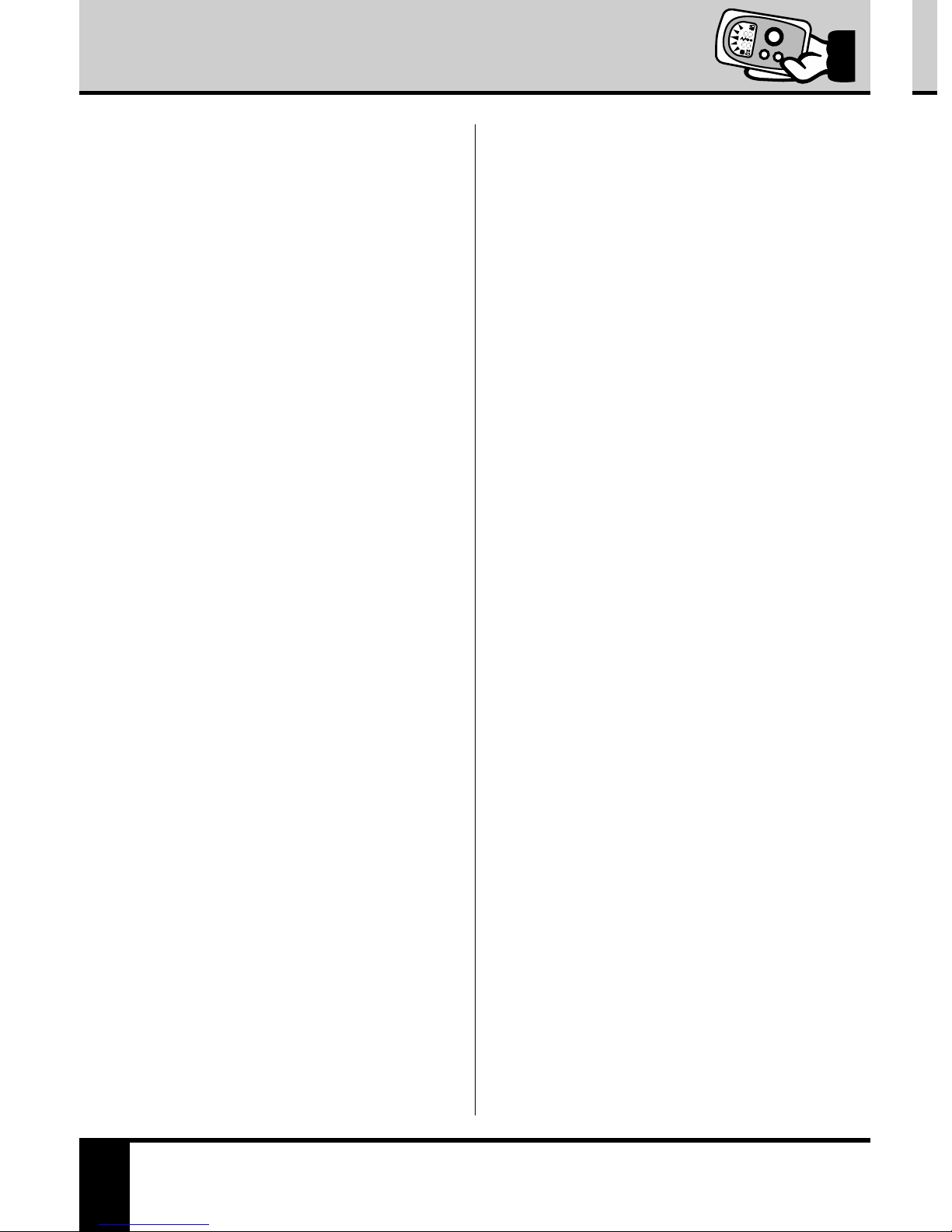
2www.barryvox.com
Controls and Indicators
See the fold out front and rear covers.
1. Quick Start – Barryvox
in 10 steps ................................ 3
2. The Basics of Avalanche
Awareness ................................ 6
2.1 Recognizing Danger ...................... 6
2.2 Assessing the Risk ........................ 7
2.3 Precautions .................................. 8
2.4 Avalanche Warning Services .......... 8
2.5 Literature...................................... 8
2.6 International Avalanche Risk Scale 9
3. Companion Rescue................ 10
3.1 Avalanche Conduct .................... 10
3.2 Personal Rescue Equipment ........ 10
3.3 “Avalanche Rescue Plan” ............ 11
3.4 Rescue – First Aid........................ 12
3.5 Notifying Organized Rescue
Services – Reporting the Accident 12
4. How to Handle
the Barryvox .......................... 13
5. Harness System /
Wrist Strap.............................. 13
6. Inserting/
Replacing Batteries .............. 14
7. Startup .................................... 15
8. Battery Status Display.......... 16
9. Group Test (CHECK) .............. 16
10. Transmit Mode (SEND) ........ 17
11. Search Mode (SEARCH) ........ 17
12. Automatic Revert to SEND .. 17
13. Primary Search Phase .......... 18
14. Secondary Search Phase ...... 19
14.1 Digital Search Mode .................. 19
14.2 Multiple Burials.......................... 22
14.3 Analog Search Mode .................. 24
14.3.1 Pinpoint Location and Flux Lines .. 25
15. Personal Settings .................. 26
16. Restoring the Default
Setting .................................... 28
17. Emergency Search
Mode ESM .............................. 28
18. Earphones .............................. 28
19. Maintenance and Repair...... 28
20. Periodic Checks...................... 28
21. Glossary of Terms.................. 29
22. Problems and Solutions ...... 30
23. Warranty ................................ 30
24. Technical Data........................ 31
25. Approval/Conformity............ 31
26. EC-Declaration
of Conformity ........................ 32
CONTENTS

Barryvox User’s Manual 3
QUICK START
1. Quick Start – Barryvox
in 10 steps
Stick the enclosed avalanche rescue plan
on the cover of the battery compartment!
An avalanche beacon does not
provide protection from avalanches!
As an outdoor recreationalist, you must
keep yourself well informed about avalanche
prevention. Also, you should always plan
your mountain tours carefully.
Avalanche rescue must be practiced
regularly to ensure quick success.
We strongly advise you to also carry
a shovel and an avalanche probe.
Avoid in general that there are electronic
devices (i.e. cellular phones) or metal parts
(i.e. pocket knife) in close proximity to a
transceiver which is turned on.
The harness system should be
worn on the innermost layer of clothing,
inside other layers. Wear the beacon
on your body throughout the tour; not in
your backpack!
A layer of clothing should always cover
the beacon!
Please note the instructions on the back
of the harness system.
Before using it for the first time, the harness
system must be fitted properly to your body.
When performing a search, release the red
buckle on the front. During the search, the
Barryvox remains attached to your body by
means of the snap hook and the wrist strap.
If you carry the Barryvox in your trouser poc-
ket, make sure the pocket’s zipper is clo-
sed throughout the tour. Sewn-on pockets
are not suitable. Whatever way it is carried,
the transceiver’s display must face the
body!
The ON/OFF switch is on the back of
the Barryvox. In the upper position, the
beacon is switched off. In the lower
position, the beacon is switched on. To
switch the beacon on or off, press the
ribbed button and then slide it up or
down.
Once the beacon has started up, it runs a
self-test. If the self-test has been run
successfully, this is indicated by a triple
beep. Then, the remaining battery life as a
percentage of the full charge is displayed.
The flashing SEND LED confirms that the
beacon is properly transmitting.
Before leaving
the hut or trailhead,
check the beacons
of all group
members.
Personal rescue
equipment:
•Avalanche beacon
•Avalanche shovel
•Avalanche probe
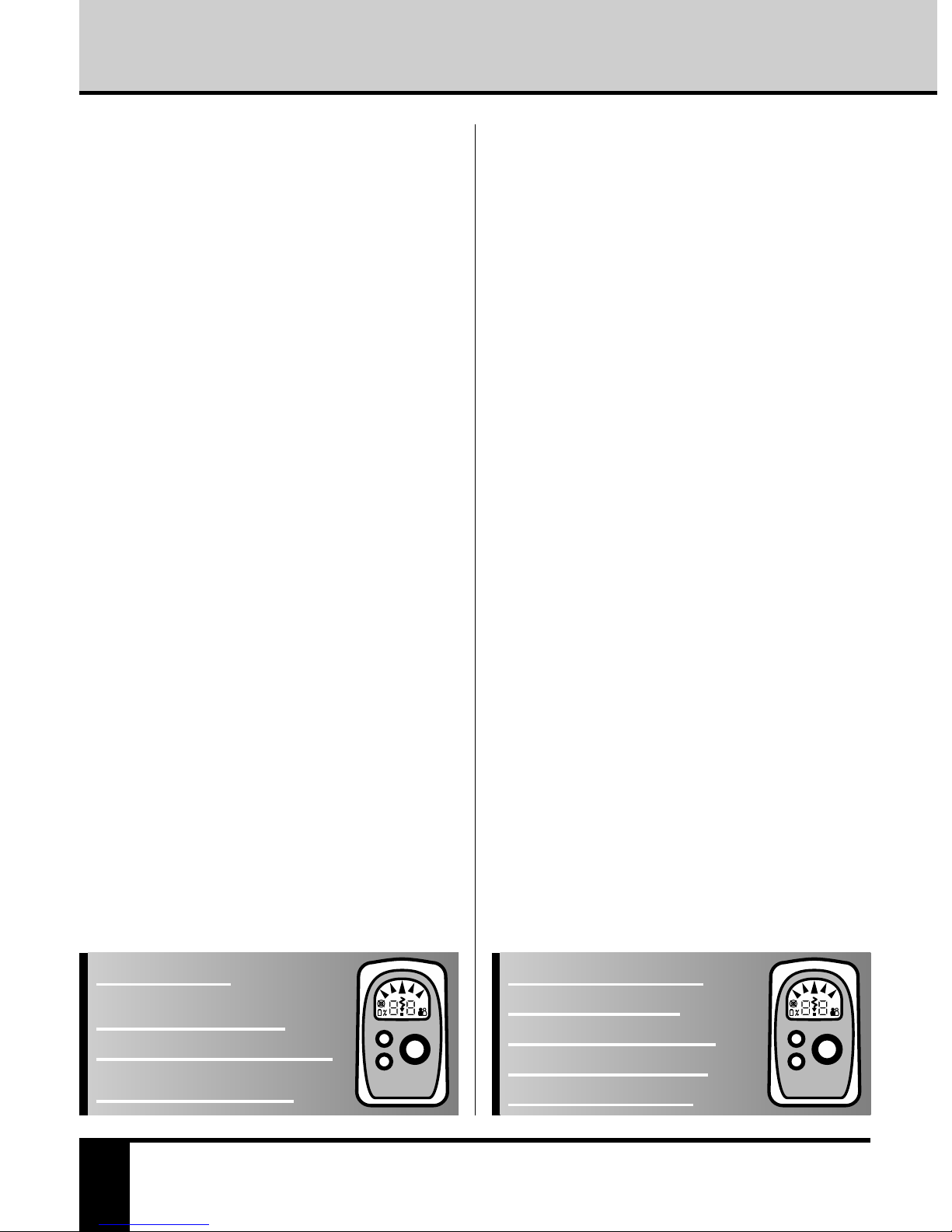
4www.barryvox.com
QUICK START
Before a group leaves the hut
or trailhead, the beacons of all group
members must be checked.
For this check, the group test function
(CHECK) is activated on just one of the
beacons. Keep the MODE key pressed during
the self- and battery test, until “CH” appears
on the display. Now check that all the
beacons of the group members are in SEND
mode.
The test is successful if you can hear clear
beeps from all beacons when they are at
a distance of approximately one meter.
After completion of the group test,
the Barryvox must be returned to the
SEND mode. This can be done by pressing
the MODE key for at least 2 seconds.
If different transceiver types are used in a
group, do a double group check testing
transmit and receive separately!
The transmit mode (SEND) is
the normal operating mode when out-
doors or in all situations where there
is any risk of an avalanche.
Pressing the MODE key three times,
each time within one second, enters the
SEARCH (receiving) mode.
It is highly recommended to switch off cell
phones while searching!
SEND mode:
normal operating
mode when outdoors.
SEND LED flashing
You can return to the SEND mode by
keeping the MODE key pressed for at
least 2 seconds.
On the back of the Barryvox, you
will find important instructions about
what to do in case of an avalanche. When
the Barryvox prompts you to start the pri-
mary search by displaying the lightning
arrow, the available search strategies and
the width of the search strips indicated
on the back of the beacon should be taken
into account.
In primary search, turn the Barryvox in
all directions!
Particular attention should be paid
to the following points:
●Use the beacon in a calm and
concentrated way.
Avoid jerky movements. This will
allow you to complete your search
in the quickest and most reliable
way!
●Hold the beacon horizontally
in front of you.
●Watch the distance and direction
information on the display.
●Move in the indicated direction.
Enter the SEARCH
mode by briefly
pressing the MODE
key 3 times within
one second each.

Barryvox User’s Manual 5
●If the distance decreases, then you
are approaching the victim.
●If the distance increases, then you
are moving away from the victim.
Continue the search in the opposite
direction.
●The closer you approach the victim,
the slower and more concentrated
your movements should be.
The beacon has an automatic revert
to SEND feature (optional). If there is no
user interaction, the beacon automatically
reverts to the SEND mode (preset to
8 minutes).
You are notified of the impending switch-
over by 20 seconds of warning tone.
To remain in SEARCH mode, press any key
during the alarm period.
In the digital SEARCH mode,
multiple burials are indicated by the
following symbol:
Additionally, the analog tones are now
enabled to differentiate between the indi-
vidual transmitters. The beacon favors the
nearest transmitter. Multiple burials will
usually be recognized within the search strip
width.
Switch off the transceivers of rescued
persons in order to make continued
search easier.
Work with the bea-
con in a calm and
concentrated manner.
Avoid jerky movements.
Primary search:
In order to obtain the
best range, slowly
turn the transceiver in
all directions

6www.barryvox.com
2. The Basics of
Avalanche Awareness
We would like to provide you with some ba-
sic information about this complex subject.
We recommend that you take a course
and continuously update your knowledge
by further training.
The snow slab: a primed trap
Most winter recreationalists involved in an
avalanche accident have triggered the aval-
anche themselves due to the additional load
that they imposed on the snowpack.
The snowpack is fragile.
Snow on a steep slope is like a primed trap.
If you touch the trigger, the trap snaps shut.
Remember that a small snow slab of 100 m3
weighs approximately 25 tons!
2.1 Recognizing Danger
Particularly Critical Weather Situations
The risk of avalanches rises abruptly after
a snowfall accompanied by stormy winds
and low temperatures. Slopes which have
been loaded by snow drift (= snow driven
by the wind) are particularly dangerous!
Drifting snow may also accumulate during
windy periods after a snowfall, in very clear
weather.
The first fine day after a period of snow-
fall is particularly dangerous.
Most accidents occur when, after a period
of several weeks of fine, cold weather, a cold
front with stormy winds brings the fresh
snow which everybody has been waiting for!
With these types of weather conditions,
10–20 cm of fresh snow may be sufficient
to create a critical situation, which can
last for several days.
The risk of avalanches can also increase rap-
idly with a sudden and strong rise in
temperature (warm winds, rain). With sub-
sequent cooling, the risk will be reduced
again.
With an irregular and thin snowpack, the
risk is extremely hard to recognize. This
is often the case in early winter or during
periods of low precipitation.
In spring, when the snow has undergone
considerable metamorphosis, as a rule the
risk increases in parallel to the passage
of the day: e.g. from LOW (early in the
morning after a clear night) to CONSIDER-
ABLE in the afternoon.
THE BASICS OF
AVALANCHE AWARENESS
The first fine day after
a period of snowfall is
particularly dangerous.
Most winter recreation-
alists are caught in
slab avalanches that
they have triggered with their
own additional load.
The risk of avalanches
rises abruptly after
a snowfall accompanied
by stormy winds and
low temperatures.
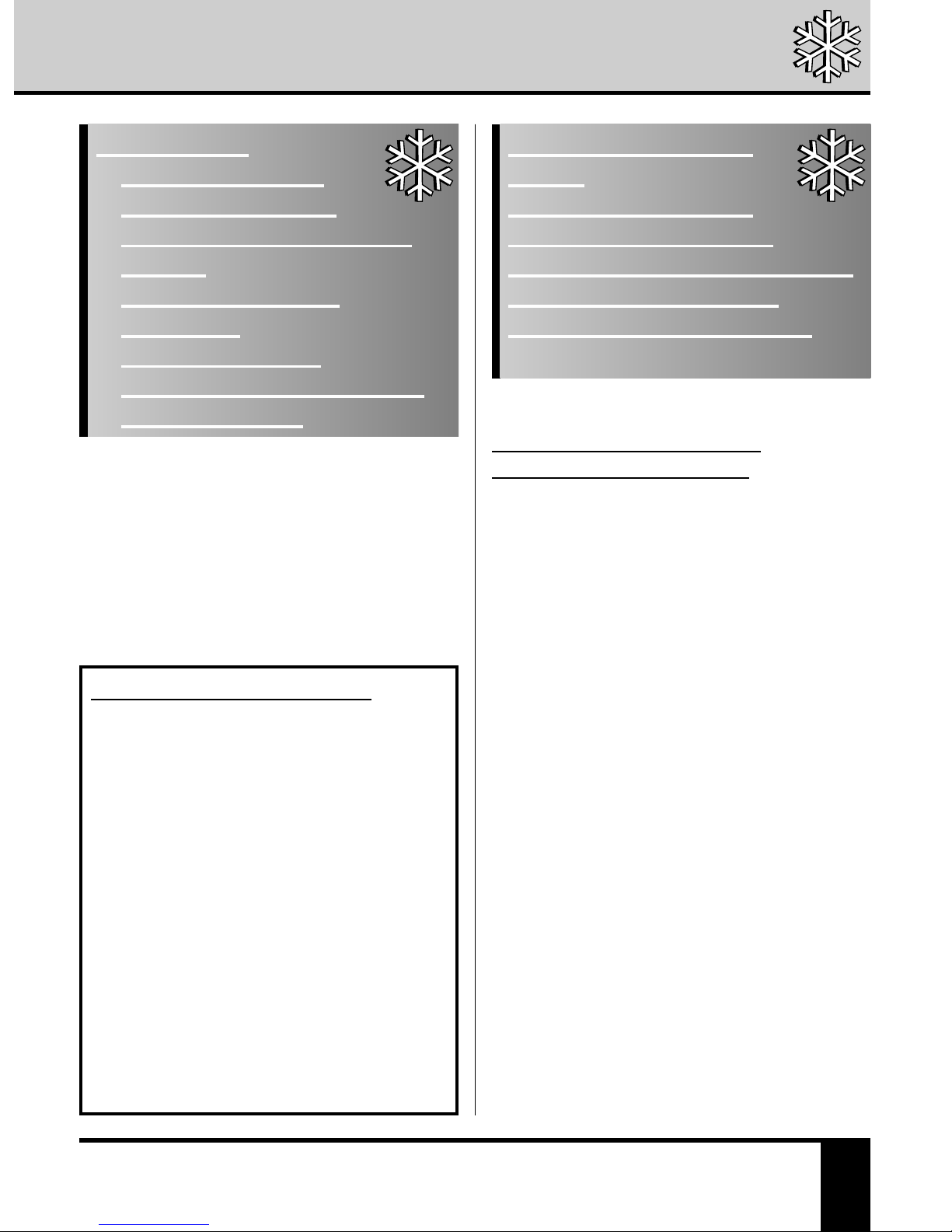
Barryvox User’s Manual 7
Alarm signals:
•Whumphing noises
and shooting cracks
when walking on the snow
surface.
•Recent spontaneous
avalanches
•Remote triggering
•Vibrations of the snowpack,
“Hollow” sounds
2.2 Assessing the Risk
Critical Amounts of New Snow
If the new snow which has fallen in the
last 1–3 days is:
10–20 cm with unfavorable conditions
20–30 cm with moderate conditions
30–50 cm with favorable conditions
then you should assume that the risk
level is CONSIDERABLE.
Unfavorable conditions
• strong winds (>50 km/h)
• low temperatures (< –8 ºC)
• slope rarely used
Favorable conditions
• light winds
• temperature slightly below 0 ºC
• slope used regularly
Triggering the Trap Through the
Additional Weight of a Person
The steeper the slope and the more it
is in the shade, the greater the probabil-
ity of triggering an avalanche.
The chances of triggering an avalanche are
increased by large groups without spacing
between group members, by taking hard
turns when descending on skis, but above
all by falls and jumps (over snow cornices)
and similar shock-type loading.
At and above a CONSIDERABLE level of
risk, remote triggering becomes a possibility.
The person triggering the avalanche may
be dozens of meters away from the fracture
line. This is particularly fatal at the base of
a slope because you may set the entire
snowpack lying above you in motion!
Note: Sparsely wooded slopes (trees sepa-
rated enough to ski or snowboard through)
do not protect from avalanches.
Also, scattered boulders sticking up through
the snow surface will not prevent slab
avalanches.
Particularly dangerous
slopes:
Extremely steep, often
scattered with boulders,
shadowed, covered with freshly
driven snow, rarely used.
Risk factors are cumulative!
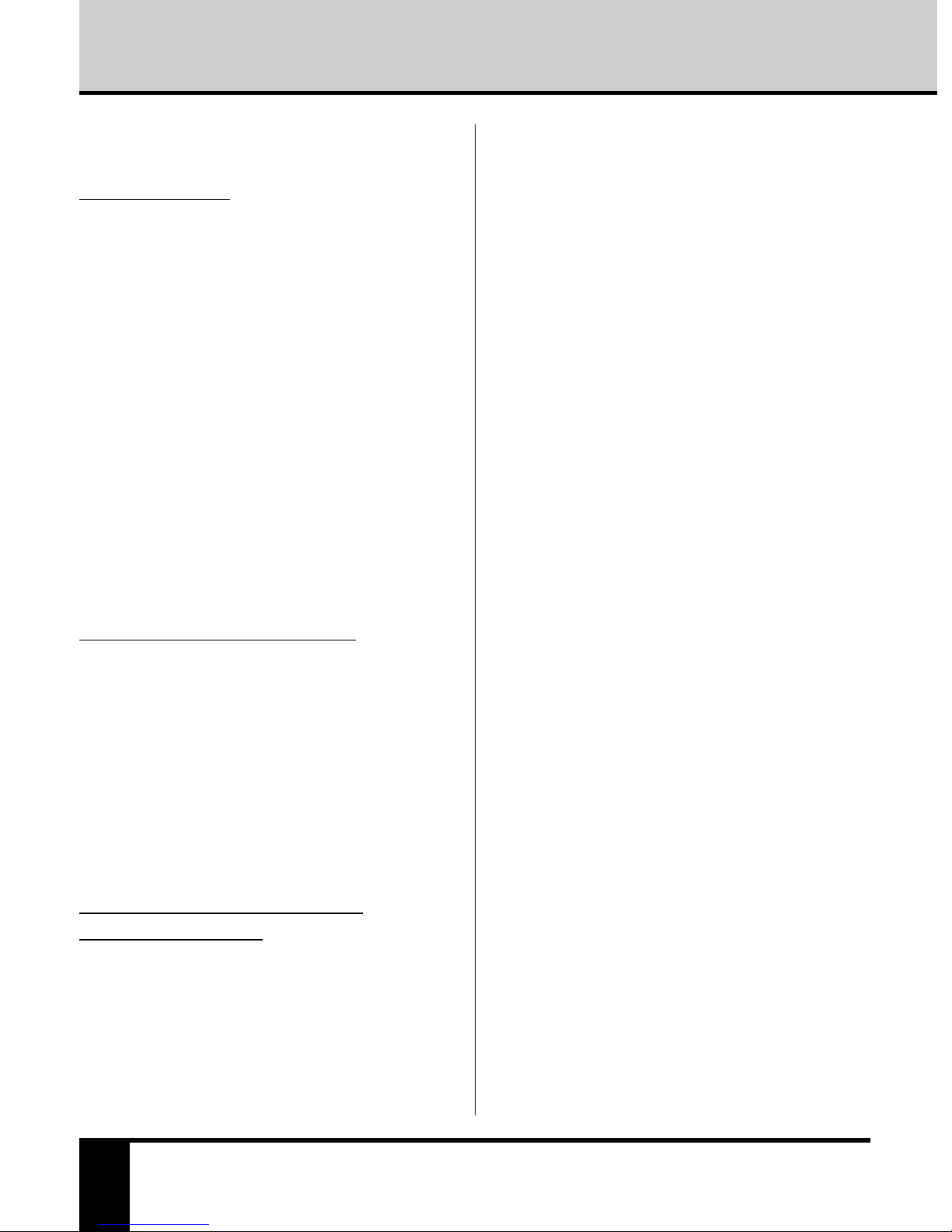
8www.barryvox.com
2.3 Precautions
Basic Precautions
Always take these elementary precautions
regardless of the risk level:
●Set beacons to SEND (a shovel and
an avalanche probe must be part of
your personal rescue equipment)
●Keep off sites with a deposit of
wind-transported snow
●Be aware of the temperature through-
out the day, particularly in spring
(also applies to access routes;
e.g. to a hut)
●Continuously re-check the conditions
during the tour
Handle the Snowpack with Care
To handle the snowpack with care, spacing
between group members should be main-
tained. When climbing, the spacing should
be at least 10 meters. When descending,
take into account the increased loading.
Stay about 30–50 meters apart.
Hazardous slopes must be traversed one
person at a time.
Proper Techniques for Safe Travel
in Avalanche Country
When the risk is HIGH, the possibilities
outside the secure ski area runs are extre-
mely limited. When the risk is CONSIDER-
ABLE, you should avoid all slopes steeper
than 35º degrees. Slopes steeper than 30º
must be crossed one person at a time.
In this situation, give preference to regularly
used slopes. Treat the snow surface with the
utmost care; avoid jumping or shock loading
the slope!
When the risk level is MODERATE,
you should avoid slopes steeper than 40º
(frequently interspersed with rock)
in all orientations.
2.4 Avalanche Warning Services
It would be impossible in the context of
this User’s Manual to publish a list of all the
avalanche warning services.
Up-to-date information about all avalanche
warning services (worldwide) can be found
on the Homepage of Cyber Space Avalanche
Center: http://www.csac.org
2.5 Literature
Further information about the topics of ava-
lanches and tour planning directed specifical-
ly at outdoor recreationalists can be found in
the following books:
“The Avalanche Handbook” David
McClung & Peter Schärer,The Mountaineers.
Available through book retailers.
“Snow Sense; a Guide to Evaluating
Snow Avalanche Hazard” Jill Fredston &
Doug Fesler.
Available from the Alaska Mountain Safety
Center or through book retailers.
THE BASICS OF
AVALANCHE AWARENESS

Barryvox User’s Manual 9
2.6 International Avalanche Risk Scale
Risk Snowpack Typical Tours
Level Indications
Snowpack None. Generally favorable
LOW generally well conditions.
bonded.
On some steep Difficult Generally favorable conditions.
MODERATE slopes snowpack to recognize. Careful choice of route on
only moderately steep slopes of orientation and
bonded. No alarm altitude as given in the avalanche
signals. forecast.
On many steep “Whumphing” Partly unfavorable conditions.
CONSIDER- slopes medium noises. Experience in assessing avalanche
ABLE to poor snow- Some spontane- risk required.
pack bonding ous avalanches. Wherever possible avoid steep
only. Remote triggering slopes of orientation and altitude
at the foot as given in the avalanche forecast.
of slopes.
Poor bonding Spontaneous Unfavorable conditions.
HIGH of snowpack avalanches. Tours only in moderately steep
on most steep Remote terrain < 30º.
slopes. triggering. Be aware of avalanche runout
zones.
Generally Spontaneous Very unfavorable conditions.
VERY poor bonding avalanches Refrain from tours.
HIGH of snowpack, and remote
mostly triggering on a
unstable. large scale.
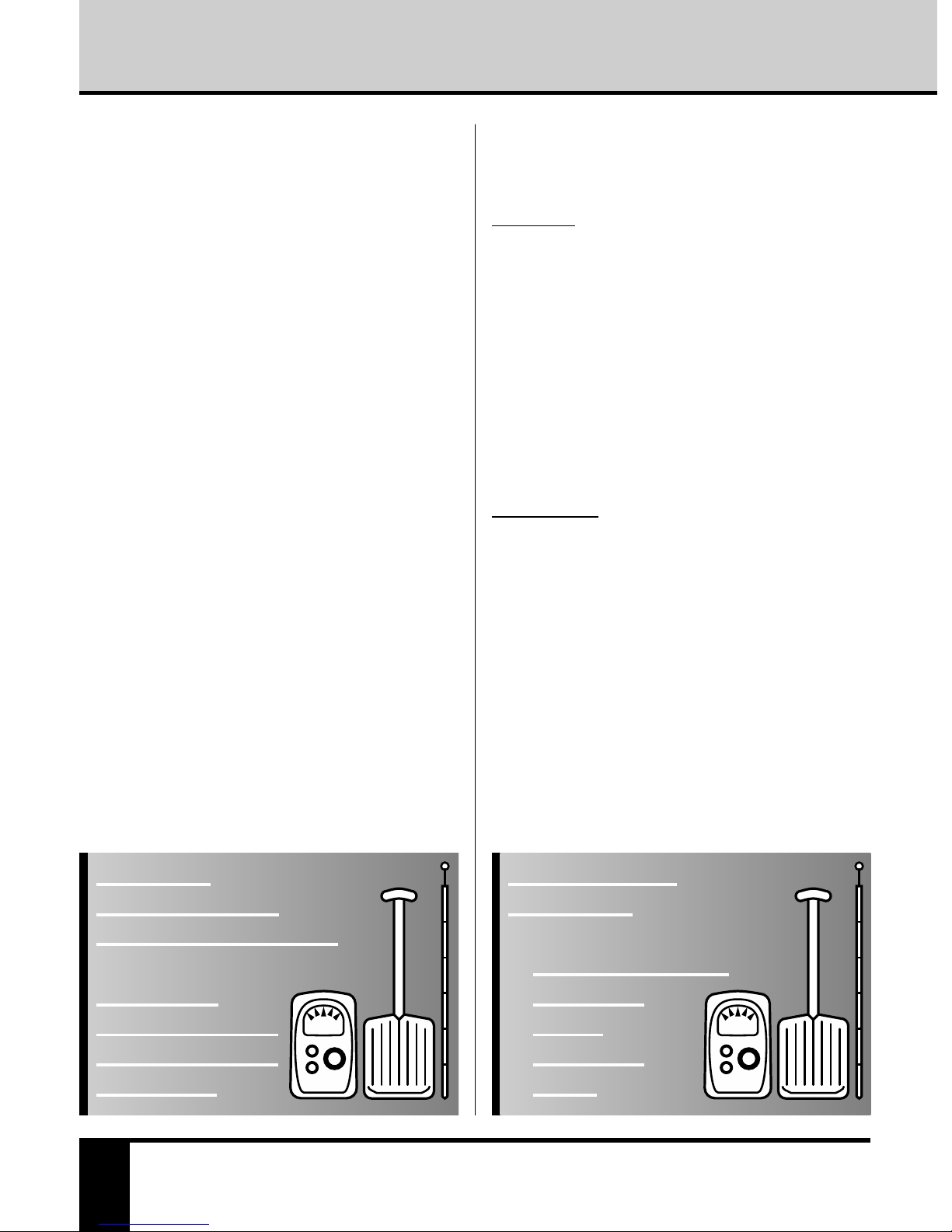
10 www.barryvox.com
COMPANION RESCUE
3. Companion Rescue
Companion rescue means the victims are
located and rescued by the other members
of the group immediately after the avalanche
has occurred.
The rescue of buried victims is a race against
time!
During the first quarter of an hour after
an avalanche has occurred, most of the
buried victims can be rescued alive. Then,
the chances of survival drop very rapidly.
Companion rescue yields the greatest
chances of survival for a buried person.
3.1 Avalanche Conduct
If caught:
●Try escaping to the side
●Toss poles and release skis
➔They act as an anchor
●Try to remain on the surface
●Close your mouth, cover your face
with your arms
➔Create an air pocket when
the avalanche comes to a
standstill
As observer:
●Fix the victim’s last-seen point and
the direction of flow of the avalanche.
➔Primary search stripe defined
(see Section “Primary Search
Phase”)
3.2 Personal Rescue Equipment
We recommend that you carry a
radio or mobile phone (range?) with
you to notify organized rescue
services.
The rescue
of buried victims
is a race against time!
Companion
rescue yields the
greatest chances
of survival.
Personal rescue
equipment:
•Avalanche beacon
•Avalanche
shovel
•Avalanche
probe
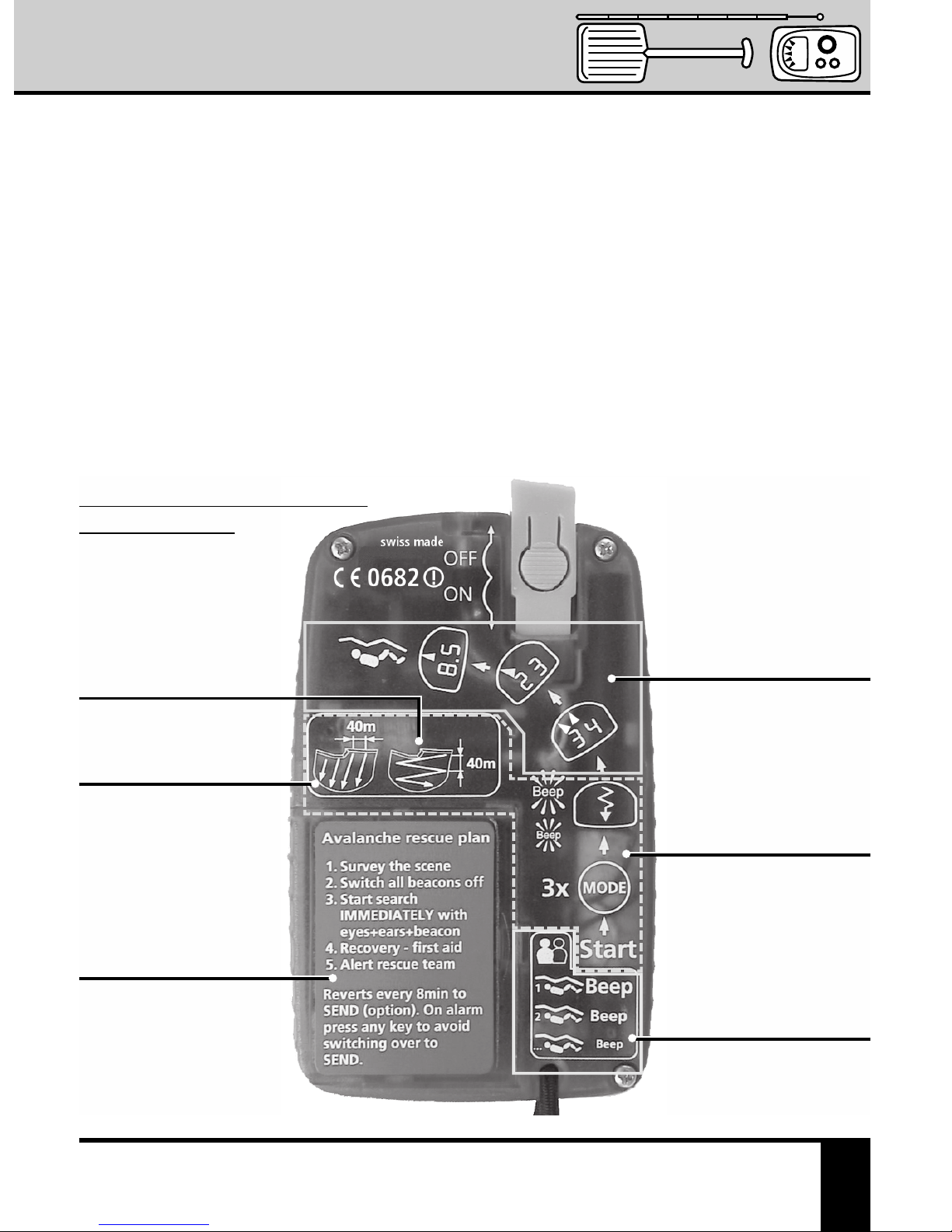
Barryvox User’s Manual 11
3.3 “Avalanche Rescue Plan”
The avalanche rescue plan lists all the basic
actions for a promising approach to compa-
nion rescue.
The procedures must be adapted to the
actual situation.
Memory aid
for companion
rescue
The avalanche rescue plan is split
into four sections:
Search strategy
for one rescuer
on foot or on skis
Search strategy
for multiple rescuers
Searching
for multiple burials
Instructions for the
secondary search phase
Instructions for the
primary search phase
For additional information about companion
rescue, please consult the appropriate
literature.
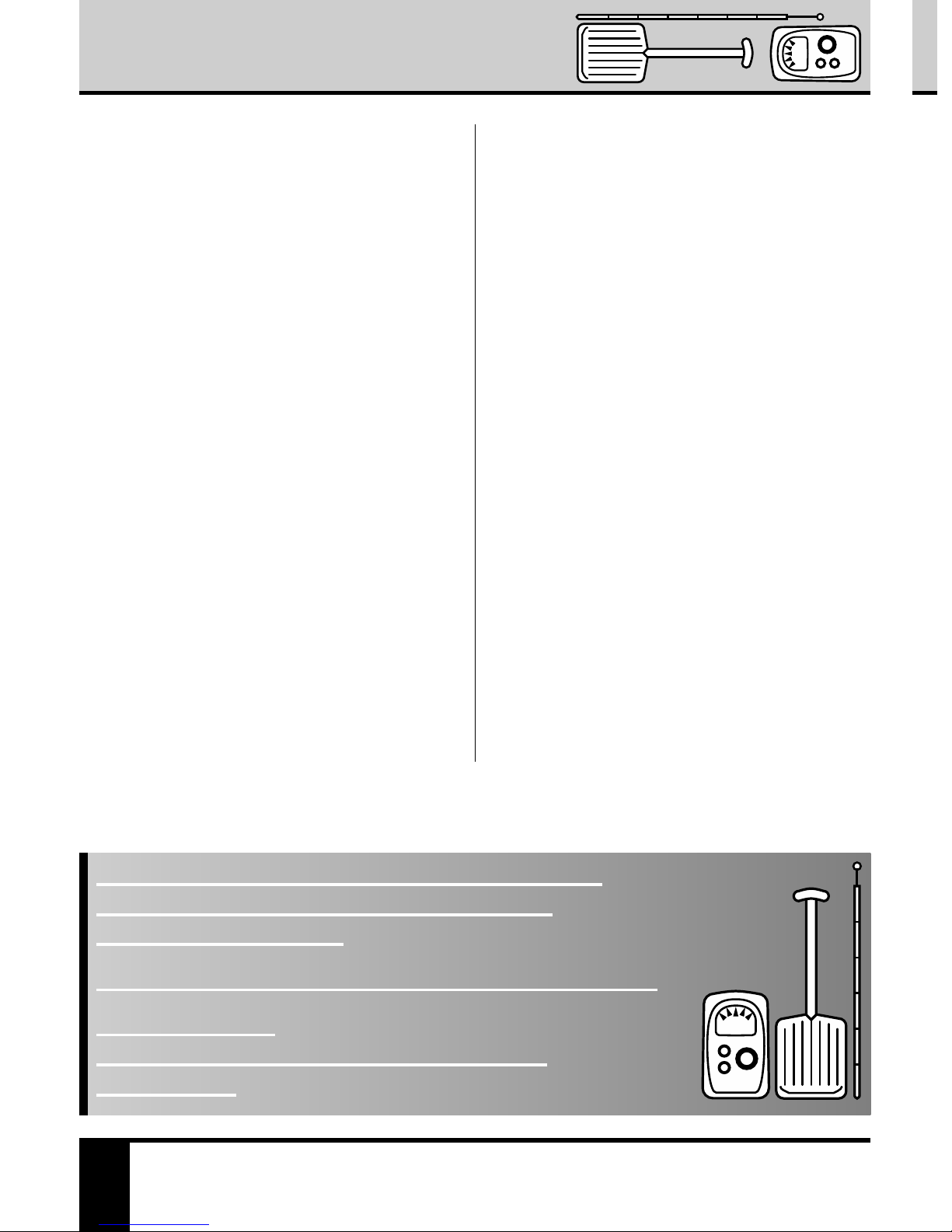
12 www.barryvox.com
COMPANION
RESCUE
The depth of burial and the spatial orientation
of the victim can be determined by means
of an avalanche probe.
Make sure the hole you are digging is wide enough.
Multiple burials:
Switch off the beacons of rescued victims
immediately.
3.4 Rescue – First Aid
It is not possible to pinpoint a buried victim
with absolute accuracy using a beacon.
The depth of burial and the spatial
orientation of the person to be recovered
can, however, be determined by using an
avalanche probe. Always probe rectangu-
larly to the snow surface. Make sure the
hole you are digging is wide enough.
Be aware of the victim’s air pocket and
do not inflict injury on the victim!
In case of multiple burials, the beacons
of rescued persons must be switched off
as soon as possible.
First aid: After checking on the patient,
life saving and life maintaining measures
must be started immediately.
The rescued person must be protected
against hypothermia.
Avalanche victims should be transported
as smoothly as possible. (If possible by
helicopter.)
3.5 Notifying Organized
Rescue Services – Reporting
the Accident
It is not possible within the context of this
User’s Manual to publish a complete list of
all mountain and air rescue services.
Please enquire locally before starting your
tour about the rescue services in charge and
about telephone numbers and radio frequen-
cies for notifying organized rescue services.
The notification should include
the following items:
Who – is calling?
What – has happened?
Where – is the site of the accident?
When – did the accident occur?
How many – injured (type of injury),
rescuers?
Weather – in the accident area

Barryvox User’s Manual 13
OPERATING
INSTRUCTIONS
4. How to Handle
the Barryvox
During the design of the Barryvox, care was
consistently taken to achieve a robust and
reliable design. As with all other beacons,
however, the Barryvox contains ferrite
antennas that are sensitive to shock.
In your own interest, therefore, these life-
saving beacons should be handled with
great care!
Never drop your Barryvox on the floor,
transport the beacon with care and avoid
mechanical shocks. Store the beacon in
a dry place that is not subjected to extreme
cold or heat and is not exposed to direct
sunlight.
It is strongly recommended that you let peri-
odically check the propre function of your
transceiver. (see chapter “Periodic Checks”)
Avoid in general that there are electronic
devices (i.e. cellular phones) or metal parts
(i.e. pocket knife) in close proximity to a
transceiver which is turned on.
Never drop your
Barryvox on the floor,
transport it with
great care and avoid
mechanical shocks.
5. Harness System/
Wrist Strap
The Barryvox is supplied with a comfortable
harness system.
The harness system must always be worn
on the innermost layer of clothing. Keep it
on your body throughout the tour; not in
your backpack!
A layer of clothing should always
cover the beacon.
The harness system consists of an adjust-
able shoulder strap (grey/black) as well as
an adjustable elastic waist belt (black). Once
the harness system has been adjusted to fit
your body, only the big black buckle needs
to be opened or closed.
The Barryvox is pushed into the harness
system as shown in the picture on the next
page and attached to the red ring on the
harness system using the red snap hook of
the wrist strap.
The harness system must be worn over
the innermost layer of clothing
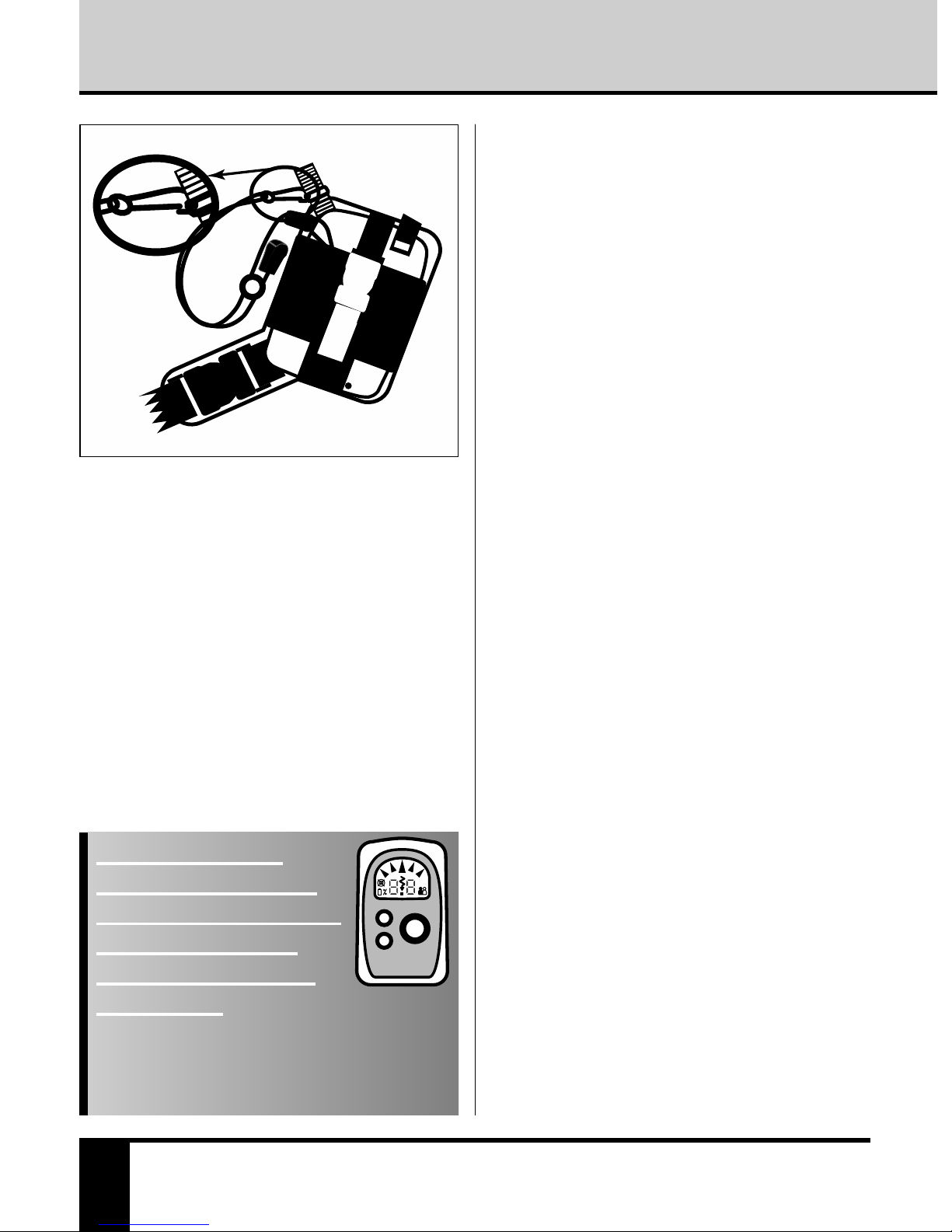
In order to use the Barryvox for searching,
open the red buckle on the front. The beacon
remains firmly attached to the harness
system/body by the snap hook or to the
wrist/body by means of the wrist strap.
Adjusting the length of the wrist strap
(quick catch) facilitates comfortable use.
If you carry the Barryvox in your trouser poc-
ket, make sure the pocket’s zipper is clo-
sed throughout the tour. Sewn-on pockets
are not suitable.
Whatever way it is carried, the transceiver’s
display must face the body!
14 www.barryvox.com
OPERATING INSTRUCTIONS
6. Inserting/
Replacing Batteries
Batteries:
Use only 1.5V alkaline batteries (Type
LR03/AAA). Use 3 new batteries of the same
type. Do not use rechargeable batteries
and replace all three at the same time.
Open the battery compartment:
Press the cover firmly inwards with a finger-
nail, then push the cover horizontally to the
left and hinge it upwards.
Close the battery compartment:
Hinge the cover downwards, then press
firmly on the notch and simultaneously push
the cover horizontally to the right until it
clicks into place.
When inserting the batteries please
note the following:
●Keep both the compartment and
the batteries dry.
(Moisture in the battery compartment
may cause corrosion of the contacts)
●Do not touch the contacts.
●Regularly check on the battery
compartment and clean/dry it.
When storing the Barryvox for any extended
period of time (summer!), remove the
batteries and leave the battery compartment
open.
Wear the harness
system on the inner-
most layer of clothing.
A layer of clothing
should always cover
the beacon.

Barryvox User’s Manual 15
7. Startup
The ON/OFF switch is located on the back of
the Barryvox. To switch the beacon on or
off, press the ribbed button and then
slide it up or down. In the upper posi-
tion, the Barryvox is switched off and in
the lower position it is switched on.
A bi-directional locking mechanism ensures
that the Barryvox cannot inadvertently be
switched on or off.
Once the Barryvox has been switched
on, it runs an automatic self-test.
All electronic circuits, the antennas and the
display are checked.
If the battery voltage is very low, the self-
test cannot be run.
If the self-test has been completed
successfully, this is confirmed by a triple
beep.
Then, the remaining battery capacity is
displayed for four seconds as a percentage
of full capacity.
Check your Barryvox
at home before you
set out for a tour.
Display
during self-test
“Automatic
revert off” indicator
Battery capacity in %
Digits
for distance display
“Primary search
phase” indicator
“Multiple burials”
indicator
Direction indicators
If the self-test fails, an error code is dis-
played for 20 seconds and an alerting tone
is produced.
The error codes are explained in the section
on “Problems and Solutions”.
Check your Barryvox before you leave home
to go for a tour. Switch it on and check the
display of the self-test and of the battery
test. This gives you a chance to replace low
capacity batteries or to repair any defects.
Battery capacity
indication

16 www.barryvox.com
8. Battery Status Display
The following table shows the boundary
values for the battery status display.
Low temperatures, age and brand can
affect the battery life.
99% indicates: 200 hours SEND mode
or 15 hours SEARCH
mode minimum
less than 20% or Emergency reserve:
when battery 20 hours SEND mode
symbol displayed: and 1 hour SEARCH
mode, the batteries
must be replaced as
soon as possible!
If the battery capacity has dropped below
20%, you are warned by an acoustic alarm
when you switch on the Barryvox.
9. Group Test
(CHECK)
Before leaving the hut or trailhead,
the beacons of all group members must
be checked.
To run the test, the group test function
is activated on a single beacon from
the group. Keep the MODE key pressed
during the self- and battery test until
“CH” is displayed. Now check that all the
members of the group have their beacons
in the SEND mode.
The test is successful if a beep can be
heard clearly at a distance of 1 meter.
Make sure the individual members of the
group are sufficiently far apart to avoid
interference.
After five minutes the Barryvox automatically
reverts to SEND.You are notified about
the impending switchover by 20 seconds of
warning tone.
To remain in CHECK mode, press any key
during the alarm period.
After completion of the group test
the Barryvox must be switched to the
SEND mode. To do this, press the MODE
key for at least 2 seconds.
If different transceiver types are used in a
group, do a double group check testing
transmit and receive separately!
Before leaving
the hut or the trail-
head the beacons
of all group members
must be checked.
Group test display
(CHECK)
OPERATING INSTRUCTIONS

Barryvox User’s Manual 17
10. Transmit Mode
(SEND)
The SEND mode is the normal operating
mode outdoors or in all other situations
where there is any risk of an avalanche.
Every signal pulse transmitted is checked
and acknowledged by the flashing of the
SEND indicator.
11. Search Mode
(SEARCH)
The SEARCH mode is entered by briefly
pressing the MODE key 3 times, each time
within 1 second.
This procedure ensures that the SEARCH
mode cannot be entered unintentionally.
The Barryvox is now in the digital search mode.
It is highly recommended to switch off cell
phones while searching!
You can return the Barryvox to the SEND
mode by pressing the MODE key for at least
2 seconds.
The digital SEARCH mode eases and
simplifies the locating of a victim.
The analog SEARCH mode is equivalent
to the traditional analog search using a
bracketing pattern. It offers advantages
to experienced users under certain special
circumstances.
SEND mode:
normal operating
mode outdoors.
12. Automatic Revert
to SEND
In the absence of any user interaction,
the beacon automatically reverts to the
SEND mode after a predefined time
(preset to 8 minutes).
You are notified of the impending switch-
over by a 20 second warning tone. To remain
in SEARCH mode, press any key during
the alarm period.
This ensures that a Barryvox cannot be left
in SEARCH mode, e.g. after a search or
search training, etc. It is automatically
switched to SEND mode.
In the event of a second avalanche burying
the rescuers themselves, this function allows
them to be located through their beacons.
Enter the SEARCH
mode by briefly
pressing the MODE
key 3 times within
one second each.

18 www.barryvox.com
PRIMARY
SEARCH PHASE
13. Primary Search Phase
From the start of the search until clearly
heard signals are received, you are in the
primary search phase.
40 meters
Primary search stripe from the last-seen point
in the direction of the flow of the avalanche
Search strategy
“Last-seen point known” Search strategy
“Last-seen point not known”
In order to obtain the best range, slowly turn the beacon in all
directions. If a signal is received stop moving the beacon. Proceed in
this direction until the signal can be heard clearly. This marks
the end of the primary search phase.
Rescue:
Single person on foot or on skis
Last-seen point
Rescue: Multiple persons
All distances in meters
40
20 40
20 2040 40
Regardless of the receive mode selected,
the following search strategies apply:
Last-seen point
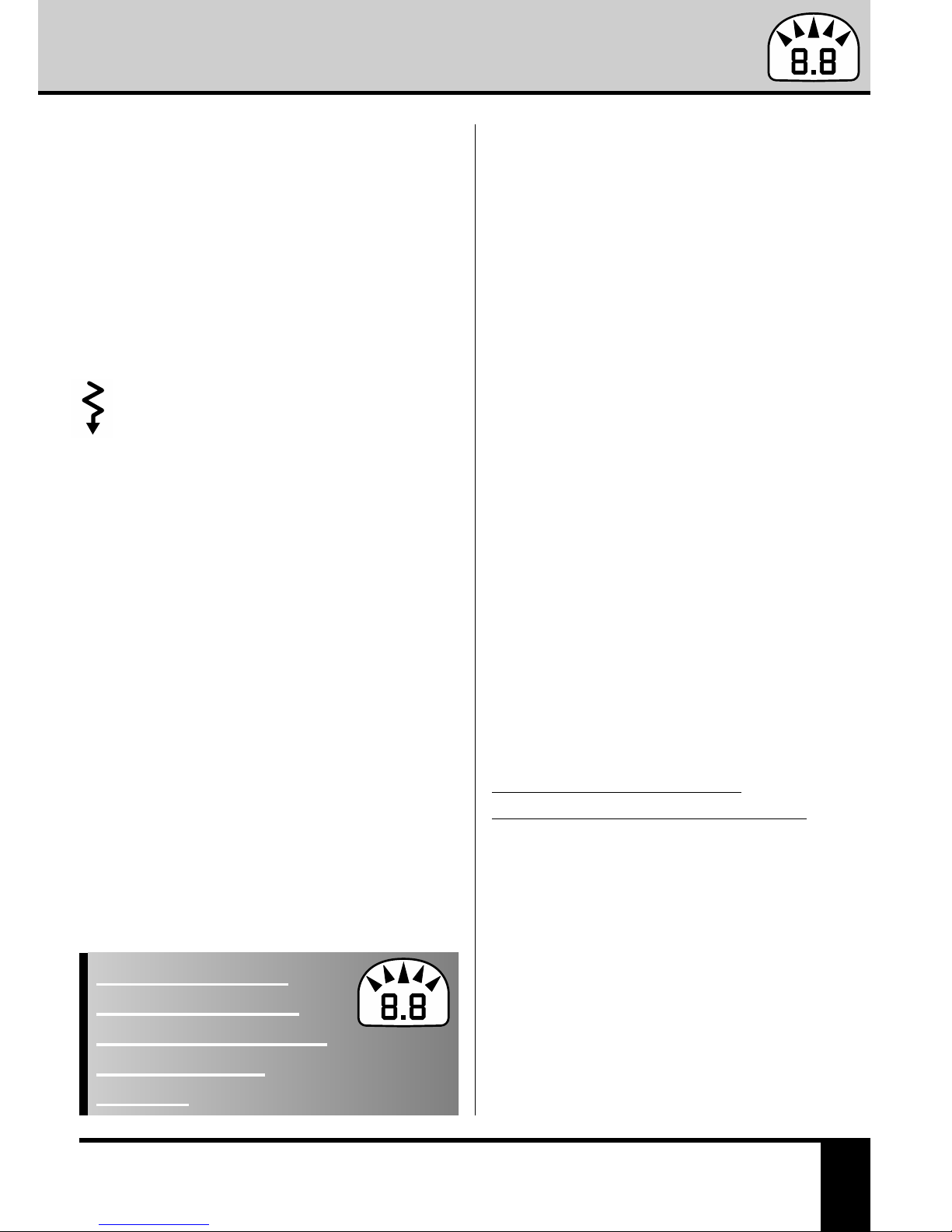
Barryvox User’s Manual 19
SECONDARY SEARCH PHASE
DIGITAL SEARCH MODE
14. Secondary Search Phase
14.1 Digital Search Mode
The digital search mode offers the user
optical guidance.
At distances above 40 meters the display
prompts you by means of the lightning arrow
to apply one of the “Primary Search Phase”
strategies:
Even in this early phase, a well-trained
rescuer may shorten the search path with
the aid of the analog tones or recognize a
multiple burial situation through the typical
dual tones.
If the distance to the victim is less
than 40 meters, the distance and the
direction are given.
The microprocessor automatically adjusts
the sensitivity of the receiver for optimum
detection of the received signals.
This search mode requires less training and
makes it easier to locate a victim. Due to the
laws of physics, it is not possible to deter-
mine the distance with absolute precision.
The figures shown are only to be interpreted
as relative. Focus is therefore on the
tendency, to increase or decrease and
not the absolute values. Due to the
changing shape of the flux lines in the
immediate vicinity of a victim, the direction
display is suppressed at distances below
3 meters. The pinpoint location is done by
means of the distance display only.
The digital search
mode requires less
training and makes it
easier to locate
a victim.
●Hold the Barryvox horizontally
in front of you.
●Watch the distance and direction
information on the display.
●Move in the indicated direction.
●If the distance decreases, you are
getting closer to the victim.
●If the distance increases, you are
moving away from the victim.
Continue the search in the opposite
direction.
Important points to be noted
when using the digital search mode:

Start
20 www.barryvox.com
●The closer you get to the victim,
the more slowly and concentrated
you should move.
●Normally you would approach the
victim in a curved line. You thus follow
the path of the flux lines.
●Warning:
Electrical cables and large metal
objects (e.g. high voltage power
lines or ski lift cables) can interfere
with the digital search.
They can produce misleading indi-
cations for direction and distance.
SECONDARY SEARCH PHASE
DIGITAL SEARCH MODE
Less than 3 meters:
Pinpoint location
using distance indication
only (*)
More than 3 meters:
Secondary search phase using
direction and distance
indication
More than 40 meters:
Analog tones/Primary search phase
Operator guidance
in the digital SEARCH mode:
Other manuals for PULSE Barryvox
4
This manual suits for next models
1
Table of contents
Other Mammut Accessories manuals