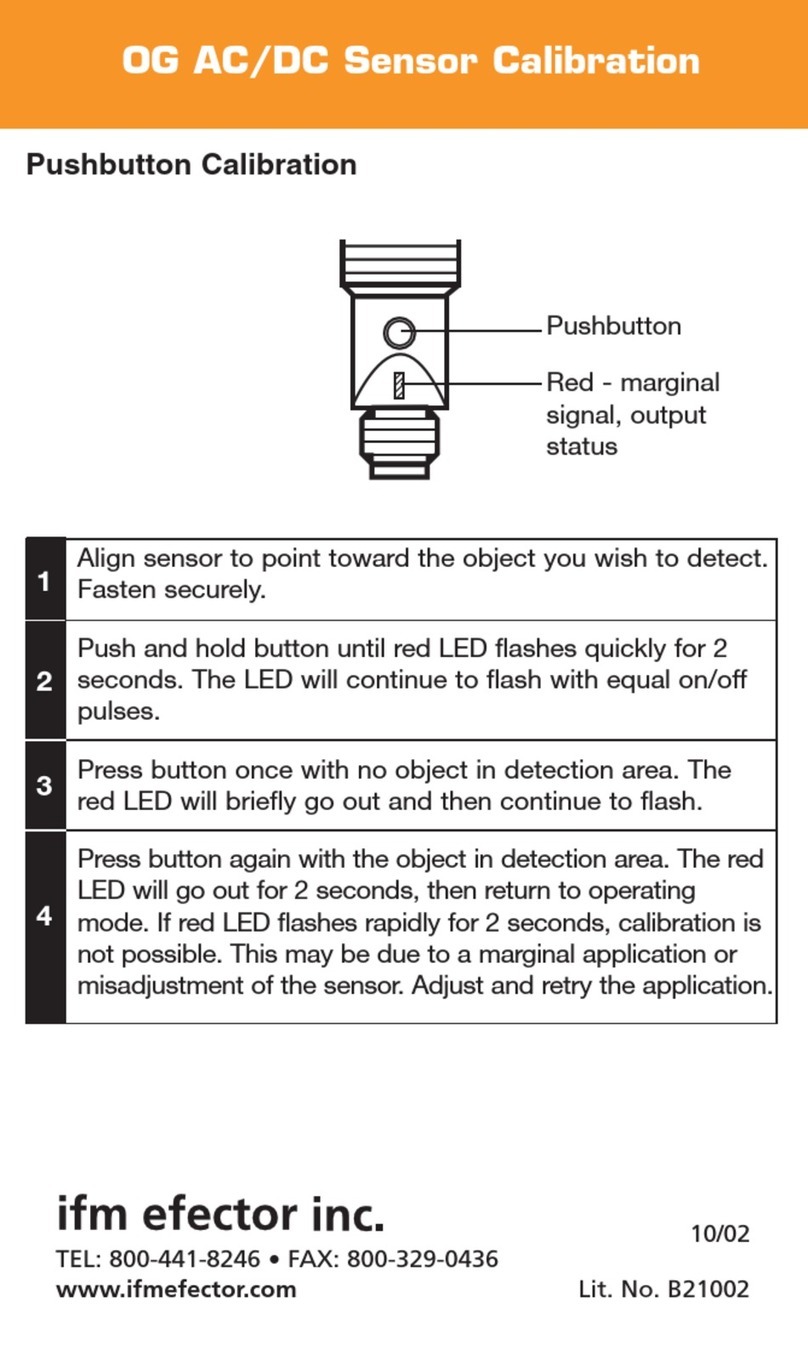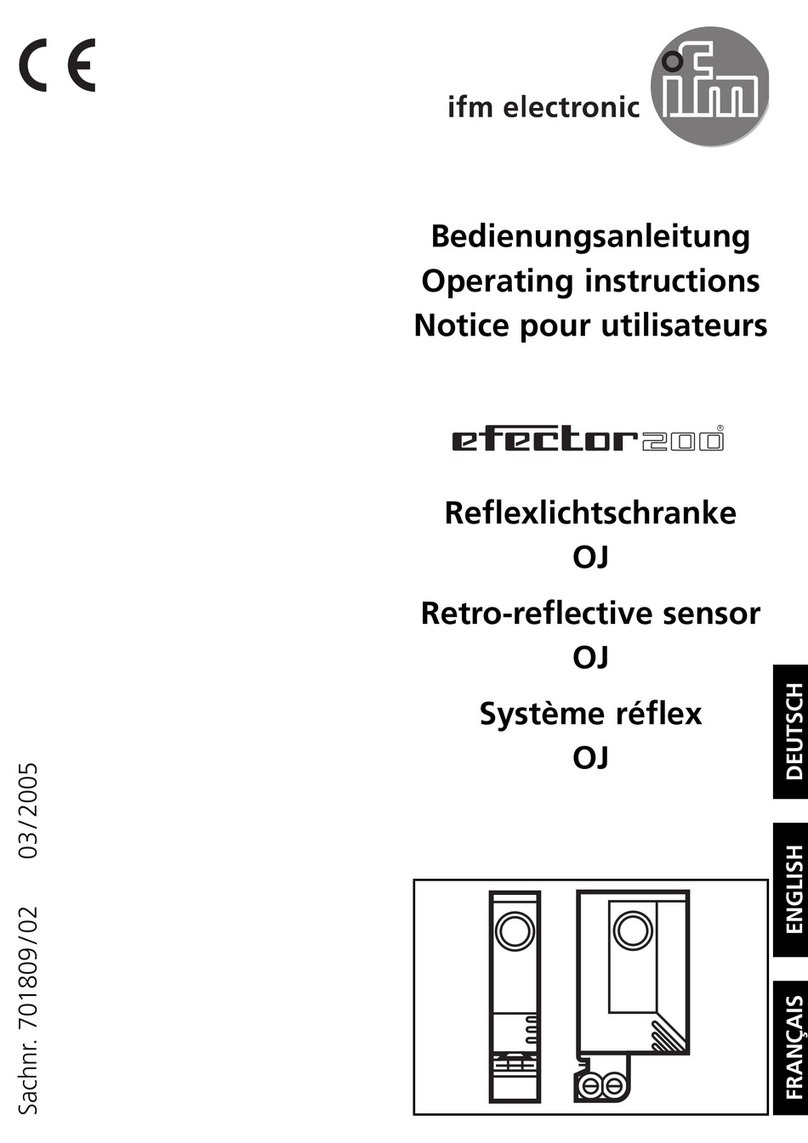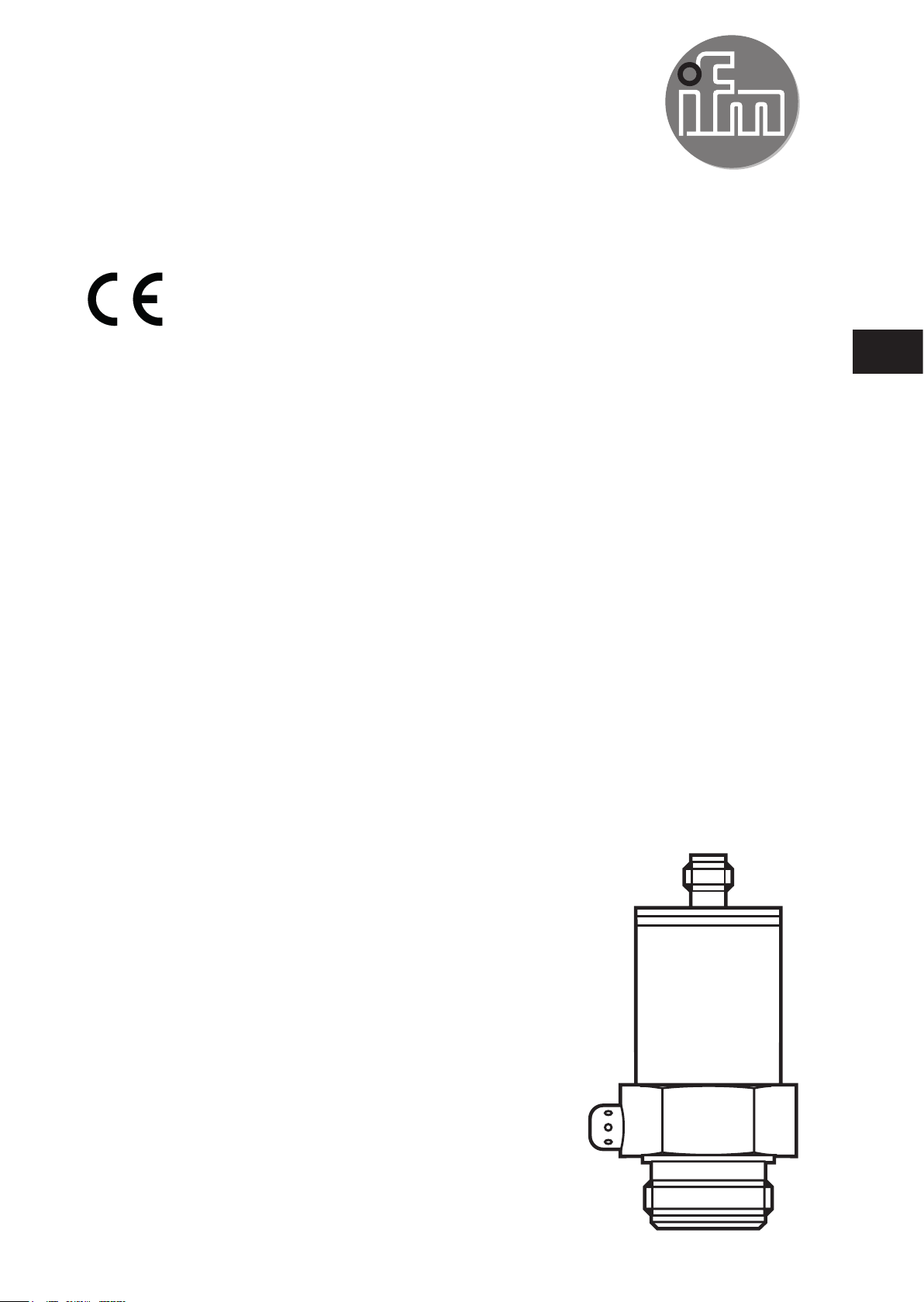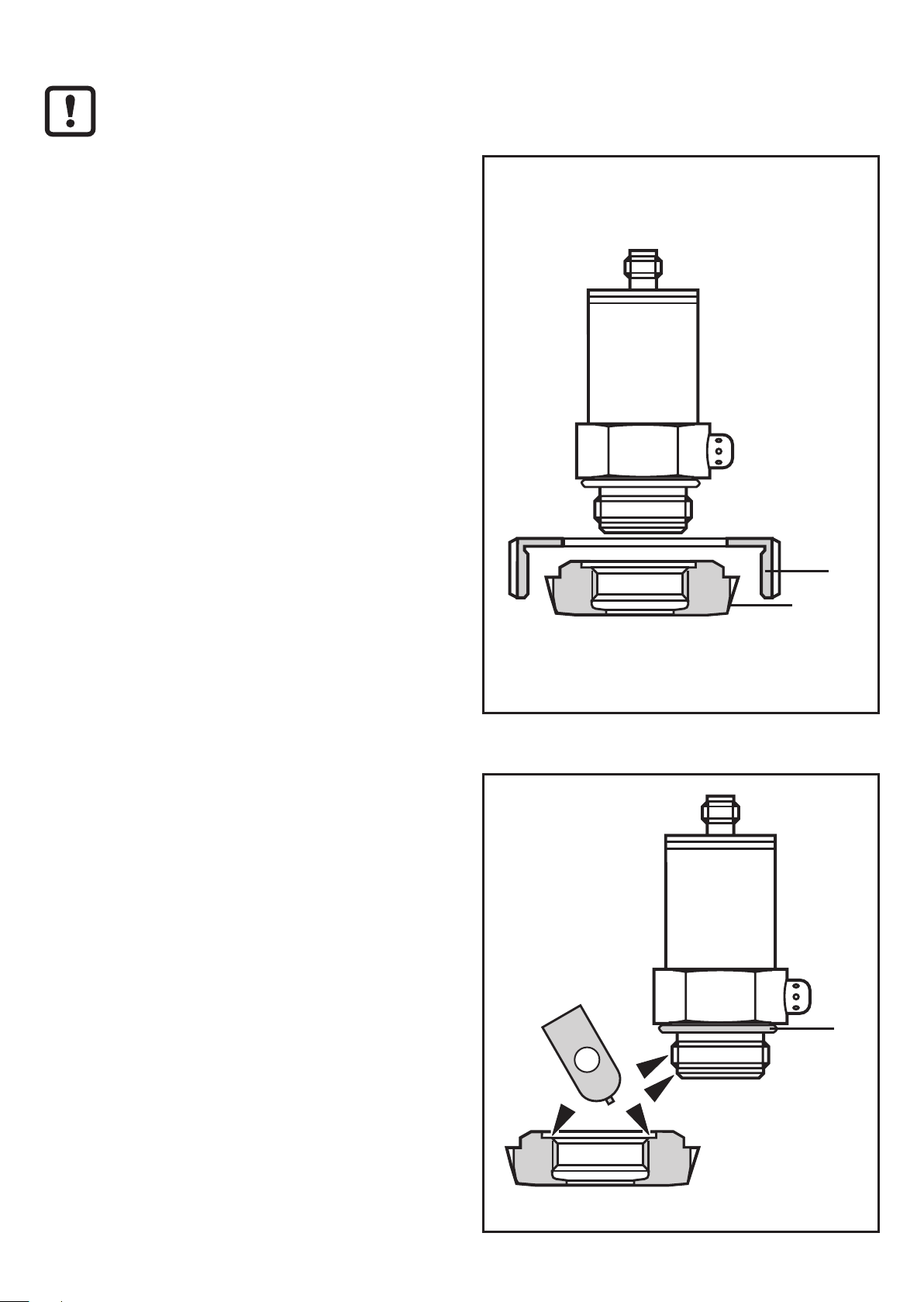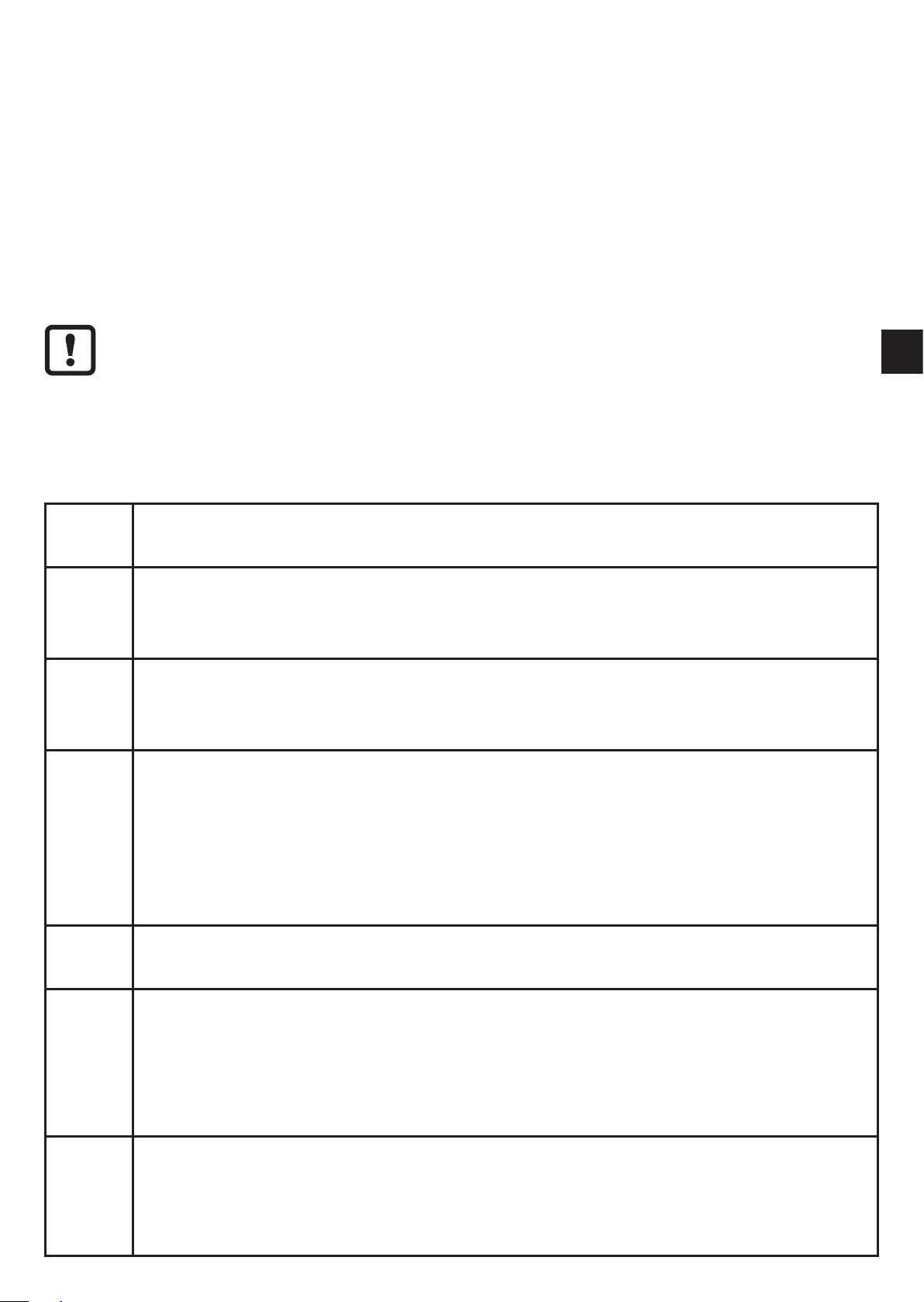IFM PL205 Series User manual
Other IFM Accessories manuals
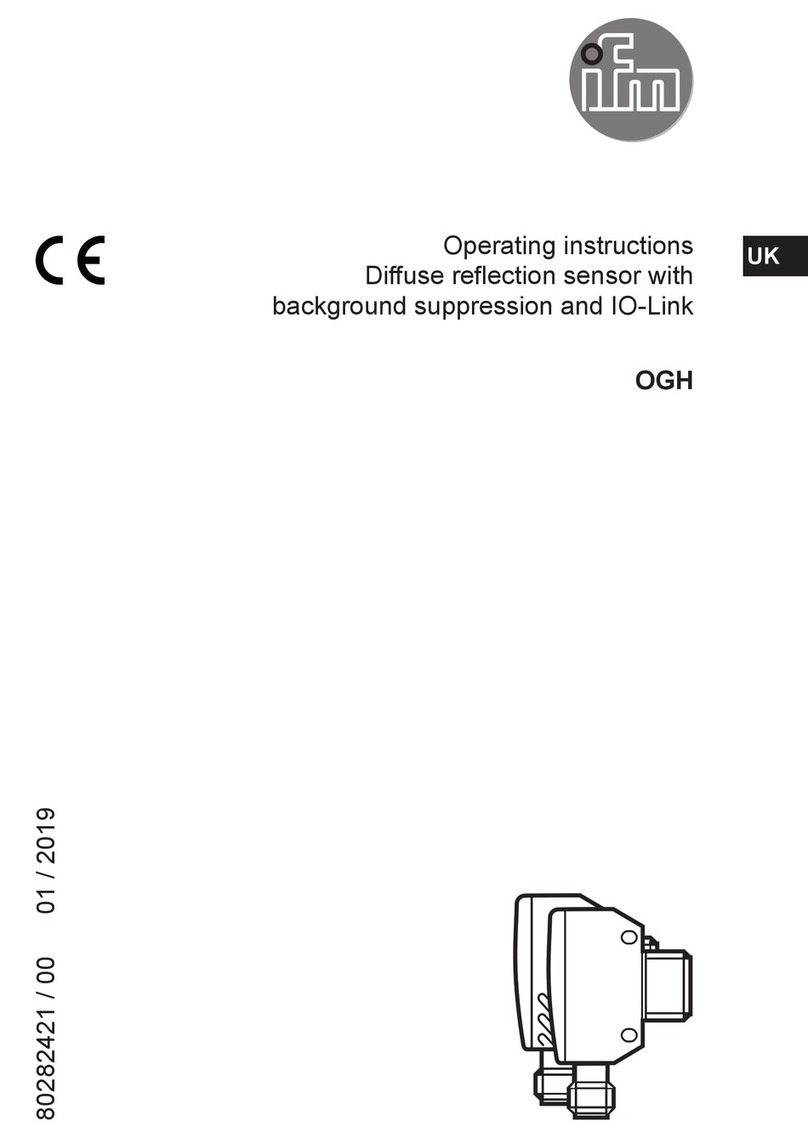
IFM
IFM OGH User manual
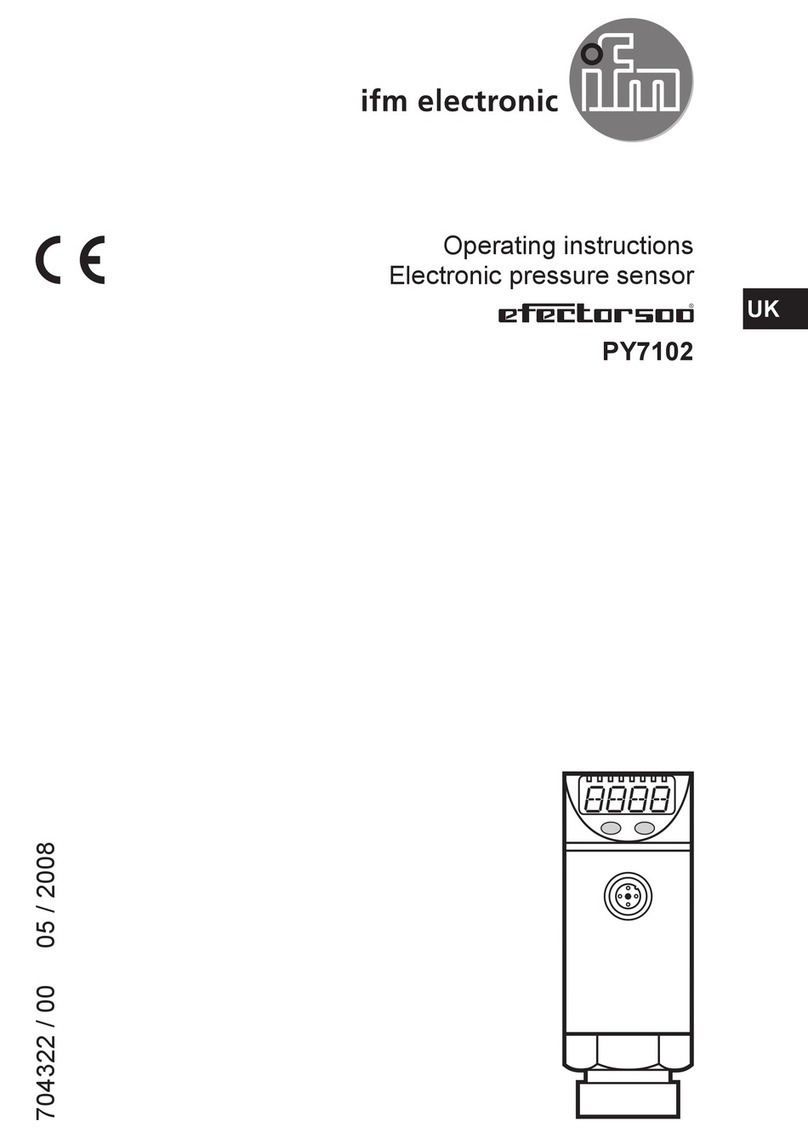
IFM
IFM Efector500 PY7102 User manual
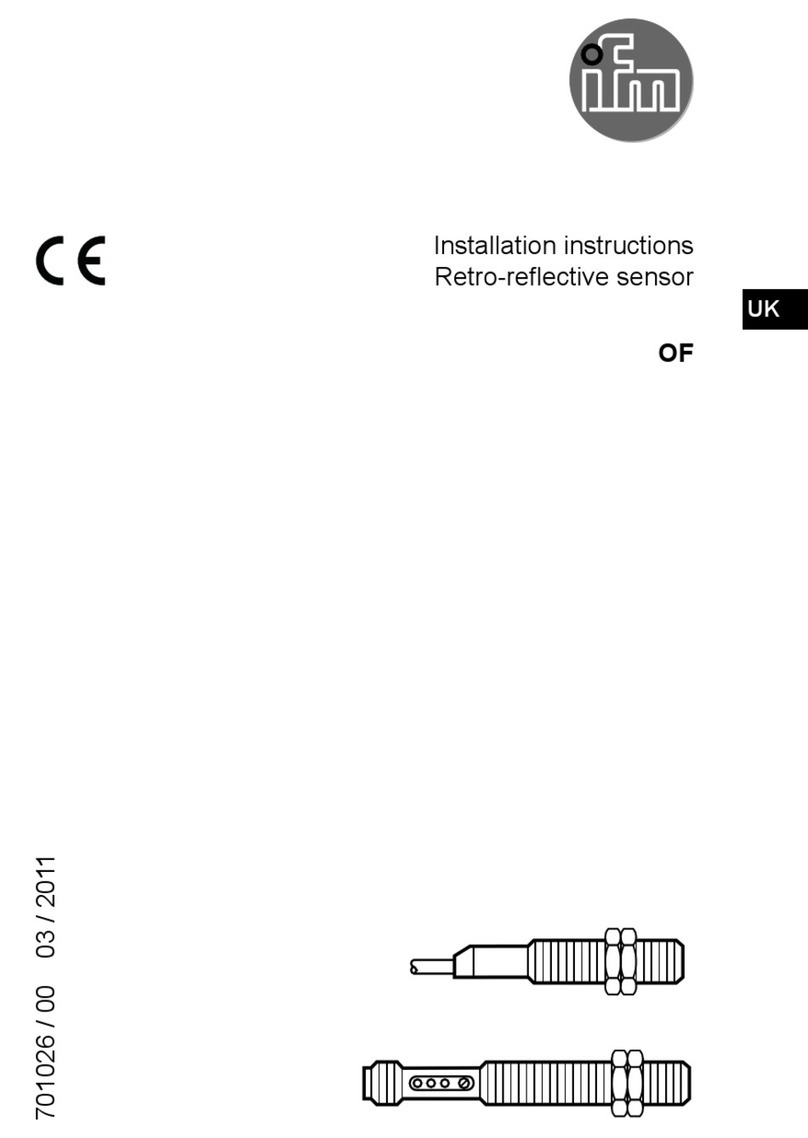
IFM
IFM OF Series User manual

IFM
IFM EC2061 User manual

IFM
IFM efector 200 O4H5 Series User manual

IFM
IFM LW2720 User manual
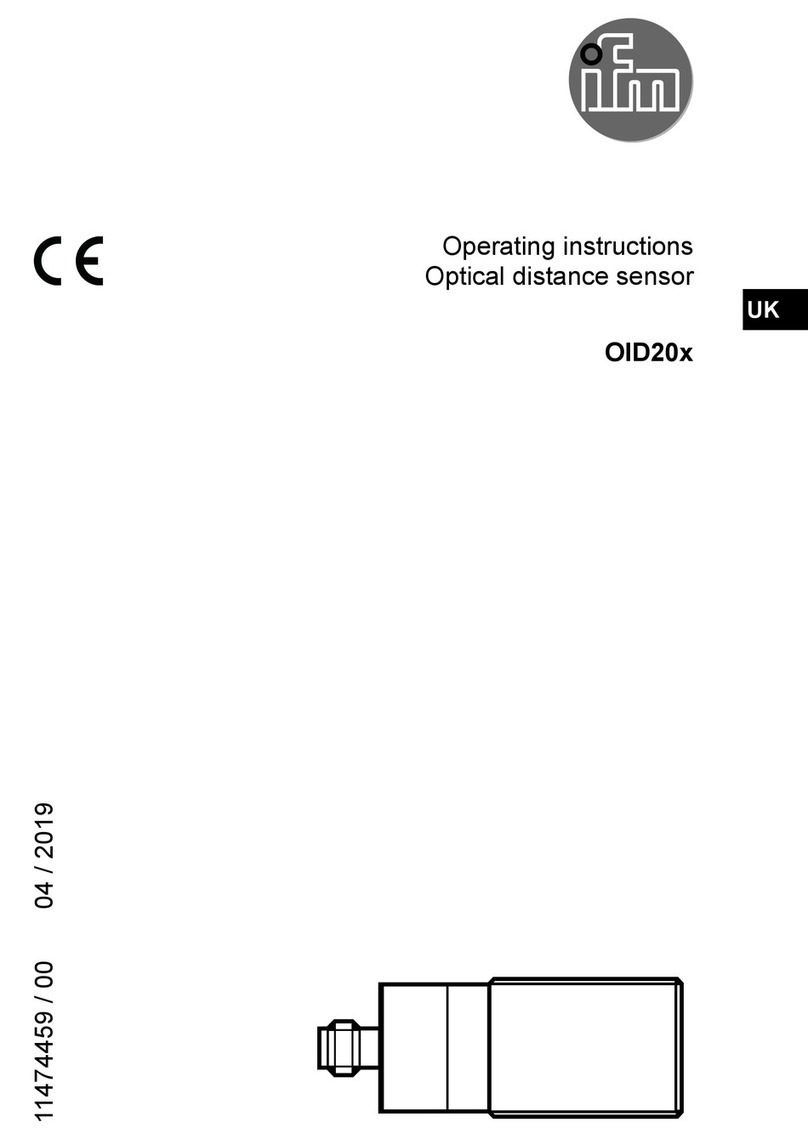
IFM
IFM OID20 Series User manual

IFM
IFM SBU3 Series User manual

IFM
IFM Efector 200 Series User manual

IFM
IFM PQ3 Series User manual

IFM
IFM SBG2 Series User manual

IFM
IFM Efector 500 PF2652 User manual

IFM
IFM efector 200 OGS38 Series User manual

IFM
IFM Efector 500 PI30 User manual

IFM
IFM O5D15 Series User manual

IFM
IFM OJ Use and care manual

IFM
IFM SB4 Series User manual

IFM
IFM LDL100 User manual

IFM
IFM KQ10 Series User manual

IFM
IFM VSP003 User manual