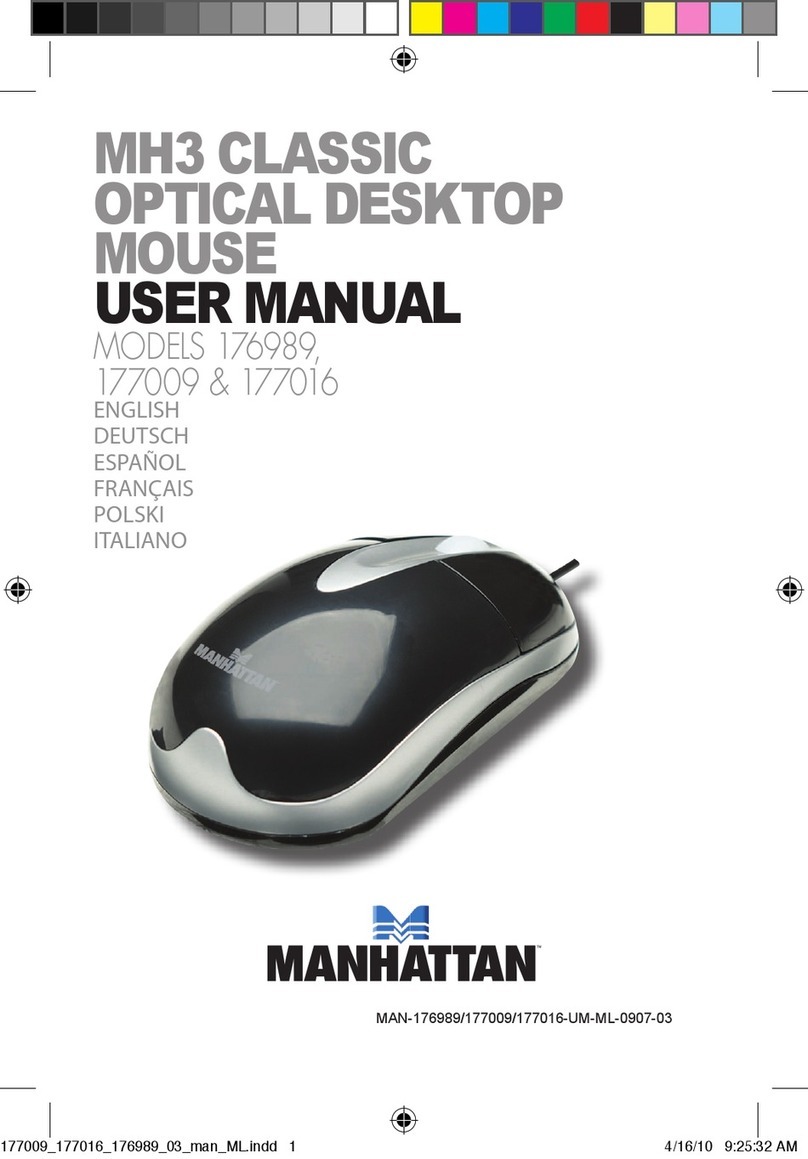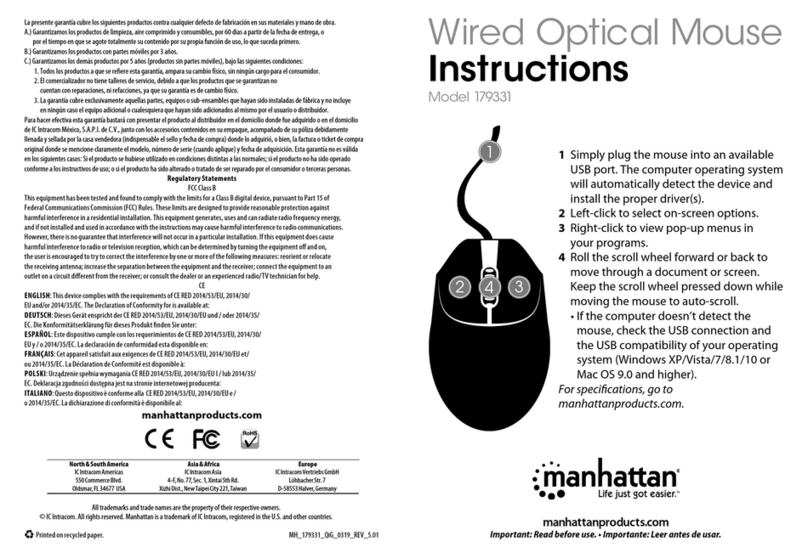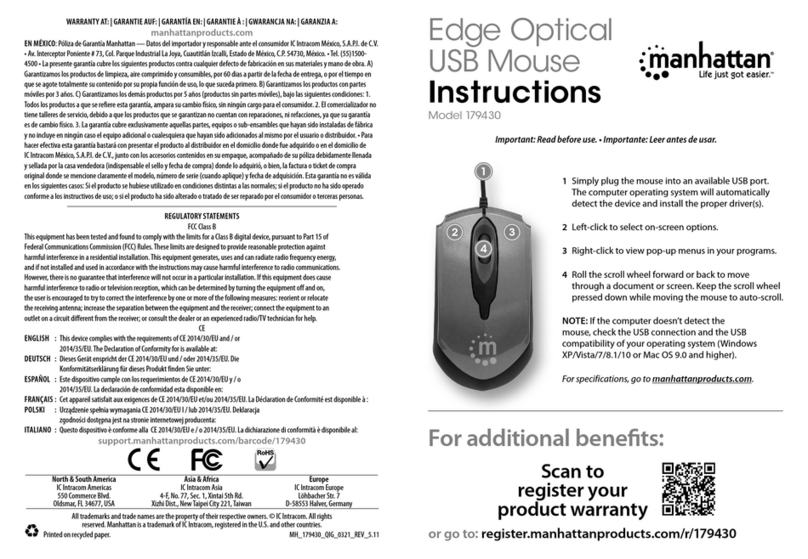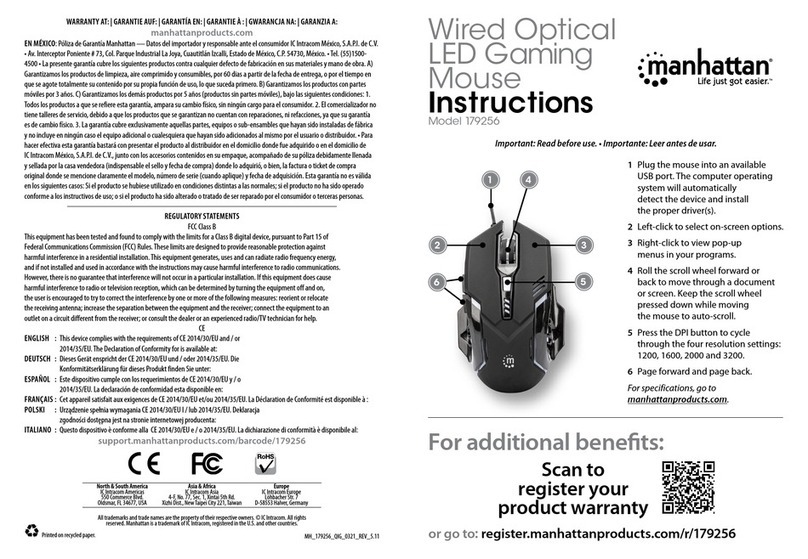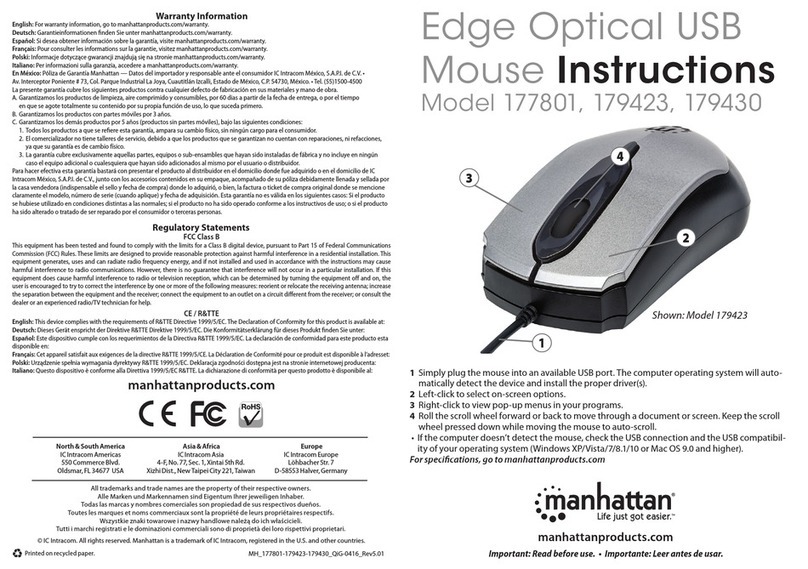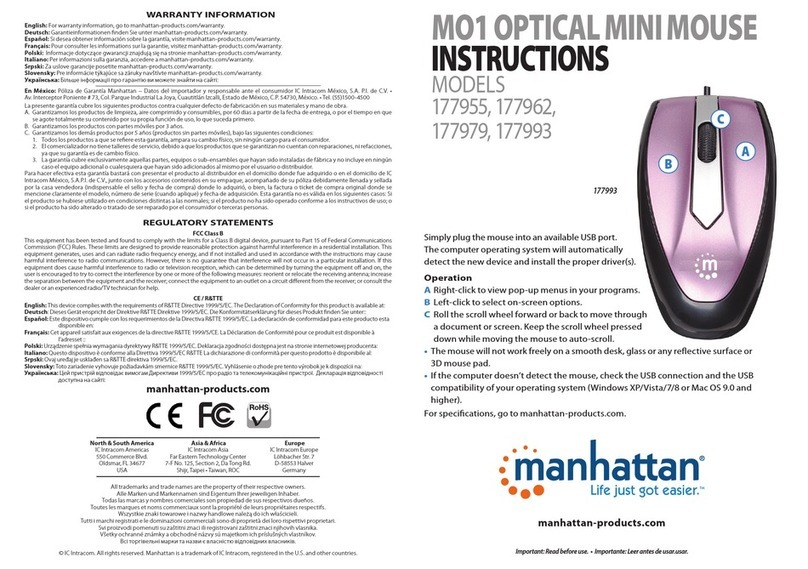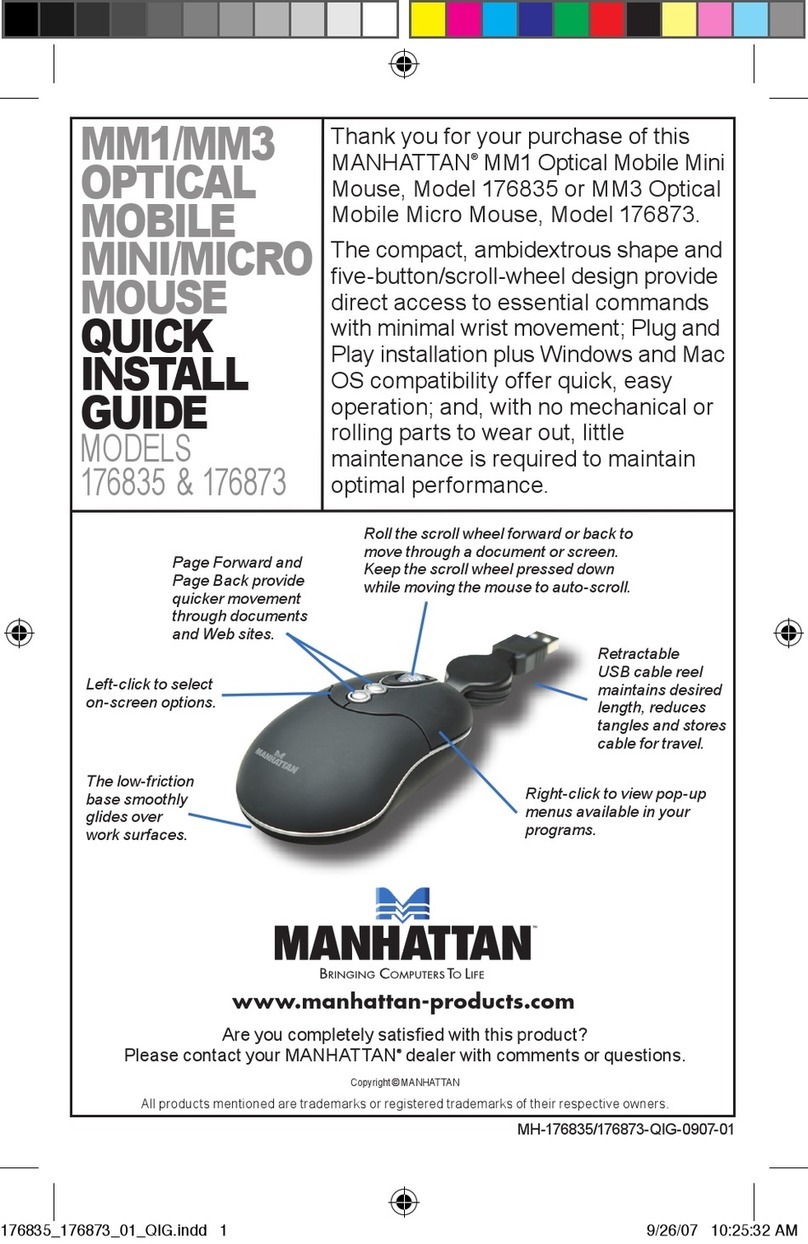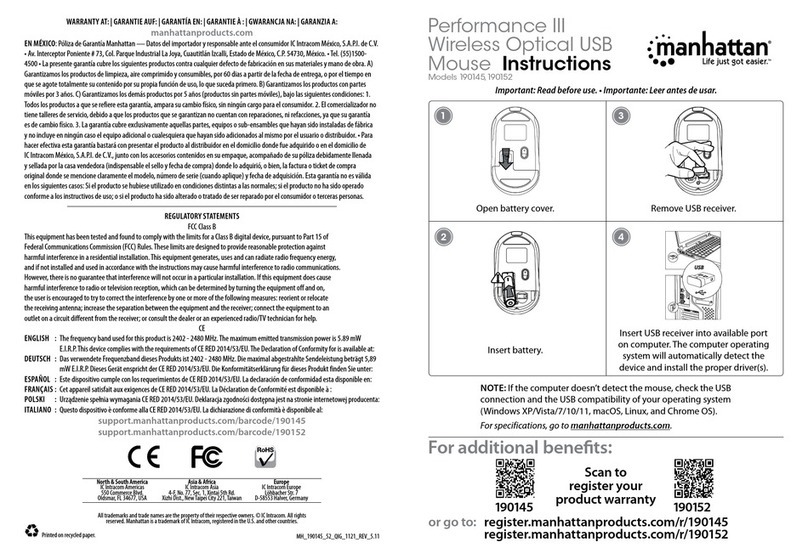Features
• Powerful, bright built-in laser pointer helps highlight
important topics
• 2.4 GHz wireless technology offers freedom and range with
operating distance up to 15 m (50 ft.)
• Dual function as presentation pointer and 500 dpi desktop
mouse — ideal for travel
• Ergonomic, five-button format designed for comfortable use
with either hand
• USB receiver with Plug and Play installation; Windows
compatible
• Lifetime Warranty
Specifications
STANDARDS AND CERTIFICATIONS
• USB 1.1 receiver; CE and FCC approvals
• Class 1 Laser product; deep red laser diode (650 nm; 1 mw output)
GENERAL
• 2.4 GHz ISM Band RF with 8 channels (4,096 IDs per channel)
• Operating distance up to 15 m (50 ft.)
• Two-button optical mouse, 500 dpi resolution
• Auto power save and error detection ability
• Power/Mode switch
• Windows 98SE/Me/2000/XP/Vista compatible
• Presentation mouse: 144 x 51 x 25.5 mm (4.5 x 2 x 1 in.); 56 g (2 oz.)
• Receiver: 82.5 x 25.5 x 12.5 mm (3.25 x 1 x 0.5 in.); 11.5 g (0.4 oz.)
PRESENTATION MOUSE
• Five-button format: Right Mouse, Left Mouse, Page Up (next slide), Page
Down (previous slide) and Laser
• Trackball: optical
• Power/Mode Switch: Presentation, Desktop and Power Off settings
• Power: (2) AAA batteries, included
PACKAGE CONTENTS
• Wireless Presentation Optical Trackball Mouse with USB Receiver
• Carrying pouch and wrist strap with quick-release clasp
• Extension cable, 8 cm (3 in.) and (2) AAA batteries
• User manual
NOTE: Laser pointers and laser-equipped devices are not toys and should not
be used by minors without direct adult supervision. Do not stare into beam or
view directly with optical instruments.
Model
176569
MH-176569-DS-0507-02
Copyright © MANHATTAN
All names of products or services mentioned herein are trademarks or registered trademarks of their respective owners. Distribution and reproduction of this document, and use and disclosure of
the contents herein, are prohibited unless specifically authorized.
For more information on MANHATTAN products, consult your
local dealer or visit
www.manhattan-products.com
.