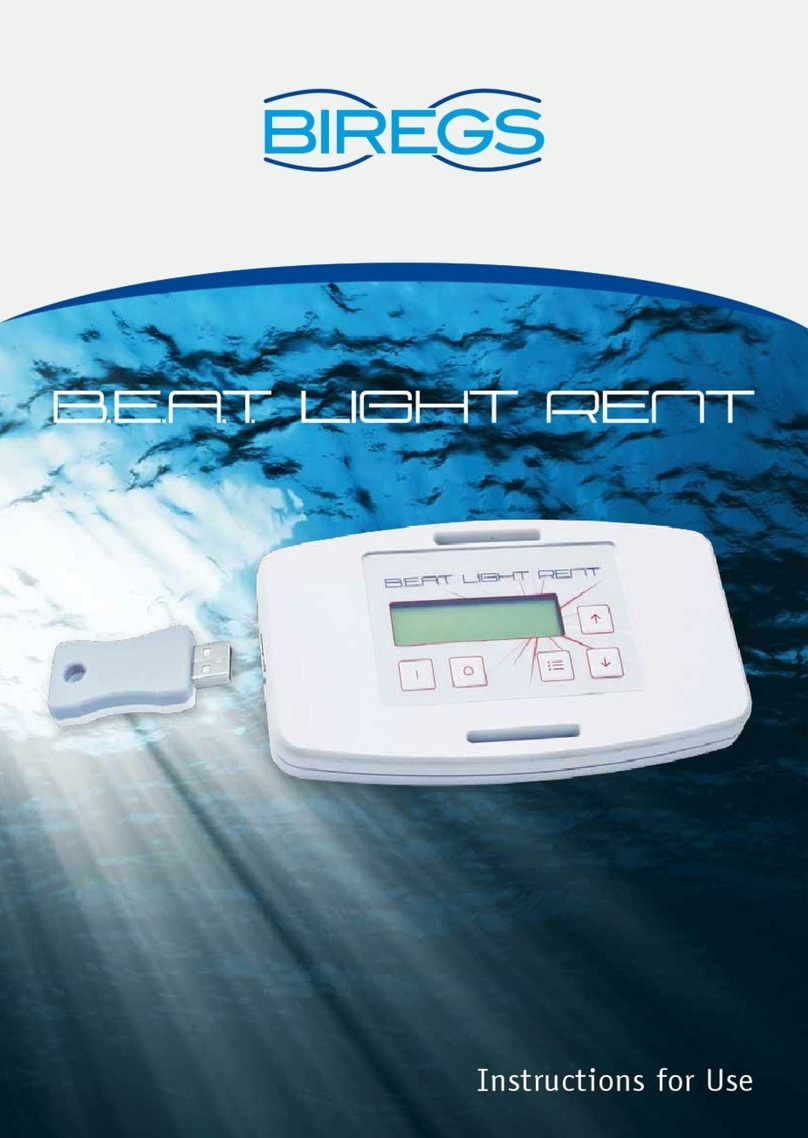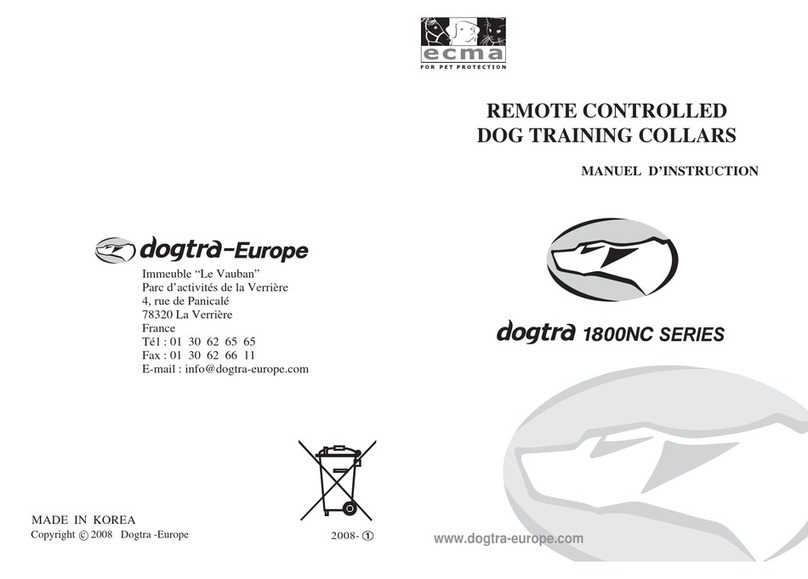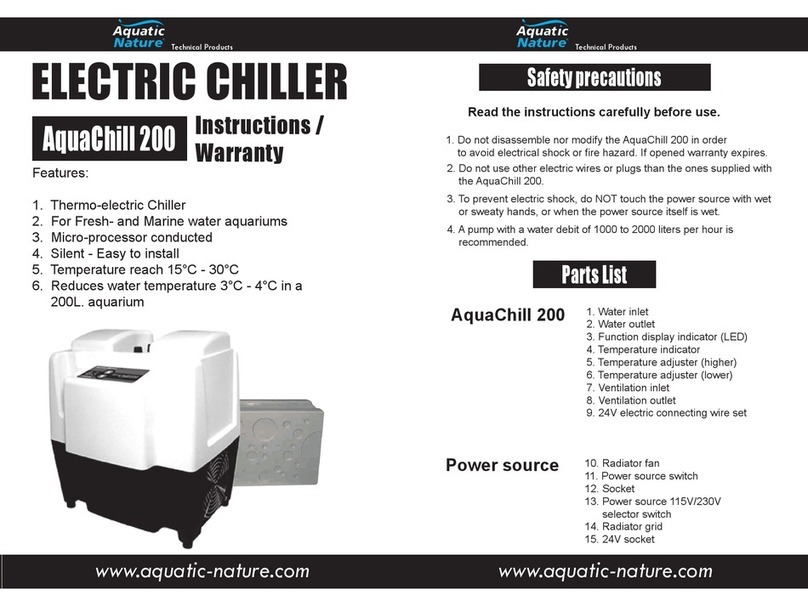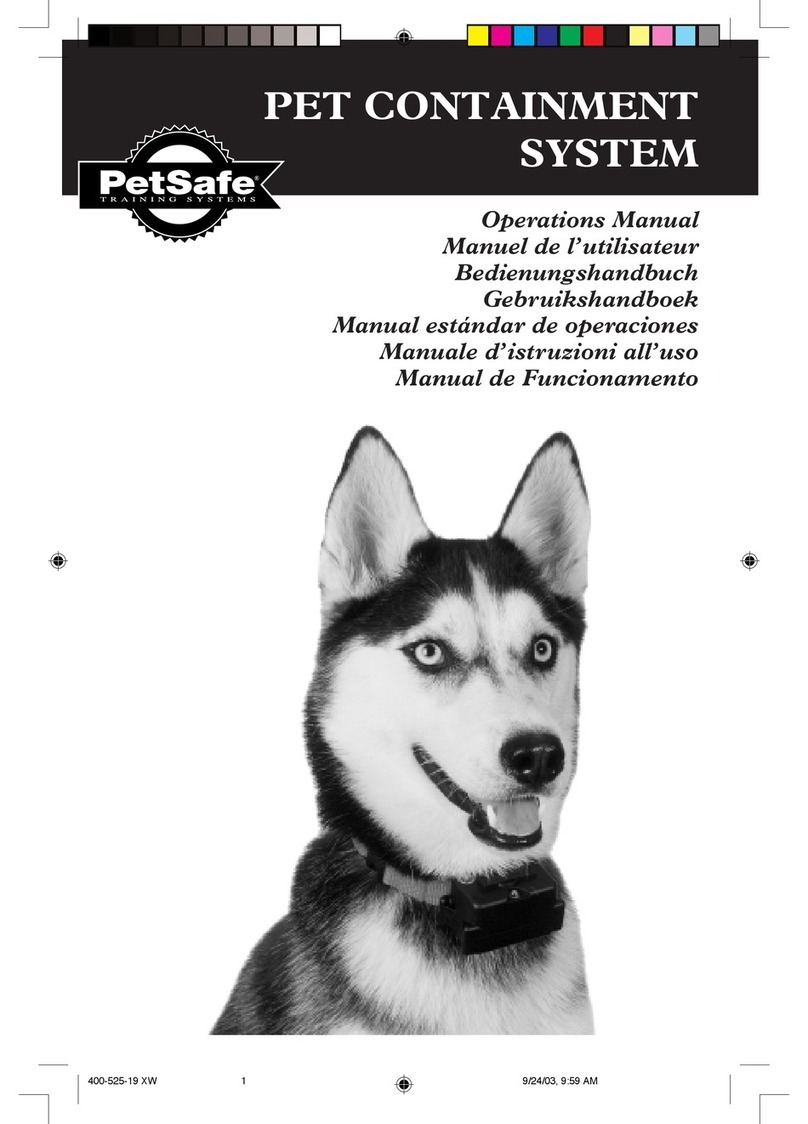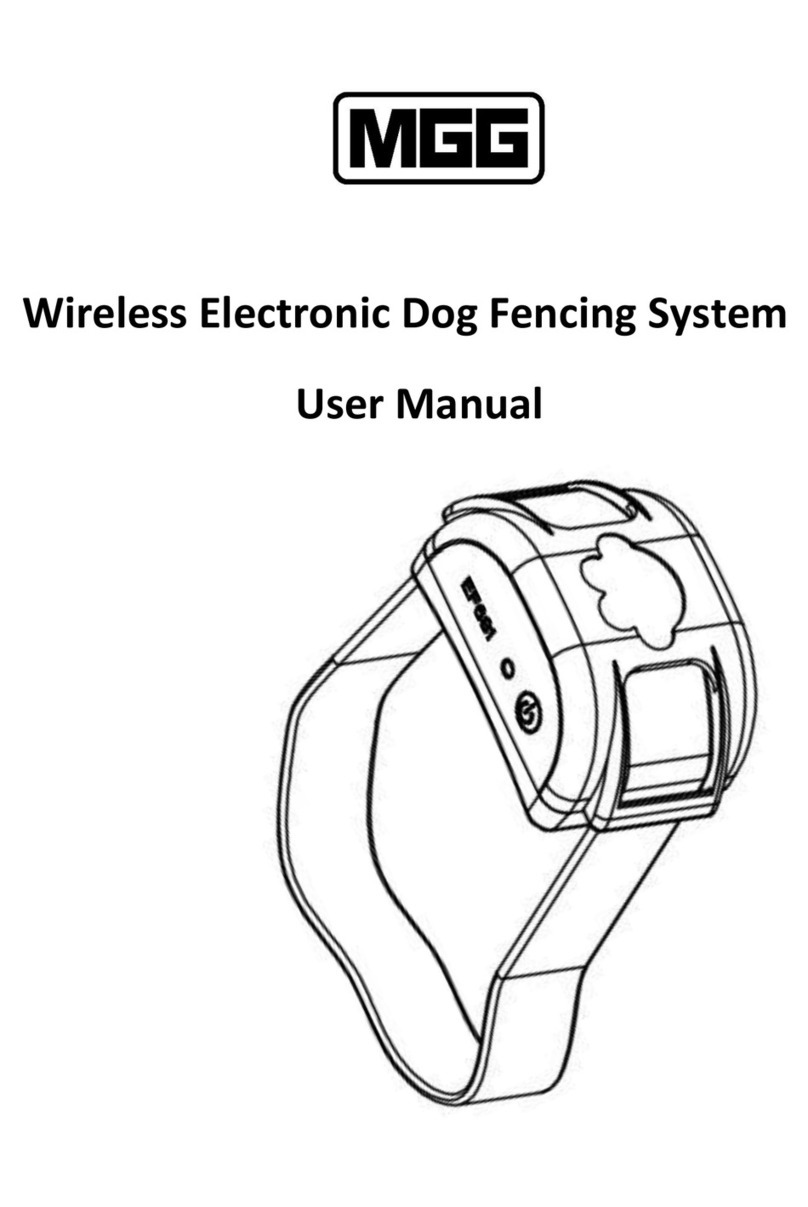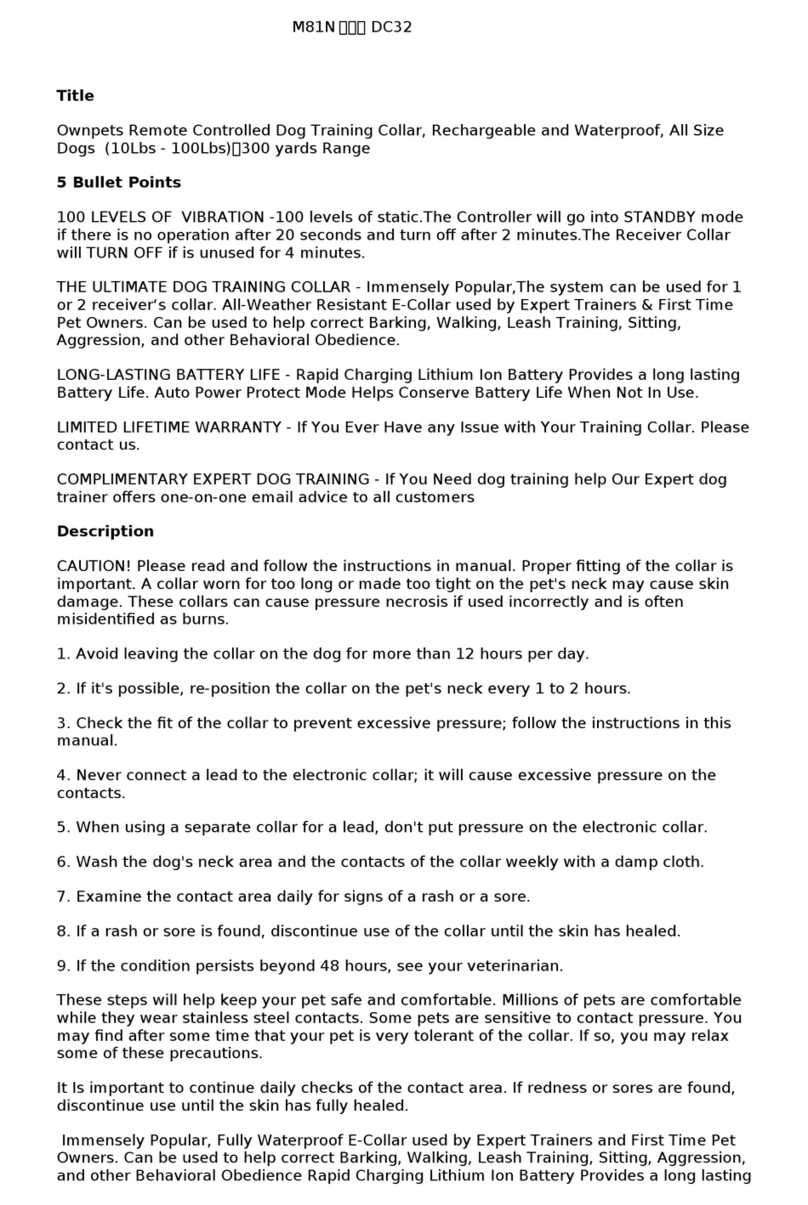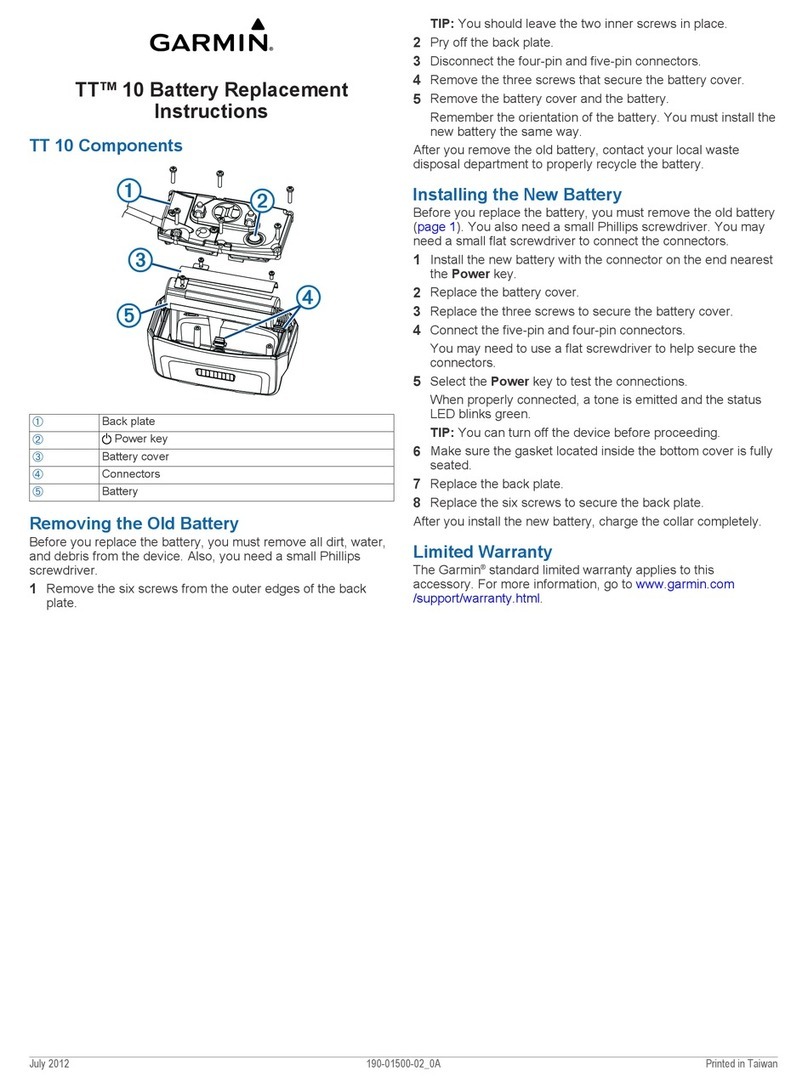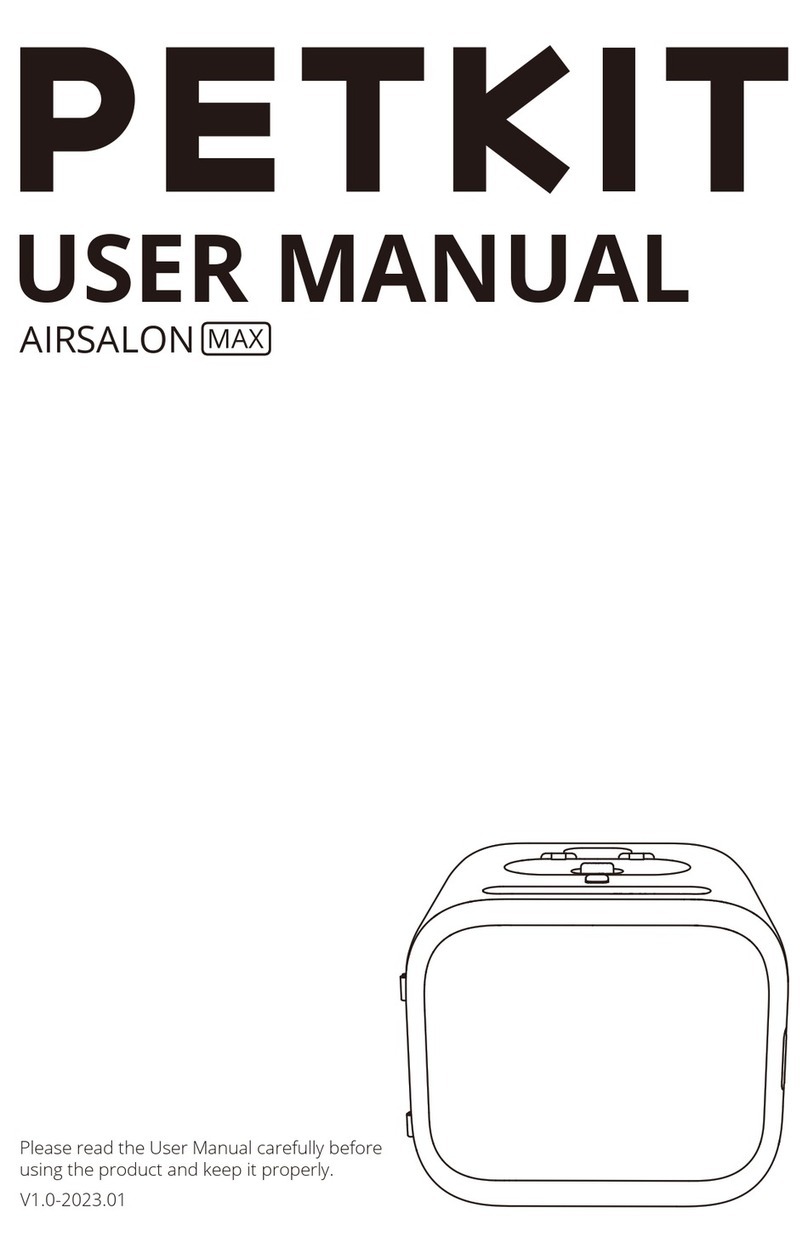Mania depla User manual

INSTRUCTION MANUAL
IPL HAIR REMOVAL DEVICE
EPICARE
COMPONENTS
•IPL hair removal device
•Power supply cable
•User manual
TECHNICAL SPECIFICATIONS
•Lamp tube type: Xenon quartz tube
•Lamp tube lifespan: 300000 uses
•Light source: Intense pulsed light (IPL)
•Energy per pulse: 1.5–3.9 J/cm2
•Focus size: 33 × 10 mm2
•Wavelength: 470~1100 nm
•Power adapter: AC 100~240 V @ 12 V DC
2.5~3 A
•Operating conditions –temperature range:
~5–30°C
•Operating conditions –humidity: ~30–60%
•Weight: 186 g
•Size: 124 × 83 × 48.5 mm
WORKING PRINCIPLE
IPL stands for Intense Pulsed Light technology. Home
IPL hair removal devices use gentle broad-spectrum
light pulses targeting melanin in your active hair
follicles. As the light is absorbed, the hair shaft is
heated, which destroys the hair-producing papilla.
This only destroys the active hair follicles, resulting
in fewer and softer hairs. To ensure long-lasting
results, use the device once every two weeks, for at
least 2 months.
COMPONENTS
(1) Power input/cooling vent
(2) Intensity/ready light
(3) Flash button
(4) Power/intensity button
(5) Cooling inlet vent
(6) Flash window
BEFORE USE
•Read the instruction manual carefully before
use and save it for future reference.
•Never use the device if you have an
unsuitable hair or skin color. The treatment
is ineffective on blond, grey, white, or red
hair. Using the product on dark brown or
black skin can cause irritation, burns,
discoloration, strong redness.
•Consult the following skin and hair contrast
chart to make sure you can use the device
effectively and without risk of irritation.
Figure 1 Horizontally: Skin color; Vertically: Hair color

•The best effects can be achieved with fair
skin and dark hairs.
•Do not use the device if you are pregnant or
breastfeeding. Hormonal changes could
influence the sensitivity of your skin.
•Do not use this device if you have a known
skin condition, a skin disease, or a sunburn.
•Consult your physician before use if you are
taking any medication.
•Do not use the device on areas of the skin
with scabs, healed wounds, moles, birth
marks, dry and sensitive or broken skin, on
your nipples, etc.
•Do not use the device on recently (at least
two weeks) tanned or fake-tanned skin.
•Only use the device on your legs and arms.
•Shave the areas that you wish to treat. Using
the device on unshaved areas can produce
undesired effects.
•Clean your skin and make sure it is hair free
and dry from any substances such as creams,
deodorants, lotions, perfumes, tanning
creams, sunscreens, etc. Using the device in
combination with creams, lotions and other
skincare products can produce undesired
effects.
•Perform a skin test when using the device for
the first time on each of the areas you want
to treat, to determine the intensity of the
treatment and to get accustomed to light-
based treatment. More about the skin test in
the chapter: Preparing for first use.
HOW TO USE THE DEVICE
•Plug the power cable into the device and
into an electrical wall socket.
•Turn on the device by pressing the power
button (4) for one second. The green
indicator light turns on and you can hear the
device running. The red indicator light (2) is
on.
•Move the device closely to your skin so that
the flash window (6) has direct contact with
the surface of your skin.
•The red indicator light (2) should start
flashing when the sensor in the device
detects your skin. If the indicator light is not
flashing, bring it closer to your skin until it
starts to flicker, or restart the device by
turning it off and on again.
•Set the intensity level by pressing the
intensity button (4) to cycle through the
different levels. The intensity level is
indicated by the blue lights (2).
•Once you set the intensity level, place the
flash window on your skin and cover it
completely. The red indicator light will start
flashing, which means the device is ready to
flash.
•Press the flash button (3). The device will
flash once, and the indicator light will turn
off for 1–3 seconds until it is ready to be
used again.
•There are two modes available: Automatic
and manual. The device starts in manual
mode.
•To select the automatic mode, press and
hold the flash button for two seconds. The
blue indicator lights will start flashing to
indicate automatic mode.
•In automatic mode, the device will flash
automatically if you keep it close to the skin.
Move the device after each flash. The
device will stop flashing when removed
from the skin and continue flashing when it
detects skin again.
•To switch back to manual mode, press and
hold the flash button (3) for two seconds.
•The device will go into standby mode if left
idle for 5 minutes. Simply click the power
button to wake it up. Note that the intensity
will return to 1 after restarting.
•To shut down the device, press and hold the
power button for two seconds.
•Unplug the device from the power cord and
let it cool down for a few minutes.

PREPARING FOR FIRST USE
•Shave and clean the areas of your skin that
you wish to treat. Wait at least two hours
after shaving, so that the skin irritation
subsides.
•Check the flash window for any trapped
dust or hair and clean it with medical
alcohol wipes to remove any contaminants.
•Perform a skin test to determine the best
intensity level and get accustomed to light-
based treatment.
•Chose the desired patch of skin on which to
perform the test.
•Set the intensity of the device to 1, then
place it on your skin at a 90° angle (the flash
window must be closely touching your skin)
and press the flash button (3). Do not flash
more than once on each patch of skin.
•Move the device to another patch of skin,
increase the intensity by one level and
repeat the same process, until you reach
the highest level, or until you feel
discomfort/pain.
•Wait for 24h after this test to see how your
skin reacts to the treatment.
•Based on this test, you choose the intensity
of the treatment that you feel most
comfortable with and with which you will
achieve best results.
•The darker your skin, the lower the setting
you should use to minimize adverse side-
effects.
•Expected effects of using the device: Short-
term warm feeling, light redness, a mild
sting each time you use the flash.
•If you experience any negative effects,
other than the ones described above, when
performing the skin test, speak to your
physician about using the device.
HAIR REMOVAL GUIDELINES
•It is normal thatthe hairs are still visible after
the first few treatments.
•To achieve optimal results, use the device
once every two weeks for up to 3 months.
After this, use the device every 2–3 months
once to maintain smoothness of your skin
and reduce hair growth.
•Use the device only to remove the hair on
your legs and arms.
•Make sure that the flashes are produced
closely together for best results. Do not flash
the same patch of skin more than once!
•The skin can show slight redness or a tingly
feeling after use. Calm it with cool water or
a cold wet cloth or an ice pack.
•Sometimes after a treatment, your skin can
feel dry or itchy due to the combination of
shaving and using the device. If the feeling
persists for a few days use a non-scented
moisturizer on the area for 24 hours after
the treatment.
•Burns, excessive redness, or swelling can
occur if you use the device on a setting that
is too high for your skin type. Lower the
intensity next time you use the device. If this
persists for more than three days, consult
your physician.
•Do not apply any cosmetic products to your
skin after treatment.
CLEANING, STORAGE AND
MAINTENANCE
•Clean the device before and after each use.
Use medical alcohol wipes to clean the flash
window.
•Do not immerse the product into water for
cleaning.
•Put the product into its package when not in
use, and store neatly in a dry room.
•Store out of sight and reach of children.
•If the device stops working, do not try to
repair it yourself.
•If the red light is not flashing when using the
device, then it is not working correctly.
Move the device closer to the skin or turn it
off and on again.
•Using the device in suboptimal conditions
can make it overheat, which will trigger
overheat protection mode. In this mode, all
blue lights flash simultaneously, and the
flash function is turned off. When the
internal temperature of the device returns
to normal, the lights will stop flashing and
you can use it again. The flash intensity will
return to 1.

WARNINGS
•Do not submerge into water or use water to
clean the device.
•Keep away from children.
•Only use on your legs and arms.
•Do not, under any circumstance, use the
device on or near the eyes. This can cause
blindness.
•Do not use the device if any part of it is
damaged.
•Make sure nothing obstructs the airflow
through the cooling vents.
•Never leave the device unattended when
turned on.
•This appliance has no user serviceable
components. Do not disassemble.
•Turn off when not in use.
•Do not use the device on moles, freckles,
large veins, darker pigmented areas, scars,
tattoos, or other skin anomalies. This can
result in a burn or/and a change in skin color.
•Carefully check the chart in chapter Before
Use to check whether your skin tone and
hair color are compatible with the
treatment.
•Avoid sunbathing when using the device
regularly (every two weeks).
•If you experience pain or discomfort, reduce
the light intensity.
WARRANTY
The warranty is valid for 24 months. You can claim it
from DFVU d.o.o., Liparjeva 6a, 1234 Mengeš,
Slovenia, for a replacement product or a refund.
Send us your order number and purchase date in the
email, which is available by clicking on our logo in the
bottom right corner. The product has a lifetime of 24
months from the date of collection.
WEEE disposal and recycling symbol. The
WEEE symbol is attached to the product in
compliance with the EU directive
2012/19/EU on Waste Electrical and
Electronic Equipment (WEEE). It is
intended to deter the improper disposal of
this product and to promote reuse and
recycling.
Other Mania Pet Care Product manuals