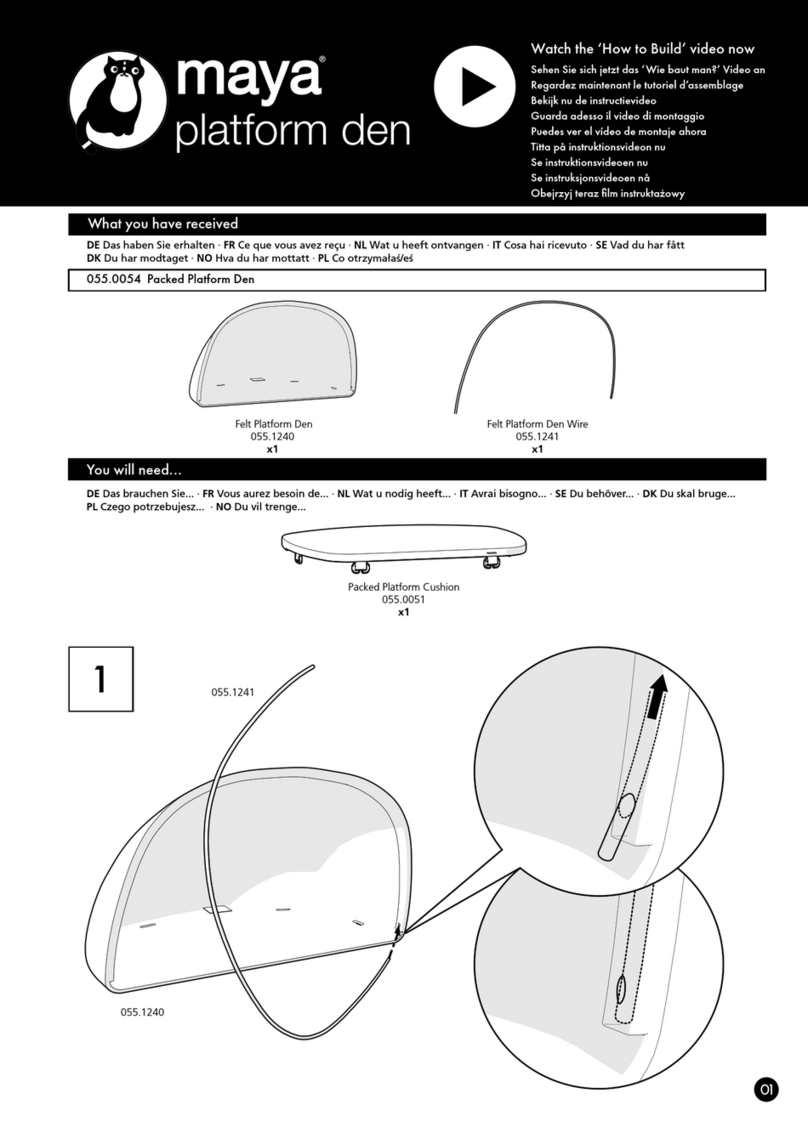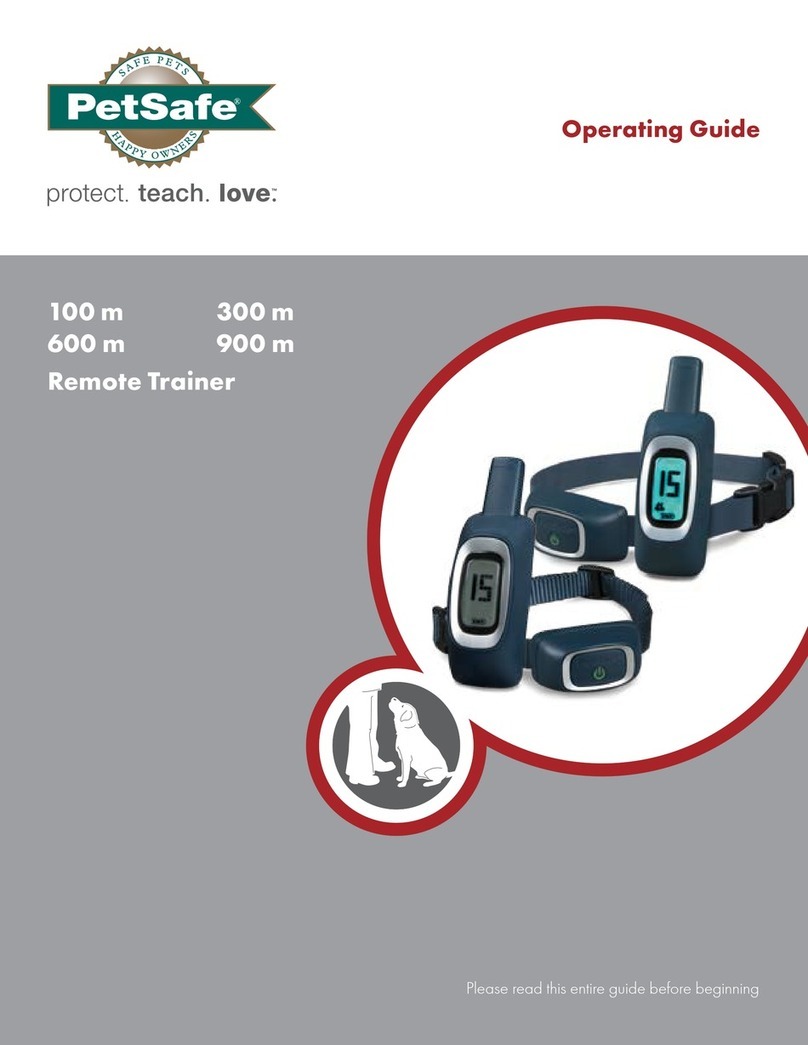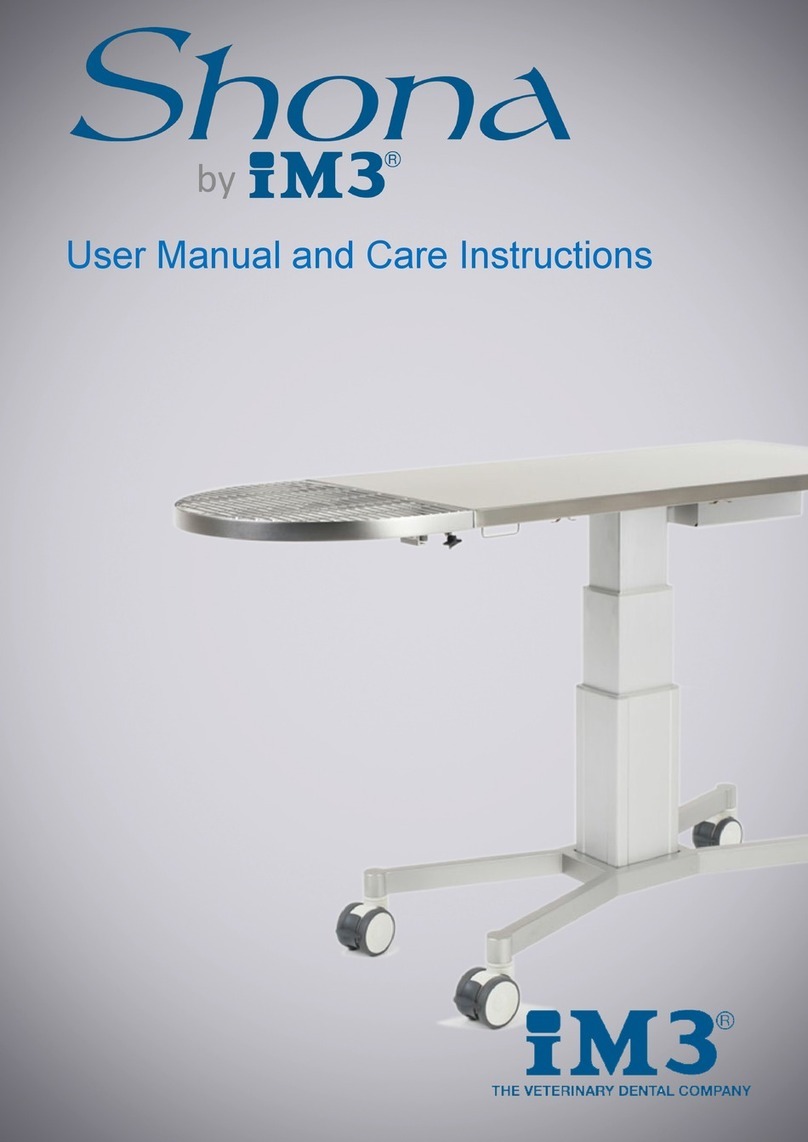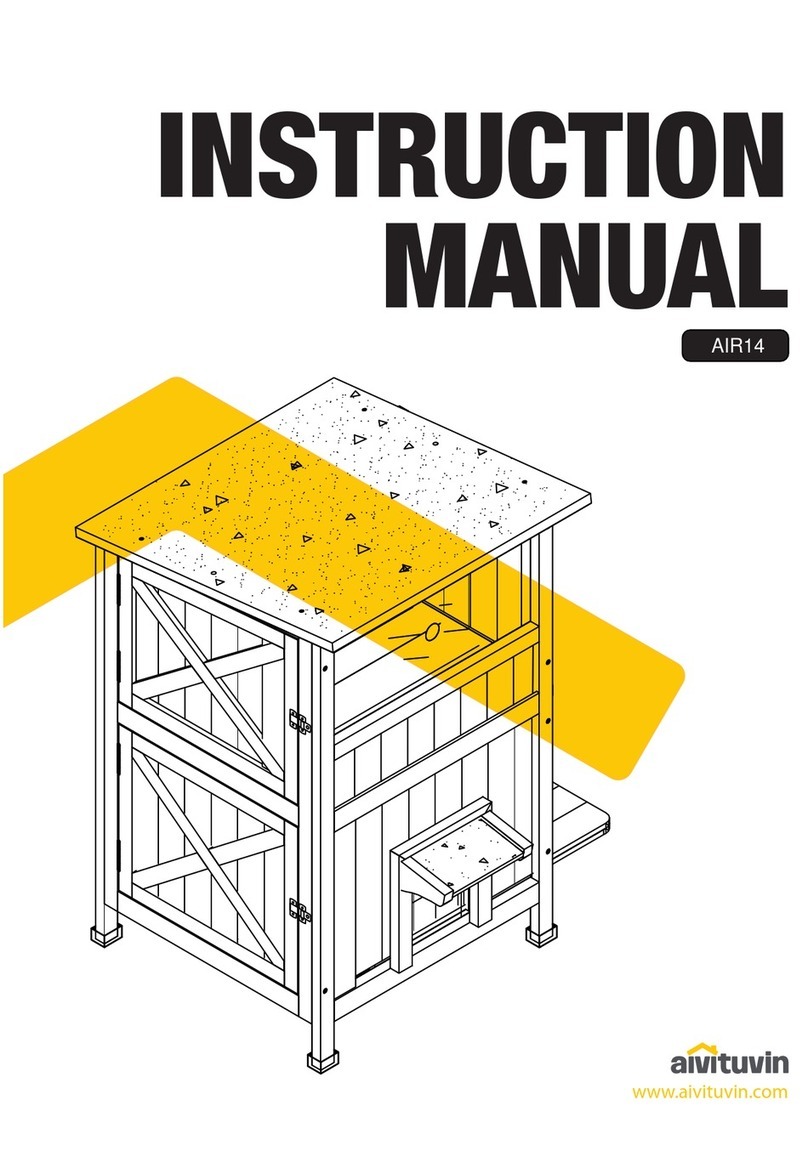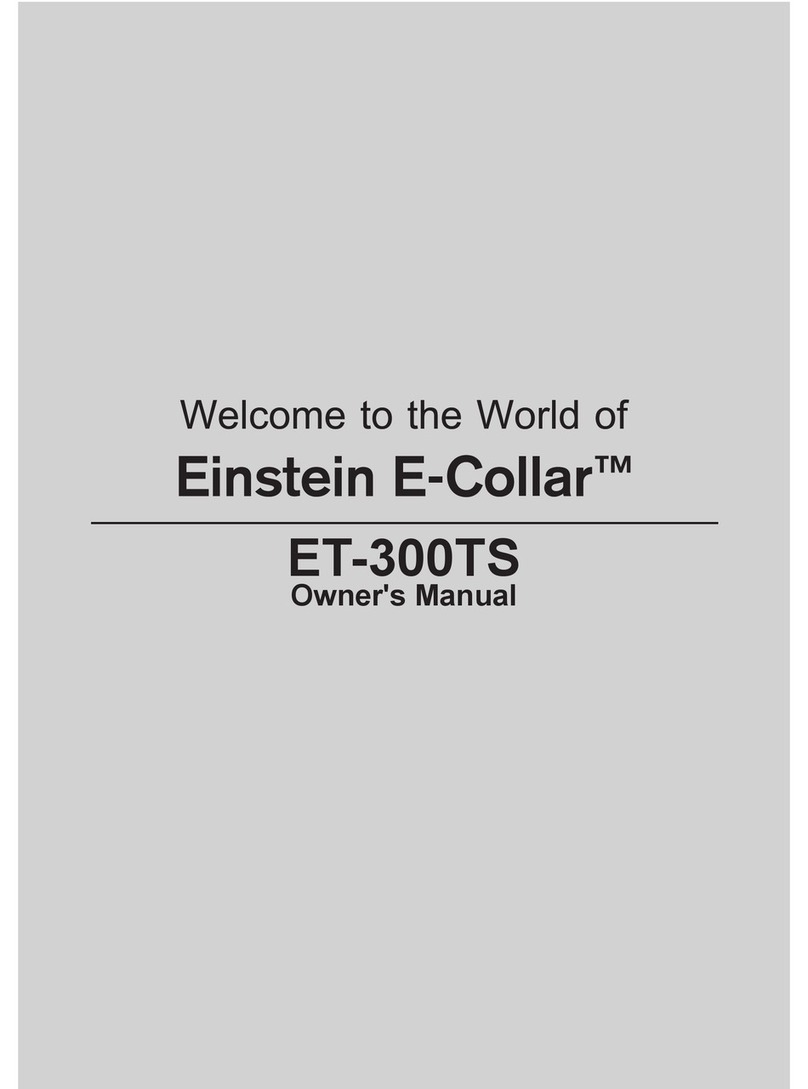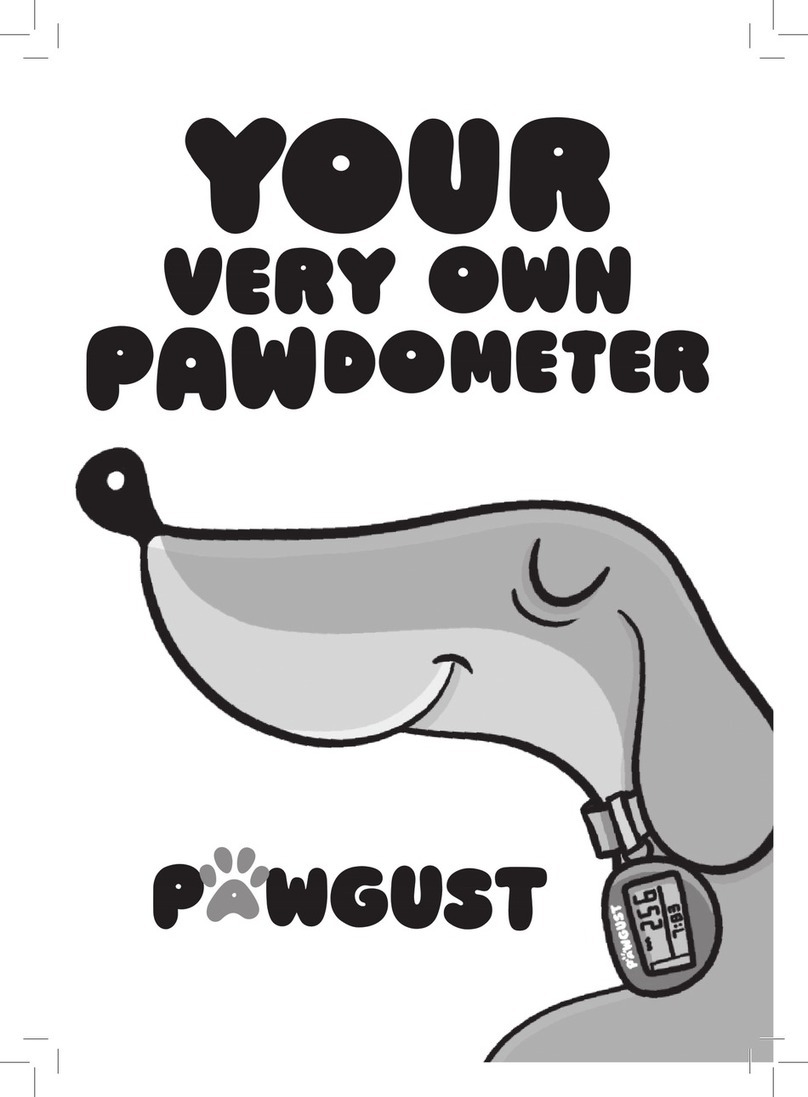BIREGS B.E.A.T. LIGHT RENT User manual

Instructions for Use

3
3.0 Using the B.E.A.T. Light Rent
3.1 B.E.A.T. Light Rent buttons ________________________ 14
3.2 Display symbols on the B.E.A.T. Light Rent ___________ 16
3.3 Menu Structure __________________________________ 18
3.4 Commissioning the B.E.A.T. Light Rent _______________ 20
3.5 Setting the program ______________________________ 20
3.5.1 Turning on the irradiation _____________________ 22
3.5.2 Setting the duration __________________________ 22
3.5.3 Setting the intensity __________________________ 24
3.5.4 Setting the language _________________________ 25
3.5.5 Displaying the serial number ___________________ 27
3.5.6 Importing treatments _________________________ 28
4.0 Customer care and service
4.1 Biregs GmbH & Co. KG ____________________________ 29
4.2 Contact
________________________________________ 30
4.3 Disposal
_______________________________________ 30
TABLE OF CONTENT
Introduction ___________________________________________ 04
1.0 Safety information ________________________________ 07
2.0 Technical characteristics
2.1 Purpose
________________________________________ 08
2.2 Programmes
____________________________________ 08
2.3 Technical information ____________________________ 11
2.4 Pictograms & symbols ____________________________ 11
2.5 Cleaning & maintenance __________________________ 12
2.5.1 Disinfectant ________________________________ 12
2.5.2 Application Note _____________________________ 13

54
Whenever the rainbow appears in the clouds, I will see it and remember
the everlasting covenant between God and all living creatures of every
kind on the earth. (Genesis 9:16)
If we had the extraordinary power to see X-rays, ultraviolet and infrared
rays, microwaves and radio waves with the naked eye, what would it
tell us about the world and our own bodies? We would then have to be
able to see the X-rays, ultraviolet and infrared rays, microwaves and
radio waves within solid bodies. In other words, solid objects consisting
of molecules would appear completely transparent and all the electro-
magnetic waves would become visible to us.
Imagine if we were to possess such extraordinary powers: we would, of
course, see the world in a totally different way than before.
(Chang-Lin Zhang)
Those people who are at one with themselves and with their environment
and who live their lives in balanced harmony should enjoy a feeling of
well-being. One of the most significant characteristics of our new modern
affluent society, however, is that this ideal is not so easy to attain.
The important pillars of a harmonious co-existence between us and our
environment are good nutrition, exercise, sleep, intellectual satisfaction,
spirituality and prevention of illness. But what can we do for our health
and to prevent illness and disease? Biregs has developed an innovative
wellness device called „B.E.A.T. Light Rent“, which can support you in
your efforts to achieve this sort of harmony and, above all else,
maintain it.
It has been known for a long time in physics that all things in this world
consist of vibrations. Current scientific knowledge tells us that sun-
light, as well as artificial light from lamps, is made up of electromagnetic
waves. If we look at the light spectrum, we see that we are only able
to perceive visible light and that the area of electromagnetic waves is
perceived quite poorly by us.
Reading suggestion:
Der unsichtbare Regenbogen und die unhörbare Musik
(by Professor Chang-Lin Zhang)
Because these electromagnetic waves are associated with quantum
medicine, the expression of „melodic light“ is often used. International
studies have shown that monochromatic (unicoloured) red light and
infrared light of certain wavelengths stimulate the enzymes involved in
antioxidant protection. In addition, they also effect an increase in the
liver‘s production of glutathione peroxidase. They also stimulate the
formation of ATP, which makes up the energy reserves of the body‘s cells.
It has also been determined that such light has a positive influence on
the calcium ion balance in the cells. Red light and infrared light regulate
oxidative processes which, in turn, increase cell metabolism and
collagen synthesis in fibroblasts, the action potential in nerve cells and
the formation of DNA and RNA in the cell nuclei, as well as stimulating
the mitochondria and leukocytes. Even catalase and superoxide dismu-
tase, the enzymes involved in antioxidant protection, have an absorption
maximum for red and infrared light.
INTRODUCTION
Introduction
INTRODUCTION

76
This form of regulation is often known under the name „low-level lasers“,
which can be traced back to the year 1963, when the researcher Endre
Mester at Semmelweis University published a study on the influence of
low-level lasers on tissue. What most people do not know is that a lot
of studies have been done in this area. These studies can be found in
the databases of PubMed and Medline, for instance, but have never
penetrated the consciousness of end consumers.
How can I use the B.E.A.T Light Rent sensibly?
The B.E.A.T. Light Rent offers 53 regulation programmes, which you can
have a look at in the section entitled „Technical characteristics“. The
irradiation from the B.E.A.T Light Rent can be applied locally. In addition,
the device is often used by applying it to the body‘s acupuncture points.
Many users also apply the irradiation to the different chakras of the
body.
Use the B.E.A.T. Light Rent in these hectic and often stressful times as
a regular personal treatment and allow yourself to relax.
1.0 Safety information
radiation surface is normal and not a cause for concern.
under direct sunlight.
1.0 SAFETY INFORMATION
INTRODUCTION

98
The B.E.A.T. Light Rent is a wellness device designed to improve physical
well-being. It works at wavelengths of 650 nm (red light) and 840 nm
(infrared light). Depending on the programme being used, this light is
pulsed differently. The different programmes can help bring greater
harmony to your body.
The different programmes available can be found in the list below. In this
context, it is important to remember that there are different types of
regulation:
inhibition , stimulation , relaxation, stabilisation
We therefore ask you not to view the programmes in static terms. In-
stead, be creative with your B.E.A.T. Light Rent and try to find the best
programmes and intensities for you, as every person reacts differently.
You are also welcome to register on our website http://www.biregs.com
and view reports from users there. We would also appreciate your
feedback, which will always help improve the product or help other
therapists.
2.0 TECHNICAL CHARACTERISTICS
Nr
1Inhibit
Muscular tension
2Stimulate
Muscular tissue
3Stimulate
Muscular growth
4Stimulate
Muscular tone
5Relax
Tension headache
6Relax
Ocular muscle
7Stimulate Ocular muscle
coordination
8Stimulate
Sleep assuagement
9Inhibit
Chronic pain
10 Stimulate
Longterm memory
11 Stimulate
Shortterm memory
12 Stimulate
Cognitive ability
13 Inhibit
Sleeping disorders
14 Relax
Mental stress
Nr
15 Stimulate
Cell metabolism
16 Stabilize
Blood pressure
17 Stimulate
Regenerative capacity
18 Stimulate
Release of endorphin
19 Inhibit
Polyneuropathy
20 Stimulate
Serotonin production
21 Inhibit
Acute pain
22 Inhibit
Headache
23 Stimulate
Speech centre
24 Inhibit
Pain - severe
25 Inhibit
Pain - moderate
26 Inhibit
Chronic pain
27 Inhibit
Acute addiction
28 Inhibit
Chronic addiction

1110
Nr
29 Stabilize
Puls rate
30 Stabilize
Spleen
31 Stabilize
Gall bladder
32 Stabilize
Kidney
33 Stimulate
Cell metabolism
34 Stabilize
Cell metabolism
35 Inhibit
Chronic ENT infection
36 Stimulate
learning
37 Inhibit
Acute ENT
38 Stimulate
Wound healing
39 Stimulate
Oxygen supply
40 Stabilize
Immune system
41 Inhibit
ENT infection
42 Inhibit
Infection severe
Nr
43 Inhibit
Infection bland
44 Inhibit
Allergic reactions
45 Inhibit
Inflammation
46 Stabilize
Bacteriostasis longterm
47 Stabilize Bacteriostasis
medium term
48 Stabilize
Bacteriostasis severe
49 Stimulate
general vitalization
50 Inhibit
Allergic reactions
51 Stimulate
Immune system longterm
52 Stimulate
Bone regeneration
53 Inhibit
Physical stress
Nominal voltage DC +24V DC
Nominal current max. 0,3 A
Weight in g (grams) 215 g
(excluding power supply unit)
Size in mm
(length x width x height) 145mm x 85mm x 20mm
Casing material PETG diaphanous
PVC-hard white
Protection class II
Red LEDs (nm) 645
Infrared LEDs (nm) 850
2.3 Technical information

1312
2.5 Cleaning & maintenance
The B.E.A.T. Light Rent shall not be cleaned with alcohol or alcoholic
solutions!
The B.E.A.T. Light Rent shall be opened and repaired only by authorized
technicians of Biregs GmbH&Co.KG!
During cleaning, you must take care that no liquid enters the housing.
2.5.1 Disinfectant
These products are fast-alcoholic disinfectants preparations for alcohol-
sensitive areas with a fast and good efficacy.
While using the disinfectant it is recommended to wear protective gloves
(e.g. of nitrile-rubber). Use disinfectants safely and read the label and
product information before use.
The product is a ready-to-go solution. Raise
undiluted to objects and surfaces and rinse. Ensure complete wetting.
If necessary removed amounts of drug quantities with disposable
undyed towels.
Wipe surfaces with a soaked cloth thoroughly and check for full wetting
and influence. For use on very large areas may use several towels.
More product information you will find at the manufacturer`s website
http://www.schuelke.com
You can get the products from the company Biregs GmbH&Co.KG or from
your distributor.
Please read the
instructions for use.
The device should not
be disposed of with
household rubbish.
WARNING: Source
emits IR radiation.
SN Serial Number
CE CE Mark
For cleaning of the B.E.A.T. Rent Light system following disinfection
product has been tested and approved:

1514
3.0 USING THE B.E.A.T. LIGHT RENT
Switch on
By pressing the On button for around 3 seconds, the selected treat-
ment from the display will be activated.
Switch off / Cancel
By pressing the Off button for around 3 seconds, the B.E.A.T. Light Rent
system is turned off.
If you make a mistake when entering settings in the system and do not
wish to apply the program you have selected, you can cancel this
operation with a brief touch of a button and you‘ll arrive back at the
operating status.
By pressing the menu button for around 3 seconds, you will arrive at
the B.E.A.T. Light Rent system menu where you can adjust your
settings for the program you wish to execute, its intensity, duration
and language.
Down
With the Down button, you can navigate your selection downwards in
the „Settings“, „Program“ and „Language“ menus.
With the Up button, you can navigate your selection upwards in the
„Settings“, „Program“ and „Language“ menus.
3.1 B.E.A.T. Light Rent buttons
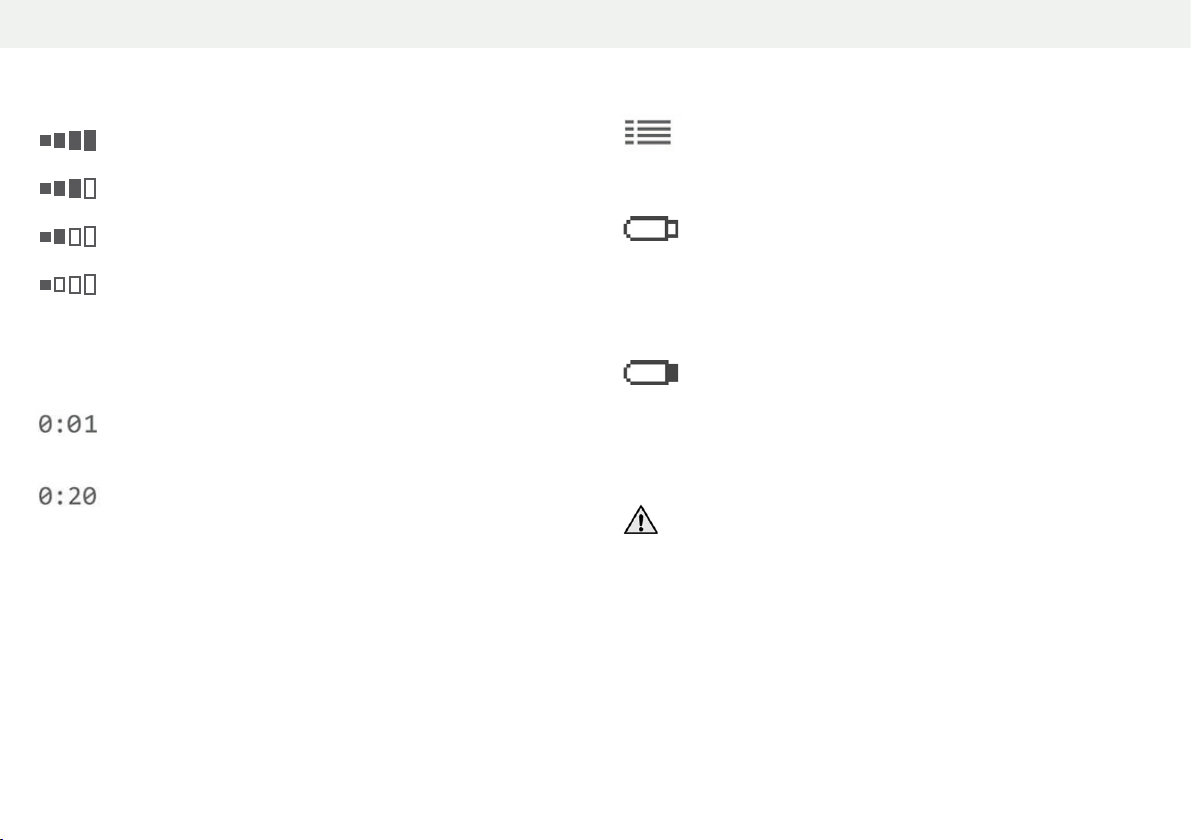
1716
The intensity refers to the strength of the radiation
coming from the LEDs.
Every human organism reacts differently to irradiation
with light. In very sensitive subjects, just 25% of the
radiation is sometimes sufficient to achieve the desired
results. You should choose the best intensity for you.
The intensity can be set in increments of 25% under the
heading of Intensity in the menu.
B.E.A.T. Light Rent modi
In Programme mode, all programmes of the B.E.A.T.
Light Rent system are displayed and can be
independently selected by the user.
In Stick mode, only the programme that has been
installed with a B.E.A.T stick will be executed on
the B.E.A.T. Light Rent system. Independent
selection of programmes like in Programme mode
is not possible.
This symbol indicates that programmes are being
imported into the B.E.A.T. Light Rent system.
100%
75%
50%
25%
1minute
The operating time shows the period of time for which
the B.E.A.T. Light Rent radiates light with the selected
programme.
Once this period of time is up, the irradiation level set
is turned off automatically.
The operating time can be set in increments of 1 minute
under the heading of Duration in the menu.
The maximum irradiation setting is 20 minutes.
20minutes
Programm mode
Stick Mode
Importing data from
the B.E.A.T. stick
B.E.A.T. Light Rent Errors
This symbol show an error or a problem with the
BEAT Rent Light System. Contact the support of
this B.E.A.T. Light Rent.
Error or Problem
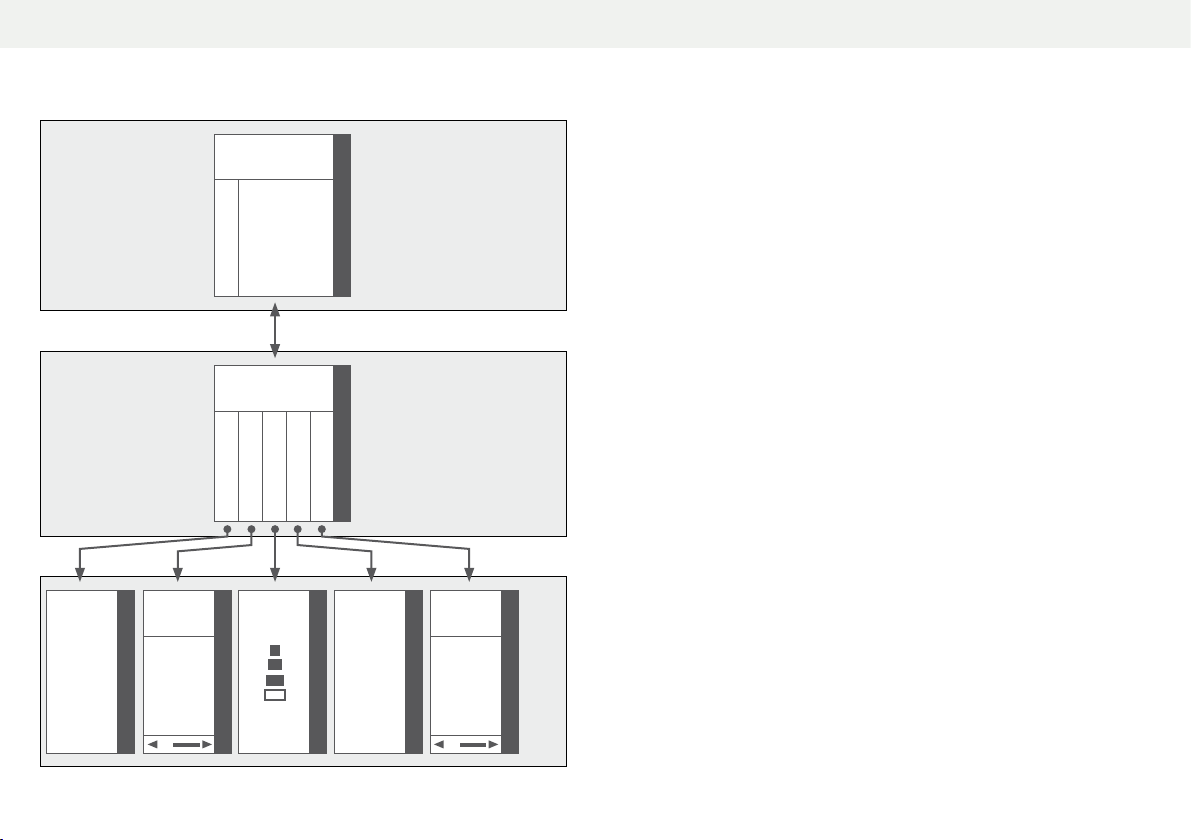
1918
Level 1 / Settings
In the B.E.A.T. Light Rent settings, basic configurations like the serial
number can be viewed or the B.E.A.T. Light Rent system languages
changed.
Furthermore, the treatment programmes, along with their duration and
intensity, can be set here too. After selecting one of these options,
you will arrive at Level 3 where you can specify the parameters.
Level 2 / Submenus
Here, you can select the programme that you wish the B.E.A.T. Light Rent
to execute.
Duration selection:
The duration of the selected programme can be set here.
Intensity selection:
You can set the irradiation intensity here.
Language selection:
The system language of the B.E.A.T. Light Rent can be set here.
Serial number selection:
You can view the serial number of your B.E.A.T. Light Rent here. In
addition, the current software version installed on your B.E.A.T. Light
Rent is also displayed.
Overview of treatment settings
In the Operating Status window, the selected programme, the modi of
the B.E.A.T. Light Rent, the intensity set for the programme and the
amount of time left to run are shown. If the irradiation is active, a dot
will run from right to left at the bottom edge of the display.
Activated
programmes
Modi, Duration,
Intensity
Function bar
Program
Duration
Intensity
Language
Serial Number
Operating status screen Settings
Level 1
Program 1
Program 2
Program 3
Duration
0:20
Intensität
75 %
Deutsch
English
Francais
Nederlands
Serial number
XXXXXXXXXXX
Software version
XXXXXXXX
Program selection
Duration selection
Intensity selection
Language selection
Serial number selection
Level 2
Menu
Pro-
gram
ID

2120
3.4 Commissioning the B.E.A.T. Light Rent
To commission the B.E.A.T. Light Rent, in-
sert the power plug into the socket.
After the B.E.A.T. Light Rent is connected
to the power supply, the logo of the dis-
tributor will appear for around 5 seconds
on the display. Afterwards, you will be able
to operate the system using the buttons.
To set a , press the menu
button for around 3 seconds.
This will bring you to the main menu of
the B.E.A.T. Light Rent.
Here, select the Program menu item using
the or buttons.
Confirm your selection with the menu
button .
You will then arrive at the drop-down menu
for the programmes.
Here, using the or buttons, select
your desired treatment programme, e.g.:
programme no. 38 „Stimulate Wound
healing“
In order to move faster between
programmes, you can also press the or
buttons for a longer period of time.
This will allow you to run through the
programmes faster.
Use the menu button to save your
settings and return to the main menu,
where you can adjust more settings.
By pressing the On button , you start
the selected programme with the settings
you have made and the Operating Status
screen will be displayed to you. At the
bottom edge of the screen, a dot will run
from left to right.
By pressing the Off button , you can cancel your operation, after which
you will be brought back once again to the Operating Status screen
without any changes being made to your previous settings.
If, after 30 seconds, you have not made any further selection or performed
any other activity, your most recent selection will be confirmed and
you will be brought back automatically to the Operating Status screen
with the new settings.
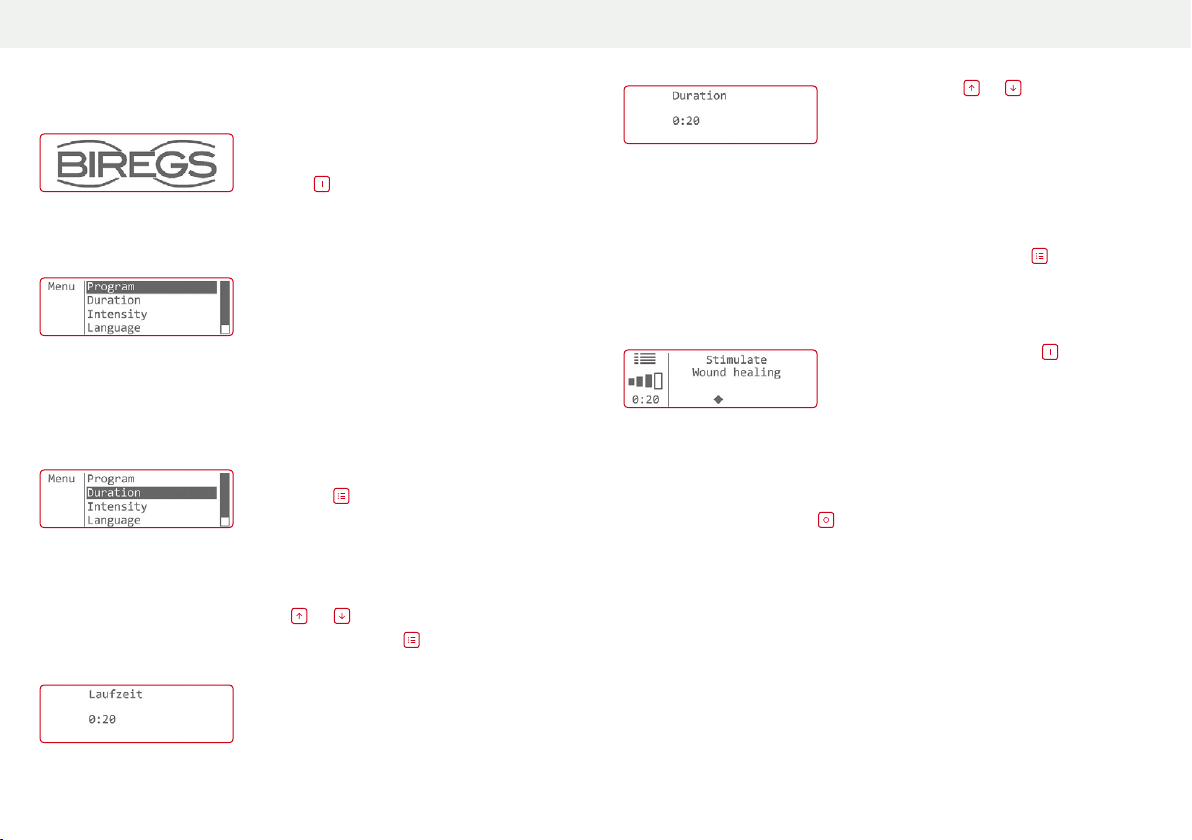
2322
3.5.1 Turning on the irradiation
To start an irradiation session or to restart
one after the time set has elapsed, click
on the button.
After doing so, you will see the logo of the
distributor on the display.
After 5 seconds, you will arrive at the
menu where you can set the programme,
duration, intensity, etc.
Here, you can adjust further settings.
3.5.2 Setting the duration
To change the duration of the treatment,
press the menu button. This will bring
you to the main menu of the B.E.A.T.
Light Rent.
Here, select the Duration menu item using
the or buttons. Confirm your
selection with the menu button.
You will then arrive at the drop-down menu
for the programmes.
Here, using the or buttons, you can
increase or decrease the duration of
treatment by one minute until you reach
the desired duration.
The maximum duration setting is 0:20
(20 minutes).
Use the menu button to save your
settings and return to the main menu,
where you can adjust more settings.
By pressing the On button , you start
the selected programme with the settings
you have made and the Operating Status
screen will be displayed to you. At the
bottom edge of the screen, a dot will run
from right to left.
By pressing the Off button , you can cancel your operation, after which
you will be brought back once again to the Operating Status screen
without any changes being made to your previous settings.
If, after 30 seconds, you have not made any further selection or performed
any other activity, your most recent selection will be confirmed and
you will be brought back automatically to the Operating Status screen
with the new settings.
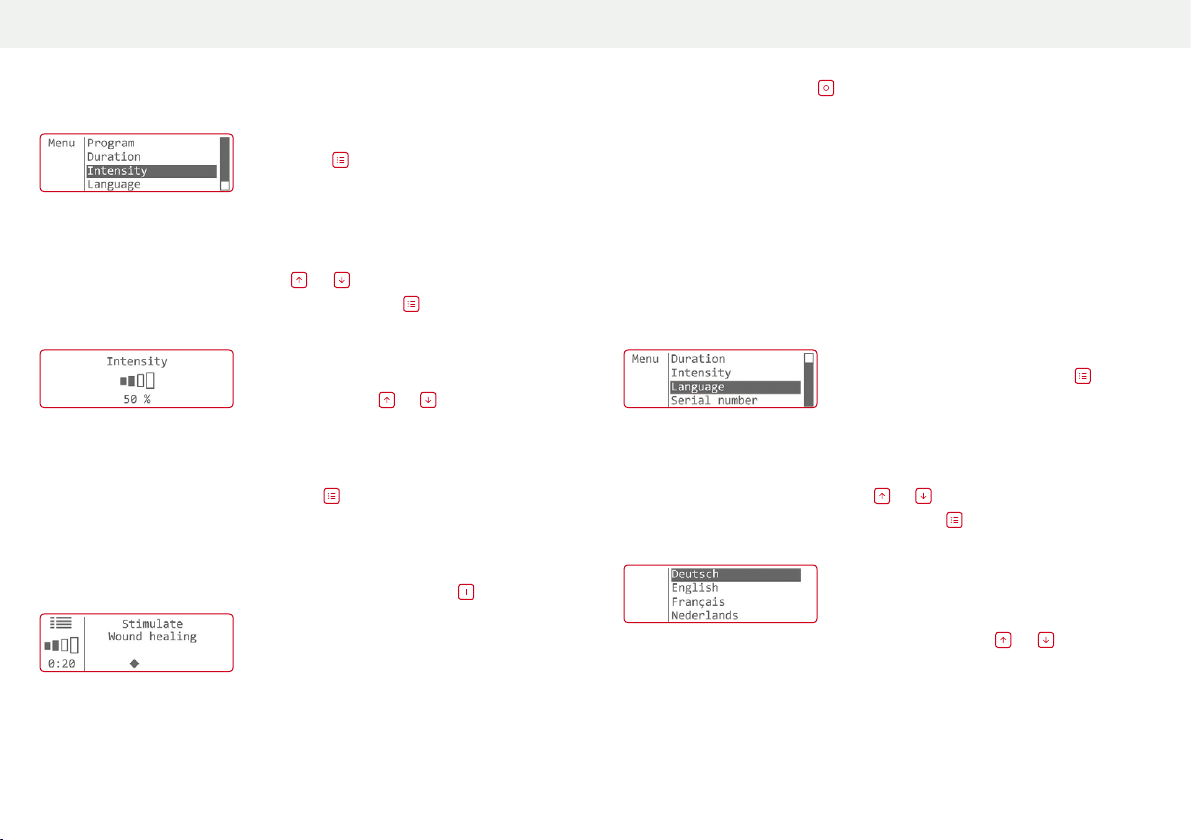
2524
3.5.3 Setting the intensity
To change the intensity of the irradiation,
press the menu button. This will bring
you to the main menu of the B.E.A.T.
Light Rent.
Here, select the Intensity menu item using
the or buttons. Confirm your
selection with the menu button.
You will then arrive at the drop-down menu
for intensity.
Here, using the or buttons, you can
increase or decrease the desired intensity
in increments of 25%.
Use the menu button to save your
settings and return to the main menu,
where you can adjust more settings.
By pressing the On button , you start
the selected programme with the settings
you have made and the Operating Status
screen will be displayed to you. At the
bottom edge of the screen, a dot will run
from right to left.
3.5.4 Setting the language
To change the system language of the
B.E.A.T. Light Rent, press the menu
button. This will bring you to the main
menu of the B.E.A.T. Light Rent.
Here, select the Language menu item using
the or buttons. Confirm your selec-
tion with the menu button.
You will then arrive at the drop-down menu
for languages.
Here, you can select the desired system
language using the or buttons.
By pressing the Off button , you can cancel your operation, after which
you will be brought back once again to the Operating Status screen
without any changes being made to your previous settings.
If, after 30 seconds, you have not made any further selection or performed
any other activity, your most recent selection will be confirmed and
you will be brought back automatically to the Operating Status screen
with the new settings.
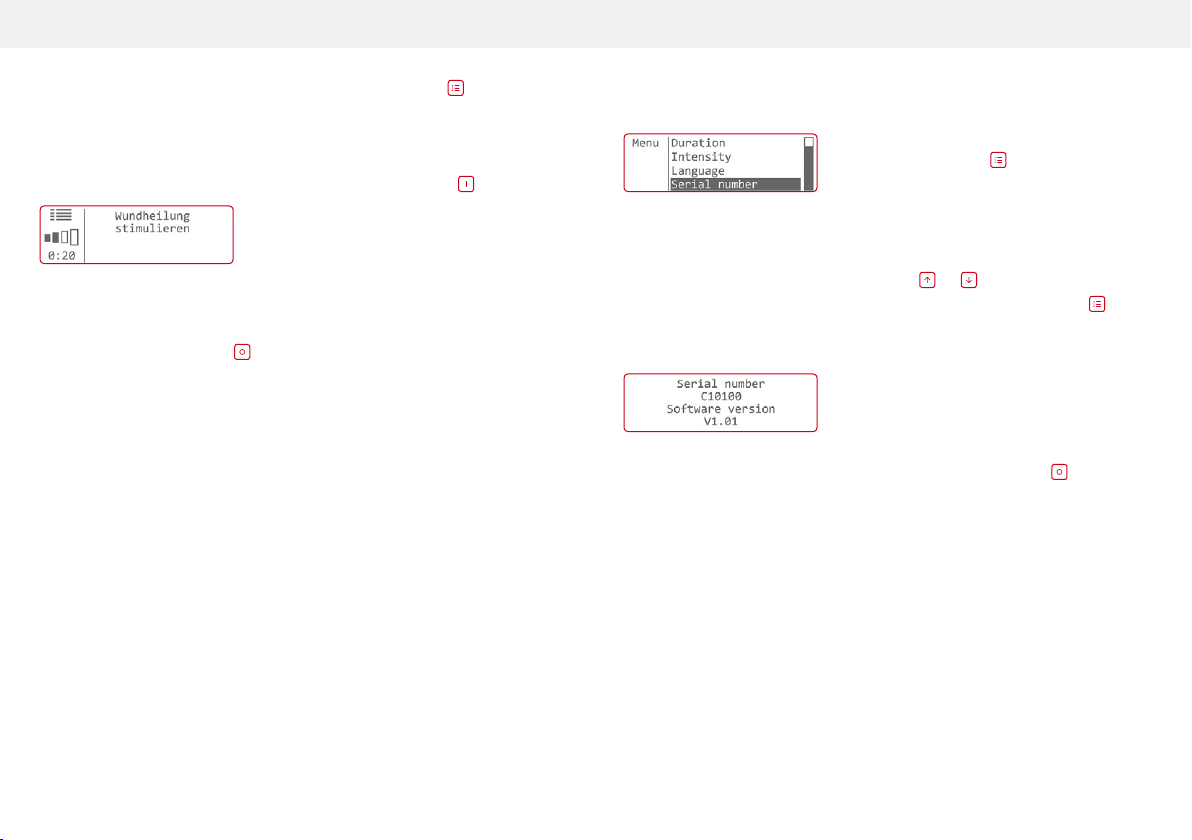
2726
Use the menu button to save your
settings and return to the main menu,
where you can adjust more settings.
By pressing the On button , you start
the selected programme with the settings
you have made and the Operating Status
screen will be displayed to you. At the
bottom edge of the screen, a dot will run
from right to left.
To view your B.E.A.T. Light Rent serial
number, press the menu button. This
will bring you to the main menu of the
B.E.A.T. Light Rent.
Here, select the Serial number menu item
using the or buttons.
Confirm your selection with the menu
button.
The serial number and the current software
version of your B.E.A.T. Light Rent will
then be shown on the display.
By pressing the Off button , you will
arrive back once more at the Operating
Status screen.
By pressing the Off button , you can cancel your operation, after which
you will be brought back once again to the Operating Status screen
without any changes being made to your previous settings.
If, after 30 seconds, you have not made any further selection or performed
any other activity, your most recent selection will be confirmed and
you will be brought back automatically to the Operating Status screen
with the new settings.

28
To import treatments, you will need a
B.E.A.T. Light Stick:
On this stick, the treatments of the
therapist can be saved, who can copy the
treatments using his or her Professional
System.
To import the therapist‘s treatments,
proceed as follows:
Insert the B.E.A.T. Light Stick containing
your therapist‘s treatment into the
B.E.A.T. Light Rent.
Connect the power supply unit of the
B.E.A.T. Light Rent to the power supply.
The treatment stored on the B.E.A.T.
Light Stick is then imported into the
B.E.A.T. Light Rent.
While this is occurring, the following
symbol will be shown for 2 seconds on
the display:
After being imported successfully, the
treatment will start automatically with
the therapist‘s default settings.
BIREGS has been selling bioenergetic systems as well as advising and
educating its customers on the subject since the year 2000. Since then,
BIREGS has acquired quality certifications for the sale and manufacture
of biofeedback systems.
4.0 CUSTOMER CARE AND SERVICE
29

30
4.2 Contact
Biregs GmbH&Co.KG
Oberurseler Str. 70
61440 Oberursel
Germany
Tel: +49 (0) 6171 5833 01
Fax: +49 (0) 6171 5833 02
E-Mail: [email protected]
Website: http://www.biregs.com

BIREGS GmbH & Co. KG
Oberurseler Strasse 70 • 61440 Oberursel (Germany)
Phone: +49 6171 58 33 01 • Fax: +49 6171 58 33 02
Table of contents
Popular Pet Care Product manuals by other brands

AutoPets
AutoPets Feeder-Robot instruction manual

Waterdrop
Waterdrop PAWAii Wireless Pet Water Fountain Pro manual
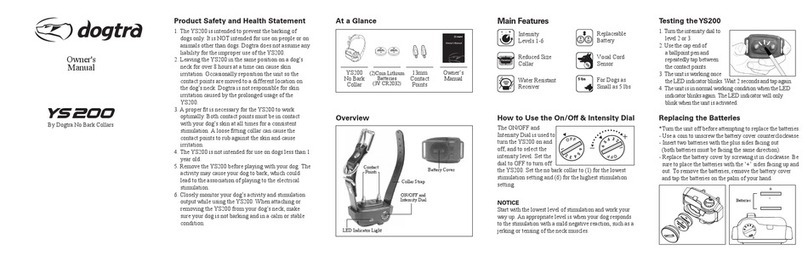
Dogtra
Dogtra YS 200 owner's manual

Prevue Pet Products
Prevue Pet Products 1804TR quick start guide

HoneyGuaridan
HoneyGuaridan S36 user manual
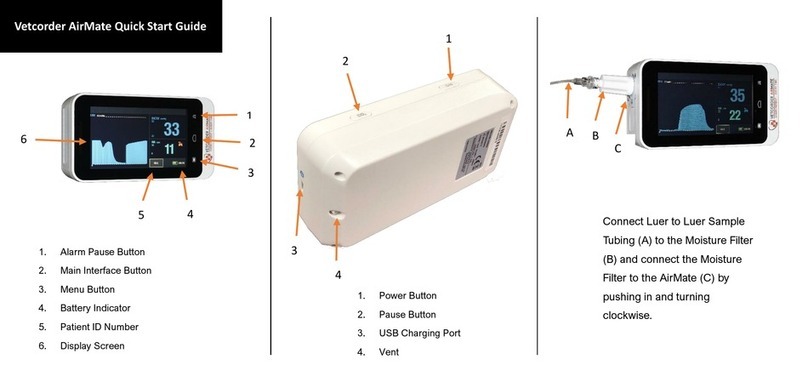
Sentier
Sentier Vetcorder AirMate quick start guide