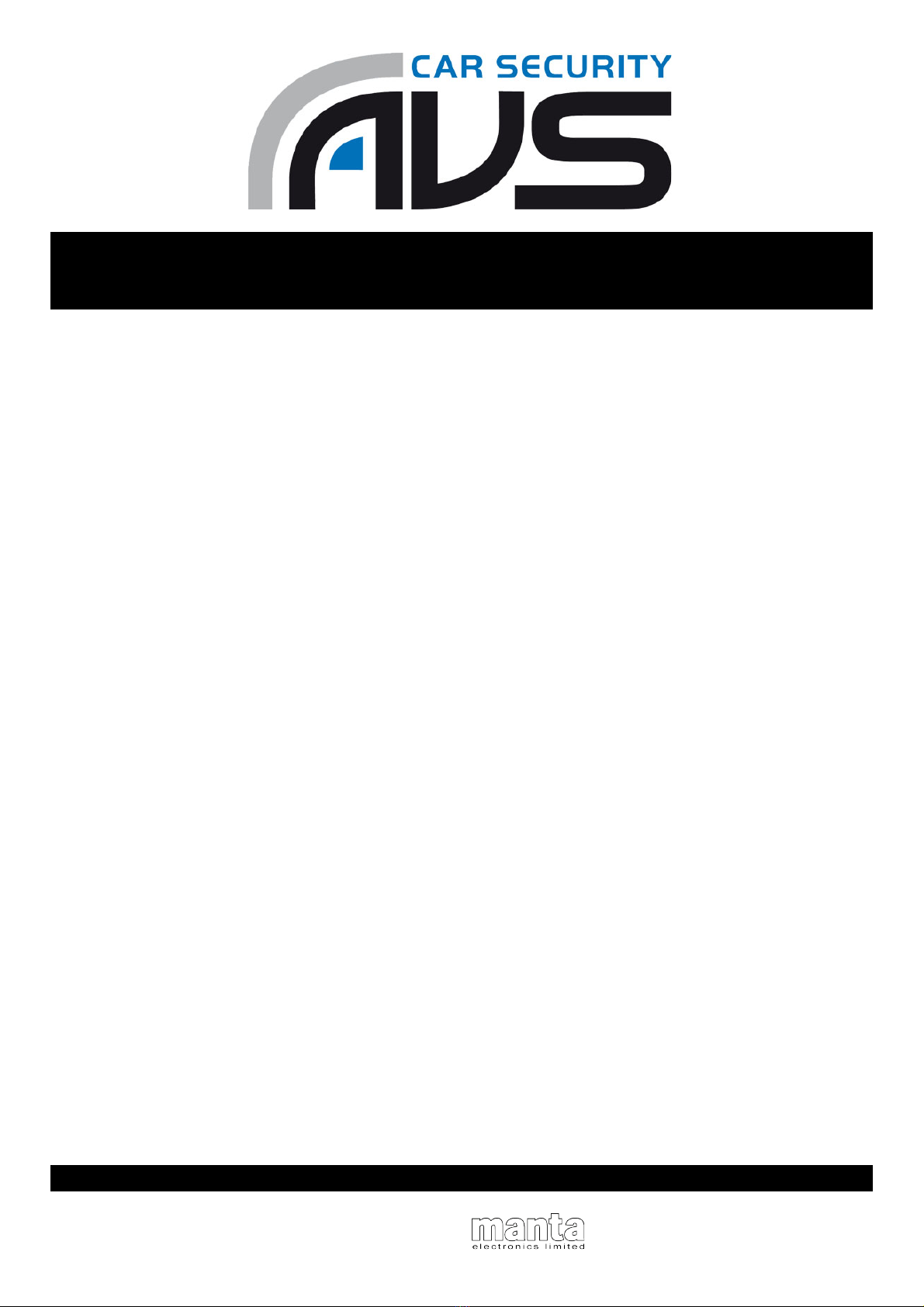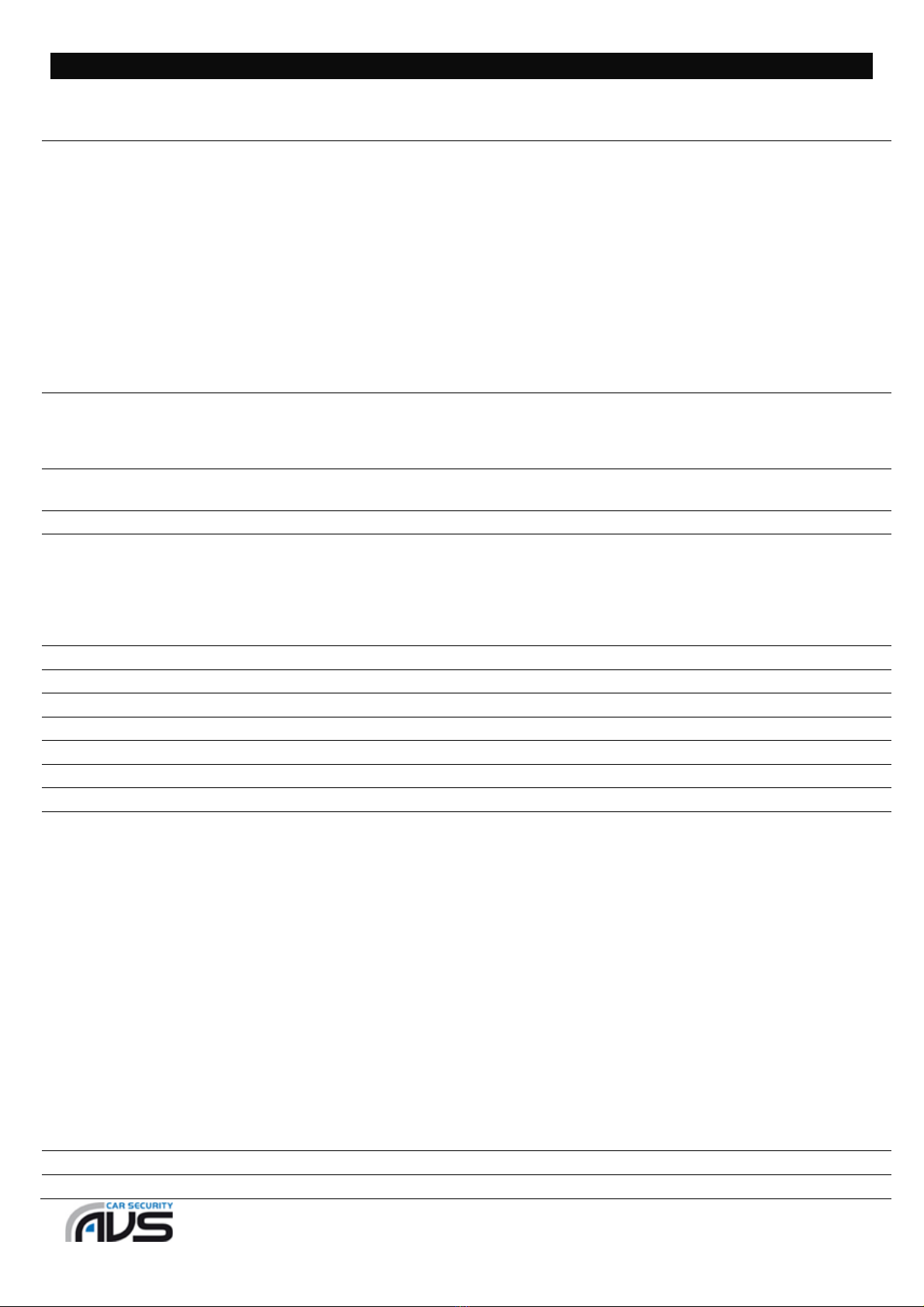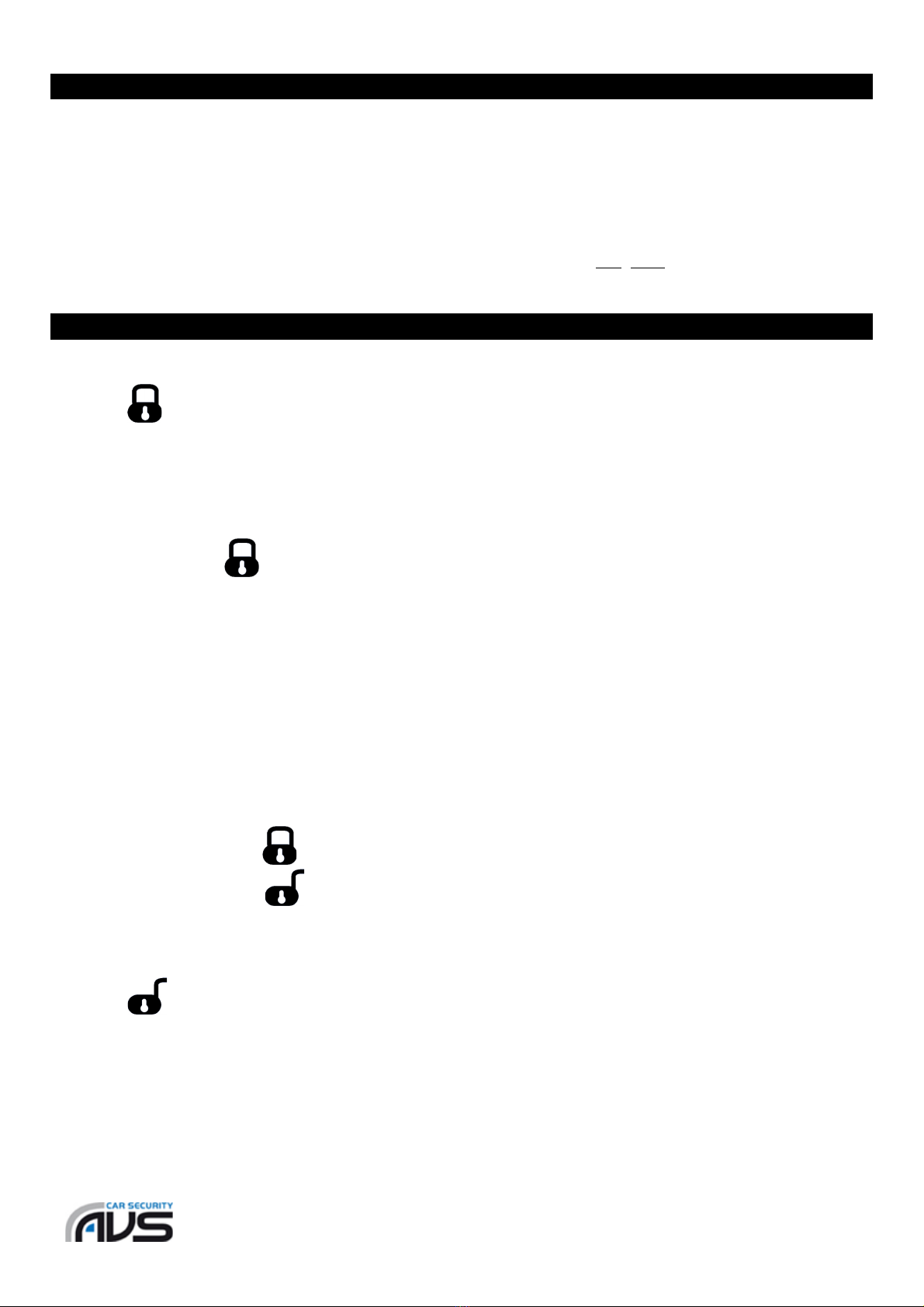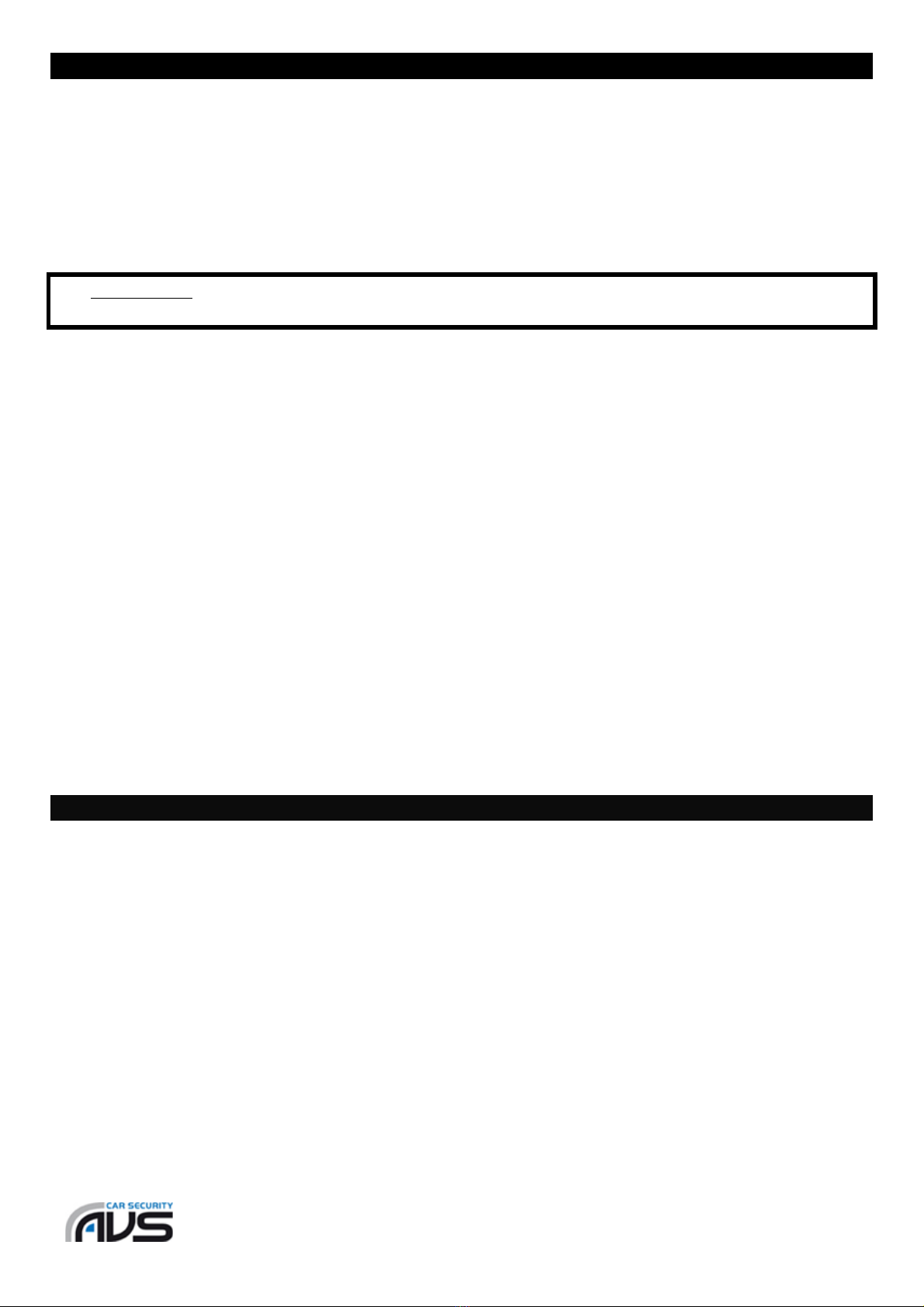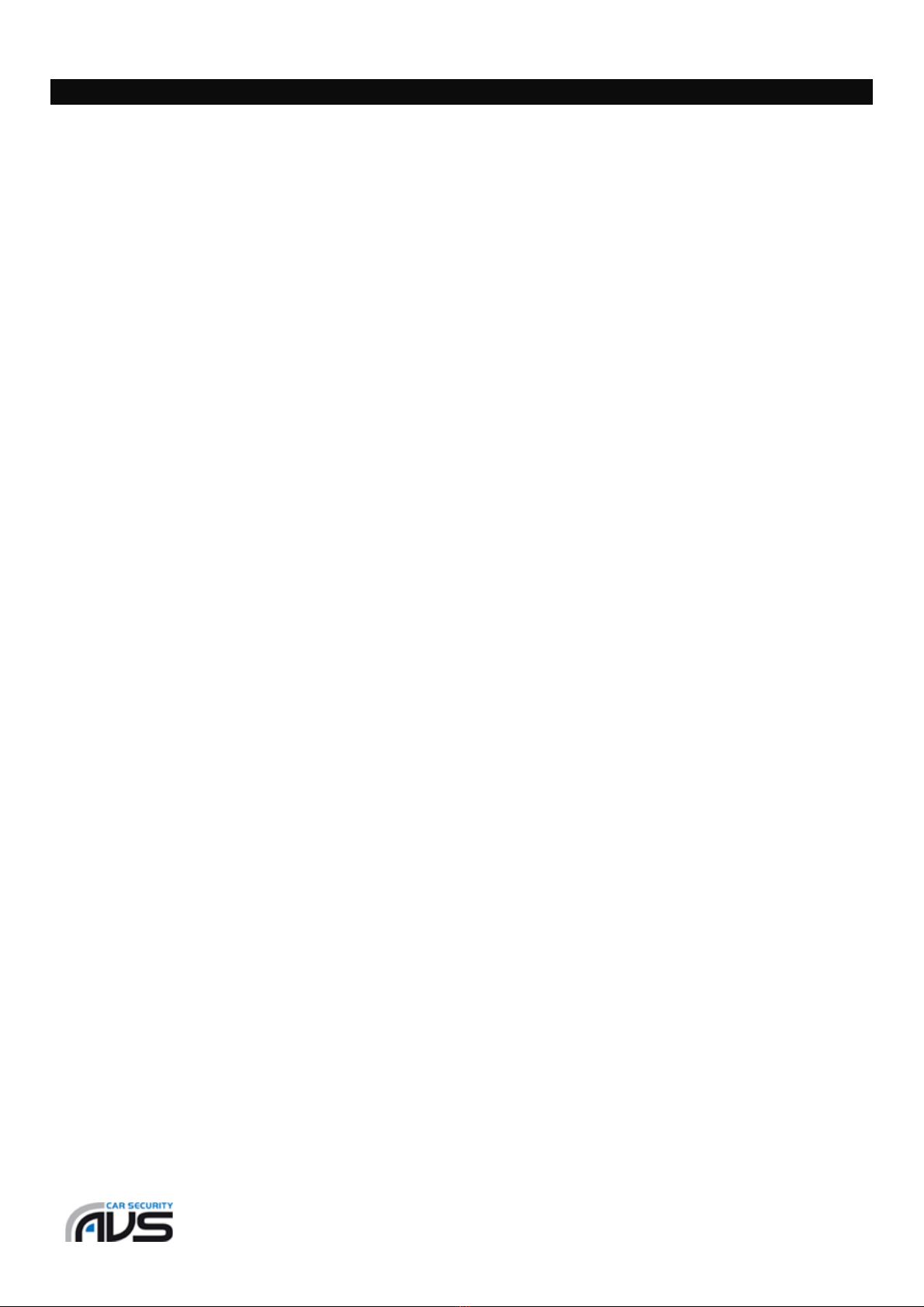Wiring instructions
Supply voltage:
12v DC
Current consumption:
Armed and un-triggered: 17mA (C3), 18mA (C4), 23mA (C5)
Disarmed: 14mA (all models) (MAX)
Location of main control unit:
Mounting of the alarm brain is central to a good alarm installation. Mount either behind the centre
console, behind the speedo cluster or left of the dash. If this is not possible, mount under the driver’s side
of the dash, but in an inconspicuous location. Securely fix the unit with cable ties or similar ensuring the
unit is solidly mounted and cannot move around or be easily accessed. Start the install by mounting the
brain in its intended location and then run the wires out to their connection points, looming the wires
with the factory wiring wherever possible.
Important notes re C-series wiring and programming!
On some vehicles the C-series uses the orange wire to monitor an additional analog status signal. Check
the data sheet for the particular vehicle. In these vehicles the ORANGE wire cannot be connected to
ignition, it MUST be connected according to the installation manual.
Dual function/programmable wires
Some inputs/outputs are configurable and change their function depending on how they are setup in the
C-series programming software.
The ORANGE wire can be analog IGNITION sense or TRUNK RELEASE positive input or CENTRAL LOCKING
positive status input.
The BROWN wire can be a PAGER output (either switched or pulse negative when alarming), a CANBUS
reverse signal output for parking sensors/cameras etc or a central locking negative signal status input.
3-pin plug-in sensor port (front):
The front sensor port is where the digital tilt sensor is plugged in on the C5 model. There is a 3-wire
loom supplied with the alarm which any other sensor can be wired into.
Black – Earth wire for sensors connected to –ARM wire
Red – Power wire for sensors connected to +12v wire
Blue – Trigger wire for sensors connected to AUX wire
3 pin Connector (rear):
Rear 3 pin connector function is configurable as a main trigger sensor input, CANREMOTE receiver
module connector, pre-warn sensor input or as an output to control a window rollup module.
Blue wire in 3 pin rear connector: alarm trigger input or pre-warn input or CANREMOTE data wire
Black wire in 3 pin rear connector: negative when armed or window rollup module trigger or
constant ground for CANREMOTE receiver.
ALWAYS CHECK THE DATA SHEET FOR THE PARTICULAR VEHICLE