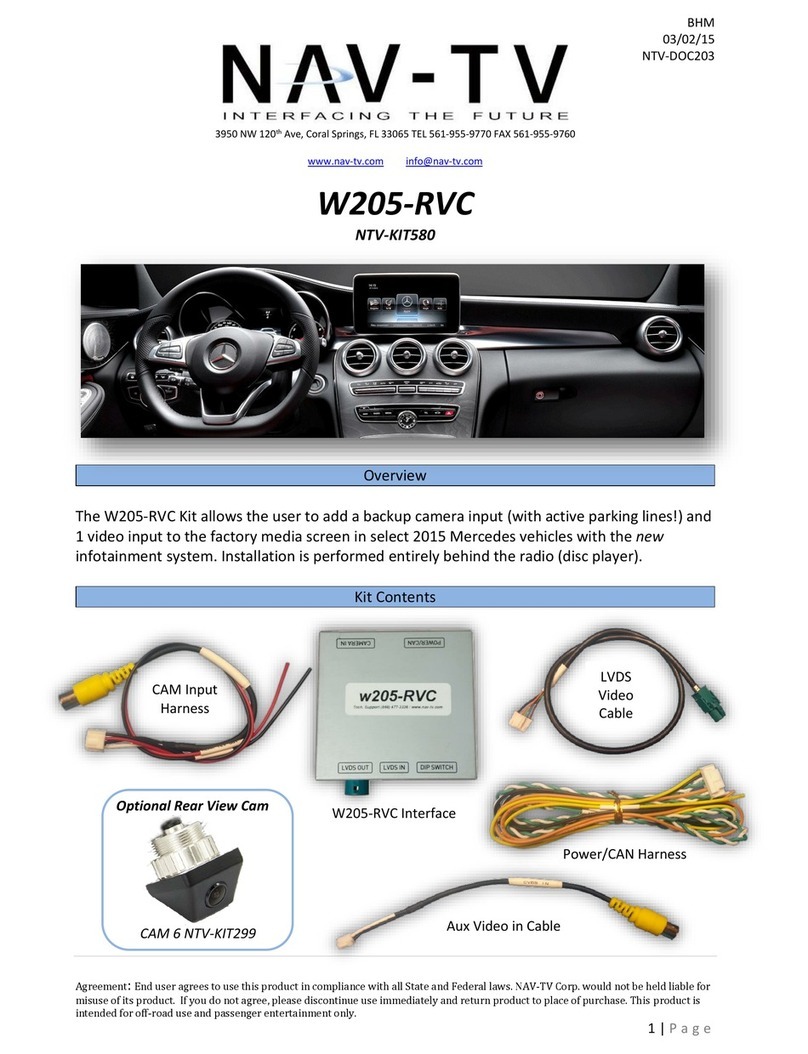Nav TV IOT-RVC Manual
Other Nav TV Automobile Accessories manuals
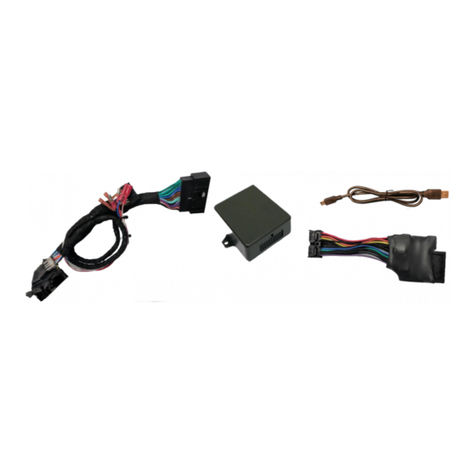
Nav TV
Nav TV C.O.D-F50 User manual

Nav TV
Nav TV MAS-GT NTV-KIT423 User manual

Nav TV
Nav TV PCM4-CAM User manual

Nav TV
Nav TV W205-N RVC User manual

Nav TV
Nav TV MY-CUE User manual

Nav TV
Nav TV RGB-PCM3.1N User manual
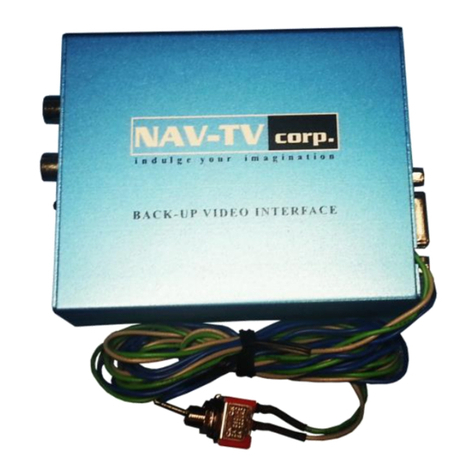
Nav TV
Nav TV MB25 User manual

Nav TV
Nav TV NTV-KIT956 User manual

Nav TV
Nav TV NTV-KIT724 User manual

Nav TV
Nav TV ZEN-25 User manual
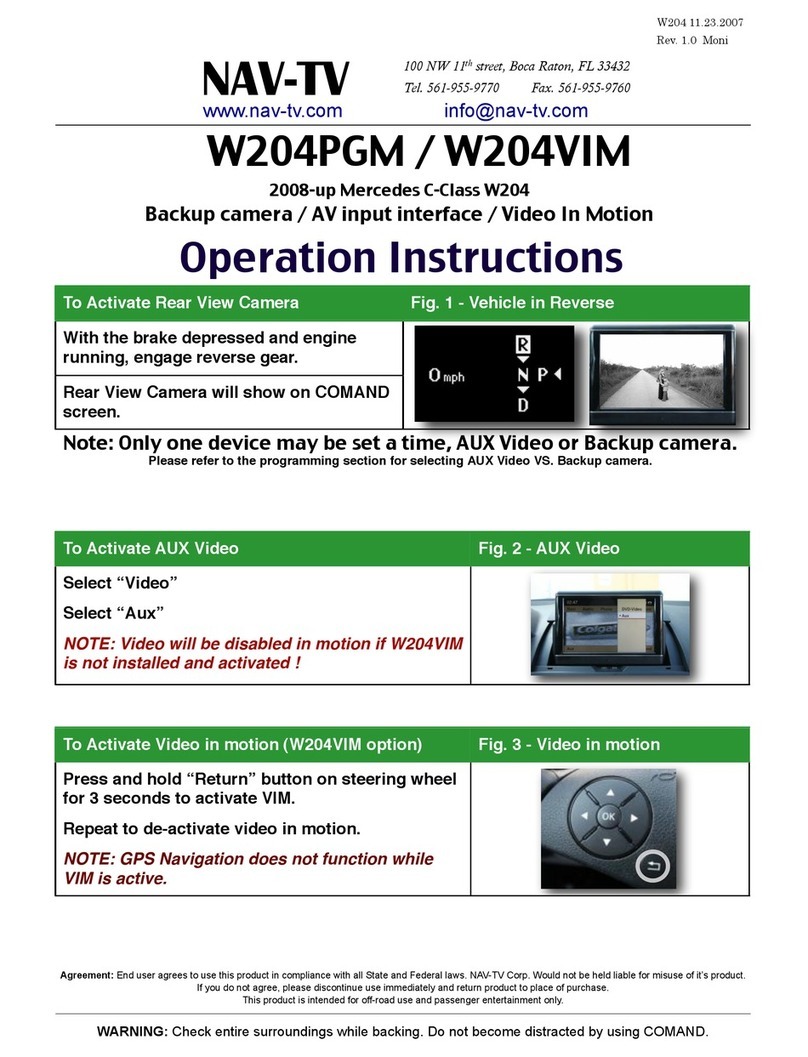
Nav TV
Nav TV W204PGM User manual
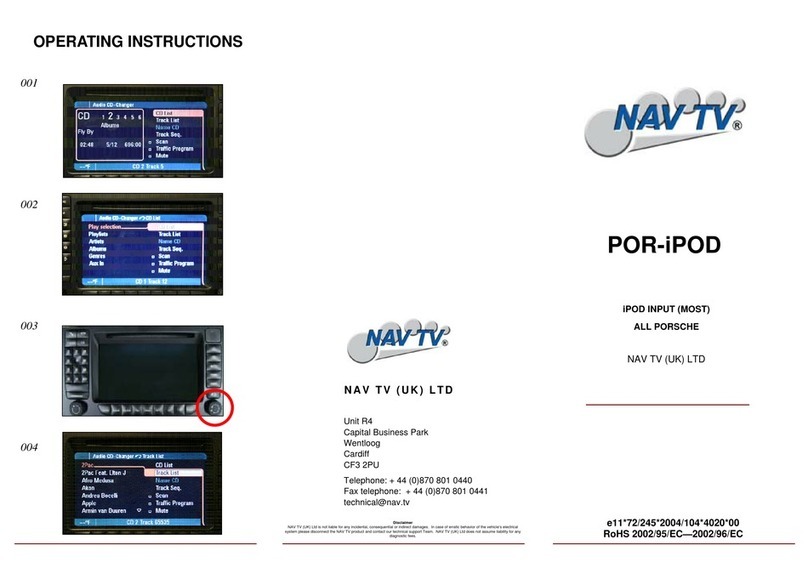
Nav TV
Nav TV POR-iPOD User manual

Nav TV
Nav TV NTV-KIT899 User manual

Nav TV
Nav TV NTV-KIT041 User manual

Nav TV
Nav TV MBUX-RVC User manual

Nav TV
Nav TV AUDI-P60H Manual

Nav TV
Nav TV UCI-11C NTV-KIT331 User manual

Nav TV
Nav TV PCM41-CAM Manual

Nav TV
Nav TV ZEN-A2B User manual
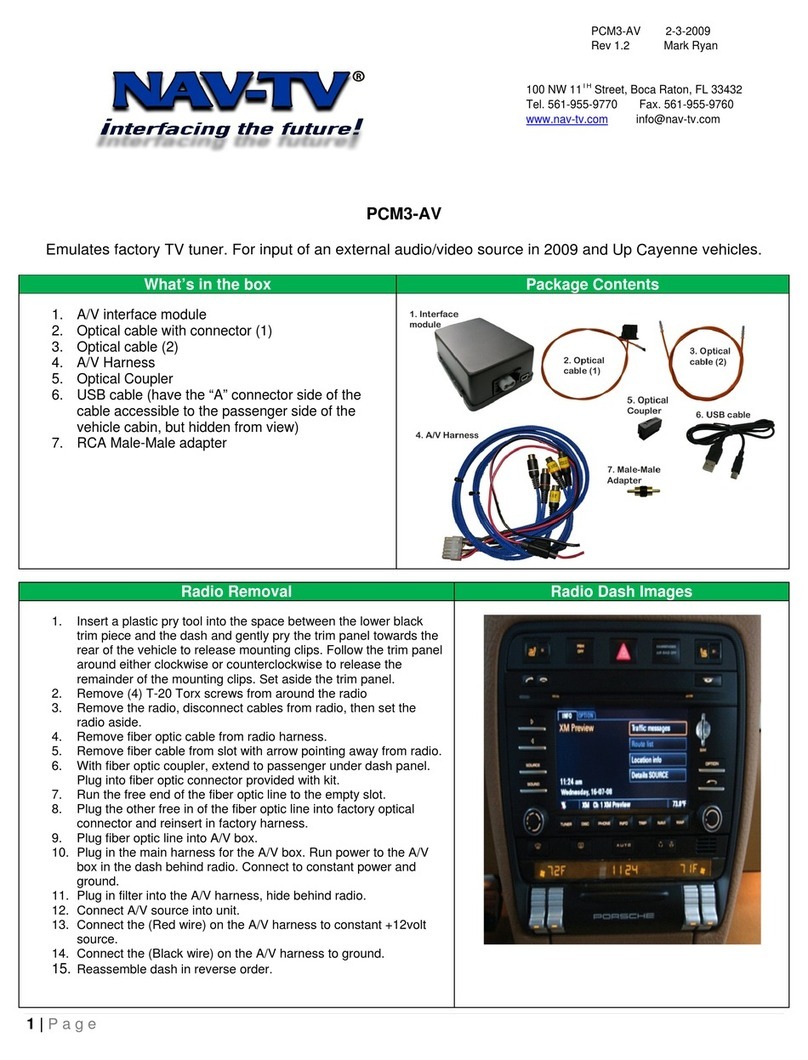
Nav TV
Nav TV PCM3-AV User manual