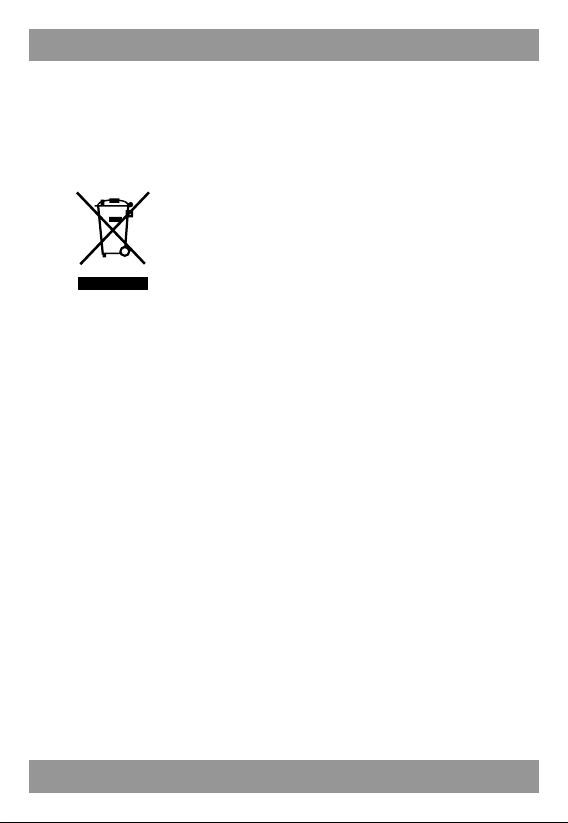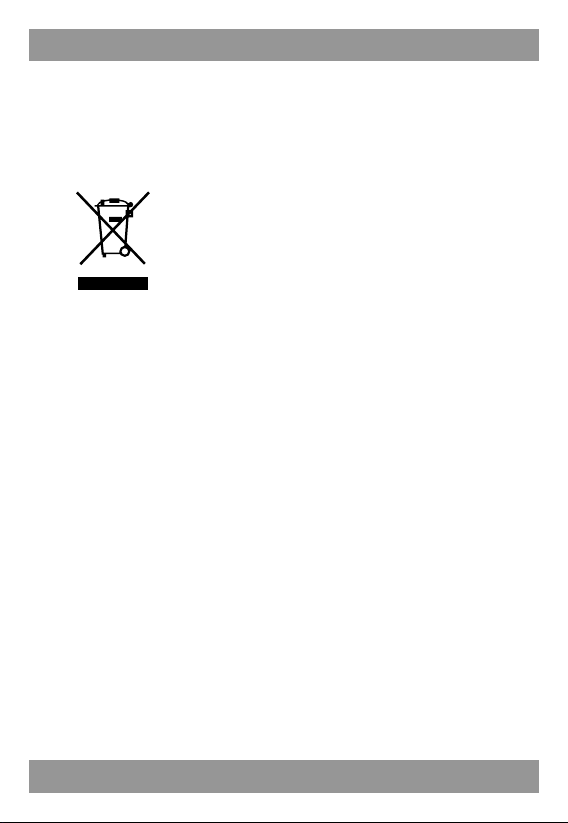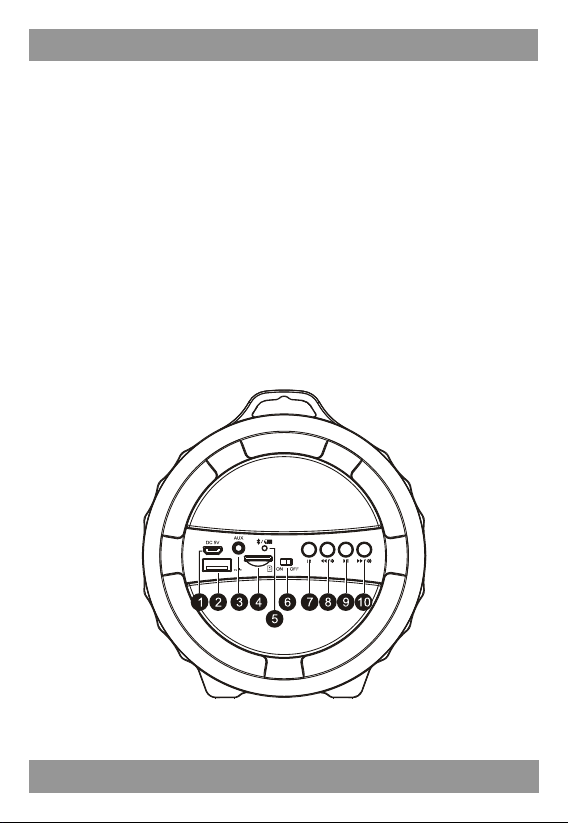4
SPK204FM PL
Wskaźnik BT przestanie migać po połączeniu głośnika z telefonem.
Połączyć z funkcją audio w telefonie komórkowym/padzie/komputerze/netbooku/
odtwarzaczu DVD/CD itp.
Podłączyć jeden koniec kabla audio do głośnika, a drugi do telefonu lub innego
urządzenia z funkcją audio.
Radio FM
Nacisnąć przycisk M, aby wejść do trybu FM. Wskaźnik BT zacznie powoli migać
na niebiesko.
Nacisnąć przycisk Play/Pause, aby rozpocząć wyszukiwanie kanału audio.
Wskaźnik BT zacznie szybko migać na niebiesko.
Nacisnąć ponownie przycisk Play/Pause, aby zatrzymać wyszukiwanie. Wskaź-
nik BT zacznie powoli migać na niebiesko.
Nacisnąć ponownie przycisk M, aby wyjść z trybu FM. Wskaźnik BT zacznie
szybko migać na niebiesko, a BT będzie gotowy do sparowania.
Specyfikacja:
Wersja BT: 2.1
Wejście: DC 5V
Moc wyjściowa: 2W×2+5W
Wymiary głośnika: 4” + 2”×2
Szumy: 0,5% przy mocy 1W
Częstotliwość: 80Hz–20KHz
Separacja: ≥40dB(1kHz)
S/N:≥70dB
Zasięg transmisji: 10 m
Bateria: wbudowany akumulator o pojemności 1000mAh
Najczęstsze problemy
1. Nie można włączyć głośnika
Upewnić się, że bateria jest naładowana a wskaźnik baterii się świeci.
2. Nie można połączyć do urządzenia z funkcją BT
Upewnić się, że urządzenie ma włączoną funkcję BT i znajduje się w odległości
10 metrów od głośnika.
Upewnić się, że głośnik i urządzenie nie są połączone bezprzewodowo z
innym urządzeniem.
3. Brak dźwięku
Dźwięk ustawiony na najniższym poziomie, należy zwiększyć głośność
4. Przycisk nie działa
Nacisnąć i przytrzymać przycisk On/Off