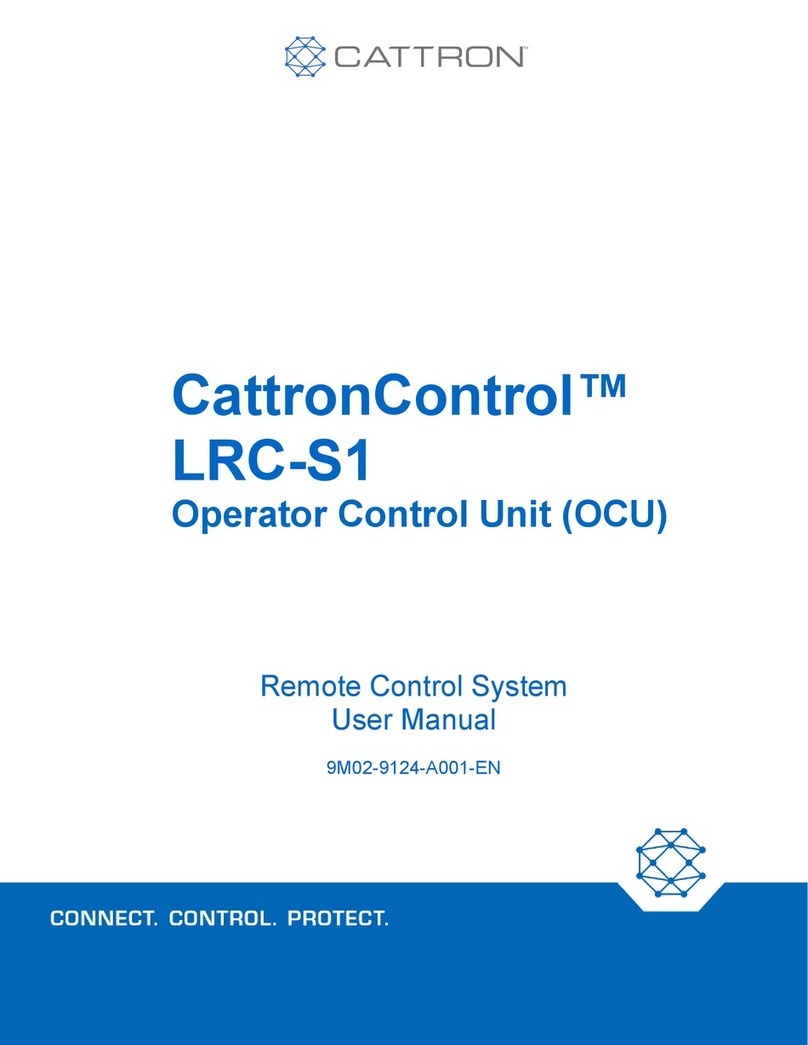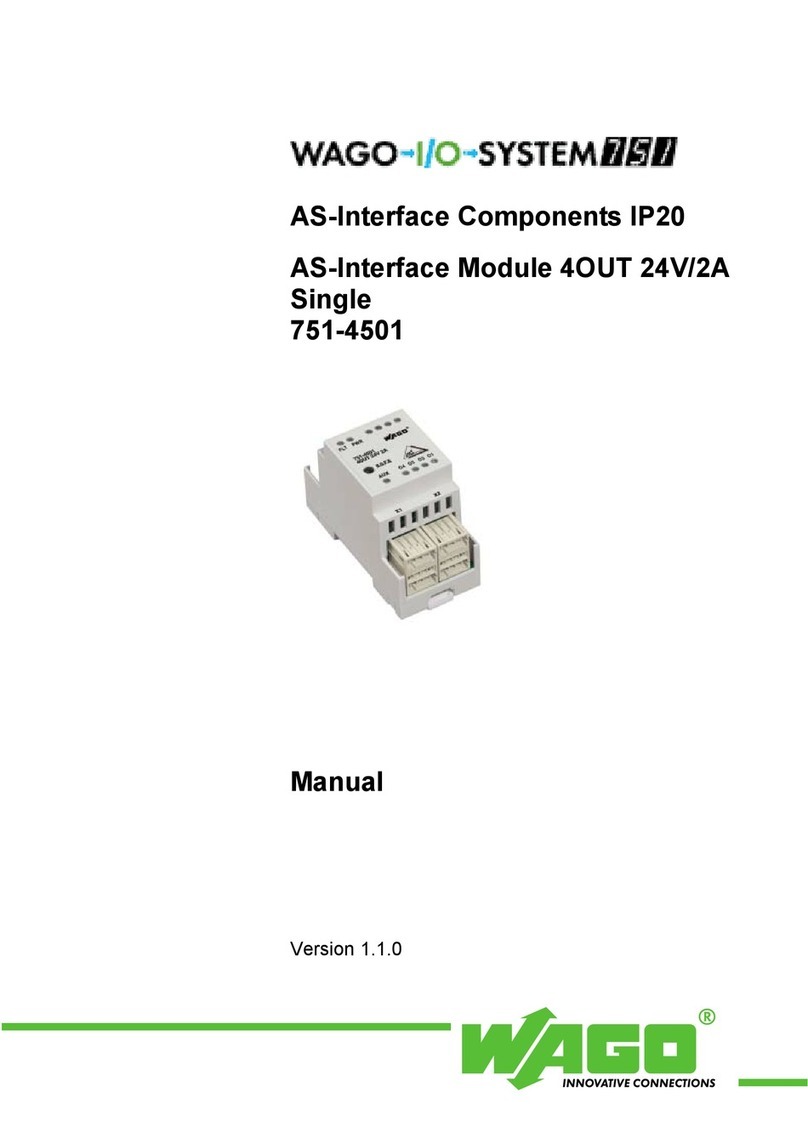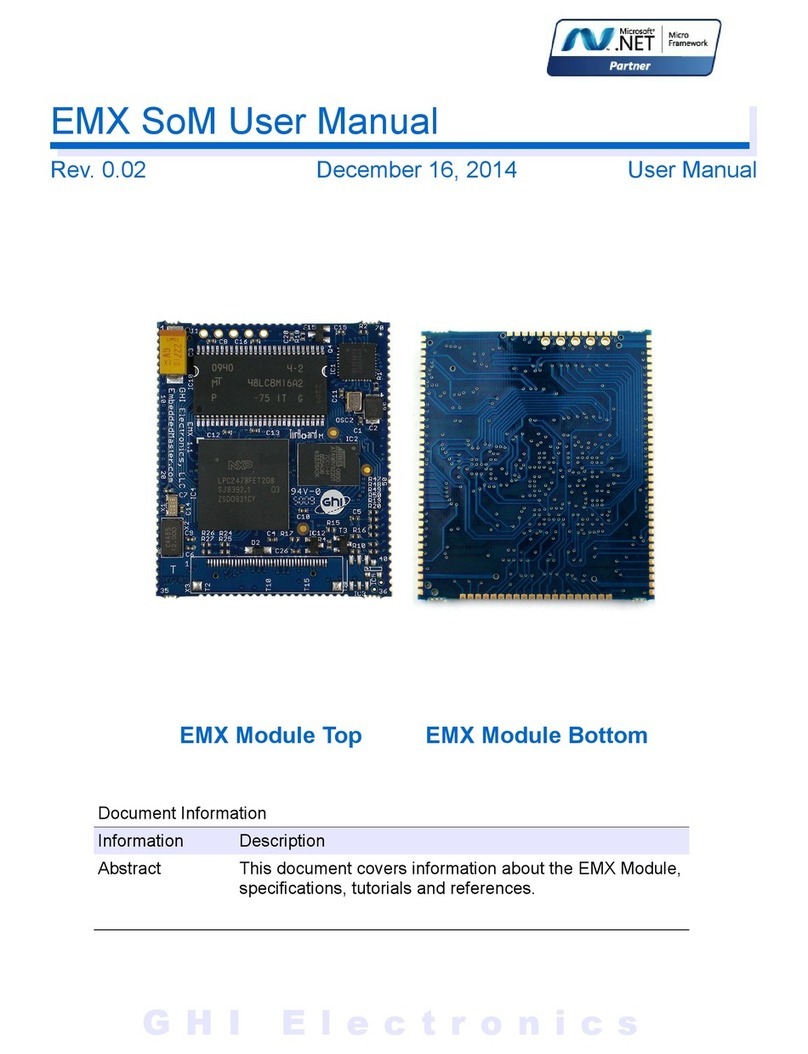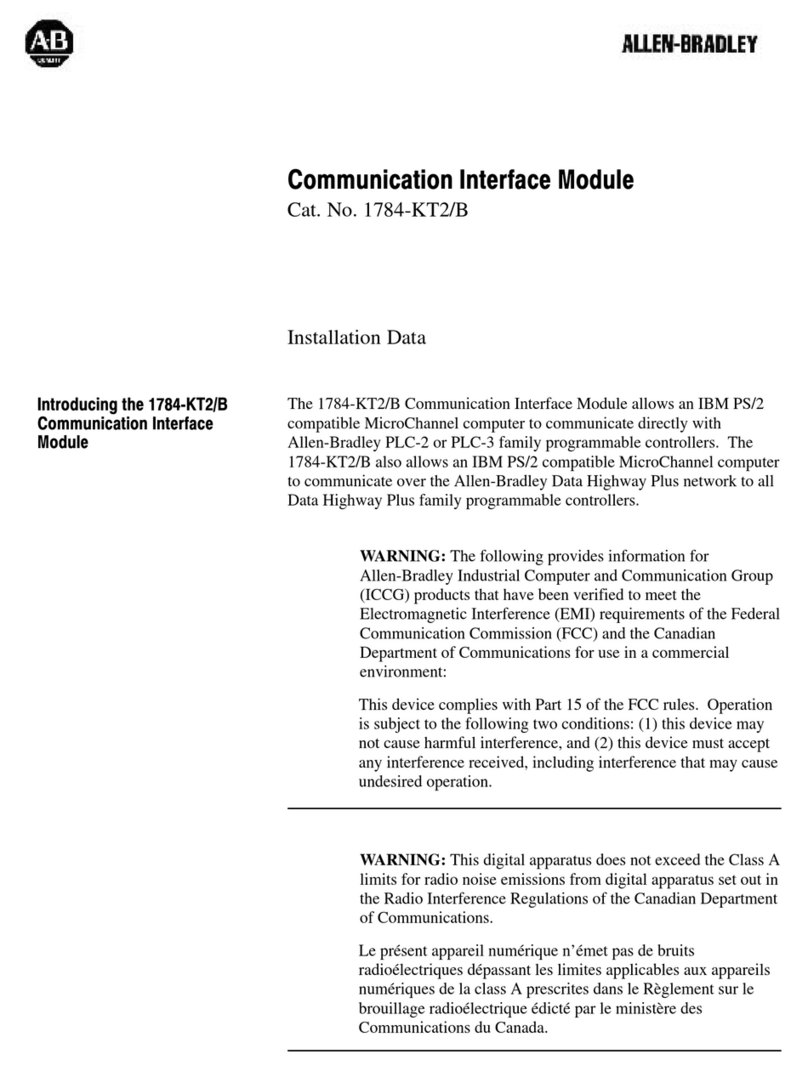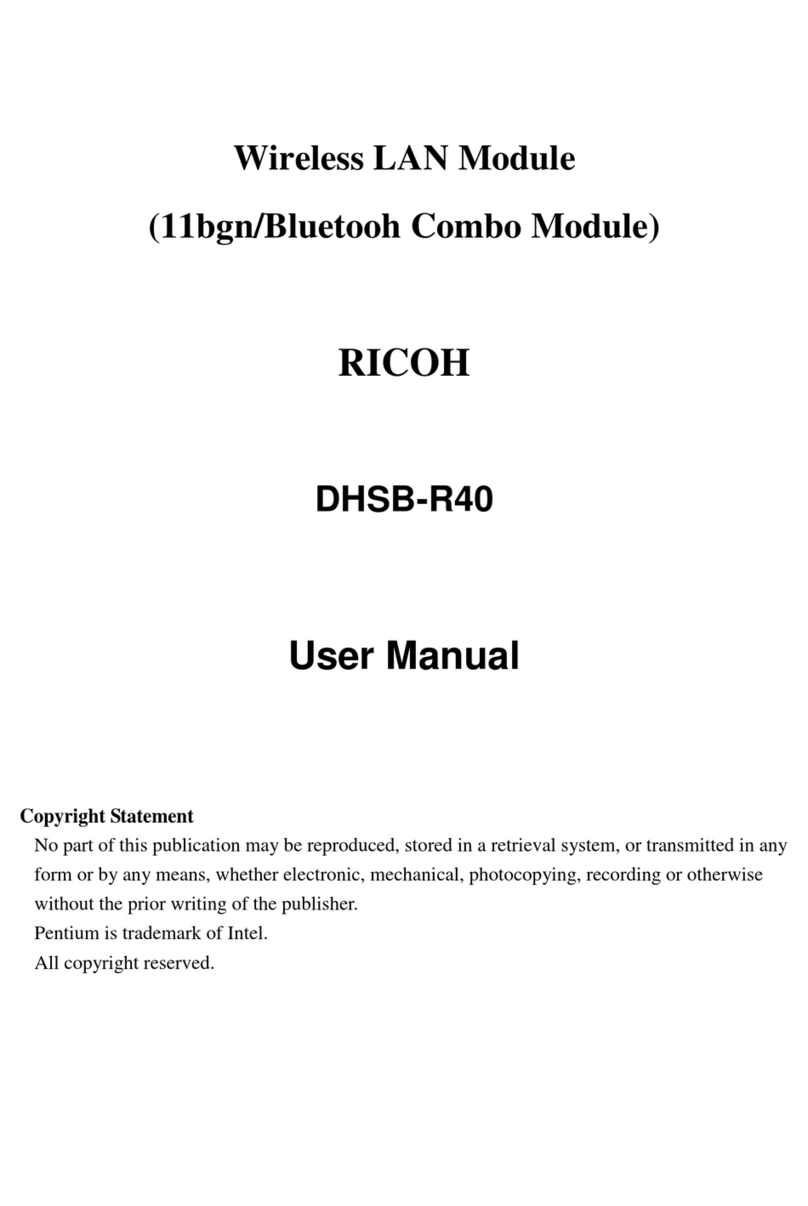Mantech MH-M18 User manual

Wireless Bluetooth audio module 4.2 stereo
lossless high fidelity HIFI DIY modification
Product introduction:
This product MH-M18 / M28 / M38 is a low-power Bluetooth design solution that supports the latest Bluetooth
4.2 transmission, two-channel stereo lossless playback. After the module is connected to Bluetooth, Bluetooth
wireless transmission can be quickly achieved, which is very convenient. In an open environment, the Bluetooth
connection distance can reach 20 meters.
Widely used in various Bluetooth audio reception, various audio DIY modification, etc.
According to the different needs of customers, we provide 3 versions for you to choose:
Function Description:
1. Bluetooth V4.2 version, support Bluetooth automatic reconnection technology, support WAV / WMA / FLAC /
APE / MP3 lossless decoding, stereo two-channel output.
2. After the module is powered on, the mobile phone searches for the Bluetooth name MH-M18 / MH-M28 / MH-
M38, and can play music after connecting to Bluetooth
3. Module blue indicator:
When Bluetooth is not connected, the indicator flashes quickly;
When the Bluetooth is connected, the indicator light is always on;
When Bluetooth is playing, the indicator flashes slowly.
The following is the introduction of each version:

MH-M18:
The module interface uses a half-hole process, and the customer can directly patch or weld it on the board.
PIN
NAME
FUNCTION
1
KEY
Button control terminal (4 button functions, need to
add additional resistance
2
MUTE
Mute control terminal (output high level 3.3V when
mute, output low level during playback)
3
VCC
Power supply positive pole 5V (short circuit diode
required for 3.7V power supply of lithium battery)
4
GND
GOUND
5
L
LEFT CHANNEL OUTPUT
6
R
RIGHT CHANNEL OUTPUT
MUTE mute control terminal:
used to control the power amplifier board, MUTE output high level 3.3V when mute, output low level during
playback.
KEY button control:
This function can be realized only by connecting additional resistors and buttons.
Volume power-off retention function: The default output is 100% volume. The volume can be increased or
decreased by pressing the button. If the control volume is less than 15%, the volume output is 15% after re-
powering; if the control volume is greater than 15%, the original volume remains unchanged after re-powering.

M28:
PIN
NAME
FUNCTION
1
5V
5VDC
2
GND
GROUND
3
VBAT
Li BATTERY IN : 3.7-4.2V
4
L
LEFT CHANNEL OUTPUT
5
R
RIGHT CHANNEL OUTPUT
6
AGND
AUDIO GND
1. Power supply: You can directly use the MICRO USB Android cable 5V for power supply, or you can
also connect a 5V power supply or a 3.7V lithium battery. Note that the 5V and 3.7V power supply
interfaces are different. The 5V voltage is connected to 5V and GND, and the 3.7V lithium battery is
connected to VBAT and GND.
2. Audio output: The earphone can be directly connected to the 3.5mm audio interface, or it can be wired
for the audio input of the power amplifier board (the interface L / R / AGND can be directly wired).

M38
编号
引脚
说明
1
5V
5VDC
2
GND
GROUND
3
VBAT
Li BATTERY IN : 3.7-4.2V
4
L+/L-
Left channel output (direct speaker connection)
5
R+/R-
Right channel output (direct speaker connection)
1. Power supply: You can directly use the MICRO USB Android cable 5V for power supply, or you can
also connect a 5V power supply or a 3.7V lithium battery. Note that the 5V and 3.7V power supply
interfaces are different. 5V is connected to 5V and GND, and 3.7V lithium battery is connected to VBAT
and GND.
The maximum operating current is 5V2A. It is recommended to use a 5V2A regulated power supply for
better sound quality.
2. Support USB sound card, free drive (plug and play). Connect the module to the computer with a USB
data cable, the computer can play music through the module amplifier output
3. Audio output: output left and right channel stereo audio signals, can be connected to two 2-8 Euro, 3-
5W speakers, 4 Euro 5W speakers for push storage.
4. This product has its own dual 5W power amplifier circuit, it can't be connected to another power
amplifier! The output of the two power amplifiers cannot be connected in parallel or the negative poles
are connected together, otherwise the power amplifier chip will be damaged.
• Precautions
1. Signal interference: The Bluetooth antenna is extremely susceptible to high-frequency or strong
electromagnetic signal interference. Try to place it away from the sending wireless equipment. And the
board can not be next to metal objects, keep a certain distance.
1. If there is current noise from the power amplifier board, the cause is caused by ground wire
interference. It is recommended not to use plug wires at the output of the Bluetooth module. It is
necessary to solder wires, especially the ground wire, and the wire should not be too long. The shorter the
better , Try to be thicker. The problem that the audio ground is at the ground point of the power amplifier
board must be connected to the ground of the audio input terminal of the power amplifier. This ground
point can be tried to be soldered at different positions to achieve the lowest current sound. It is
recommended that the Bluetooth and the power amplifier board be powered separately to isolate the
Bluetooth ground and the power amplifier ground.
1. As this product is a bare board design, try not to touch the components on the board with your hands, it
is easy to cause static electricity to kill the chip and cause burnout.
Warning: The charging interface of this product is current limiting charging mode, without charging
management! For the safety of your life and property, please be sure to use a lithium battery with a
protective plate produced by a regular manufacturer. If the loss is caused by improper use, our company
will not bear any responsibility!
Another: When using MH-M18, please pay attention to the following two points:
Power supply: 5V power supply is used by default. If you need to use 3.7V lithium battery power supply,
you need to replace the diode with 0603 0 ohm resistor, or directly short circuit the two ends of the pad.

The very high power requirements of the Bluetooth audio module will affect the quality of the audio. It is
recommended to add an LC filter circuit, especially switching power supply (such as mobile phone
charger, etc.).
MUTE mute port: when this module is muted, this port outputs a high level of 3.3V and a low level of 0V
during playback. If the mute high level of the power amplifier board is effective, it can be directly
accessed. If the mute of the power amplifier board is low level control, you need to add a reverse circuit.




This manual suits for next models
2
Popular Control Unit manuals by other brands

Burkert
Burkert 8650 operating instructions

Siemens
Siemens 3VA9908-0BC Series operating instructions
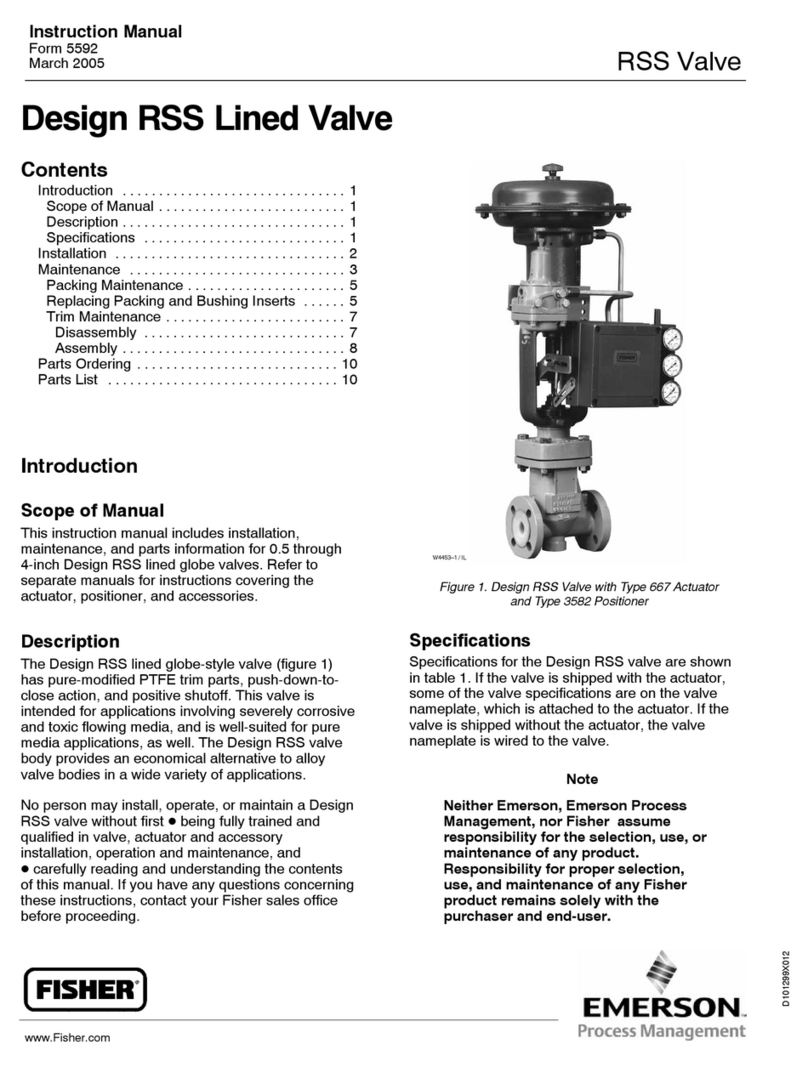
Emerson
Emerson FISHER RSS Series instruction manual

Task Force Tips
Task Force Tips FlipTip Instruction for operation and maintenance
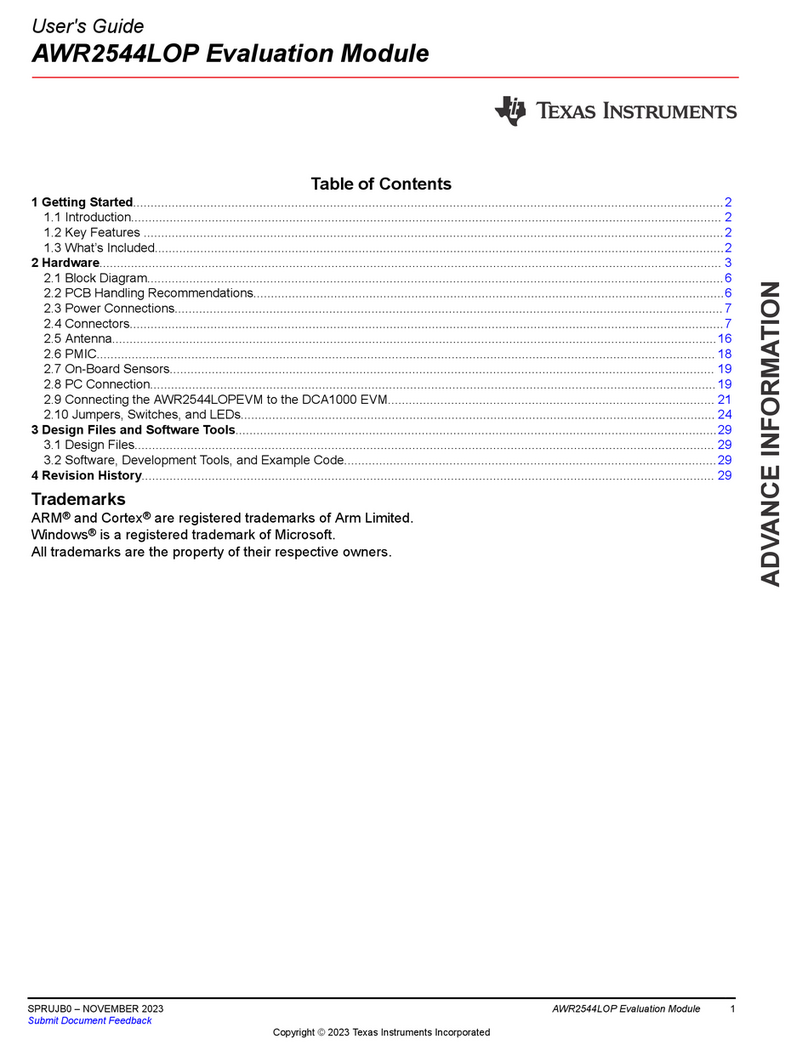
Texas Instruments
Texas Instruments AWR2544LOP user guide
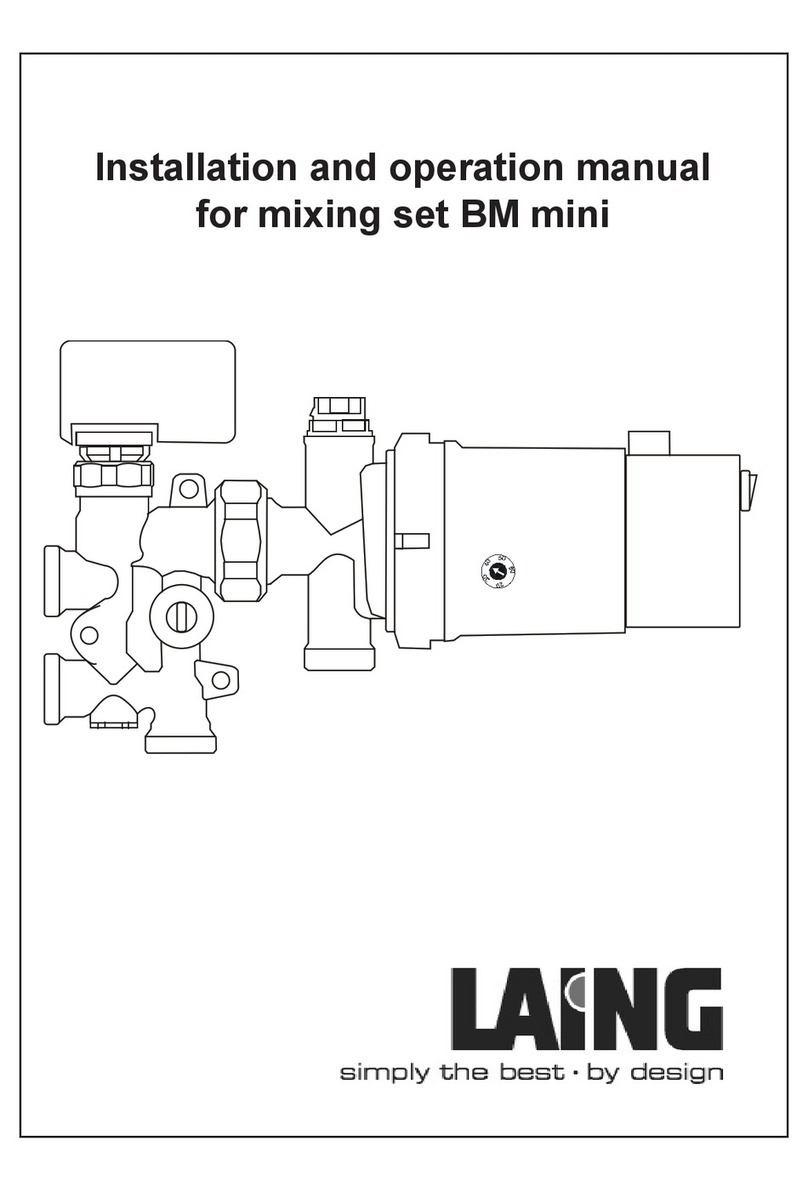
Laing
Laing BM mini Series Installation and operation manual
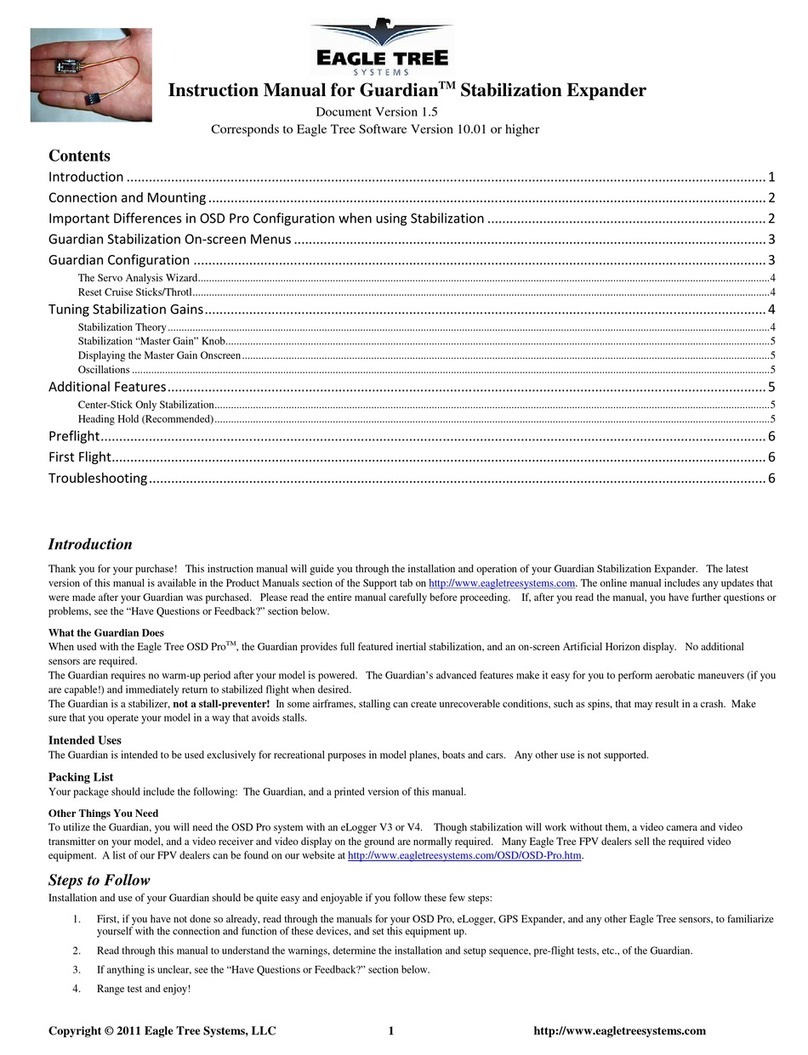
Eagle Tree Systems
Eagle Tree Systems Guardian ET-GUARD instruction manual
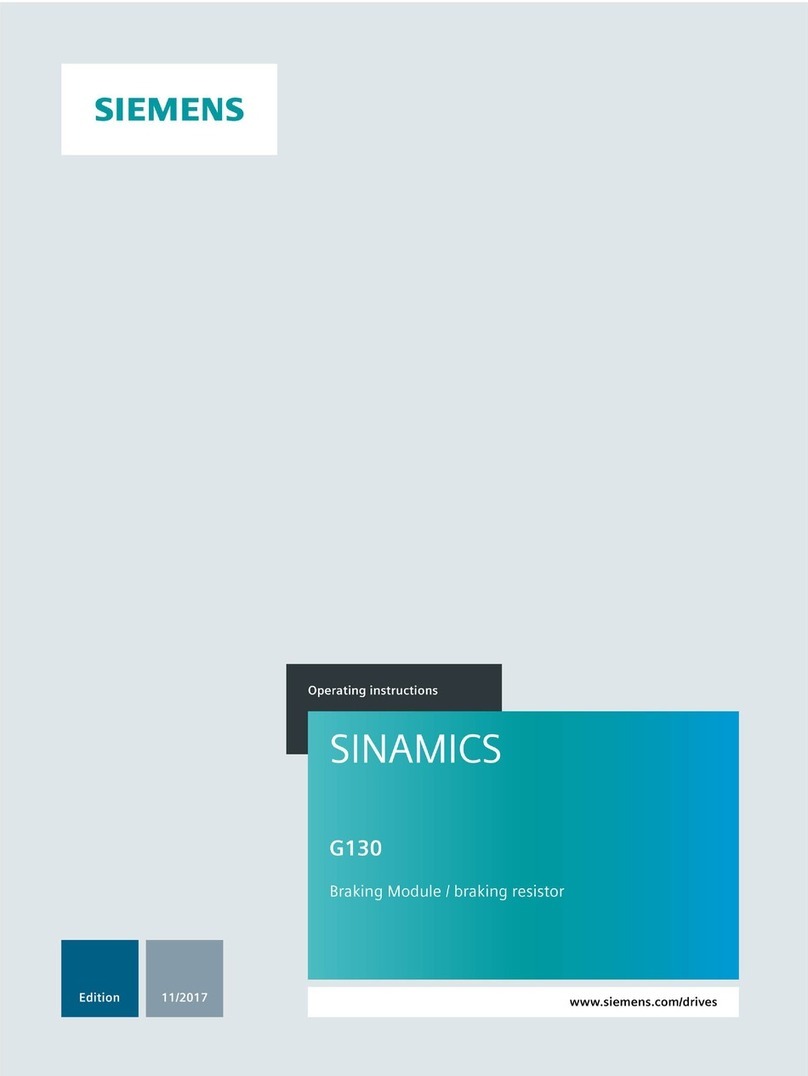
Siemens
Siemens SINAMIC G130 operating instructions

Crystal Quest
Crystal Quest 3900 Installation and operation guide

Kentec Electronics
Kentec Electronics XT+ installation manual
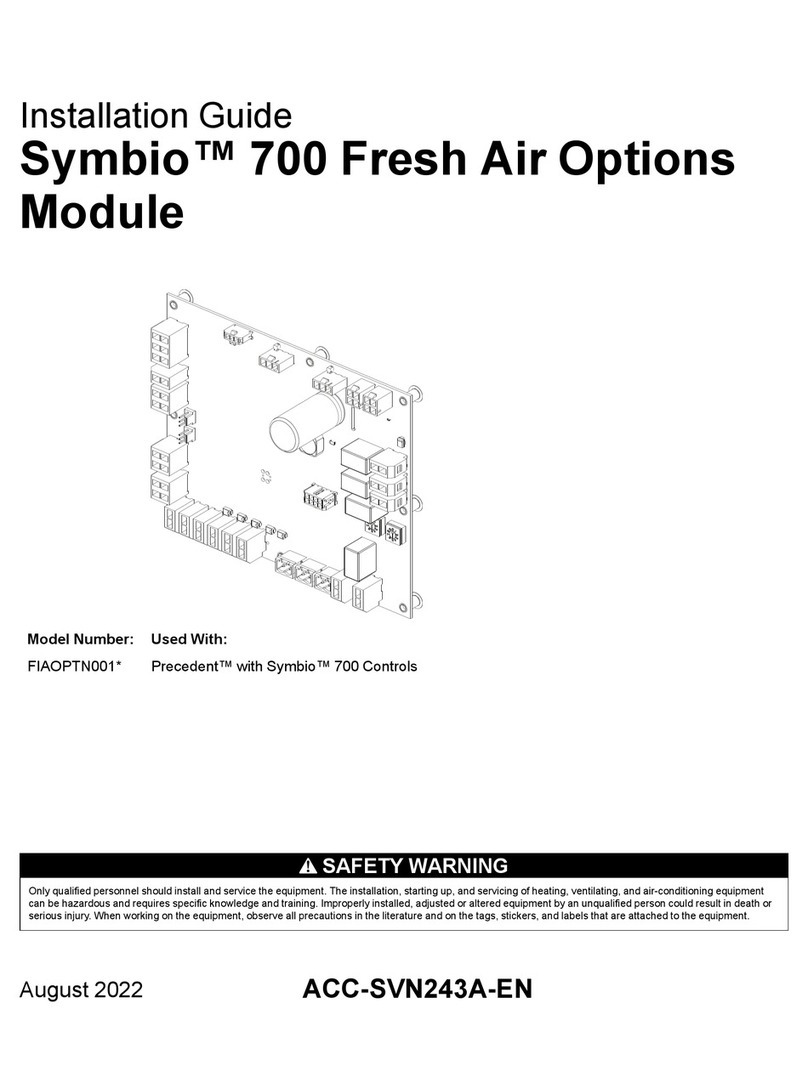
Trane
Trane Symbio 700 FIAOPTN001 Series installation guide

AMES
AMES A200 Specification sheet