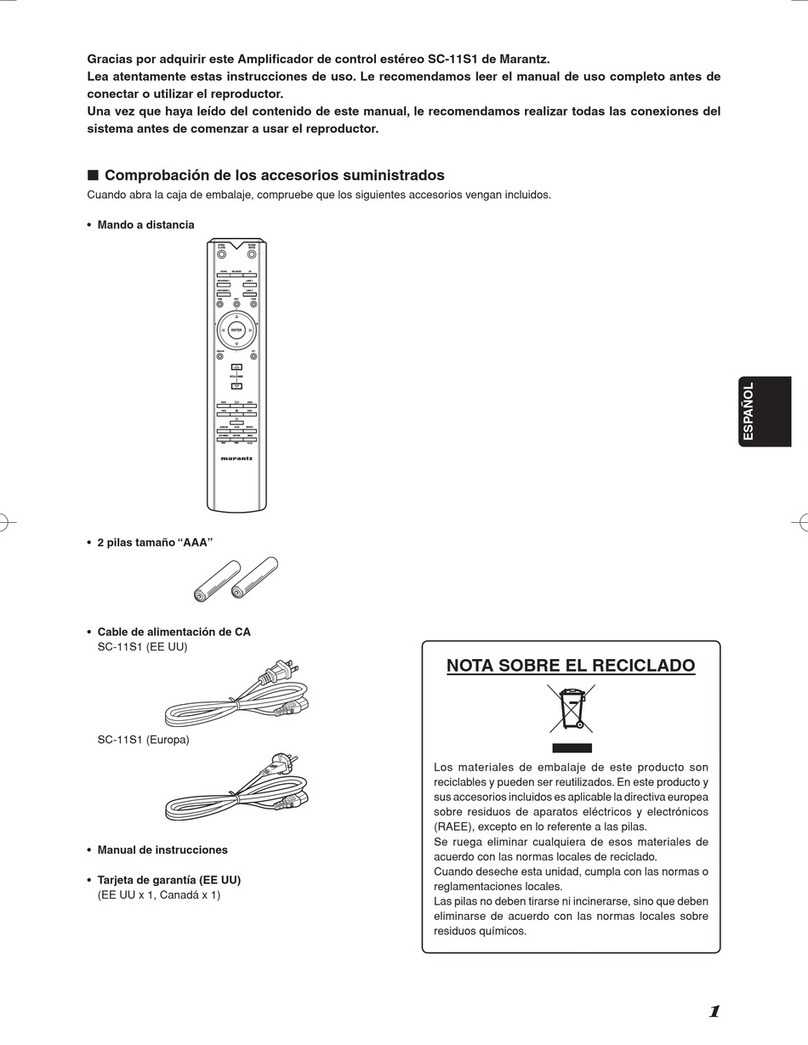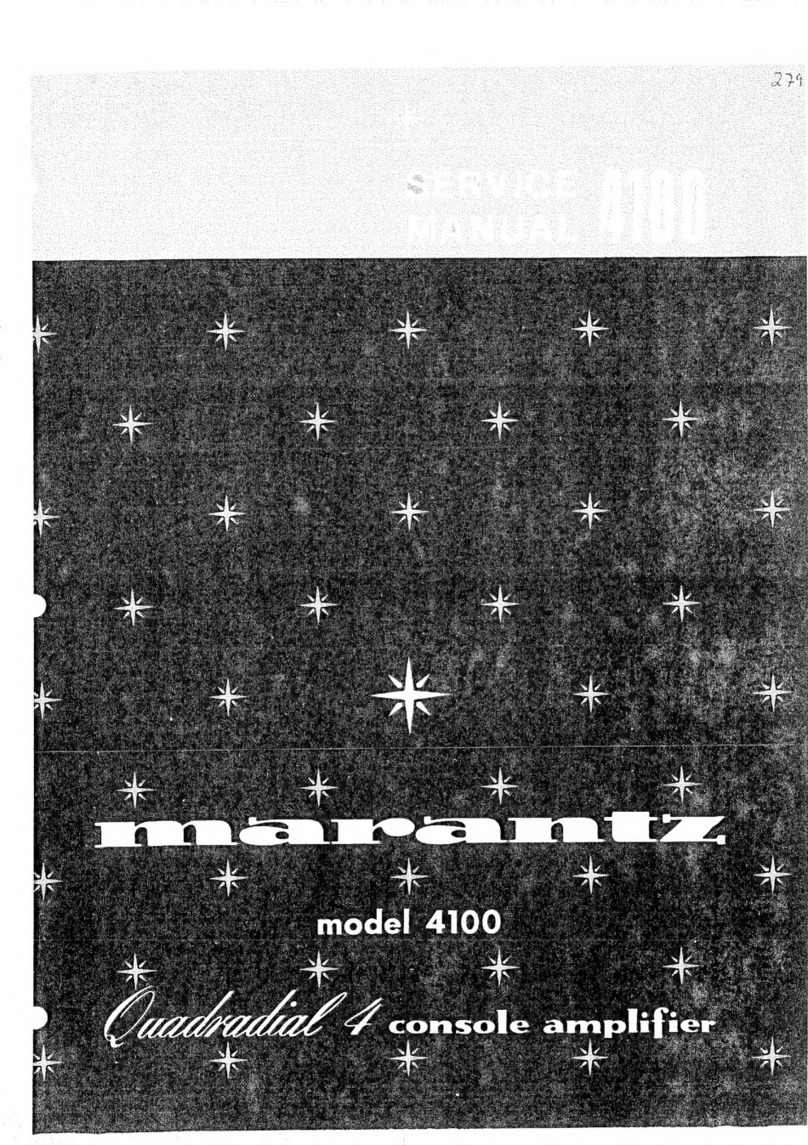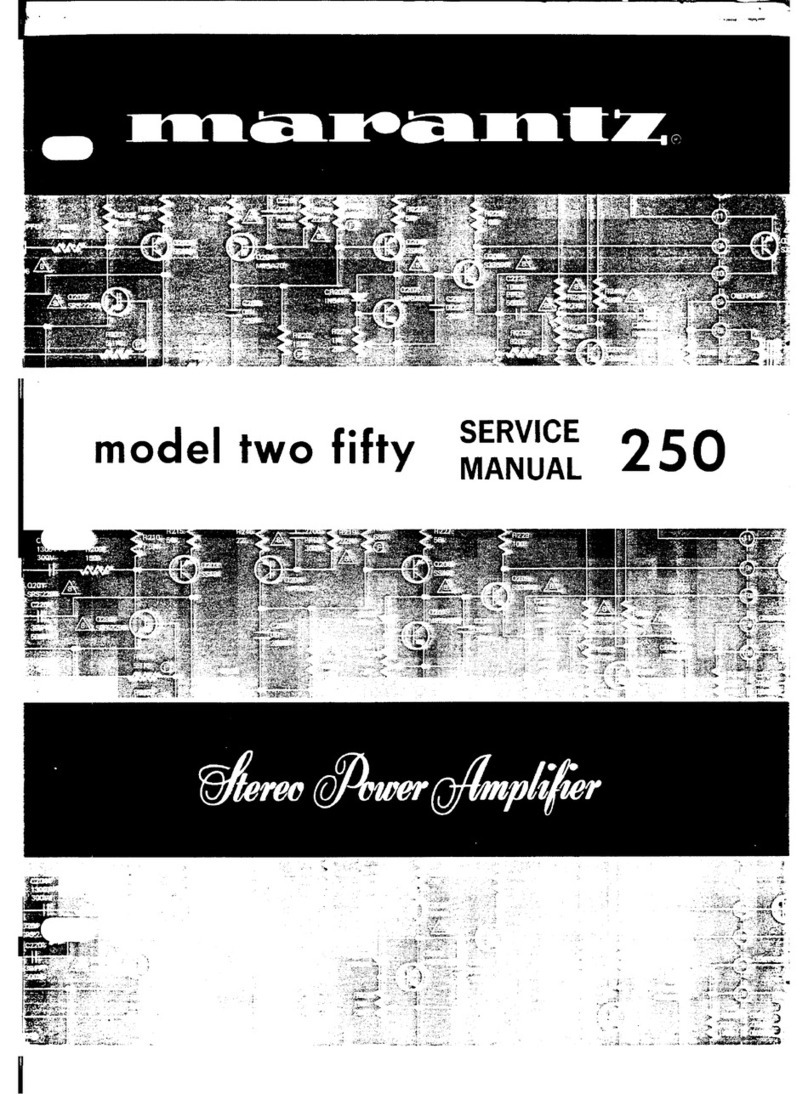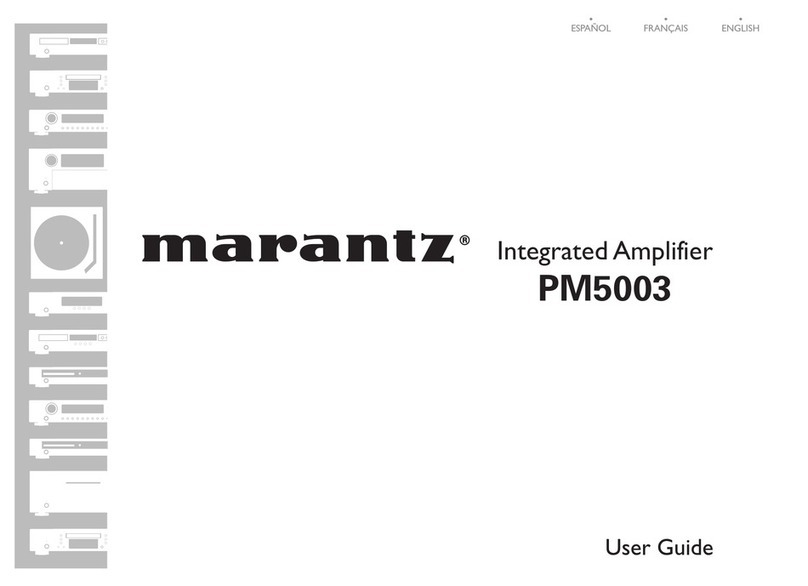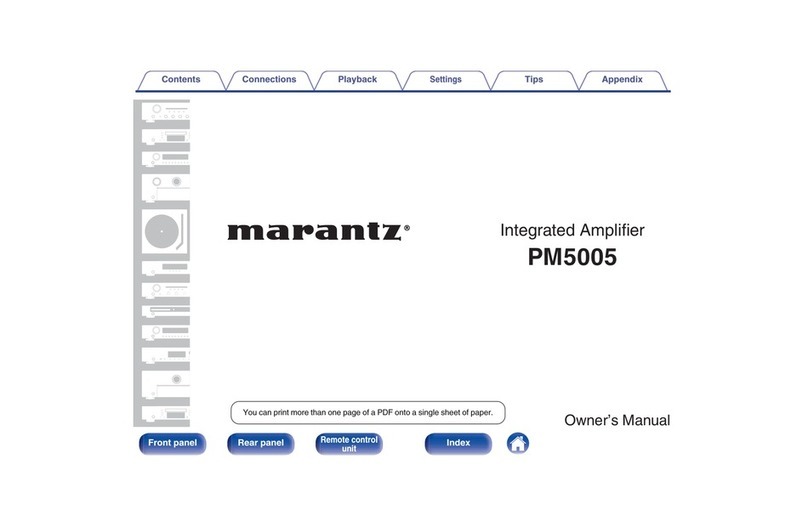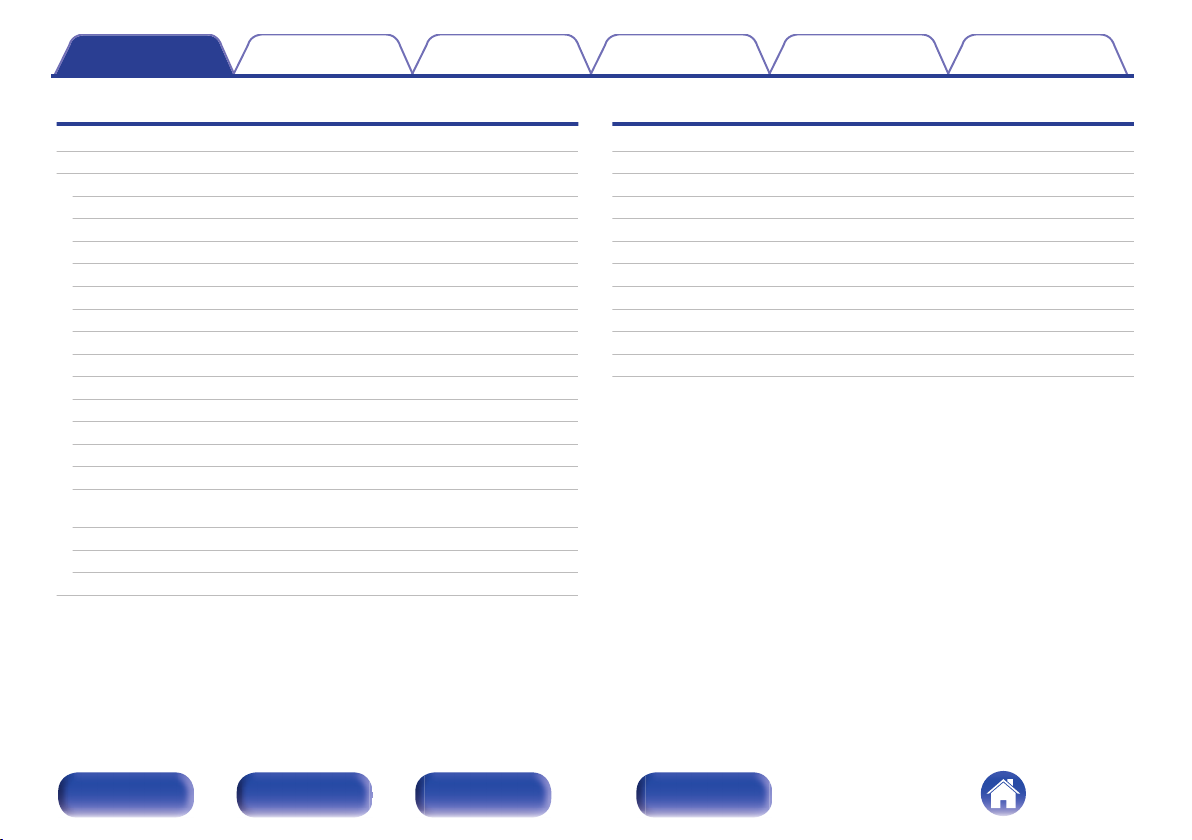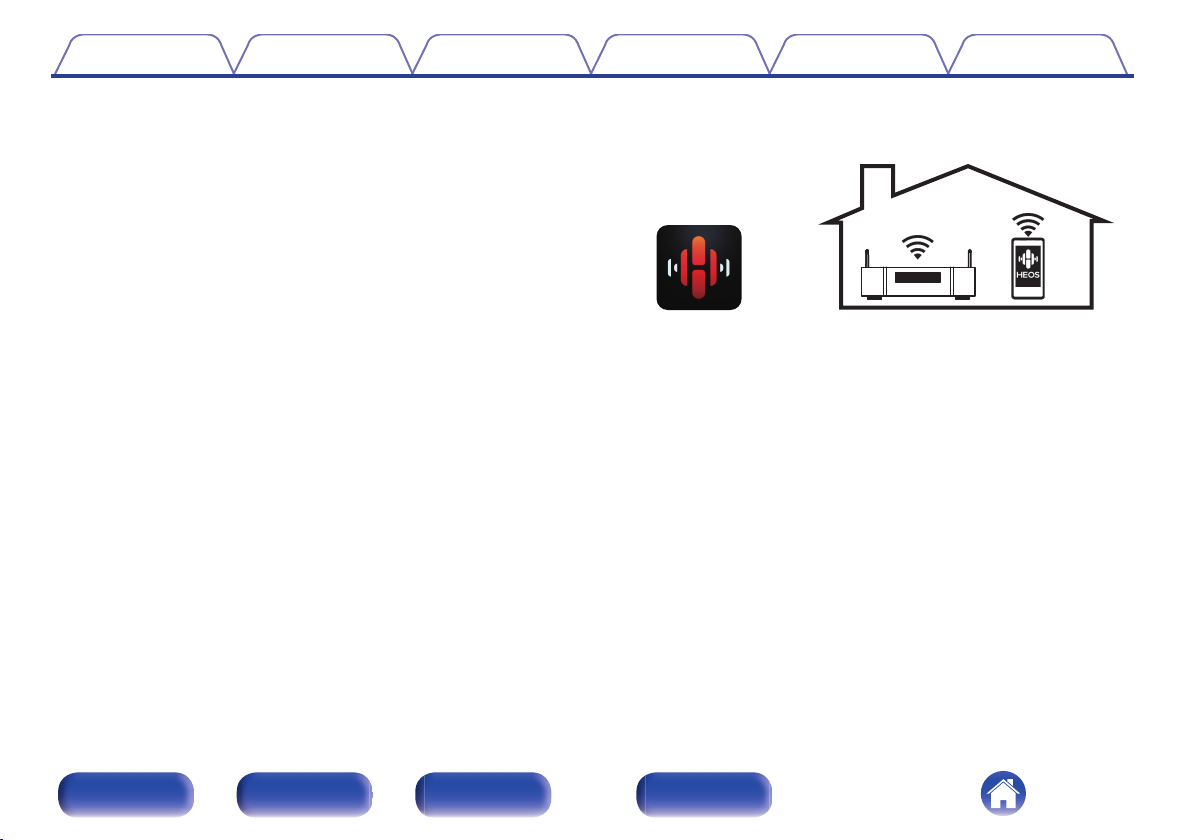0Support for High Quality Audio playback via USB and networks
This unit supports the playback of high resolution audio formats such as
DSD (2.8/5.6 MHz) and WAV/FLAC/Apple Lossless Audio Codec
(ALAC) files up to 192 kHz/24 bits.
0Peripheral circuitry off function minimizes audio output signal
interference
In order to minimize noise from peripheral circuitry that could interfere
with the audio signal, this unit is equipped with a function to turn off the
network and USB memory playback, Wi-Fi and Bluetooth circuit, as well
as a function to turn off the display.
High performance
0Tone control function
This unit has a tone control function for adjustment of bass (low
frequency) and treble (high frequency) sound to produce your preferred
tone. (v p. 68)
0Supports a variety of devices with digital inputs
Equipped with two optical digital inputs and one coaxial digital input to
connect televisions and other devices with digital inputs. This unit also
has an automatic playback function. When a device connected to this
unit by digital connection is turned on, this unit automatically turns on
and plays audio from the device.
0Can be operated with the remote control of your TV
By learning the infrared signal of the remote control of your TV, you can
operate this unit with the remote control of the TV. (v p. 81)
0The device is equipped with a AirPlay® function in addition to
network functions such as Internet radio etc.
You can enjoy a wide variety of content, including listening to Internet
Radio, playing audio files stored on your PC. This unit also supports
Apple AirPlay which lets you stream your music library from an iPhone®,
iPad®, iPod touch® or iTunes®.
Contents Connections Playback Settings Tips Appendix
9
Front panel Rear panel
Remote control
unit
Index