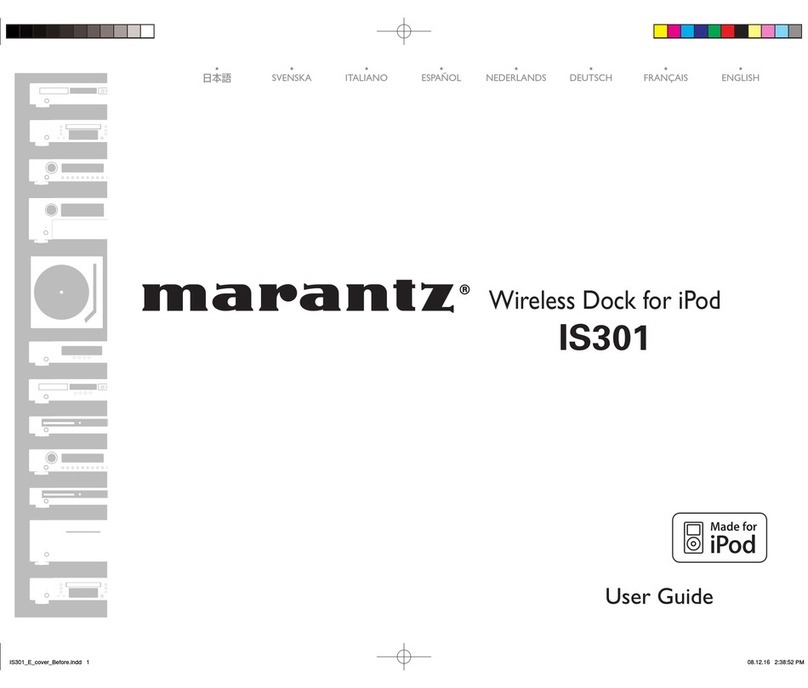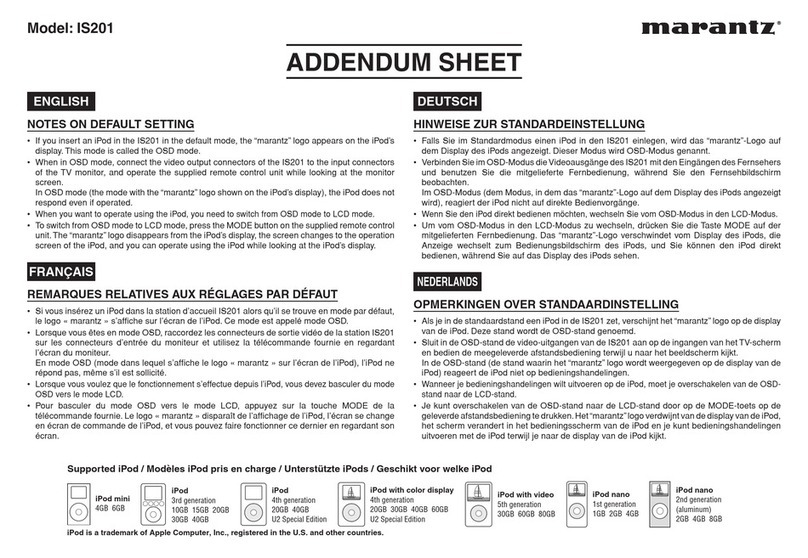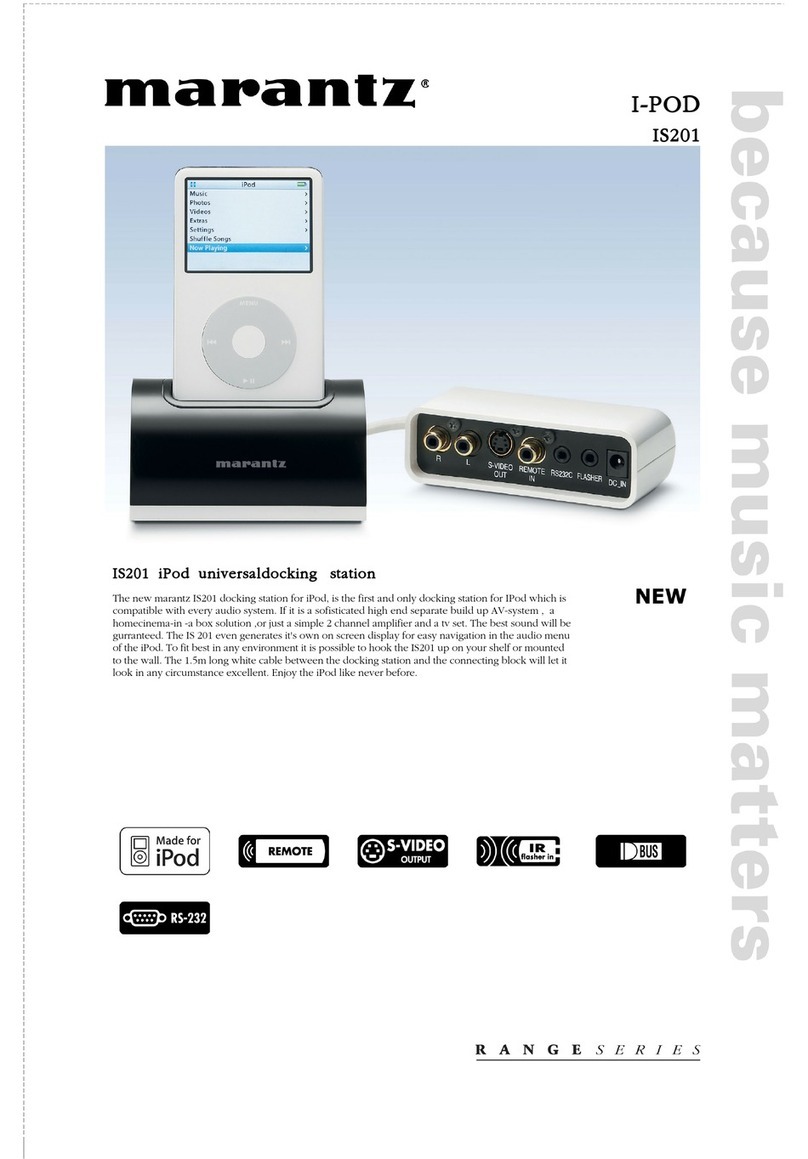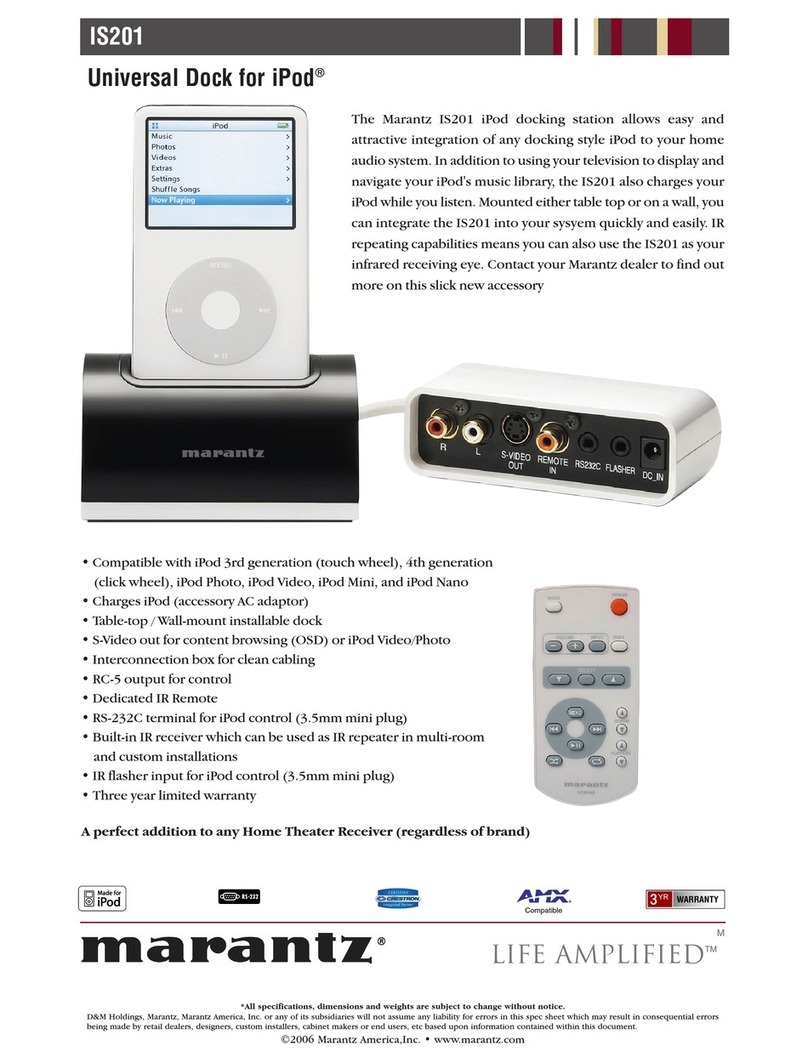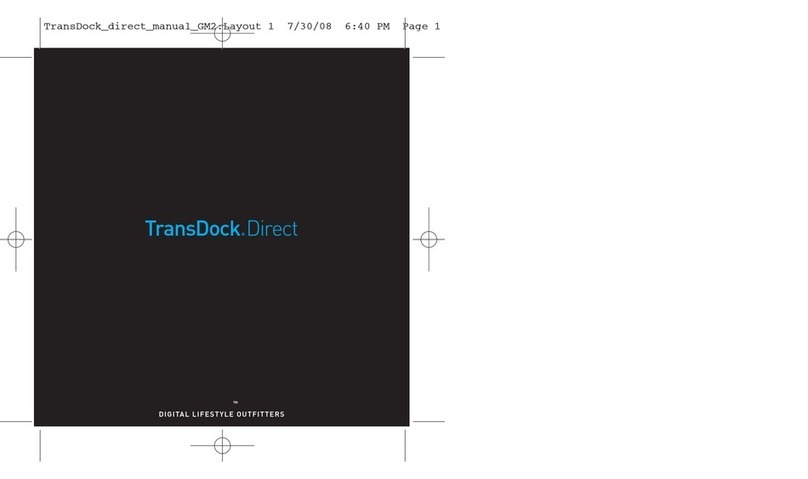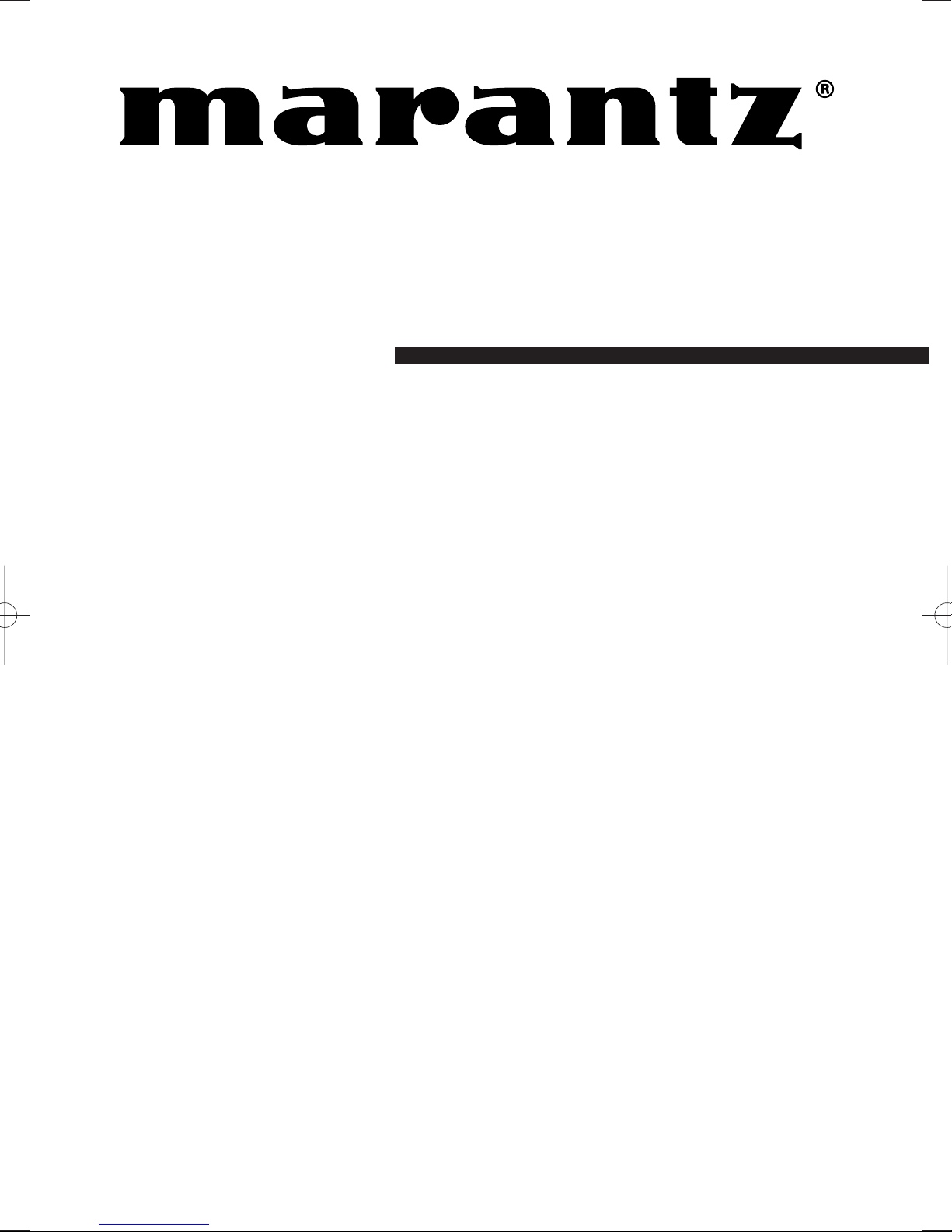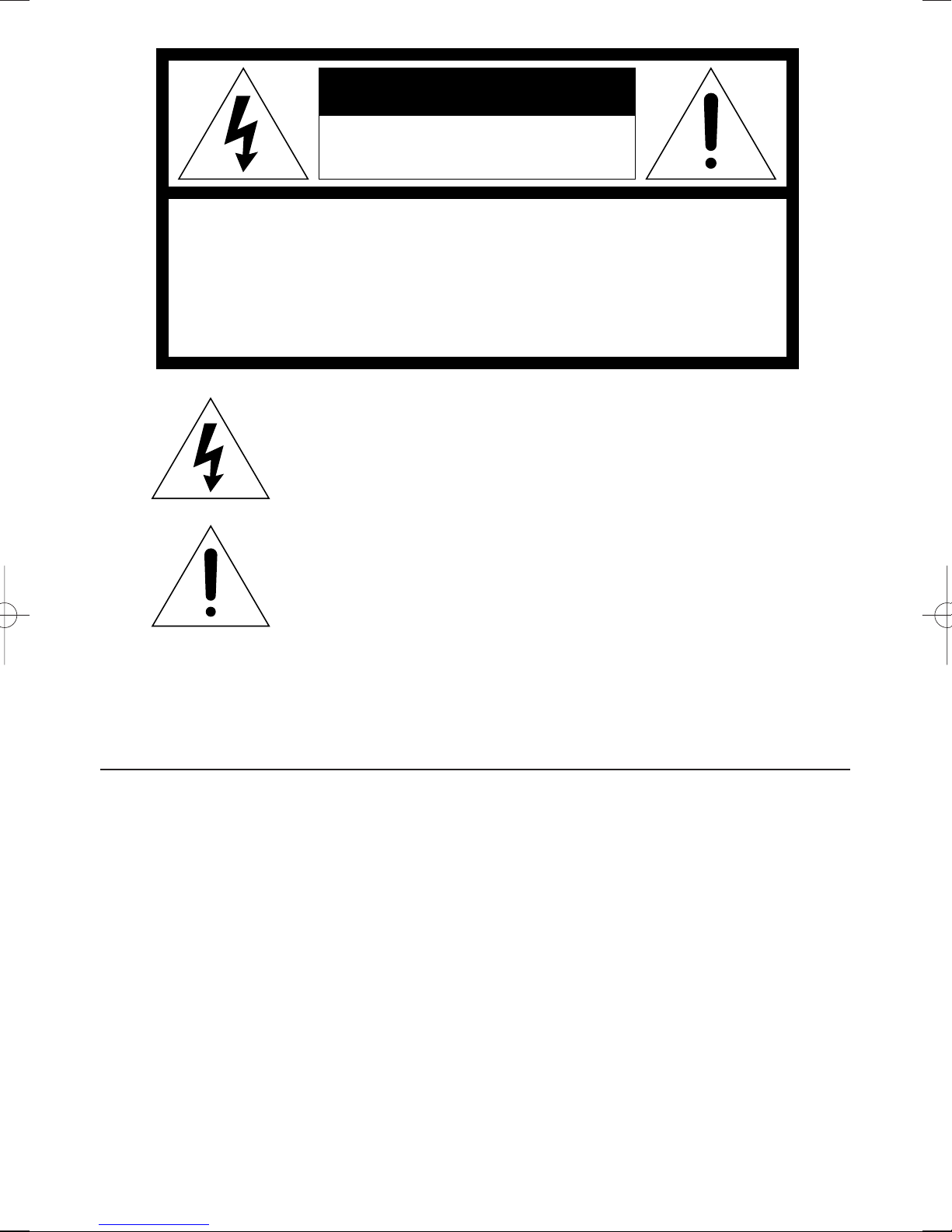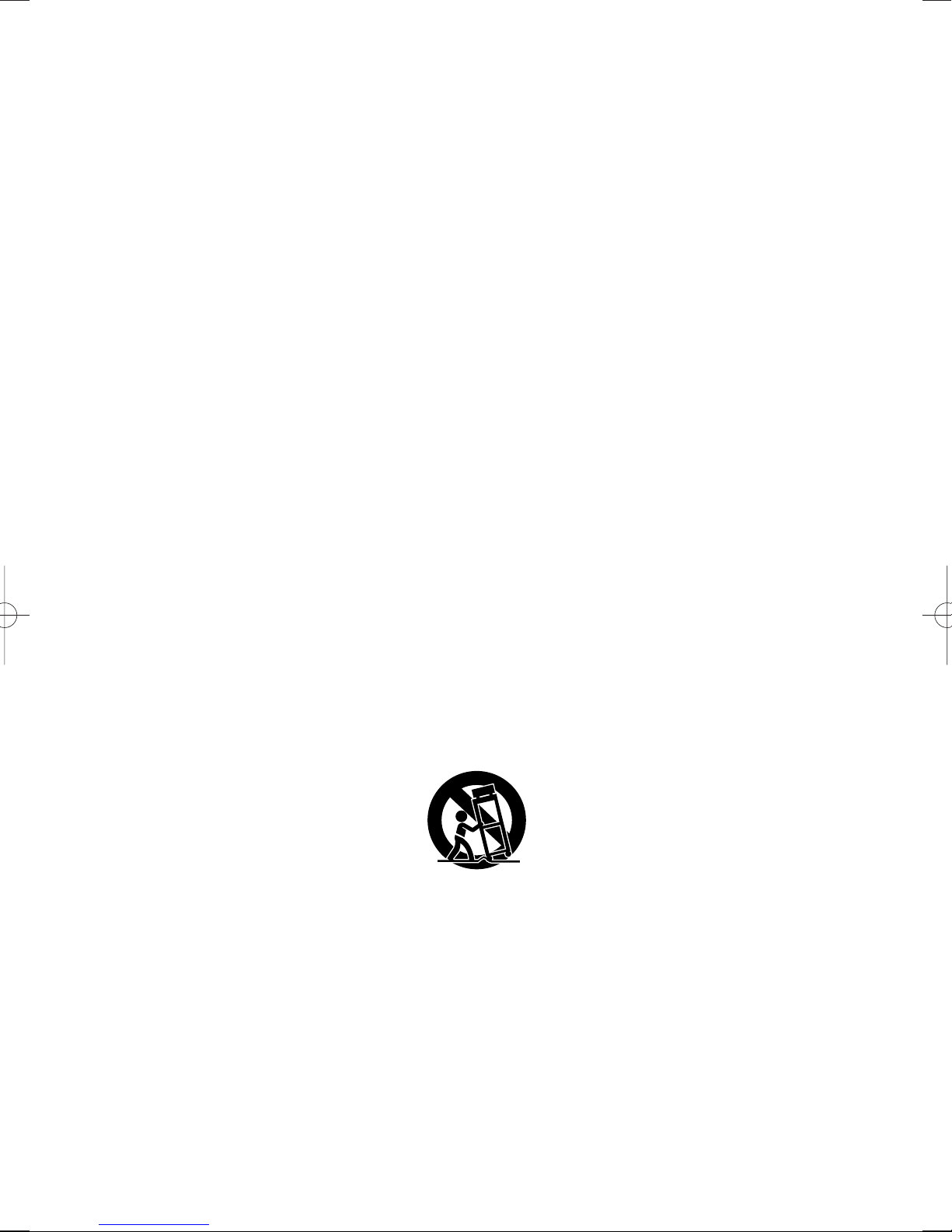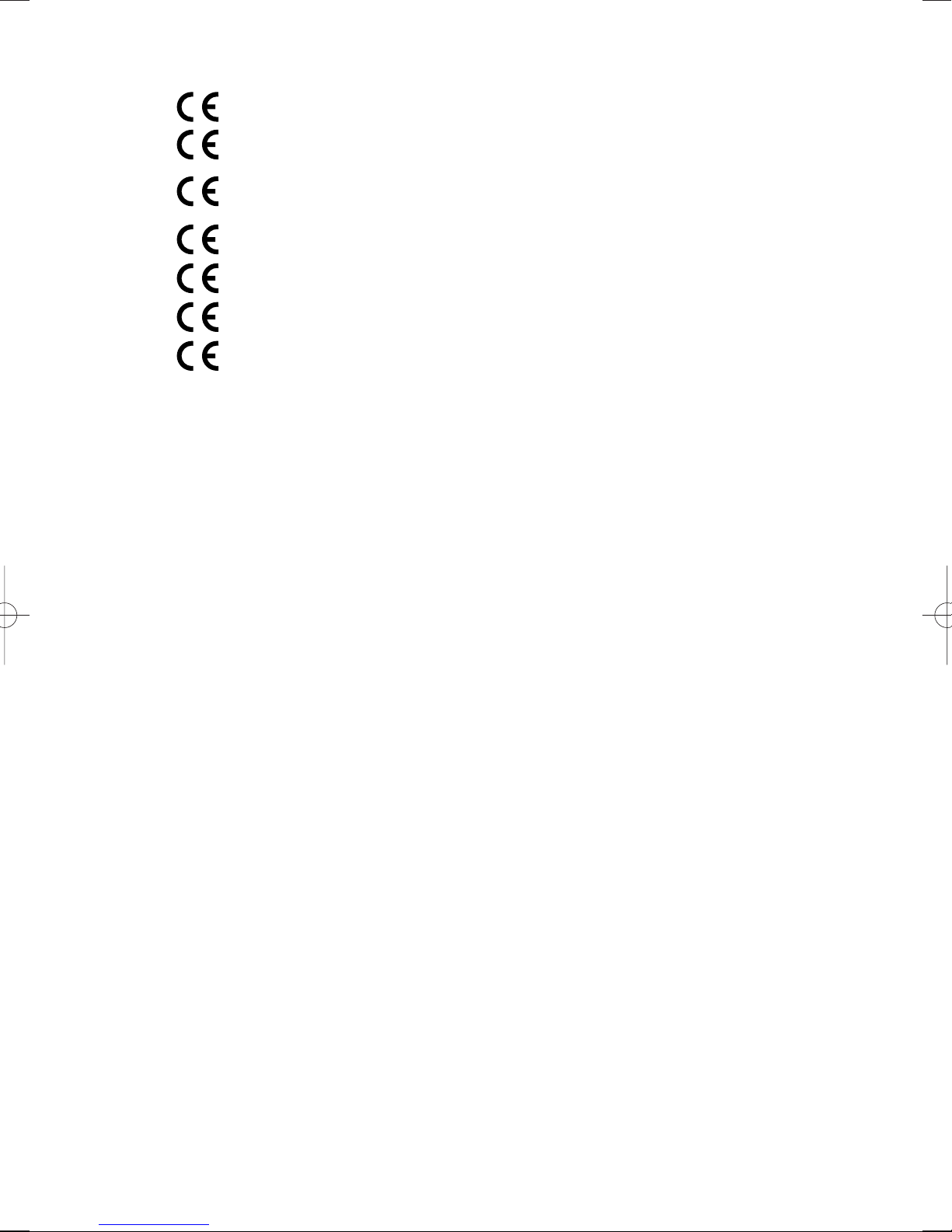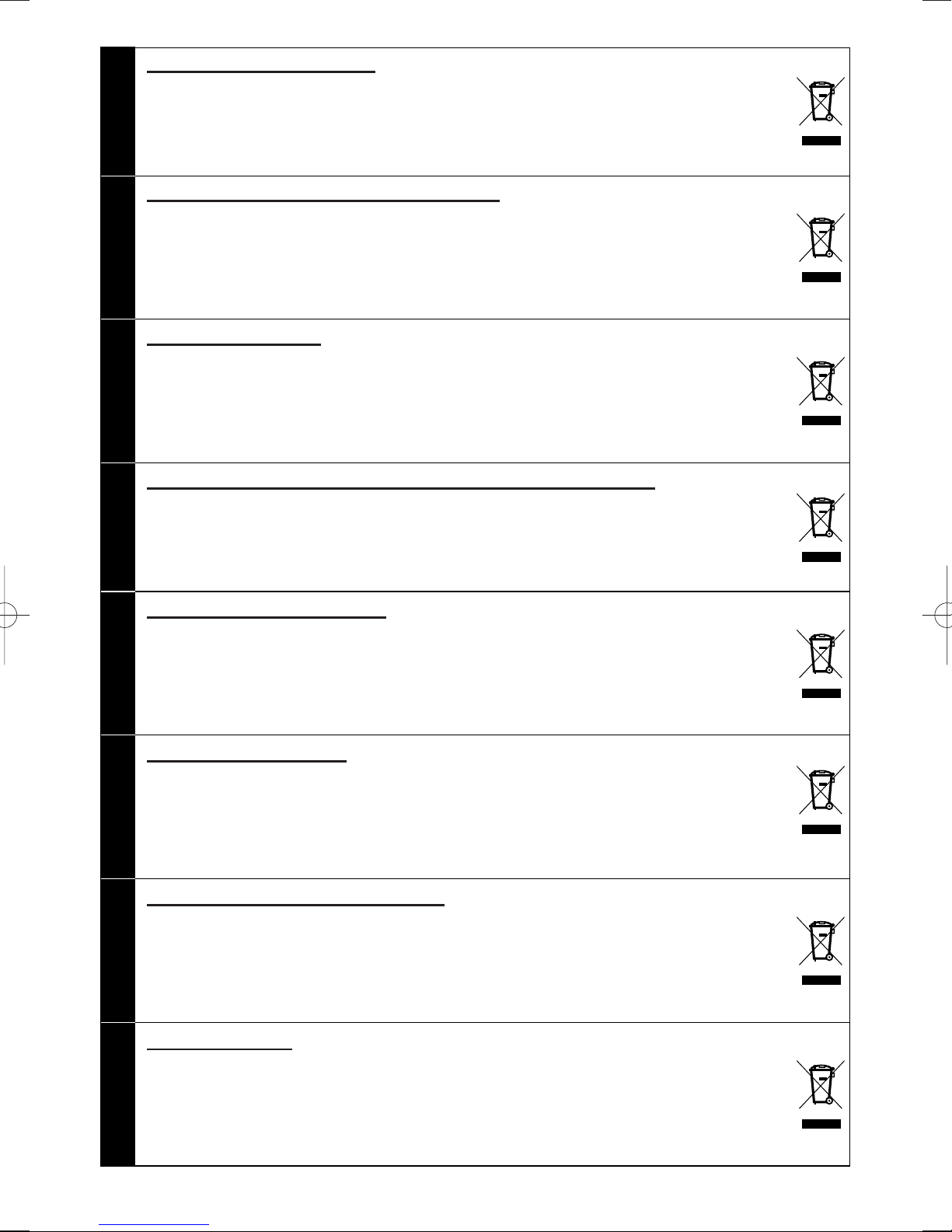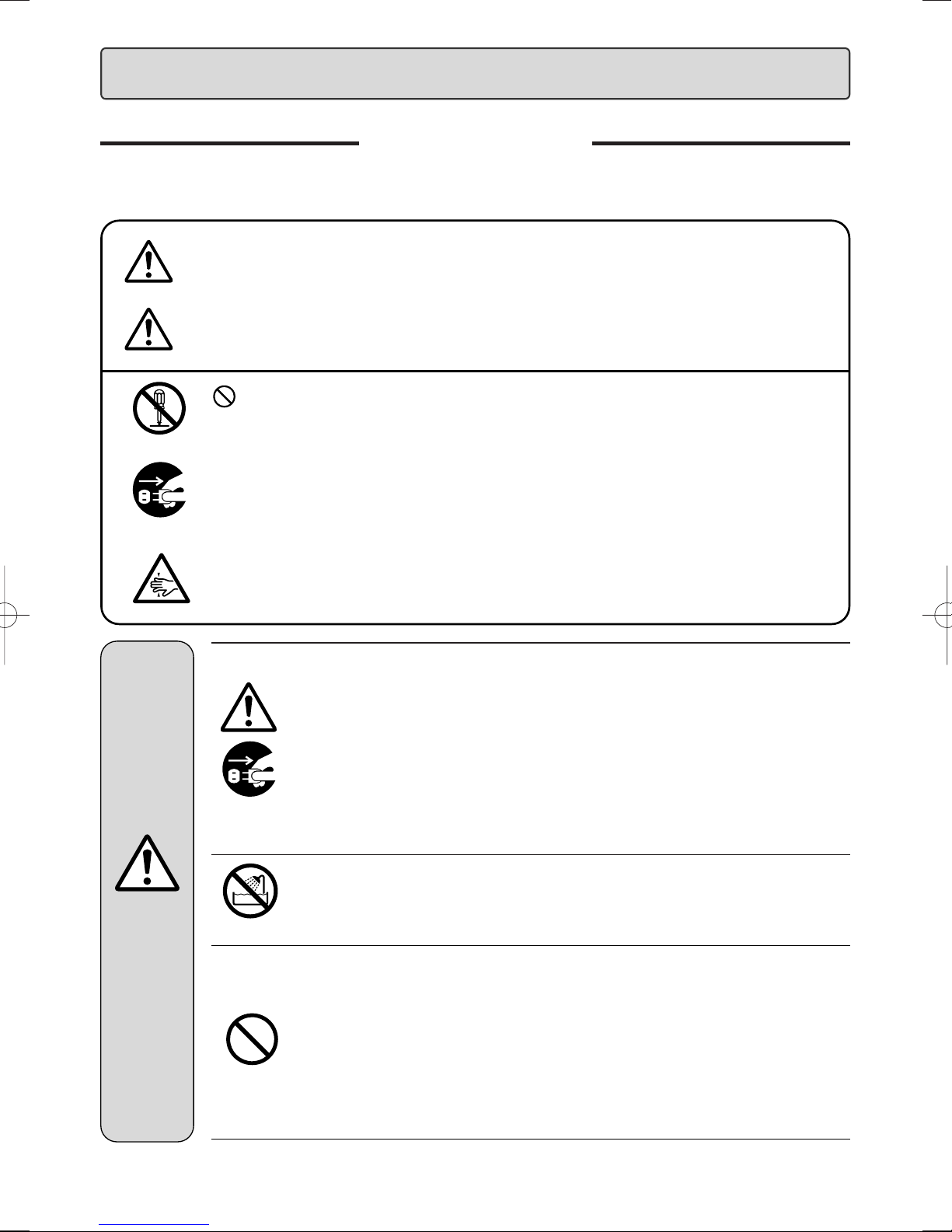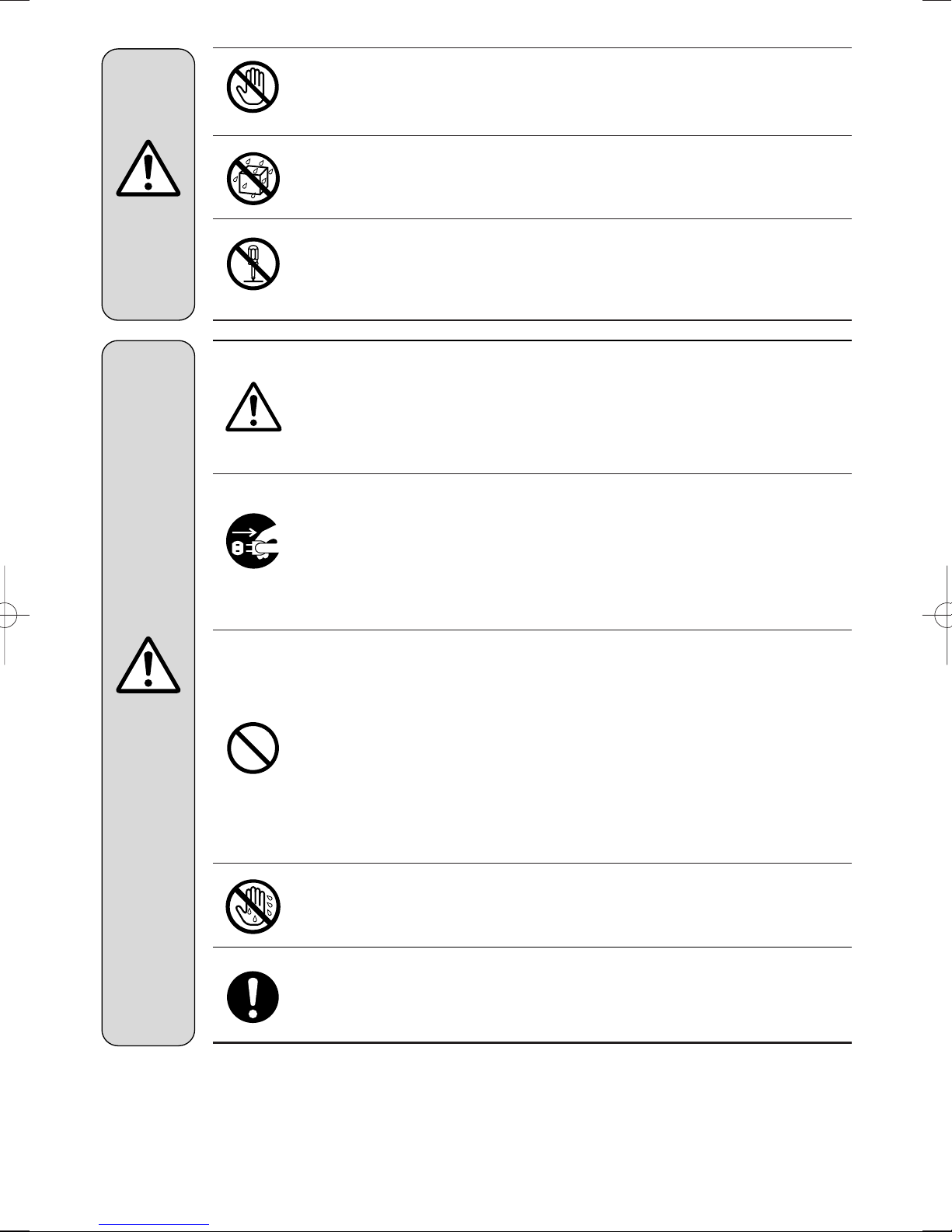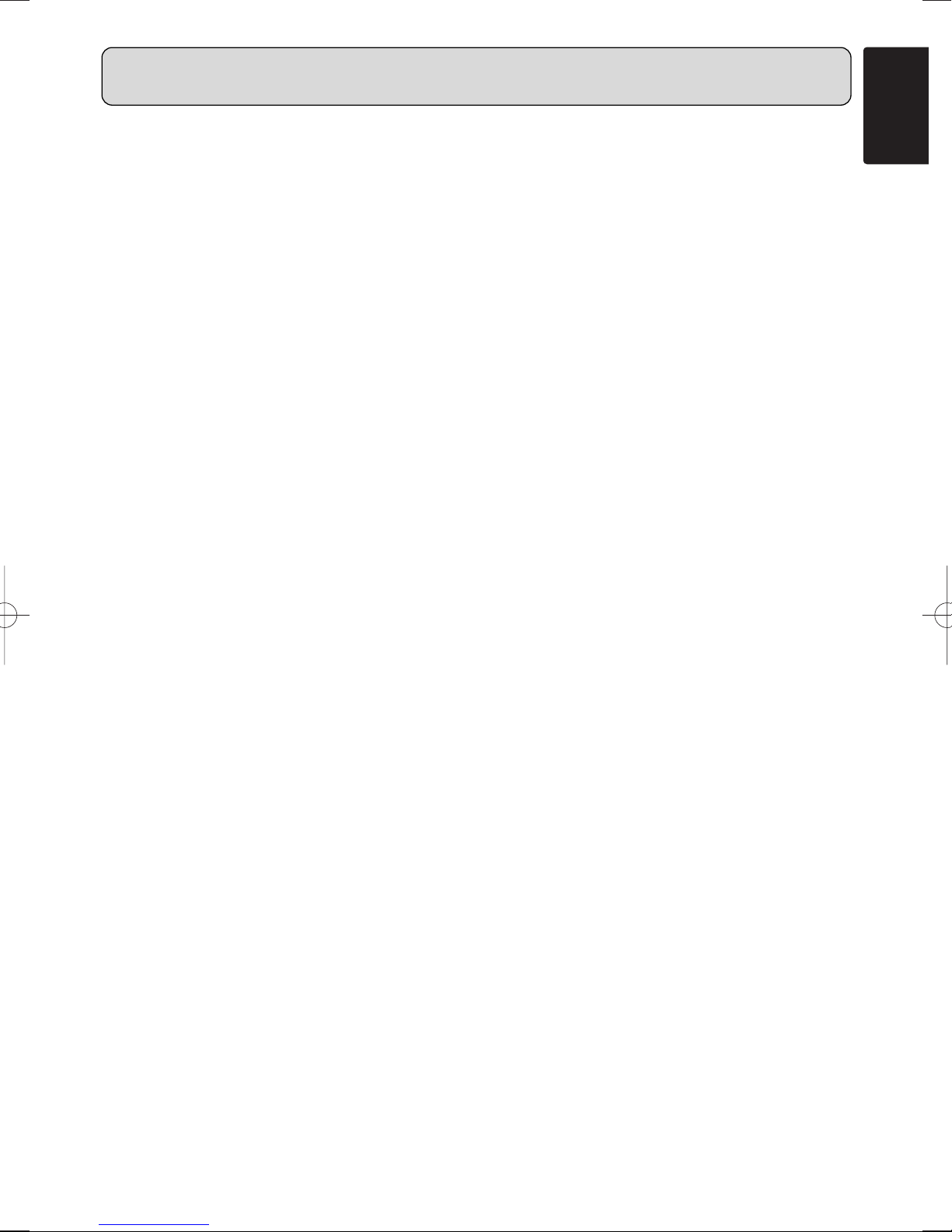WARRANTY
For warranty information, contact your local Marantz
distributor.
RETAIN YOUR PURCHASE RECEIPT
Your purchase receipt is your permanent record of a
valuable purchase. It should be kept in a safe place
to be referred to as necessary for insurance
purposes or when corresponding with Marantz.
IMPORTANT
When seeking warranty service, it is the
responsibility of the consumer to establish proof and
date of purchase. Your purchase receipt or invoice
is adequate for such proof.
FOR U.K. ONLY
This undertaking is in addition to a consumer's
statutory rights and does not affect those rights in
any way.
GARANTIE
Pour des informations sur la garantie, contacter le
distributeur local Marantz.
CONSERVER L'ATTESTATION D'ACHAT
L'attestation d'achat est la preuve permanente d'un
achat de valeur. La conserver en lieu sur pour s'y
reporter aux fins d'obtention d'une couverture
d'assurance ou dans le cadre de correspondances
avec Marantz.
IMPORTANT
Pour l'obtention d'un service couvert par la garantie,
il incombe au client d'établir la preuve de l'achat et
d'en corroborer la date. Le reçu ou la facture
constituent des preuves suffisantes.
GARANTIE
Bei Garantiefragen wenden Sie sich bitte an Ihren
Marantz-Händler.
HEBEN SIE IHRE QUITTING GUT AUF
Die Quittung dient Ihnen als bleibende Unterlage für
Ihren wertvollen Einkauf Das Aufbewahren der
Quittung ist wichtig, da die darin enthaltenen Angaben
für Versicherungswecke oder bei Korrespondenz mit
Marantz angeführt werden müssen.
WICHTIG!
Bei Garantiefragen mußder Kunde eine
Kaufunterlage mit Kaufdatum vorlegen. Ihren Quittung
oder Rechnung ist als Unterlage ausreichend.
GARANTIE
Voor inlichtingen omtrent garantie dient u zich tot uw
plaatselijke Marantz.
UW KWITANTIE, KASSABON E.D. BEWAREN
Uw kwitantie, kassabon e.d. vormen uw bewijs van
aankoop van een waardevol artikel en dienen op
een veilige plaats bewaard te worden voor evt,
verwijzing bijv, in verbend met verzekering of bij
correspondentie met Marantz.
BELANGRIJK
Bij een evt, beroep op de garantie is het de
verantwoordelijkheid van de consument een
gedateerd bewijs van aankoop te tonen. Uw
kassabon of factuurzijn voldoende bewijs.
NEDERLANDS
DEUTSCH
FRANÇAIS
ENGLISH
GARANTIA
Para obtener información acerca de la garantia
póngase en contacto con su distribuidor Marantz.
GUARDE SU RECIBO DE COMPRA
Su recibo de compra es su prueba permanente de
haber adquirido un aparato de valor, Este recibo
deberáguardarlo en un lugar seguro y utilizarlo
como referencia cuando tenga que hacer uso del
seguro o se ponga en contacto con Marantz.
IMPORTANTE
Cuando solicite el servicio otorgado por la garantia
el usuario tiene la responsabilidad de demonstrar
cuándo efectuóla compra. En este caso, su recibo
de compra serála prueba apropiada.
GARANZIA
L’apparecchio ècoperto da una garanzia di buon
funzionamento della durata di un anno, o del
periodo previsto dalla legge, a partire dalla data di
acquisto comprovata da un documento attestante il
nominativo del Rivenditore e la data di vendita. La
garanzia saràprestata con la sostituzione o la
riparazione gratuita delle parti difettose.
Non sono coperti da garanzia difetti derivanti da uso
improprio, errata installazione, manutenzione
effettuata da personale non autorizzato o,
comunque, da circostanze che non possano riferirsi
a difetti di funzionamento dell’apparecchio. Sono
inoltre esclusi dalla garanzia gli interventi inerenti
l’installazione e l’allacciamento agli impianti di
alimentazione.
Gli apparecchi verranno riparati presso i nostri
Centri di Assistenza Autorizzati. Le spese ed i rischi
di trasporto sono a carico del cliente.
La casa costruttrice declina ogni responsabilitàper
danni diretti o indiretti provocati dalla inosservanza
delle prescrizioni di installazione, uso e
manutenzione dettagliate nel presente manuale o
per guasti dovuti ad uso continuato a fini
professionali.
GARANTI
För information om garantin, kontakta Marantz
lokalagent.
SPAR KVITTOT
Kvittot är ett inköpsbevis påen värdefull vara. Det
skall förvaras säkert och hänvisas till vid
försäkringsfall eller vidkorrespondens mod Marantz.
VIKTIGT
Föatt garantin skall gälla är det kundens sak att
framställa bevis och datum om köpet. Kvitto eller
faktura är tillräokligt bevis födetta.
SVENSKA
ITALIANO
ESPAÑOL