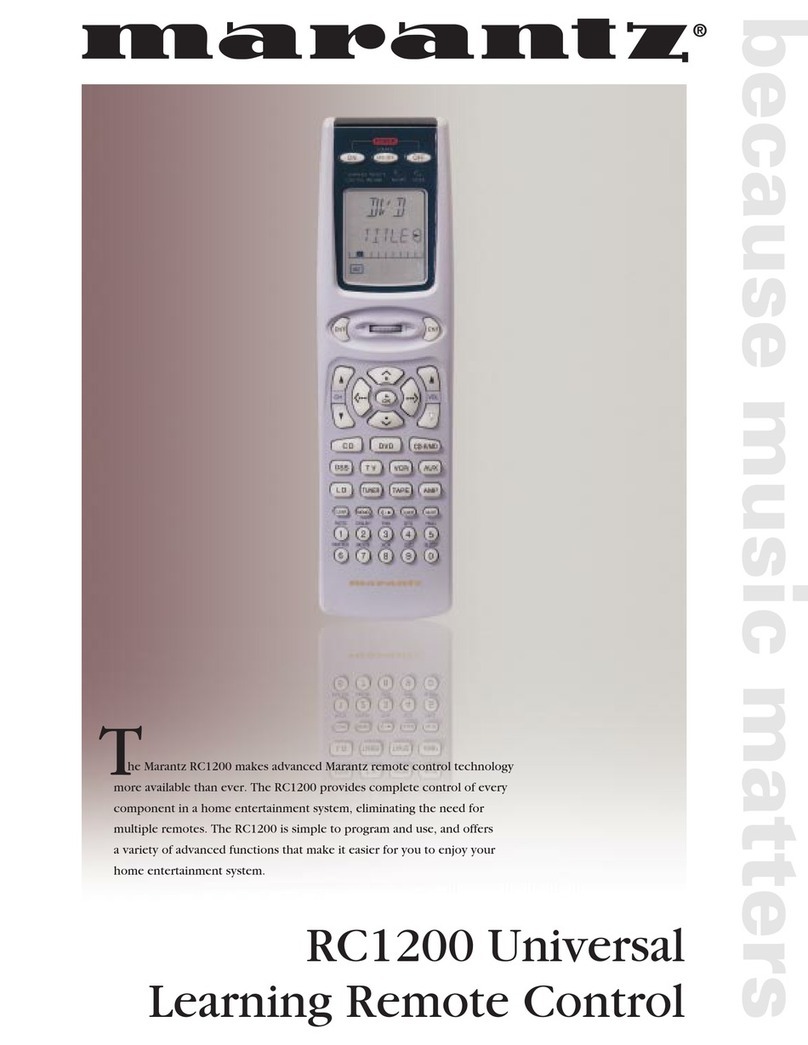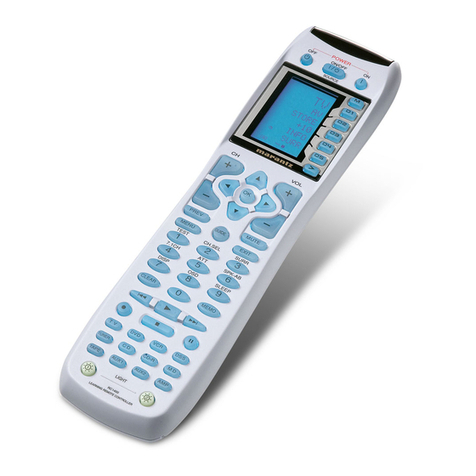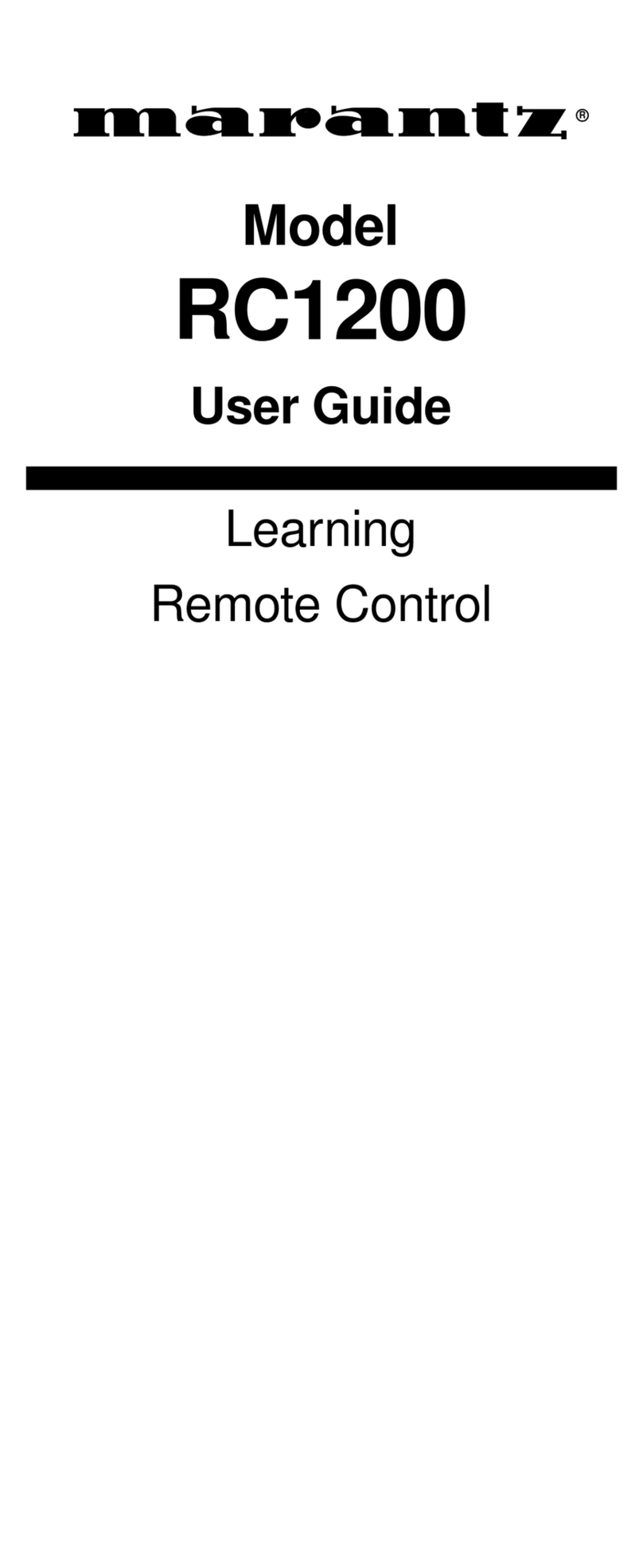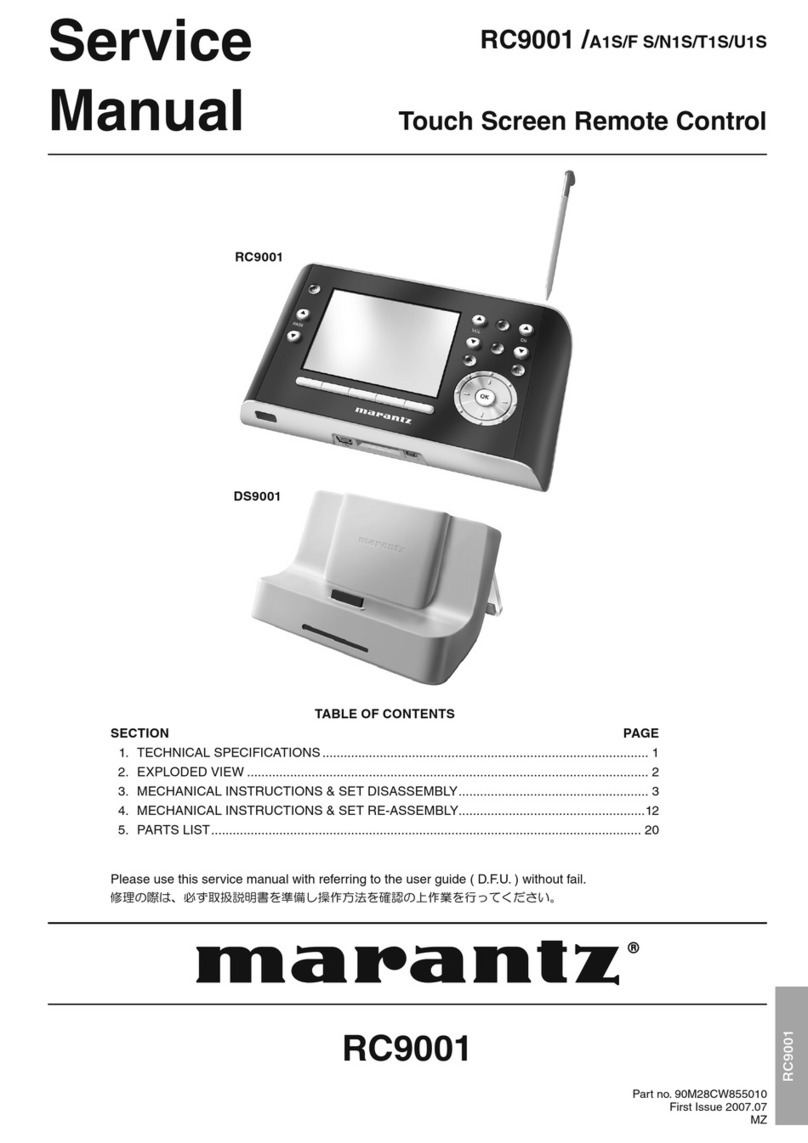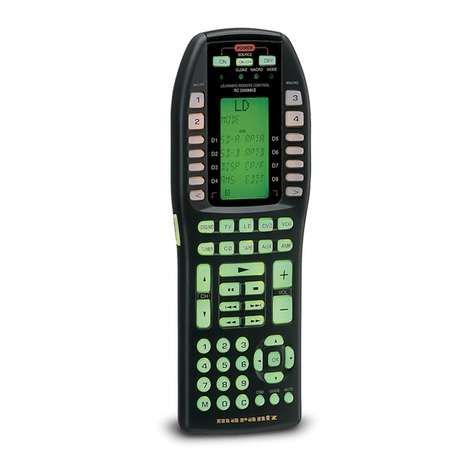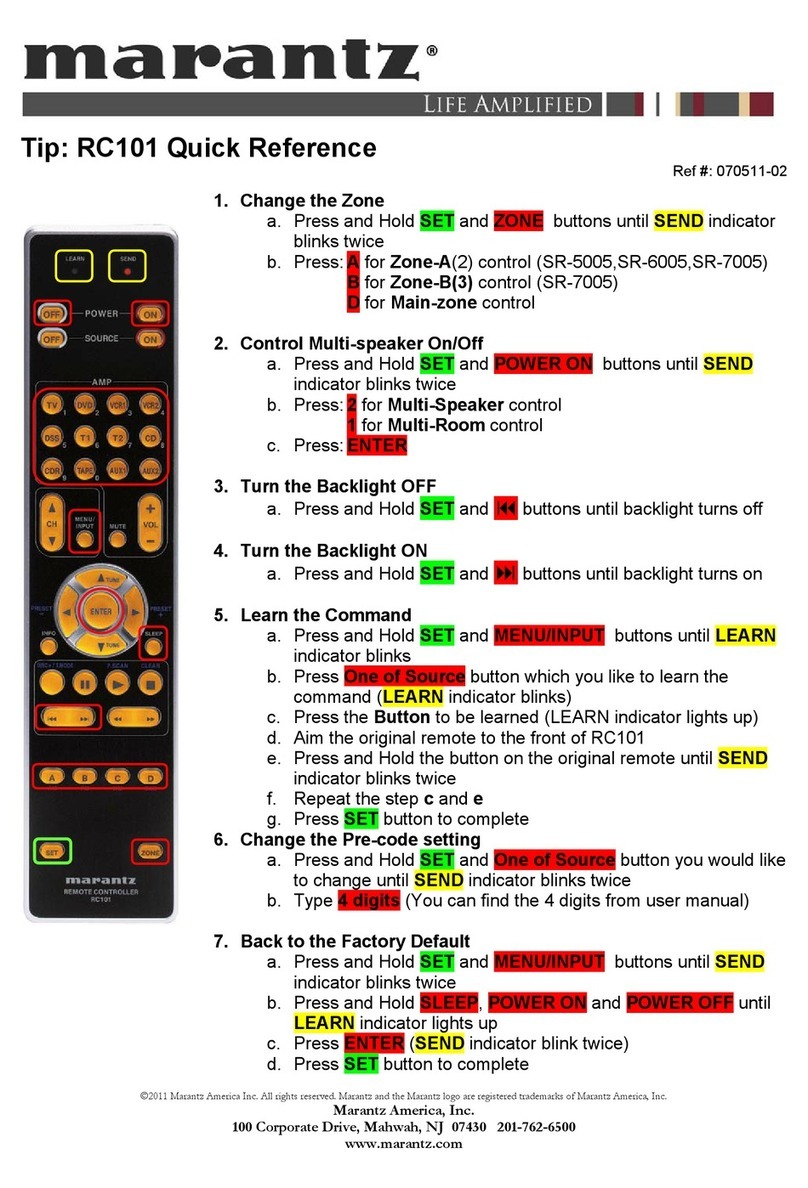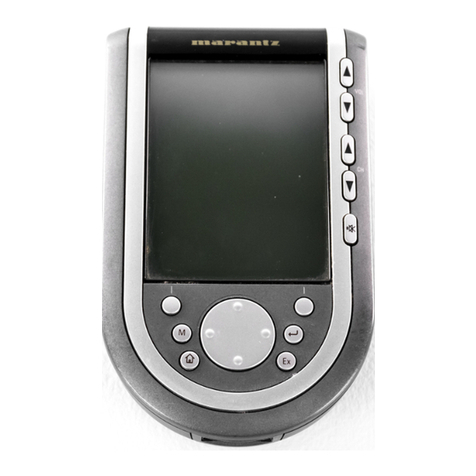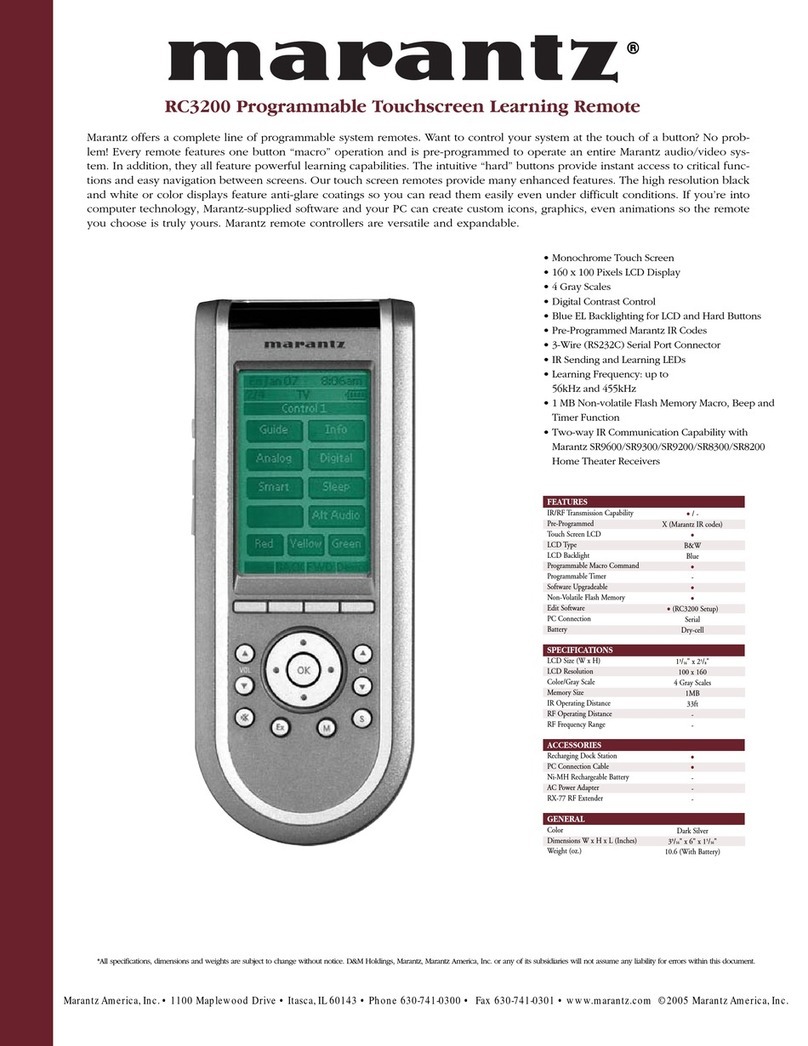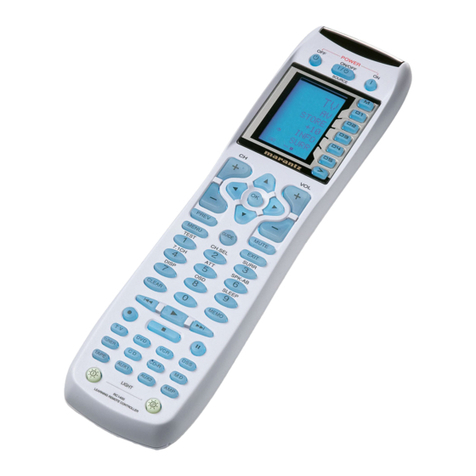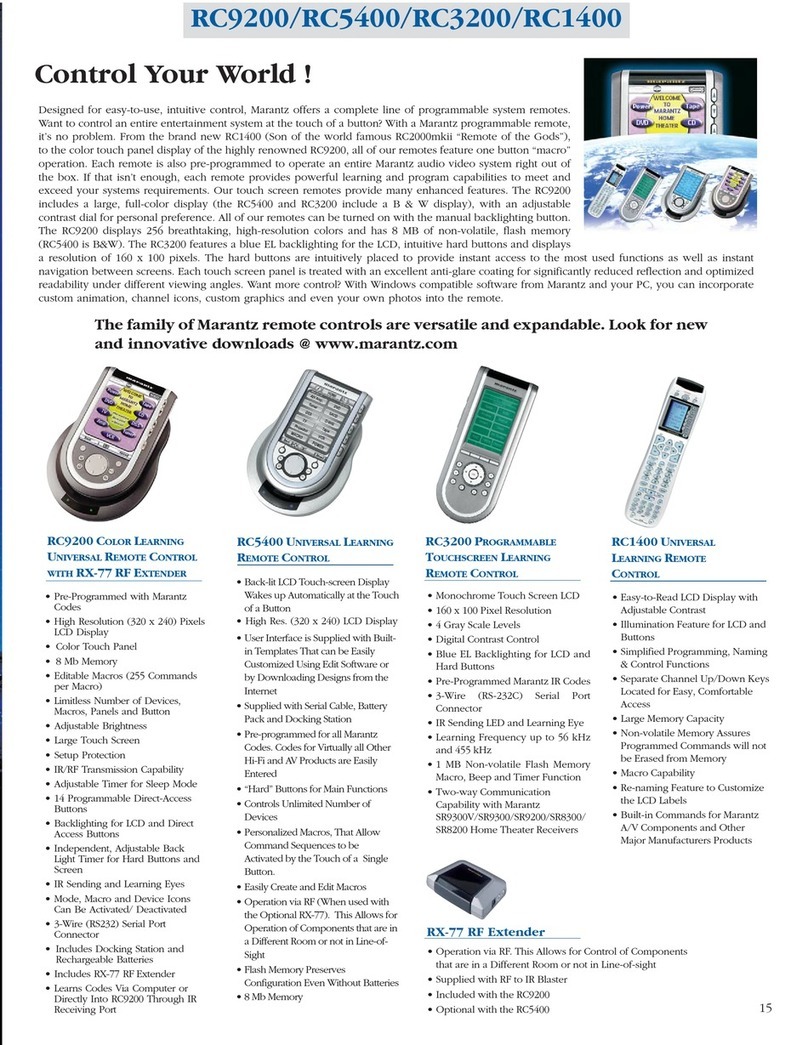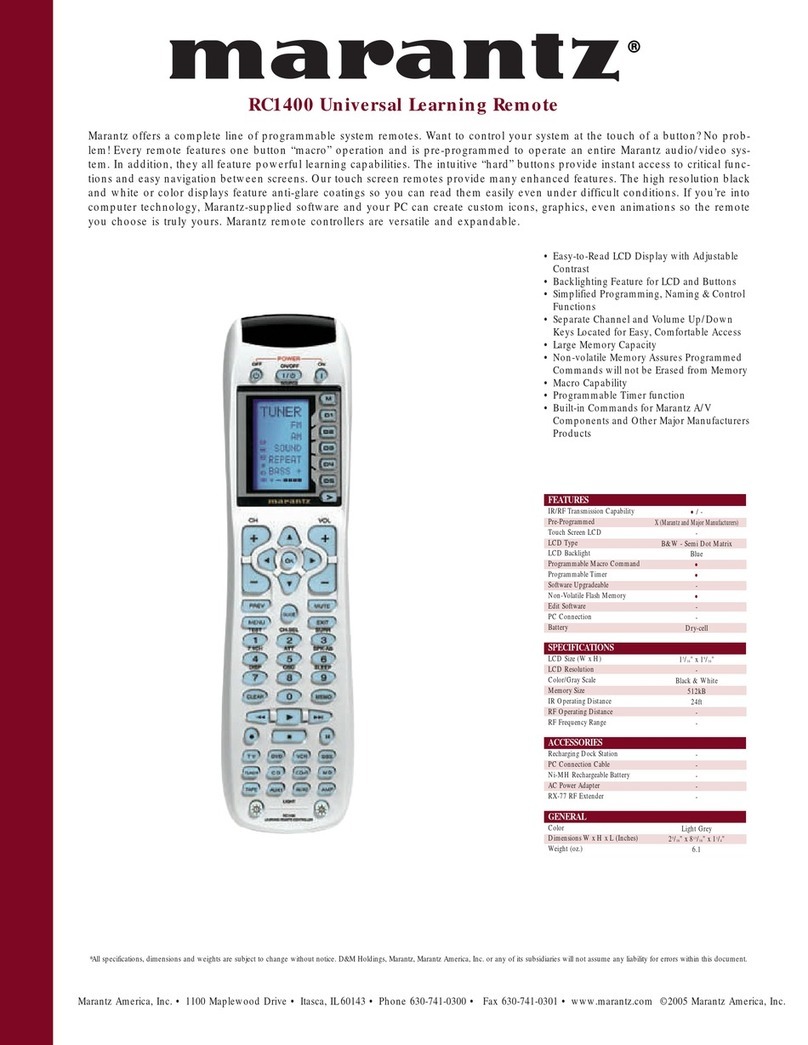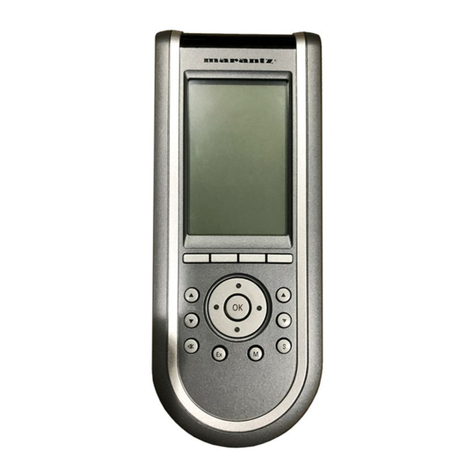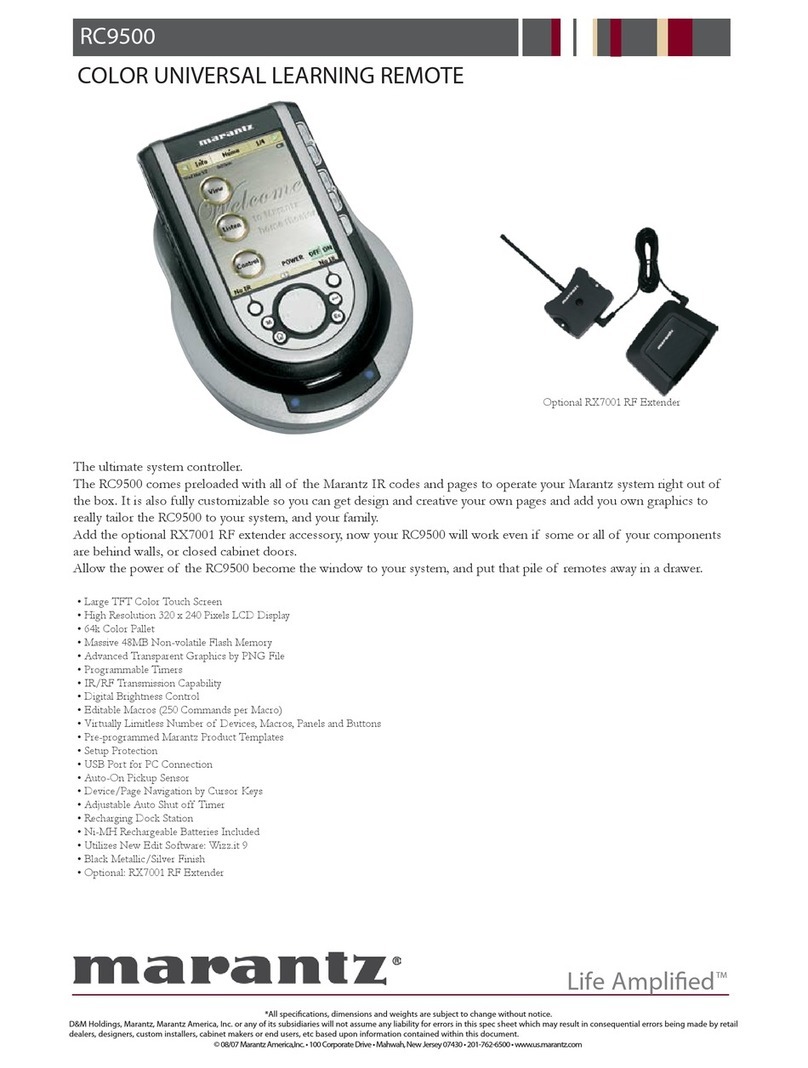Marantz America, Inc. 440 Medinah Road Roselle, IL 60172
Phone 630-307-3100 • Fax 630-307-2687 • www.marantz.com
All specifications are subject to change without notice.
© 2000 Marantz America, Inc.
Features
■Large high-resolution (320 x 240) touchscreen
display with contrast control ■Seven
programmable direct access buttons ■Editable
macros ■Animated help files ■Backlighting
for LCD and direct access buttons
■Pre-programmed to operate Marantz audio and
video components and other components that use
the Philips RC-5/RC-6 remote control language
■Extra large 2 MB non-volatile flash memory
Included Accessories
NiMH 4.8V rechargeable battery pack
Docking Station/Recharger
110/220V to 12V power adapter
RS232 cable for PC connection
General
Power requirements 4 “AA” batteries or
Philips NiMH 4.8V rechargeable
battery pack (included)
Dimensions H x W x D 5.4” X 3.6” X 1.5”
138mm x 92mm x 38mm
Weight
Remote with Batteries .95 lbs. .43 kg
Remote without Batteries .64 lbs. .29 kg
Docking Station/Charger .61 lbs. .28 kg
Now more than ever, the Marantz RC5000iProgrammable Universal Remote Control is the
ultimate remote control for the home theater enthusiast. Incorporating more than a dozen
improvements, the sleek, compact RC5000ifeatures an innovative LCD touchscreen display
with "virtual" buttons that reconfigure and rename themselves according to the audio and video
component selected.
Though it has just seven buttons plus its LCD panel, the Marantz RC5000ioffers total control of
everything in a home entertainment system – from video components to audio components and
even IR-controlled accessories such as motorized projection screens and lighting.
With double the memory capacity of the previous version, the RC5000ican learn the control codes
from virtually every brand of IR remote control, using its exclusive Marantz Digital Learning (MDL)
system, and display hundreds of control screens. The RC5000ialso comes pre-programmed to
operate a wide variety of Marantz audio and video products, as well as some popular brands of
satellite receiver equipment and other components that use Philips RC-5/RC-6 control codes.
The RC5000iis more versatile and easier to use than ever. Its animated help files make setup and
programming a breeze. Programmable Instant Surf buttons call up any channel at the touch of a
single button, and one-touch access to all the controls of any component is available via Marantz's
unique tab-style navigation. The RC5000iwill even keep track of the last six control screens used.
You can also personalize the programming and appearance of your RC5000iusing Windows®PC
programming software, and import your own custom animations, photos, graphics and channel icons.
The RC5000iis a triumph of ergonomic design, with contours that fit comfortably into the hand. The
large touchscreen LCD panel is self-illuminating, enabling easy operation even in darkened rooms. In
addition to the touchscreen panel, the RC5000i's seven buttons (five back-lit) provide instant access
to the most used functions such as volume adjust and channel selection, as
well as instant navigation between screens. Personalize the simple
setup from the comfort of your couch, or use the PC interface
with downloadable software.
The Marantz RC5000ieven eliminates the need for
battery replacement. In addition to operating on AA
batteries, the RC5000icontains a rechargeable
battery and fits into a docking/recharging unit.
Just store the RC5000iin the docking station
when not in use to keep it fully operational at
all times. Even if your batteries die, the
memory won't – it's non-volatile.
The RC5000icontains an extensive complement of additional advanced features, including macro
keys that can be programmed to transmit hundreds of commands at a single touch. The Marantz
RC5000iis the indispensable component no home theater enthusiast should be without!
Marantz RC5000i
Programmable Universal
Remote Control:
The World's
Most Advanced Remote
is Now Even Better.