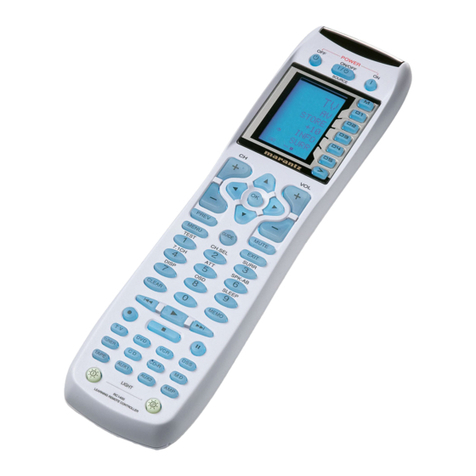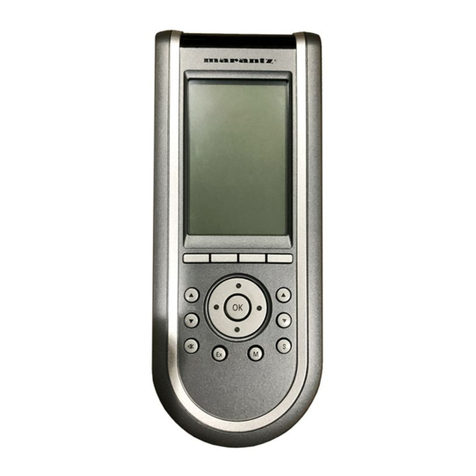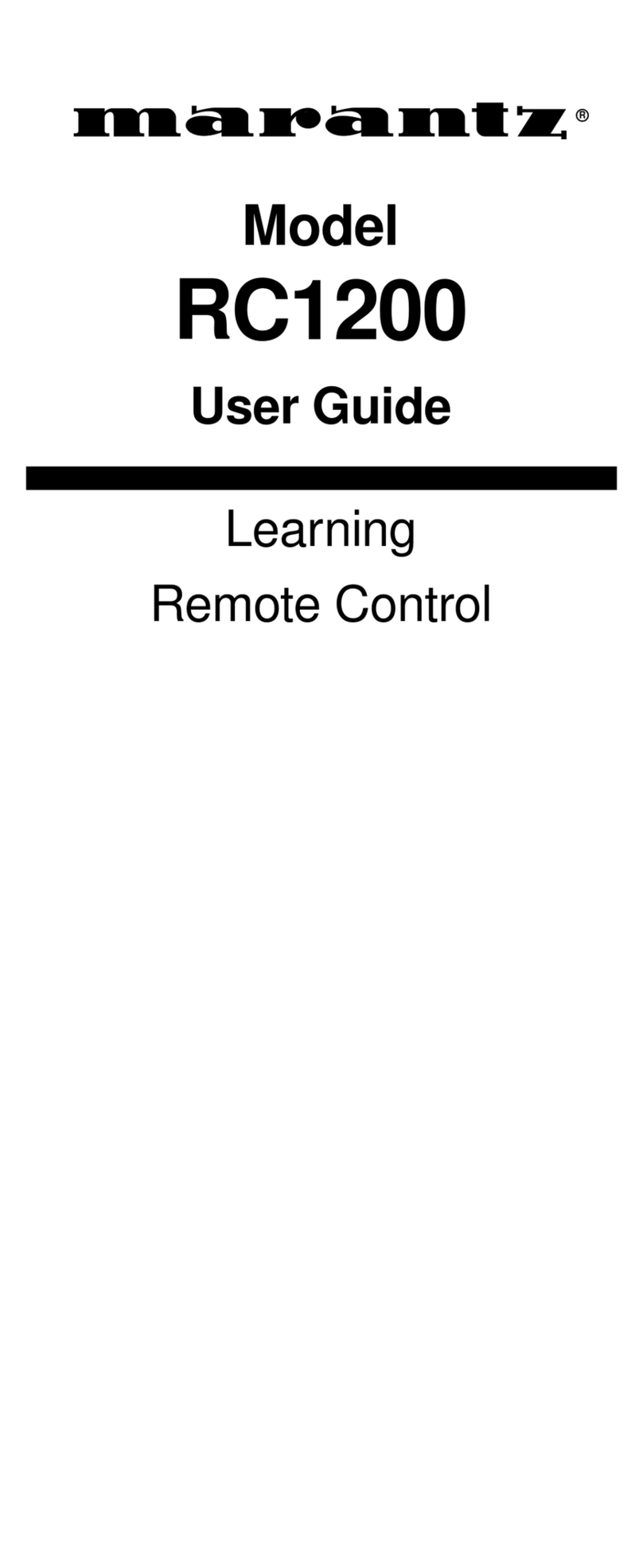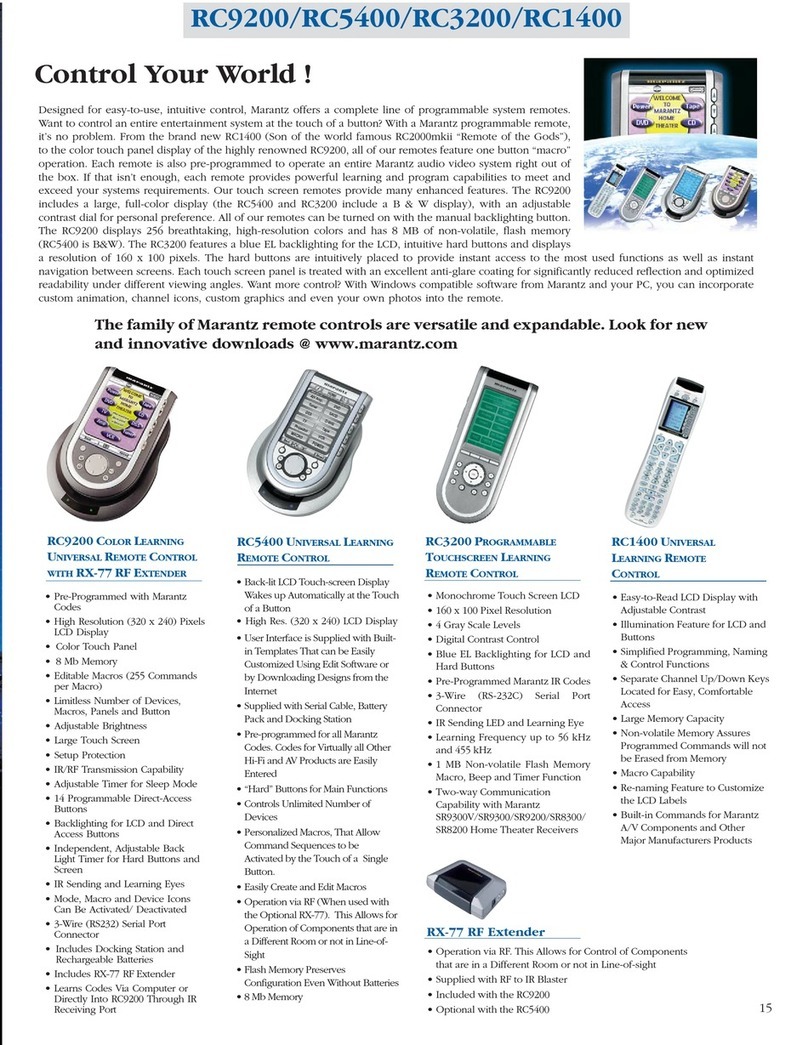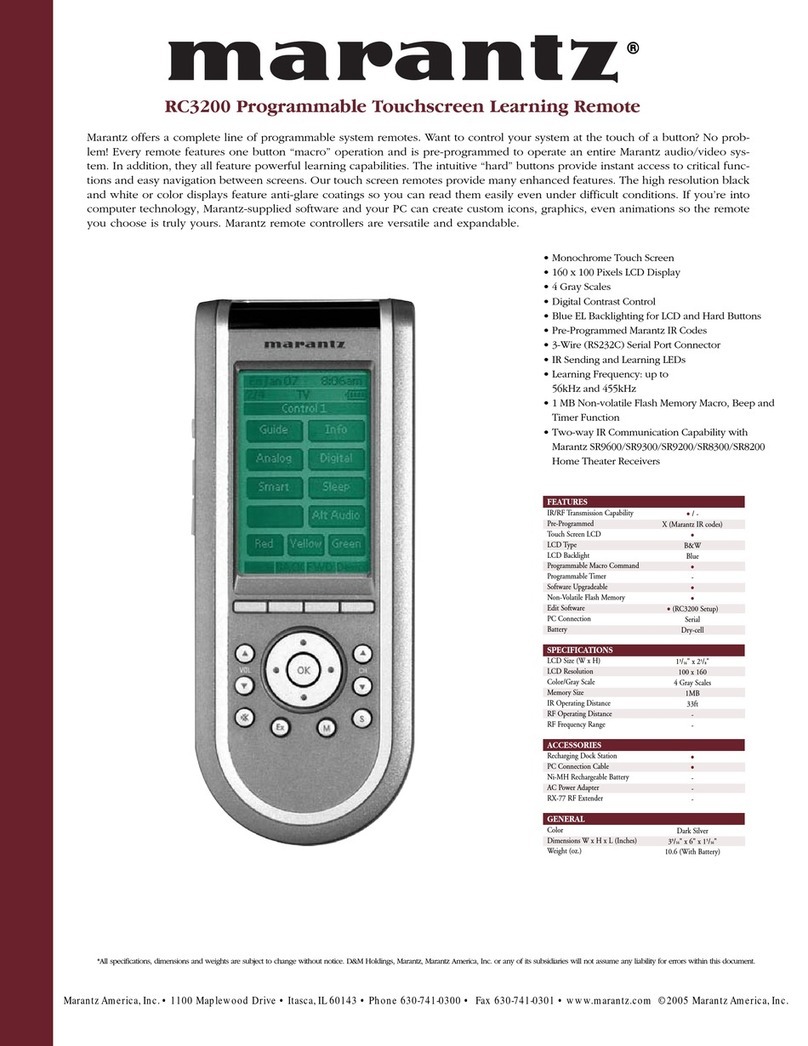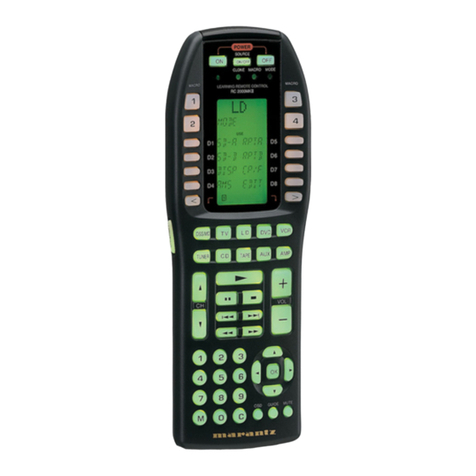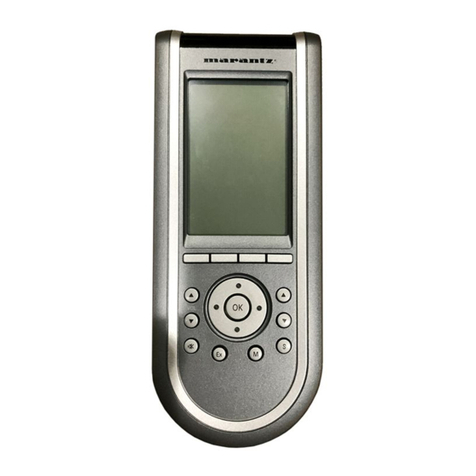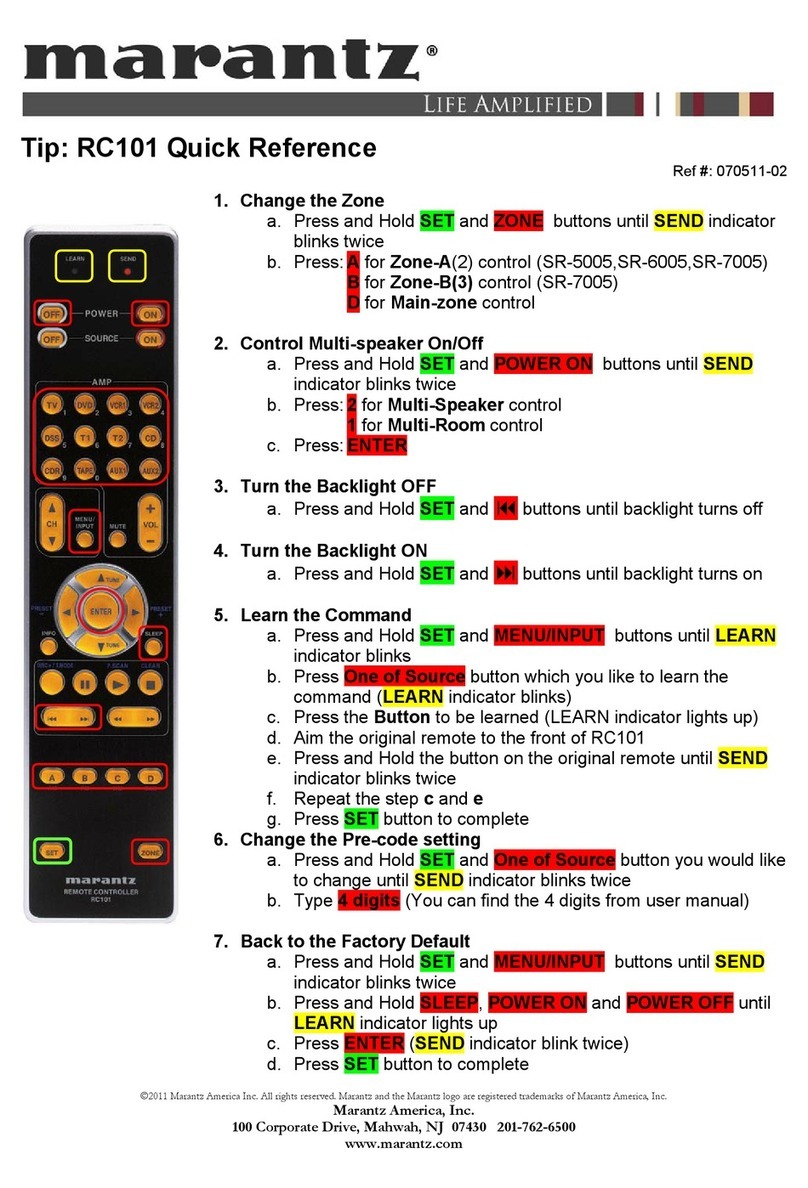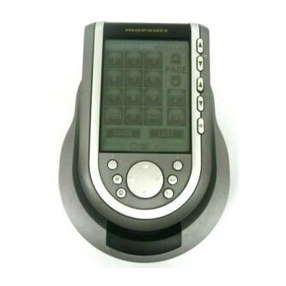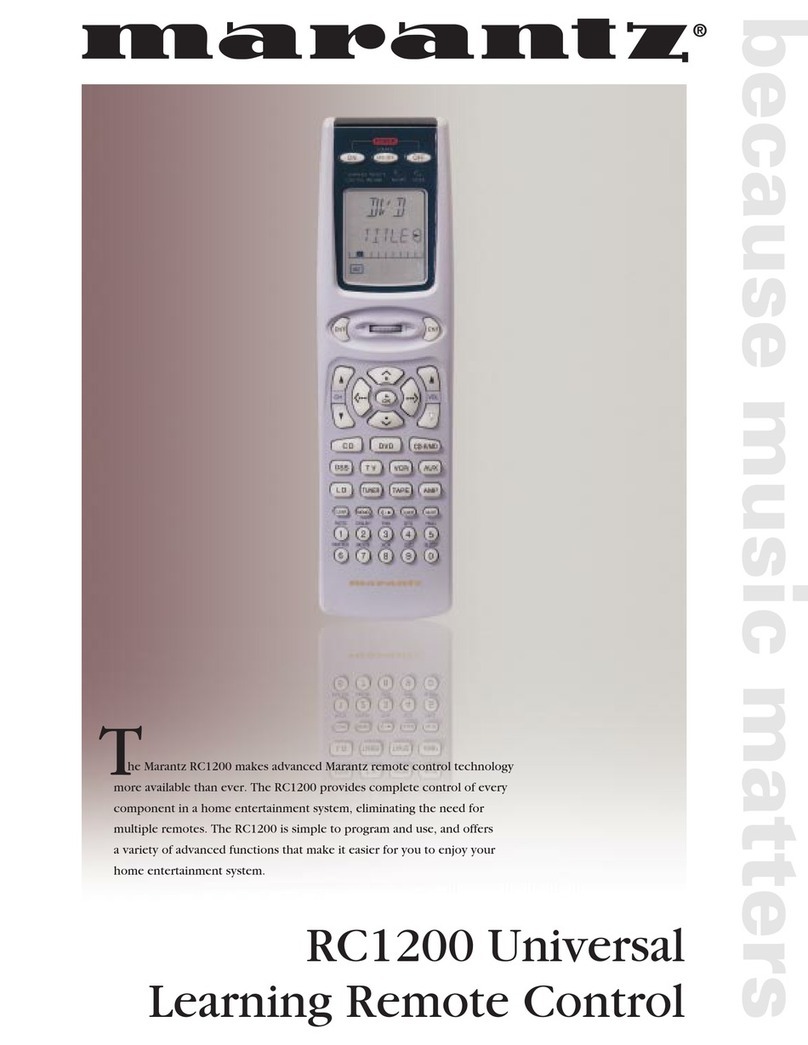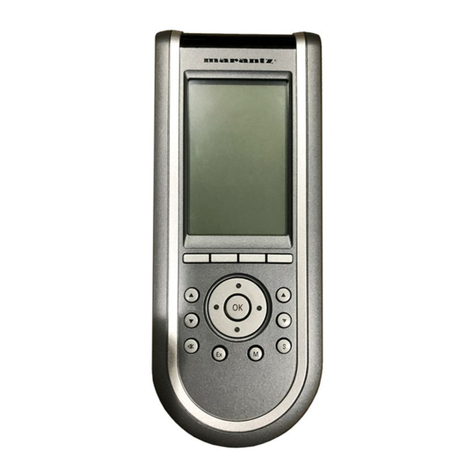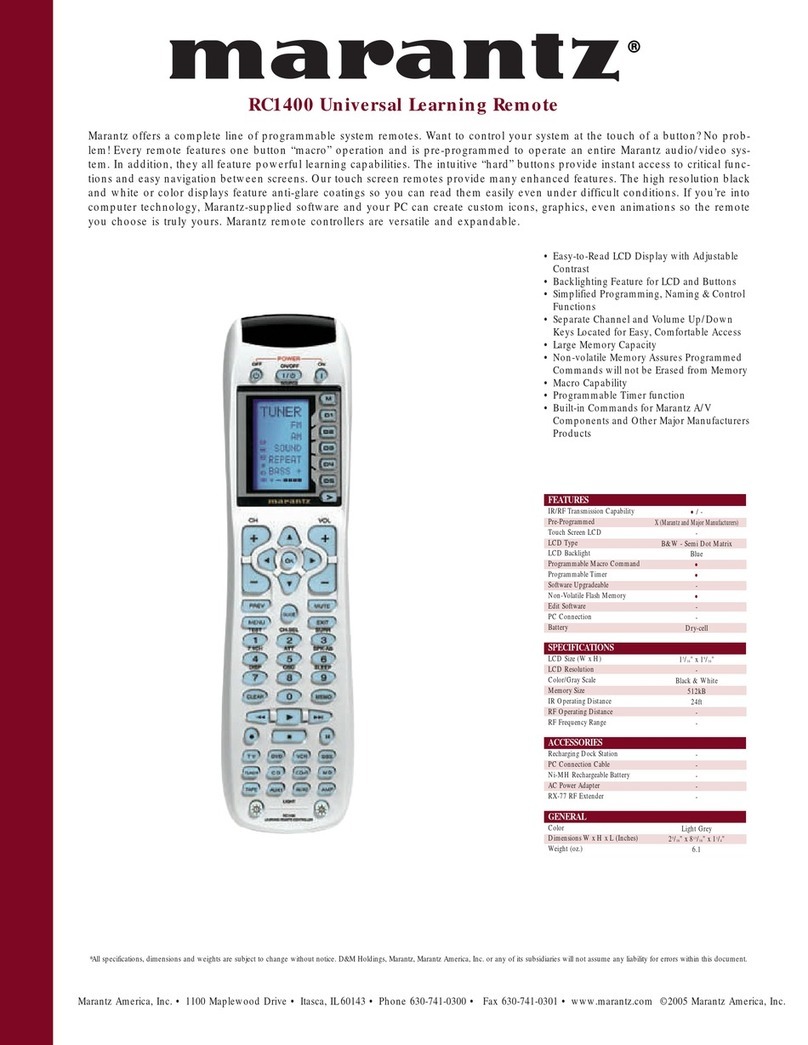RC5400 Universal Learning Remote
Marantz America, Inc. • 1100 Maplewood Drive • Itasca, IL 60143 • Phone 630-741-0300 • Fax 630-741-0301 • www.marantz.com ©2005 Marantz America, Inc.
*All specifications, dimensions and weights are subject to change without notice. D&M Holdings, Marantz, Marantz America, Inc. or any of its subsidiaries will not assume any liability for errors within this document.
• Large Monochrome Touch Screen
• High Resolution 320 x 240 Pixels LCD Display
• 16 Gray Scales
• Huge 8MB Non-volatile Flash Memory
• IR/RF Transmission Capability
• Digital Contrast Control
• Editable Macros (250 Commands per Macro)
• Virtually Limitless Number of Devices, Macros,
Panels and Buttons
• Pre-programmed Marantz Product Templates
• Setup Protection
• USB Port for PC Connection
• Auto-On Pickup Sensor
• Device/Page Navigation by Cursor Keys
• Adjustable Auto Shut off Timer
• Recharging Dock Station
• Ni-MH Rechargeable Batteries Included
• Utilizes New Edit Software: Wizz.it
• Silver/Pearl Finish
• Optional: RX-77 RF Extender
Marantz offers a complete line of programmable system remotes. Want to control your system at the touch of a button? No prob-
lem! Every remote features one button “macro” operation and is pre-programmed to operate an entire Marantz audio/video sys-
tem. In addition, they all feature powerful learning capabilities. The intuitive “hard” buttons provide instant access to critical func-
tions and easy navigation between screens. Our touch screen remotes provide many enhanced features. The high resolution black
and white or color displays feature anti-glare coatings so you can read them easily even under difficult conditions. If you’re into
computer technology, Marantz-supplied software and your PC can create custom icons, graphics, even animations so the remote
you choose is truly yours. Marantz remote controllers are versatile and expandable. Look for new and innovative downloads
@ www.marantz.com
FEATURES
IR/RF Transmission Capability
Pre-Programmed
Touch Screen LCD
LCD Type
LCD Backlight
Programmable Macro Command
Programmable Timer
Software Upgradeable
Non-Volatile Flash Memory
Edit Software
PC Connection
Battery
SPECIFICATIONS
LCD Size (W x H)
LCD Resolution
Color/Gray Scale
Memory Size
IR Operating Distance
RF Operating Distance
RF Frequency Range
ACCESSORIES
Recharging Dock Station
PC Connection Cable
Ni-MH Rechargeable Battery
AC Power Adapter
RX-77 RF Extender
GENERAL
Color
Dimensions W x H x L (Inches)
Weight (oz.)
•/ •
X (Marantz IR Codes)
•
B&W
Blue
•
-
•
•
•(Wizz.it)
USB
Rechargeable
27/16" x 31/8"
240 x 320
16 Gray Scales
8MB
33ft
66ft
418MHz
•
•
•
•
(Option)
Silver
39/16 x 6" x 15/16"
10.6 (With Battery)
RX-77 RF Extender
• Operation via RF. This Allows for Control
of Components that are in a Different
Room or not in Line-of-sight
• 4channels and 16 IDs Selectable
• Supplied with IR Blasters
• Optional with the RC9500 and RC5400
SPECS.qxp 1/28/05 11:18 AM Page 37