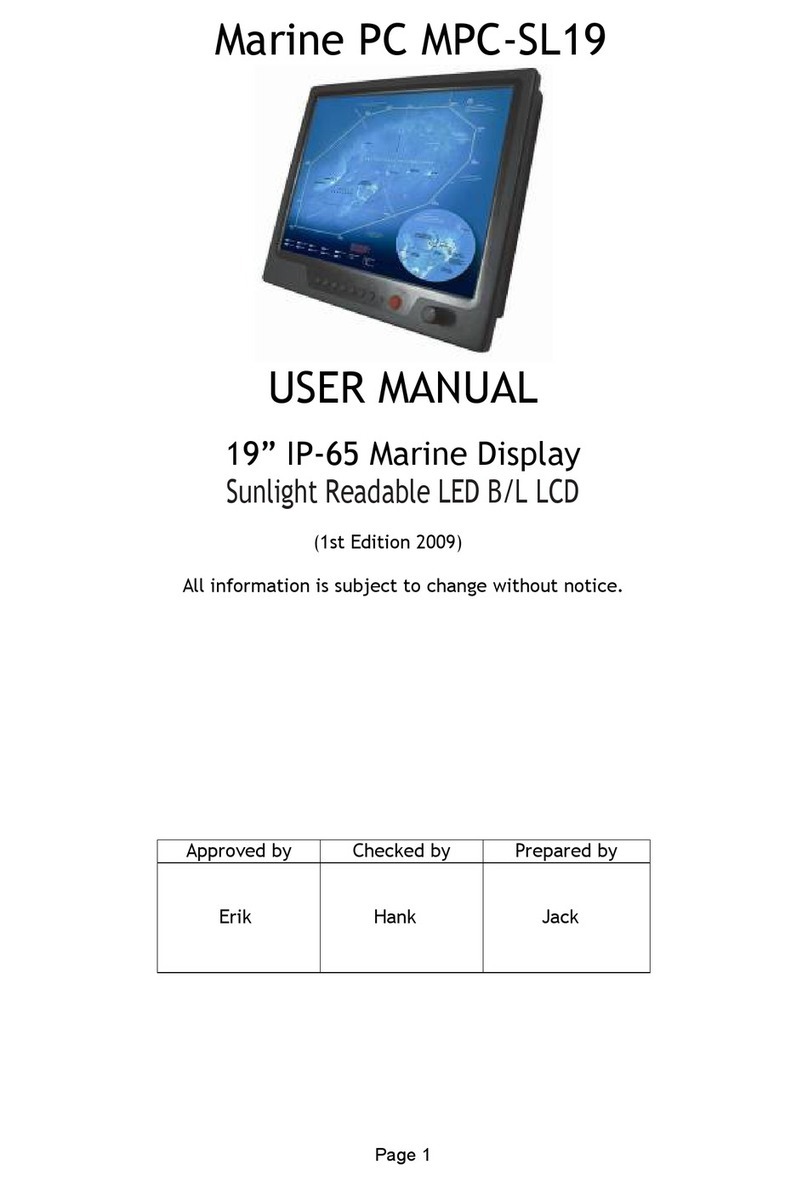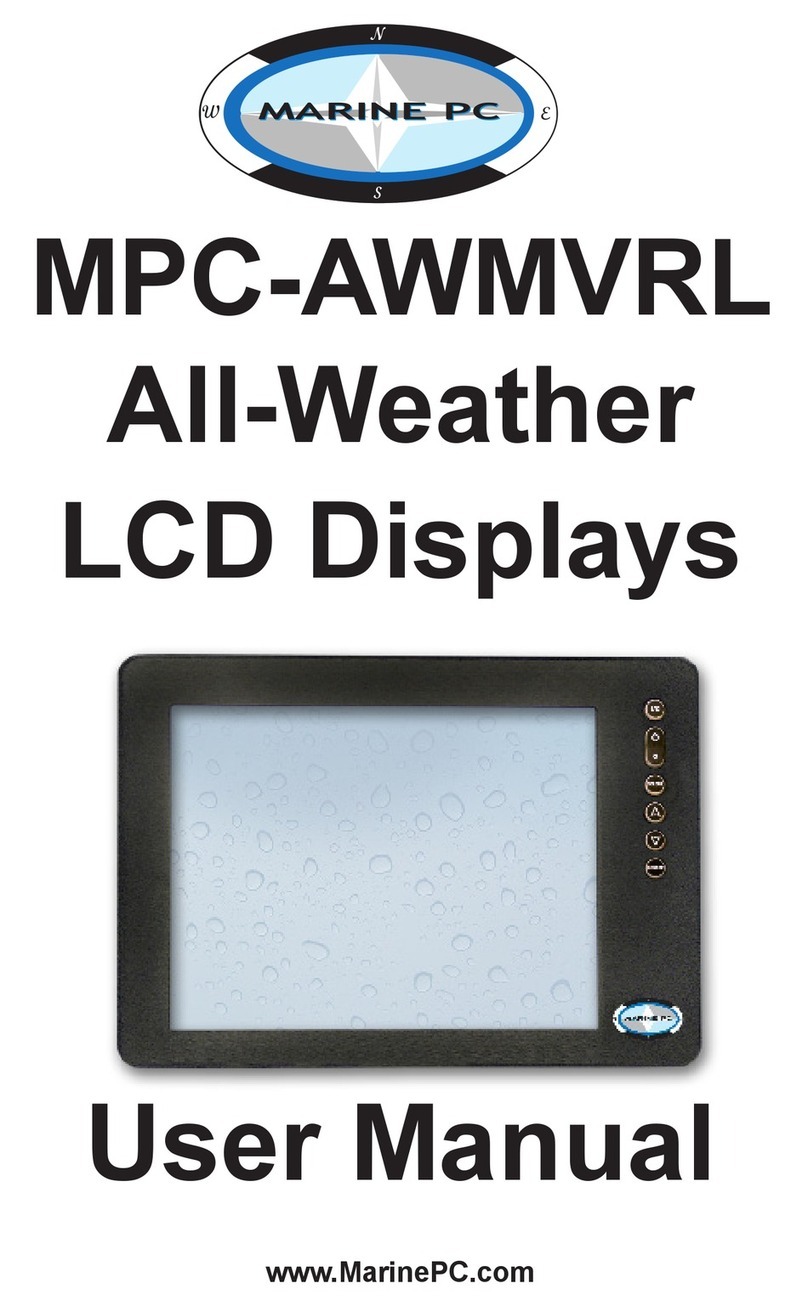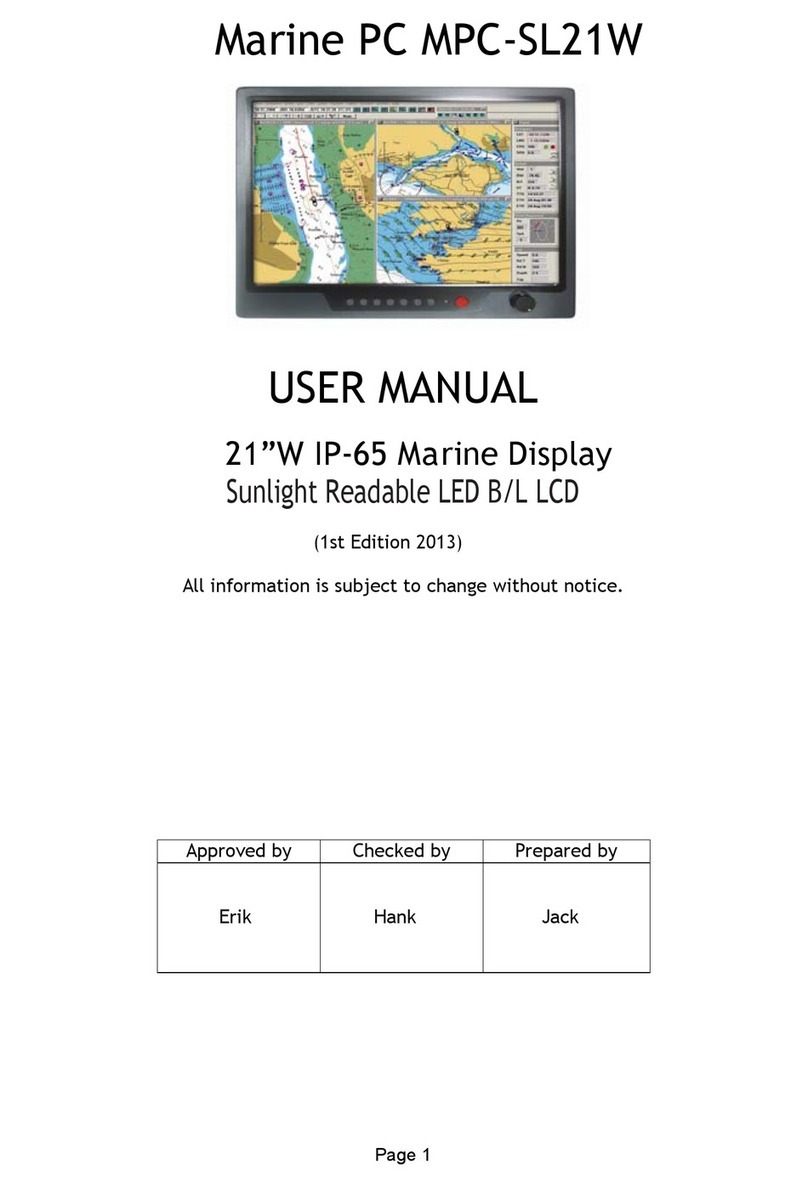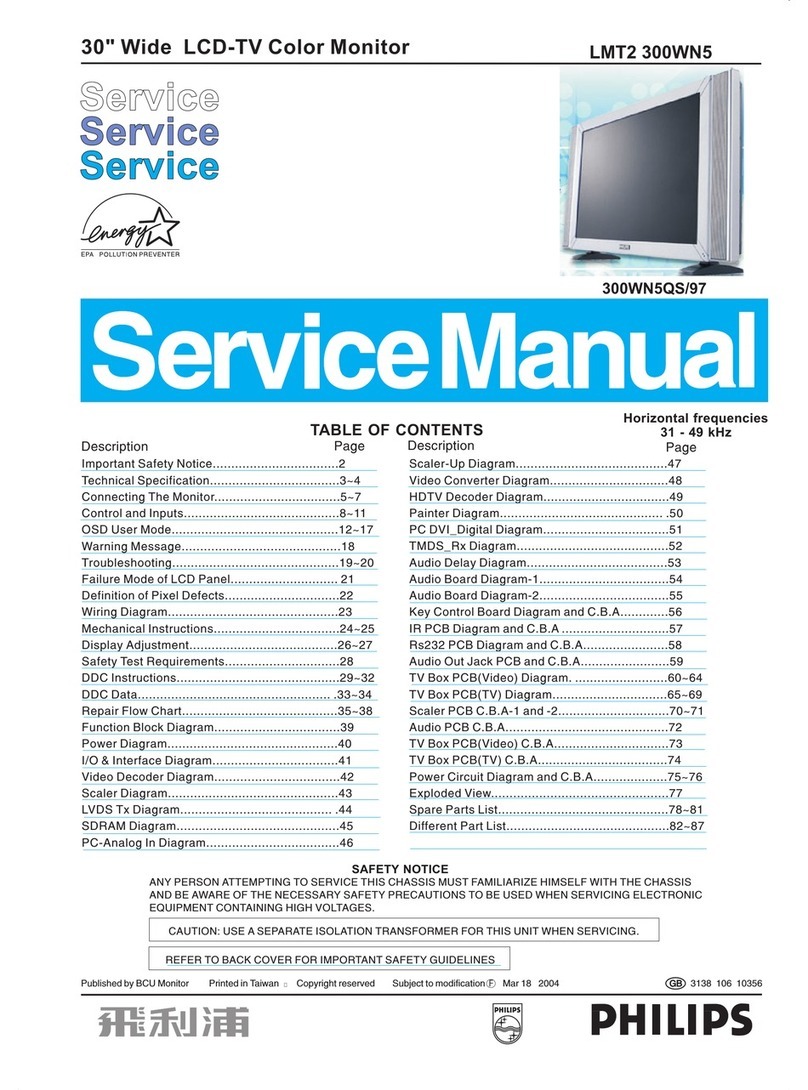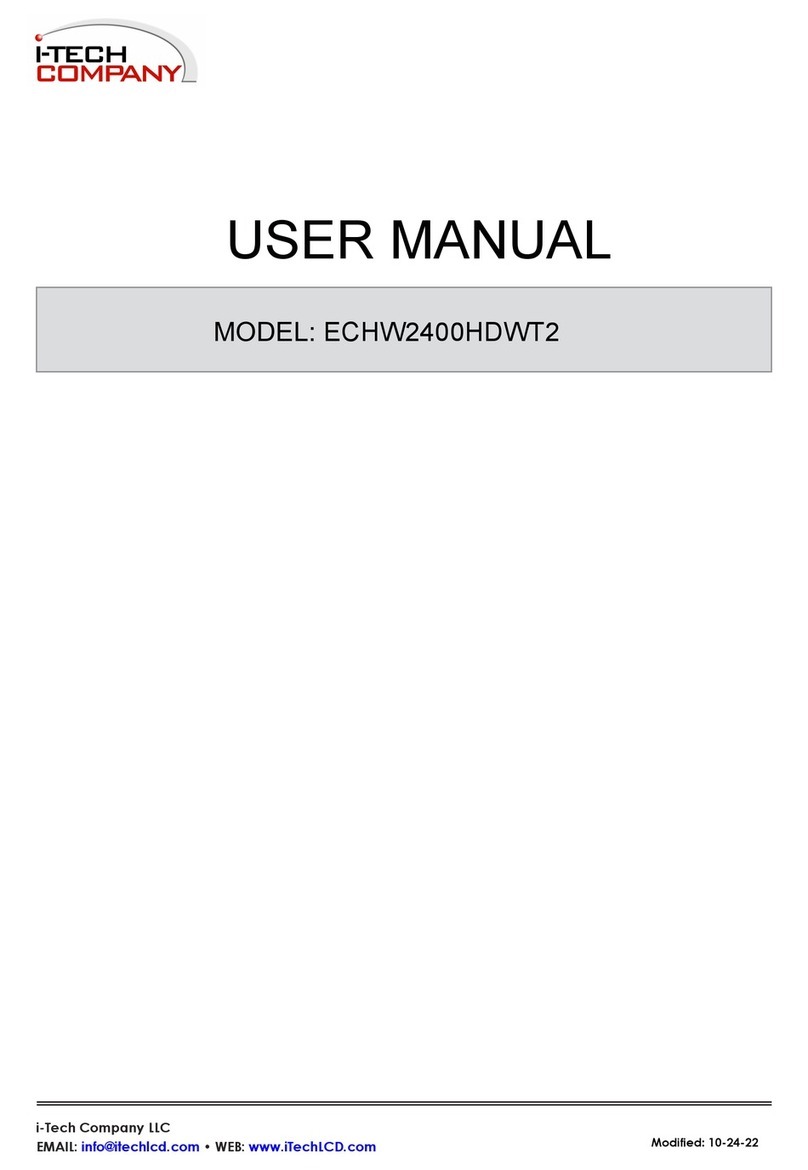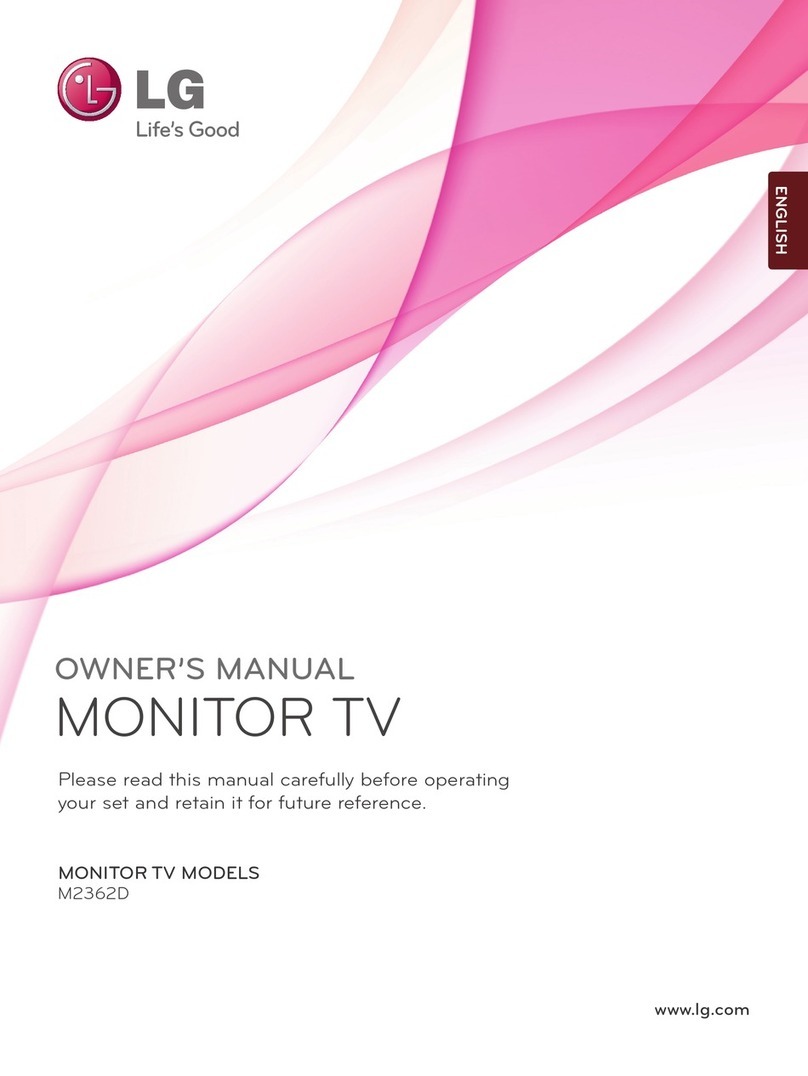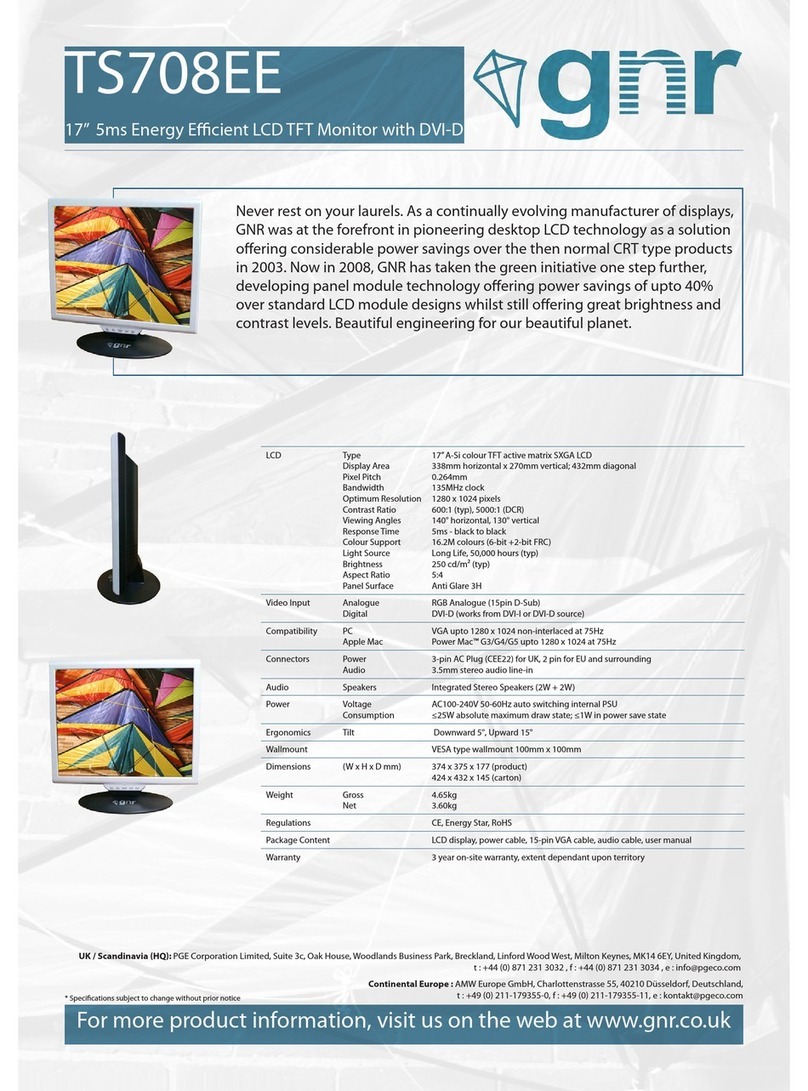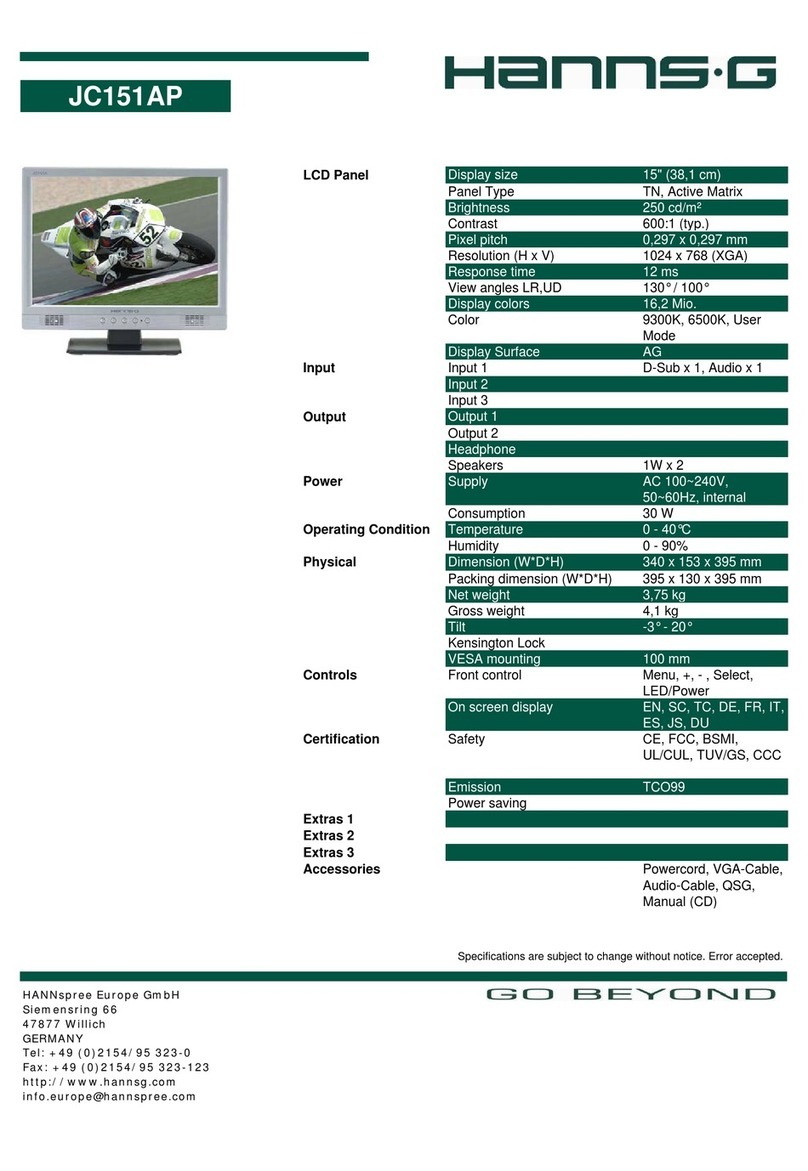Marine PC BR Series User manual
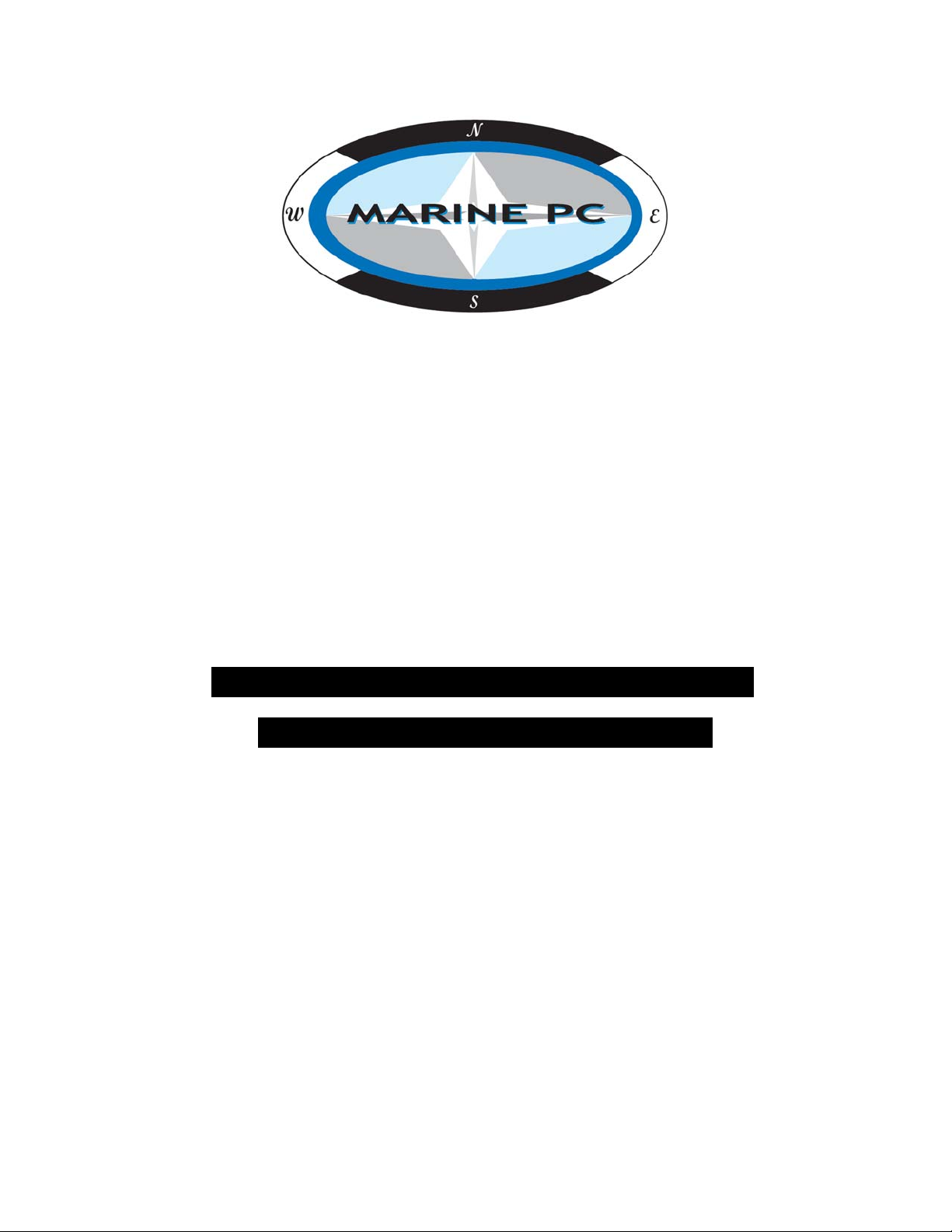
UserManual
BR Series
MPC‐BR10‐MPC‐BR12‐MPC‐BR15‐MPC‐BR17
MPC‐BR19‐MPC‐BR21W‐MPC‐BR24W
BR User Manual Rev.A 2-2020

Hereisaneasy‐to‐locateformtorecordtheunit’sserialnumber,andfromtheinvoice,recordtheinvoicedate.Theunit’s
serialnumberislocatedonthebackpanel.
Iftheuniteverrequiresservice,pleaserefertothisinformationwhencontactingtheMarinePCServiceCenter.
Product Name Serial Number Invoice Date
ThisMarinePCUserManualisprovided“as‐is”,withoutwarrantyofanykind,eitherexpressedorimplied,includingbutnotlimitedtotheimpliedwarranties
ormerchantabilityandfitnessforaparticularpurpose.
TheinformationinthisUserManualissubjecttochangewithoutpriornoticeinordertoimprovereadabilityandreliabilityaswellasdesignandfunction.
Thesechangesshallbeincorporatedinanewrevision,availablefromtheproductand/ordownloadsectionoftheMarinePCwebsite,www.marinepc.com.
InnoeventshallMarinePCbeliablefordirect,indirect,specialincidentalorconsequentialdamagesarisingoutoftheuseofortheinabilitytouseMarinePC’s
productoritsdocumentation,evenifadvisedofthepossibilityofsuchdamages.
Productnamesmentionedhereinareusedforidentificationpurposesonlyandmaybetrademarksand/orregisteredtrademarksoftheirrespective
companies.
Thisdocumentcontainsproprietaryinformationprotectedbycopyright.Allrightsarereserved.Nopartofthismanual,inwholeorpart,maybereproduced
byanymeans,inanyform,withoutpriorwrittenpermissionofMarinePC.

I. Accessories
II. Buttons and Indicators
Adjustment
menu
1. Button Description
Button Name Description
① Menu button Menu Active/OSD window on.
② Source button
Select Menu/Sources window on.
③
-Down
Down move.
-Up
Up move.
-Left
Left move, decrease
-Right Right move, increase
④ Power button Turn Power On & Off (Press 1 second)
⑤ Dimmer Adjust luminance of back light.
CVBS Cable
10feet
)
DC power cable
(
1
0
f
eet)
D-SUB15-Circular
Cable
(
4 feet
)
(
O
p
tion
)
DVI-Circular Cable Hardware
(10feet)(Option)

III. Connecting Cable
1. Power and I/Os
Item Description
①USB
②DVI
③VGA
④CVBS
⑤Power In (DC 11~36)
⑥Fuse
2. Connecting Cables
1) Connect a power cord to the DC power connector.
2) Connect the monitor to an equipment using appropriate cables.
3) Turn on the monitor first before turning on the device.
IV. OSD Menu
You can use the OSD to adjust the picture quality, OSD position and general settings.
For advanced settings, please refer to the following page.
1. Key Navigation and Control
1) Entering the OSD menu
2) Making Adjustments and settings
Use the up/down buttons to select the main menu.
3) Exiting the Adjustment menu
To return the main menu, move to the ‘Return’ item and press then menu button.
The following table shows all the adjustment menu’s adjustment and setting menus.
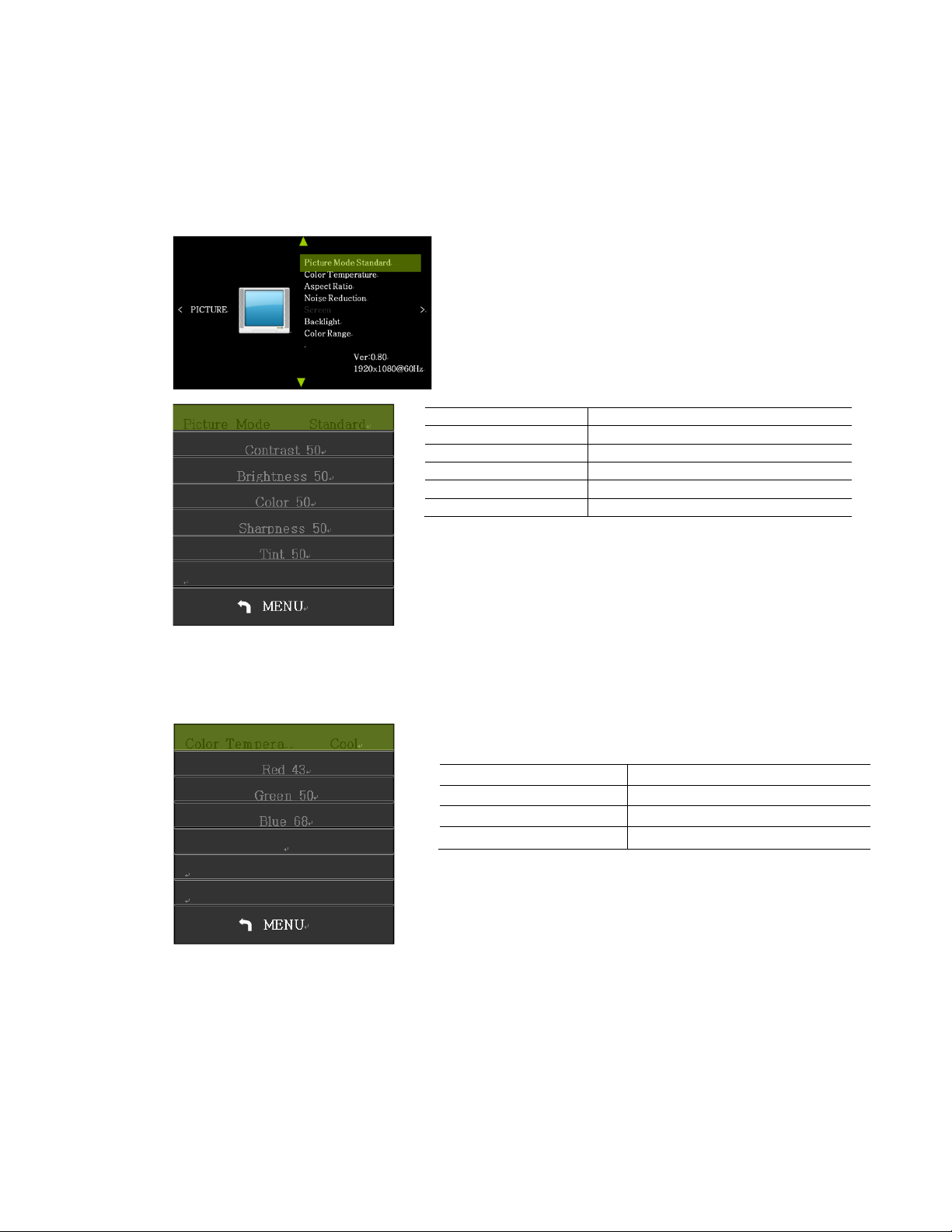
2. OSD Menu Description
2-1. Picture Mode Standard
-. Adjust the brightness, Contrast and Sharpness of the monitor
- Press Source in Picture and select User.
2-2. Color Temperature Mode
-. Adjust the color temperature user mode.
Color Temperature User
Red Adjust red ◀▶
Green Adjust green ◀▶
Blue Adjust blue ◀▶
Picture Mode User
Contrast Adjust the contrast of the screen
Brightness Adjust the brightness of the screen
Color Adjust the color of the screen image
Sharpness Adjust the Sharpness of the screen image
Tint AV:NTSC

2-3. Aspect Ratio
-. Adjust the Aspect Ratio.
2-4. Noise Reduction
- Adjust noise reduction of the screen
2-5. Screen (RGB Only)
- Automatically adjust the Horizontal position, Vertical position, Horizontal size, and Phase.
Window's background or characters should be displayed on your Full screen prior to
proceed this function.
AspectRatio AdjustSource
Auto ▼▲
4:3 ▼▲
16:9 ▼▲
Zoom1 ▼▲
Zoom2 ▼▲
JustScan ▼▲
Noise Reduction off
Low
Middie
High
Default
Auto Adjust RGB Only
Horizontal Pos. 50 Adjustthehorizontalpositionofthescreen'simage
Vertical Pos. 50 Adjusttheverticalpositionofthescreen'simage
Size 50 AdjusttheSizeofthescreen'simage
Phase 10 Adjustthefocusofthescreen'simage

2-6. Backlight
-. Adjust the backlight of the screen. (0~100)
2-7. Color Range
-. 0~255/ 16~135 ( Adjust the Color Range(YUV or RGB) for HDMI Input)
2-5. Utility
-. Change miscellaneous settings.
3. SOUND
3-1. Sound Mode
-. Sound Moe: Standard, Music, Movie, Sports, User
Sound User
Treble Adjust Treble of the sound
Bass Adjust Bass of the sound
3-2. Balance Mode
-. Auto Volume: OFF / ON
-. Surround Sound: OFF / ON

3-3. EQ
-. 0~100 (120Hz/500Hz/1.5KHz/5KHz/10KHz)
4. OPTION
-. OSD Language: English, etc.

V. Specification
MODEL
MPC-BR10 MPC-BR12 MPC-BR15 MPC-BR17
Panel
Size (Diagonal) 10.4” 12.1” 15” 17”
Backlight LED LED LED LED
Resolution 1024 x 768 1024 x 768 1024 x 768 1280 x 1024
Number of Pixels 786,432 786,432 786,432 1,310,720
Support Color 16.2 Million 16.2 Million 16.2 Million 16.7 Million
Brightness Max. 1000 cd/m
²
Max. 1000 cd/m
²
Max. 1000 cd/m
²
Max. 1000 cd/m
²
Viewing Angle 176°(H)/176°(V) 178°(H)/178°(V) 160°(H)/160°(V) 170
°
(H)/160
°
(V)
Response Time 19/16 ms(Tr/Tf) 18/17 ms(Tr/Tf) 5/11 ms(Tr/Tf) 5.5/5.5 ms(Tr/Tf)
Contrast Ratio 1000:1[Typ.] 1000:1[Typ.] 800:1[Typ.] 1000:1[Typ.]
Panel Surface Anti-Reflective Coating Anti-Reflective Coating Anti-Reflective Coating Anti-Reflective Coating
Input
Video
VGA
(D-sub 15pin)
Input Input Input Input
HDMI
Input Input Input Input
DVI-D Input Input Input Input
Composite Video Input (BNC) Input (BNC) Input (BNC) Input (BNC)
Power
Power Supply Internal brick Internal brick Internal brick Internal brick
power supply power supply power supply power supply
Input Voltage DC 9-38V DC 9-38V DC 9-38V DC 9-38V
Power Consumption
Max. 30W Max. 30W Max. 35W Max. 40W
Misc.
Operating
Temperature
0°C~50°C 0°C~50°C 0°C~50°C 0
°
C~50
°
C
Operating Humidity
10%~90% 10%~90% 10%~90% 10%~90%
Design
Dimensions
(W)X(H)x(D) mm
315x264x60±2 324x276x60±2 374x318x60±2 412x360x60±2
IP Rating Front Side : IP65
Rear Side : IP22
User Controls
OSD Control by control buttons
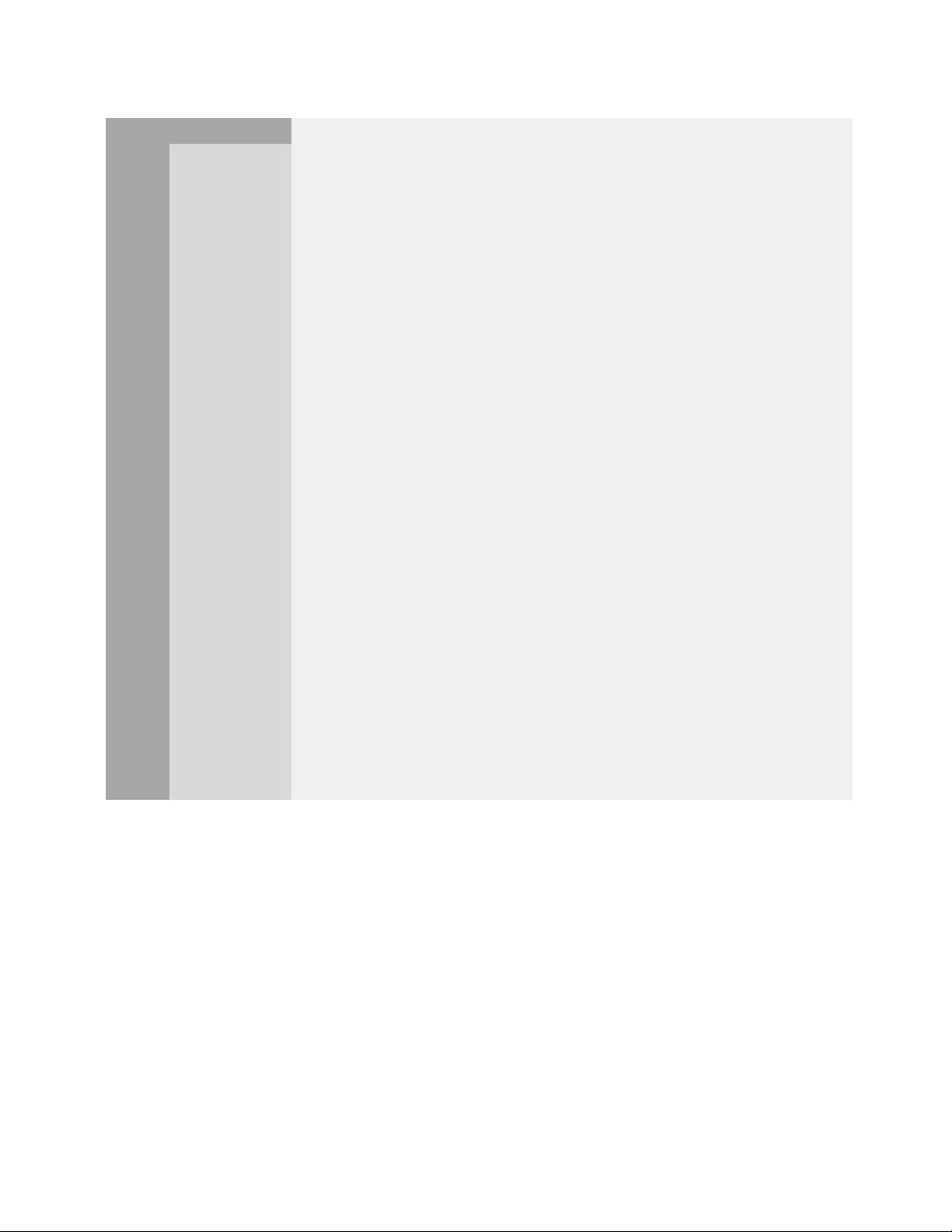
MODEL
MPC-BR19 MPC-BR21W MPC-BR23W MPC-BR24W
Panel
Size (Diagonal) 19” 21.46” 23” 24.07”
Backlight LED LED LED LED
Resolution 1280 x 1024 1920 x 1080 1920 x 1080 1920 x 1200
Number of Pixels 1,310,720 2,073,600 2,073,600 2,304,000
Support Color 16.7 Million 16.7 Million 16.7 Million 16.7 Million
Brightness Max. 1000 cd/m
²
Max. 1000 cd/m
²
Max. 1000 cd/m
²
Max. 1000 cd/m
²
Viewing Angle 176°(H)/170°(V) 170°(H)/170°(V) 170°(H)/170°(V) 150
°
(H)/140
°
(V)
Response Time 2.6/7.4 ms(Tr/Tf) 14/25ms(Typ/Max.) 14/25ms(Typ/Max.) 14/25ms(Typ/Max.)
Contrast Ratio 800:1[Typ.] 1000:1[Typ.] 1000:1[Typ.] 1000:1[Typ.]
Panel Surface Anti-Reflective Coating Anti-Reflective Coating Anti-Reflective Coating Anti-Reflective Coating
Input
Video
VGA
(D-sub 15pin)
Input Input Input Input
HDMI
Input Input Input Input
DVI-D Input Input Input Input
Composite Video
Input (BNC) Input (BNC) Input (BNC) Input (BNC)
Power
Power Supply Internal brick Internal brick Internal brick Internal brick
power supply power supply power supply power supply
Input Voltage DC 9-38V DC 9-38V DC 9-38V DC 9-38V
Power Consumption
Max. 48W Max. 50W Max. 55W Max. 70W
Misc.
Operating
Temperature
0°C~50°C 0°C~50°C 0°C~50°C 0
°
C~50
°
C
Operating Humidity
10%~90% 10%~90% 10%~90% 10%~90%
Design
Dimensions
(W)X(H)x(D) mm
445x390x60±2 545x378x65±2 582x359x65±2 595x422x69±2
IP Rating Front Side : IP65
Rear Side : IP22
User Controls
OSD Control by control buttons
This manual suits for next models
6
Table of contents
Other Marine PC Monitor manuals