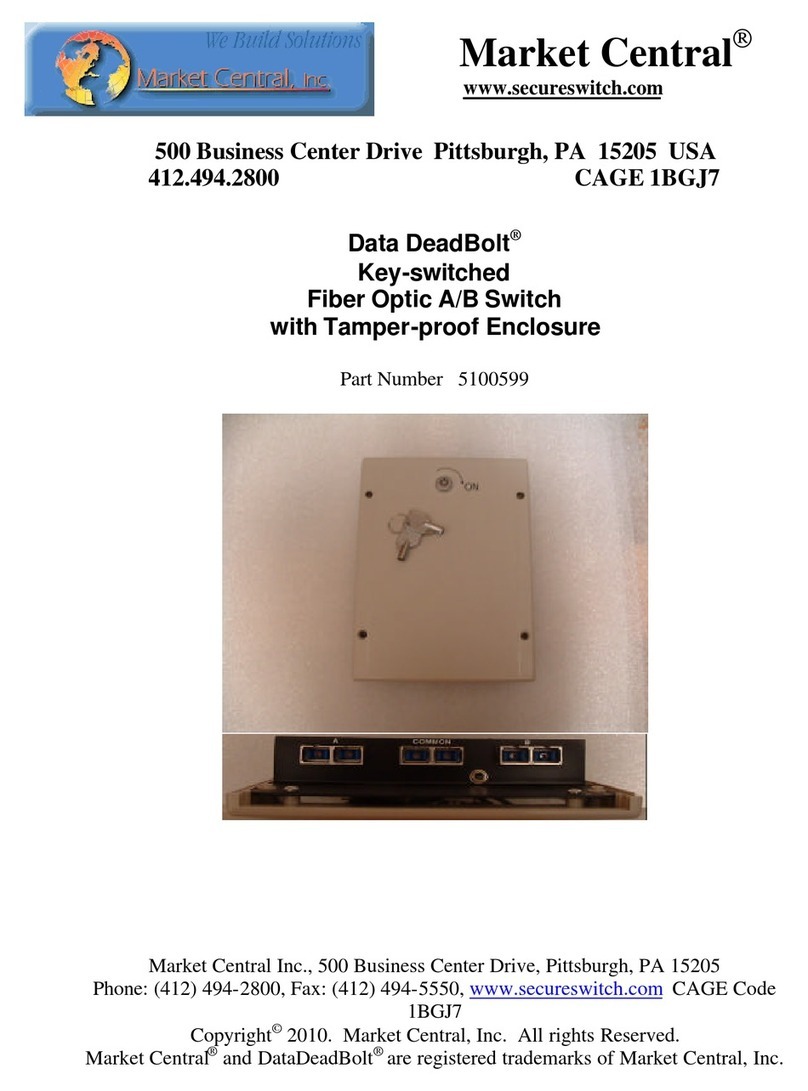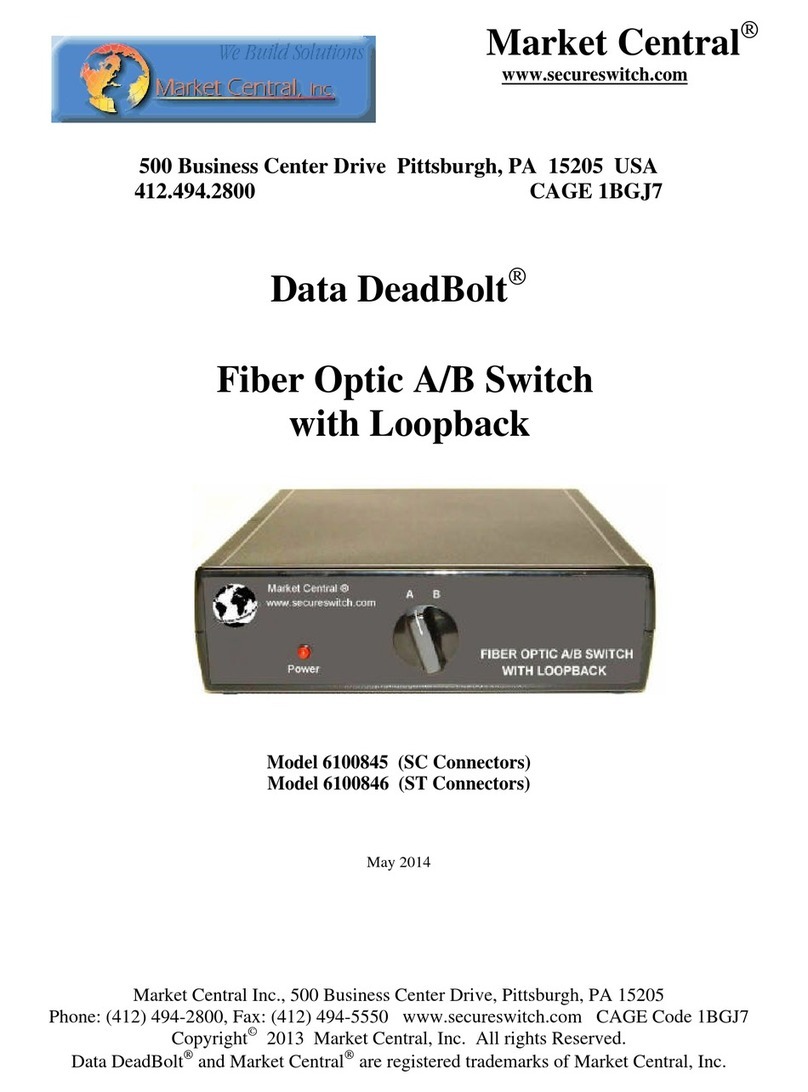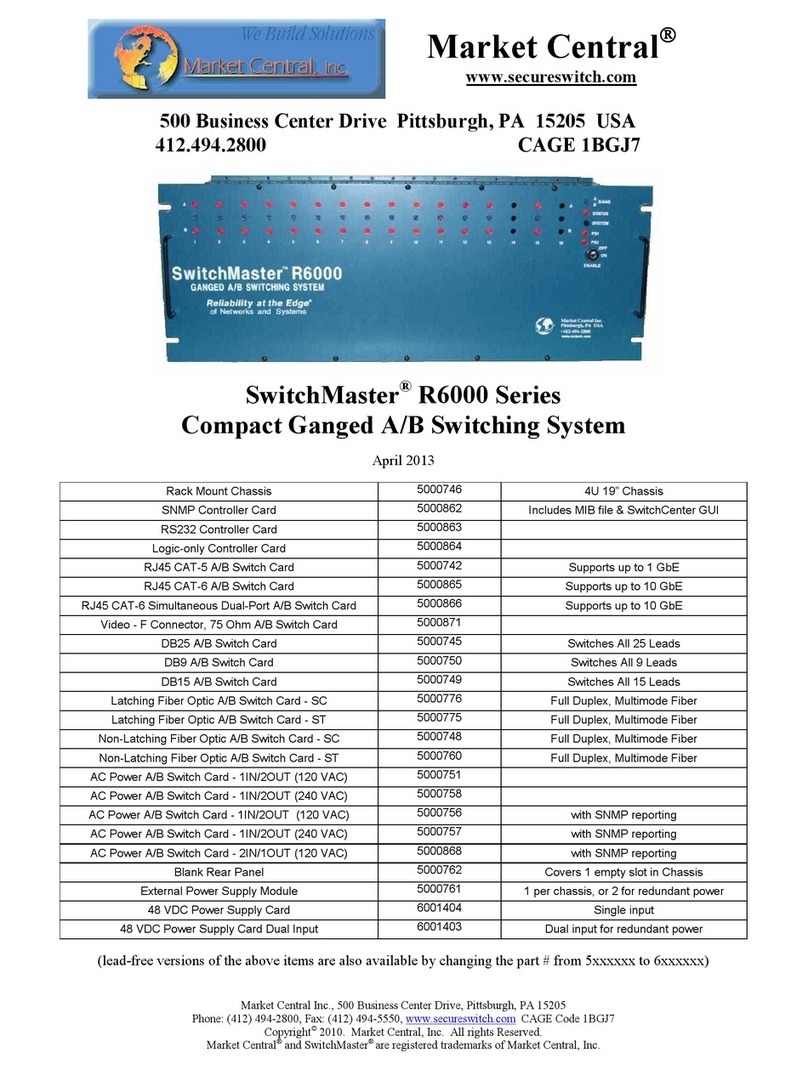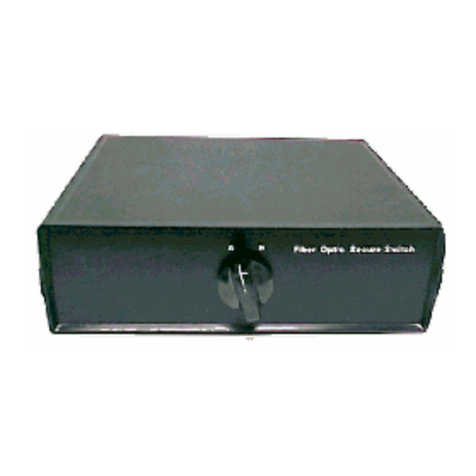Market Central, Inc.
R5000 A/B SWITCHING SYSTEM Page 2of 28
1. Specifications
Connectors:
RJ45 A/B SWITCH CARD –(3) RJ45 connectors (8 or 10 pin depending on model)
CAT6 RJ45 A/B SWITCH CARD –(3) CAT6 RJ45 connectors
FIBER OPTIC A/B SWITCH CARDS –(3) Duplex fiber optic SC or ST receptacles (FC and LC also available)
DB9 A/B SWITCH CARD –(3) DB9 female connectors (male optional)
DB15 A/B SWITCH CARD –(3) DB15 female connectors (male optional)
DB25 A/B SWITCH CARD –(3) DB25 female connectors (male optional)
DB25 SIGNAL MONITORING A/B SWITCH CARD –DB25 female (port C), DB25 male (ports A & B)
F-TYPE A/B SWITCH CARD –(3) female F type connectors
CONTROLLER CARD –(1) RJ45, (2) RJ11
EXTERNAL POWER SUPPLY ADAPTER CARD –(2) two pin Molex connectors, (2) two position terminal block
INTERNAL DC POWER SUPPLY CARD –(2) three position terminal blocks
Indicators:
A/B SWITCH CARDS –(2) LED, one for A, one for B
CONTROLLER CARD –(2) LED, one for power, one for status
EXTERNAL POWER SUPPLY ADAPTER CARD –(2) LED, one power indicator for each external power supply
INTERNAL DC POWER SUPPLY CARD –(1) LED, power indicator
DB25 SIGNAL MONITORING A/B SWITCH CARD –(6) LEDs, A, B, TxD, RxD, RTS, DCD
Switches:
A/B SWITCH CARDS –(1) momentary toggle switch, (1) 8-position dip-switch
CONTROLLER CARD –(1) momentary toggle switch, (1) 8-position dipswitch, (1) momentary push-button switch,
and (1) key-lock switch.
DB25 SIGNAL MONITORING A/B SWITCH CARD –(1) momentary toggle switch, (2) 8-position dip-switch
Ethernet Management Interface (SNMP/Ethernet Controller Card only):
10Base-T, Half-Duplex, does not support Auto MDI-X
Power:
RJ45 A/B SWITCH CARD –12 VDC, 40 mA normal, additional 92 mA max while switching.
CAT6 RJ45 A/B SWITCH CARD –12 VDC, 40 mA normal, additional 92 mA max while switching.
FIBER OPTIC A/B SWITCH CARD, PSEUDO NON-LATCHING –12 VDC, 40 mA in A position, 120 mA max
in B position, additional 13 mA max while switching.
FIBER OPTIC A/B SWITCH CARD, NON-LATCHING –12 VDC, 40 mA in A position, 133 mA max in B
position.
FIBER OPTIC A/B SWITCH CARD, LATCHING –12 VDC, 40 mA normal, additional 80 mA max while
switching.
DB9 A/B SWITCH CARD –12 VDC, 40 mA normal, additional 92 mA max while switching.
DB15 A/B SWITCH CARD –12 VDC, 40 mA normal, additional 147 mA max while switching.
DB25 A/B SWITCH CARD –12 VDC, 40 mA normal, additional 239 mA max while switching.
RS232/DB25 SIGNAL MONITORING A/B SWITCH CARD –12 VDC, 40 mA normal, additional 239 mA max
while switching
RS530/DB25 SIGNAL MONITORING A/B SWITCH CARD –12 VDC, 100 mA normal, additional 239 mA max
while switching
F-Type A/B SWITCH CARD, LATCHING –12VDC, 40 mA normal, additional 52 mA max while switching.
F-Type A/B SWITCH CARD, NON-LATCHING –12VDC, 40 mA in A position, 92 mA max in B position.
CONTROLLER CARD –12 VDC, 100 mA normal, additional 250 mA with Ethernet module.
The rack may be powered using the Internal DC Power Supply Card (requires external 36 –60 VDC source), and/or
using the External Power Supply Adapter Card with one or two external (90 –264 VAC, 47 –63 Hz input, 12 VDC,
5A output) power supply modules. Two or more power supplies may be used in a single rack for redundancy.