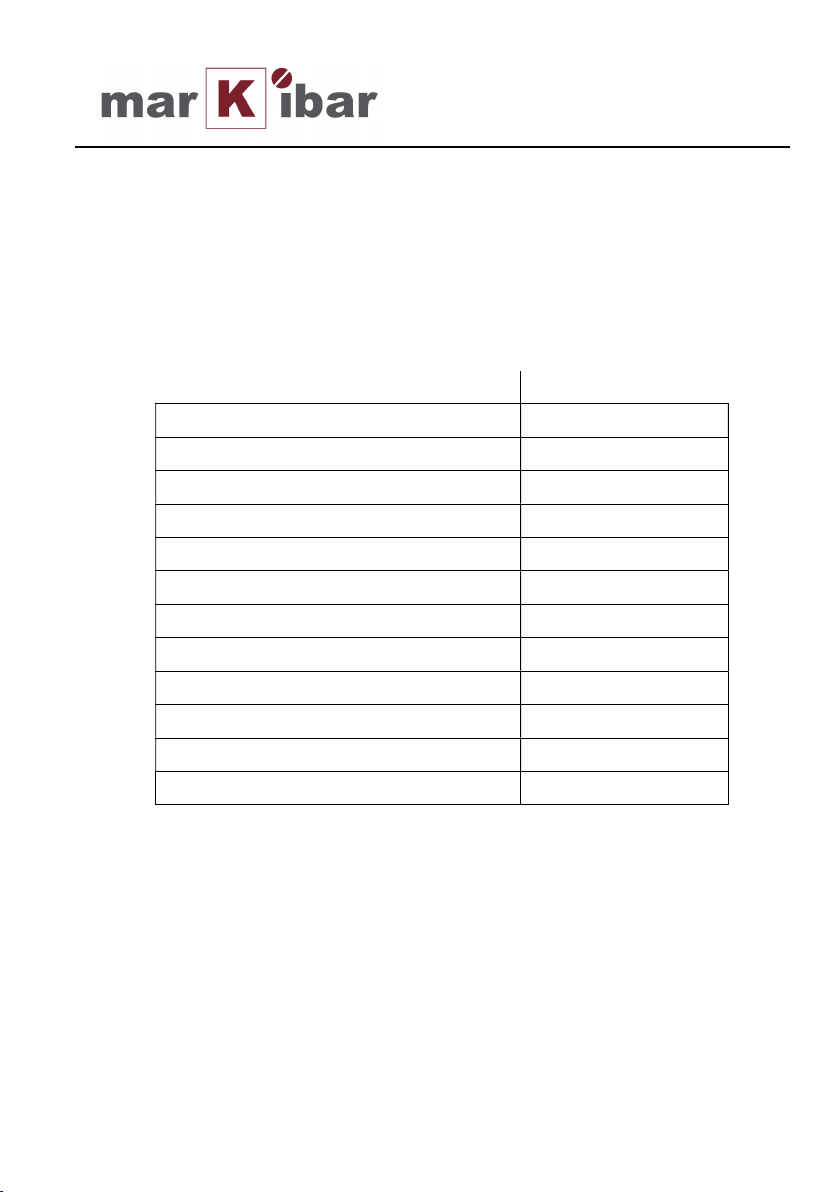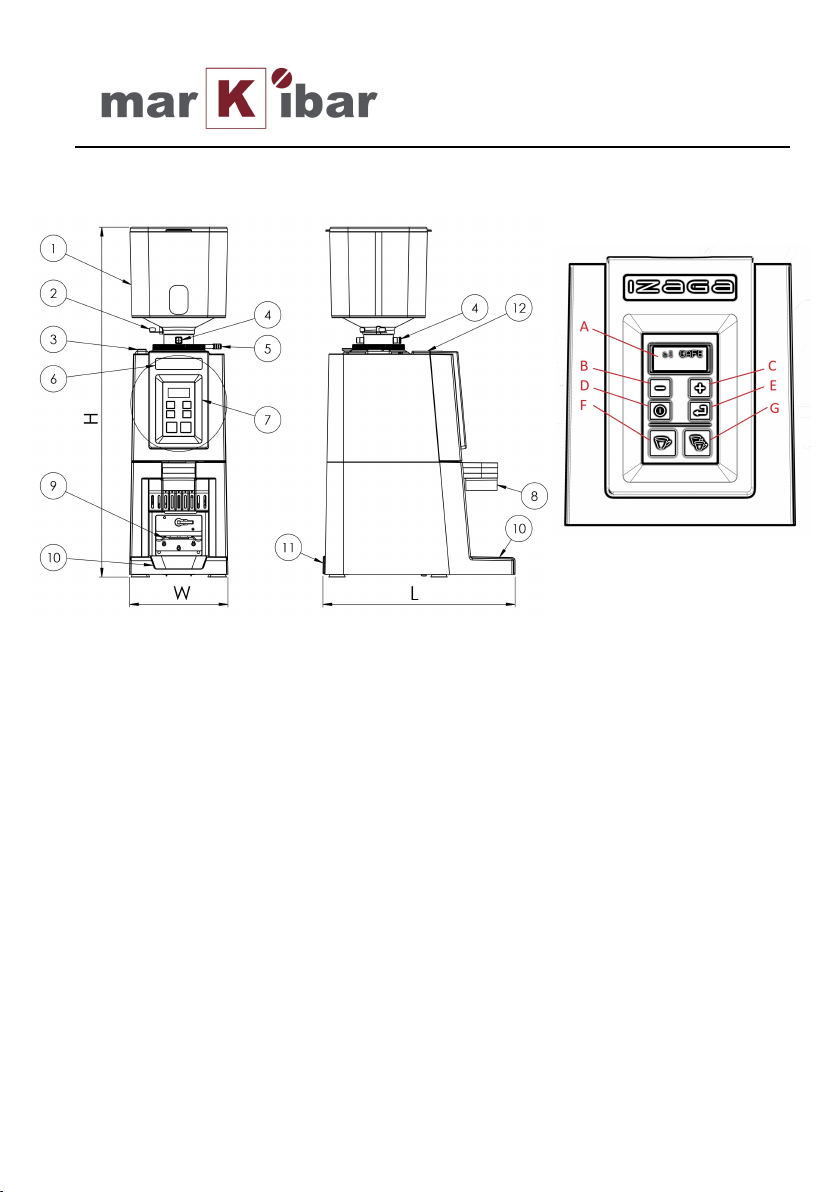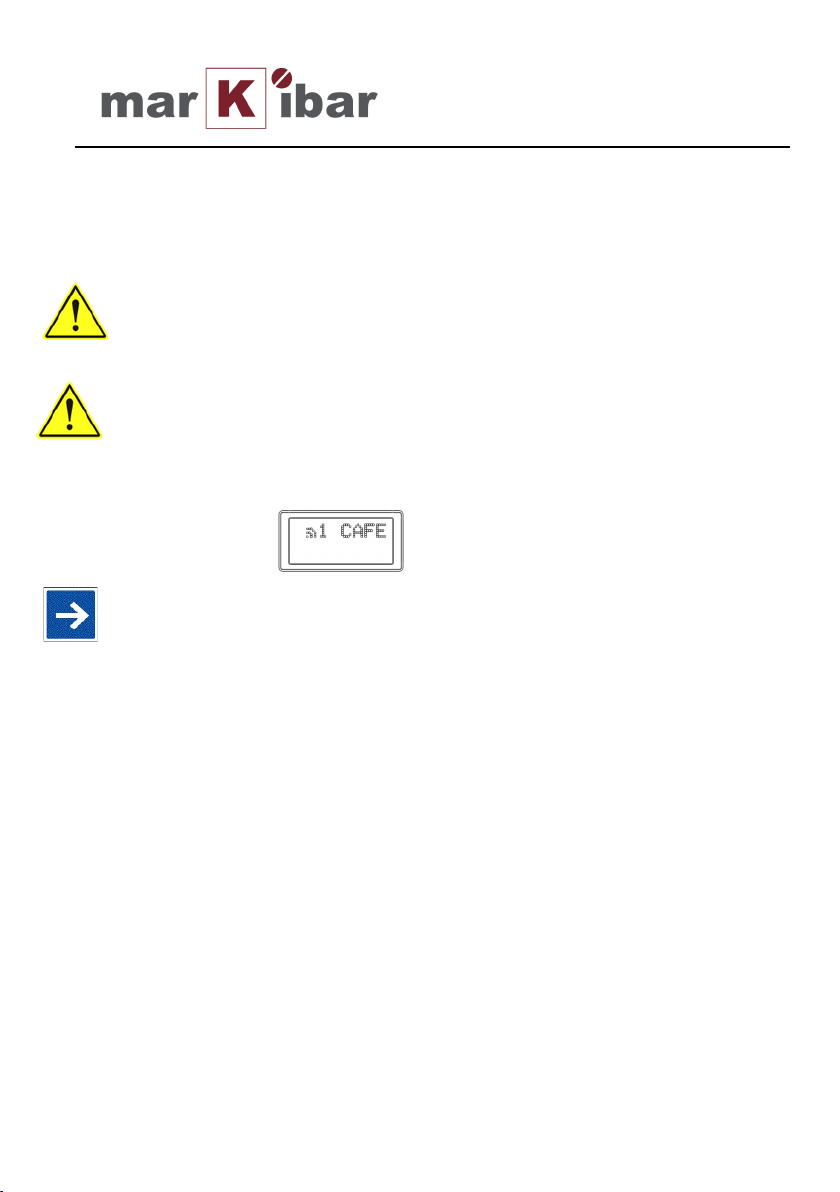Página nº 4 de 25
For best results, the maximum operating cycle should not exceed 5
seconds of grinding and 10 seconds of stoppage. After 30 minutes of
continuous operation, allow the motor to cool before using it again.
Do no modify or alter the machine in any way. The Manufacturer
assumes no responsibility for damage caused by the failure to follow
these instructions.
This appliance is not intended for use by persons (including children)
with reduced physical, sensory or mental capabilities, or lack of
experience or knowledge. Children should be supervised to ensure
they do not play with the appliance.
This appliance can be used by children aged over 8 or persons with
reduced physical, sensory or mental capabilities or lack of
experience and knowledge, with proper supervision and training in
the safe use of the apparatus and understanding of the dangers
involved.
Cleaning and maintenance by the user should not be made by
children without supervision.
In case of damage to the power cord it must be replaced by the
manufacturer, its after-sales service or similarly qualified persons in
order to avoid hazards.
Do not insert objects in the ventilation slots on the grinder.
The grinder must be installed indoors, away from areas where it may
be splashed with water, sprayed with water from cleaning
operations, etc.
Never submerge the grinder in water or operate it with wet hands.
1.3- Using the grinder.
This machine is designed exclusively to grind coffee beans. Do not
use it to grind other products or objects. NEVER put GROUND
COFFEE in the HOPPER.