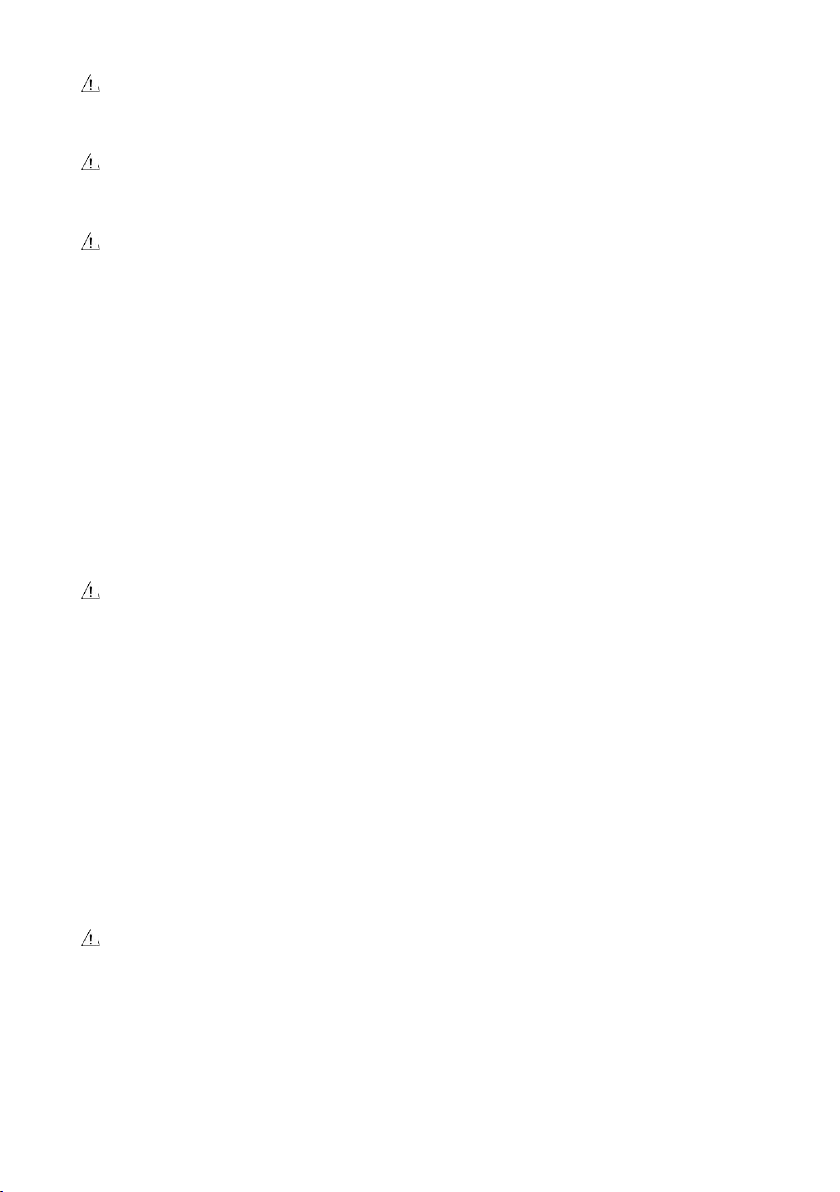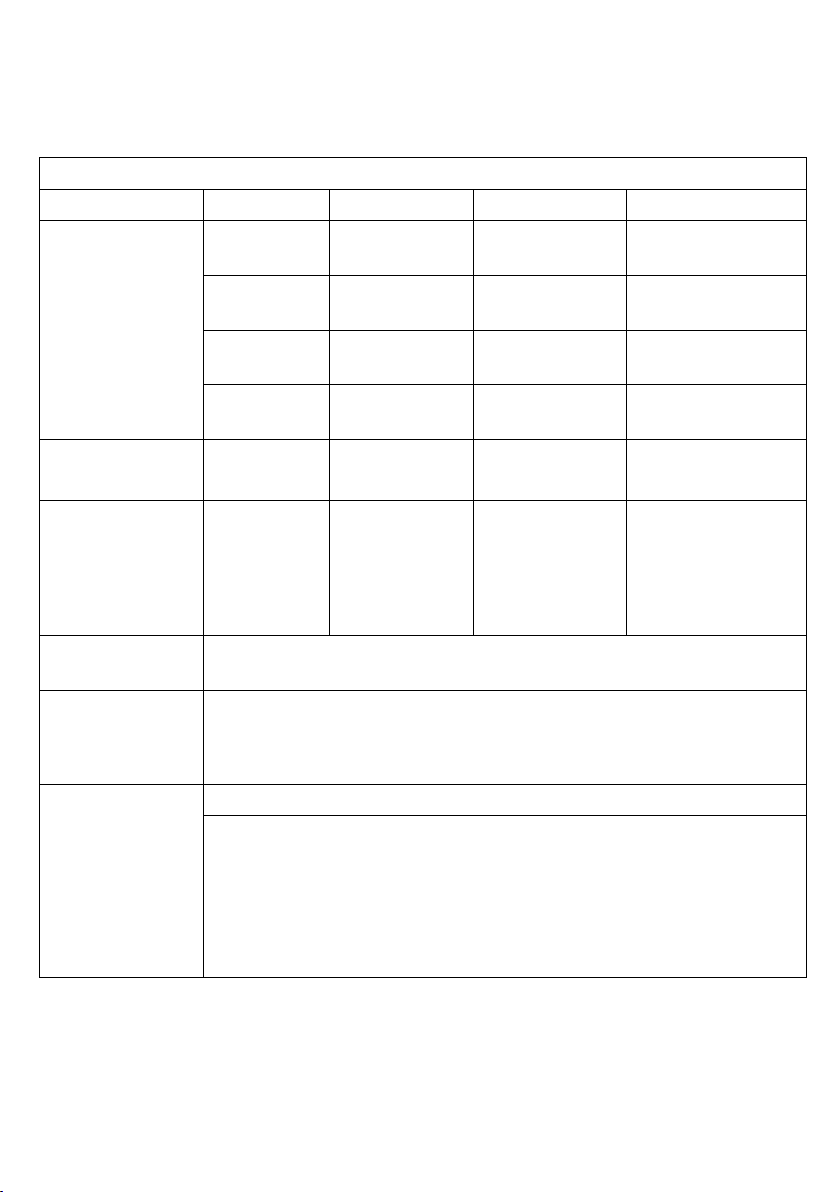3. Features
The Tester is a microcomputer controlled, High Voltage Insulation Resistance
Tester with 4-range for measuring insulation resistance and AC/DC Voltage,
Resistance/ Continuity test.
Designed to following safety standards:
IEC 61010-1 (CAT IV 600V Pollution degree 2)
IEC 61010-031 (Requirements for hand-held probes)
Insulation test range: 0.1MὨ to 6kὨ
With auto-discharge function & voltage output warning function.
When insulation resistance like a capacitive load is measured, electric charges
stored in capacitive circuits are automatically discharge after measuring.
Discharge can be checked with live voltage graph.
Backlight levels selector function to facilitate working at dimly illuminated
location or at nighttime work.
Live circuit warning symbols plus audible warning.
Live circuit detection prevents insulation test if voltage >30V is detected for
added user protection
With auto-power off function and battery check.
With Timer measurement function
Automatically performs a measurement at the set time.
With polarization index measurement (PI)
The polarization index can be measured by the automatic measurement function
of the ratio of resistance in 1 min. and 10 min. two point time and automatic
(Pass/Fail).
With Dielectric absorption ratio measurement (DAR)
The dielectric absorption ratio measured by the automatic measurement function
of the ratio of resistance in 30sec. and 1min. two point time and automatic
(Pass/Fail).
Auto ranging with large 6000 counts LCD display with bargraph.
MAX/MIN, PEAK, Relative value & Data hold functions for DC/AC voltage
measurements.
Power source 1.5V x 8 (LR14/R14) Batteries.