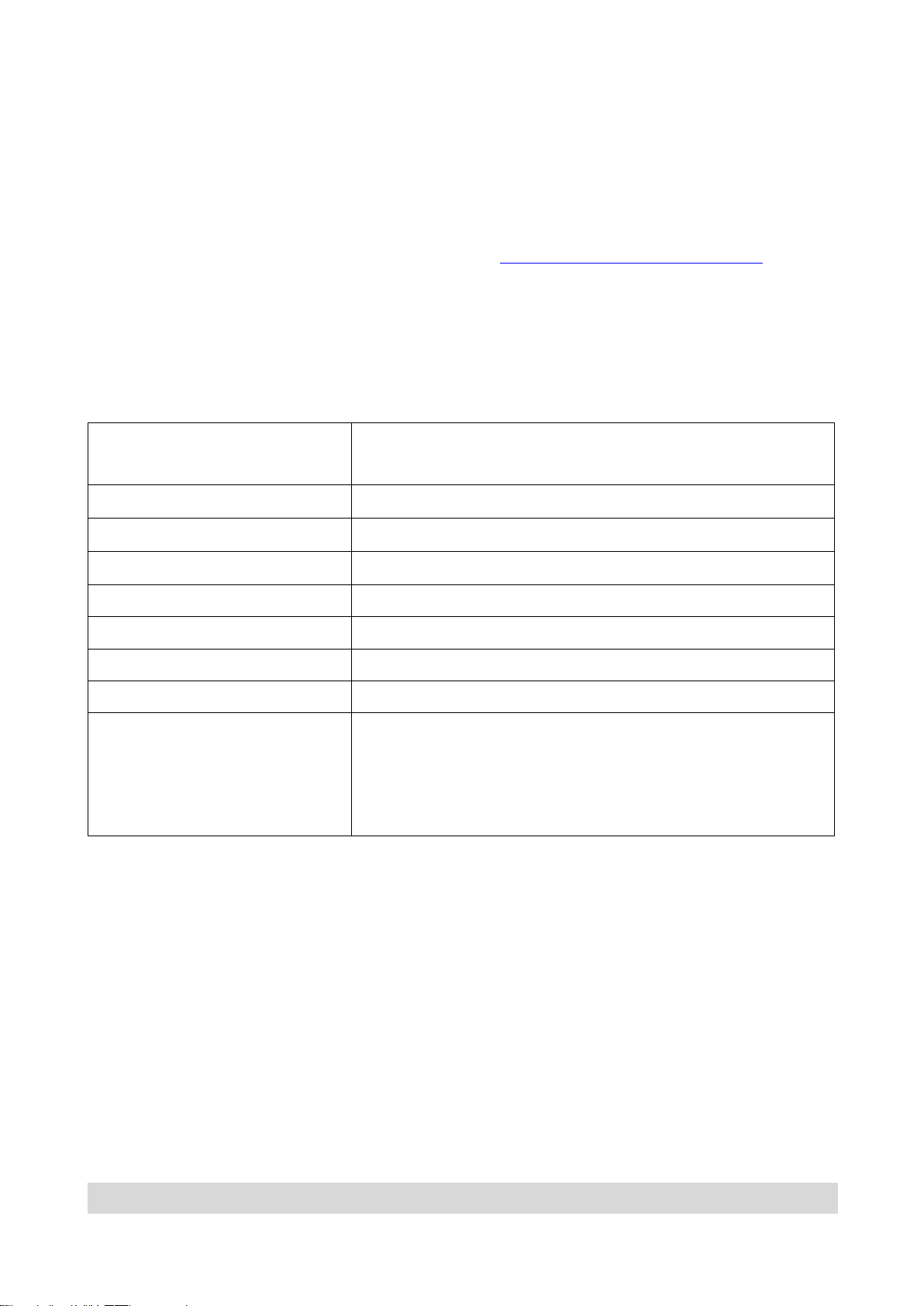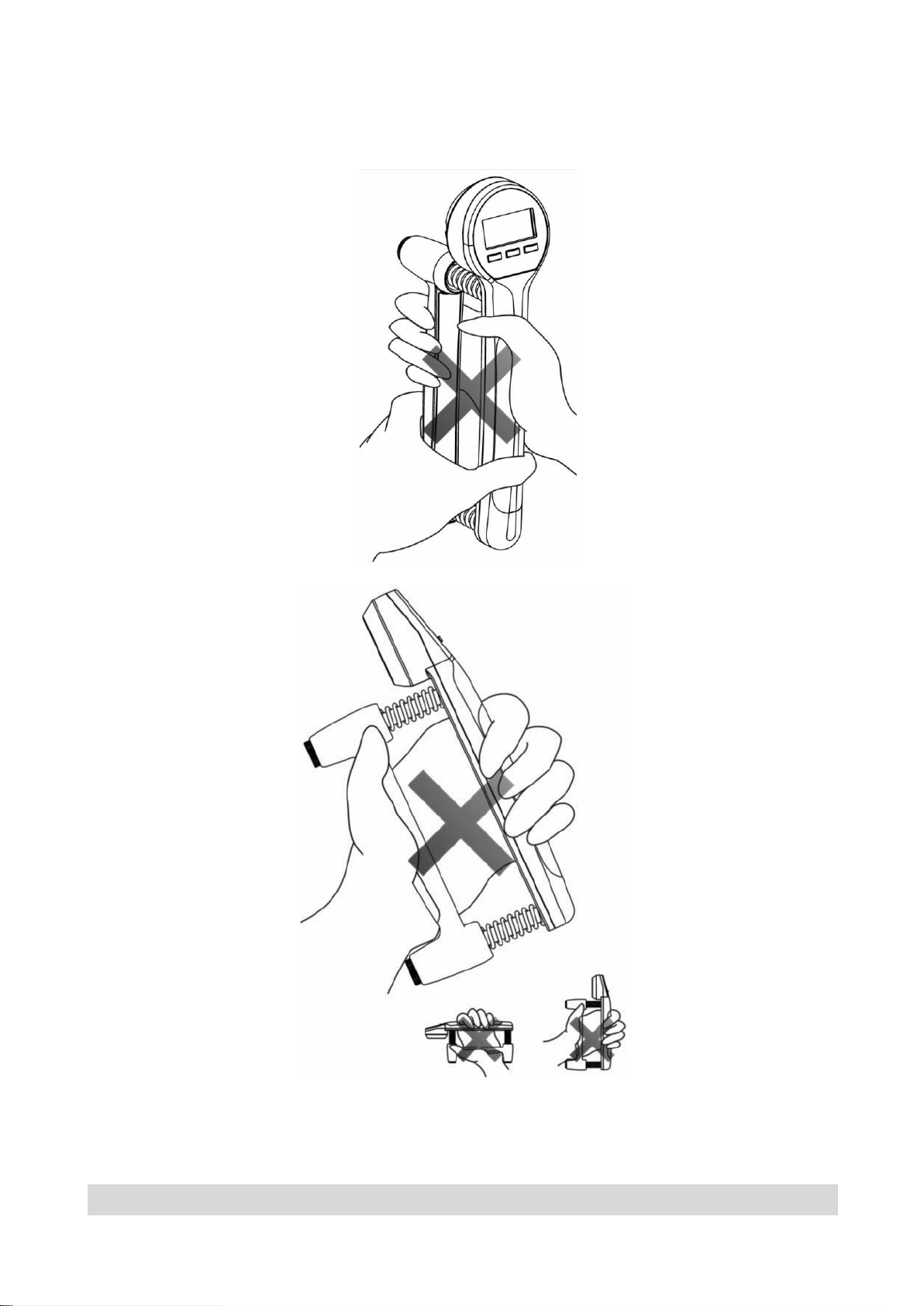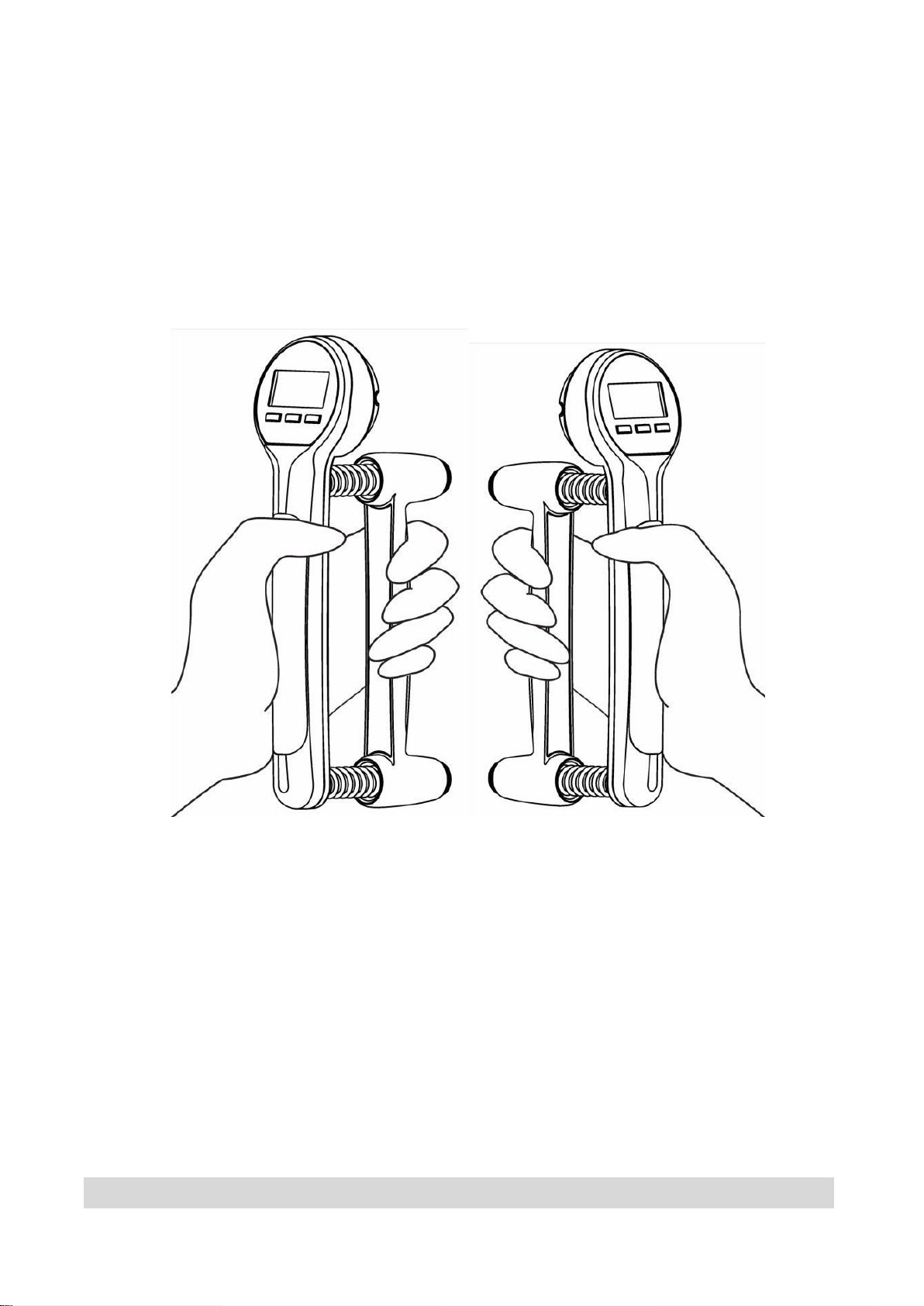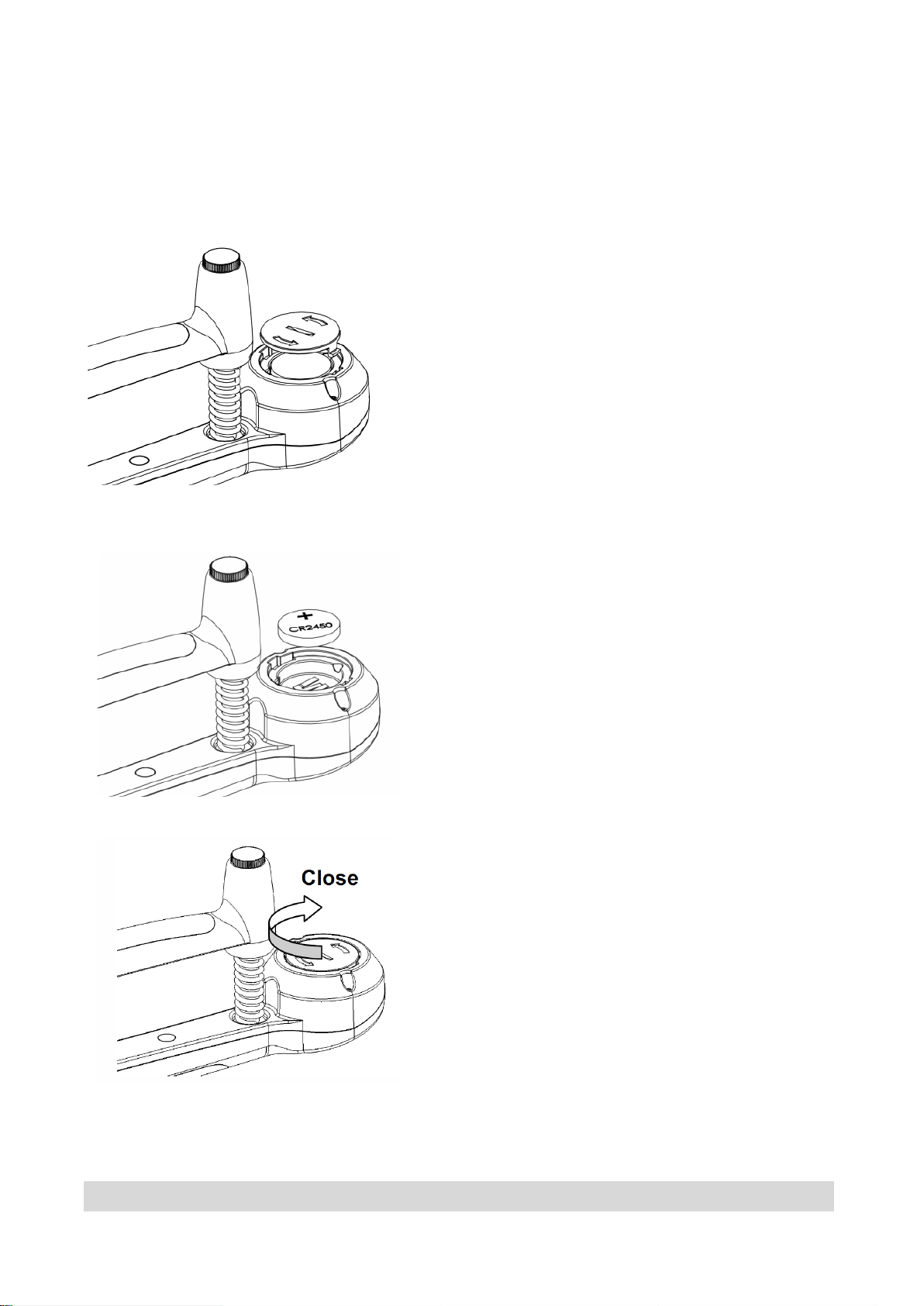General Information
The Medical Handgrip Dynamometer is a medical device for doctors to evaluate the recovery condition
of a patient’s impaired hand. The data acquired from the Medical Handgrip Dynamometer could be used
as a reference for therapists and physicians to view the rehabilitation progress. The Medical Handgrip
Dynamometer provides rehabilitation exercise solutions for patients and physicians.
Safety Instructions
Before putting the device into use, please read through this User Manual carefully. They contain important
instructions for installation, proper use and maintenance of the device. The manufacturer shall not be
liable for damages cause by failure to heed the following instructions:
•When using electrical components always comply with the appropriate regulations.
•Improper installation will render the warranty null and void.
•Ensure the voltage marked on the power supply unit matches your mains power supply.
•This device is designed for indoor use only.
•Observe the permissible ambient temperatures for use (see Specification).
•The device meets the requirements for electromagnetic compatibility. Do not exceed the
maximum values specified in the applicable standards.
Environmental
•The optimum operating temperature for the scale is 5℃to +35℃; although it will operate at
higher and lower temperatures the battery life will be adversely affected.
•All batteries contain toxic compounds; disposal of batteries should be delegated to a competent
organisation, complying with the deposit of Poisonous Waste Regulation 1972.
•Please do not incinerate batteries.
Cleaning
•Always power off the device before cleaning.
•We would recommend using alcohol-based wipes or similar when cleaning the device.
•Please do not use large amounts of water when cleaning the device as this will cause damage to
the device electronics, you should also refrain from using corrosive liquids or high-pressure
washers.