Martec SCORPION DC Series User manual
Other Martec Fan manuals

Martec
Martec ZODIAC Guide

Martec
Martec Elite AC Series User manual
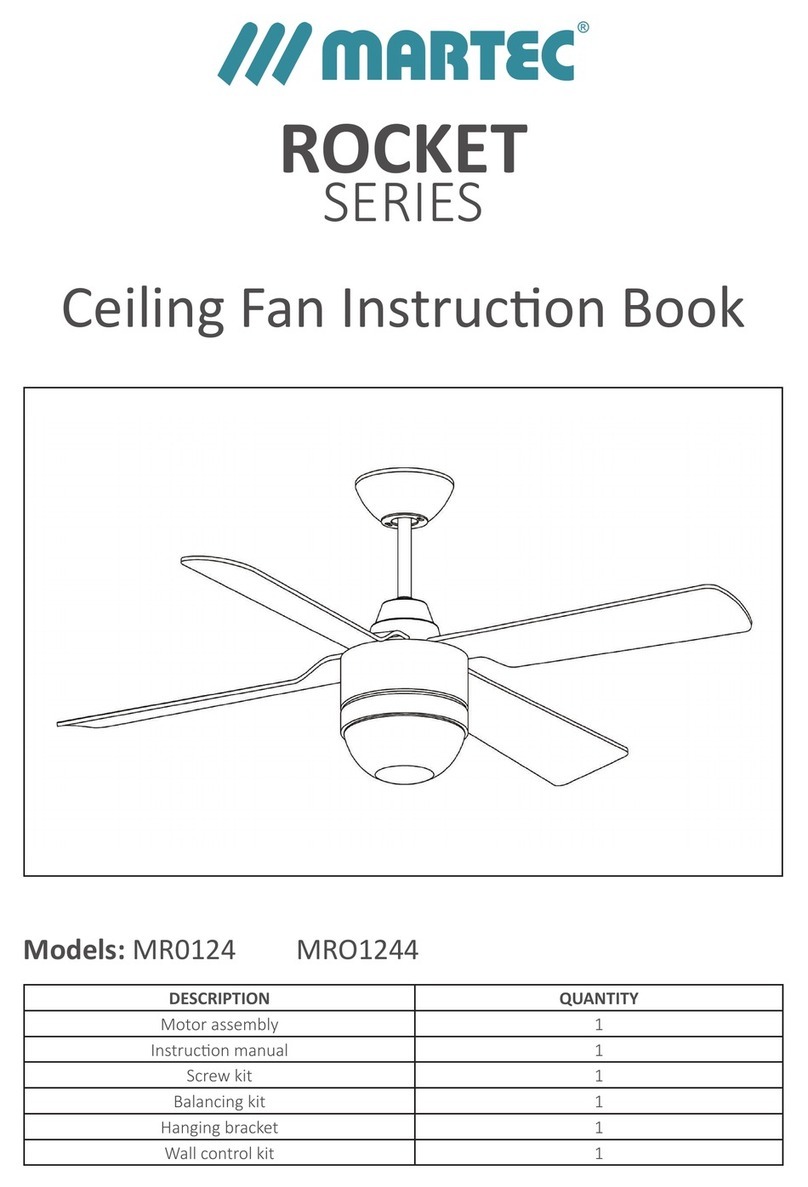
Martec
Martec MR0124 User manual

Martec
Martec Governer Series User manual

Martec
Martec Kingston MKDC124OB User manual

Martec
Martec IMPERIAL SERIES User manual
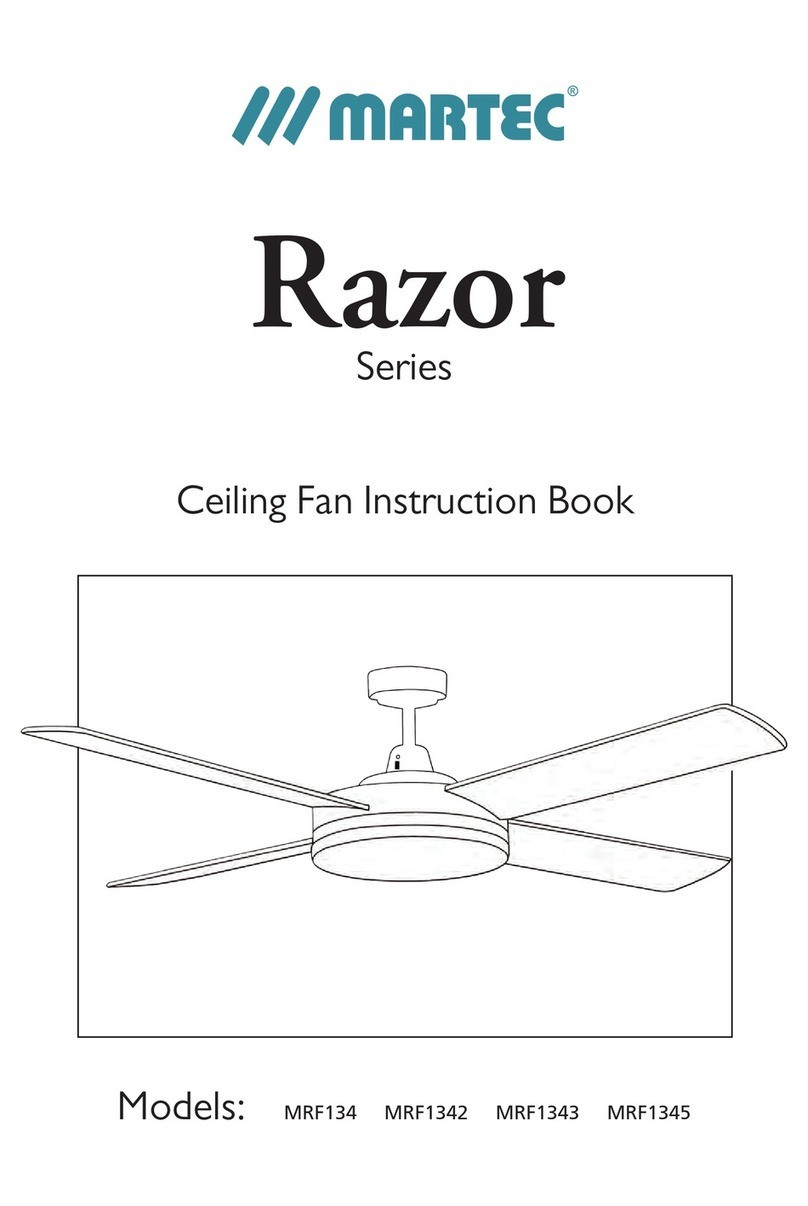
Martec
Martec Razor MRF134 User manual

Martec
Martec Lifestyle DC Series User manual

Martec
Martec LINK AC Series User manual

Martec
Martec METRO DC Series User manual
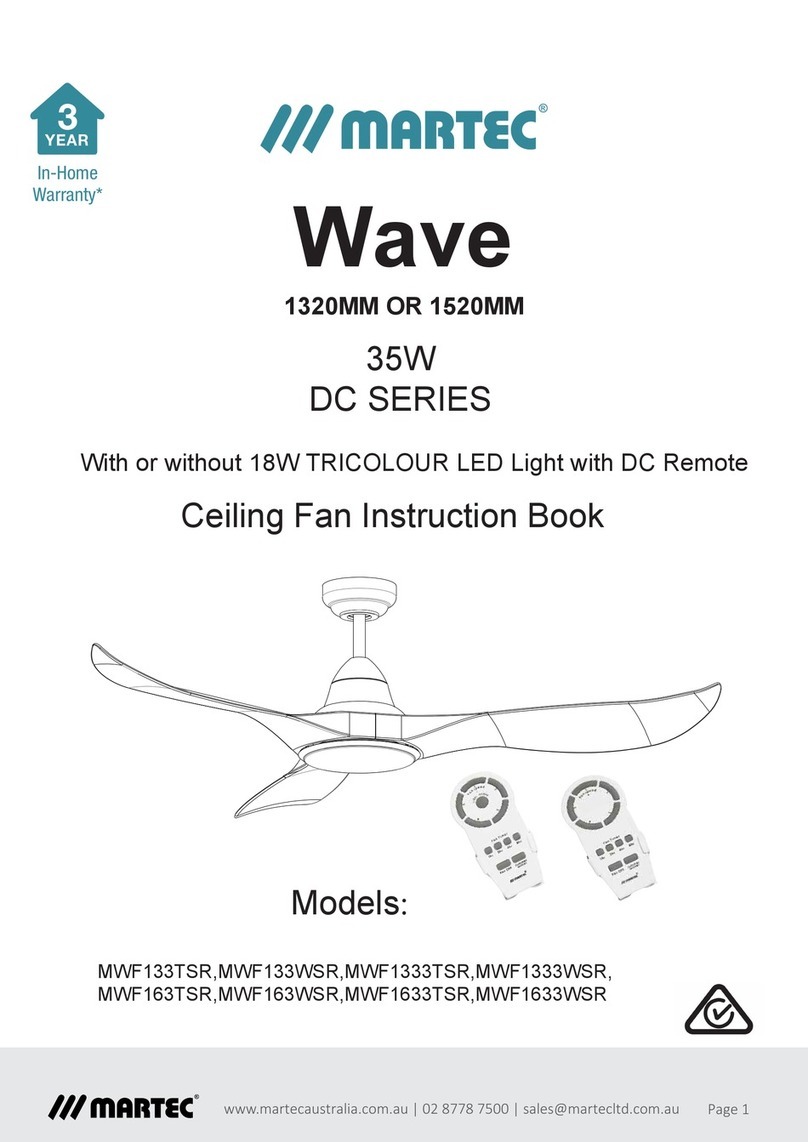
Martec
Martec Wave MWF133TSR User manual
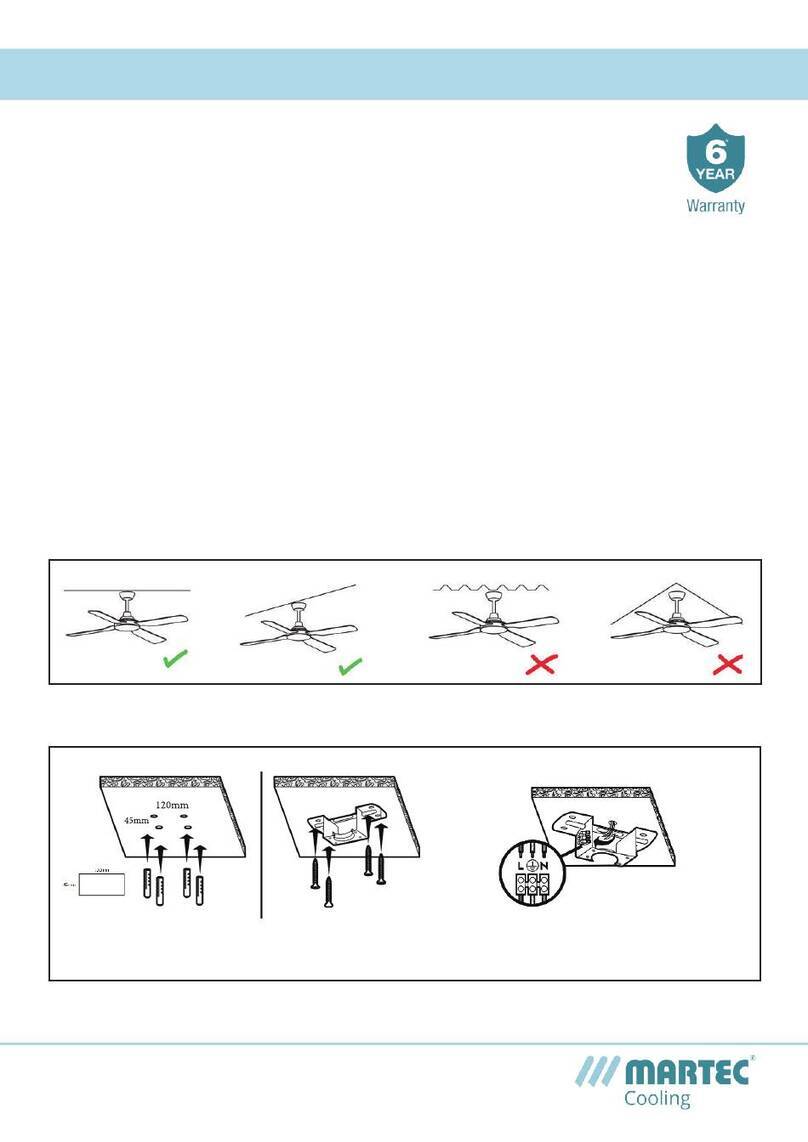
Martec
Martec AVOCA DC Series User manual

Martec
Martec Malibu Series User manual
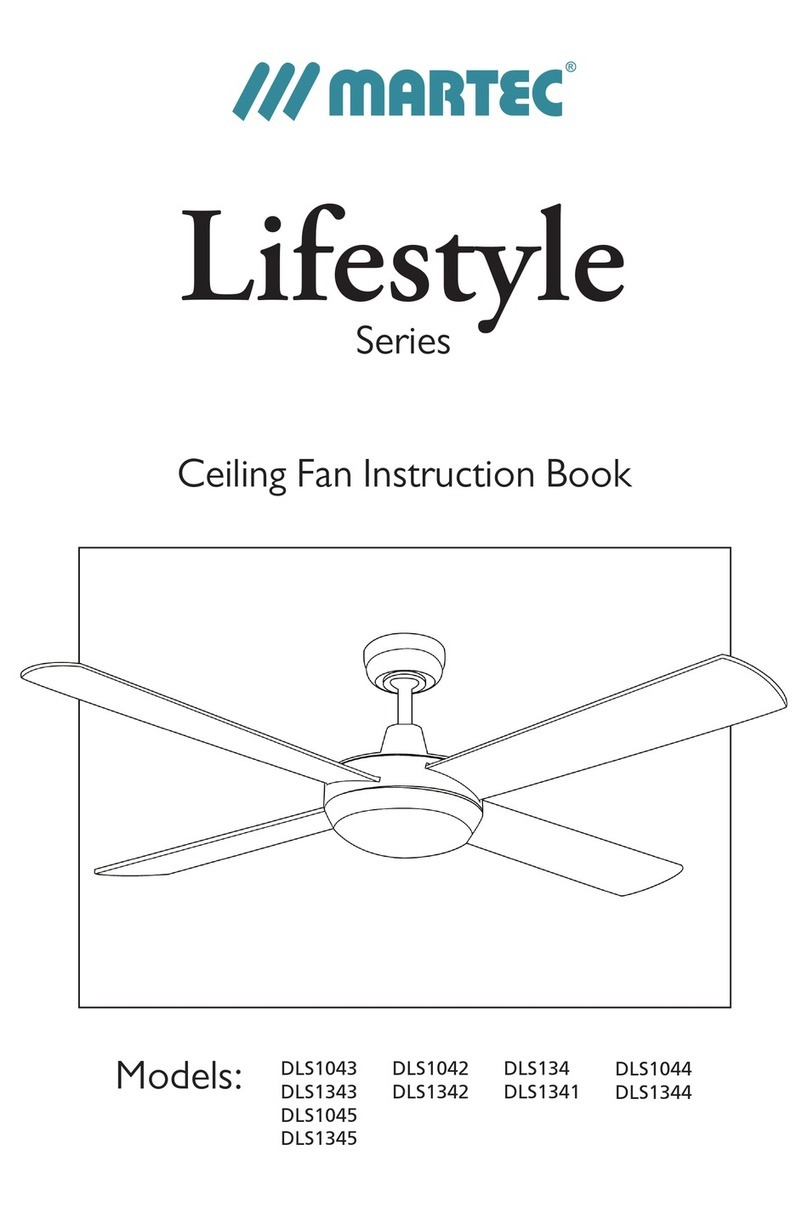
Martec
Martec DLS1045 User manual

Martec
Martec Beret Series Guide
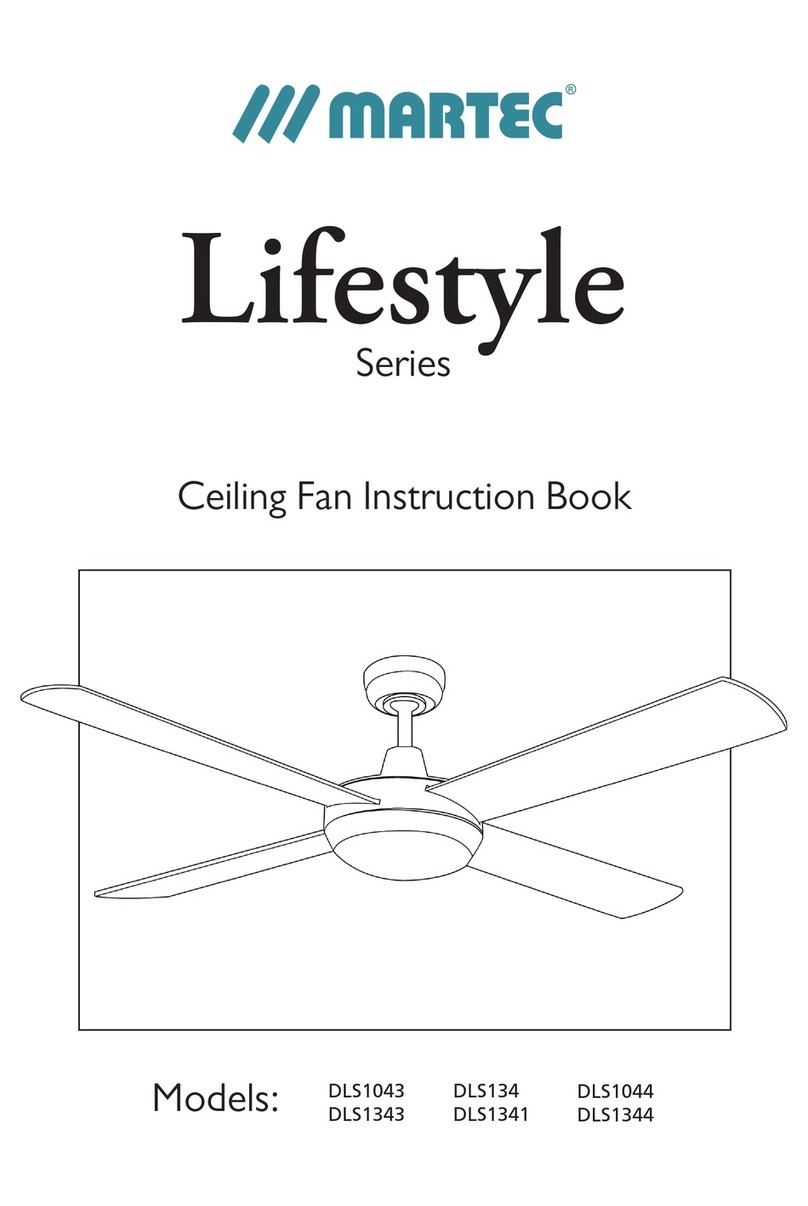
Martec
Martec DLS1043 User manual

Martec
Martec Liberty Series User manual
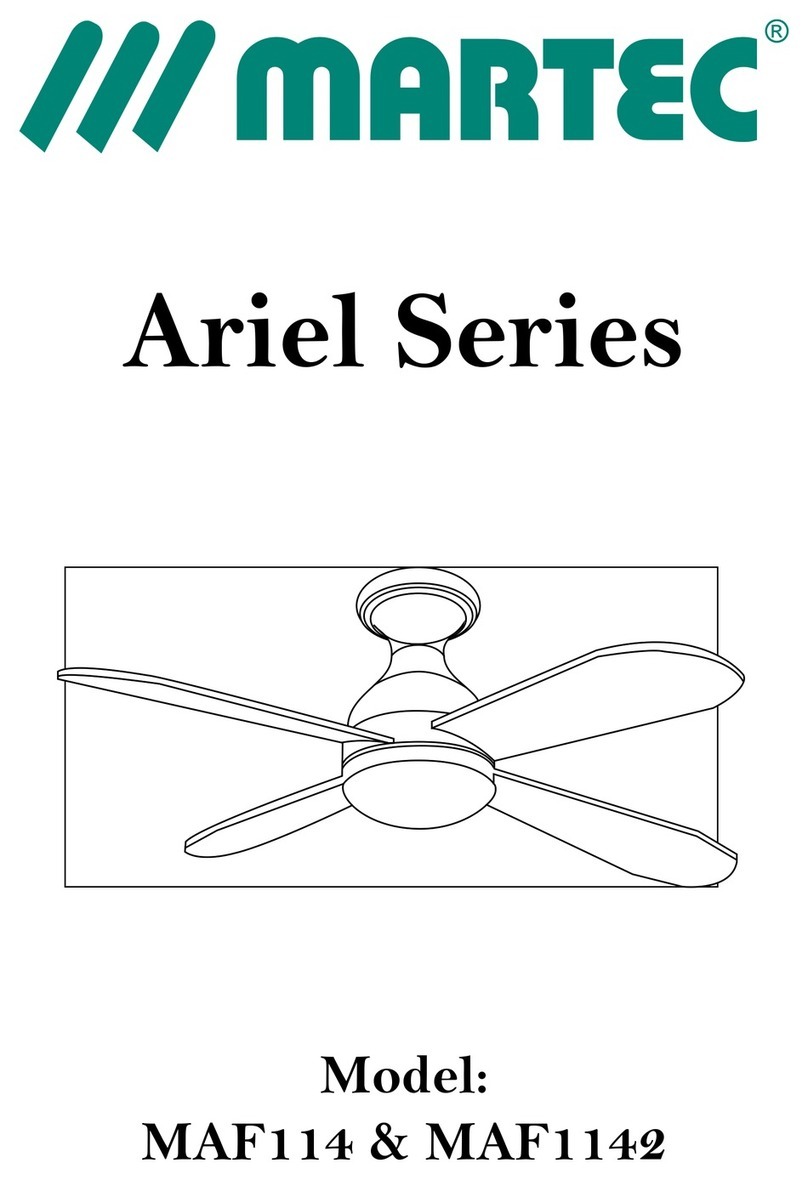
Martec
Martec Ariel Series User manual

Martec
Martec Avoca DC Series User manual
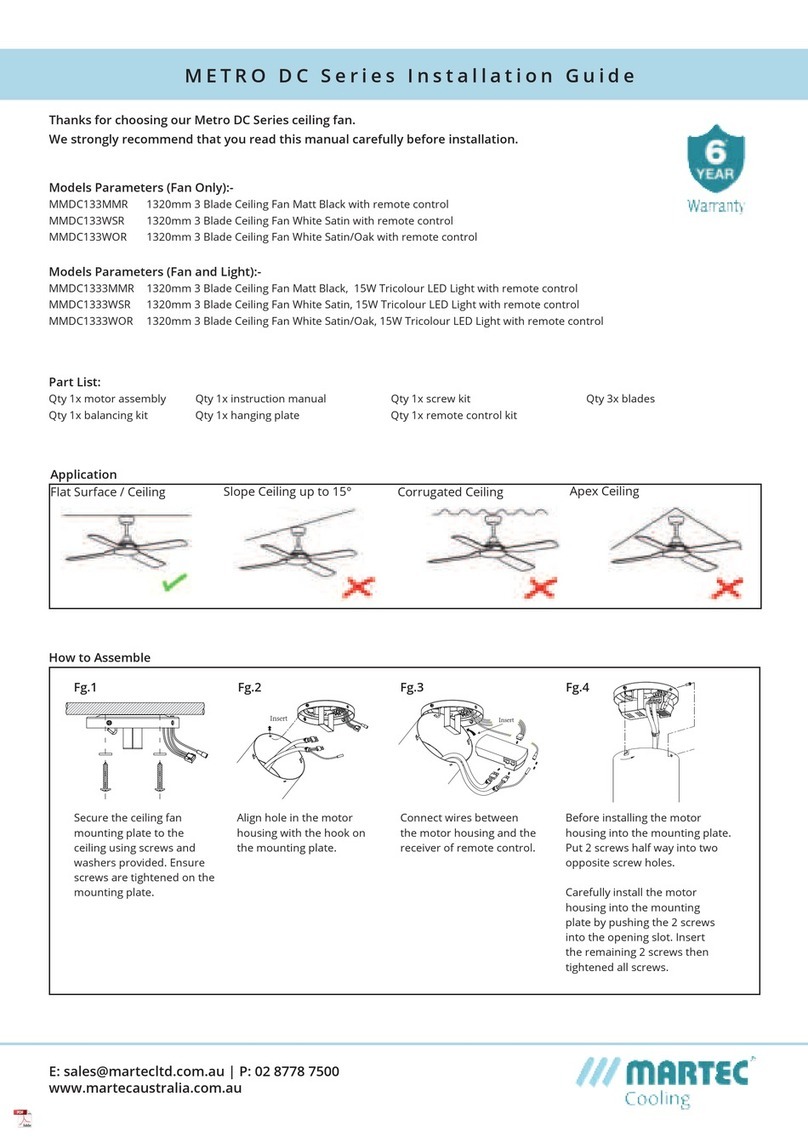
Martec
Martec MMDC133WOR User manual
Popular Fan manuals by other brands

Harbor Breeze
Harbor Breeze RLG52NWZ5L manual

Allen + Roth
Allen + Roth L1405 instruction manual

ViM
ViM KUBAIR F400 ECOWATT Technical manual

HIDRIA
HIDRIA R10R-56LPS-ES50B-04C10 user guide

BLAUBERG Ventilatoren
BLAUBERG Ventilatoren CENTRO-M 100 L user manual

Triangle Engineering
Triangle Engineering HEAT BUSTER SPL Series owner's manual



















