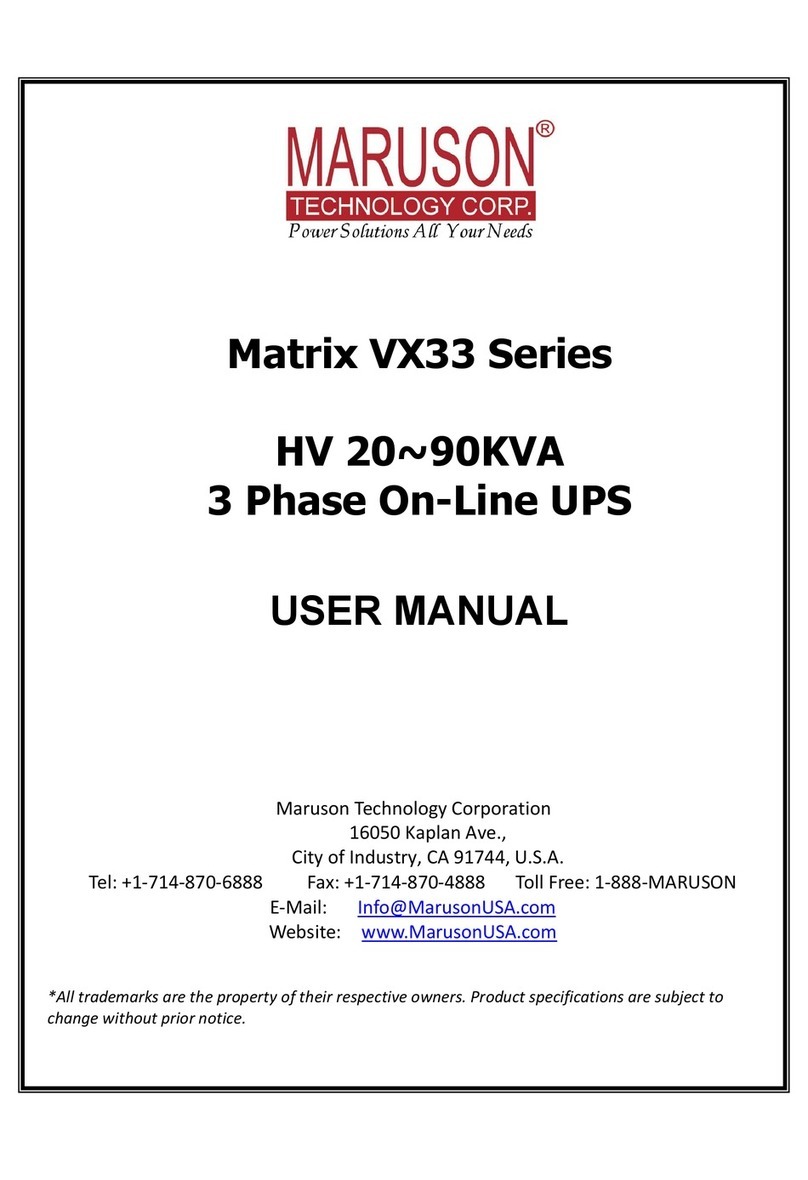Maruson SUR-809UPS User manual
Other Maruson UPS manuals

Maruson
Maruson Ultima RT 6K User manual

Maruson
Maruson Power Pro 550VA User manual
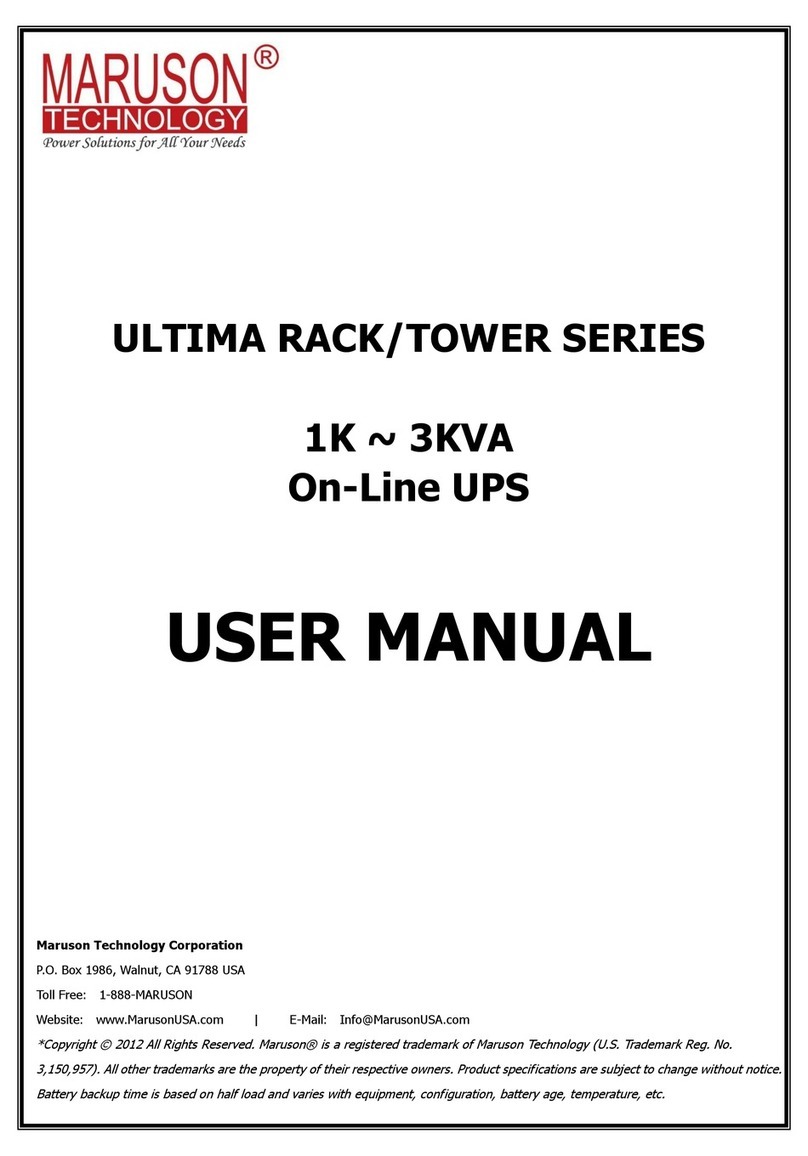
Maruson
Maruson ULTIMA RACK Series User manual
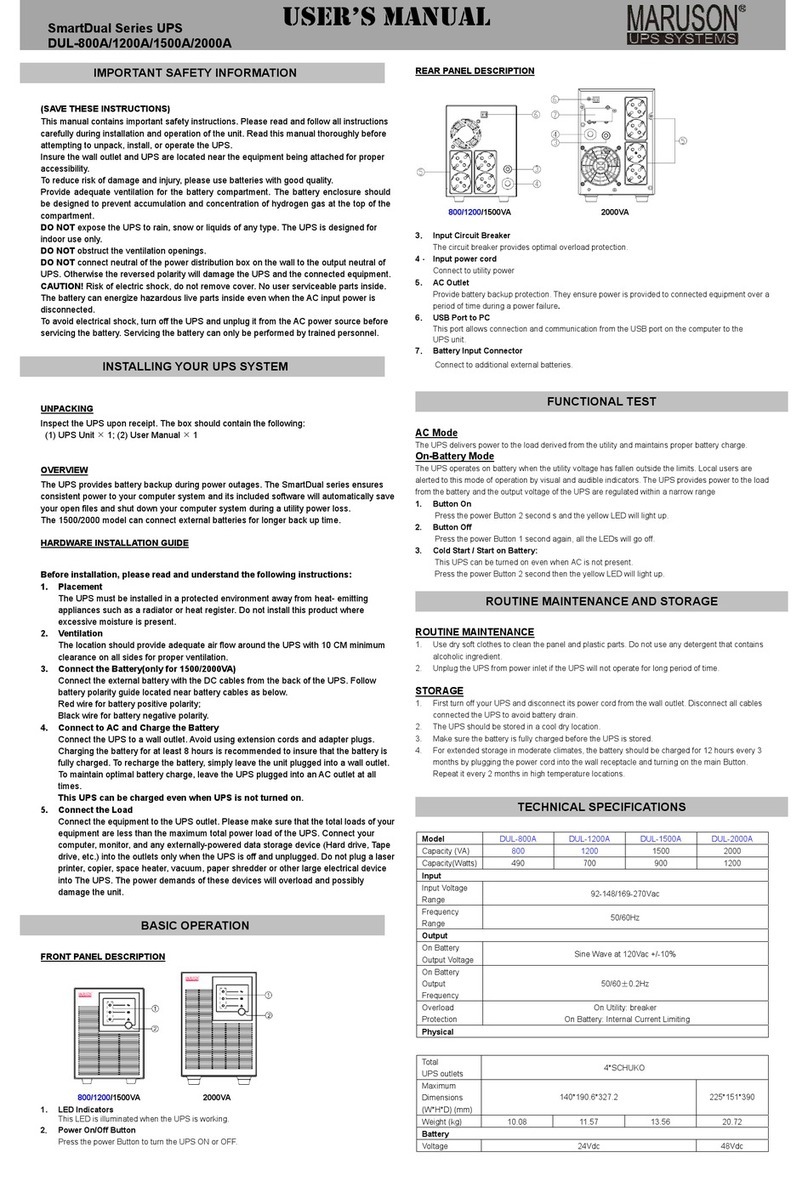
Maruson
Maruson SmartDual Series User manual

Maruson
Maruson CP-SV414-360W User manual
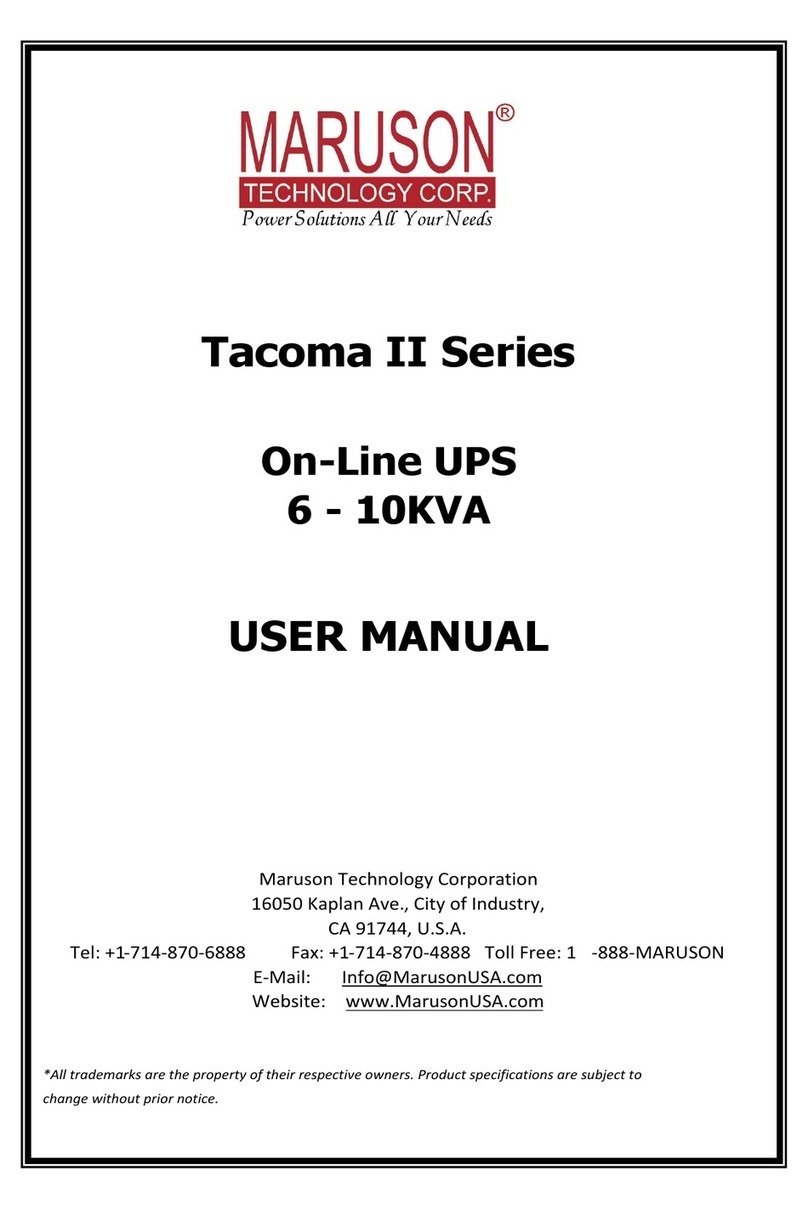
Maruson
Maruson Tacoma II Series User manual

Maruson
Maruson POF-800A User manual

Maruson
Maruson TAC-HV1K User manual
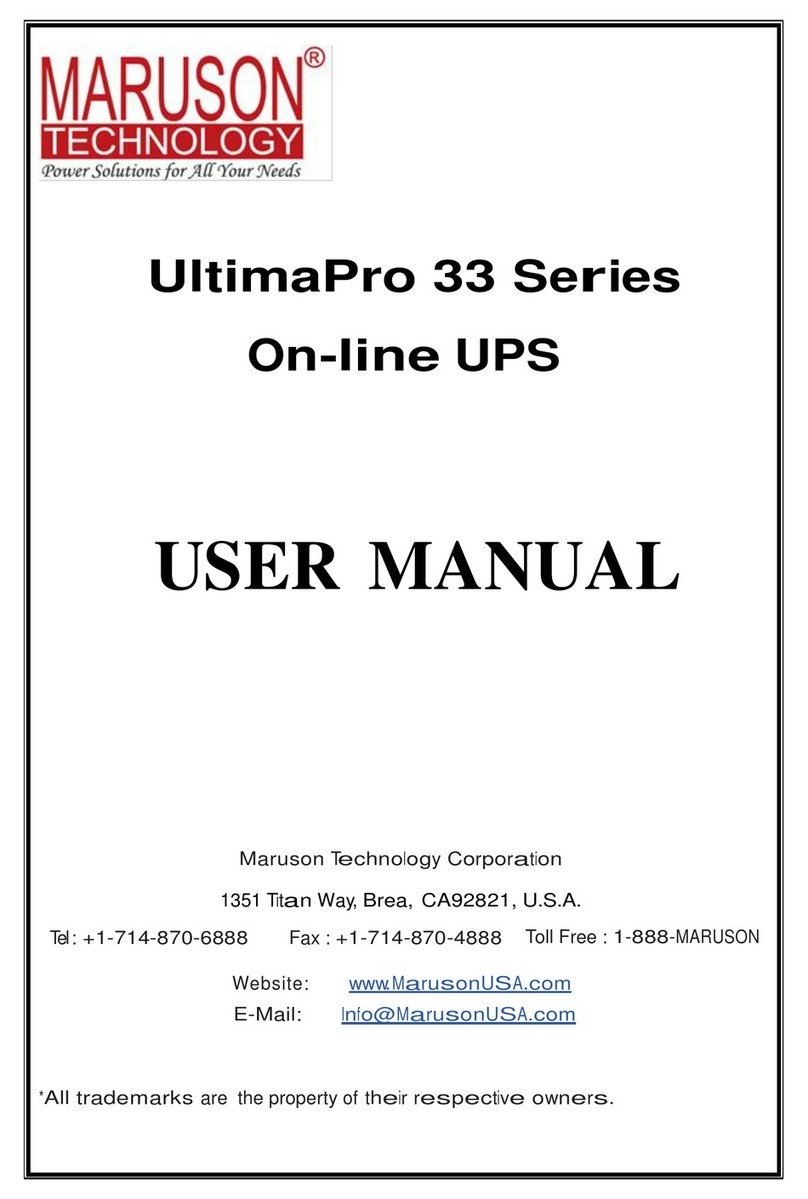
Maruson
Maruson UltimaPro 33 Series User manual
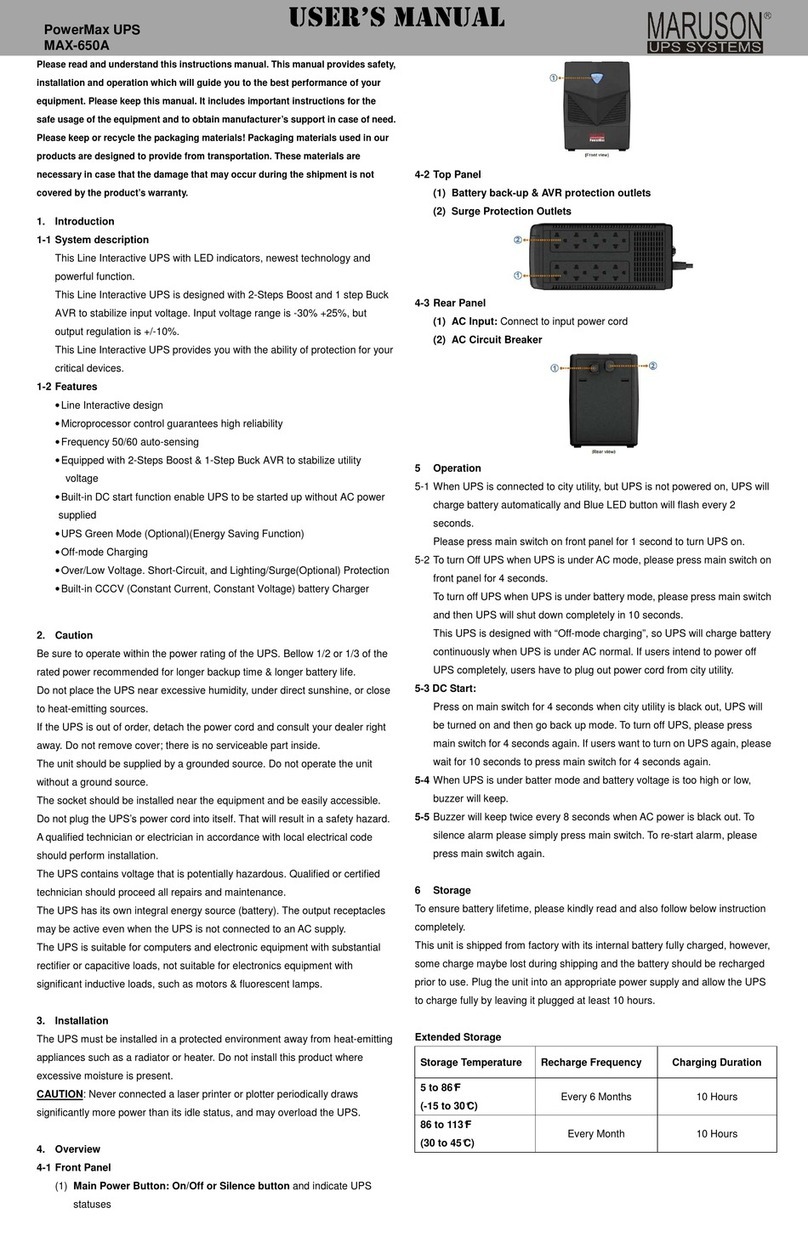
Maruson
Maruson PowerMax User manual

Maruson
Maruson Power Pro 650VA User manual

Maruson
Maruson POP-420B User manual

Maruson
Maruson PRO-400A LCD User manual
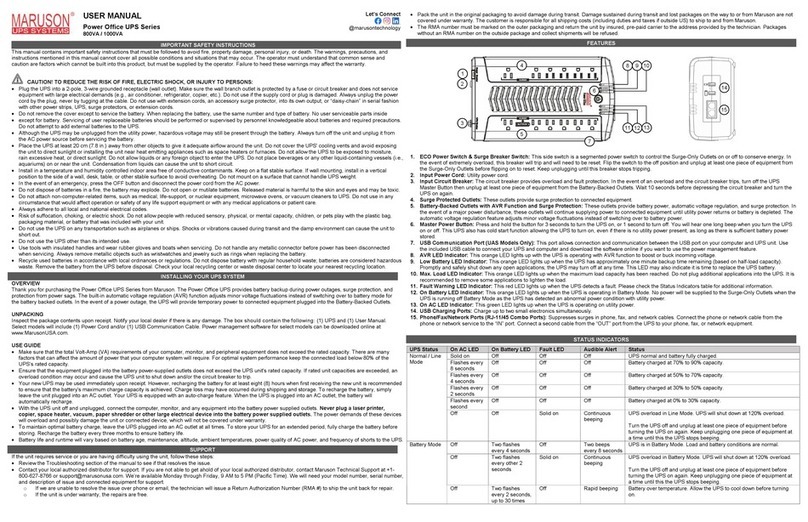
Maruson
Maruson POF-800UA User manual
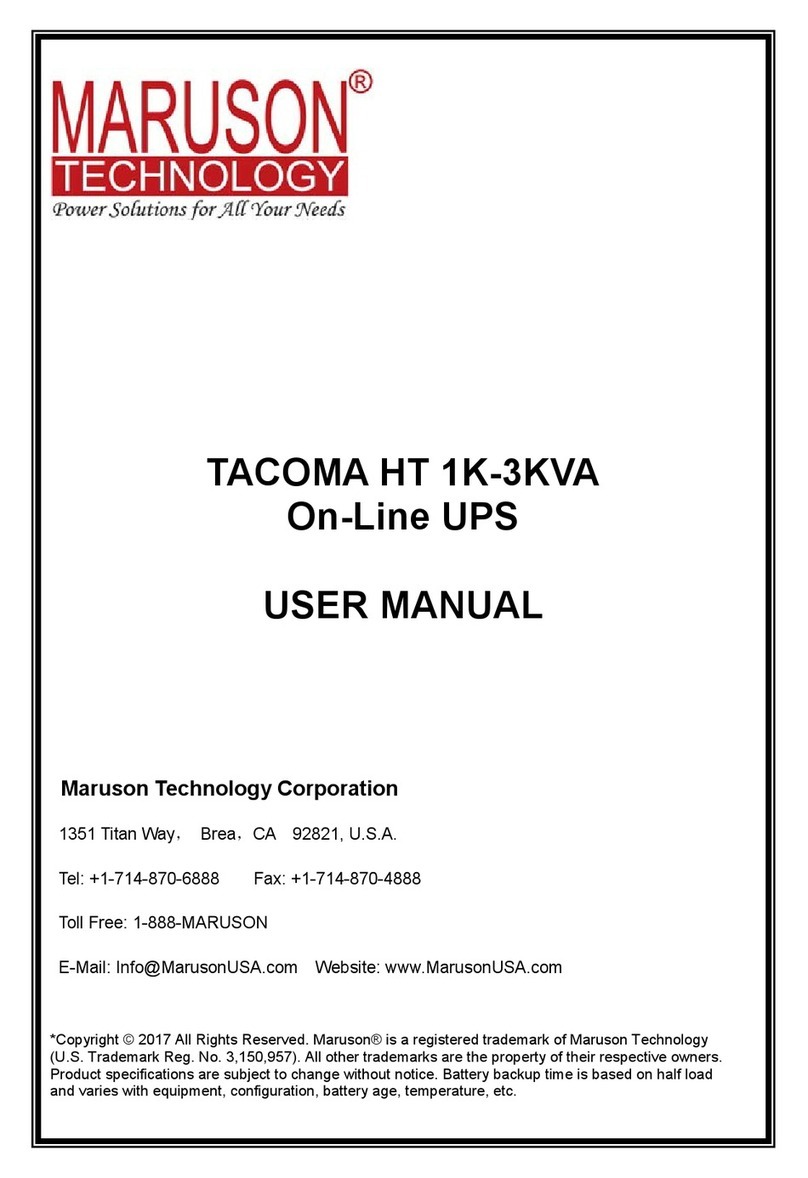
Maruson
Maruson Tacoma HT 1K-3KVA User manual

Maruson
Maruson ULT-1K User manual

Maruson
Maruson 700 User manual
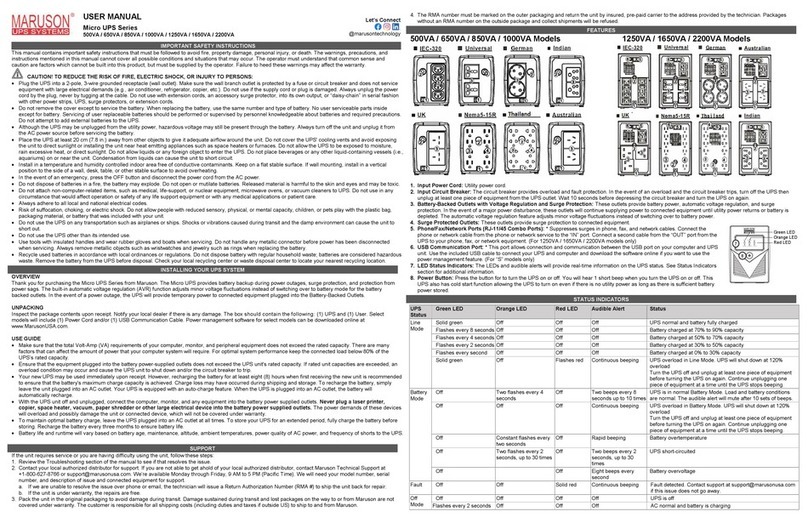
Maruson
Maruson Micro UPS Series User manual

Maruson
Maruson PRO-650LCD User manual

Maruson
Maruson TACOMA LV Series User manual