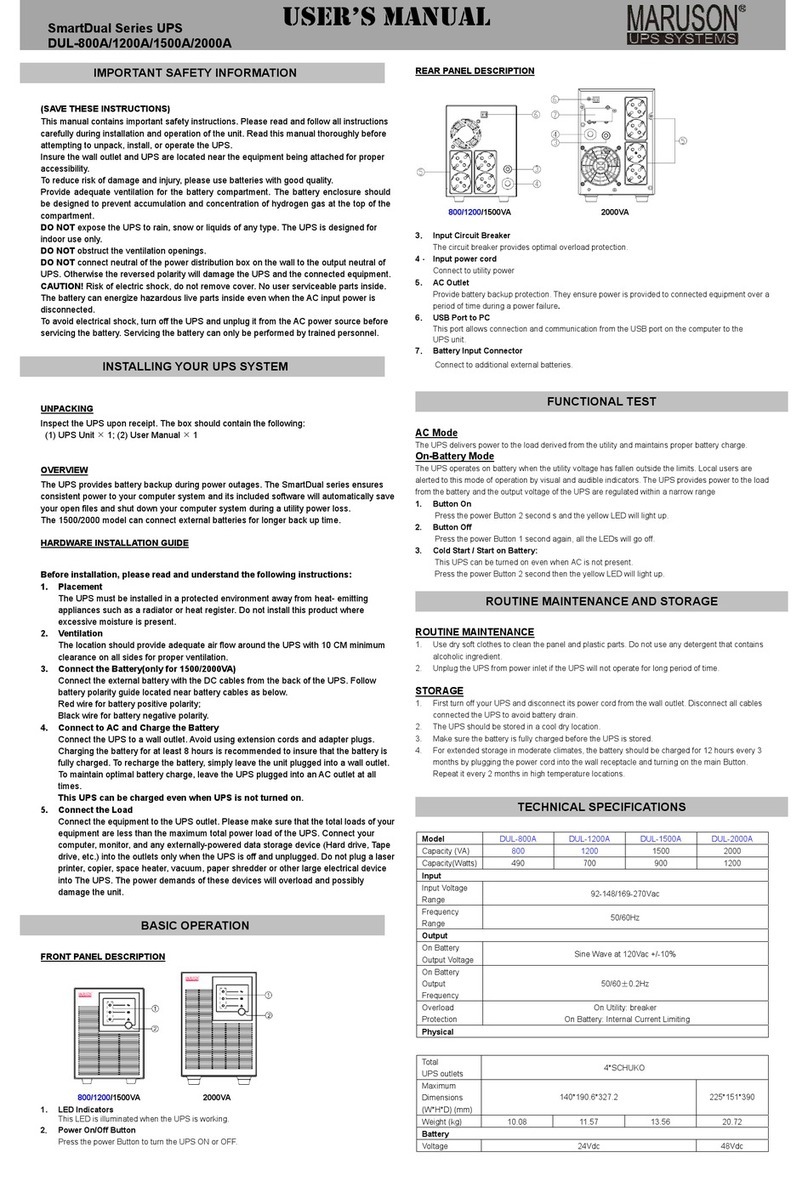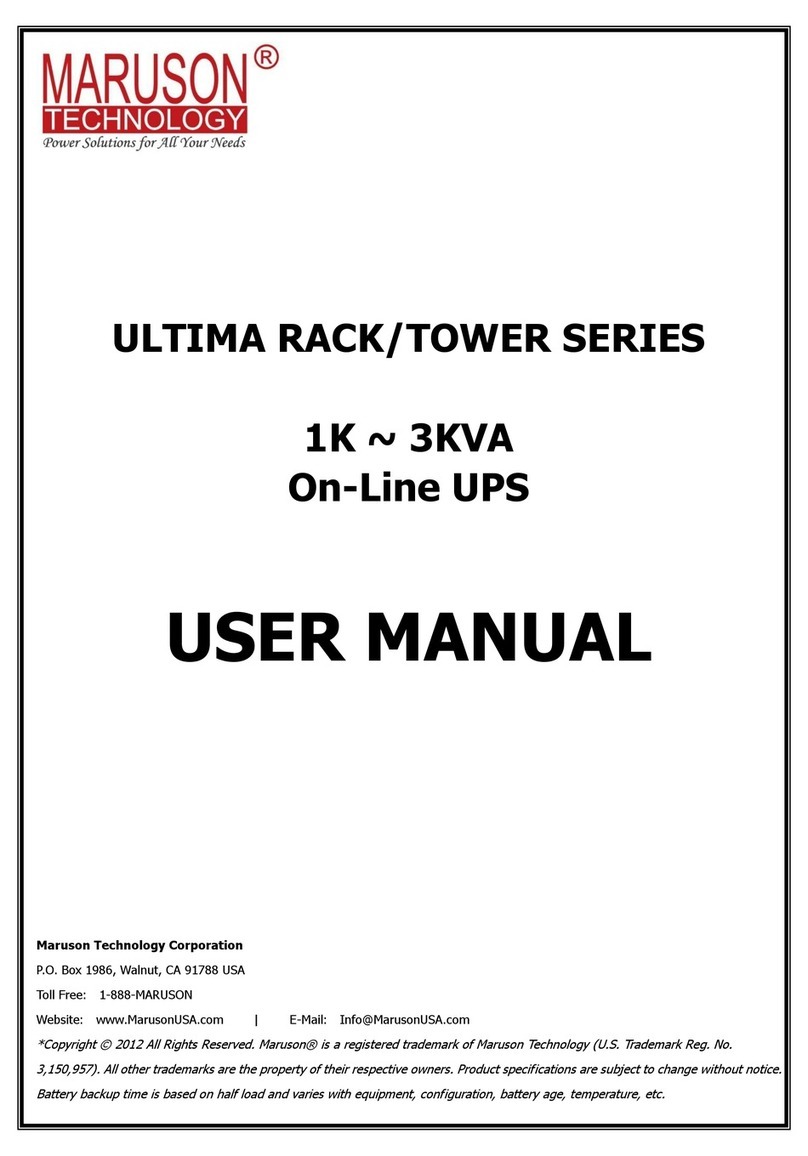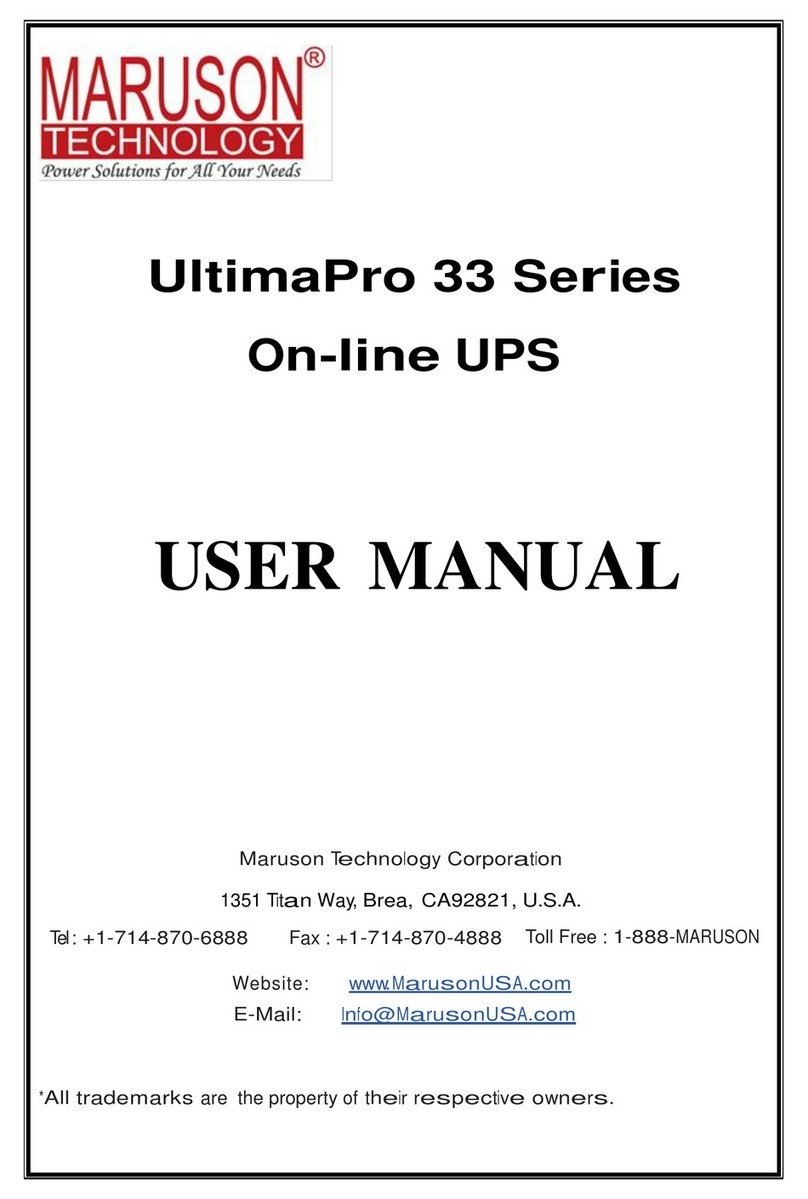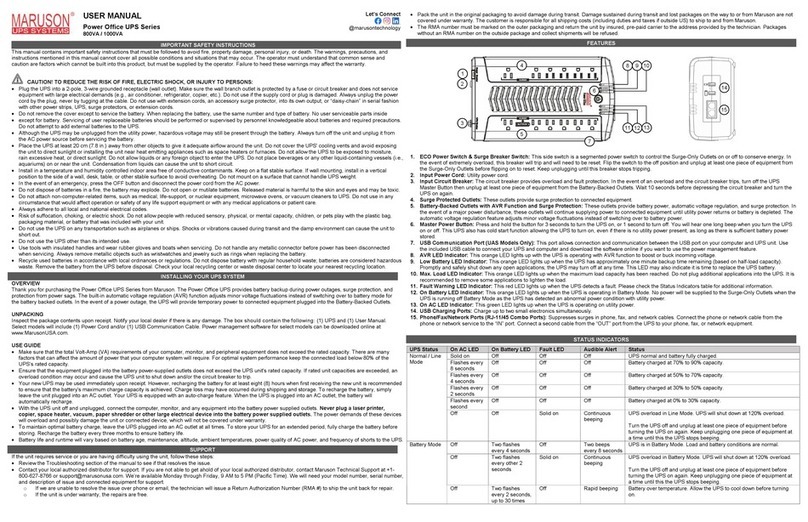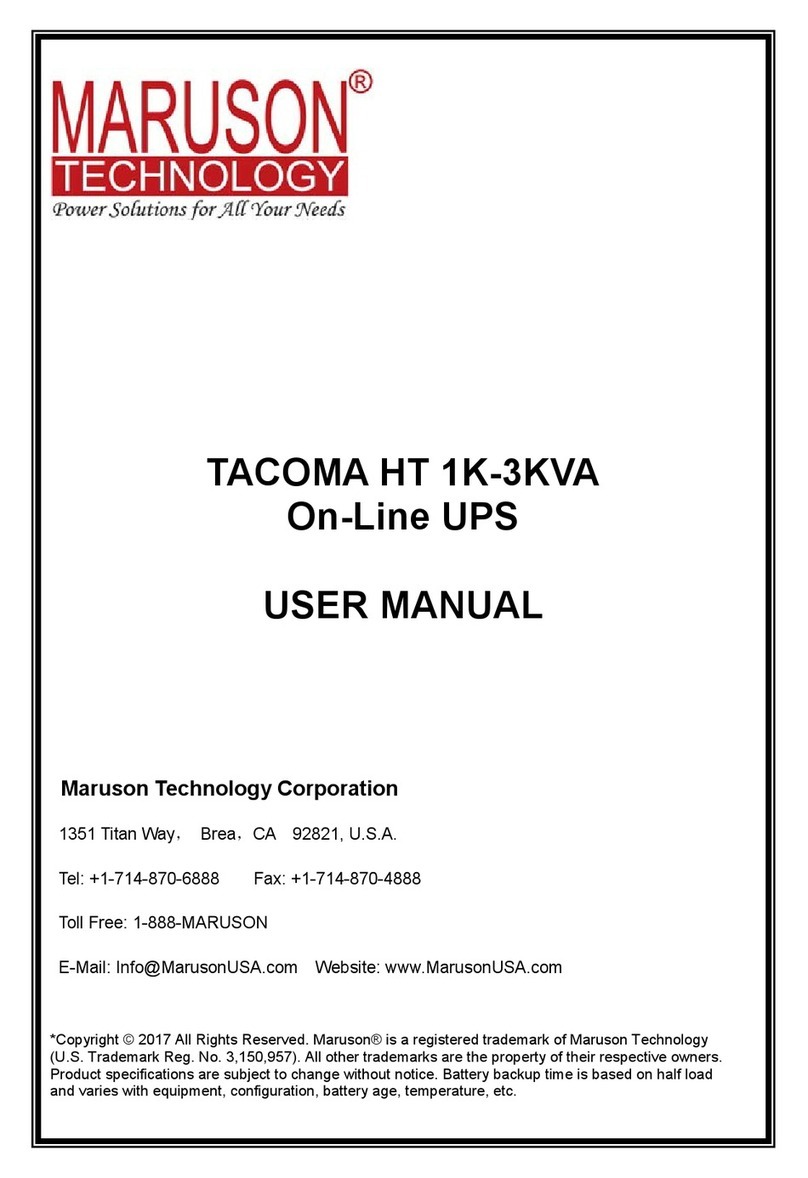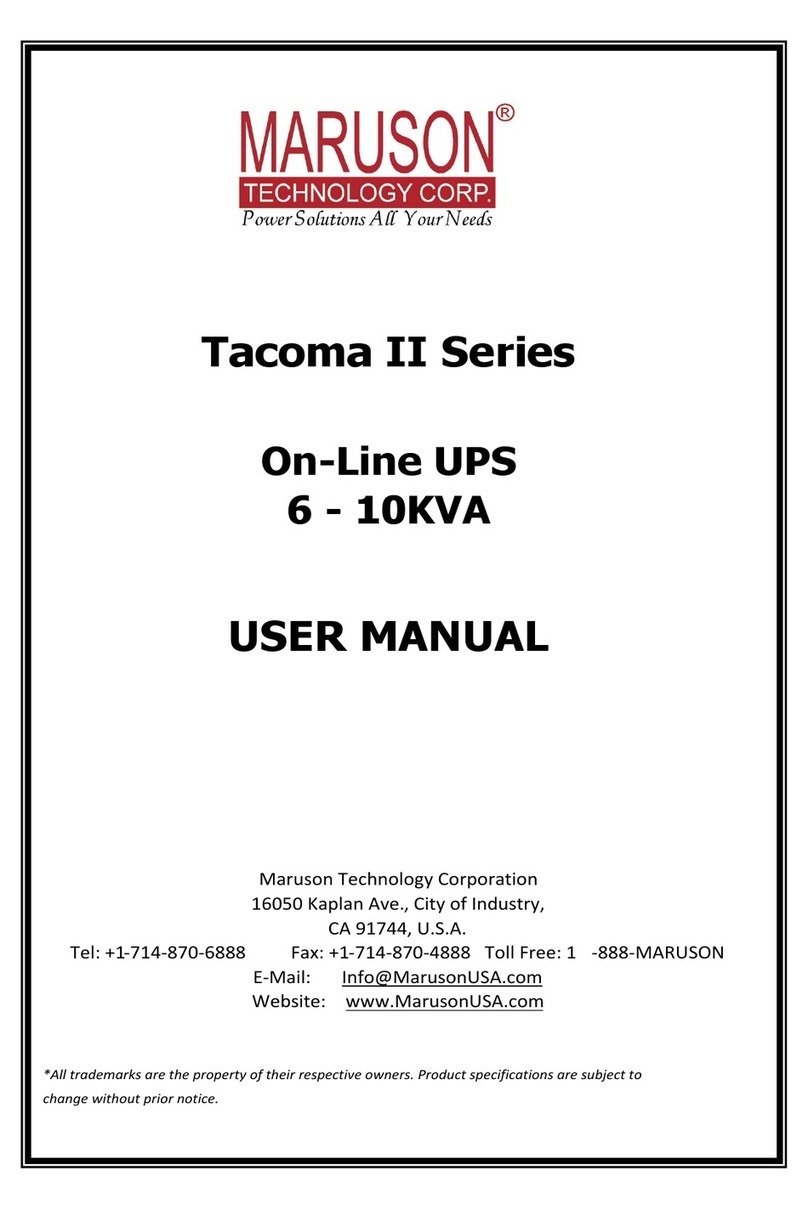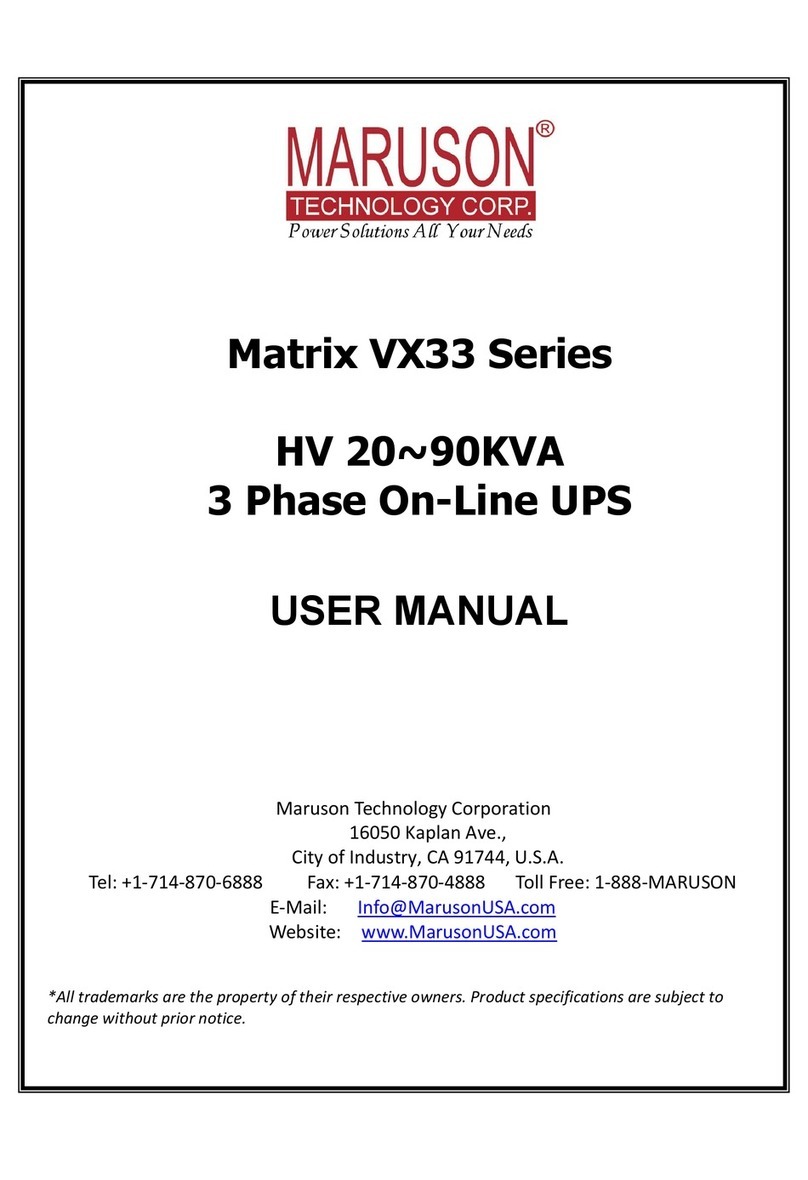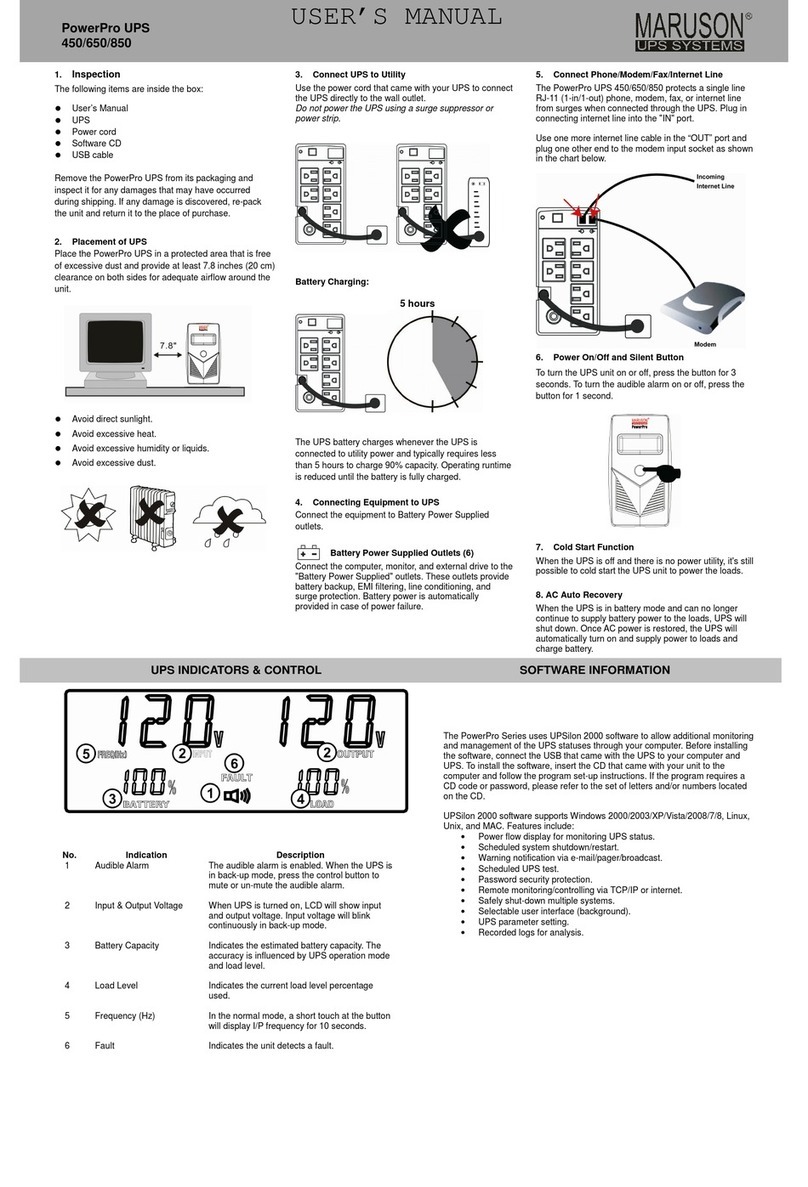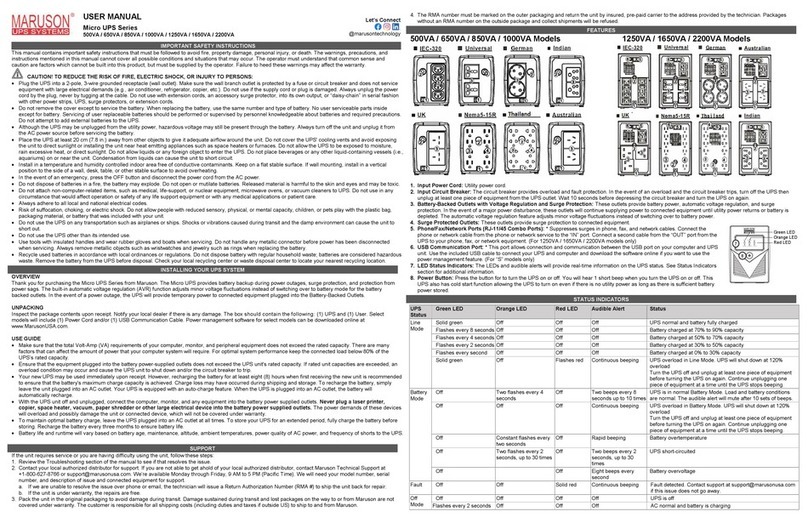Utility Power Failure: The UPS is using battery power to power the battery backed outlets.
Utility Power Failure: The UPS is using battery power to power the battery backed outlets and will run out of power shortly.
Overload: The connected equipment exceeds the rating of the unit. Turn the UPS off and unplug at least one piece of equipment from the UPS.
Reset the circuit breaker (press the red button on the side of unit to reset).
Fault: Occurs when the UPS fails. Unplug connected equipment and restart the UPS. Contact Technical Support if Fault error is not resolved.
To download the software, go to www.MarusonUSA.com > select Support from the navigation bar > select Software from the left local navigation bar > download software
for your model > follow on-screen instructions to complete setup. You must restart your computer to see the installed software. On Window’s operating systems, the software
will show up as a blue icon located in your computer’s system tray after restarting. You must connect the USB cord to your computer and UPS in order to access the power
management features.
Features for using the power management software include:
•Monitoring UPS statuses, including a power flow diagram
•Schedule system shutdown/restart
•Schedule UPS test
•Set password to prevent changes
•Warning notifications via e-mail
•Remote monitoring and controlling via TCP/IP or internet
•Safely shutdown multiple systems
•UPS parameter setting
FCC / IC COMPLIANCE STATEMENT
This device complies with Part 15 of the FCC Rules and Industry Canada license exempt RSS standard(s). Operation is subject to the following two conditions: (1)
this device may not cause harmful interference, and (2) this device must accept any interference received,including interference that may cause undesired operation.
Note: This equipment has been tested and found to comply with the limits for a Class B digital device,pursuant to part 15 of the FCC Rules. These limits are
designed to provide reasonable protection againstharmful interference in a residential installation. This equipment generates, uses, and can radiate radio interference to
radio communications. However, there is no guarantee that interference will not occur in a particular installation. If this equipment does cause harmful interference to
radio or television reception, which can be determined by turning the equipment off and on, the user is encouraged to try to correct the interference by one of the following
measures:
•Reorient or relocate the receiving antenna.
•Increase the separation between the equipment and receiver.
•Connect the equipment to an outlet on a circuit different from that to which the receiver is connected.
•Consult the dealer or an experienced radio/TV technician for help.
Important: Changes or modifications not expressly approved by the party responsible for compliance could void the user’s authority to operate the equipment.
CAN ICES-3 (B)/NBM-3(B)
but the outlets stopped
providing power to
connected equipment.
Circuit breaker tripped due to an
overload.
Turn the UPS off and unplug at least one piece of equipment. Reset the circuit breaker by
depressing the red button. Turn the UPS back on.
Low battery or battery voltage less than
10V.
Allow the UPS to charge for at least 8 hours. The low battery may be due having recently
experienced a power disturbance that drained the battery or the battery may need to be replaced
Control board needs to be replaced. You can also contact us at support@marusonusa.com.Check
the LCD screen for any error codes; this will help us with diagnosing the issue.
UPS damaged by surge or spike.
Contact Support at support@marusonusa.com.
AC power voltage is beyond accepted
range.
If the UPS detects the incoming AC power to be below or above the accepted voltage range, the
UPS will not provide power to protect connected equipment. Please wait a few minutes before
perform to the expected
runtime.
Battery is not fully charged or has not
recharged fully since last time battery
Allow the UPS to recharge fully by leaving the UPS plugged in for at least four hours.
End of battery service life.
Replace battery or contact support@marusonusa.com.
The UPS will not turn on.
The power switch is designed to prevent
damage by rapidly powering it off and on.
Turn the UPS off. Wait 10 seconds before turning the UPS on.
End of battery service life.
Replace battery or contact support@marusonusa.com.
Contact Support at support@marusonusa.com. Let Support know if you see an error code on the
LCD screen.
or is inactive.
USB cable not connected or loose.
Check the USB connection on the UPS and computer ends to ensure they are both secure. Make
sure you are using the cable that came with your unit. Try a different USB port on your computer if it
UPS is not providing battery power.
Shut down your computer and UPS. Wait 10 seconds before turning both on.
PRODUCT REGISTRATION & LIMITED WARRANTY
The 550VA / 800VA / 1000VA / 1500VA / 2000VA Power Pro LCD (individually and collectively, the “Product”) includes limited warranties Maruson Technology Corporation
(referred to herein as “Maruson”) offers for customers in the United States and Canada who register their product within fifteen (15) days of the invoice date. These limited
warranties are only for the original end-user (“Original Purchaser”). Please retain a copy of your receipt as proof of purchase. All Connected Equipment Warranty claims must
be made within ten (10) days of occurrence. If you need to file a claim, fill out the RMA form online from the Maruson website first. Terms and conditions apply. Visit our
website for details. To register your product, go to www.MarusonUSA.com > Support > Registration (left column).
Maruson warrants the Original Purchaser of this Product that the product is free from defects in materials and workmanship under normal use and service for which the
product was designed for a period of three (3) years for Limited Product and two (2) years for Limited Battery Warranty. Additionally, this Product includes three (3) years
Limited Connected Equipment Warranty. The limited warranties start date is based on the date of purchase. If, in the opinion of Maruson, the UPS or battery is defective and
defective within the scope of this warranty, Maruson’s sole obligation will be to repair or replace the defective UPS or battery. No salesperson, employee, or agent of Maruson
is authorized to add to or vary the terms of the warranties. By using the Product, you agree to the terms of the Limited Warranty. The duration of warranty coverage does not
pause, restart, or extend if the Product is with Maruson or any of its dealers for evaluation, servicing, repairs, or if a replacement part or unit is provided.
The Connected Equipment Warranty is a Limited Warranty, subject to the limitations and exclusions set forth herein and only covers claims from damage of any properly
connected equipment due to failed AC protection circuitry from a transient surge. Furthermore, the Connected Equipment Warranty is not deemed “first dollar” coverage. It is
secondary. If you have any other source of payment for your loss, such as insurance, another warranty, or an extended warranty or purchase protection plan (“Primary
Coverage”), Maruson will pay only to the to the extent that the Primary Coverage does not cover the loss. Maruson’s obligation is reduced by any amounts that you are
entitled to recover from the Primary Coverage, whether or not you make a claim for recovery under the Connected Equipment Warranty. The cumulative limit to be paid by
Maruson under this warranty is up to USD 25,000.
Maruson will spend to repair or replace the damaged connected equipment, at Maruson’s option, an amount equal to the fair market value of the damaged equipment or the
original purchase price of the equipment, whichever is less. The fair market value of the equipment shall be the current value for the equipment specified in the most recent
edition of the Orion Blue Book by Orion Research Corporation or on eBay. Whenever claims are settled, Maruson reserves the right to be subrogated under any existing
insurance policies the claimant may have.
If any payment is required as part of a service, Maruson’s obligations under this warranty are expressly conditioned upon receipt by customer of all payments due to it
(including interest charges, if any). During such time as Maruson has not received payment of any amount due to it for the Product, in accordance to the contract terms under
which the Product is sold, Maruson shall have no obligation under this warranty.
WHAT IS NOT COVERED
Maruson shall not be liable for costs, damages, or repairs incurred as a result of, due to, or from:
•Warranty for purchase of unit from unauthorized dealers, second-hand units, or units that were transferred.
•Improper usage, operation, handling, tampering, misuse, abuse, lack of maintenance, and/or use of the UPS or connected equipment not in accordance with the User
Manual.
•Damage from fire, flood, wind, rain, rising water, theft, vandalism, lightning, or other acts of God, leakage or breakage of plumbing, harsh chemical action, intentional
misconduct on the part of the consumer, accident, dropping the device, abuse or other abnormal conditions, or unauthorized modifications.
•Normal wear and tear, including normal wearing parts such as the power cord (or where external damage or abuse was diagnosed).
•Damage from lightning or power transients. Damage from causes other than AC power line transients, spikes, or surges on properly installed, grounded and code-
compliant 120Vac power lines; transient surges or spikes on standard telephone land lines, PBX telephone equipment, or base 10T ethernet lines, when properly
installed
•Economic loss or special, indirect, or consequential including without limitations; loss or damage to data, records, or software or the restoration of data or records, or the
restoration of software, whether or not on account of product failure.
•Damage as a result of use not in accordance with the rating plate.
•Units with the serial number altered or removed.
•Reduction of battery discharge time due to battery age or use.
•Packaging and shipping costs to ship from the customer to Maruson for warranty service.
DISCLAIMER OF WARRANTIES, INCLUDING WARRANTY OF MERCHANTABILITY AND WARRANTY OF FITNESS FOR PARTICULAR PURPOSE: EXCEPT AS
SPECIFICALLY SET FORTH HEREIN, NO WARRANTY OR REPRESENTATION, EXPRESS OR IMPLIED, IS MADE AS TO THE UPS. EXCEPT AS EXPRESSLY SET
FORTH HEREIN, MARUSON AND/OR ITS AFFILIATES EXPRESSLY DISCLAIMS, WITHOUT LIMITATION, ANY STATUTORY WARRANTIES, AND ALL IMPLIED
WARRANTIES, INCLUDING ANY IMPLIED WARRANTY OF MERCHANTABILITY OR FITNESS FOR A PARTICULAR PURPOSE. IN NO EVENT SHALL MARUSON, ITS
AFFILIATES, ASSOCIATES, DEALERS, AGENTS OR SUPPLIERS OR THEIR RESPECTIVE OFFICERS, DIRECTORS, EMPLOYEES, AND ASSIGNS BE LIABLE FOR
INCIDENTAL, SPECIAL, DIRECT, INDIRECT, EXEMPLARY, PUNITIVE, SPECIAL, CONSEQUENTIAL, OR MULTIPLE DAMAGES SUCH AS, BUT NOT LIMITED TO
BUSINESS INTERRUPTION, LOST BUSINESS OR PROFITS, PERSONAL INJURY, LOSS OF ABILITY TO USE THIRD-PARTY PRODUCTS OR SERVICES, FAILURE
TO MEET ANY DUTY INCLUDING OF GOOD FAITH OR REASONABLE CARE, NEGLIGENCE, OR LOSS OF DATA ARISING OUT OF THE SALE, USE, OR INABILITY
TO USE OF ANY MARUSON UPS, EVEN IF ADVISED OF THE POSSIBILITY OF SUCH DAMAGES. IN NO EVENT SHALL THE TOTAL AGGREGATE LIABILITY OF
MARUSON, ITS AFFILIATES, ASSOCIATES, DEALERS, AGENTS OR SUPPLIERS TO YOU FOR ALL DAMAGES EXCEED THE PRICE YOU PAID FOR THE
PRODUCT. THIS LIMITATION IS CUMULATIVE AND WILL NOT BE INCREASED BY THE EXISTENCE OF MORE THAN ONE INCIDENT OR CLAIM. THE
FOREGOING LIMITATIONS WILL APPLY EVEN IF ANY WARRANTY OR REMEDY PROVIDED FAILURES OF ITS ESSENTIAL PURPOSE. NOTHING IN THIS
SECTION SHALL LIMIT THE LIABILITY OF MARUSON IN RELATION TO DEATH OR BODILY INJURIES. THE PRODUCTS LISTED IN THIS WARRANTY ARE NOT
FOR USE IN CONNECTION WITH ANY NUCLEAR, MEDICAL, LIFE-SUPPORT, AND RELATED APPLICATIONS.
This warranty gives you specific legal rights, and you may also have other rights, which may vary from state to state. Some states or provinces do not allow the exclusion or
limitation of incidental or consequential damage, so the limitations stated may not apply to you. The English version of this warranty and policy will always prevail if there
are inconsistencies with a translated version.
If the unit requires service or you are having difficulty using the unit, do not return to the dealer if you are in the US or Canada. Instead, follow these steps to try to resolve the
issue. If you are located outside the US or Canada, contact your local supplier for help resolving.
1. Review the Troubleshooting section of the manual to see if that resolves the issue.
2. Contact Maruson Technical Support at +1-800-627-8766 or support@marusonusa.com. We’re available Monday through Friday, 9 AM to 5 PM (Pacific Time). We will
need your model number, serial number, and description of issue for support.
a. If we are unable to resolve the issue over phone or email, the technician will issue a Return Authorization Number (RMA #) to ship the unit back for repair.
b. If the unit is under warranty, the repairs are free.
3. Pack the unit in the original packaging to avoid damage during transit. Damage sustained during transit or lost packages on the way to Maruson are not covered under
warranty. The customer is responsible for all shipping costs (including duties and taxes if outside US) to ship to Maruson.
4. The RMA number must be marked on the outer packaging and return the unit by insured, pre-paid carrier to the address provided by the technician. Packages without an
RMA number on the outside package and collect shipments will be refused.
Carefully read the cautions and warnings in this manual before attempting to replace the batteries; not doing so can cause serious injury, shock, or fire. Failure to connect
to the correct terminals may cause damage to the UPS, battery(ies), or other damages. It is normal for small sparks to be seen when the battery cable is connected
the battery terminal. Recycle spent batteries. Always use new batteries for replacement, do not use recycled batteries.
1. Turn off and unplug all connected equipment from the UPS. Turn off the UPS and unplug the unit from the AC power source.
2. Remove the two screws under the UPS’ front panel with a Phillips head screwdriver.
3. Carefully remove the front panel from the UPS by lifting the bottom of the front panel outward from the UPS and upward.
4. Remove the plastic mount in front of the battery(ies) by sliding it up.
5. 550VA / 800VA Models: Remove the spent battery from the UPS. Disconnect the black (negative, -) wire from the battery terminal, then disconnect the red
(positive, +) wire. When replacing with a new battery, connect the red (positive, +) wire to the positive (+) terminal first, then connect the black (negative, -) wire to
the negative (-) battery terminal.
1000VA / 1500VA / 2000VA Models: Remove the spent batteries from the UPS. Disconnect the black (negative, -) wire from the first battery, then remove the
jumper wire from the negative (-) terminal on the second battery. Next, remove the jumper wire from the positive (+) terminal on the first battery, before removing the
red (positive, +) wire from the second battery. Remove the spent batteries from the UPS and place the new batteries into the battery compartment for wiring.
When replacing with new batteries, connect the wires in reverse. Connect the red (positive, +) wire to the positive (+) terminal on the second battery, then connect
one end of the jumper wire to the positive (+) terminal on the first battery. Next, connect the other end of the jumper wire to the negative (-) terminal on the second
battery. Finish up by connecting the black (negative, -) wire to the negative battery terminal of the first battery.
6. Replace the battery compartment cover. Plug the UPS to a wall outlet to recharge the UPS battery for at least 8 hours before turning the UPS on for use.
© 2020 Maruson Technology Corporation. Maruson, Maruson Technology, and the Maruson logo are owned by Maruson Technology Corporation or their affiliated
companies. All other trademarks mentioned are the property of their respective owners. The information contained herein is subject to change without notice. While every
precaution has been taken to ensure accuracy and completeness herein, Maruson assumes no responsibility, and disclaims all liability, for damages resulting from use of
this information or for any errors or omissions.
Maruson Technology | PO Box 1986, Walnut, CA 91788, USA | www.MarusonUSA.com VER-PRO550-2000VATUV_201102_EN
1000-2000VA Wires Removal:
1.
Remove black (-) wire.
Remove jumper wire on the negative
terminal of the second battery.
Remove the jumper wire from the
positive terminal on the first battery.
Remove red (+) wire.
Reverse the steps when installing new
batteries.