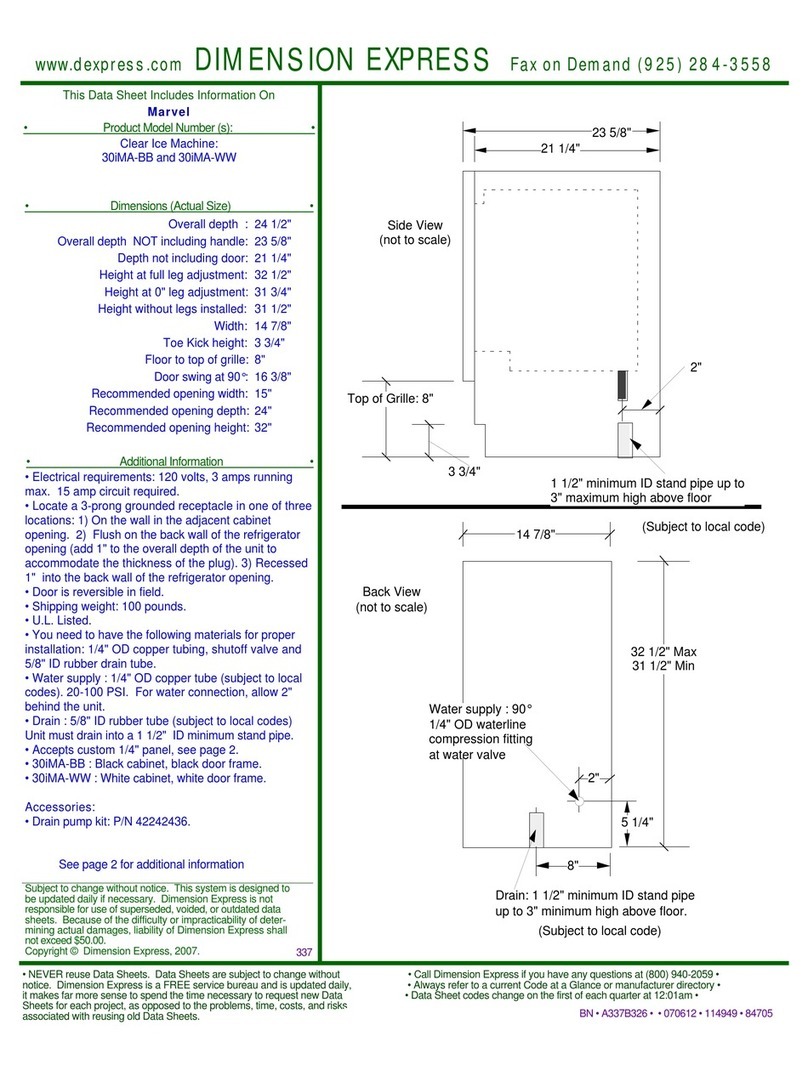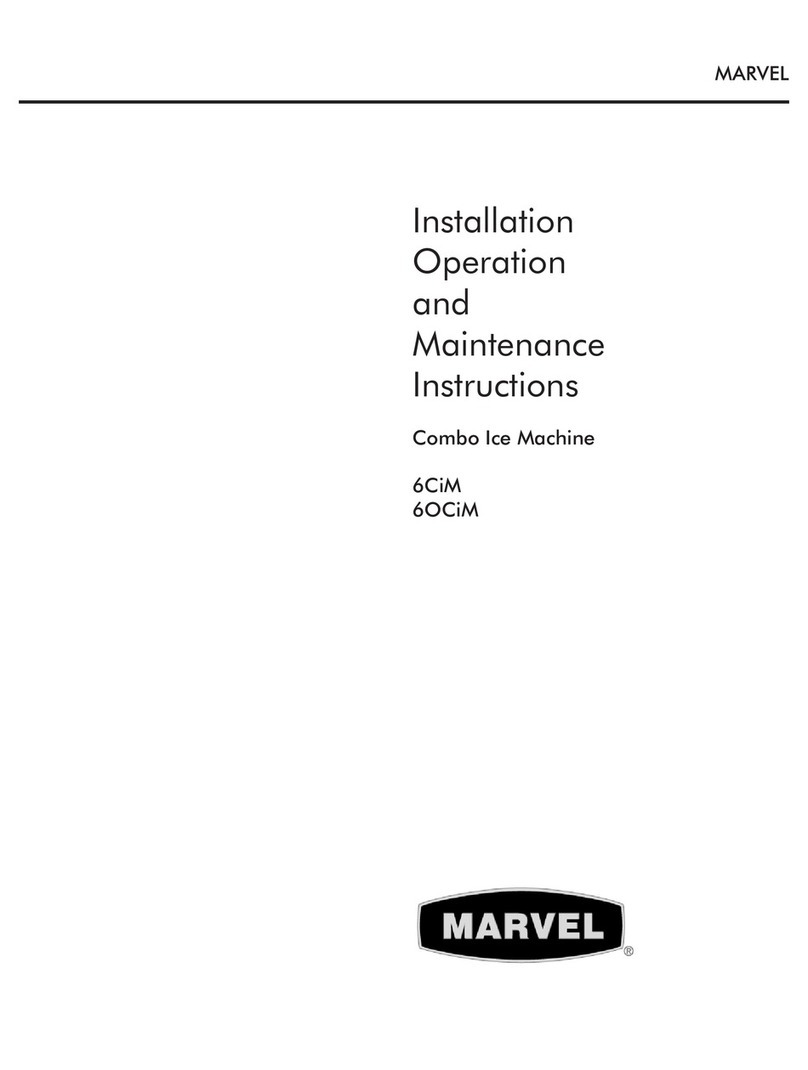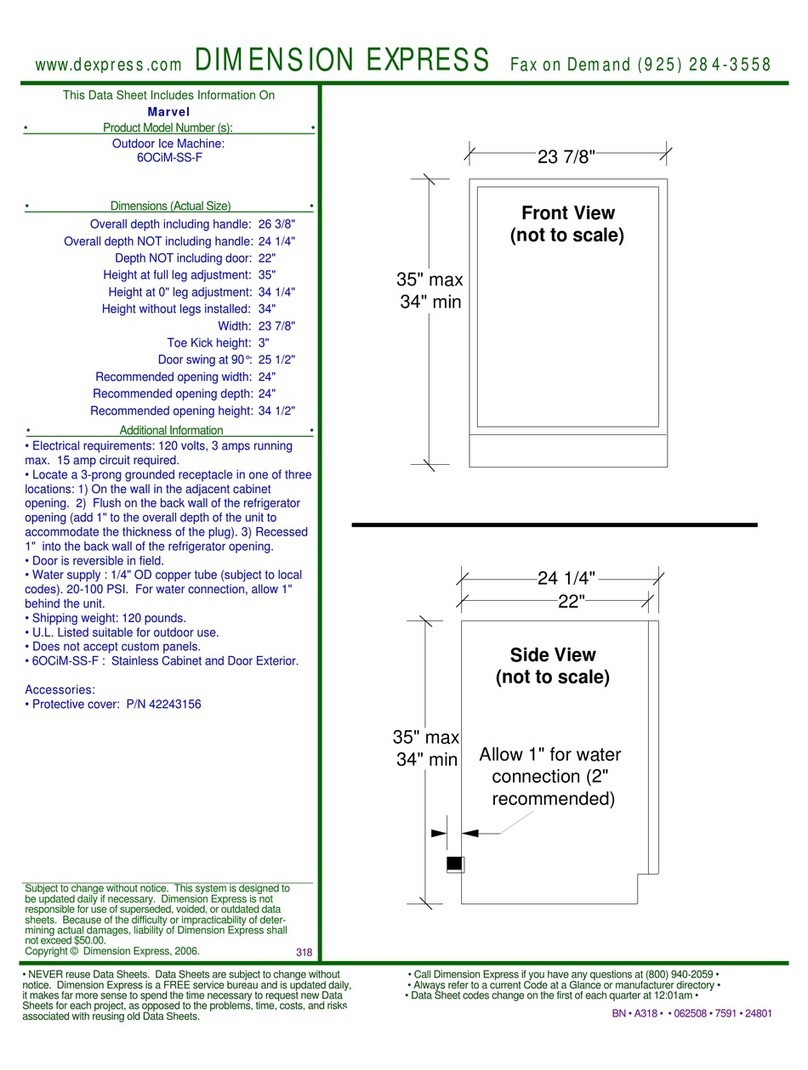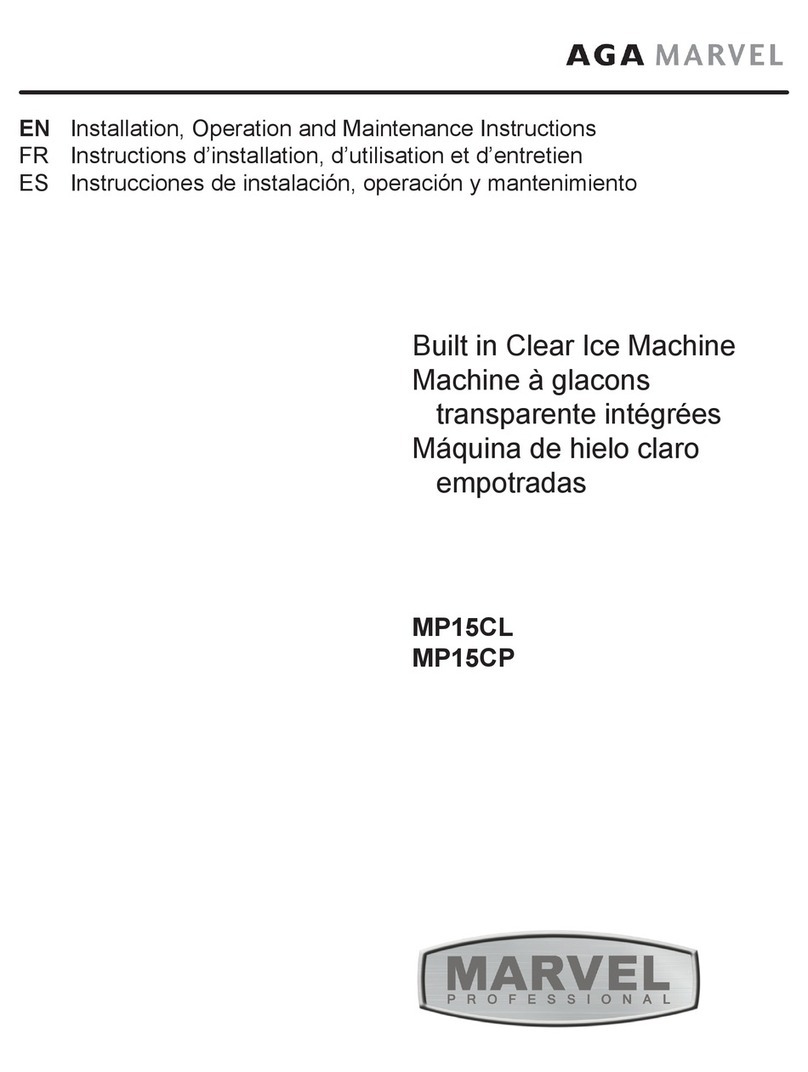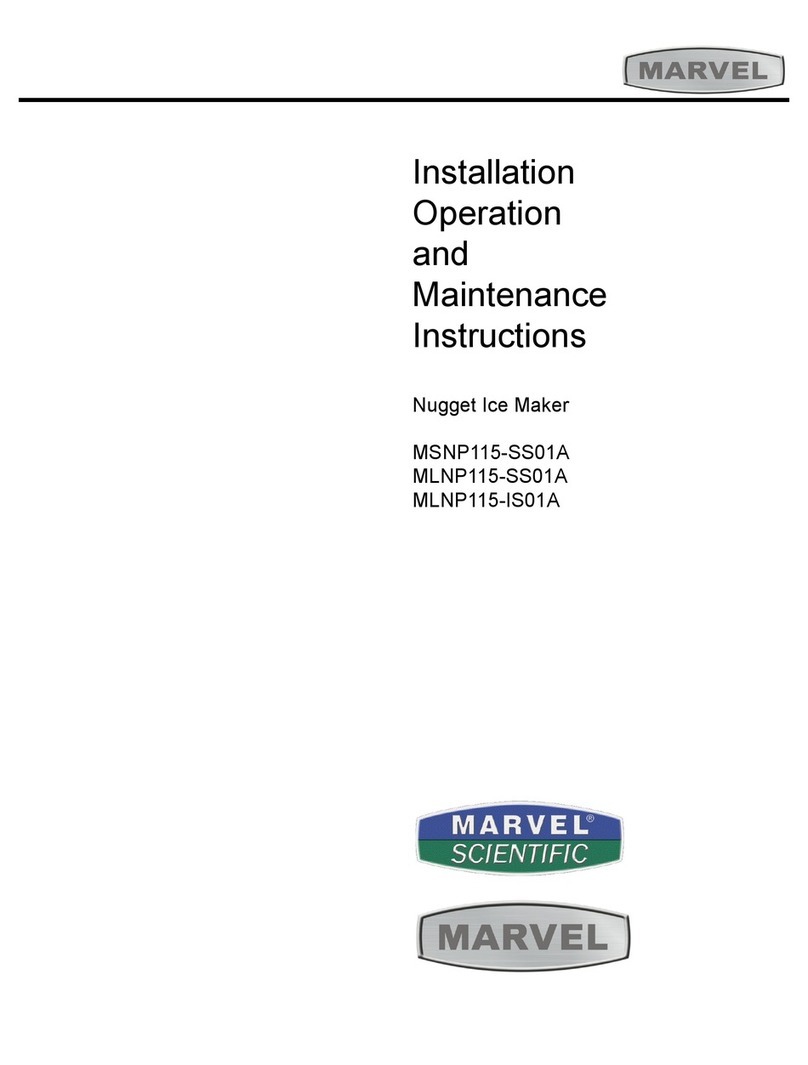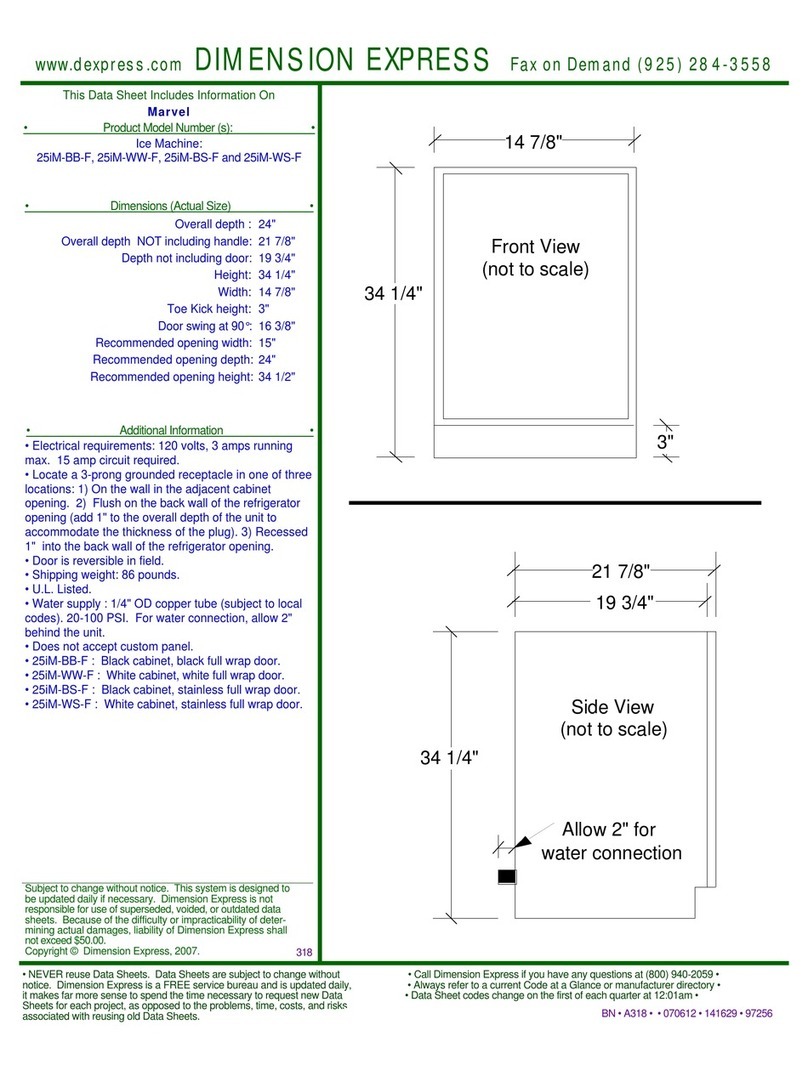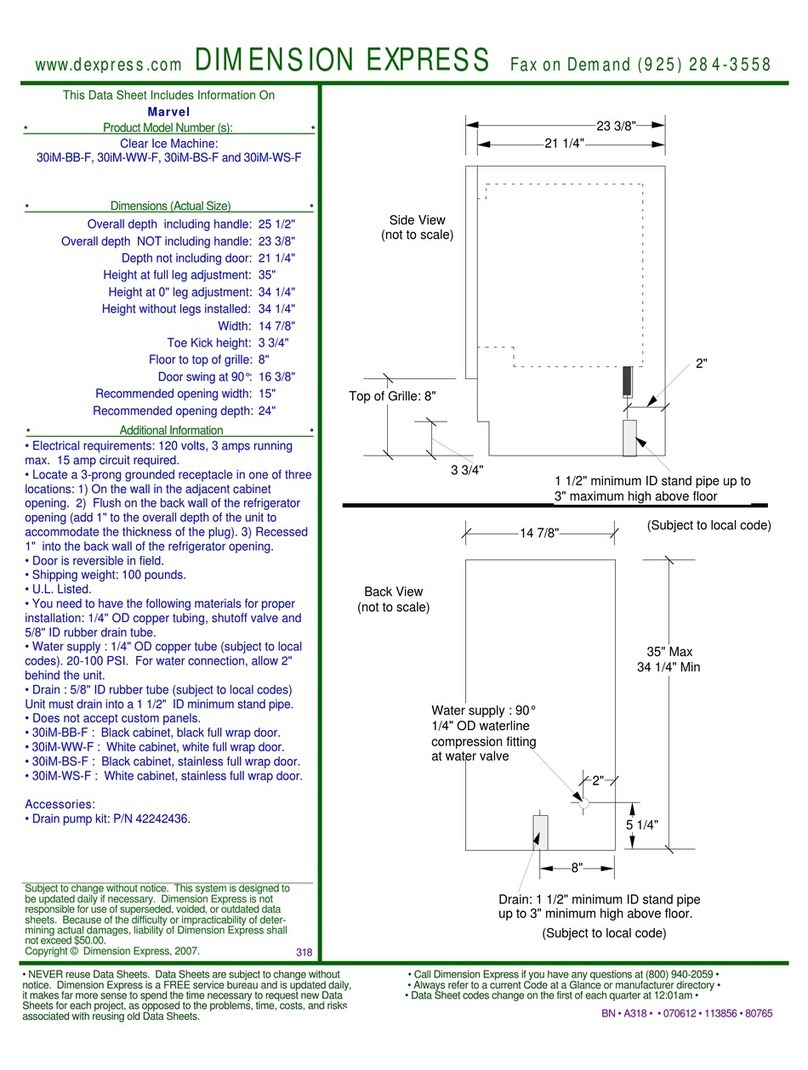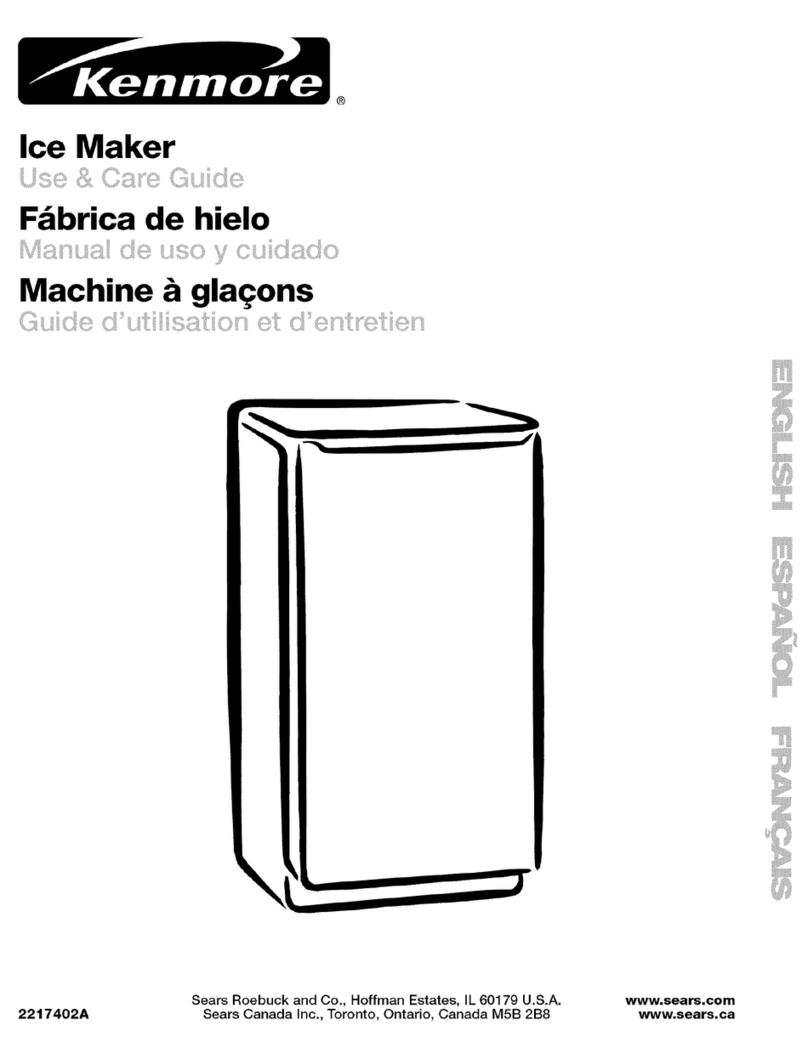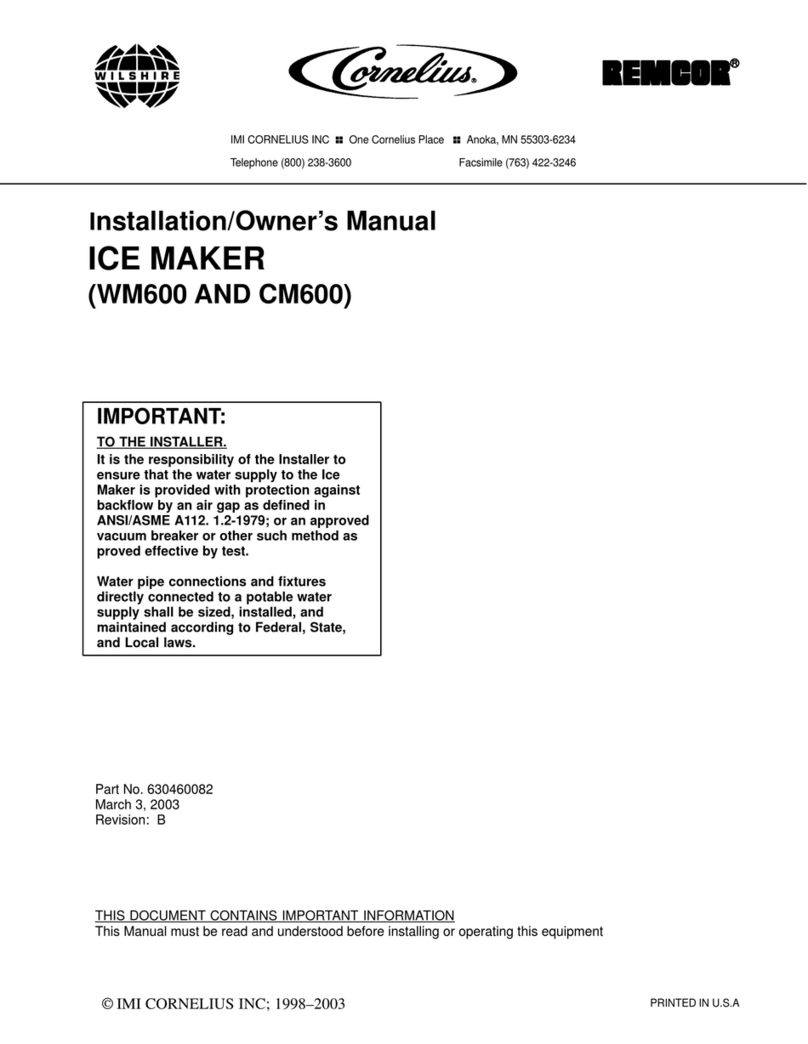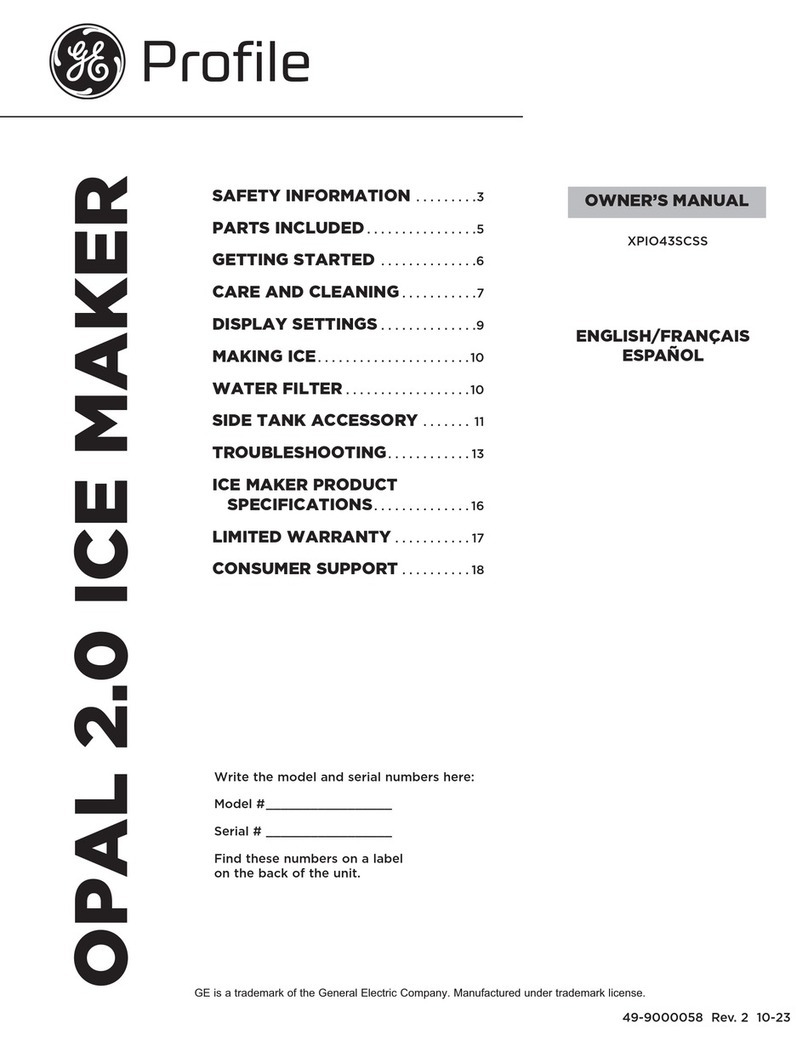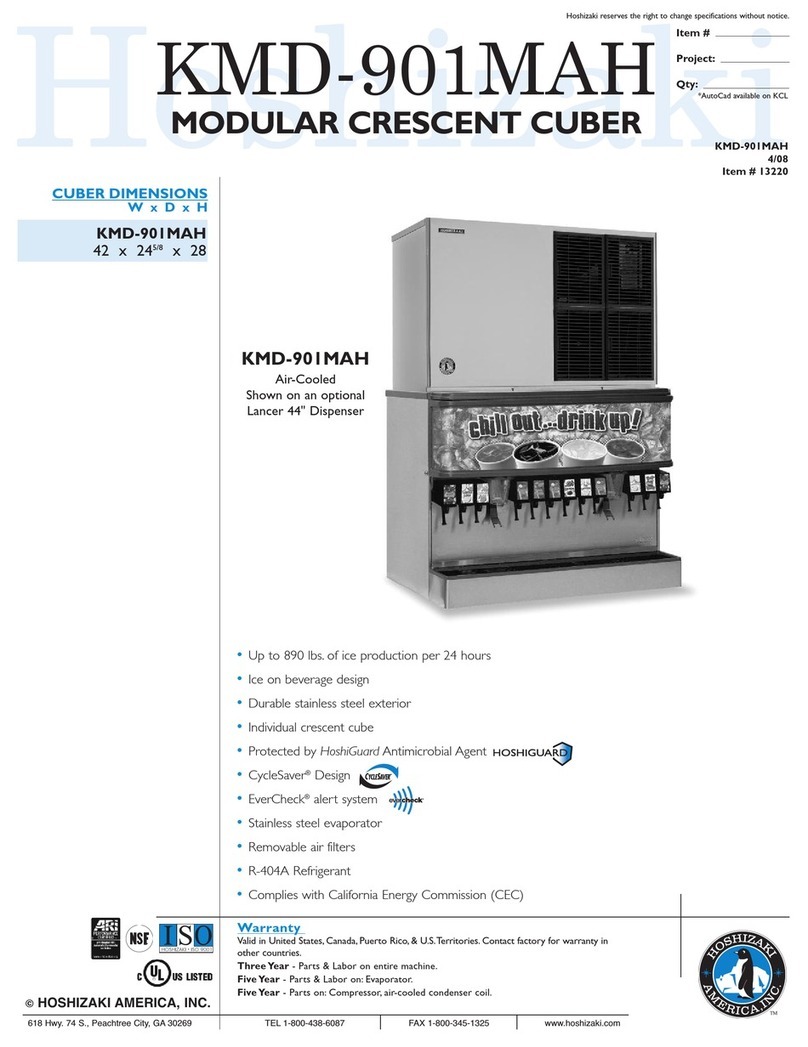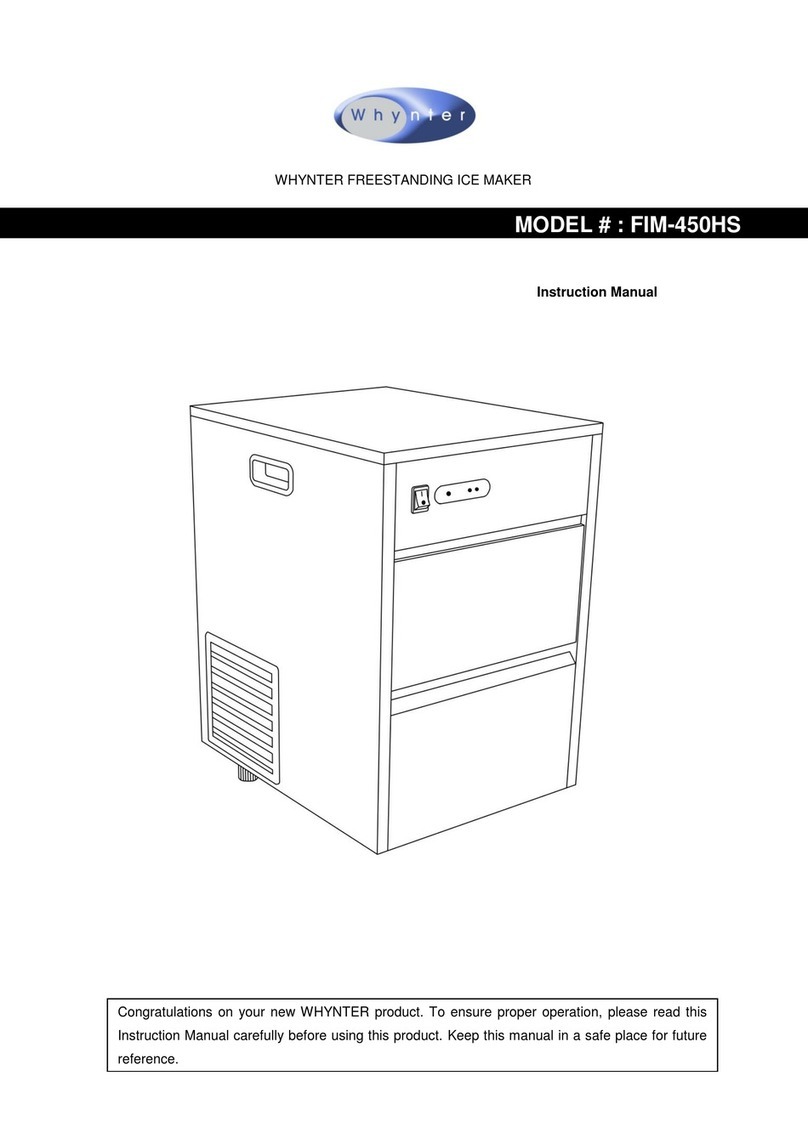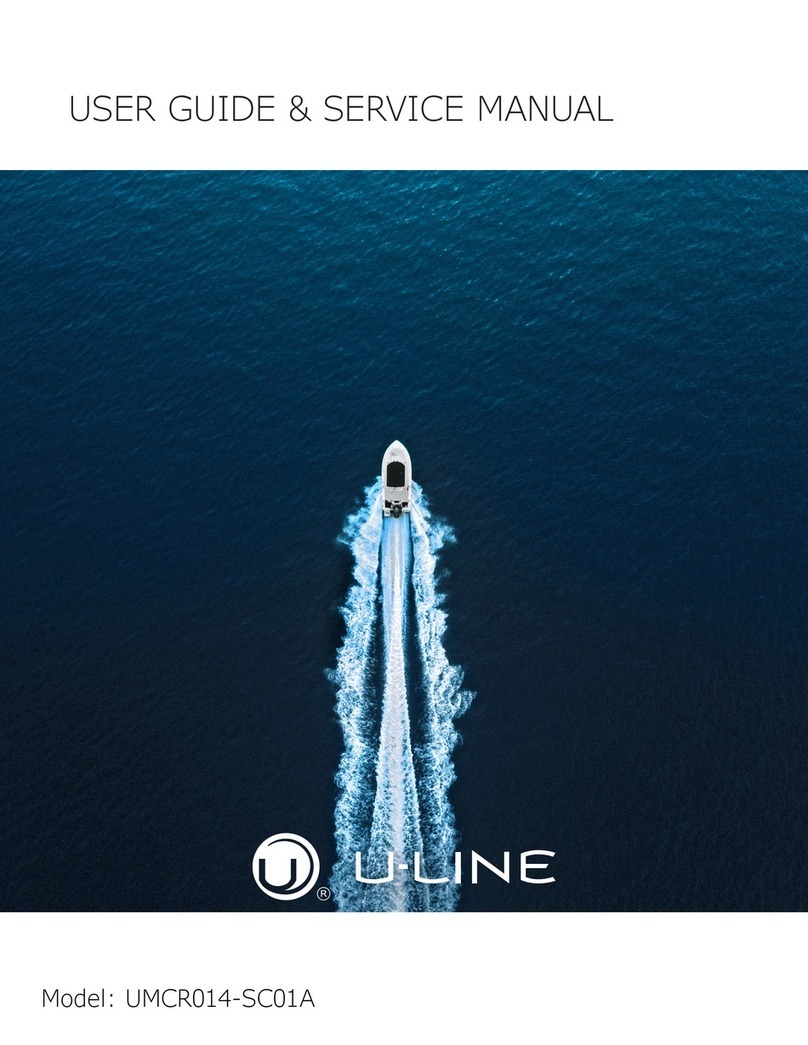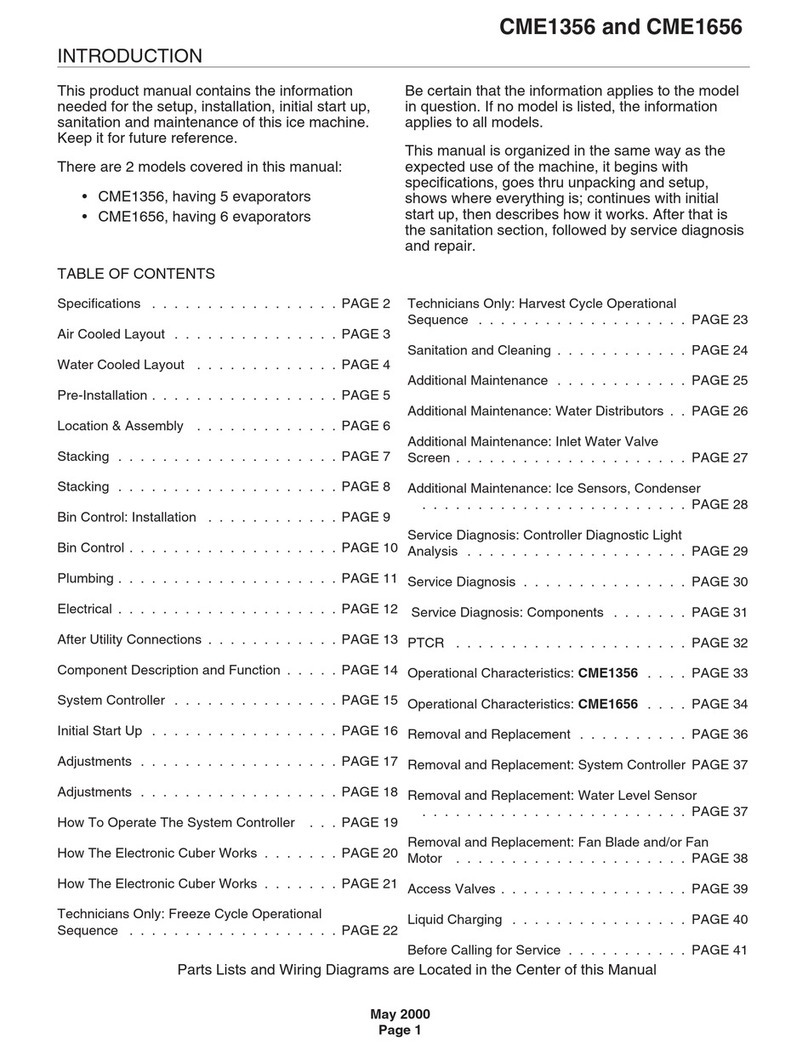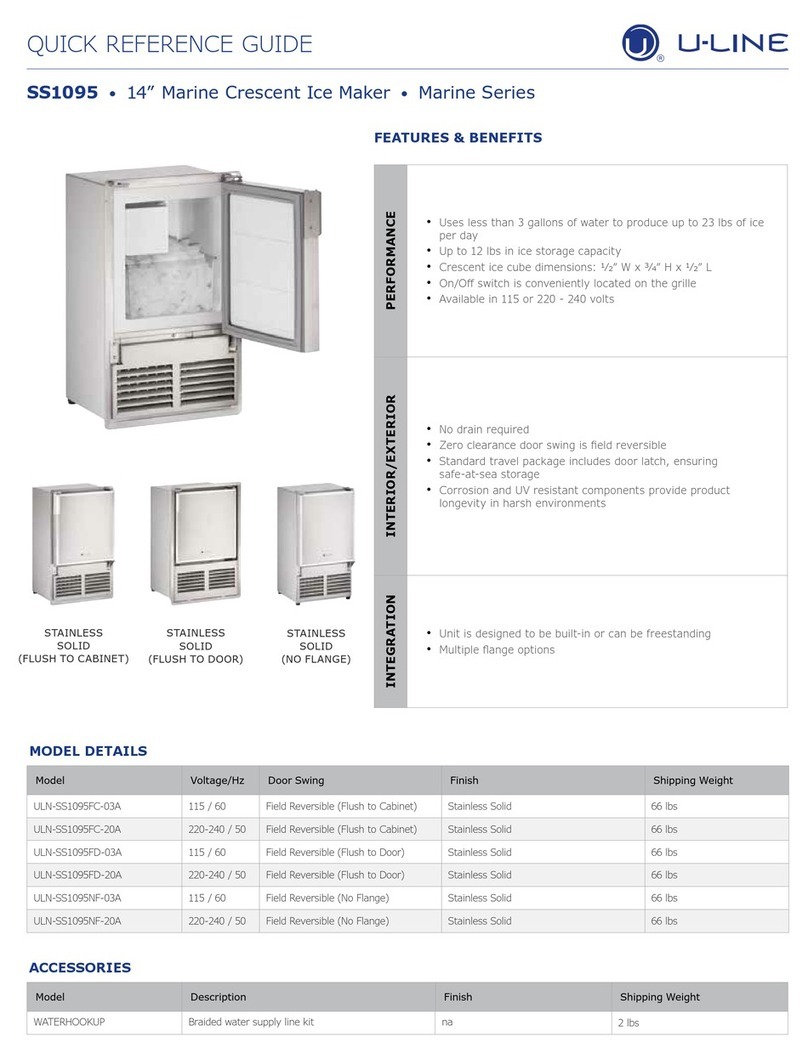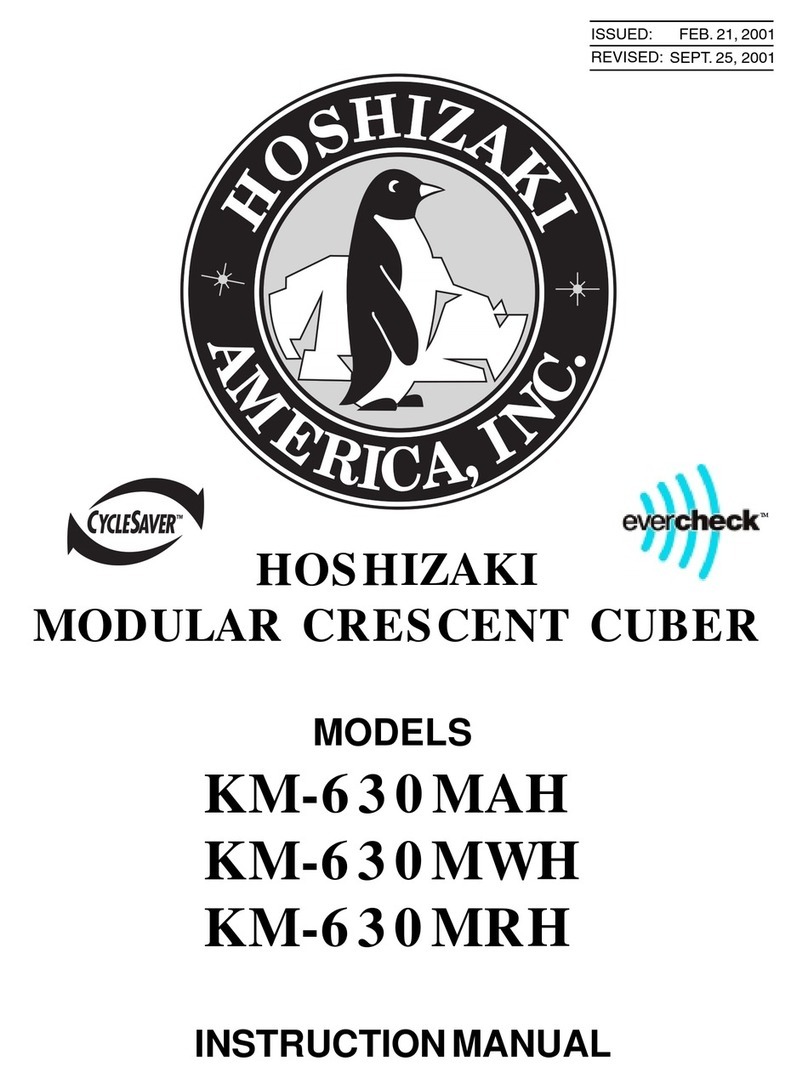25
PREPARING YOUR ICE MACHINE FOR STORAGE
Storage of Ice Machine
If the ice machine is to be moved, not used for an
extended time or will be in an area that will be
near freezing temperatures – below 37° F, it is
necessary to remove the remaining water in the
ice-making system.
Cleaning of Ice Machine for Storage
Cleaning the ice machine will prevent mold and
mildew growth as well as sanitize the unit for stor-
age or when it is put back into service.
1. Remove all ice from the ice storage bin.
2. Pull the reservoir drain plug to drain reservoir.
3. Reinstall the drain plug after all of the water
has drained.
4. Add ice machine cleaning solution to ice
machine’s reservoir. Refer to the machine
care section of guide for further information.
5. Switch the rocker switch in the grille to
“CLEAN” position.
6. The clean cycle will complete in 50 minutes.
Draining and Removing Water from System
1. Turn off the water supply to the ice machine.
2. Disconnect the water supply fitting at the inlet
of the water valve.
3. Switch rocker switch to “CLEAN” for about 1
minute. This will energize and open the water
valve and remove most of the water from the
valve and the outlet water line to the reservoir.
4. Switch rocker switch to “OFF” position. This will
energize and open the drain valve to drain the
reservoir and the ice machine drain system.
5. Unplug the unit from the electrical outlet.
6. Remove back panel from the rear of the unit.
7. Disconnect the water valve’s outlet water line
to the reservoir and drain the remaining water
left in the water line trap area.
8. Reconnect water valve outlet water line and
tighten compression nut to a watertight seal.
9. Reinstall the unit’s back panel.
10. Clean and dry the ice storage bin.
11. Prop the door open for air circulation and to
prevent mold and mildew.
12. Leave water supply line disconnected or, if
reconnect, leave it shut off. DO NOT turn the
water on and allow water to enter the valve.
Draining Water for Optimal Drain Pump Life
1. Remove the drain pump from the ice machine
(refer to drain pump installation instructions).
2. Drain the water in the drain pump’s reservoir
by turning the pump upside down and allow-
ing water to drain through the pump’s inlet and
vent tube fittings.
3. After all water is drained, reinstall the drain
pump. Make certain all tubing is installed and
all hose clamps are tight (refer to drain pump
installation instructions).
Restarting the Ice Machine
1. With the rocker switch in the “OFF” position,
plug the unit into an electrical outlet.
2. Reconnect or turn on the water supply line.
3. Reconnect the drain tubing if removed.
4. Turn the rocker switch to the “ON” position.
5. Check the water inlet, drain lines, and fittings
for any water leaks.
6. Check drain pump (if equipped) operation by
pouring approximately 2 quarts of water into
the ice storage bin. The drain pump should
activate and discharge water (refer to drain
pump installation instructions). Check for
water leaks at all hose connections.
ALL WATER MUST BE DRAINED AND REMOVED TO PREVENT
ICE MACHINE DAMAGE AND POSSIBLE WATER DAMAGE TO
THE SURROUNDING AREA IN FREEZING CONDITIONS. THESE
DAMAGES ARE NOT COVERED UNDER WARRANTY.
DO NOT USE ANTI-FREEZE OR OTHER SOLUTIONS AS A
SUBSTITUTION FOR PROPERLY DRAINING THE ICE MACHINE.
Starting Out ..........................................................3
Installation ............................................................4
Installation: Drain Plumbing .................................5
Water Supply........................................................6
Care of the Unit....................................................7
Caring for Your Ice Machine.................................8
Things to Remember............................................9
Door Alterations..................................................10
Obtaining Service ...............................................11
Warranty .............................................................12
Troubleshooting.............................................13-16
Service Parts Diagrams & Part Lists ............17-24
Preparing Your Ice Machine for Storage............25
2
TABLE OF CONTENTS