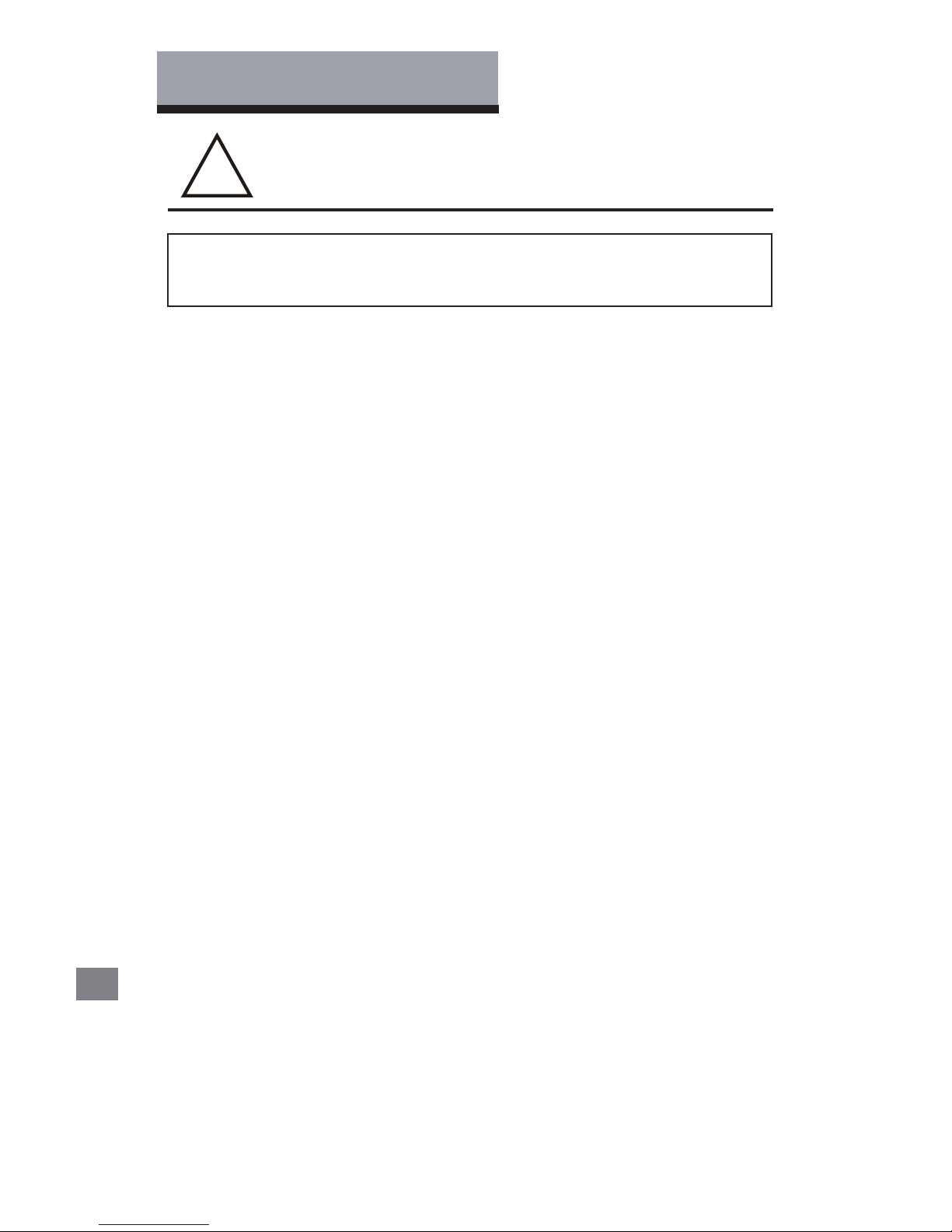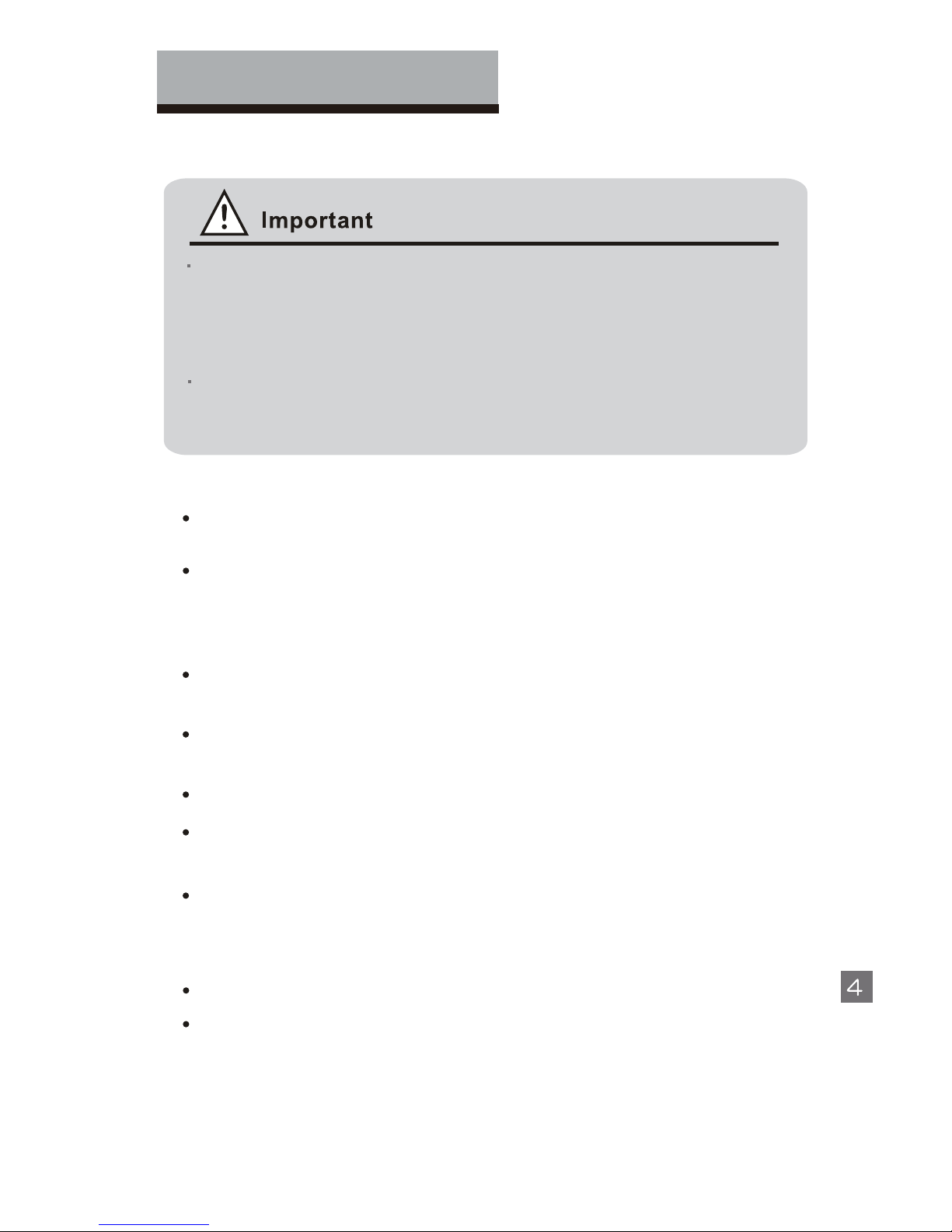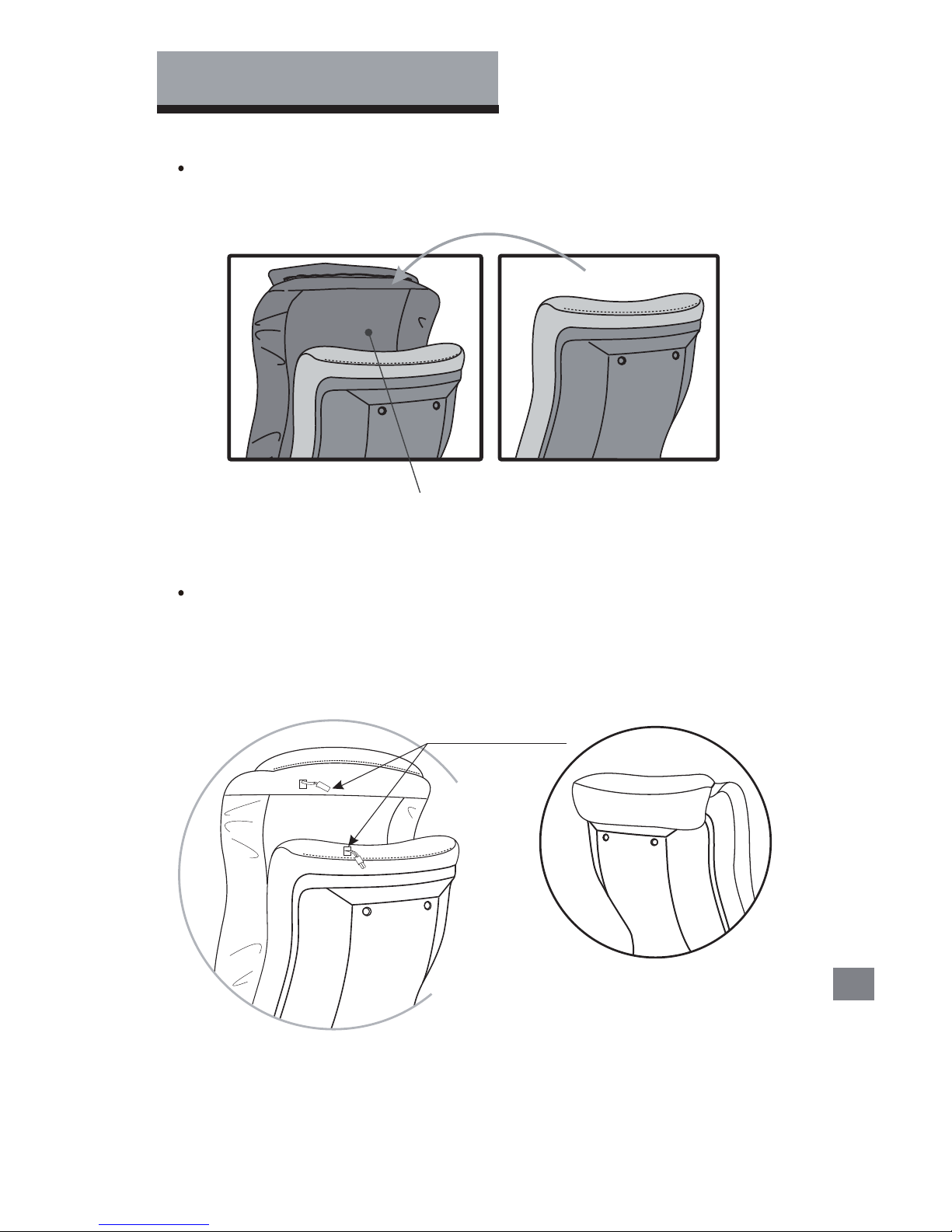1. All mechanisms built in the massage chair are designed for 60-
minute-non-stop use, exceeding time length may result in
automatically shut down in order to protect internal mechanism.
2. In terms of comfortable massage, the suggested time of using
the chair is less than 30-minutes.
Exceeding above mentioned time length may result in feeling
unwell or uncomfortable.
If you are to use the chair for more than above suggesting time,
please let the chair and users rest for a while (approx. 20 minutes),
and then continue to use the chair.
3. DO NOT leave the chair running without using.
4. Some functions shall need 2~3 seconds to activate after pressing
on the buttons, and some would need 5 seconds,especially
switching defaulted programs to manual programs.
5. DO NOT rest or place heavy objects on the armrest, footrest or
backrest, as it may Damage the chair.
6. When the chair is placed under 5 к(41л) environments for a
period of time, its suggested to leave it in room temperature for
an hour before using.
7. It is suggested to drink approx. 250cc of water after using the
chair, this could also help with better blood circulation.
3
ϡIn order to protect the chair and extend its life-span, please pay
attention to the following instructions while using the chair.
IMPORTANT
Proper Use Of The Chair
"