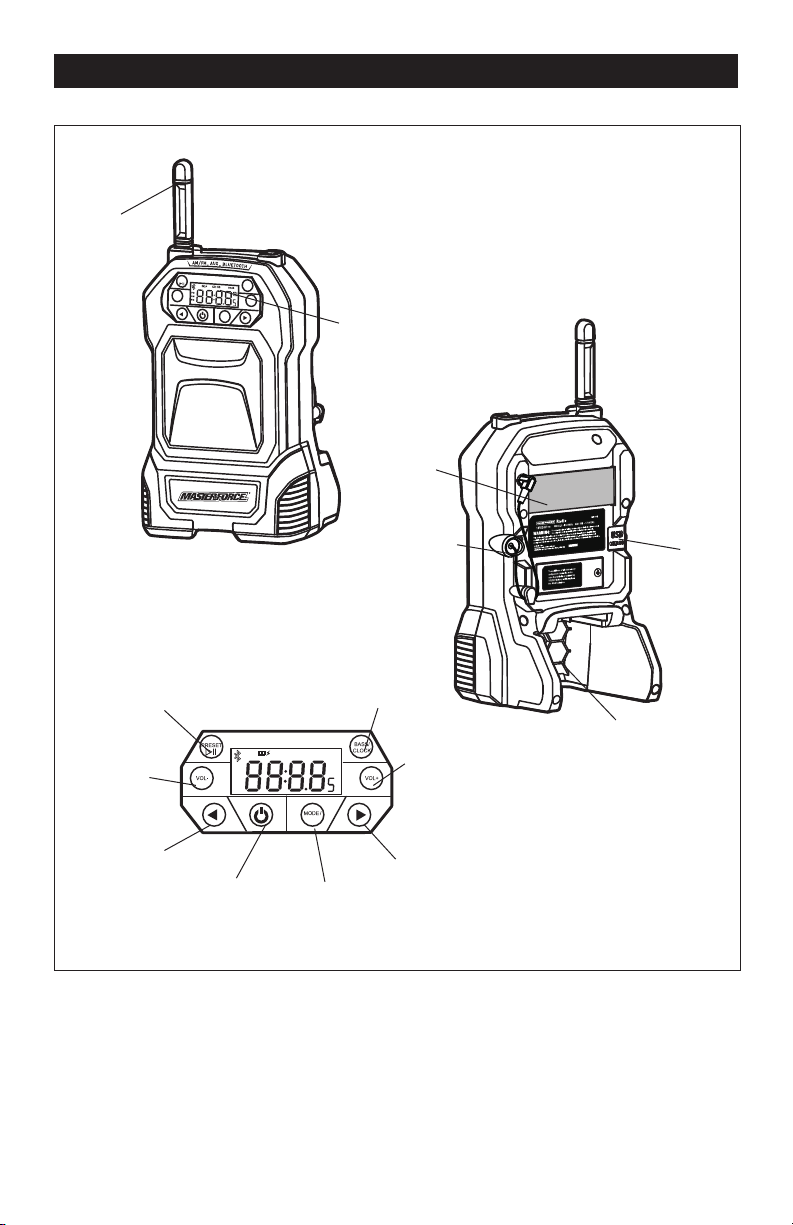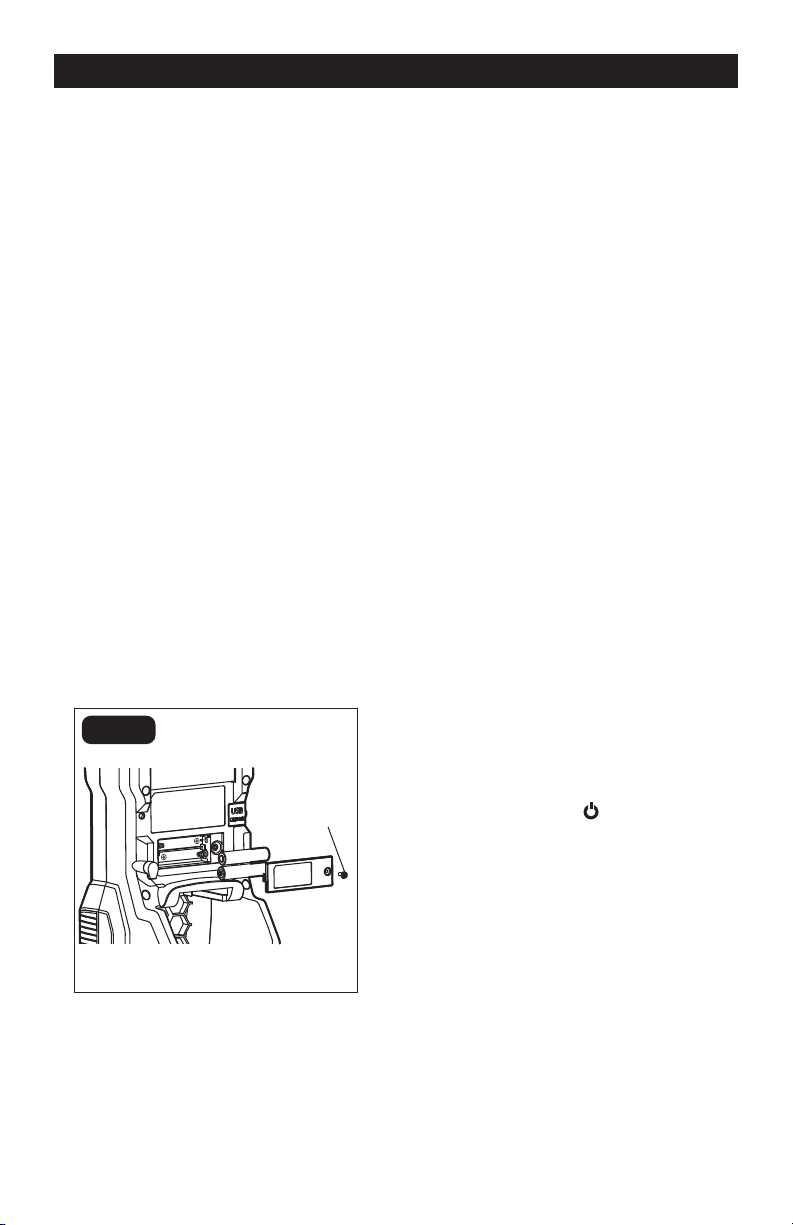Page 5
SAFETY INSTRUCTIONS
SERVICE
1. Have your power tool serviced by a
qualied repair person using only identical
replacement parts. This will ensure that the
safety of the power tool is maintained.
IMPORTANT SAFETY
INSTRUCTIONS
1. Know your product. Read operator’s
manual carefully. Learn its applications
and limitations, as well as the specic
potential hazards related to this product.
Following this rule will reduce the risk of
electric shock, fire, or serious injury.
2. Battery products do not have to be
plugged into an electrical outlet; therefore,
they are always in operating condition. Be
aware of possible hazards when not using
your battery product or when changing
accessories. Following this rule will reduce
the risk of electric shock, fire, or serious
personal injury.
3. Do not place battery products or their
batteries near re or heat. This will reduce
the risk of explosion and possibly injury.
4. Do not crush, drop or damage battery
pack. Do not use a battery pack or charger
that has been dropped or received a sharp
blow. A damaged battery is subject to
explosion. Properly dispose of a dropped or
damaged battery immediately.
5. Batteries can explode in the presence
of a source of ignition, such as a pilot light.
To reduce the risk of serious personal
injury, never use any cordless product in
the presence of open ame. An exploded
battery can propel debris and chemicals. If
exposed, flush with water immediately.
6. Do not charge battery product in a
damp or wet location. Following this rule
will reduce the risk of electric shock.
7. Under extreme usage or temperature
conditions, battery leakage may occur.
If liquid comes in contact with your skin,
wash immediately with soap and water,
then neutralize with lemon juice or vinegar.
If liquid gets into your eyes, ush them
with clean water for at least 10 minutes,
then seek immediate medical attention.
Following this rule will reduce the risk of
serious personal injury.
8. To reduce the risk of personal injury
and electric shock, the product should
not be played with or placed where small
children can reach it.
9. To reduce the risk of electric shock, do
not expose to water or rain.
10. Do not use the radio to listen to music
or other audio programs while operating
machinery. Doing so may cause distractions
that could result in serious personal injury.
11. This radio is capable of producing
sound levels that can be dangerous to
long-term hearing. Listening to music at
high volume for any period of time may
cause noise-induced hearing loss. The
higher the volume, the less time required
before your hearing may be affected.
12. Save these instructions. Refer to them
frequently and use them to instruct others
who may use this tool. If you loan someone
this tool, loan them these instructions also to
prevent misuse of the product and possible
injury.