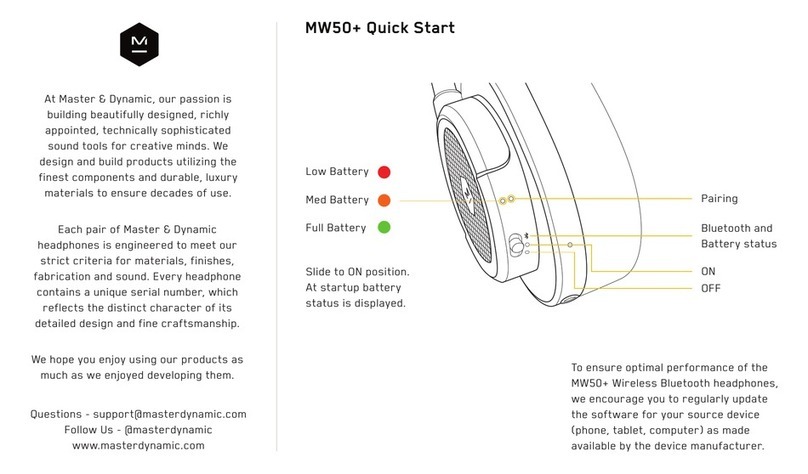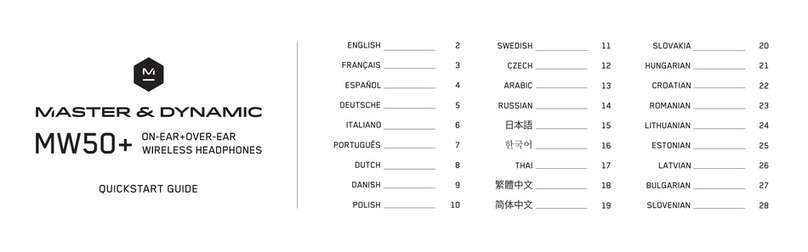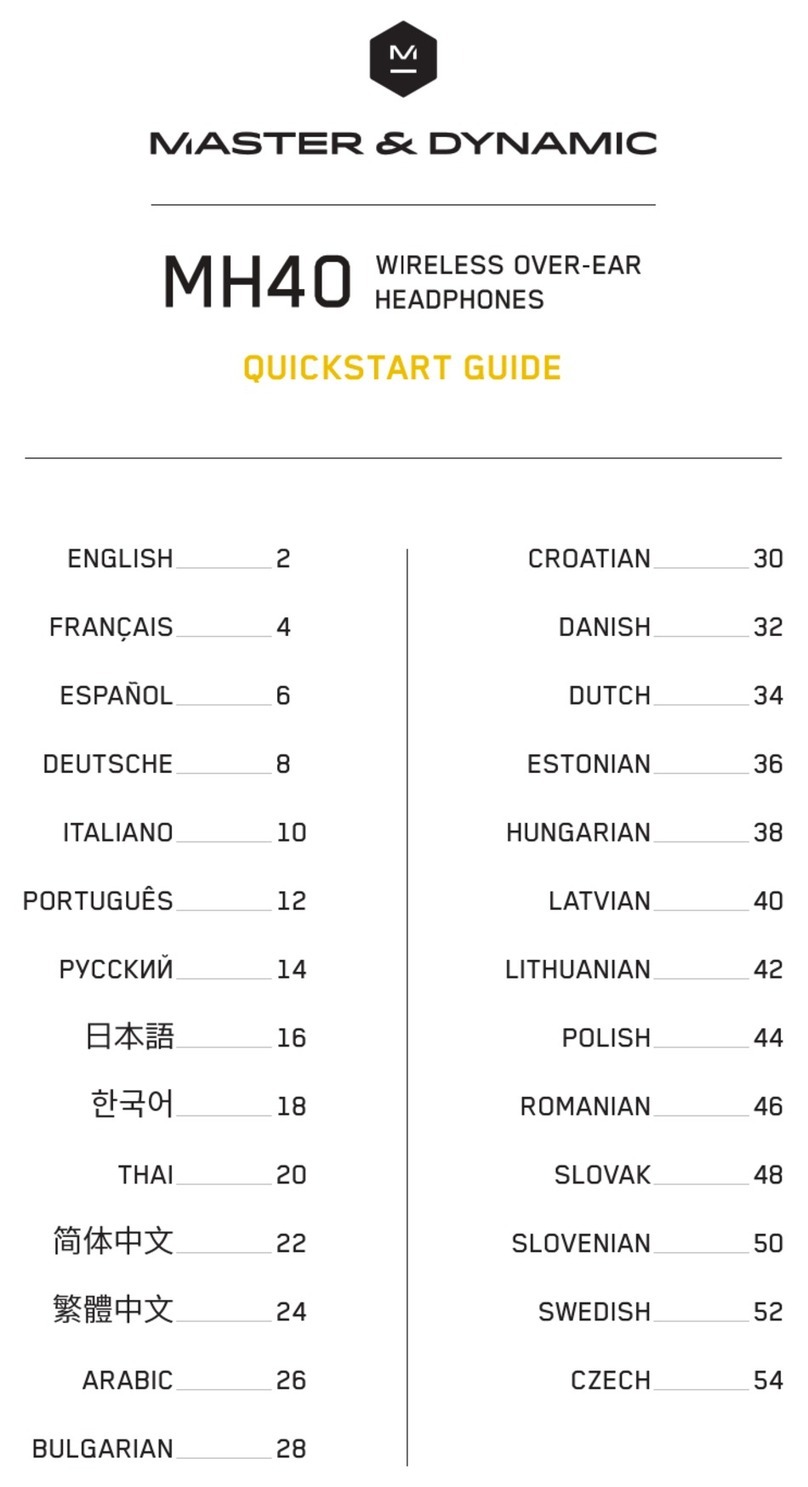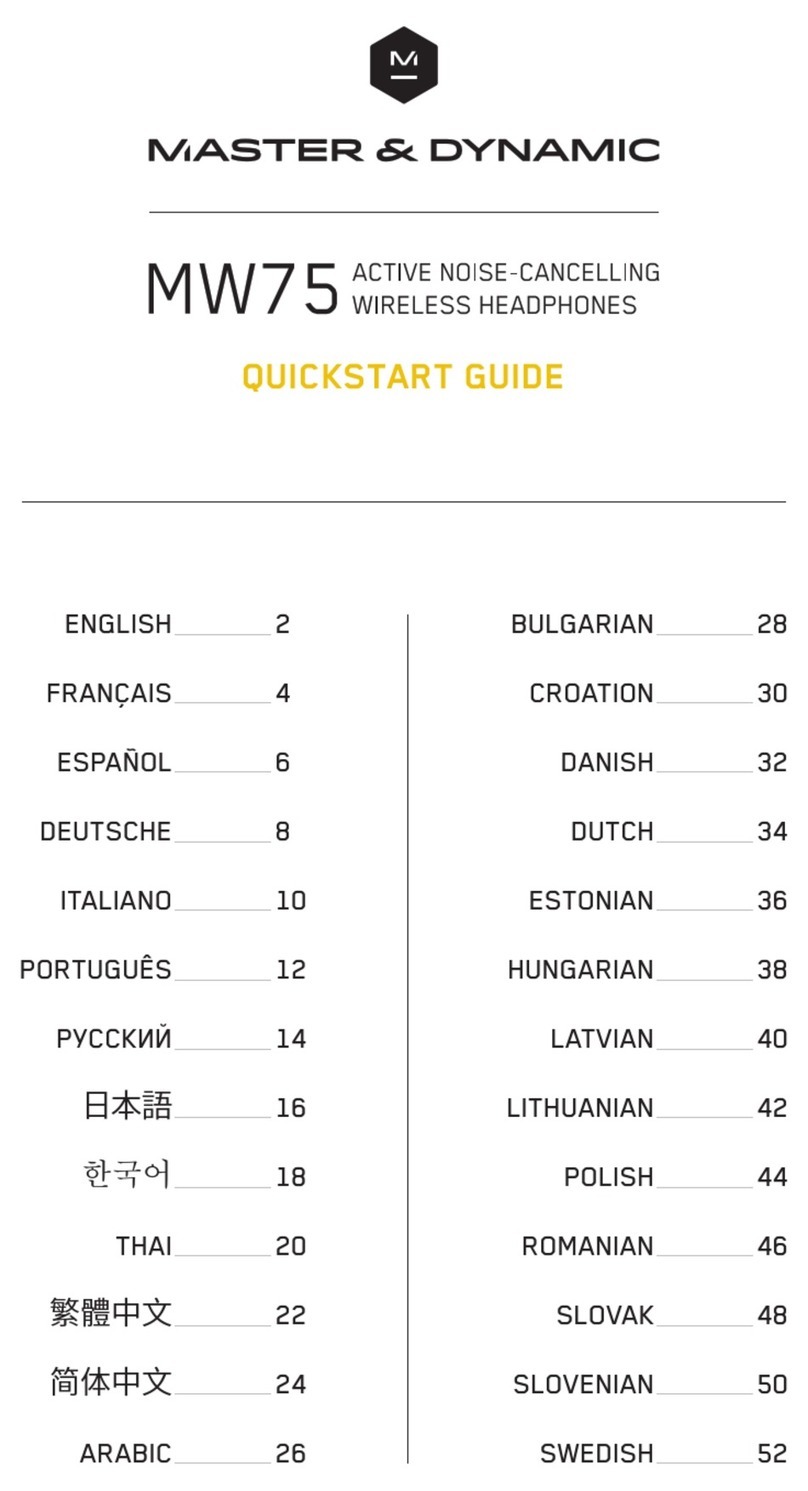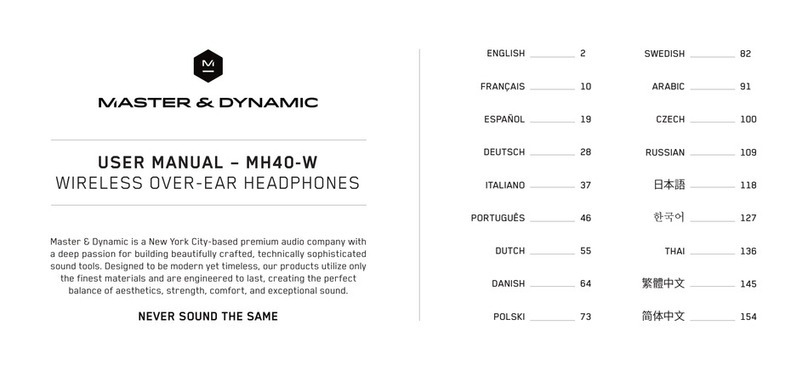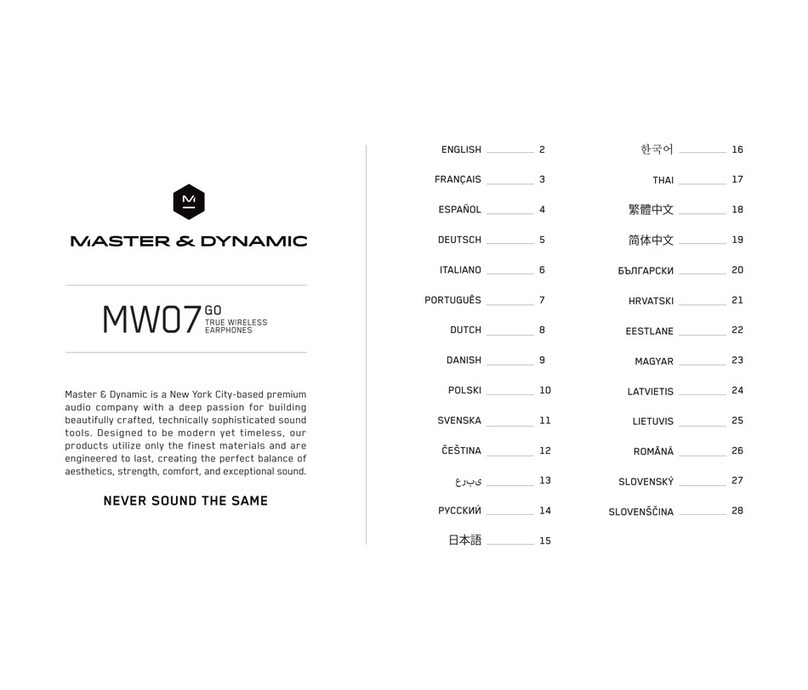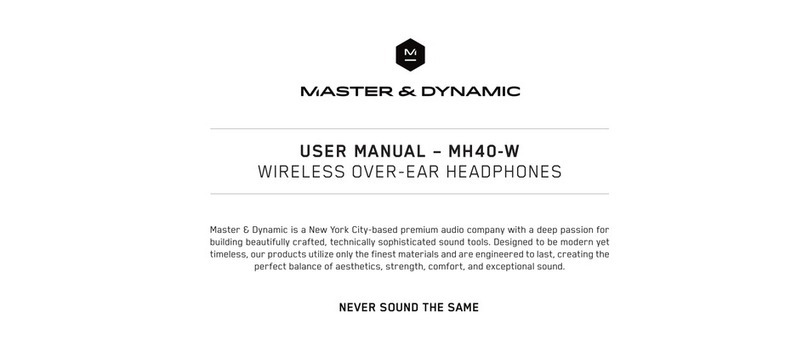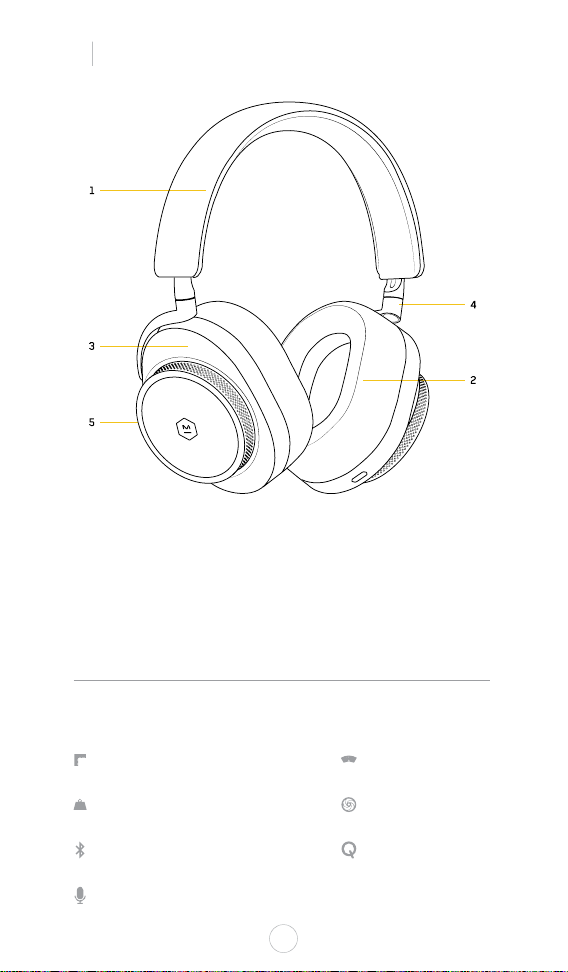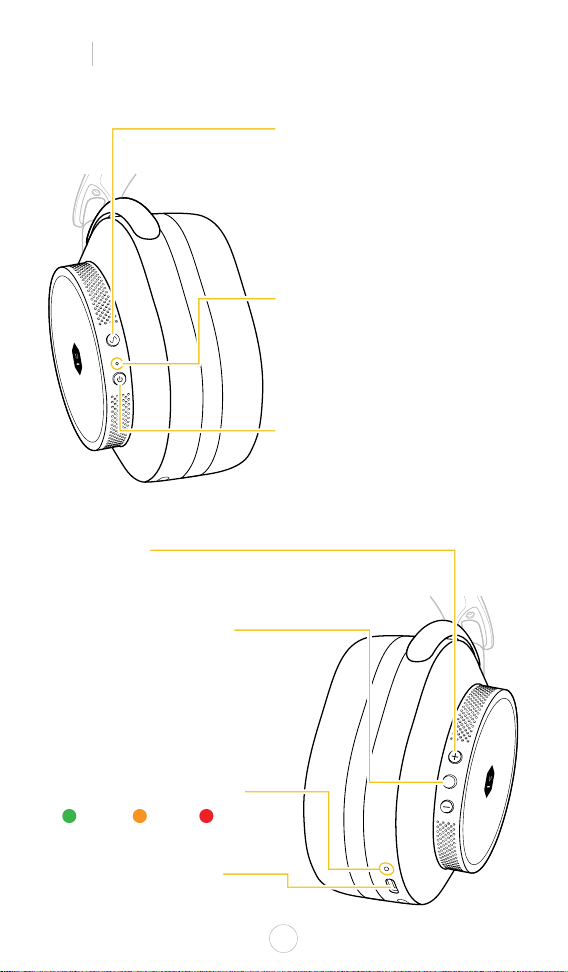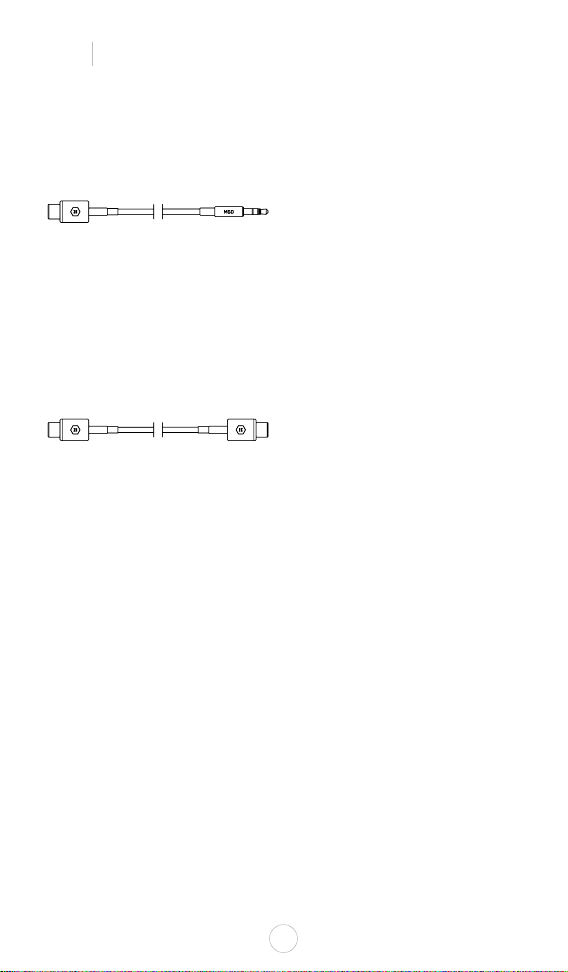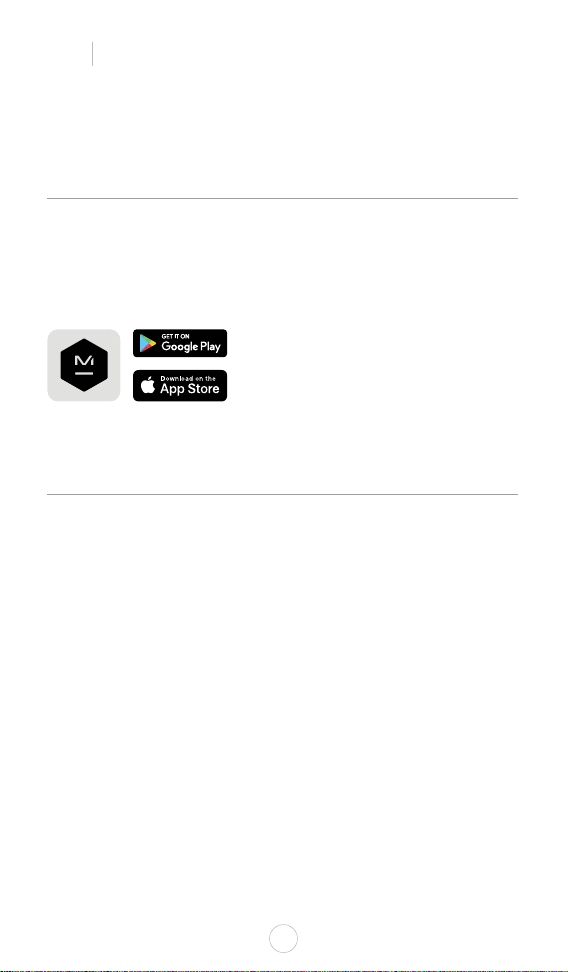CONNECTIVITY
EN
5
WIRED AUDIO (ANALOG)
Plug the provided USB-C to 3.5mm cable into headphone USB-C input to engage analog
(wired) audio. Headphones are required to be powered ON for ANC and Ambient modes
to work.
Plug the provided USB-C to USB-C cable into the headphone USB-C input to engage
digital USB (wired) audio up to 24-bit / 96 kHz. Headphones will automatically power
ON if the device supports digital audio. Phone calls, Multi-Function button, and volume
controls are not supported when using digital wired audio connections.
Only M&D audio cables are compatible with the MW75. Headphones are not required to
be powered ON for wired audio to work.
WIRED AUDIO (DIGITAL)
Up to two devices can be connected to the MW75 at one time. When using multipoint,
audio content will automatically switch between devices and phone calls will interrupt
active content.
1. Enter pairing mode and connect to device 1.
2. Enter pairing mode again and device 1 will disconnect.
3. Connect to device 2 and turn headphones OFF.
4. Turn headphones ON and headphones will automatically connect to device
1 and 2 simultaneously.
5. Pause one device and play from the other to swap headphone connection.
The first time you power your headphones ON they will enter pairing mode.
Open the Bluetooth® menu on your device and select M&D MW75.
Manually activate pairing mode by holding the Power/Pairing button for 4 seconds
until the indicator light pulses and the pairing tone is heard. This can be done when
the headphones are ON or OFF. Access the Bluetooth menu on your device and select
M&D MW75. Hold the button again to cancel pairing mode.
PAIRING / CONNECT TO A BLUETOOTH DEVICE
MULTIPOINT