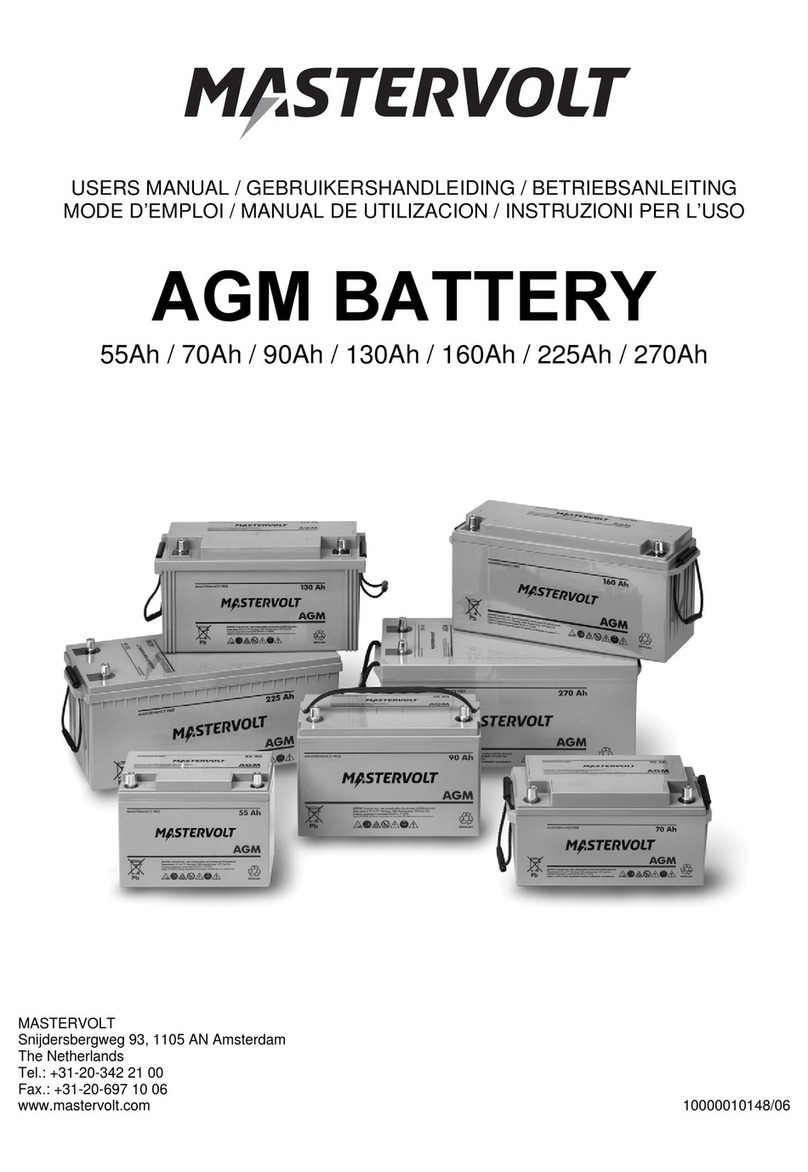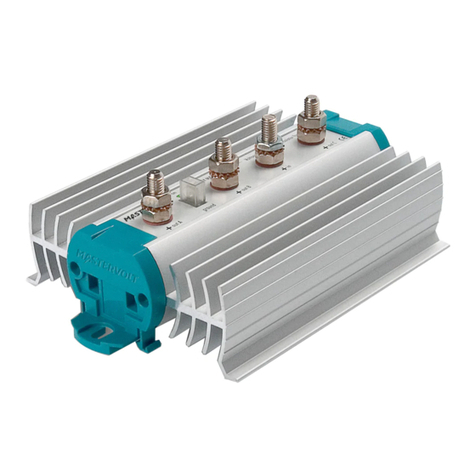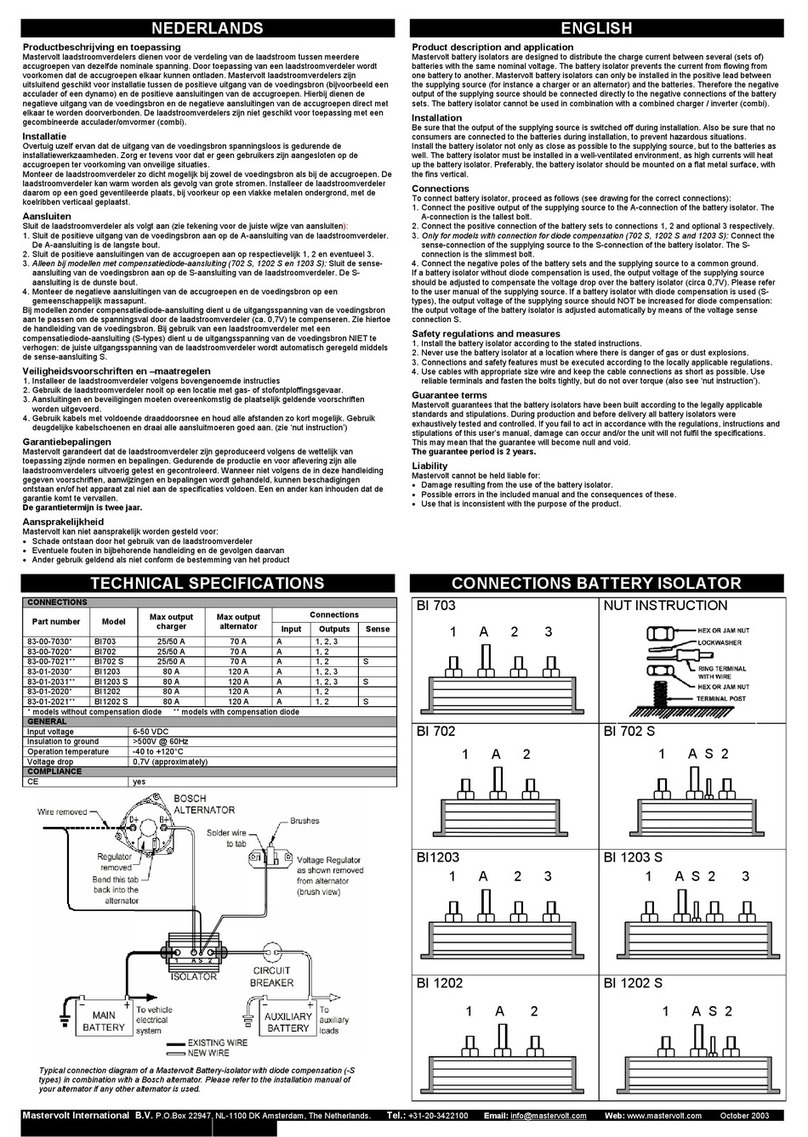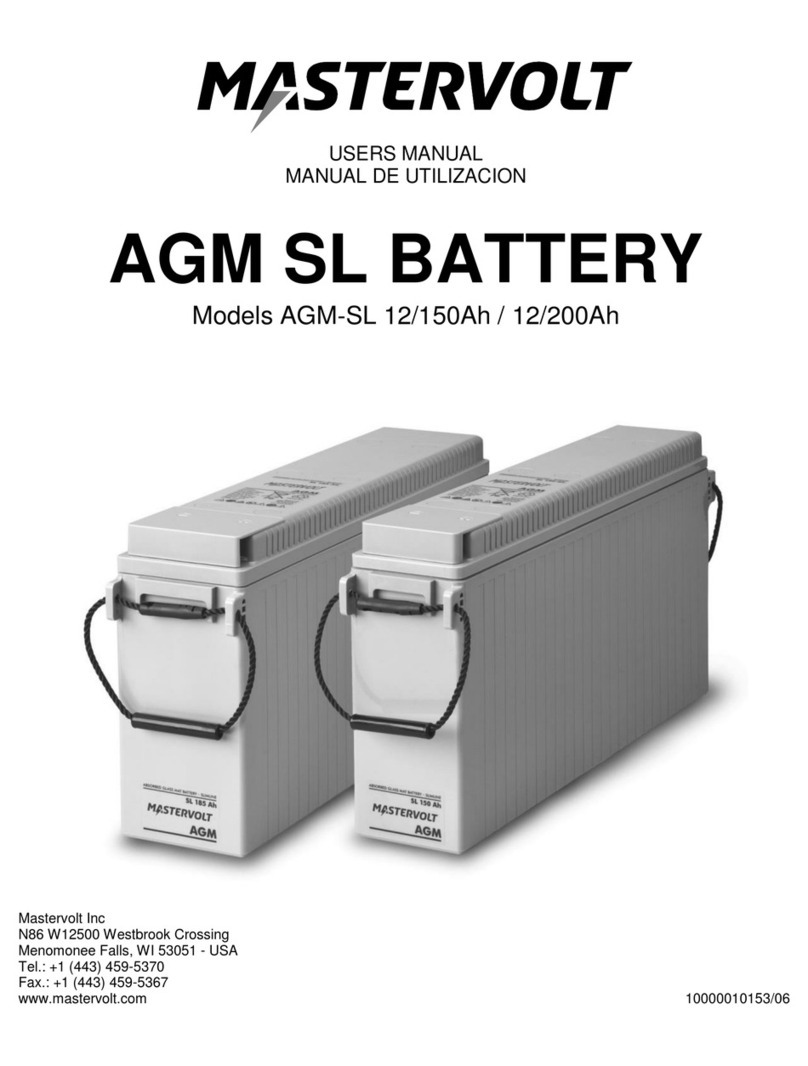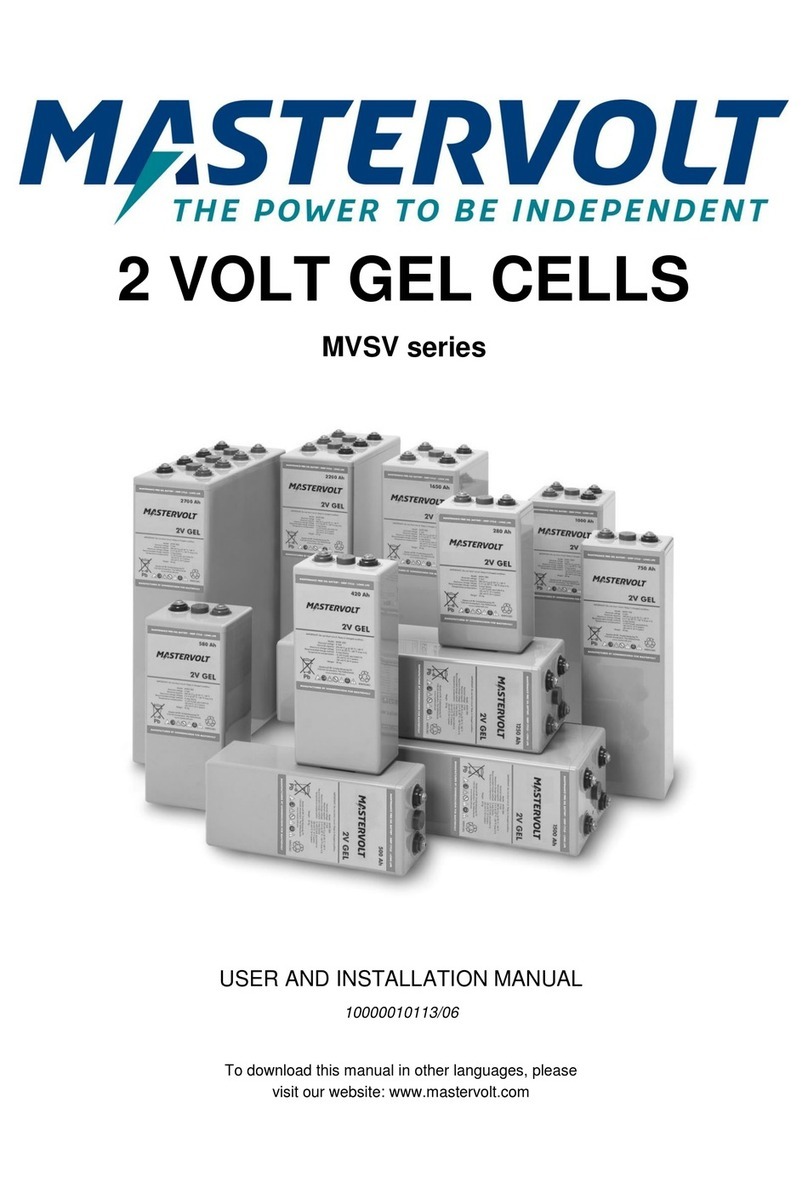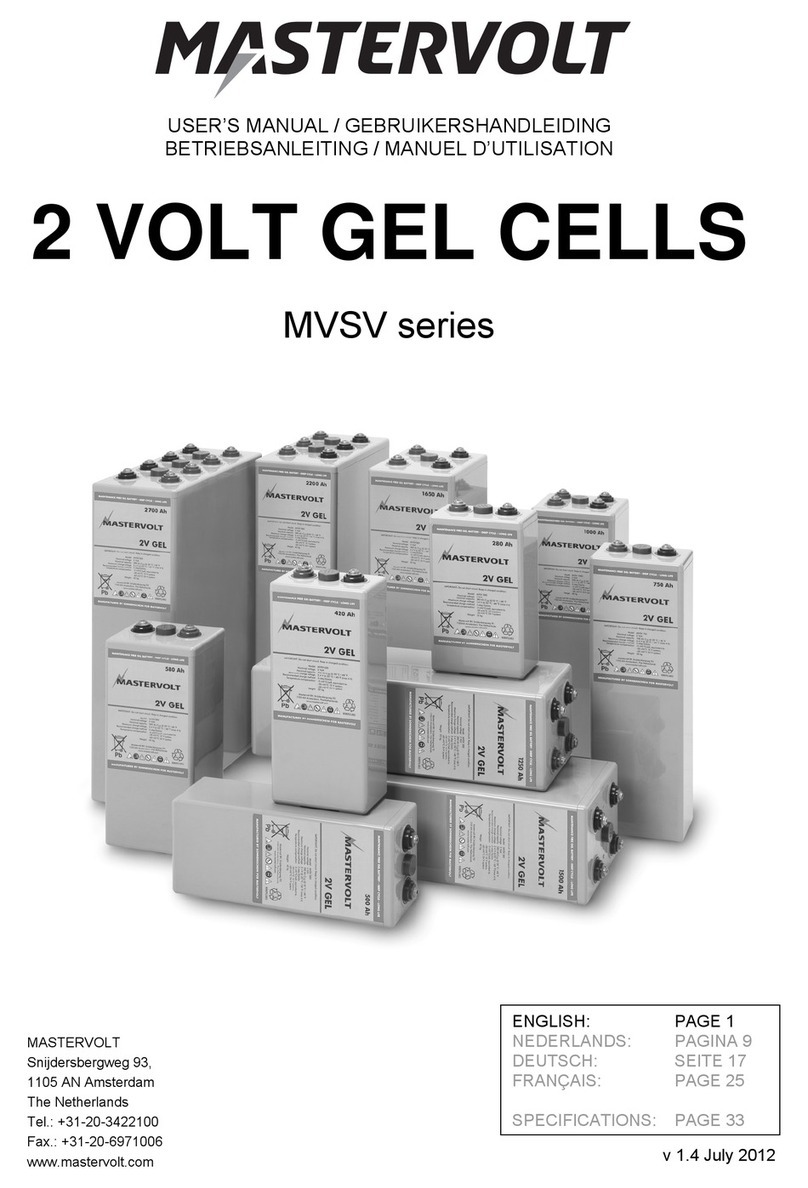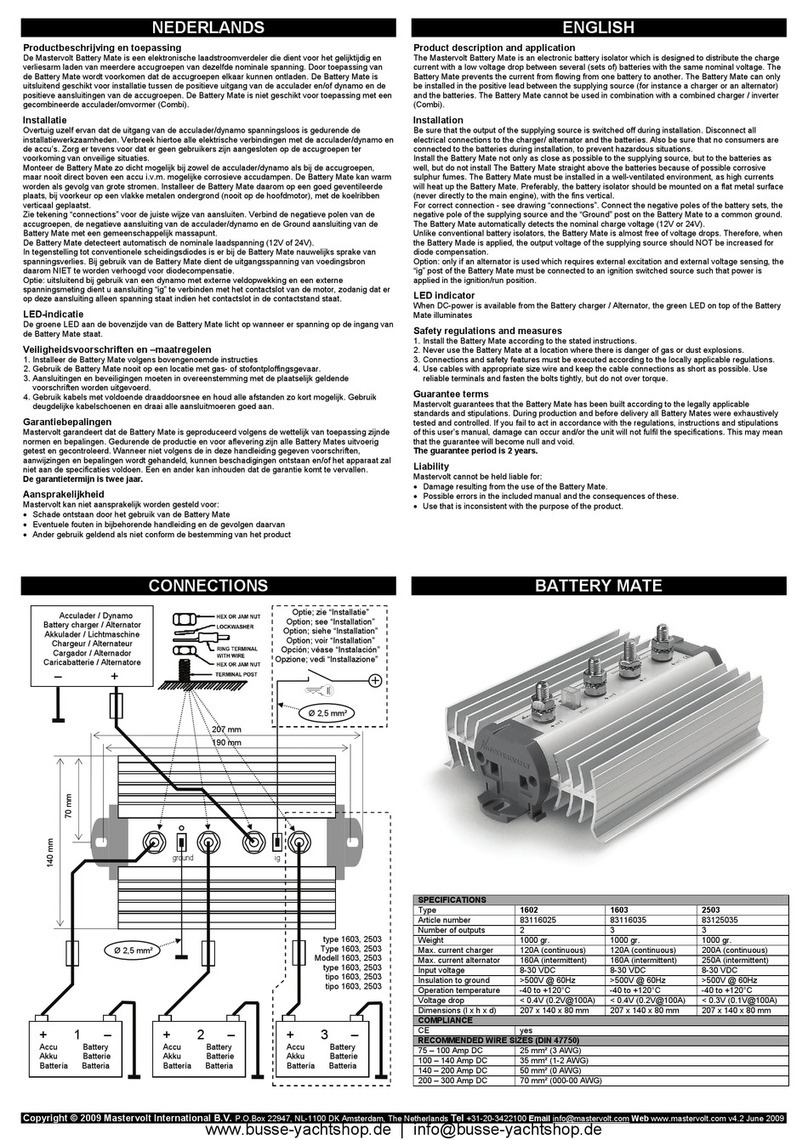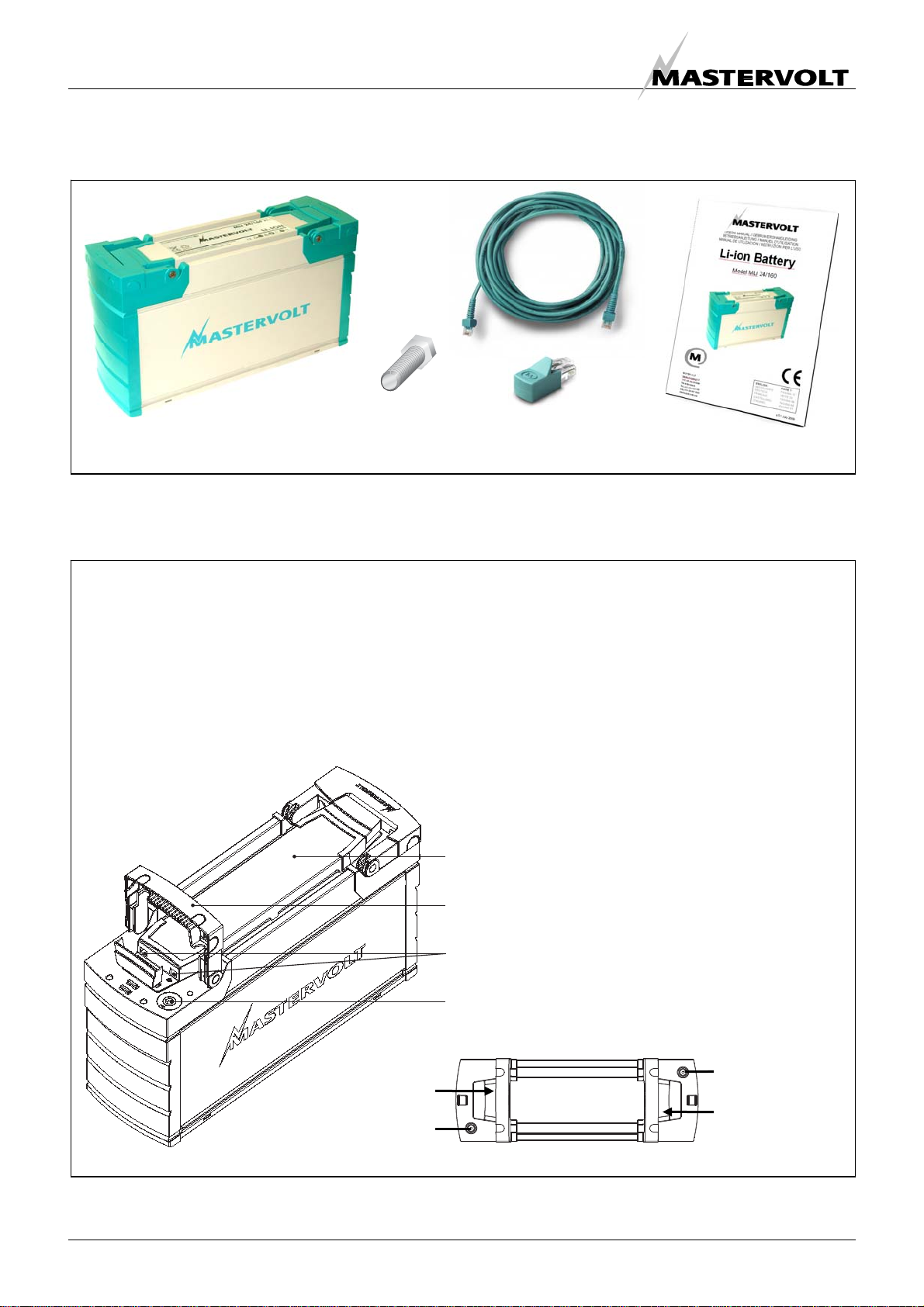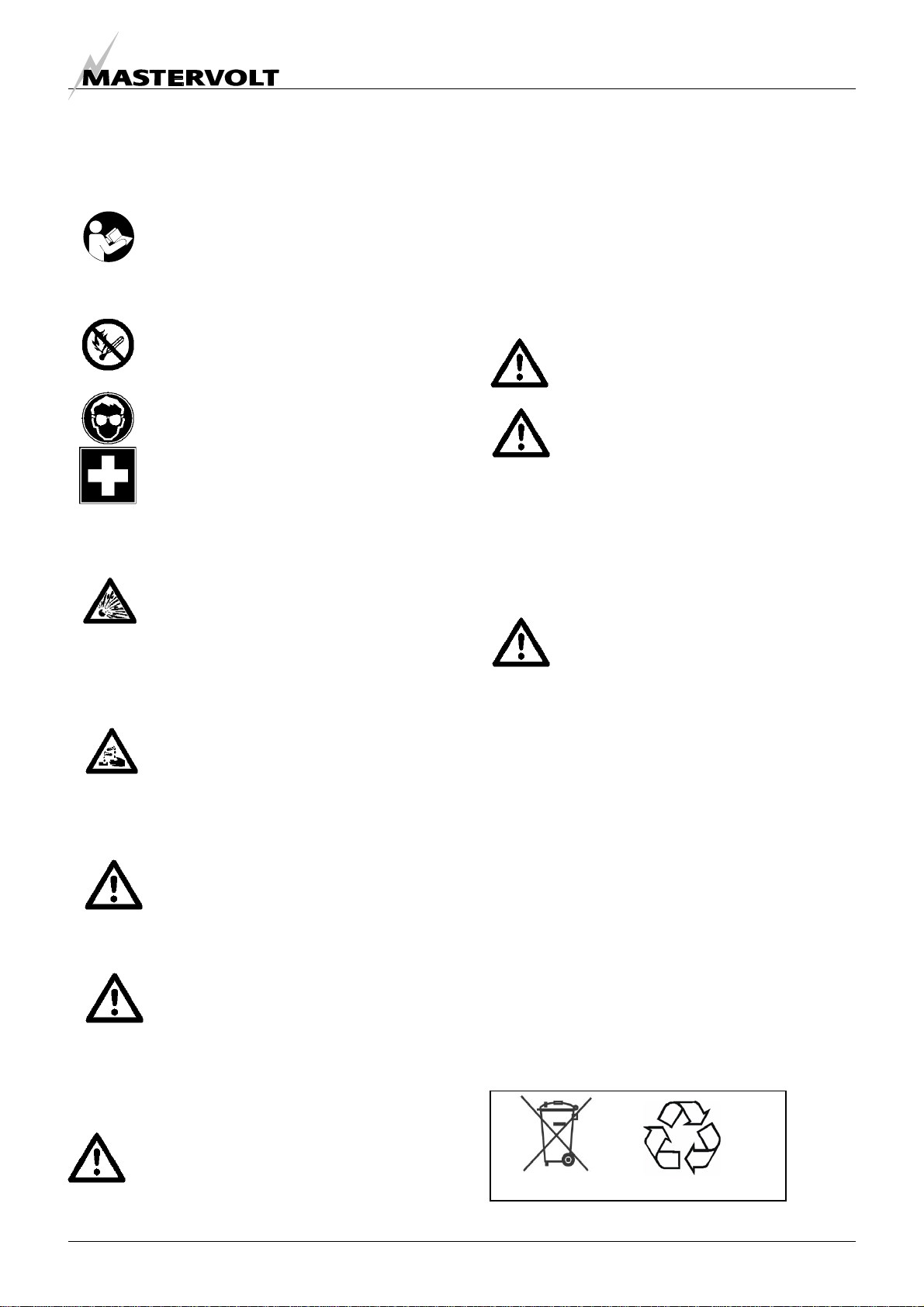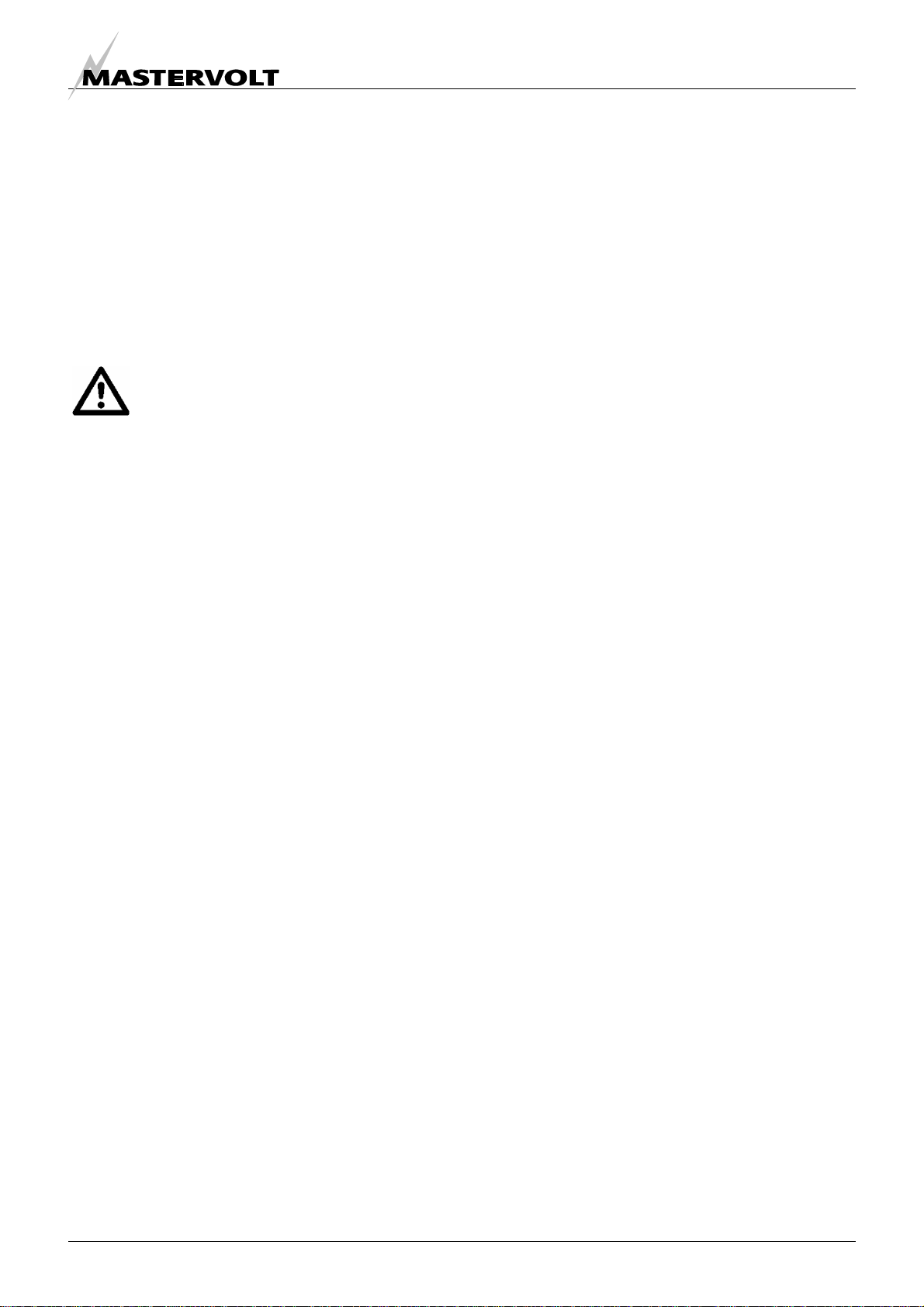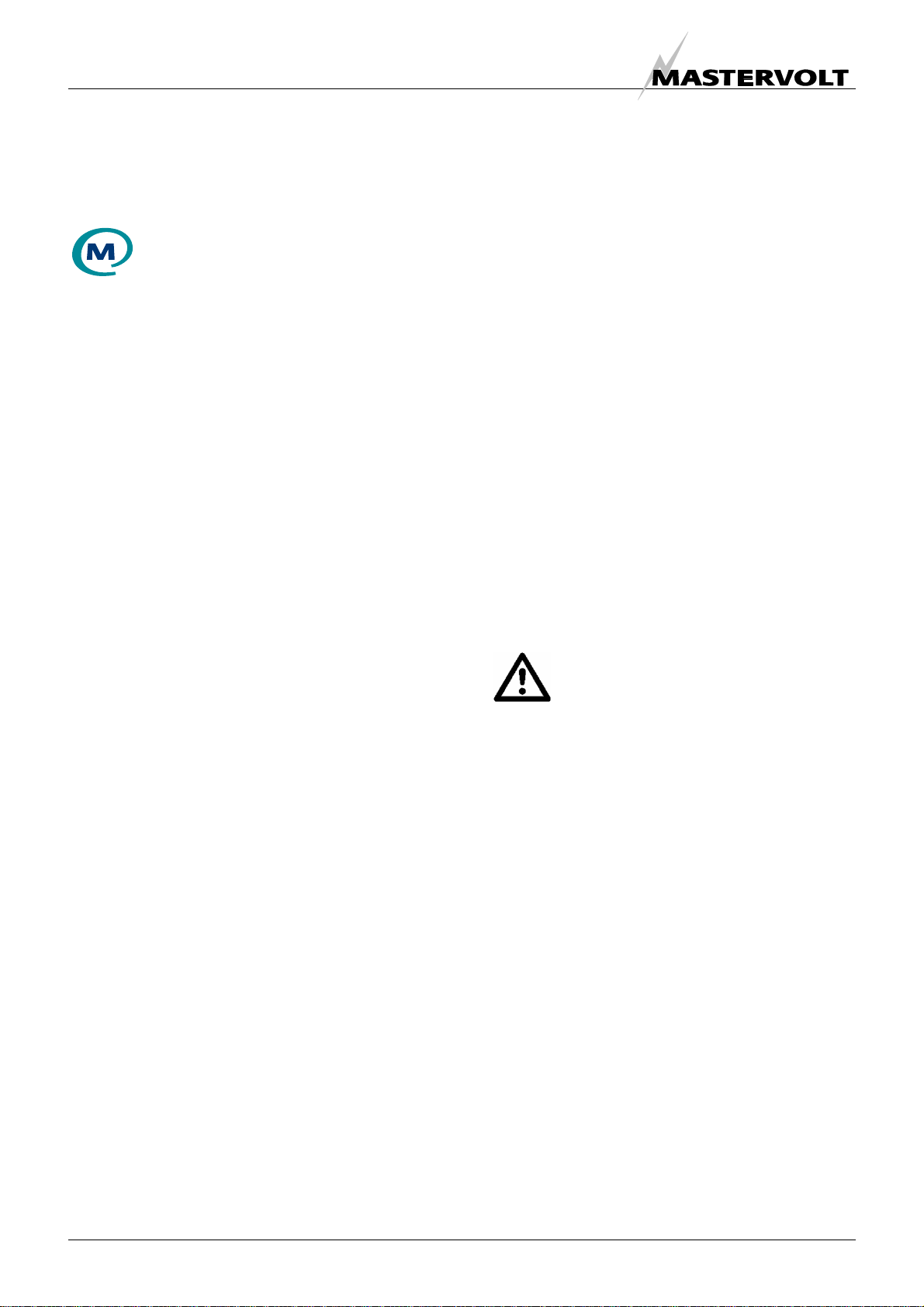SAFETY GUIDELINES AND MEASURES
EN / Li-ion Battery MLi 12/320 , MLi 24/160 / April 2011 / Copyright © 2011 Mastervolt 5
1 SAFETY GUIDELINES AND MEASURES
1.1 GENERAL RULES
Observe these instructions and keep them
located near the Li-ion Battery for future
reference.
Work on the Li-ion Battery should be carried
out by qualified personnel only.
Do not smoke near the battery!
Do not use any naked flame or other sources
of ignition. Risk of explosion and fire.
While working on the Li-ion Battery wear
protective eye-glasses and clothing.
Any uncovered battery material such as
electrolyte or powder on the skin or in the
eyes must be flushed with plenty of clean
water immediately. Then seek medical
assistance. Spillages on clothing should be
rinsed out with water.
Explosion and fire hazard. Avoid short circuits,
too deep discharges and too high charge
currents. Use insulated tools. Do not place
tools or other items on the Li-ion Battery. Do
not wear any metallic items such as watches,
bracelets, et cetera. In case of fire, you must
use a type D, foam or CO2fire extinguisher.
Never try to open or dismantle the Li-ion
Battery. Electrolyte is very corrosive. In
normal working conditions contact with the
electrolyte is impossible. If the battery casing
is damaged do not touch the exposed
electrolyte or powder because it is corrosive.
Too deep discharges damage the Li-ion
battery seriously and can even be dangerous.
Therefore, use of a MasterBus controlled
external cut off relay is obligatory. Refer to
chapter 6 and 7.
Li-ion Batteries are heavy. If involved in an
accident they can become a projectile! Ensure
adequate and secure mounting and always
use suitable handling equipment for
transportation. Handle with care because Li-
ion Batteries are sensitive to mechanical
shock.
Li-ion batteries can be charged with a voltage
up to 14.6 V (29.2 V). On the other hand, Li-ion
batteries can be discharged down to 11.0
(22.0V). Note that this voltage range (11.0-
14.6V or 22.0-29.2V) is larger than you may
expect from other battery types such as lead-
acid batteries. Be aware that these voltages
may exceed the permitted voltages of the
connected load(s). Therefore appropriate
measures must be taken to avoid damage to
the connected load(s).
Caution! Terminals of the Li-ion Battery are
always alive; therefore do not place items or
tools on the Li-ion Battery.
If charged after the Li-ion battery was
discharged below the Discharge cut-off voltage,
or when the Li-ion battery is damaged or
overcharged, the Li-ion battery can release a
harmful mixture of gasses such as phosphate.
Non-compliance with operating instructions, repairs
made with other than original parts, or repairs made
without authorization render the guarantee void.
1.2 TRANSPORTATION WARNINGS
The Li-ion battery must be transported in its
original or equivalent package and in an upright
position.
If the battery is in its package, use soft slings to
avoid damage.
Do not stand below a Li-ion battery when it is
hoisted.
Never lift the battery at the terminals.
Only lift the battery at the handles.
The batteries must be protected against short
circuits, slipping, upsetting or damaging. Li-ion
Batteries must be suitably stacked and secured
on pallets (ADR and RID, special provision
598).
Stacking of pallets is only allowed only if the Li-
ion battery is stored in its original packaging.
1.3 DISPOSAL OFLI-ION BATTERIES
Batteries marked with the recycling symbol should be
processed via a recognized recycling agency. By
agreement, they may be returned to the manufacturer.
Batteries must not be mixed with domestic or industrial
waste
Li-ion non-s
illable