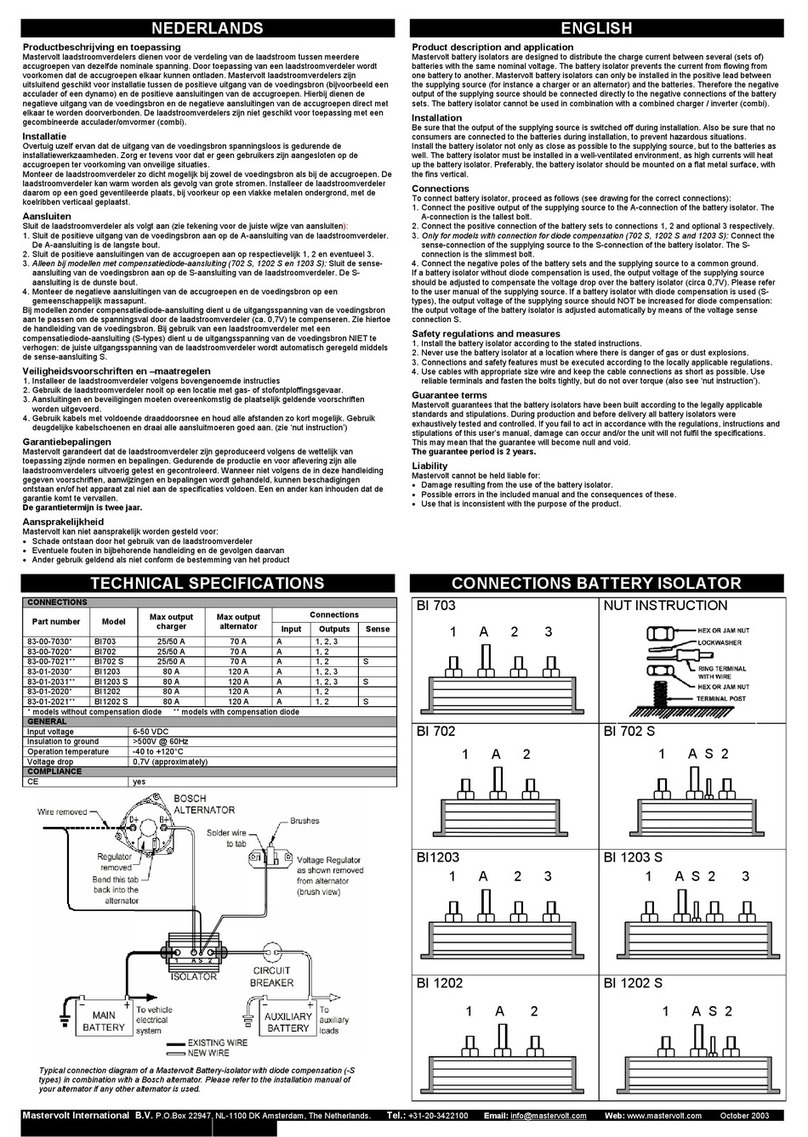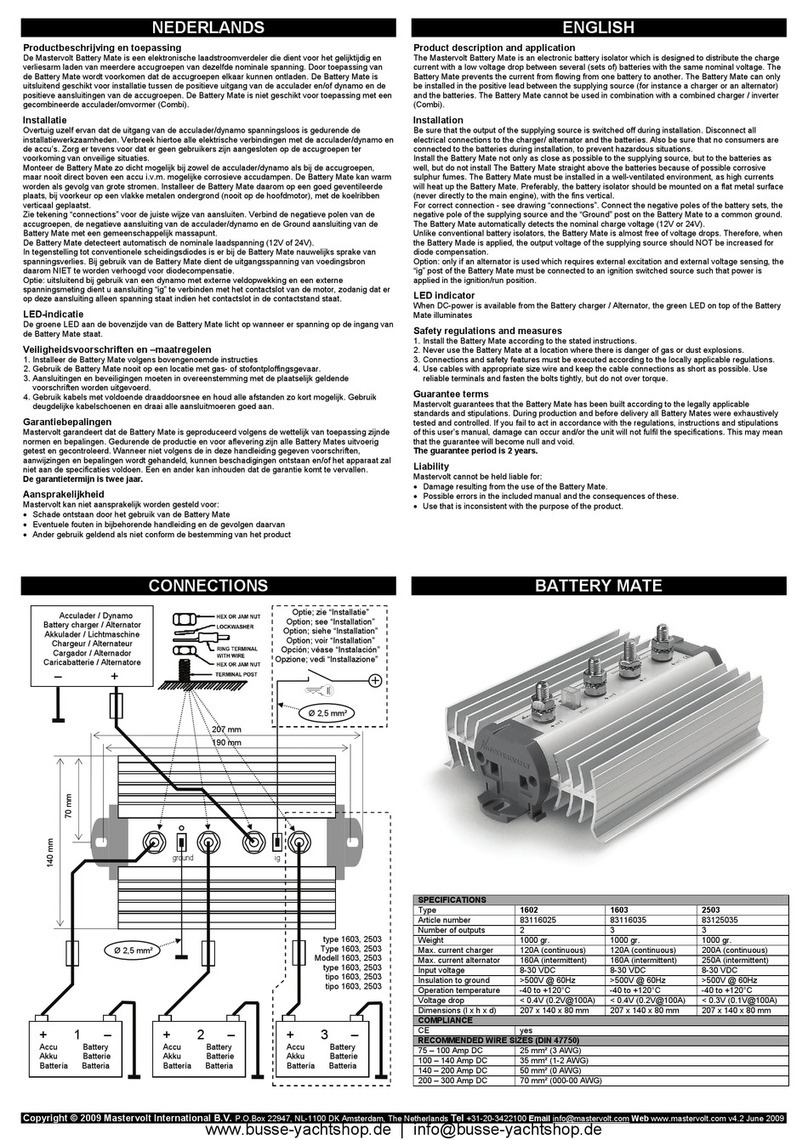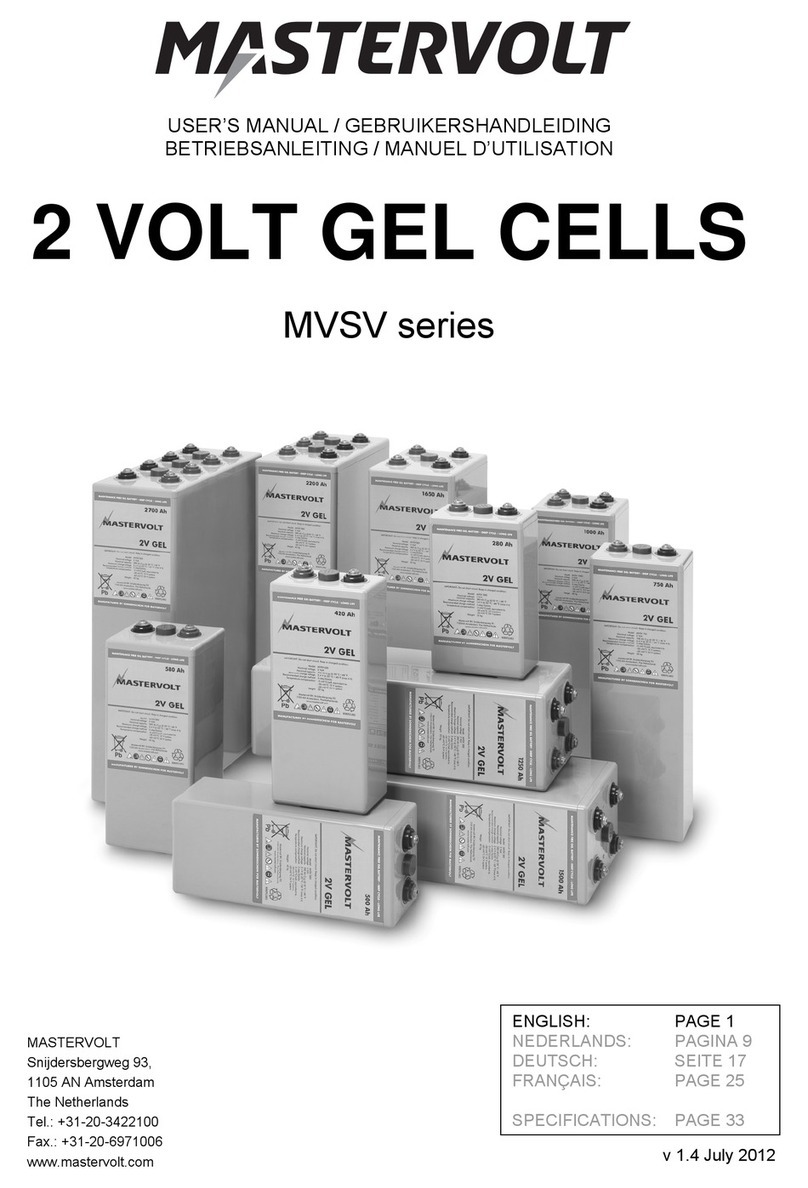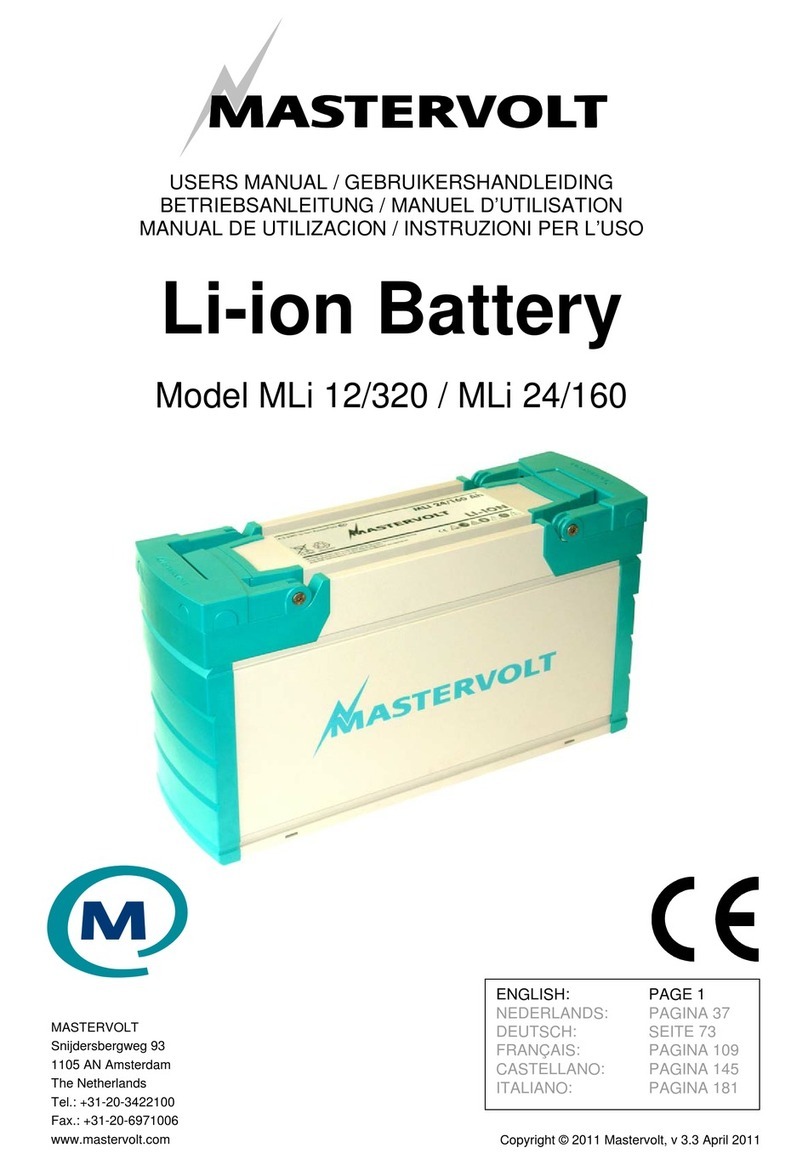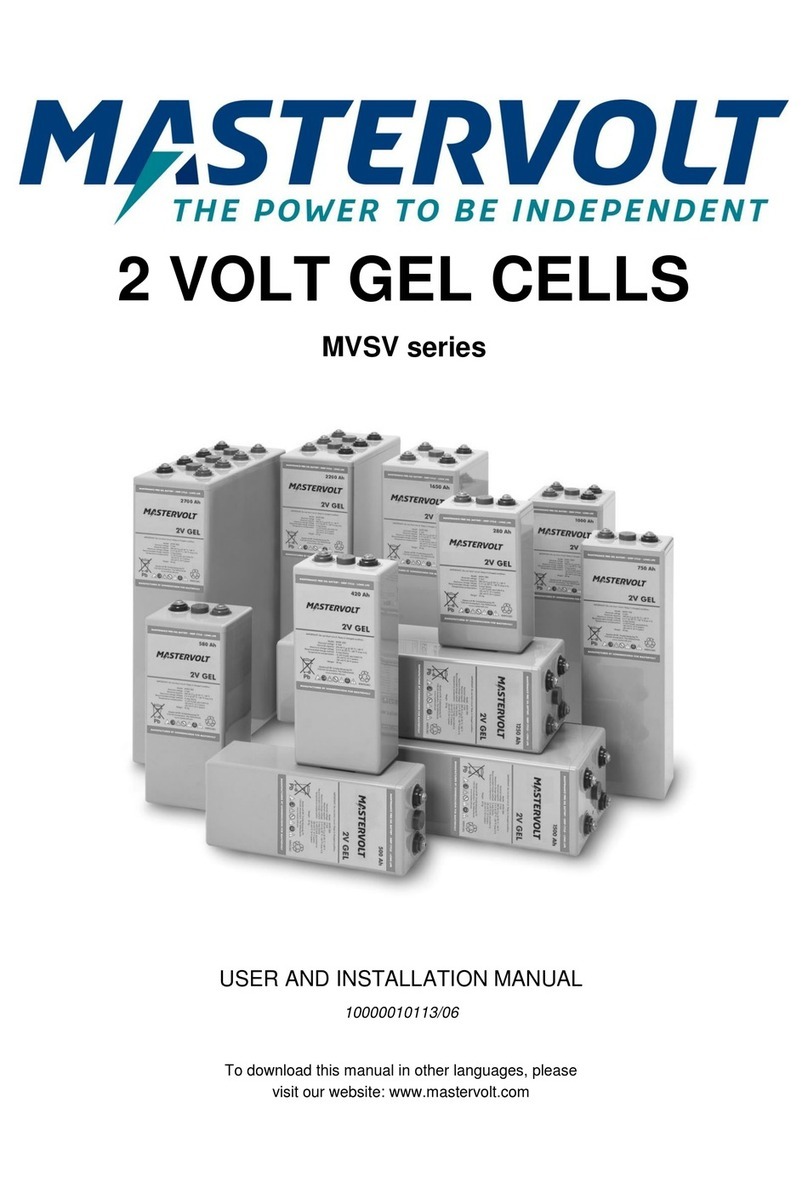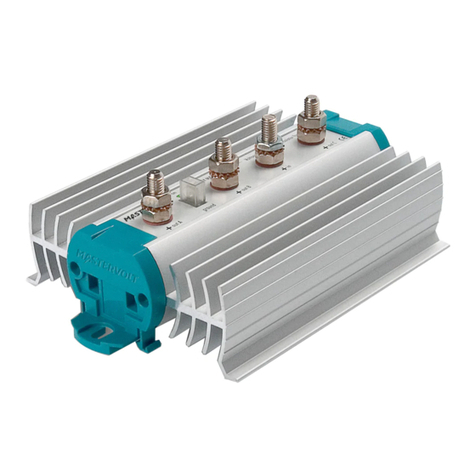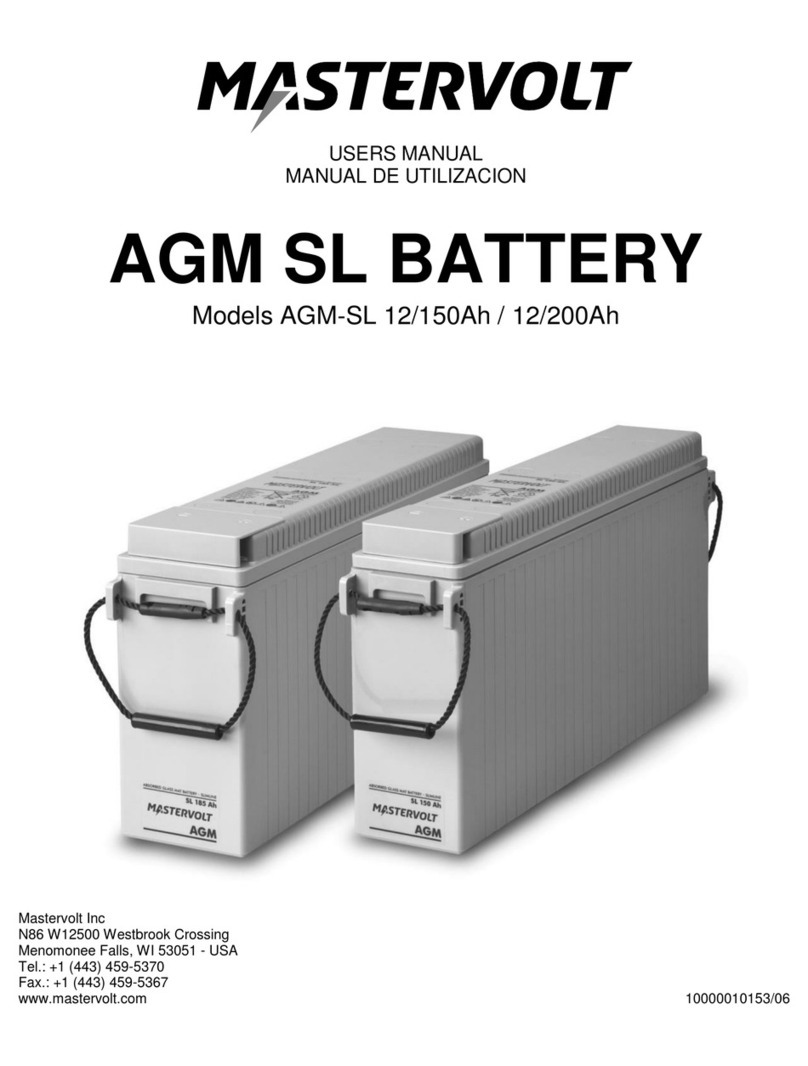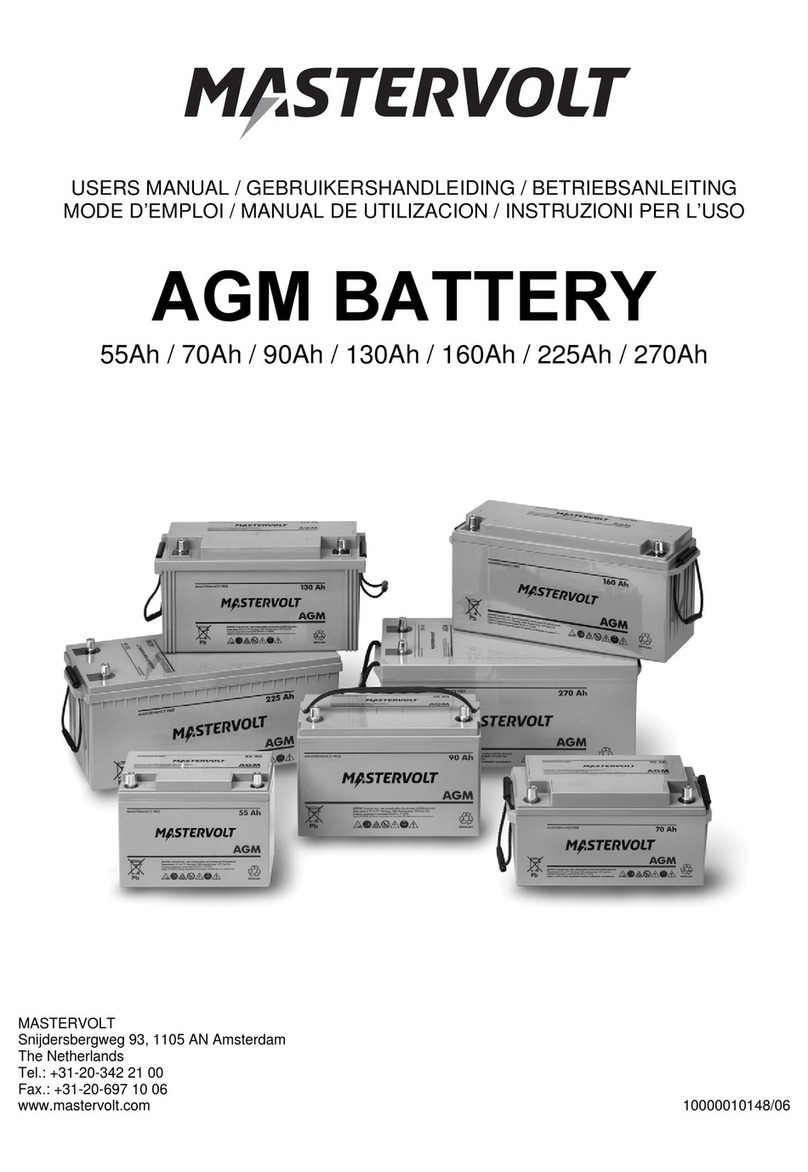MLI Ultra 12/1250 & 24/1250
Advanced
Systems
Group
EMEA
P.O.Box
22947,
NL-
1100
DK
Amsterdam,
The
Netherlands.
Email:
[email protected] Web:
www.mastervolt.com
10000018507/00
MASTERBUS DIP SWITCH SETTINGS
CZone communication
MasterBus communication
MasterBus powering disabled
MasterBus powering enabled
Event-based 'stop charge' can be setup per charger
Automatic 'stop charge' for ALL Mastervolt chargers
In a multiple unit configuration, one battery is
the Primary unit, the others are called replica
units.
For complex configurations, keep DIP
switches 4,5 and 6 of all units off and use
MasterAdjust to modify the settings.
Stand-alone unit
Replica unit
Primary unit in a 12V system
Primary unit in a 24V system
Primary unit in a 36V system
Primary unit in a 48V system
The Battery Management System controls
the built-in battery switch. Including switching
on again when conditions are safe.
Auto switch-on feature enabled
Auto switch-on feature disabled
If the battery is switched-off, there will be no
voltage at the poles and some
(non-Mastervolt) chargers will not start
charging.
Battery detect feature disabled
Battery detect feature enabled
See the user and installation manual for details.
SPECIFICATIONS
Bulk/absorption (max charge) voltage
Float voltage (end of charge)
Recommended charge current
Max.continuous discharge current
Peak dischargecurrent (10seconds)
–20 to 50ºC [–4 to 122ºF]
Charging at temperatures below -5ºC / 23ºF may result in battery not accepting
charge current.
If a charger is connected and the temperature of the MLI Ultra is below 0°C
[32°F], then the internal heater is turned on until 5°C [41°F] is reached or the
charger is disconnected. It takes about one hour to get from -20°C [-4°F] to
above 0°C [32°F].
Temperatures below 5ºC / 41ºF and above 25ºC / 77ºF may affect lifetime and
cycle life.
* Due to thermal protection, this high discharge current can be used for 3 minutes at or above an ambient temperature of 25ºC [77ºF].
Do not dispose of with normal household waste! Act according to local rules.