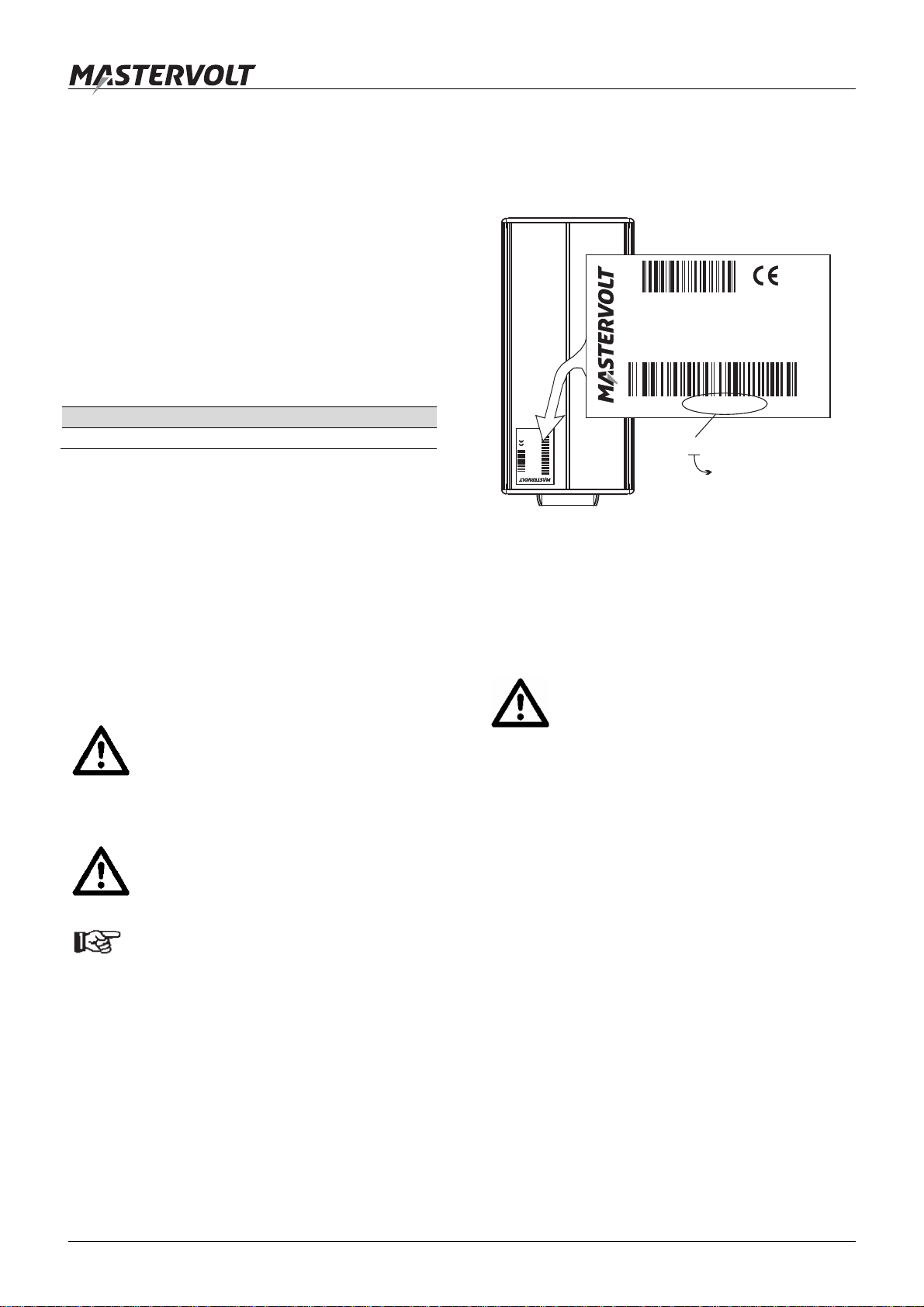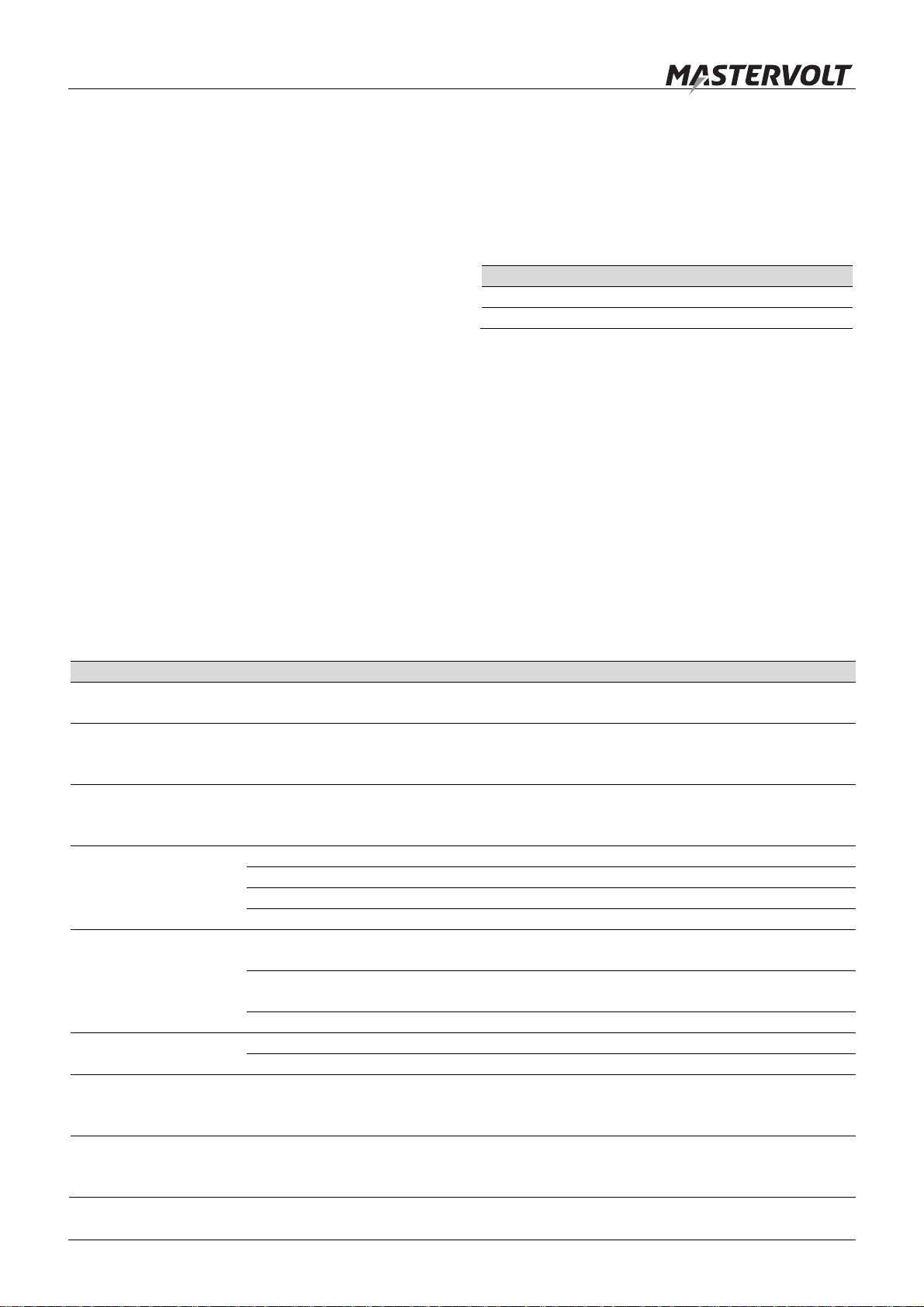IMPORTANT SAFETY INSTRUCTIONS
4February 2015 / DC Master 24/12 50A / EN
2 IMPORTANT SAFETY INSTRUCTIONS
READ AND SAVE THESE INSTRUCTIONS
WARNING
This chapter describes important safety and
operating instructions for use of a DC Master
in residential, recreational vehicle (RV) and
marine applications.
2.1 GENERAL
1 Before using the DC Master, read all instructions and
cautionary markings on the DC Master, the batteries,
and all appropriate sections of the manual.
2 To reduce the risk of electric shock – Do not expose
DC Master to rain, snow, spray, moisture, excessive
pollution and condensing circumstances. To reduce
risk of fire hazard, do not cover or obstruct the
ventilation openings. Do not install the DC Master in a
non-ventilated room, overheating may result.
3 Use of an attachment or spare part not recommended
or sold by Mastervolt may result in a risk of fire,
electric shock, or injury to persons.
4 Do not operate DC Master if it has received a sharp
blow, been dropped, or otherwise damaged in any
way; take it to a qualified serviceman.
5 To reduce risk of electric shock, disconnect the DC
Master from both input and output before attempting
any maintenance or cleaning. Turning off controls will
not reduce this risk.
6 Short circuiting or reversing polarity will lead to
serious damage to batteries, DC Master, wiring as
well as accessories. Fuses can not prevent damage
caused by reversed polarity and the warranty will be
void.
7 In case of fire, you must use the fire extinguisher
which is appropriate for electrical equipment.
8 If applied in a marine application in the United States,
external connections to the DC Master shall comply
with the United States Coast Guard Electrical
Regulations (33CFR183, Sub part I).
2.2 EXPLOSIVE GASES
1 WARNING – RISK OF EXPLOSIVE GASES.
WORKING IN VICINITY OF A LEAD-ACID BATTERY
IS DANGEROUS. BATTERIES GENERATE
EXPLOSIVE GASES DURING NORMAL BATTERY
OPERATION. FOR THIS REASON, IT IS OF
UTMOST IMPORTANCE THAT EACH TIME
BEFORE USING THE DC MASTER, YOU READ
THIS MANUAL AND FOLLOW THE INSTRUCTIONS
EXACTLY.
2 To reduce risk of battery explosion, follow these
instructions and those published by battery
manufacturer and manufacturer of any equipment you
intend to use in vicinity of the battery. Review
cautionary marking on these products.
3 DANGER: To reduce the risk of explosion – Never
use the DC Master in situations where there is danger
of gas or dust explosion or area in which ignition-
protected equipment is required.
2.3 WARNING REGARDING LIFE SUPPORT
APPLICATIONS
The DC Master is not sold for applications in any medical
equipment intended for use as a component of any life
support system unless a specific written agreement
pertaining to such intended use is executed between the
manufacturer and Mastervolt. Such agreement will require
the equipment manufacturer either to contract additional
reliability testing of the DC Master and/or to commit to
undertake such testing as a part of the manufacturing
process. In addition the manufacturer must agree to
indemnify and not hold Mastervolt responsible for any
claims arising from the use of the DC Master in the life
support equipment.
2.4 GUARANTEE SPECIFICATIONS
Mastervolt guarantees that this unit has been built
according to the legally applicable standards and
specifications. Should work take place, which is not in
accordance with the guidelines, instructions and
specifications contained in this user’s manual, then
damage may occur and/or the unit may not fulfil its
specifications. All of these matters may mean that the
guarantee becomes invalid.
The guarantee is limited to the costs of repair and/or
replacement of the product. Costs for installation labor or
shipping of the defective parts are not covered by this
guarantee. Refer to your terms of delivery for the
guarantee period.