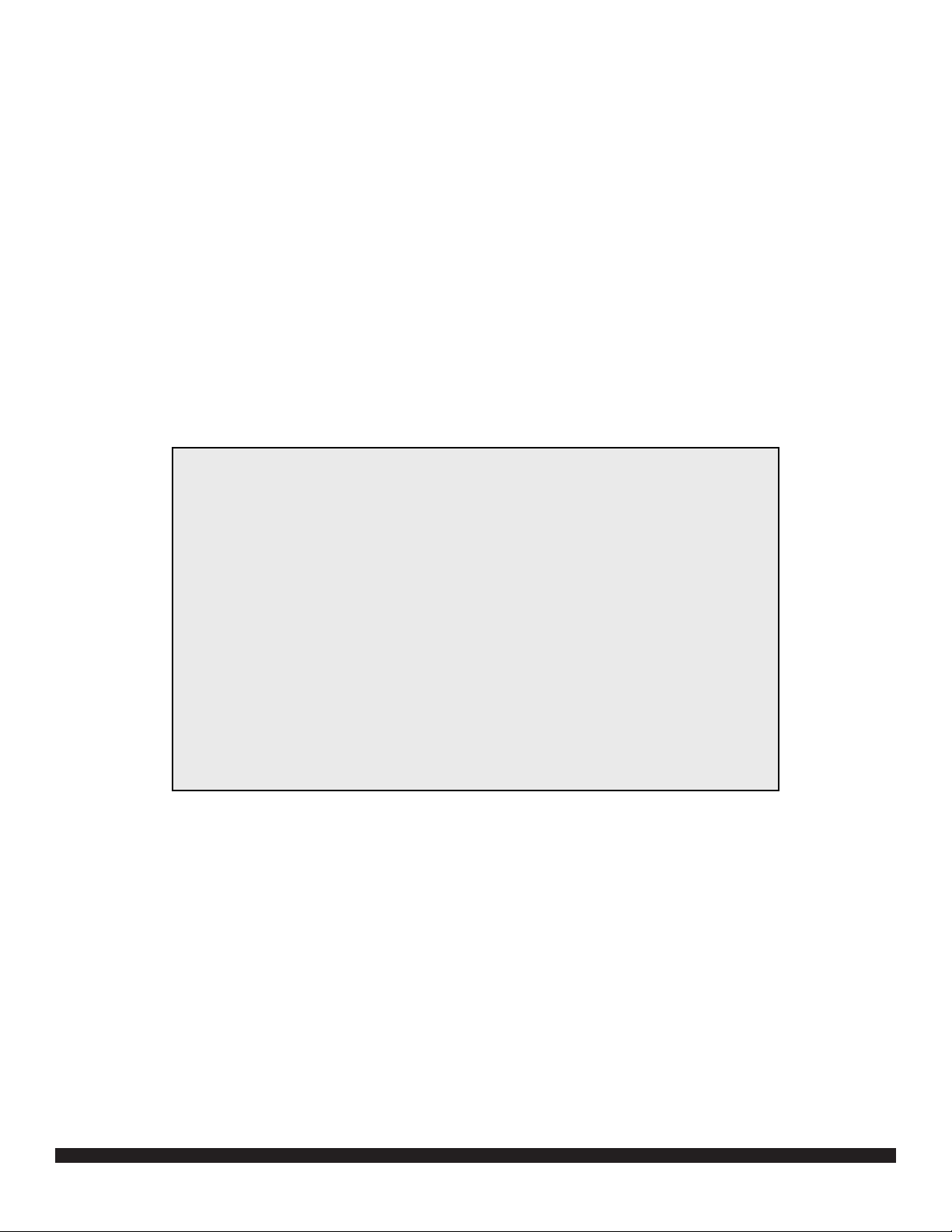
8. Thoroughly lubricate the disc springs and the sleeve that passes through the center of the disc springs. Use an extreme
pressure, high temperature type grease.
9. Install the disc springs, taking care to observe the correct stacking pattern.
10. Apply Loctite 242 (or equivalent) to the four socket head cap screws. Be sure the screws are clean before the Loctite is
applied to them.
11. Install the punch head and start four socket cap screws to retain the punch head. It may be necessary to support the
center portion of the punch guide assembly from underneath in order to start the four screws.
12. Tighten the four socket head cap screws until they are snug, and then tighten them sequentially, no more than one turn
at a time. Tighten according to the torque specified below:
a. Torque for C station socket head cap screws (4 pcs) = 19Nm (170 lb/in)
b. Torque for D station socket head cap screws (4 pcs) = 45Nm (410 lb/in)
c. Torque for E station socket head cap screws (4 pcs) = 45Nm (410 lb/in)
RELATED REPLACEMENT PARTS LIST
C STATION:
•Socket Head Cap Screws (for punch head, 4 pcs) P/N SHC12298
•Plastic Cover P/N MIS99707 (except XT is P/N MATE00271)
•Disc Springs (complete stack of 18 springs) P/N MIS61647P
D STATION:
•Socket Head Cap Screws (for punch head, 4 pcs) P/N SHC12183
•Plastic Cover P/N A0VDSTCV (except XT is P/N MATE00272)
•Disc Springs (complete stack of 7 springs) P/N MATE00270
E STATION:
•Socket Head Cap Screws (for punch head, 4 pcs) P/N SHC12183
•Plastic Cover P/N A0VDSTCV (except XT is P/N MATE00272)
•Disc Springs (complete stack of 7 springs) P/N MATE00270
Mate Precision Technologies • 1295 Lund Boulevard • Anoka, Minnesota 55303 USA • Phone +1.763.421.0230 • 800.328.4492
Dimensions in Inches(millemeters) mate.com
The Mate Logo, Ultra and Ultra TEC are registered trademarks of Mate Precision Technologies Inc.
© Mate Precision Technologies Inc. LIT00153 Rev B