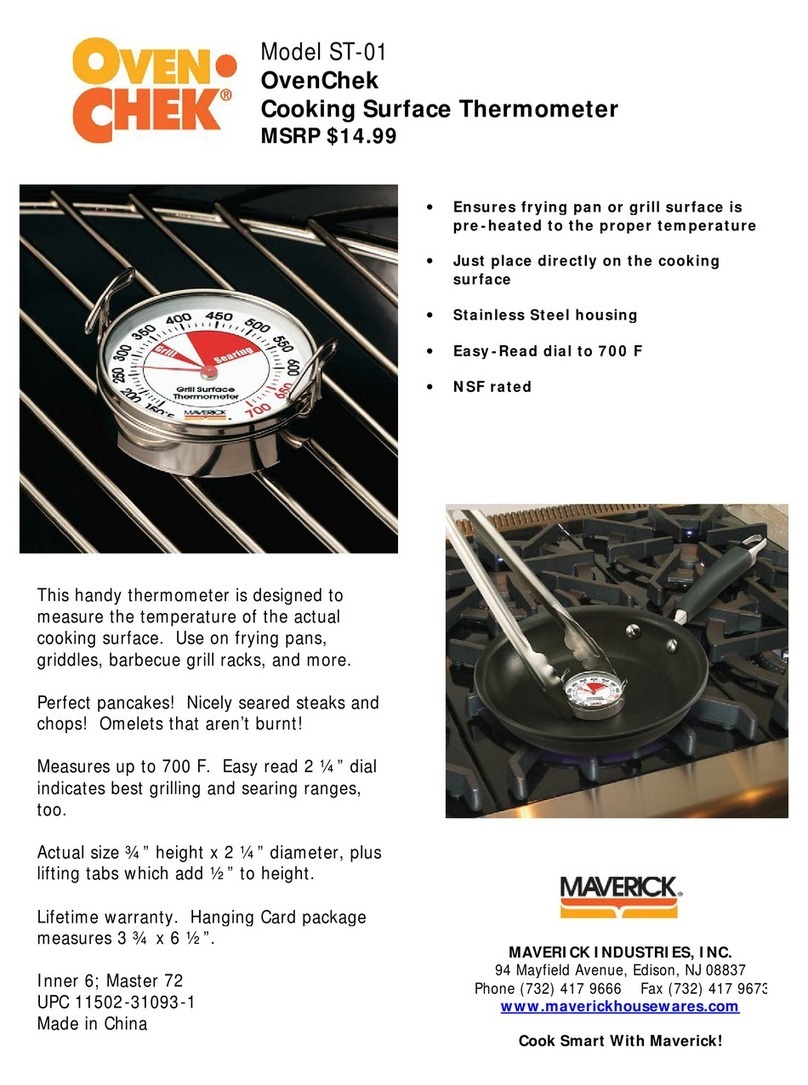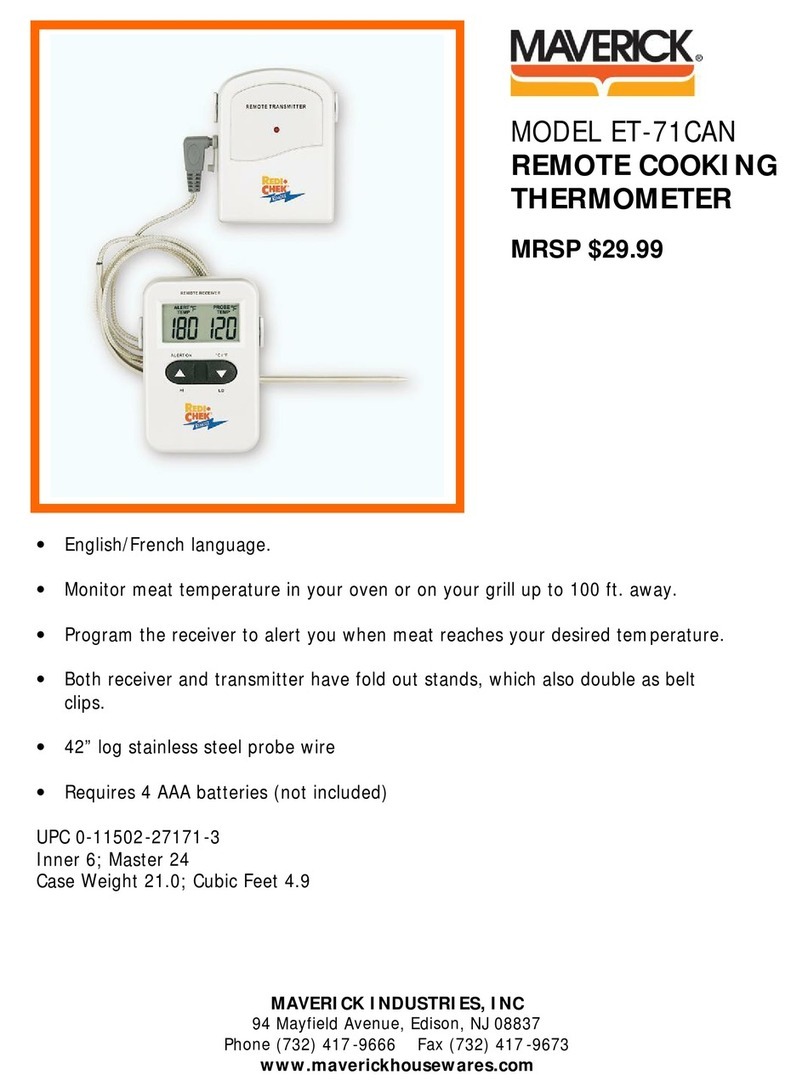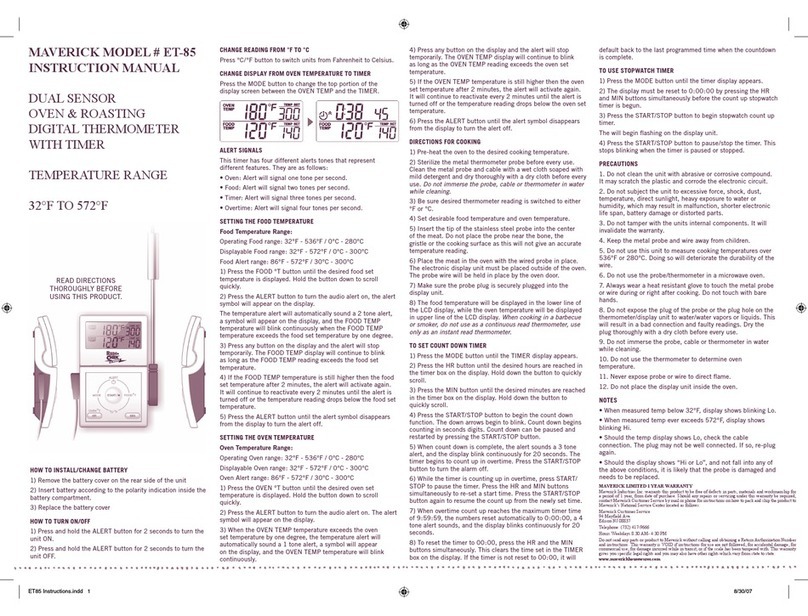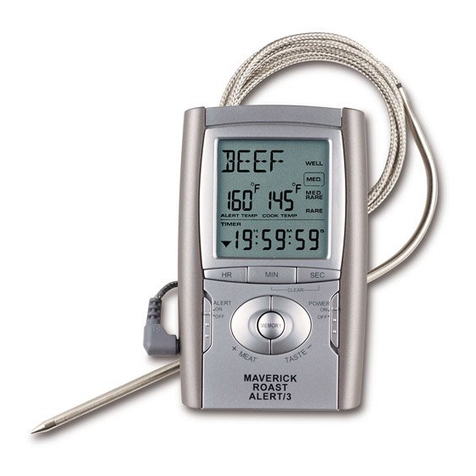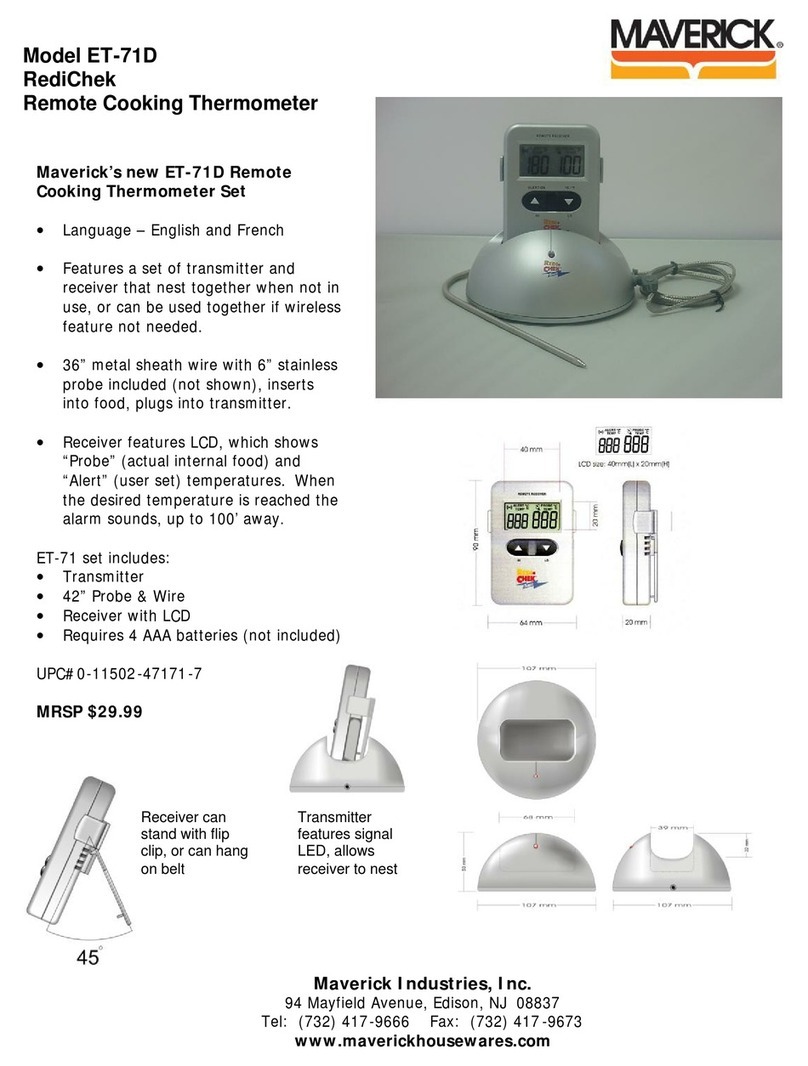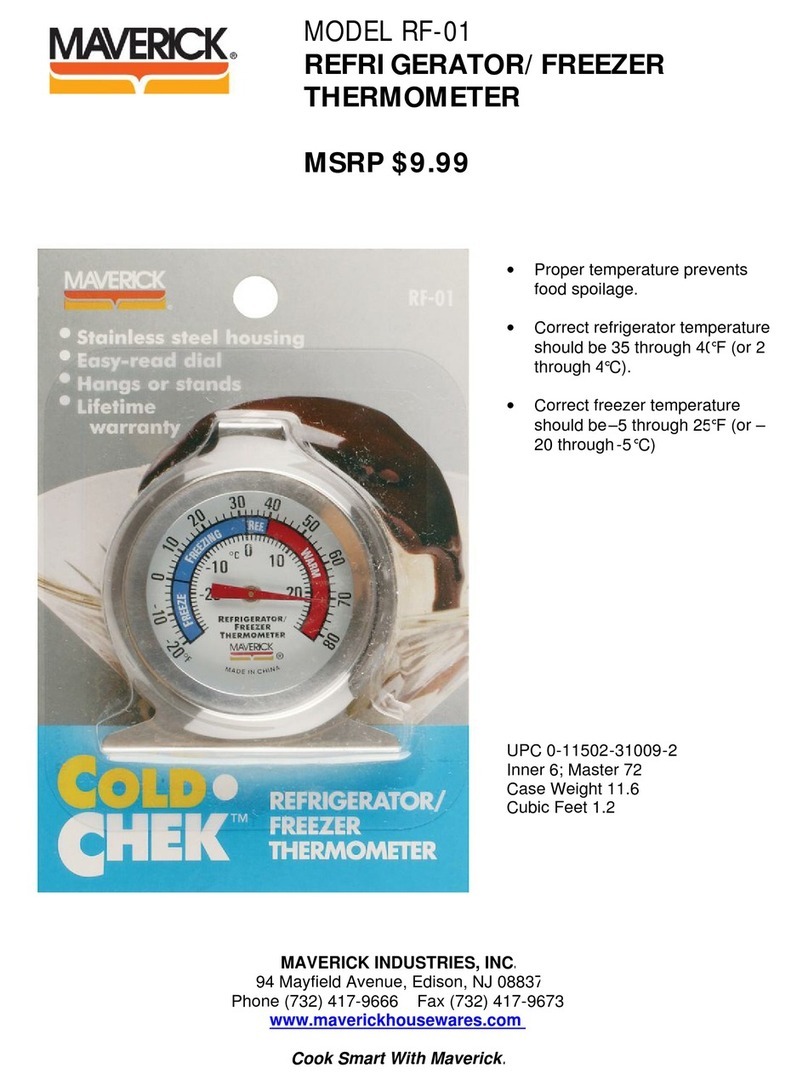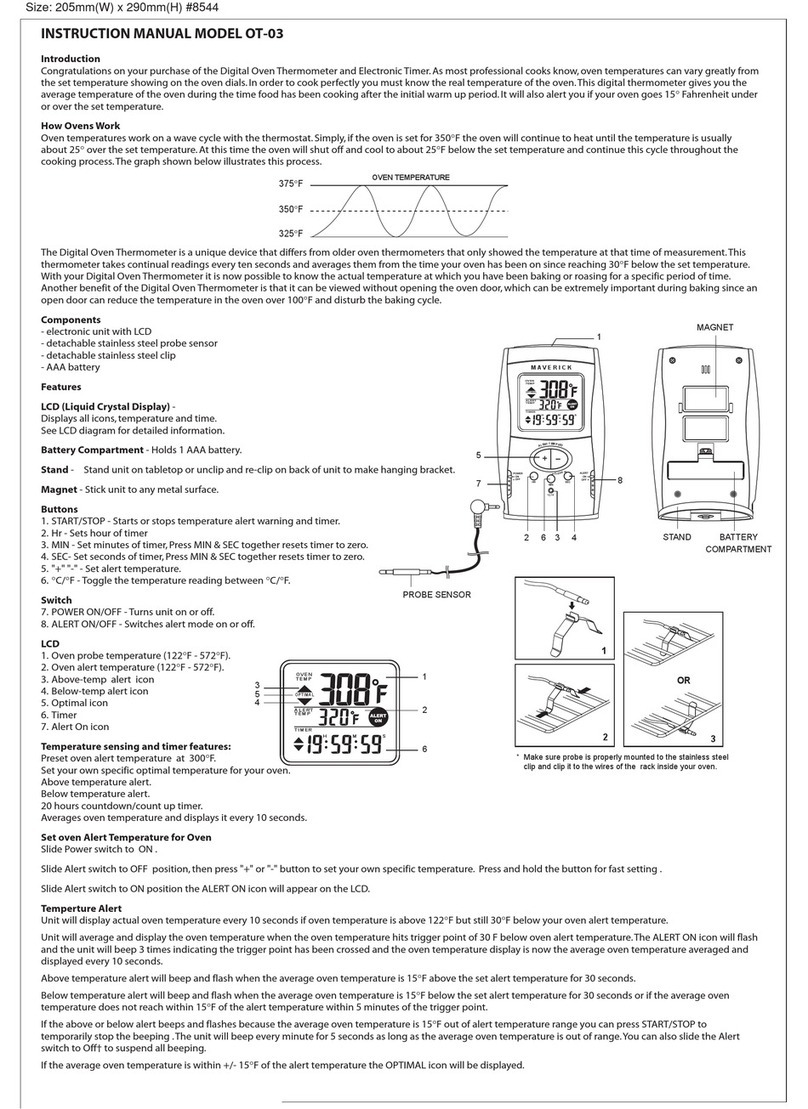NOTE:
•
The
unitdefaults
to
2:00:00
(2
hours)cookingtime
for
BEEF,PORK
&
VEAL
and4
hours
for
Poultry
&
PGM.
•
Asthe
roast
beef
begins
to
cook
the
unitwillmonitor
and
display
the
internalcookingtemperature,
the
cookingtime
andthe
cookingtime
left.
•The
unit
is
monitoring
the
temperaturerise
overtime
and
will
calculate
an
anticipatedcookingtimeremaining.
It
is
the
ONLY
unit
thatanticipateswhenyourfoodwillreach
the
alerttemperature.
•Thebar
graph
will
display
a
flashingPROCESSING
andbar
iconswhen
the
temperature
is
below
90"F.
Once
the
cookingtemperaturegoesabove90°F
thebar
graphwilldisplay
the
cookingtemperature
asa
percentage
of
alert
temperature
inbar
icons.
Asthebar
iconsremain
onand
fillfrom
left
to
right
the
meat
is
gettingcloser
tothe
alert
temperature.
30
minutesremaining:beep-beep
forone
minute
15
minutesremaining:beep-beep-beep
forone
minute
5
minutesremaining:beep-beep-beep-beep
forone
minute
0
minutesremaining:beep-beepcontinuously
andthe
ALERTiconflashes
7.
Press
the
ALERTSTOPbutton
to
stop
the
beepingtemporally
or
switchVOICE,BEEP,
OFF
switch
toOFFto
shut
it
off
permanently.
NOTE:
•
Ifthe
roastbeef
is
left
cooking
andthe
cookingtemperaturegoes
to
170'F
(10'F
higherthan
the
alerttemperature)
then
the
unitwillactivate
the
OVERCOOKALERT
and
will
beep
8
times
per
second
andthe
OVERCOOK
&
ALERT
iconswillflash
onthe
display.
•
DURINGCOOKING
THE
CALCULATED"TIMEREMAINING"DISPLAY
MAY
JUMPFORWARDS
OR
BACKWARDS
DUETO
FOODVARIATIONS
AND
PROCESSINGREQUIREMENTS.THISWILLSELFADJUST
AS
TIME
PROGRESSES.
TYPICALCOOKINGWITHPRESETUSDADONENESS
AND
VOICEALERT
Example:
15
Ib
Turkeycooked
to
WELLDONE
(180'F)
1.
SwitchPower
ON.
2.
PressMEAT
+
button
and
watch
thedot
iconuntil
it
stopsbeneathPOULTRY.
3.
There
isno
need
to
press
the
TASTE
-
button
as
onlyWELLDONE
is
option
for
poultry.
4.
Plug
the
probejackinto
the
unit
and
insert
the
probeinto
the
center
ofthe
turkeybreast.
5.Put
meatintooven.
The
probewirewill
be
held
in
place
bythe
door.
6.
Slide
the
VOICE,BEEP,
OFF
switch
to
VOICE.
The
ALERTiconwilldisplaynext
tothe
AlertTemperature.Slide
the
stand
out
and
snapintoplace
and
positionoutside
the
oven
on
nearbysurface.
NOTE:
•
The
unitdefaults
to
4:00:00
(4
hours) cookingtime
for
Poultry
&
PGM.
•
Asthe
turkeybegins
to
cook
the
unitwillmonitor
and
display
the
internalcookingtemperature,
the
cookingtime
and
the
cookingtimeleft.
•
The
unit
is
monitoring
the
temperatureriseovertime
and
willcalculate
an
anticipatedcookingtime
remaining.
Itisthe
ONLYunitthatanticipateswhenyourfood
will
reach
the
alerttemperature.
•
Thebar
graphwilldisplay
a
flashingPROCESSING
andbar
iconswhen
the
temperature
is
below90°F.Once
the
cookingtemperaturegoesabove90°F
thebar
graphwilldisplay
the
cookingtemperature
asa
percentage
of
alert
temperature
inbar
icons.
Asthebar
iconsremain
onand
fillfromleft
to
right
the
meat
is
gettingcloser
tothe
alert
temperature.
•
Also
30
minutesafter
the
meattemperaturereaches
90°F
the
unit
will
announce"Don'tforget
to
baste""Don'tforget
to
baste"
andthe
BASTEiconwillflash.
The
BASTEiconwillflashuntilALERTSTOPbutton
is
pressed.Once
pressed
the
BASTEicon
will
go
out.
The
unitwillannounceevery
30
minutes
the
samebasteannouncement.
The
unitwillmake
the
followingannouncements
asthe
cookingtime
left
reaches
the
following:
30
minutesremaining:
"30
minutes
until
ready"
20
minutesremaining:
"20
minutes
until
ready"
10
minutesremaining:
"10
minutesuntilready"
5
minutesremaining:
"5
minutesuntilready"
1
minuteremaining:
"1
minute
until
ready"
"10,9,8,7,6,5,4,3,2,1"
"Times
Up"
"Yourfood
is
done"
7.
Press
the
ALERTSTOPbutton
to
stop
the
announcementtemporally
or
switchVOICE,BEEP,
OFF
switch
toOFFto
shut
itoff
permanently.
NOTE:
If
the
turkey
is
left
cooking
andthe
cookingtemperaturegoes
to
190°F
(10°F
higherthan
the
alerttemperature)
then
the
unitwillactivate
the
OVERCOOKALERT
and
willbeep
8
times
per
second
andthe
OVERCOOK
&
ALERTicons
will
flash
onthe
display.
ntLKi-UL
niw
i&
•Donot
immerse
the
probe
in
waterwhile
cleaning.
•Donot
allow
the
probe
or
probewire
to
comeintocontactwithflameswhenusing
on
grill.
If
cookingwith
a
grill
cover
closed,only
use
medium
orlow
heat.
•
Makesure
the
probe
tipis
insertedinto
the
meat
at
least
1".
•
Ifthe
temperaturedisplayedseems
to
read
too
high
orthe
temperatureseems
to
increase
too
quicklycheck
to
make
sure
the
probe
tipisnot
pokingthrough
the
food
to
outside.Reposition
the
probe
tipinthe
center
ofthe
thickestpart
of
food.Avoidtouchingbone
or
heavy
fat
areas.
•
When
the
temperature
ofthe
probe
is
over
212°F
the
unitwilldisplay"HI".
•
When
the
temperature
ofthe
probe
is
under
32°F
orthe
probejack
isnot
connectedproperly
the
unit
will
display
"LO"
(Picture
2)
CAUTIONS
•
Alwayswear
a
heatresistantglove
to
touch
the
siliconeprobesensor
or
wireduring
or
just
after
cooking.
Donot
touch
withbare
hands.
(Picture
1)
•
Keep
the
siliconeprobesensor
and
wireawayfromchildren.
•
Clean
the
siliconeprobe
anddry
thoroughlyaftereach
and
everyuse.(Picture
4)
•
Donotusethe
unit
inthe
rain.
Itisnot
waterproof.(Picture
3)
•
Donot
expose
the
plug
ofthe
siliconeprobe
orthe
plug
in
hole
ofthe
unit
to
water
orany
liquid.
Thiswillresult
ina bad
connection
and
faultyreadings.
•
Donot
expose
the
unit
to
directheat
or
surface.(Picture
3)
•
Donotuse
siliconeprobe
in
microwaveoven.
•
Donotusethe
siliconeprobesensorabove
480°F.
Doing
so
willdeteriorate
the
wire.
CLEANING
•
Alwayswear
a
heatresistantglove
to
touch
the
siliconeprobesensorwireduring
or
justafter
cooking.
Donot
touchwithbare
hands.
•
Keep
the
siliconeprobesensorwireawayfromchildren.
•
Wash
the
metalprobe
tipand
siliconwrapwirewith
hot
soapywater
anddry
thoroughly.
Donot
immerse
the
probe
and
wire
in
waterwhile
cleaning.
•
Wipe
the
electronicunitwithdampcloth.
Donot
immerse
in
water.
STATEMENT
OFFCC
COMPLIANCE
Thisequipment
has
beentested
and
found
to
complywithlimits
fora
Class
B
digitaldevice,pursuant
to
Part
15
ofthe
FCC
Rules.Theselimits
are
designed
to
providereasonableprotectionagainstharmfulinterferenceinstallation.
This
equipmentgenerates,uses,
andcan
radiateradiofrecquencyenergyand,
ifnot
installed
and
used
in
accordancewith
the
instructions,
may
causeharmfulinterference
to
radiocommunications.However,there
isno
guaranteethatinterference
will
not
occur
ina
particularinstallation.
If
thisequipmentdoescauseharmful
interference
to
radio
or
televisionreception,
which
canbe
determined
by
turning
the
equipment
offandon,the
user
is
encouraged
totryto
correct
the
interference
by
oneor
more
ifthe
followingmeasures:
•
Reorient
or
relocate
the
receiving
antenna.
•
Increase
the
separationbetween
the
equipment
and
receiver.
•
Connect
the
equipmentinto
an
outlet
ona
circuit
different
fromthat
to
which
the
receiver
is
connected.
ThisdevicecomplieswithPart
15
oftheFCC
Rules.Operation
is
subject
tothe
following
two
conditions:
(1
)Thisdevice
may
not
causeharmfulinterference,
and
(2)
Thisdevicemustaccept
any
interferencereceived,includinginterferencethat
may
cause
undesired
operation.
MAVERICK
LIMITED
90DAY
WARRANTY
MaverickIndustriesInc.warrantsthisproduct
tobe
free
of
defects
in
parts,materials
and
workmanship
fora
period
of90
days,fromdate
of
purchase.Should
any
repairs
or
servicingunderthiswarranty
be
required,contactMaverickCustomer
Service
by
mail
or
phone
for
instructions
onhowto
pack
and
ship
the
product
to
Maverick's
National
ServiceCenter
located
as
follows:
MaverickCustomerService
94
MayfieldAve.
Edison
NJ
08837
Telephone:(732)417-9666
Hours:
Weekdays8:30
AM-
4:30
PM
Do
not
send
any
parts
or
product
to
Maverickwithoutcalling
and
obtaining
a
ReturnAuthorizationNumber
and
instructions.
Thiswarranty
is
VOID
if
instructions
forusearenot
followed;
for
accidentaldamage;
for
commercialuse;
for
damage
incurredwhile
in
transit;
orifthe
product
has
beentamperedwith.
Thiswarrantygives
you
specific
legal
rights
andyoumay
alsohaveotherrightswhichvaryfromstate
to
state.
www.maverickhousewares.com
Printed
in
China