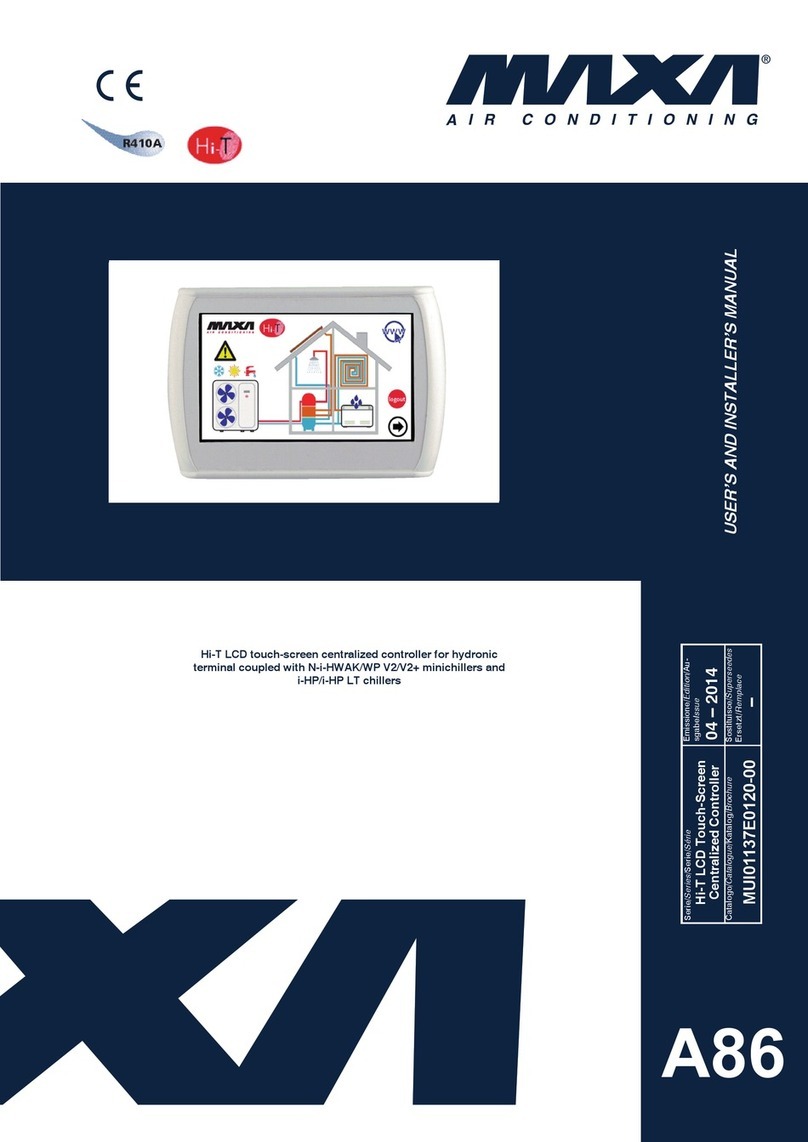Nello Smarphone, comparirà la scritta “Processing”…..se l’operazione non va a buon fine, dopo 1 minuto, premere di nuovo il tasto M per 5
secondi nel termostato…. Se non funziona ancora, ripetere le ultime due istruzioni.
Quando l’operazione andrà a buon fine, nel termostato entrambe le icone con la casa e il PC saranno fisse.
In the smartphone, “P
rocessing” indications will be apperead……… if the operation will be not concluded in the next minute, press again M
button for 5 seconds in the thermostat…….if it doesn’t run, please to repeat again the last two steps.
When the operation is concluded, in the thermostat both the icon with the house and the PC will be ON (no blinking).
Auf dem Smartphone werden die Meldungen „Verarbeitung“ angezeigt. Wenn der Vorgang in der nächsten Minute nicht abgeschlossen ist,
drücken Sie die Taste M im Thermostat erneut für 5 Sekunden. Wenn der Vorgang nicht ausgeführt wird, wiederholen Sie den Vorgang die
letzten beiden schritte.
Wenn der Vorgang abgeschlossen ist, leuchten im Thermostat sowohl das Symbol mit dem Haus als auch der PC (kein Blinken).
Dans le smartphone, les indications «Traitement» seront lues ……… si l'opération ne se termine pas dans la minute suivante, ap
nouveau sur le bouton M pendant 5 secondes
dans le thermostat ……. S'il ne fonctionne pas, veuillez répéter à nouveau les deux dernières
étapes. Une fois l'opération terminée, dans le thermostat, l'icône avec la maison et le PC sera allumée (pas de clignotement).
En el teléfono inteligente, aparecerán indicaciones de "Procesamiento" ... si la operación no concluye en el siguiente minuto, presione
nuevamente el botón M durante 5 segundos en el termostato ... si no funciona, repita nuevamente Los dos últimos pasos.
Cuando finalice la operación, en el termostato, tanto el icono con la casa como la PC estarán encendidos (sin parpadear).
La connessione alla WIFI deve avvenire un termostato alla volta…. Nel caso di più termostati, ripetere le operazioni sopra indicate.
The WIFI connection must be done
for each single thermostat, once at time. In case of several thermostat, all the previous operation must
be repeated step by step.
Die WIFI-Verbindung muss für jeden einzelnen Thermostat einzeln hergestellt werden. Bei mehreren Thermostaten muss der gesamte
vorherige Vorgang schrittweise wiederholt werden.
La connexion WIFI doit être effectuée pour chaque thermostat unique, une fois à la fois. En cas de plusieurs thermostats, tou
opérations précédentes doivent être répétées pas à pas.
La conexión WIFI debe hacerse para cada termostato individual, una vez a la vez. En caso de varios termostatos, toda la operación
anterior debe repetirse paso a paso.
L’APP può funzionare sia con sistemi Android e IOS.
Si possono avere più smartphone connessi alla stessa linea, anche se utilizzano contemporaneamente
sia sistemi IOS che Android.
La prima foto a destra fa riferimento a una unità controllata da APP.
La seconda foto fa riferimento alla schermata iniziale, dove si possono scegliere ben tre unità connesse
alla stessa linea WIFI.
APP is studied to run correctly with both Android and IOS system.
It is possible to have more smartphone connected togheter to the same WIFI line, also using both IOS
and Android system at the same time.
The first picture on the right it refers to a unit controlled by the APP.
The second one shows the main screen, where it is possible to chose
until three units connected to the
same WIFI.
APP wurde so entwickelt, dass es sowohl mit Android als auch mit dem iOS-System einwandfrei
funktioniert.
Es ist möglich, mehr Smartphones an dieselbe WIFI-Leitung anzuschließen und gleichzeitig sowohl das
iOS- als auch das Android-System zu verwenden.
Das erste Bild rechts bezieht sich auf eine von der APP gesteuerte Einheit.
Der zweite Bildschirm zeigt den Hauptbildschirm, auf dem Sie bis zu drei Geräte auswählen können, die
mit demselben WIFI verbunden sind.
APP est étudié pour fonctionner correctement avec les systèmes Android et IOS.
Il est possible d'avoir plus de smartphones connectés ensemble à la même ligne WIFI, en utilisant
également les systèmes IOS et Android en même temps.
La première image à droite fait référence à une unité contrôlée par l'APP.
Le second montre l'écran principal, où il est possible de choisir jusqu'à trois unités connectées au même
WIFI.
La aplicación está estudiada para ejecutarse correctamente con los sistemas Android e IOS.Es posible
tener más teléfonos inteligentes conectados juntos a la misma línea WIFI, también usando el sistema
IOS y Android al mismo tiempo.
La primera imagen a la derecha se refiere a una unidad controlada por la aplicación.
La segunda muestra la pantalla principal, donde es posible elegir hasta tres unidades conectadas al