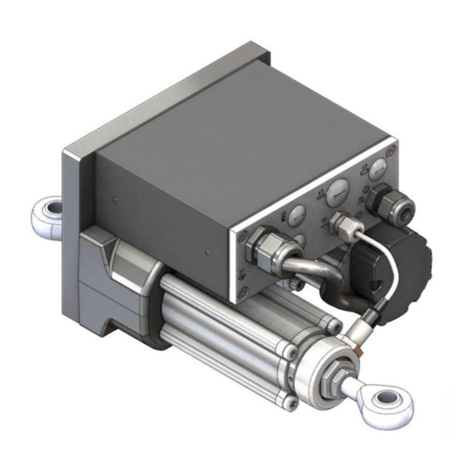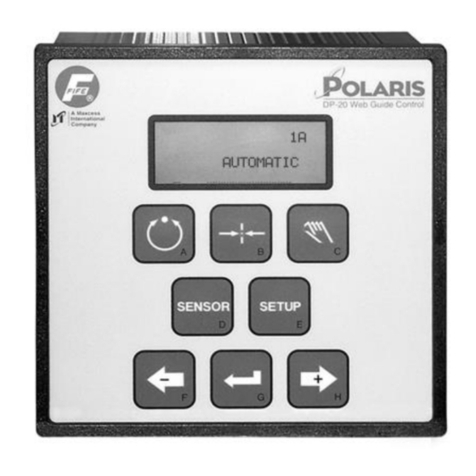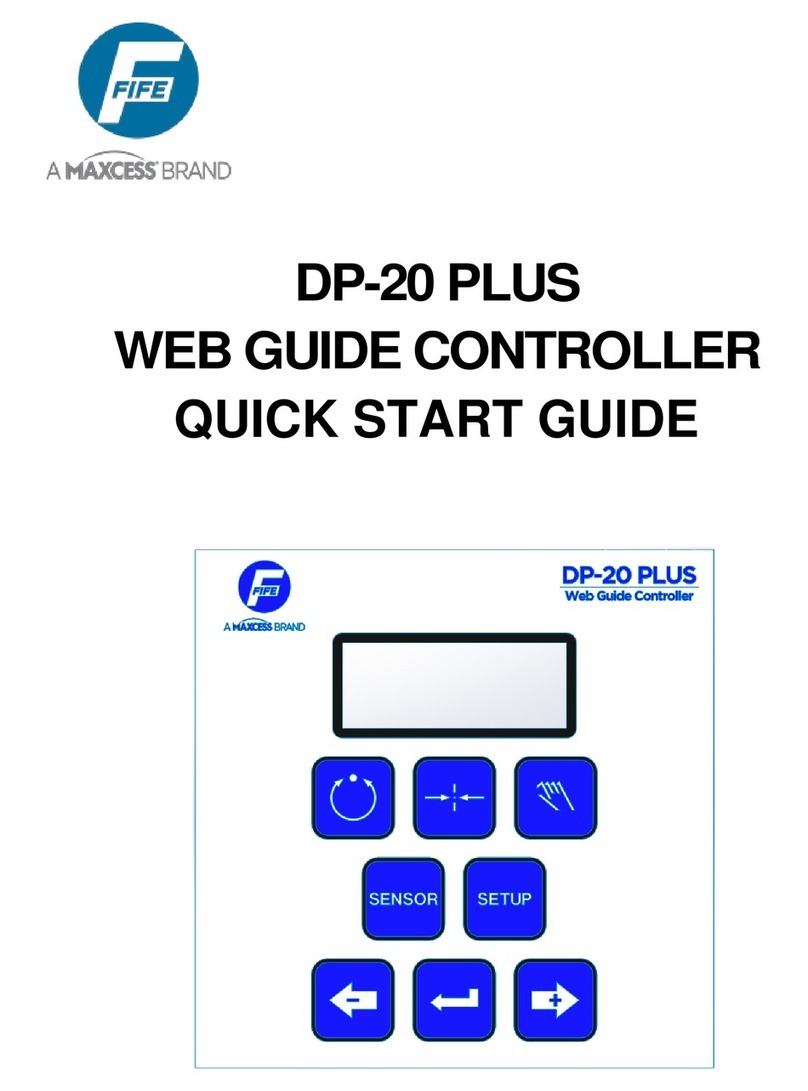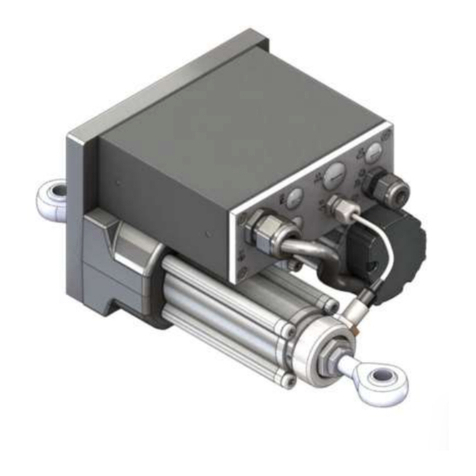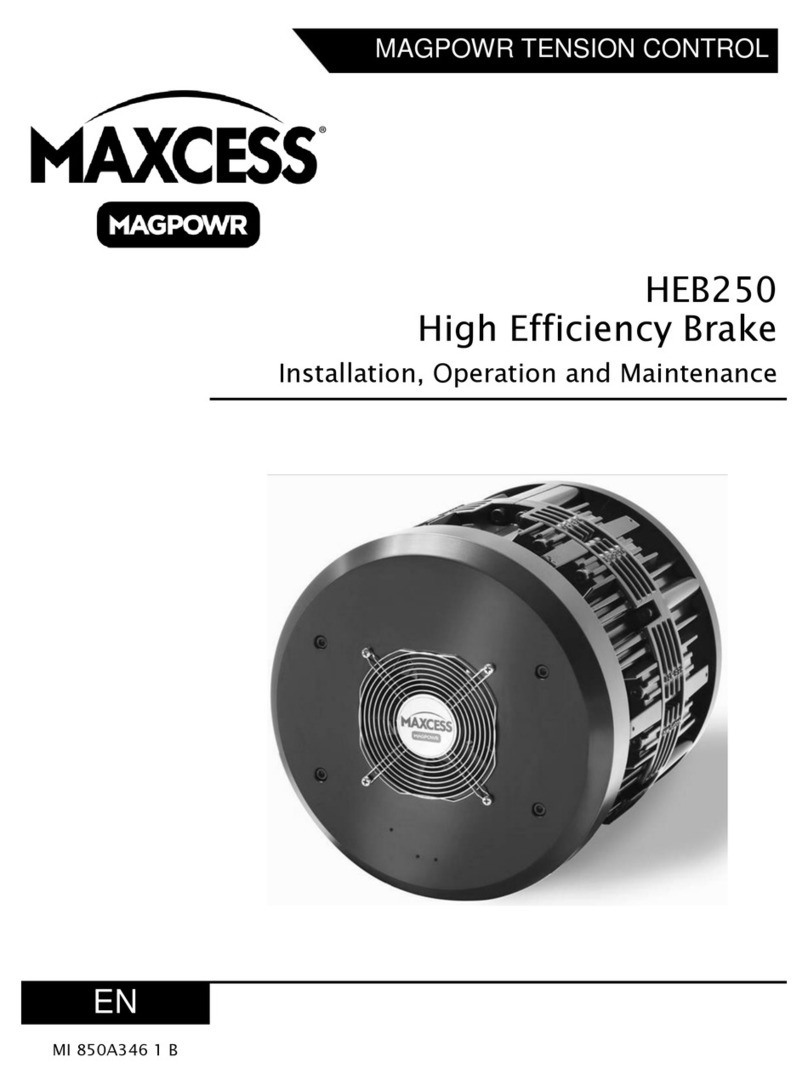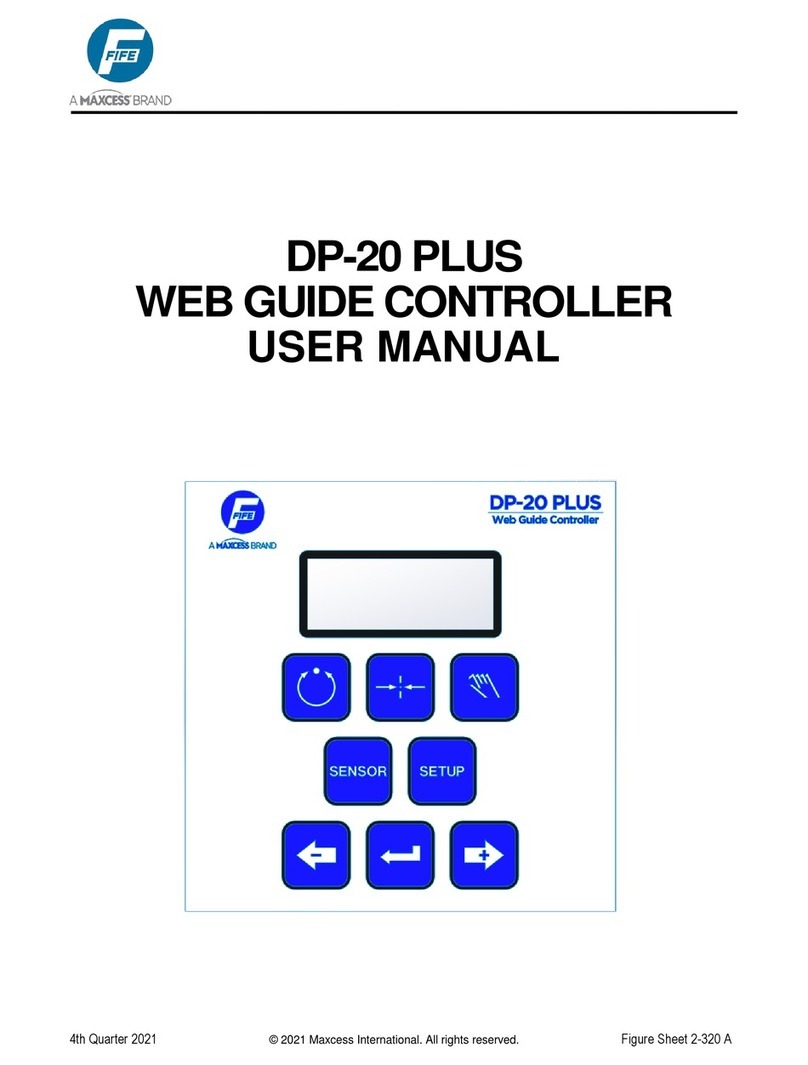CURRENT TO PRESSURE TRANSDUCER OR VOLTAGE TO PRESSURE TRANSDUCER
ALL OF THE INFORMATION HEREIN IS THE EXCLUSIVE PROPRIETARY PROPERTY OF MAXCESS INTERNATIONAL, AND IS
DISCLOSED WITH THE UNDERSTANDING THAT IT WILL BE RETAINED IN CONFIDENCE AND WILL NEITHER BE DUPLICATED
NOR COPIED IN WHOLE OR IN PART NOR BE USED FOR ANY PURPOSE OTHER THAN FOR WHICH DISCLOSED.
COPYRIGHT 2004, ALL RIGHTS RESERVED.
Periodically there will be updates to this manual. The latest version is available on our website or by
calling your regional office listed on the back page of this publication.
INTRODUCTION / DESCRIPTION
The model IPT is a board level pressure controller to be mounted in a machine enclosure. The control
signal can be 4 to 20 madc or 0 to 10 vdc. The IPT incorporates an inlet valve, an exhaust valve, and a
pressure sensor all on a common manifold mounted directly to the printed circuit board. The IPT
operates by comparing the actual pressure, as measured by the pressure sensor, to the set point
reference input signal. If the actual pressure is less than the set point, the inlet valve is opened to
increase the pressure. If the actual pressure is greater than the set point, the exhaust valve is opened to
decrease the pressure.
The device can be mounted in any orientation without need for recalibration. Mounting options include:
mounting on standoffs through mounting holes provided; mounting on DIN 35 rail using mounting clips
provided; or mounting in a customer supplied DIN 35 Modular Circuit Housings.
INSTALLATION
Mount the unit in an electrical enclosure where the ambient temperature is 0 to 40ºC. The unit can be
installed in an electrical enclosure on a DIN 35 rail by installing the two mounting clips and pressing the
unit (mounting clips down) onto the rail until it snaps into place.
The IPT should be located as close as possible to the clutch or brake being controlled. Long, oversized
air lines connecting the IPT to the clutch or brake must be avoided, since they reduce system response.
Also, avoid the use of undersized fittings that will limit air flow and cause excessive pressure drop
downstream of the IPT.
The air inlet, output, and exhaust air line connections to the IPT are made through 1/8 NPT ports on the
manifold. The exhaust port can have a muffler installed, or can be plumbed out of the electrical
enclosure. The inlet port incorporates a 40-micron filter screen for large contaminates, but the air supply
to the unit must be filtered, dry and free of oil. Input pressure must be greater than the maximum required
output pressure and less than
150 psi. Input air pressure above 150 psi can damage the unit.