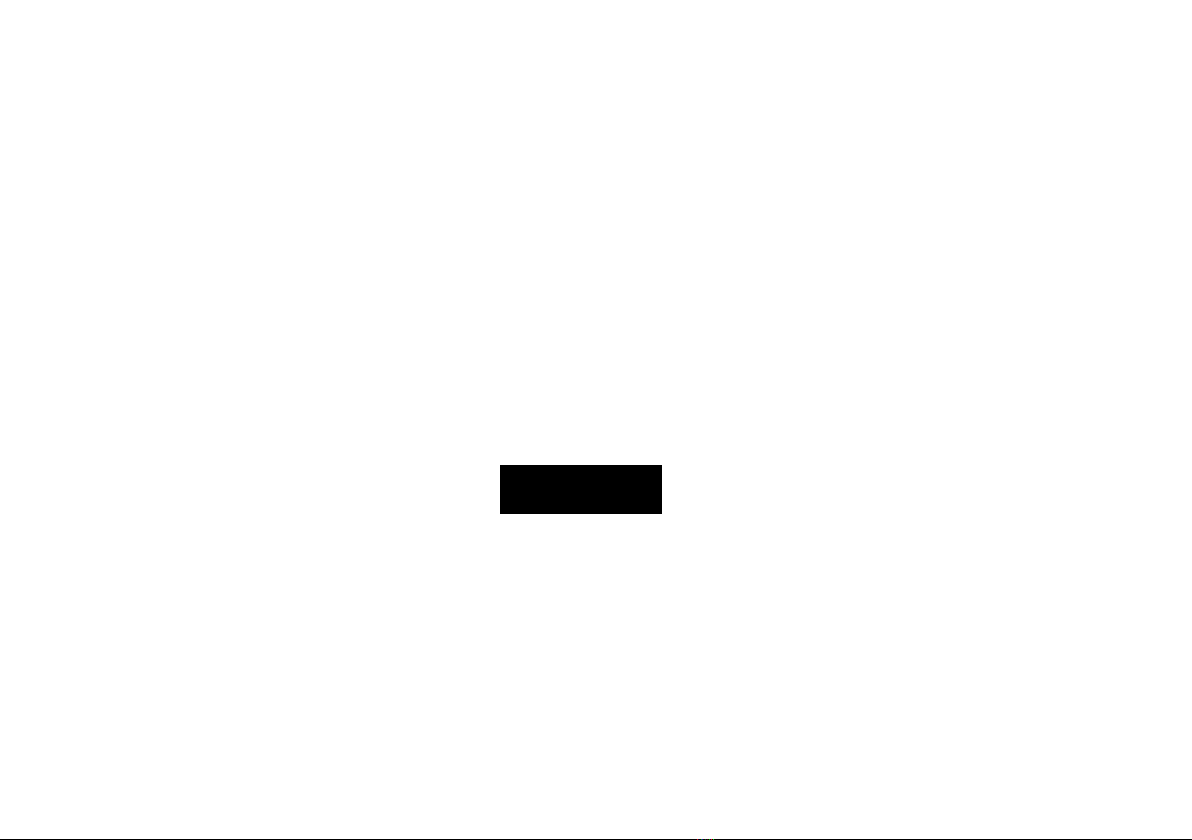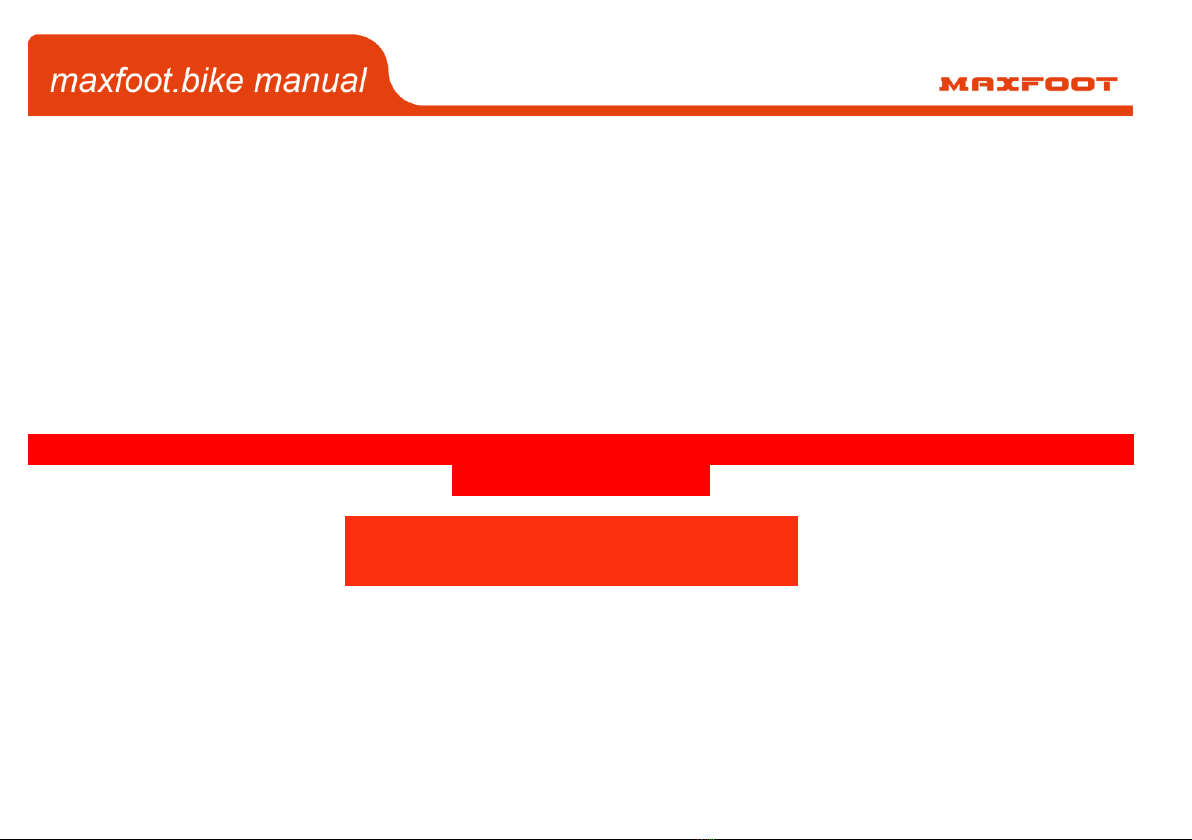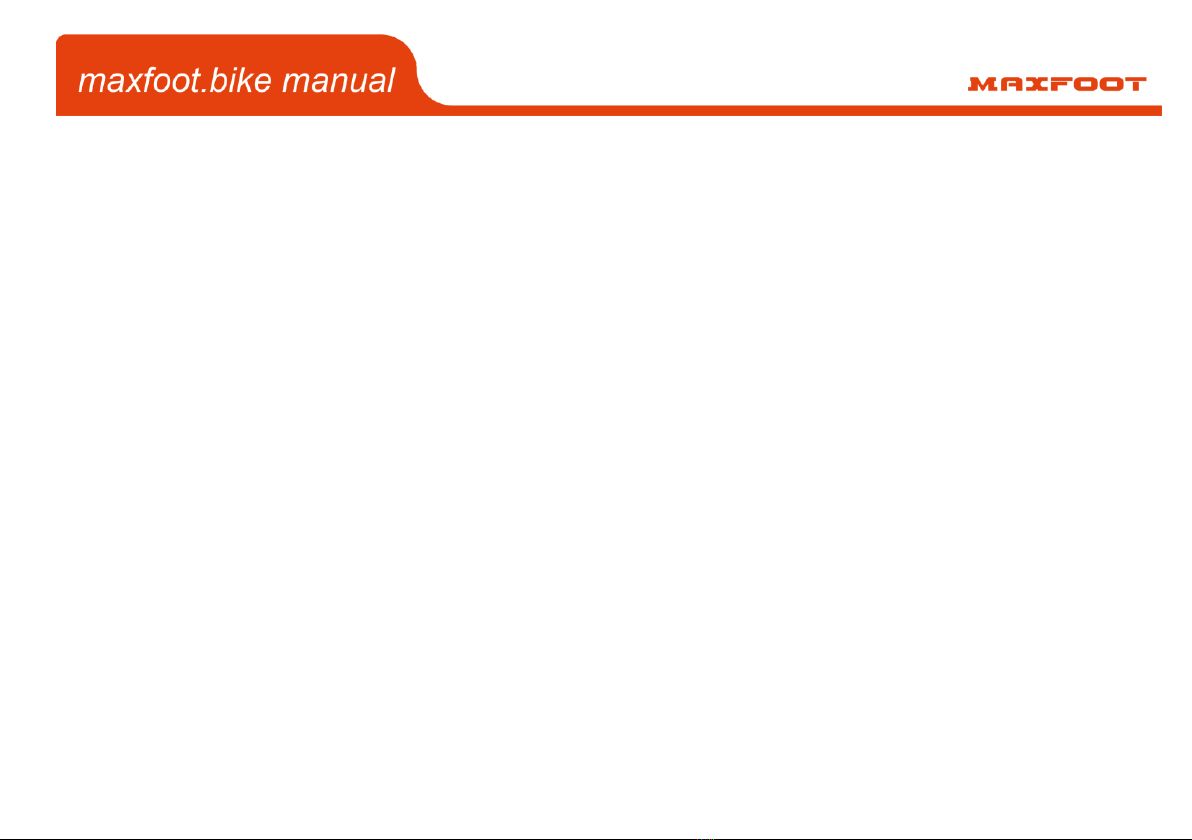Make sure that the brake lever does not contact the handlebar when full
hand pressure is applied. The contact point should feel firm and solid. If
the lever travels all the way to the handlebar or feels spongy, they may
require service by a qualified bicycle technician.
If the brakes are still not operating correctly, they may require further
adjustment by an experienced bicycle mechanic.
Note: The barrel adjusted should only be used to take up initial cable
slack, not to adjust the brake pads for wear.
New Brakes Bed-in Procedure
New brakes will require a “bed-in” procedure prior to your first ride which will
ensure the most consistent and powerful braking feel.
1. Find a safe riding area that will allow for moderate speed. Remain seated
during the entire procedure for optimal results.
Important Note: Do not lock up the wheels at any point during the bed-in
procedure.
2. Accelerate the bike to a moderate speed, then firmly squeeze the brake levers
until you are at walking speed. Repeat this process about twenty times.
3. Accelerate the bike to a faster speed, then firmly squeeze the brake levers
until you are at walking speed. Repeat this process about ten times.
4. Allow the brakes to cool down before your first ride.