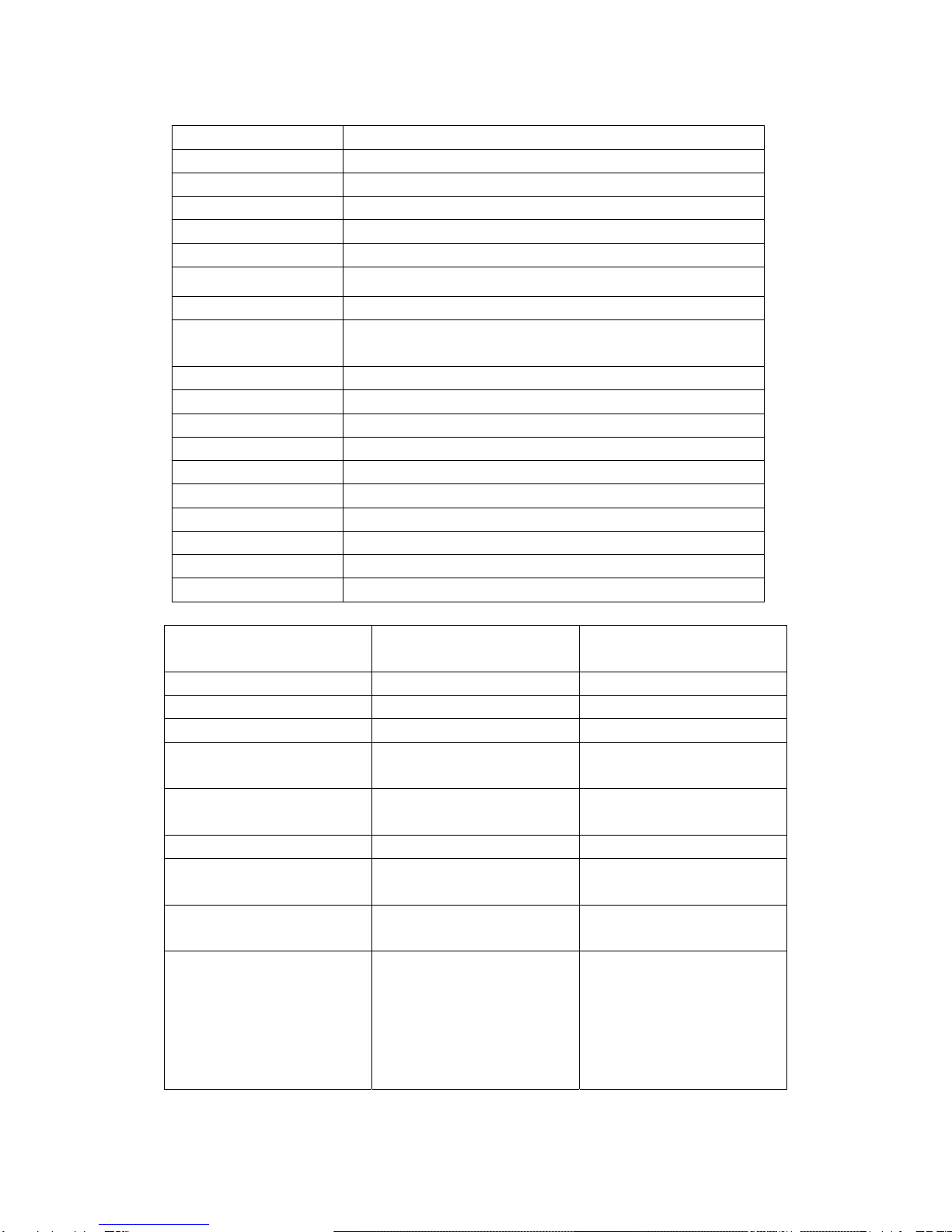Power on
When the Bluetooth stereo headset power off state, Press and hold “POWR/TELL” for 3
Seconds power on. When power on, the headset will attempt to connect last paired AG. And in
the standby mode, press volume button to connecting last paired AV source.
The Bluetooth stereo headset will turn off if no paired device in 10 minutes.
Power off
When the Bluetooth stereo headset any state, Press and hold “POWR/TELL” for 3 Seconds
power off
Reset
The Bluetooth stereo headset is off.
1. the headset will be Resetted, when plug into USB connector for charging
2. the headset will be turned off
3. the headset can be power on after plug into the USB Connector
Pairing
1. Keep the distance between Bluetooth stereo headset and mobile phone inside two meter
2. Make sure Bluetooth Stereo Headset is off
3. Press and hold “POWR/TELL” for 6 seconds until the headset LED alternately flash green
and orange.
4. Perform a device discovery from the phone.
5. Select “MX-BT30” to add this Bluetooth device into the list of paired devices
6. enter the passkey “0000” and your mobile phone will show you whether pairing is
complete.
Answer Call
The Bluetooth stereo headset is power on and that link mobile telephone andAV dongle.
Short Press “POWR/TELL”. When the headset in the state that AV stream exist, if there’s a
incoming call, the headset will pause the AV stream automatically and starts ring tone. If the
end user’s pressing “POWR/TELL”, the call is answered, after calling, the headset resume the
AV stream.
End Call
When the Bluetooth headset in the state Voice Call in Progress, Short Press “POWR/TELL”.
Reject Call
When the Bluetooth headset in the state Incoming Voice Call, Press and hold
“POWR/TELL” button for 3 seconds during incoming call.
Voice Dial
The Bluetooth stereo headset is power on and that link mobile telephone.
When the Bluetooth headset in the state standby, Short Press “POWR/TELL” button
Last Number Redial
The Bluetooth stereo headset is power on and that link mobile telephone.
When the Bluetooth headset in the state standby, Rapidly Short Press “POWR/TELL” twice.
Call Transfer from Stereo Headset to mobile phone
When the Bluetooth headset in the state Voice Call in Progress, and voice is with Stereo
Headset. Press “V+” and “V-“together for 3 seconds
Call Transfer from mobile phone to Stereo headset
When the Bluetooth headset in the state Voice Call in Progress, voice is with mobile phone.
Short Press “POWR/TELL”