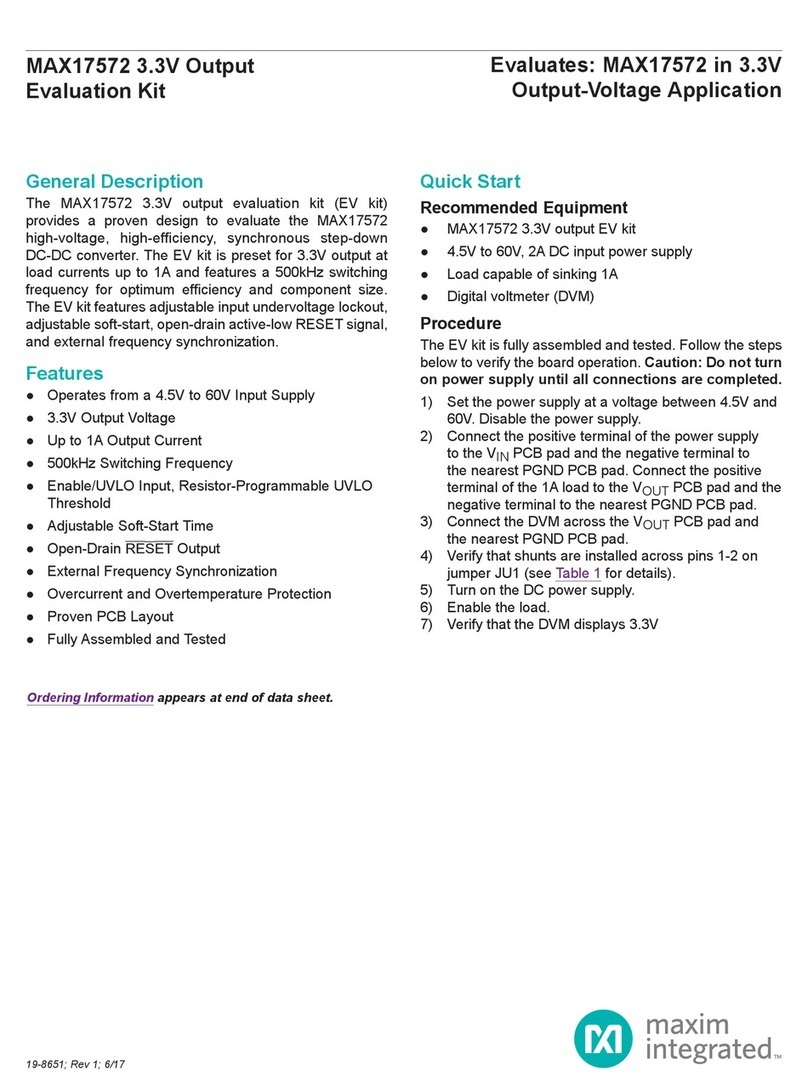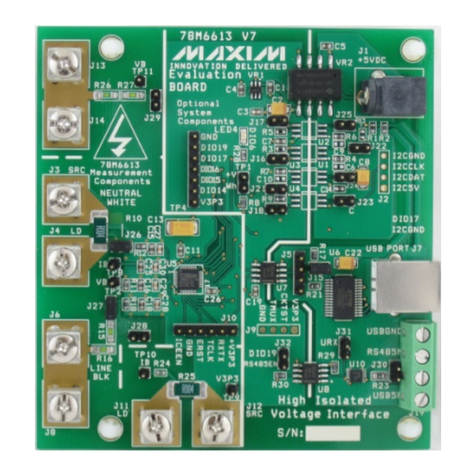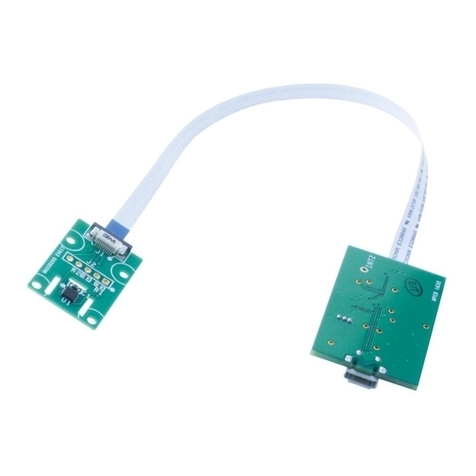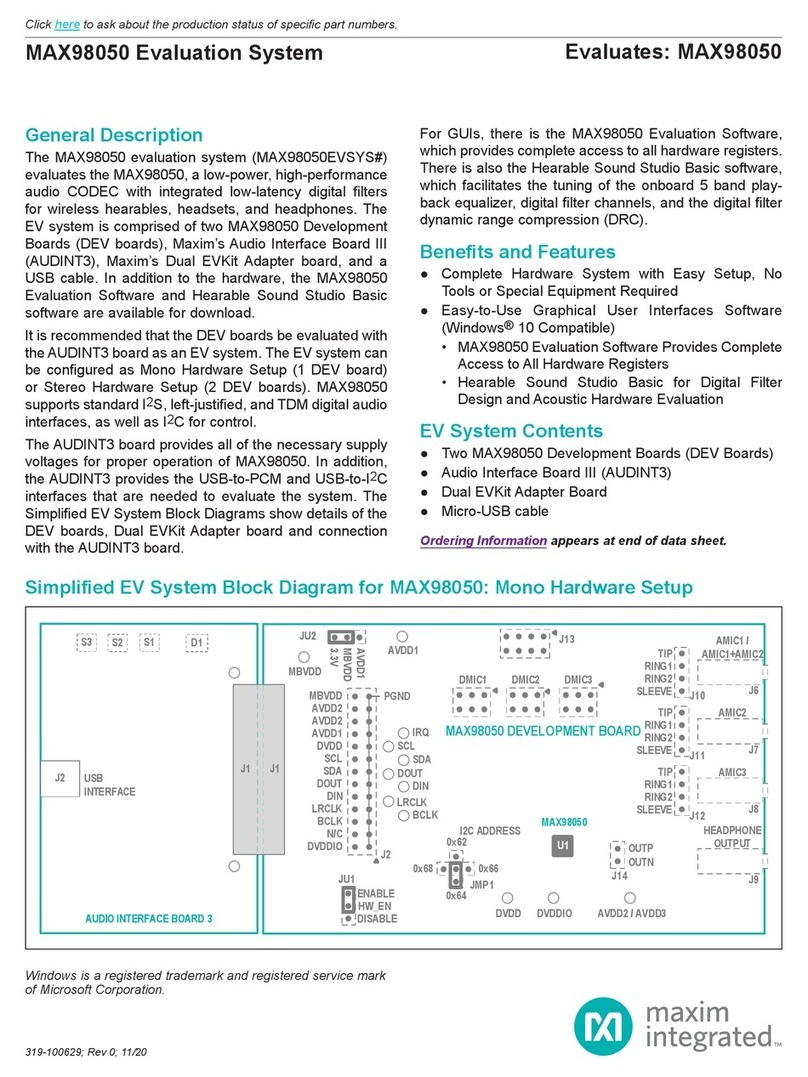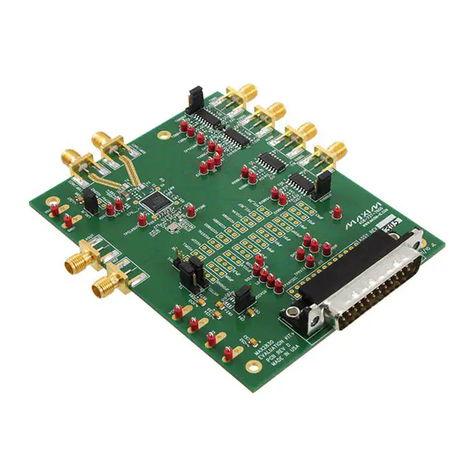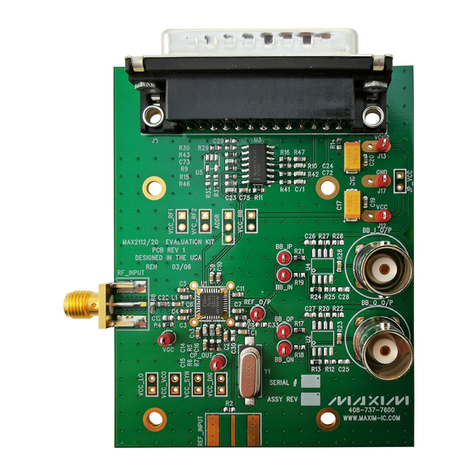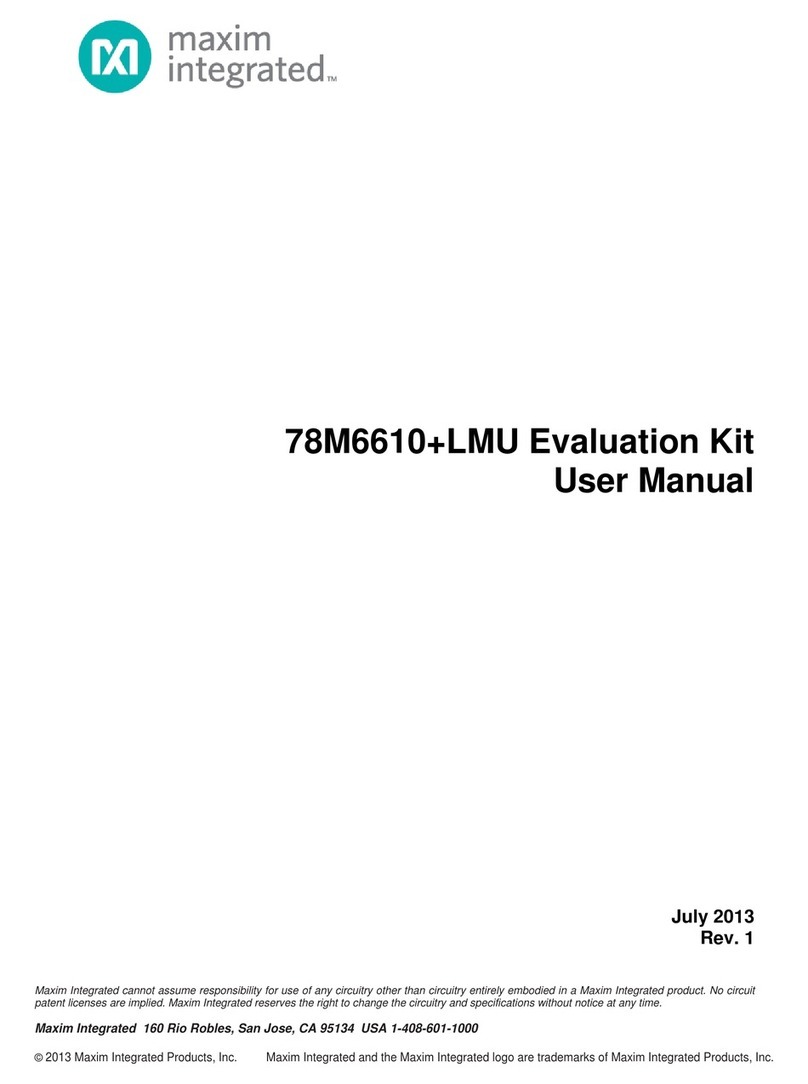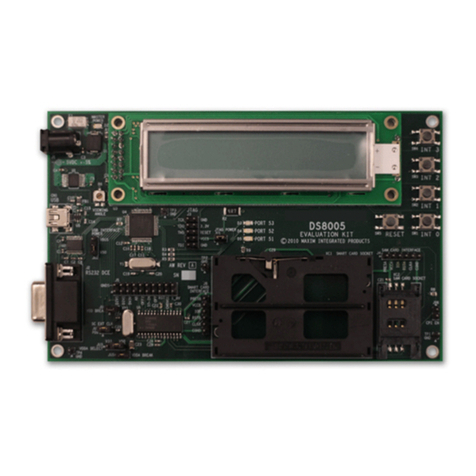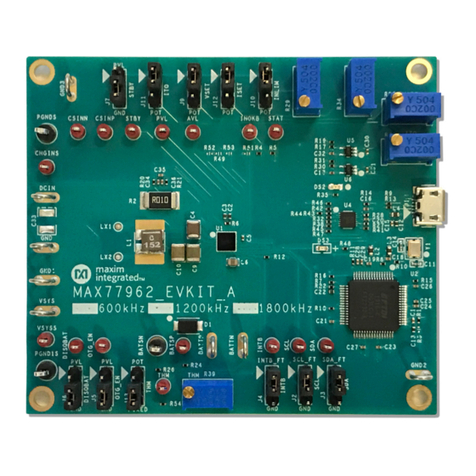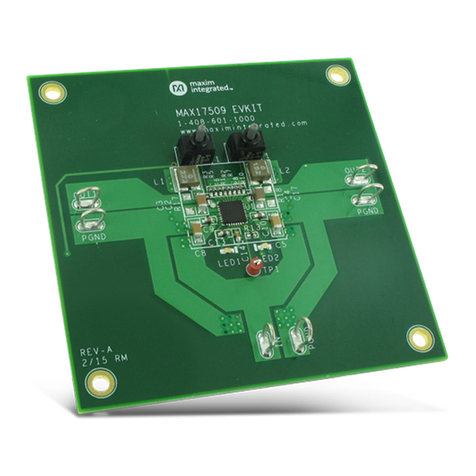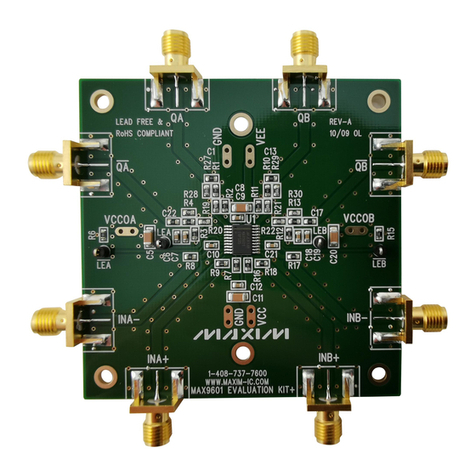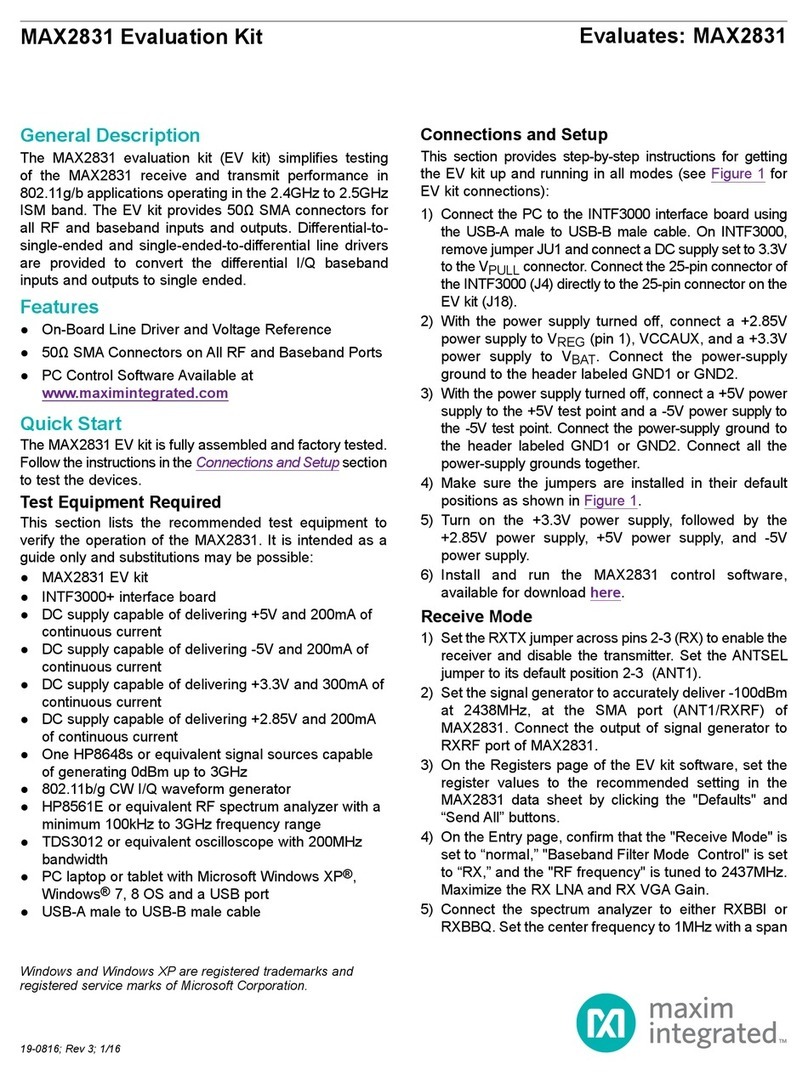MAX78615+PPM Evaluation Kit Manual
Table of Contents
1Introduction........................................................................................................ 5
1.1 Ordering Part Number.......................................................................................................................5
1.2 Package Contents ..............................................................................................................................5
1.3 System Requirements........................................................................................................................5
1.4 Safety and ESD Notes ........................................................................................................................7
1.5 Testing the MAX78615+PPM Evaluation Board Prior to Shipping .....................................................7
2Installation and Setup ......................................................................................... 8
2.1 System Description............................................................................................................................8
2.2 Powering the Evaluation Kit Board ....................................................................................................9
2.3 Serial Interfaces Selection and Configuration ...................................................................................9
2.3.1 Serial Interface Selection...................................................................................................................9
2.3.2 Serial Interface Signals Connection (All Interfaces) .........................................................................10
2.3.3 UART Interface Settings ...................................................................................................................11
2.3.4 SPI Interface Settings.......................................................................................................................12
2.3.5 I2C Interface Settings.......................................................................................................................12
2.4 Connector J1....................................................................................................................................14
2.5 USB Driver Installation.....................................................................................................................15
2.5.1 Confirm COM Port Mapping............................................................................................................15
2.5.2 FTDI COM Port Troubleshooting......................................................................................................16
3Graphical User Interface (GUI) ........................................................................... 17
3.1 GUI Initialization ..............................................................................................................................17
3.1.1 Device Tab .......................................................................................................................................17
3.1.2 Direct Tab ........................................................................................................................................18
3.1.3 Calibration Tab.................................................................................................................................18
3.1.4 Power Tab ........................................................................................................................................19
3.1.5 Energy Tab .......................................................................................................................................19
3.1.6 Fundamental Tab .............................................................................................................................20
3.1.7 Remotes Tab ....................................................................................................................................21
3.1.8 Alarm Tab ........................................................................................................................................22
4Basic Connection Setup ..................................................................................... 23
5Schematics, Bill of Materials, and PCB Layouts................................................... 27
5.1 MAX78615+PPM Evaluation Board Schematics ..............................................................................27
5.2 MAX78615+PPM Evaluation Board Bill of Materials .......................................................................30
6Contact Information .......................................................................................... 32
Rev.1.0, February 2015 Maxim Integrated | Confidential Page 3