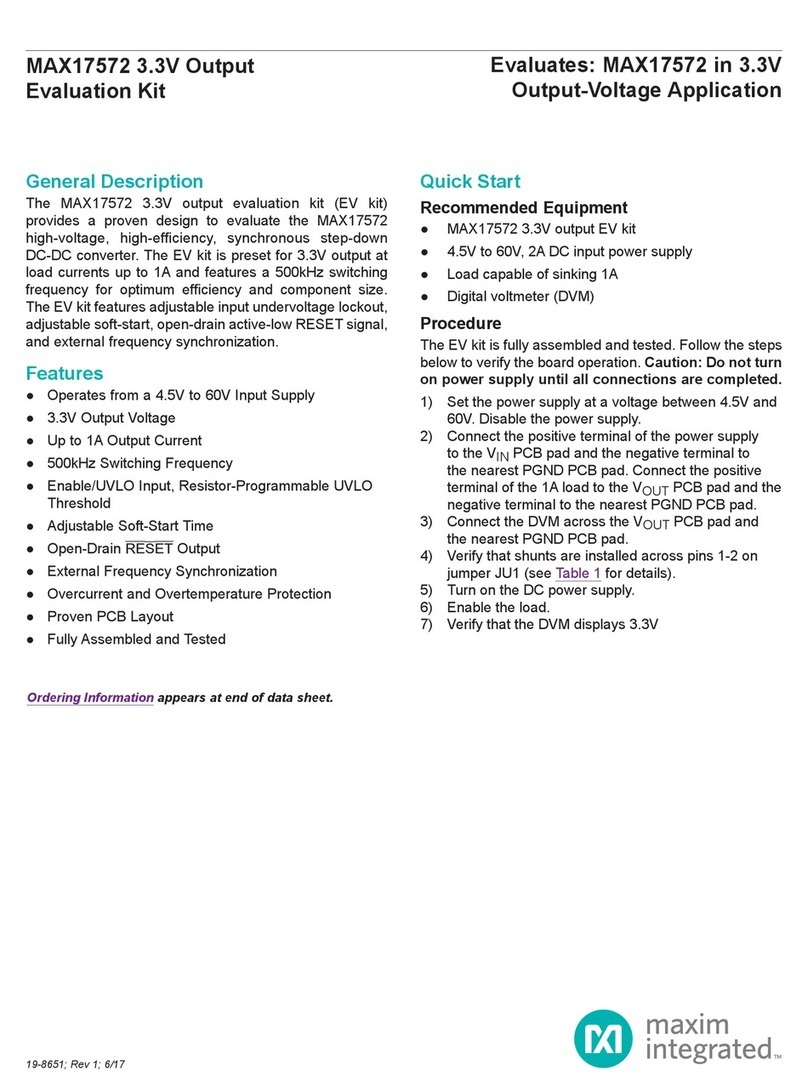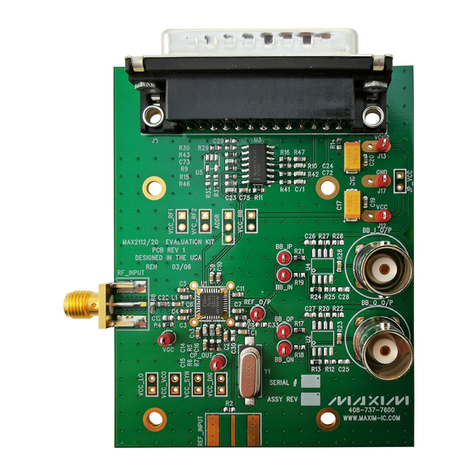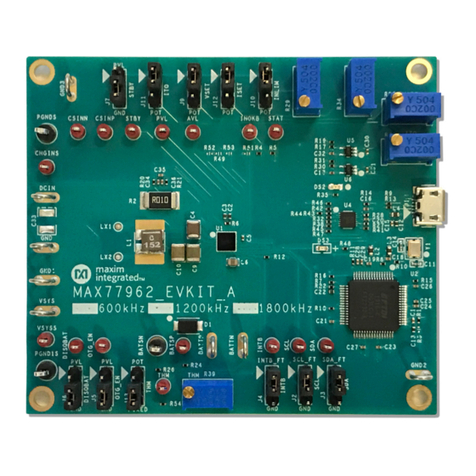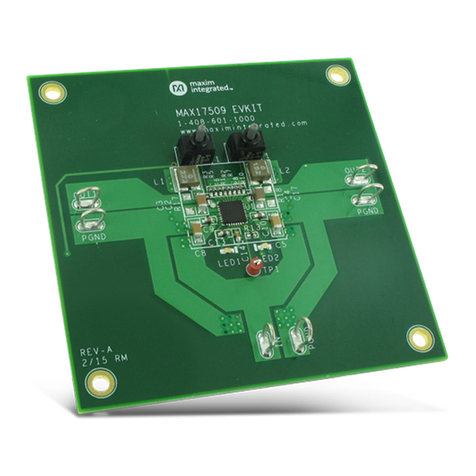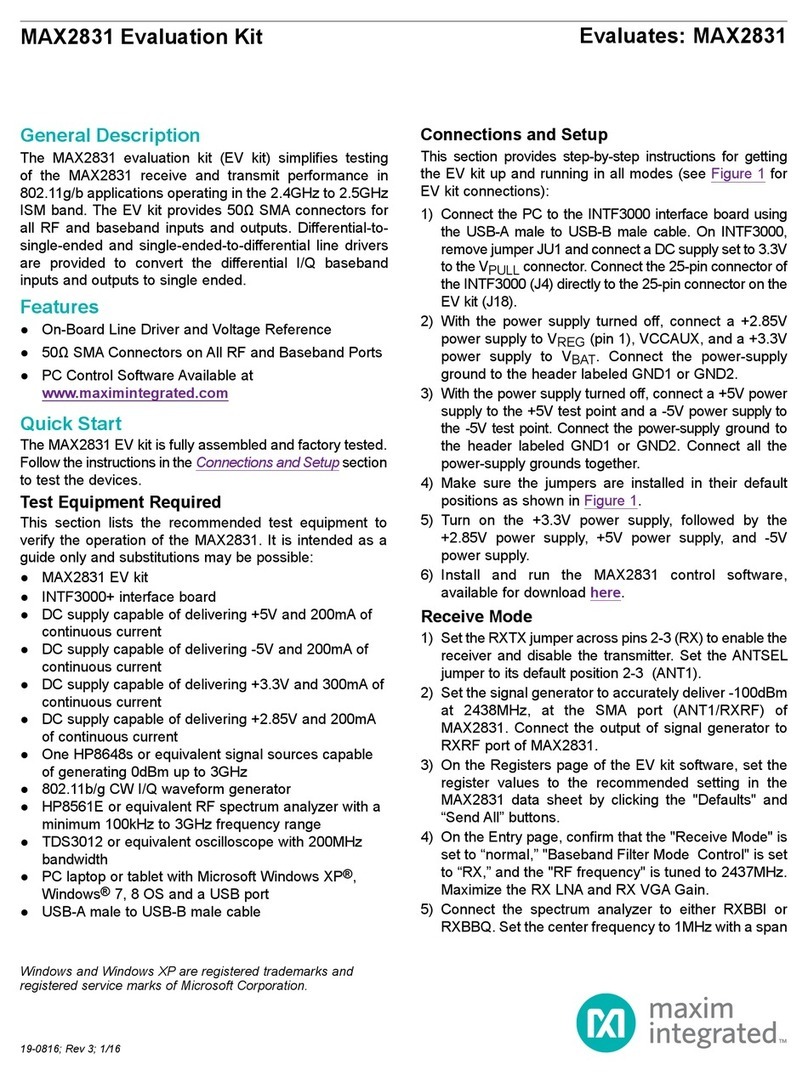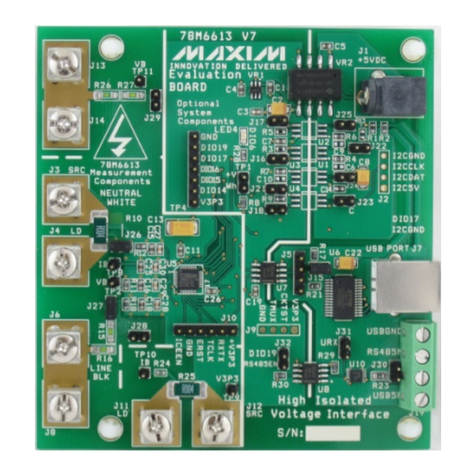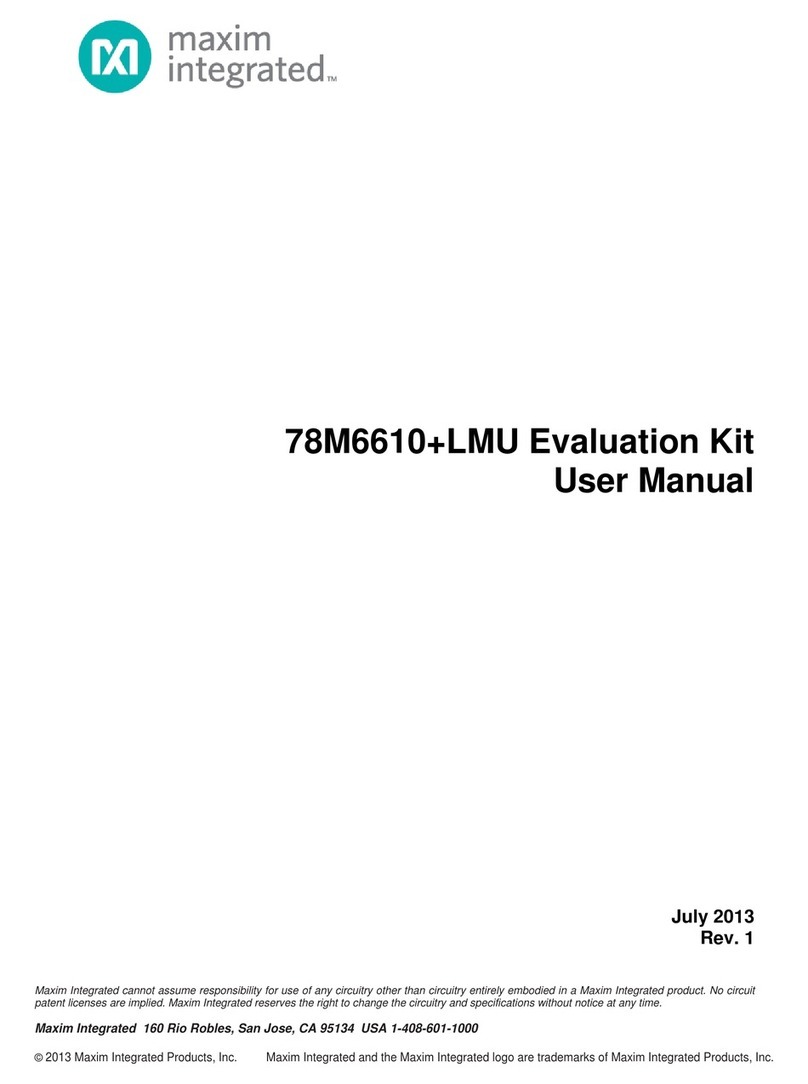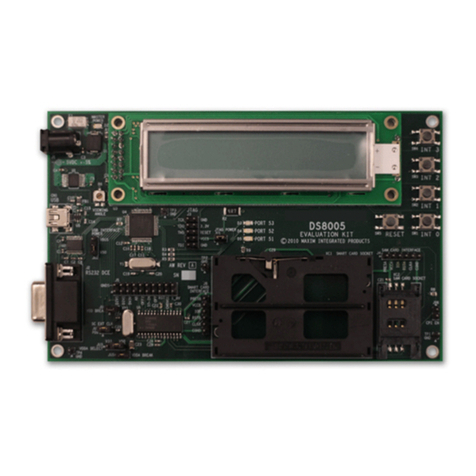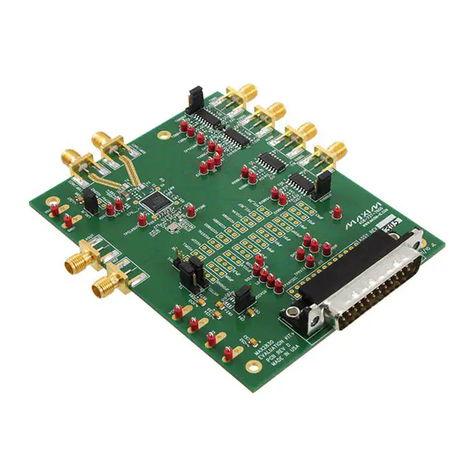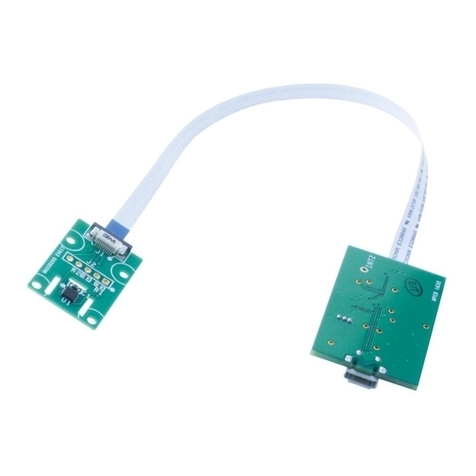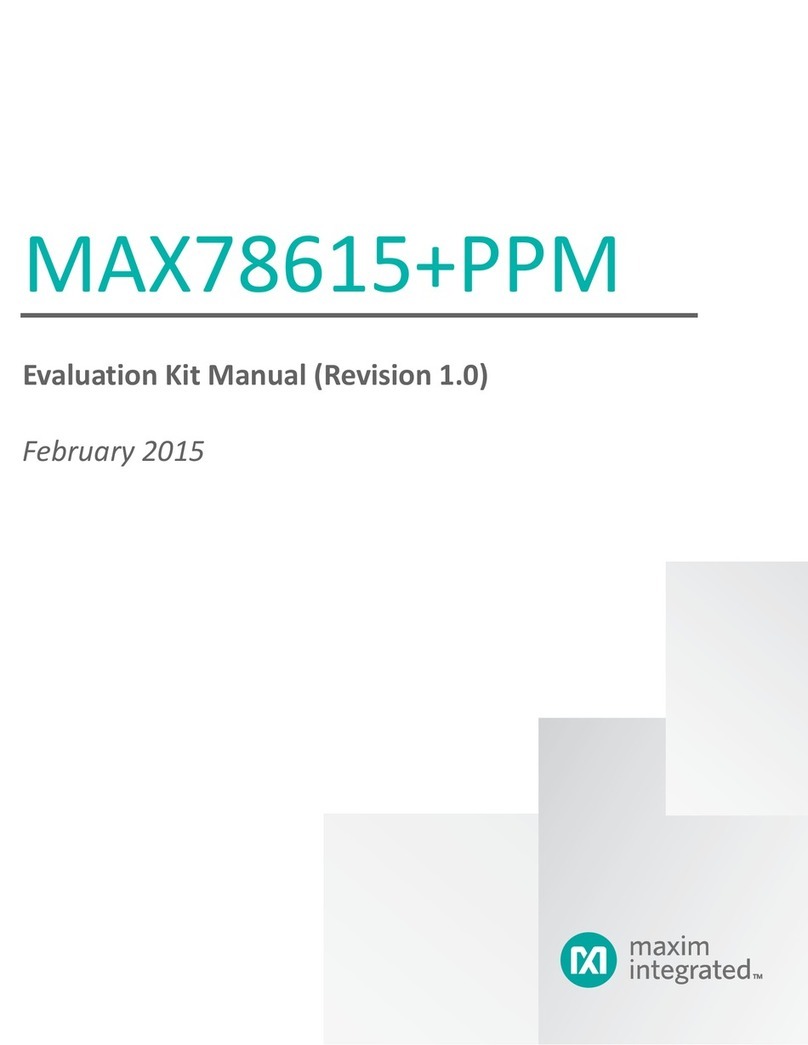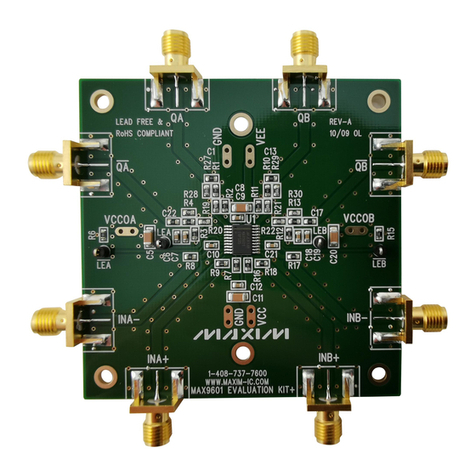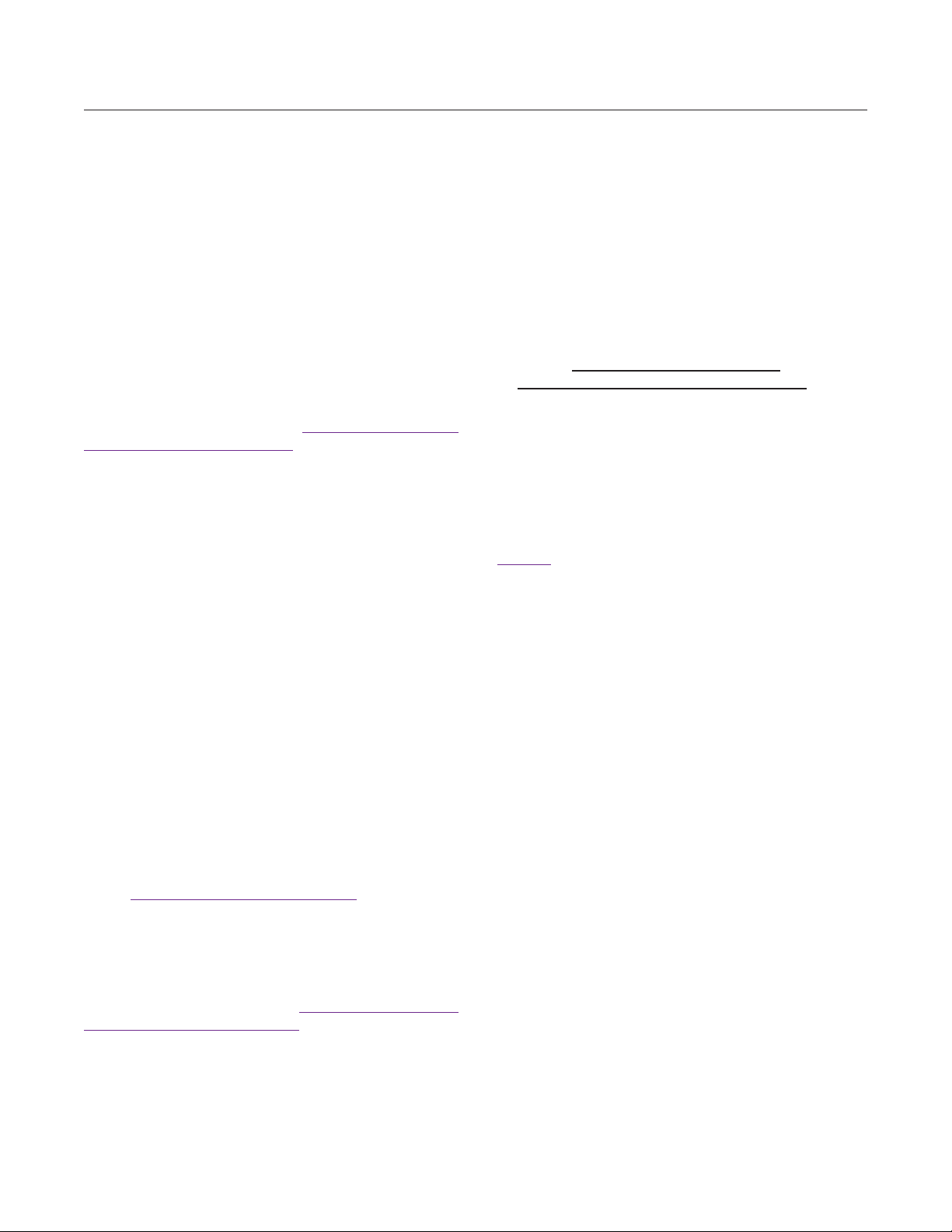Maxim Integrated
│
5
www.maximintegrated.com
Evaluates: MAX98050
MAX98050 Evaluation System
Software for MAX98050
For the MAX98050EVSYS#, there are two GUIs avail-
able: MAX98050 Evaluation Software and Hearable
Sound Studio Basic.
The MAX98050 Evaluation Software GUI gives direct
access to all of the control registers inside the MAX98050,
and is recommended for all electrical bench testing
of the IC. Mono Hardware Setup is recommended for
electrical bench testing of the MAX98050. The main
interface of the MAX98050 Evaluation Software is an
interactive functional block diagram of the MAX98050.
For more information, see the Detailed Description of
MAX98050 Evaluation Software section.
Hearable Sound Studio Basic GUI is an acoustic design
tool, and is for use in design of the digital lters in the
MAX98050 (Digital Filter 1, Digital Filter 2, Playback
Compensation Filter, Digital Filter DRC, EQ). Hearable
Sound Studio Basic GUI is also used to evaluate lter
designs with hardware, using the MAX98050EVSYS#
connected to acoustic form-factors such as headsets etc.
Hearable Sound Studio Basic GUI
The intended purpose of the Hearable Sound Studio
Basic GUI is to aid in the design of digital lters for the
MAX98050, and help with the evaluation of those digital
lter designs using the MAX98050EVSYS#. For digital
lter design, hardware is not required with Hearable
Sound Studio Basic. For acoustic hardware evaluation,
however, the MAX98050EVSYS# is required (in Stereo
Hardware Setup mode). The Hardware Evaluation sec-
tion of Hearable Sound Studio Basic shows how to
properly set up the MAX98050EVSYS# in stereo mode.
For acoustic hardware evaluation, a headset or similar
acoustic form-factor can be connected to each of the DEV
Boards. Each DEV Board can support multiple transduc-
ers - up to three microphones (ECM, MEMS, Analog,
Digital, etc) and one dynamic headphone speaker. Refer
to the Detailed Description of Hardware section in this
datasheet, as well as the MAX98050 IC Datasheet for
information on how to properly congure and connect the
DEV Boards for the desired transducers.
Hearable Sound Studio Basic is also designed
to be used in conjunction with the MAX98050
Evaluation Software (see the Detailed Description of
MAX98050 Evaluation Software. During acoustic hard-
ware evaluation, MAX98050 Evaluation Software is used
to adjust the required lter path gain settings, set
desired audio channels, switch lter banks, enable/dis-
able the ICs etc. MAX98050 Evaluation Software can
also used to enable the Group Write Address feature in
the MAX98050, where commands can be written to both
DEV Boards simultaneously.
To launch the Hearable Sound Studio Basic application,
navigate to Windows > Maxim Integrated and click on
the Hearable Sound Studio Basic application icon.
Detailed Description of
MAX98050 Evaluation Software
The MAX98050 Evaluation Software is designed to be
used only with the MAX98050 EV system. The software
provides an intuitive GUI for programming the device and
includes many features intended to aid in evaluation.
The MAX98050 Evaluation Software main window
(
Figure 1
) is composed of four main sections: menu bar,
communication toolbar, device registers control tabbed
pages, and a status bar. The menu bar provides additional
features to aid evaluation, the toolbar provides basic func-
tionality for communicating with the device, and the status
bar provides information about hardware connectivity and
communication status. The tabbed pages make up the
bulk of the GUI and provide the controls for programming
the device’s hardware registers.
The Block Diagram tab provides access to all the device
registers using dialog windows, which contain GUI con-
trols for conguring the device. The dialog windows are
opened by clicking on the blocks in the block diagram.
The Control Registers tab provides direct access to the
valid registers from 0x2000–0x20FF, as well as to the
revision ID register, 0x28FF. The Filter Registers tab
provides access to the registers for the 5-band equalizer,
the dynamic range compression, and the digital lters.
The Log tab provides a log of the I2C transactions and a
tool to read specic registers.
The MAX98050 Evaluation Software is compatible with
Windows 10 and can be found on Maxim’s website. Refer
to the MAX98050 data sheet for device register information.