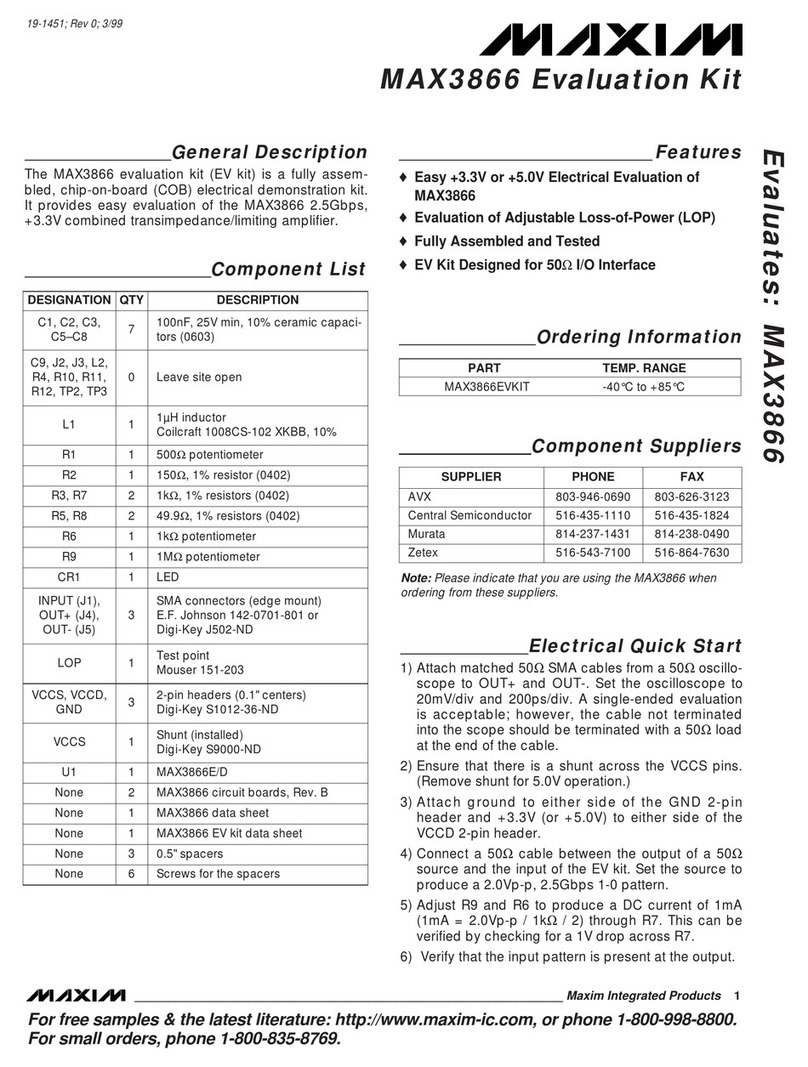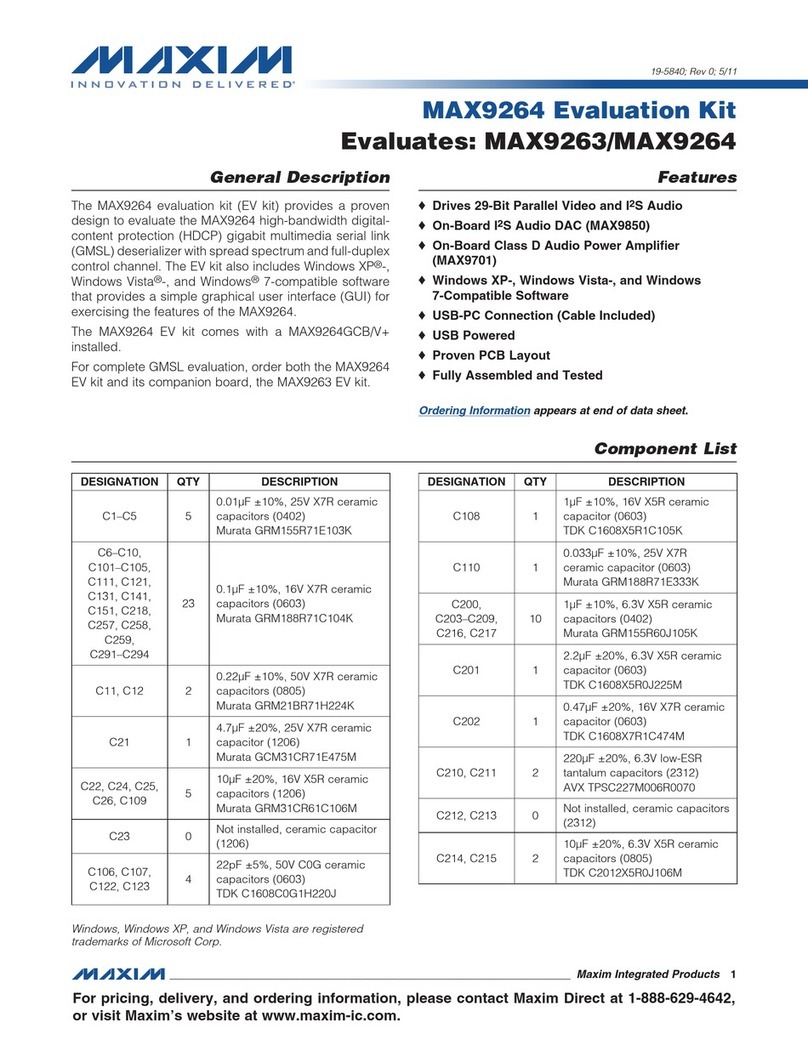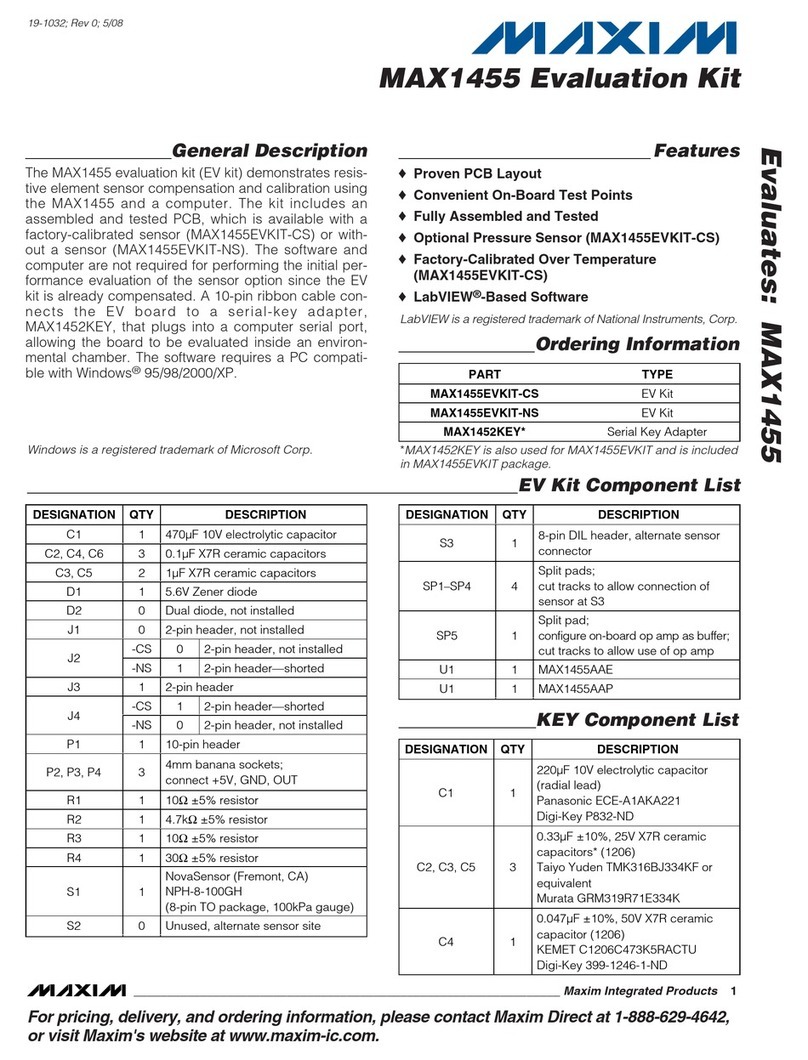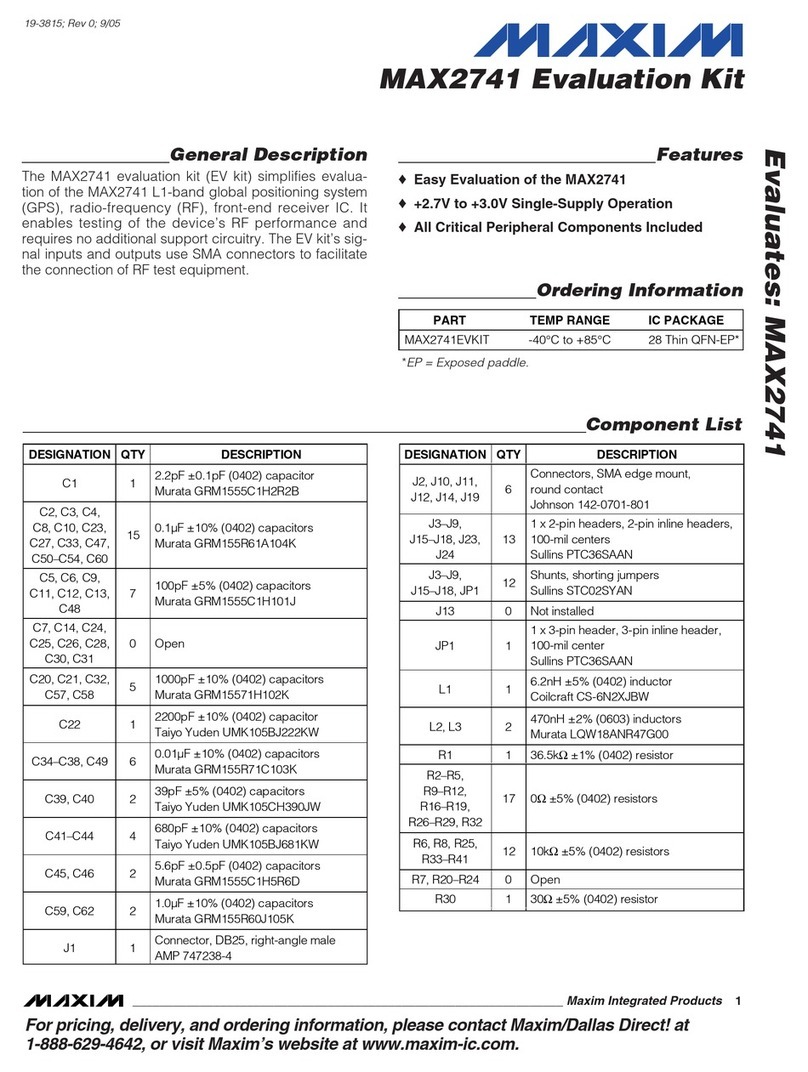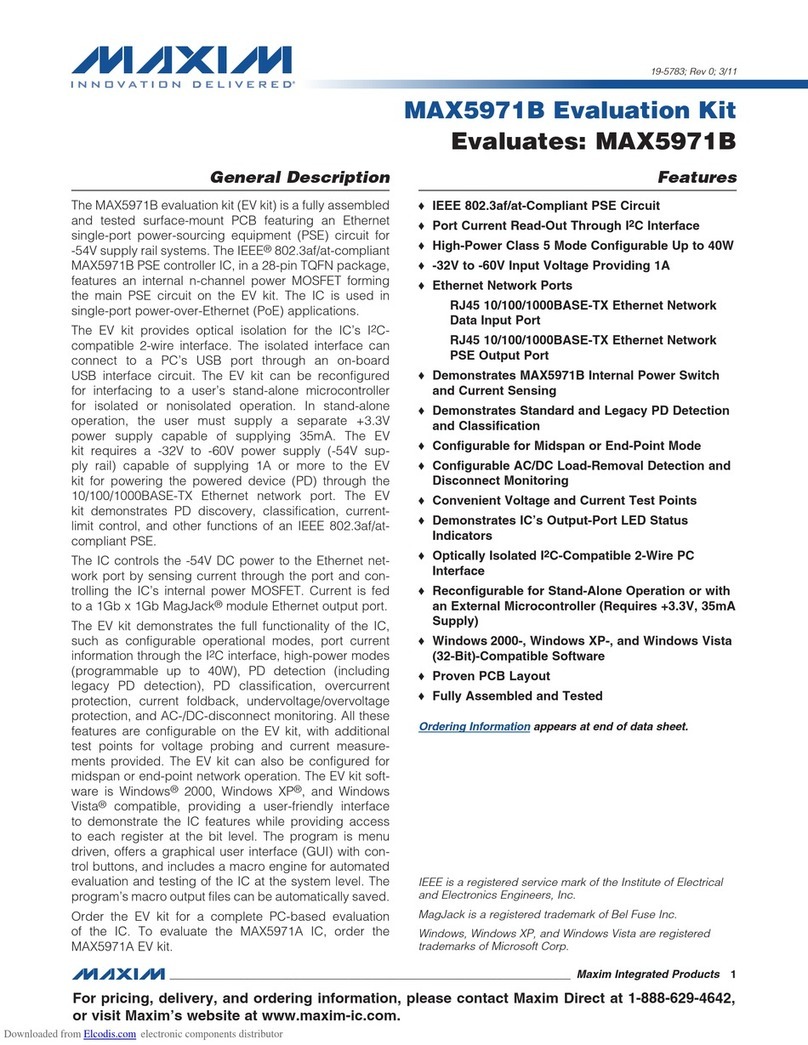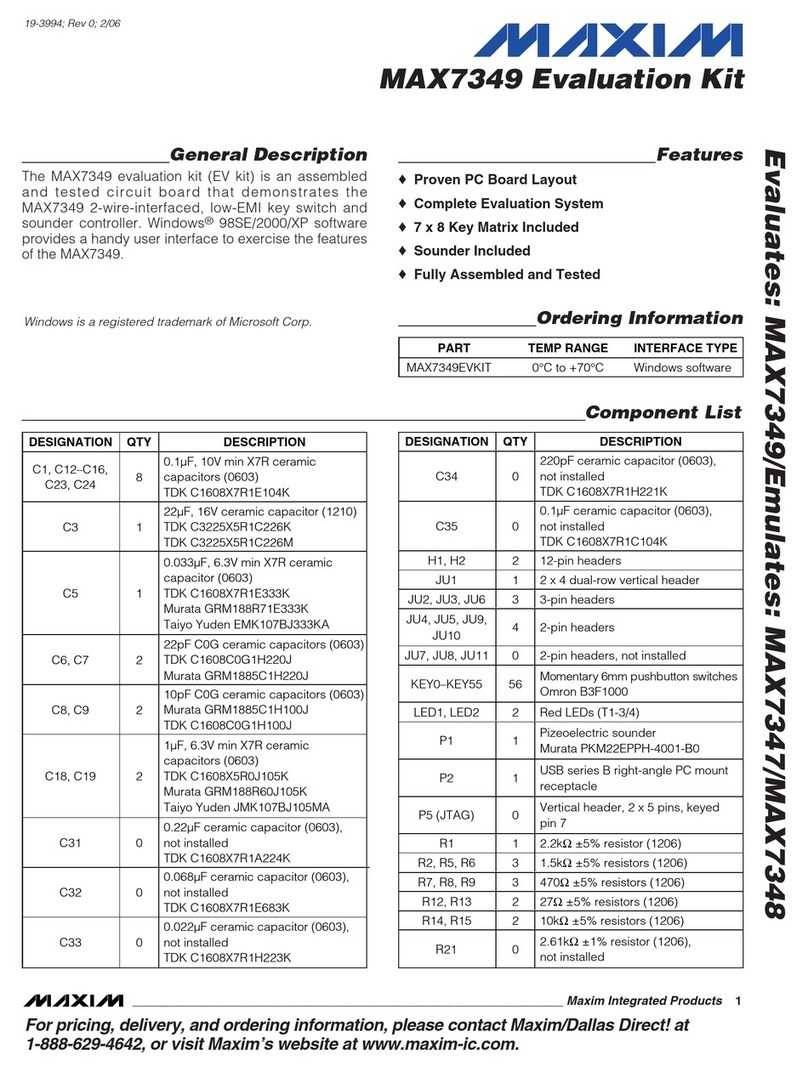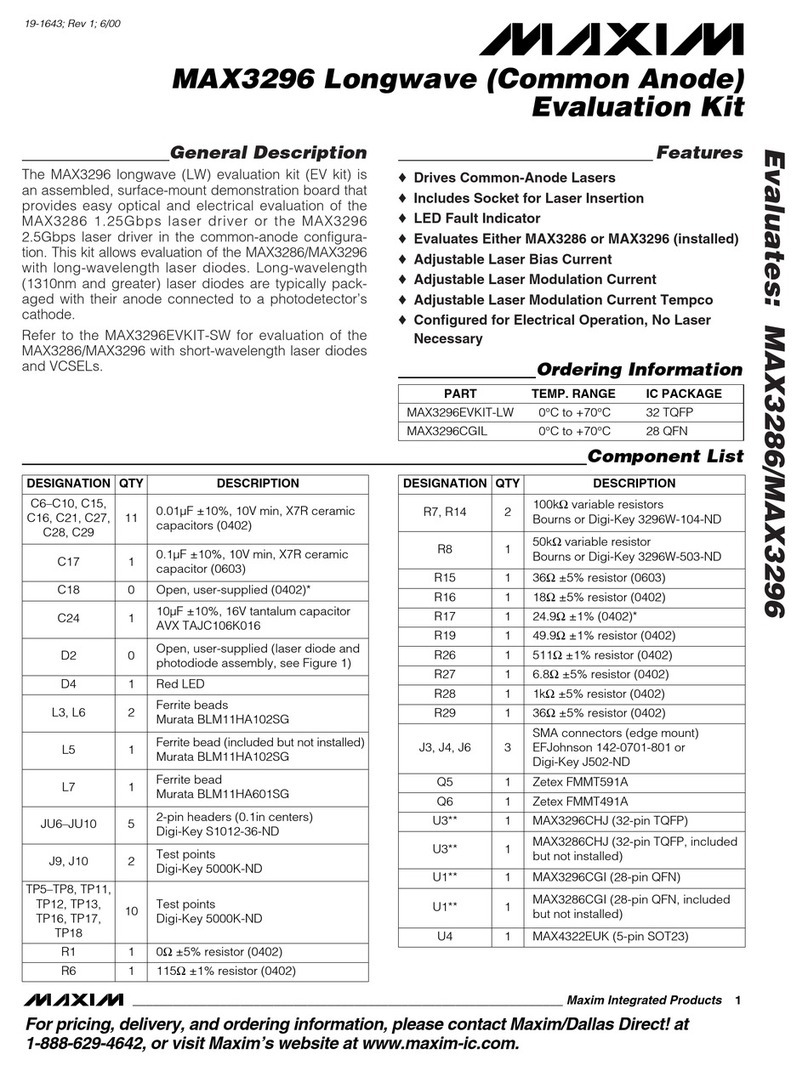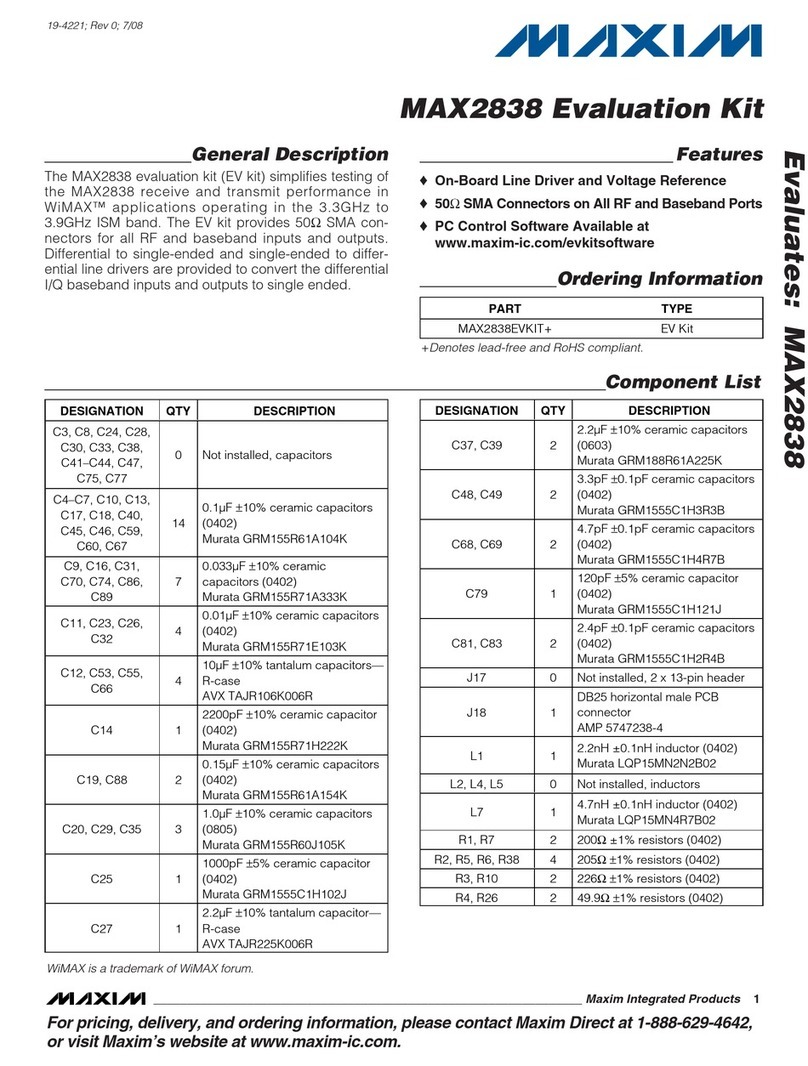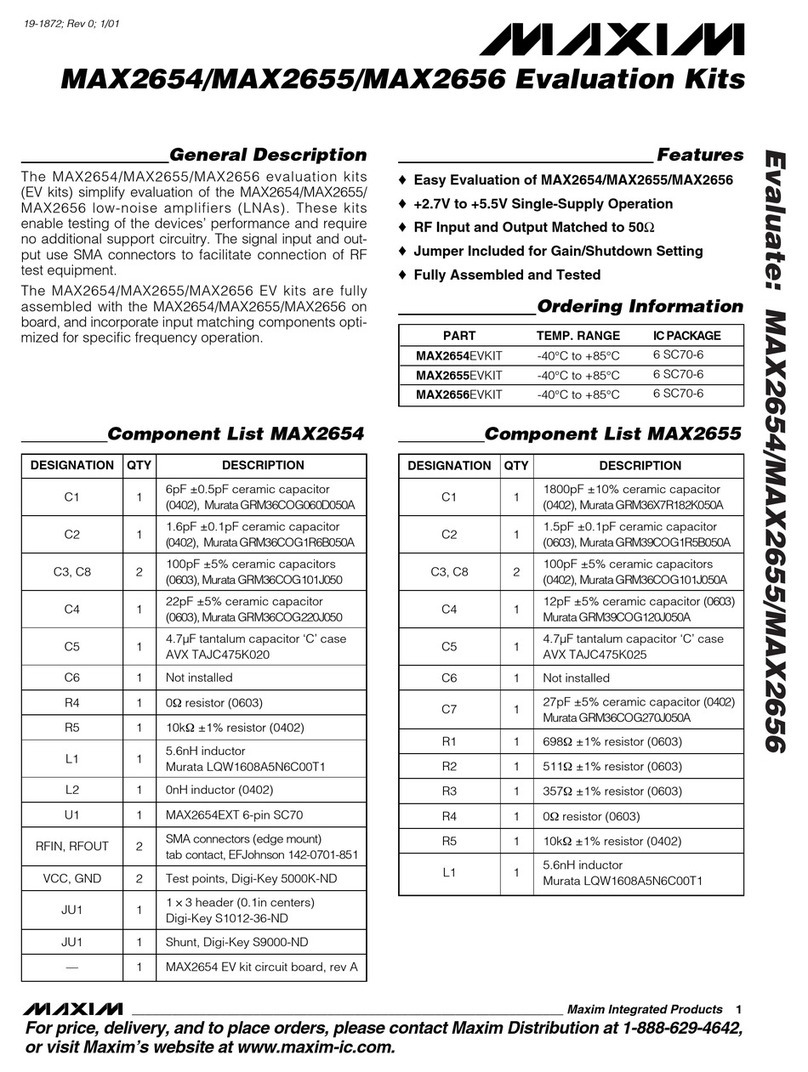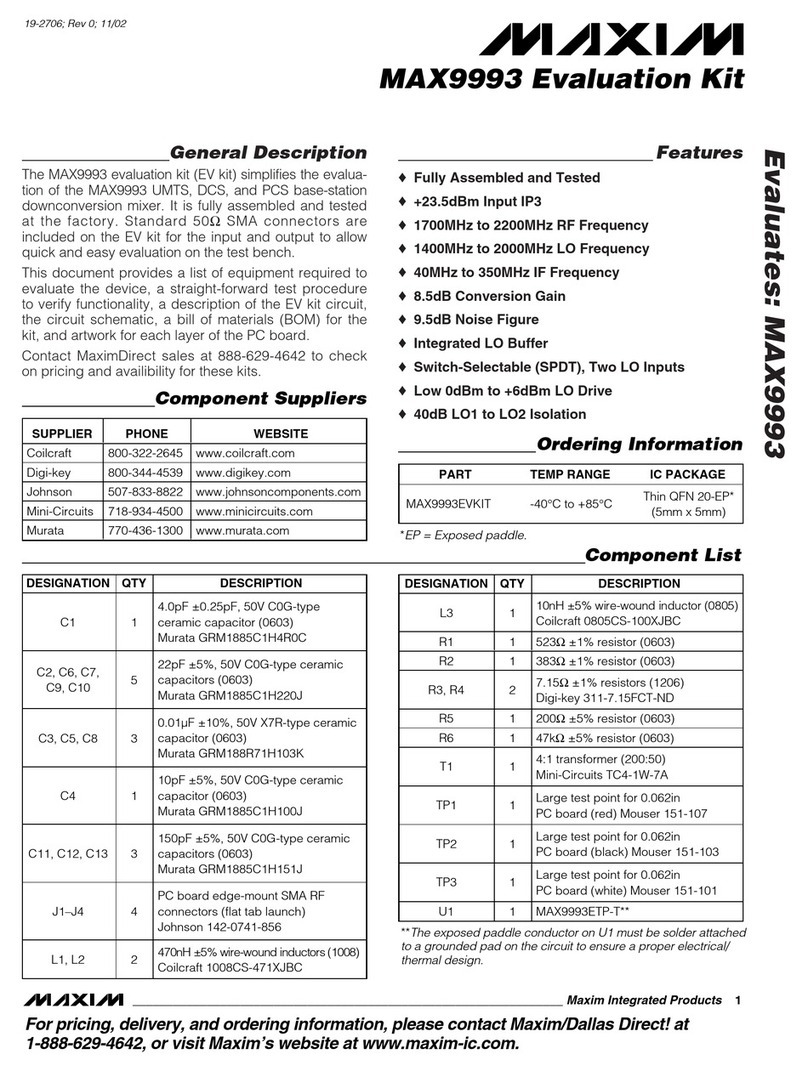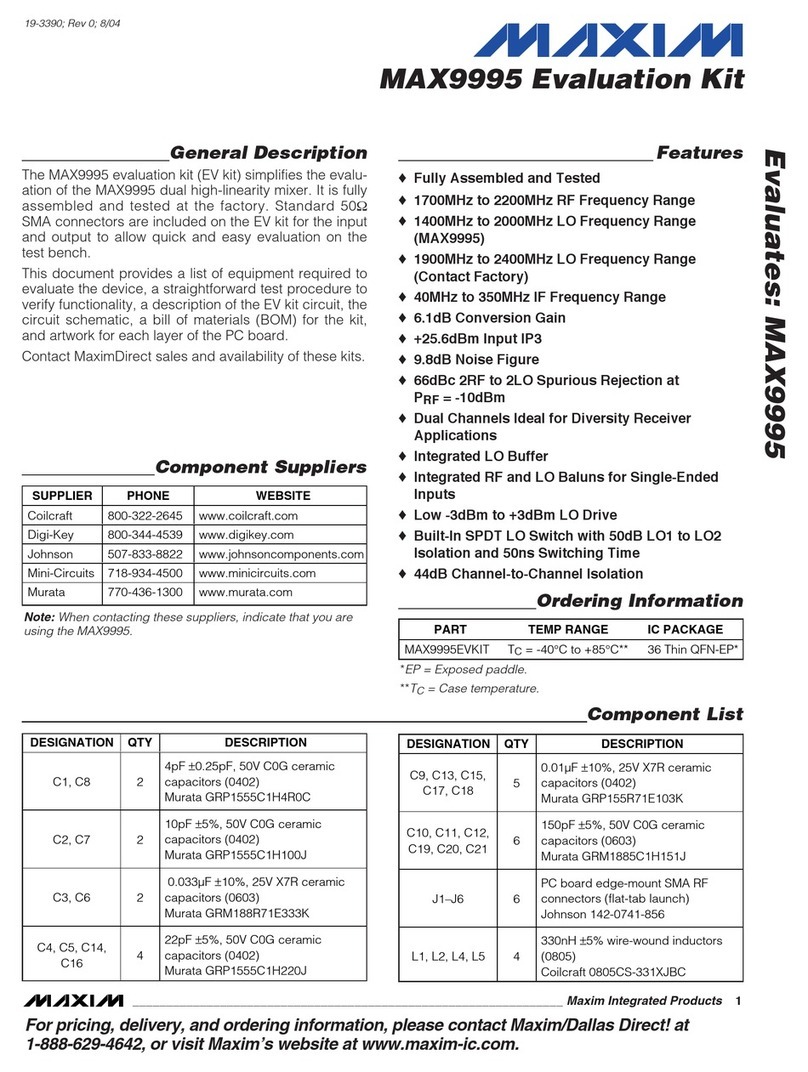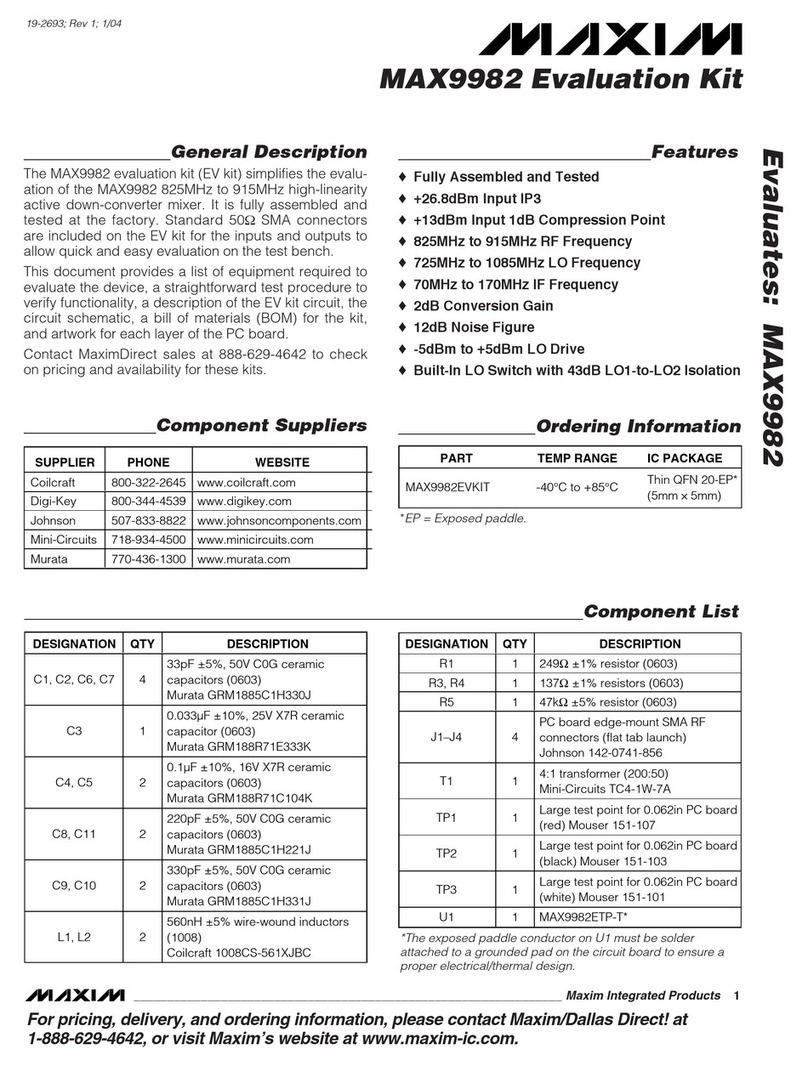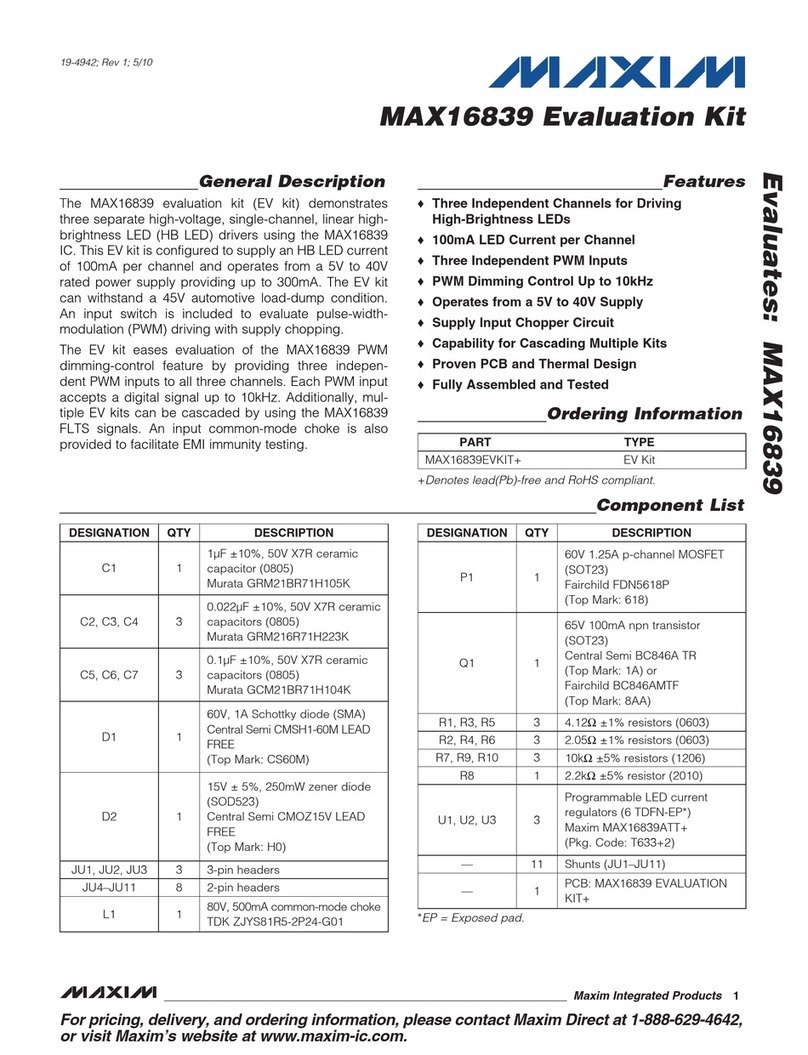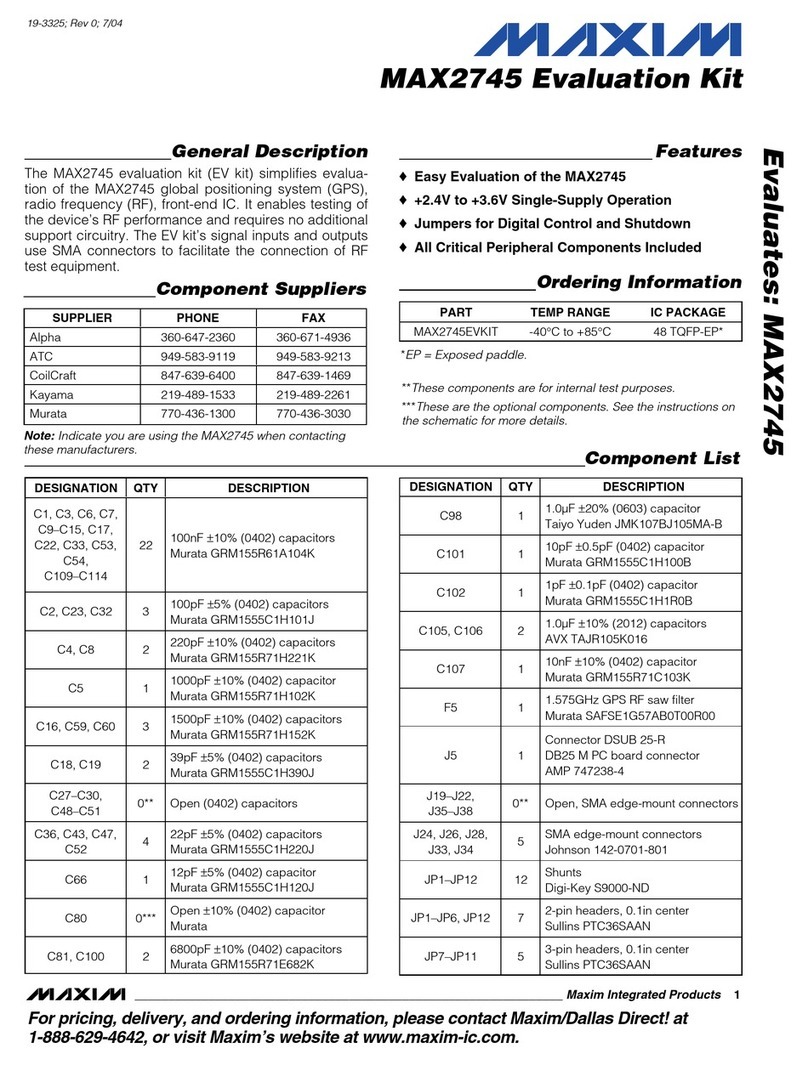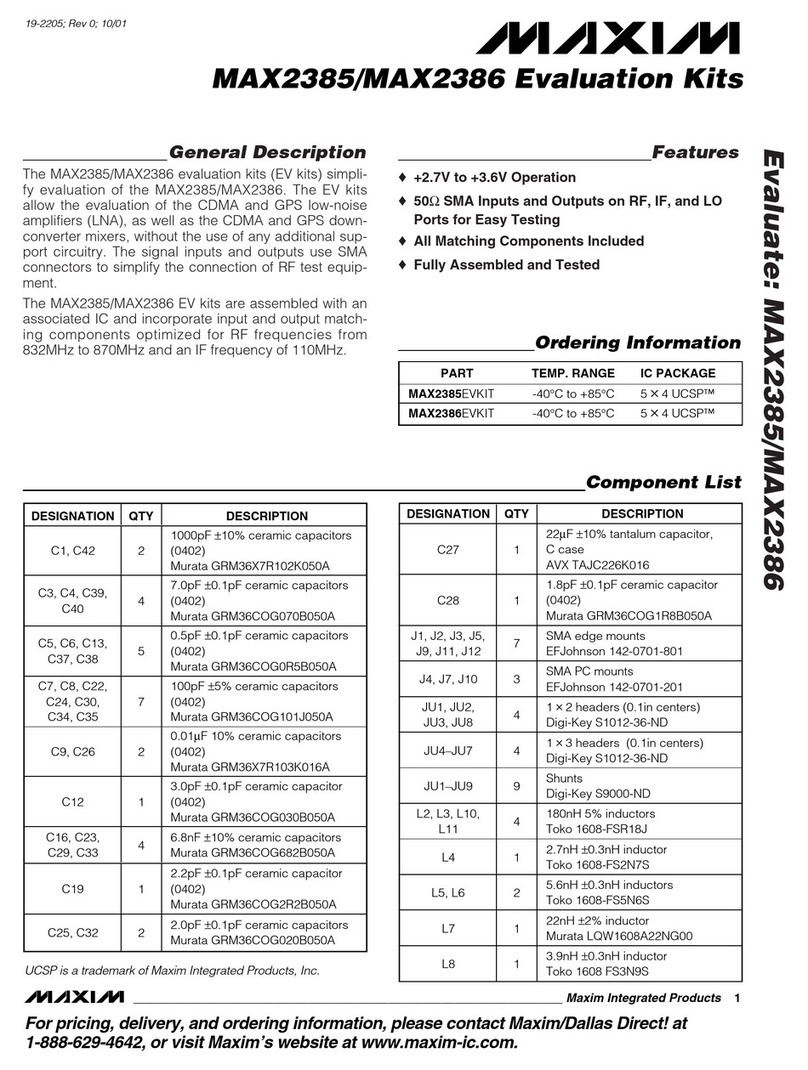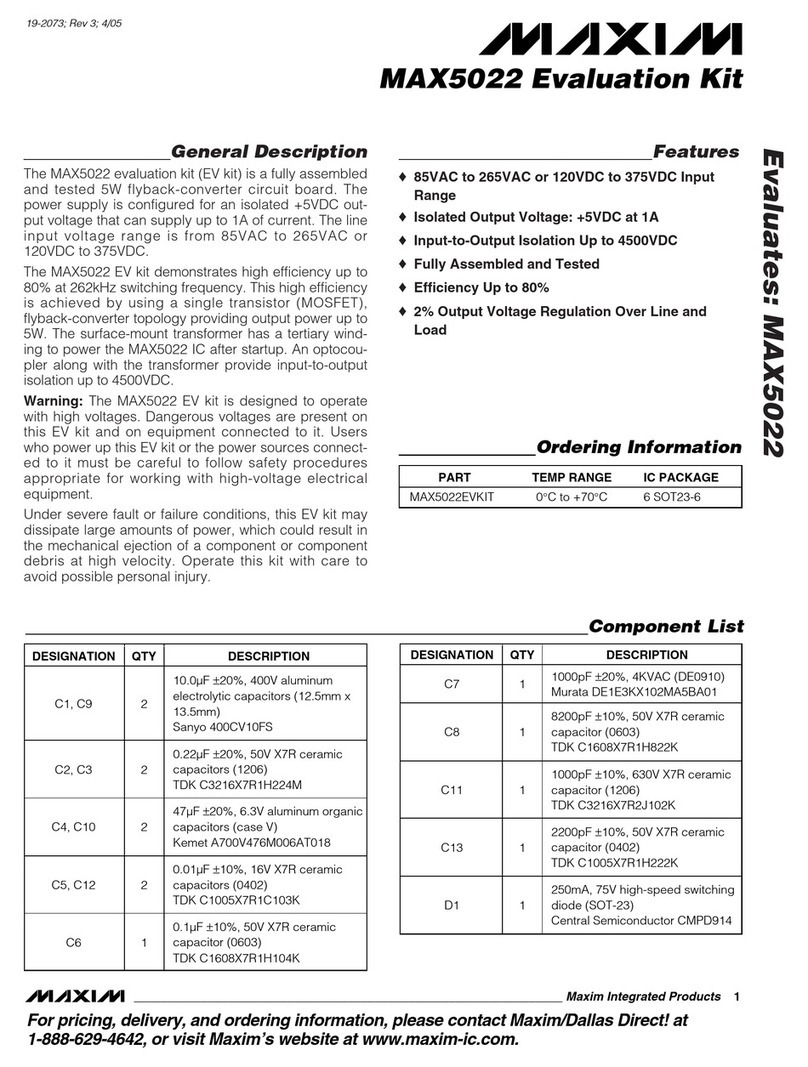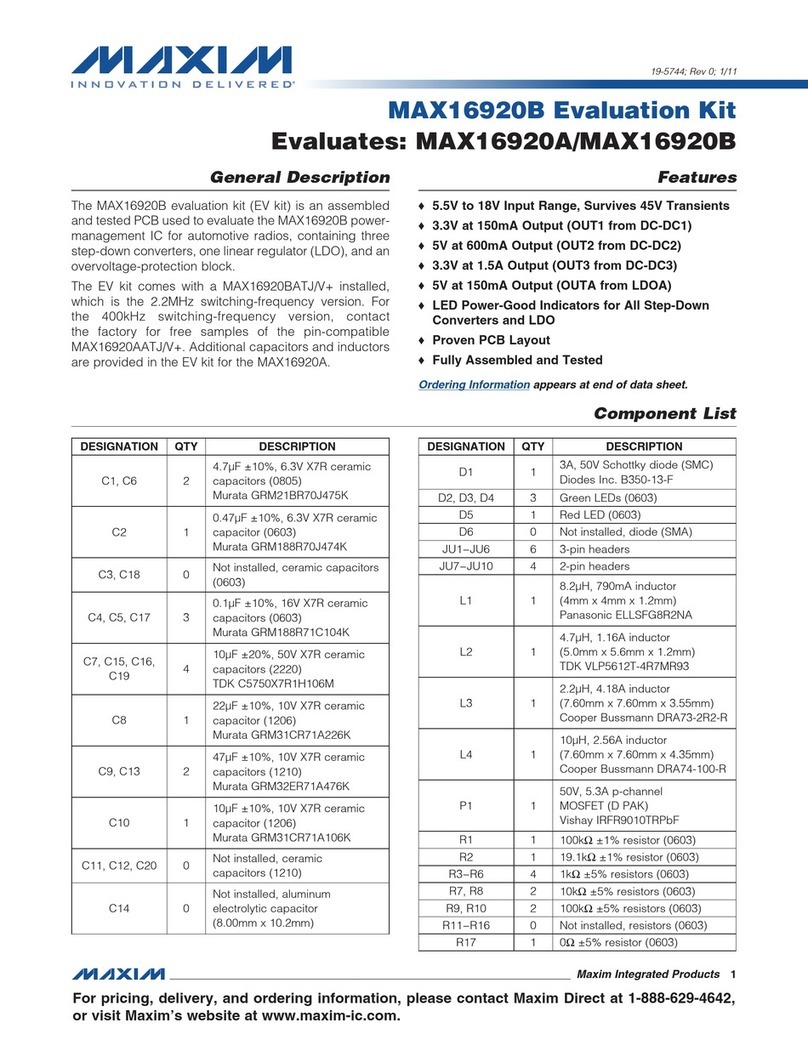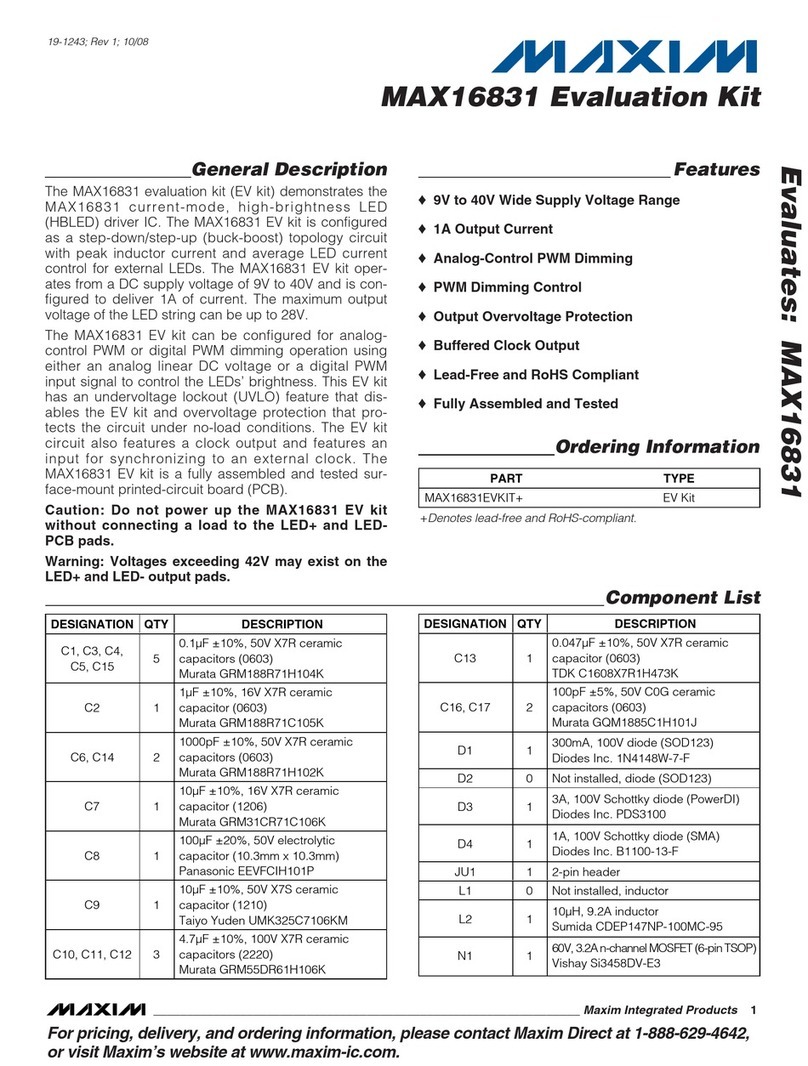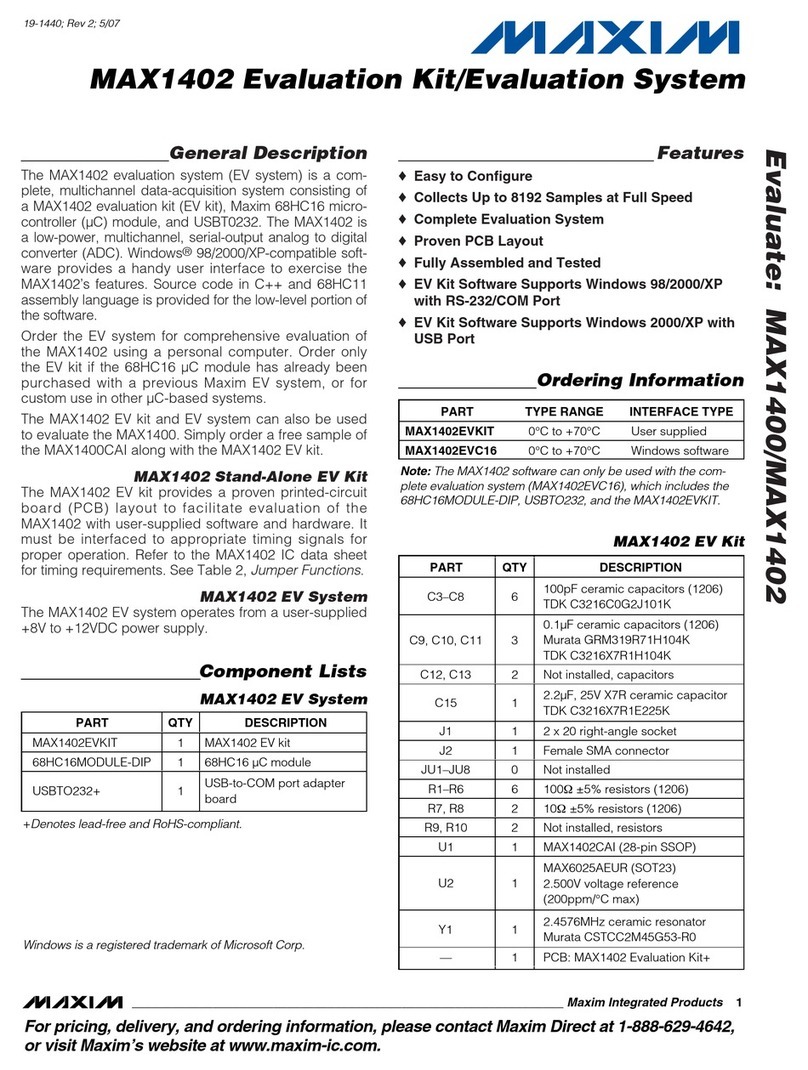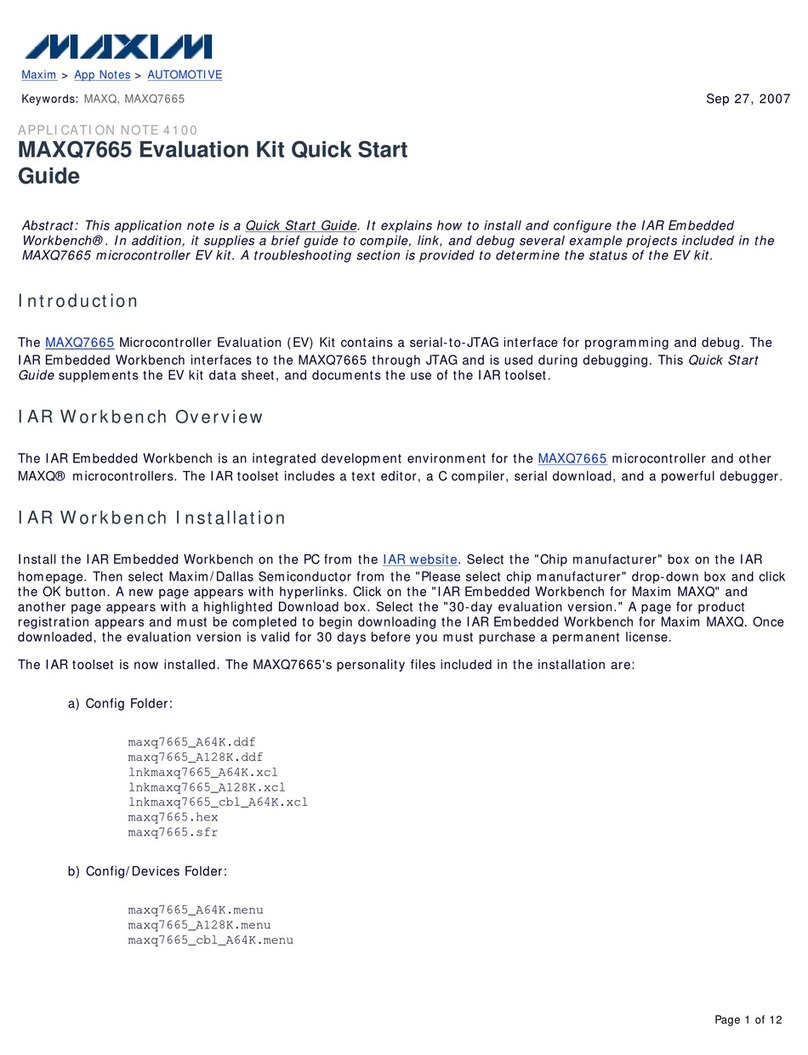Evaluates: MAX3287/MAX3288/MAX3297/MAX3298
MAX3287 Shortwave or VCSEL
(Common Cathode) Evaluation Kit
2 _______________________________________________________________________________________
Electrical Quick Start
Electrical Quick Start with the
MAX3287/MAX3297 and Simulated
Photodiode Feedback
1) Configure the board so that it will servo the DC bias
current, achieving a fixed photodiode current and
activating the photodiode emulator circuit. Set up
the following shunts:
Refer to the MAX3287/MAX3297 common-cathode
laser with photodiode application circuit in the
MAX3286–MAX3289/MAX3296–MAX3299 data sheet.
2) Make sure nothing is installed in the laser socket
(Figure 1).
3) Confirm that R24 is installed.
4) Make sure L3 is not installed.
5) Confirm that C12 is open. Without a laser installed,
no compensation network is necessary.
6) Set potentiometer R5 (RSET) to midscale by turning
the screw counterclockwise until a faint click is felt,
then clockwise for 15 full revolutions (30 full revolu-
tions in the 0 to 10kΩrange of the multiturn poten-
tiometer). This sets the regulation point for the simu-
lated photodiode current to (2.65V - 1.7V) / 5kΩ=
190µA. The photodiode emulator circuit regulates the
DC bias current out of Q2 to (28 ✕190µA) ≈5mA.
7) Set potentiometer R4 (RMOD) to maximum resis-
tance by turning the screw counterclockwise until a
faint click is felt (30 full revolutions in the 0 to 50kΩ
range of the multiturn potentiometer). This mini-
mizes the modulation current.
8) Set potentiometer R3 (RTC) to maximum resistance
by turning the screw counterclockwise until a faint
click is felt (30 full revolutions in the 0 to 100kΩ
range of the multiturn potentiometer). This mini-
mizes the temperature coefficient (tempco) of the
modulation current.
9) Set potentiometer R11 to 30Ωof resistance by turn-
ing the screw clockwise until a faint click is felt,
then counterclockwise five turns.
10) Make sure there is no jumper on JU1 (FLTDLY).
11) Put a jumper between pins 1 and 2 of JU3 to pro-
vide power to the main circuit (instead of to the opti-
mized layout circuit).
12) Attach a cable with 50Ωcharacteristic impedance
between the J15 SMA output connector and the
input of the oscilloscope. Make sure the oscillo-
scope input is 50Ωterminated.
13) Attach differential sources to SMA connectors J4
and J5. Each source should have a peak-to-peak
amplitude between 100mV and 830mV.
14) Apply either +3.3V or +5V power to the board at the
J1 (VCC) and J2 (GND) test points. Set the current
limit to 300mA.
15) While monitoring the voltage across R37 (TP3 to
GND), adjust R5 (RSET) until the desired DC bias
current is obtained. Turning the R5 potentiometer
screw clockwise increases the DC bias current.
16) While monitoring the J15 SMA connector output on
the oscilloscope, adjust R4 (RMODSET) until the
desired modulation current is obtained. Turning the
R4 potentiometer screw clockwise increases the
modulation current.
SHUNT STATUS
SP1 Closed
SP2 Closed
24.9Ω±1% resistor (0402)*1R13
MAX4322EUK (5-pin SOT23)1U5
MAX3298CUE (16-pin TSSOP-EP,
included but not installed)
2U2, U3
DESIGNATION
MAX3297CUE (16-pin TSSOP-EP,
included but not installed)
2U2, U3
MAX3288CUE (16-pin TSSOP-EP,
included but not installed)
2U2, U3
MAX3287CUE (16-pin TSSOP-EP)2U2, U3
DESCRIPTIONQTY
Test points
Mouser 151-203
6
TP1, TP2, TP3,
TP9, TP10
36Ω±5% resistor (0603)1R37
24.9Ω±1% resistor (0402)0R24
49.9Ω±1% resistor (0402)1R20
Component List (continued)
*These components are part of the compensation network,
which reduces overshoot and ringing. Parasitic series induc-
tance introduces a zero into the laser’s frequency response.
R13 and C12 add a pole to cancel this zero. The optimal val-
ues depend upon the laser used. Maxim recommends R13 =
24.9Ωand C12 = 2pF as a starting point.
SP3 Open
SP4 Closed
SP7
SP5 Closed
Open
SP6 Closed
SP8 Open
1kΩ±5% resistor (0402)1R38