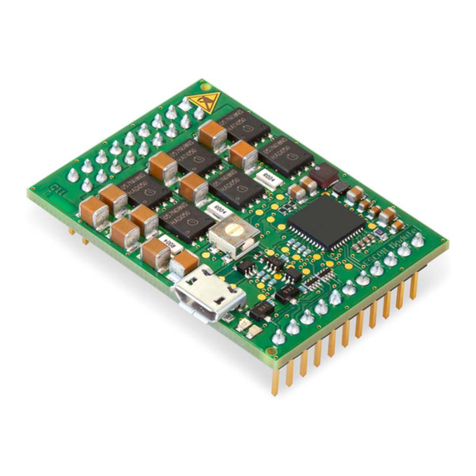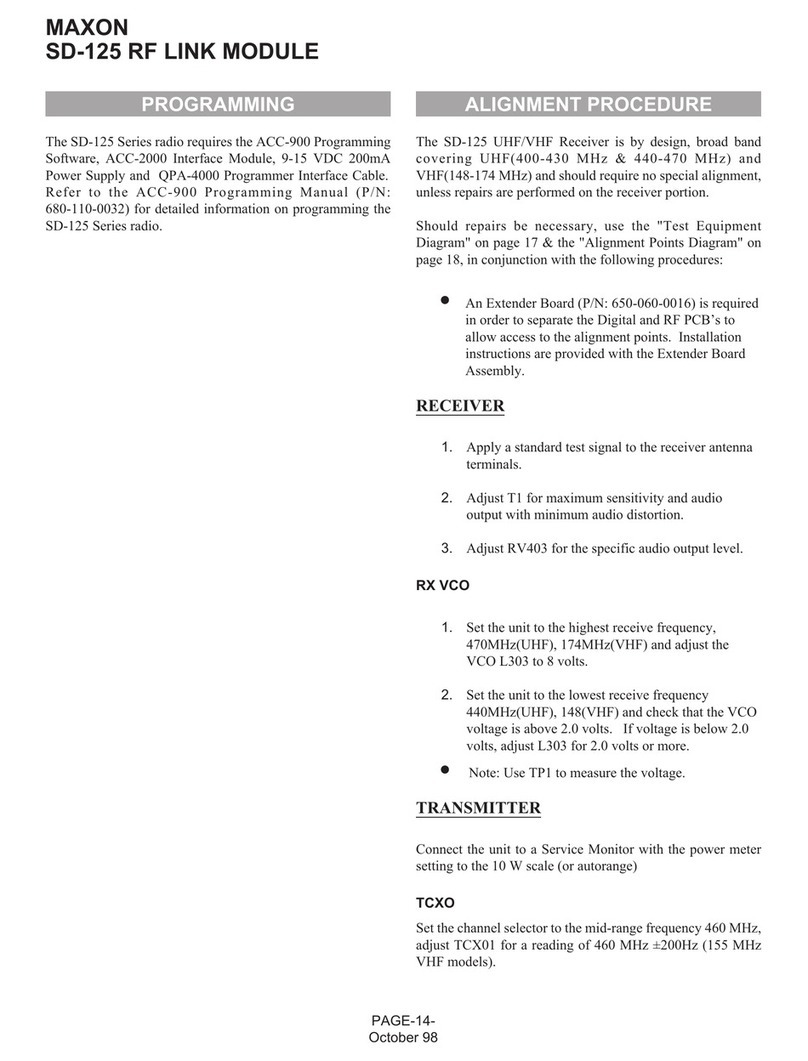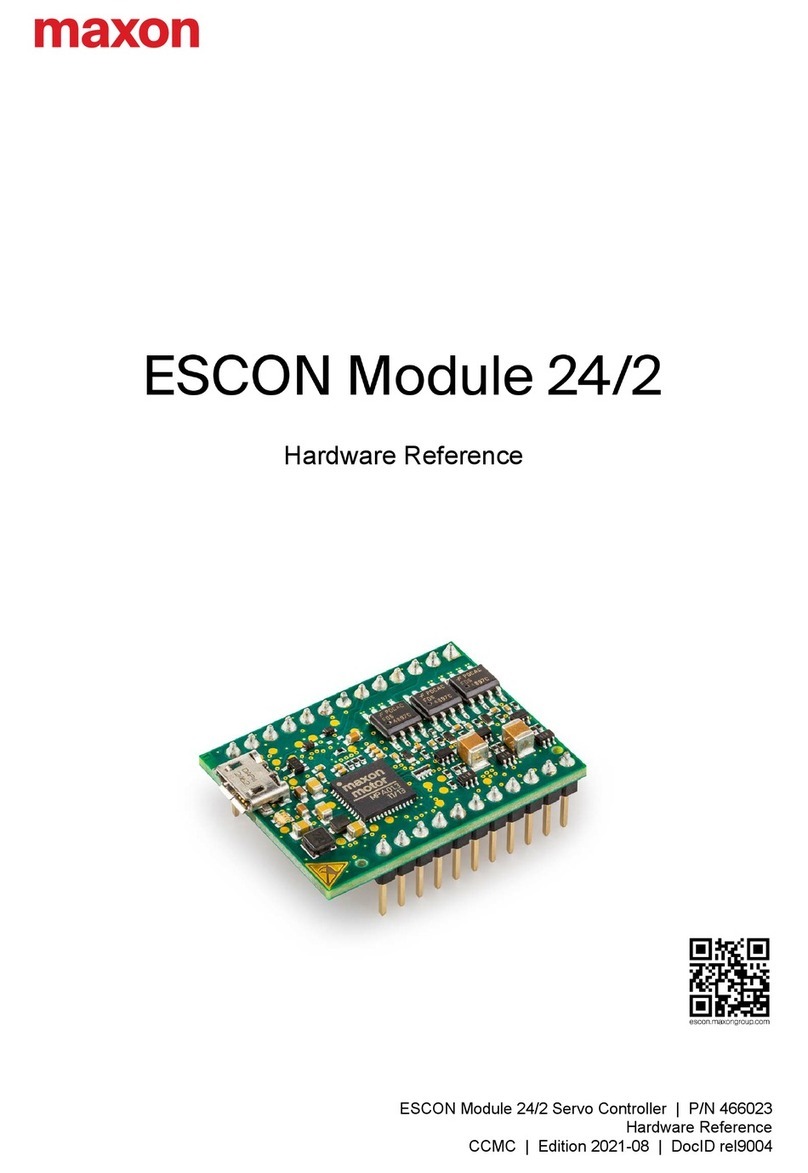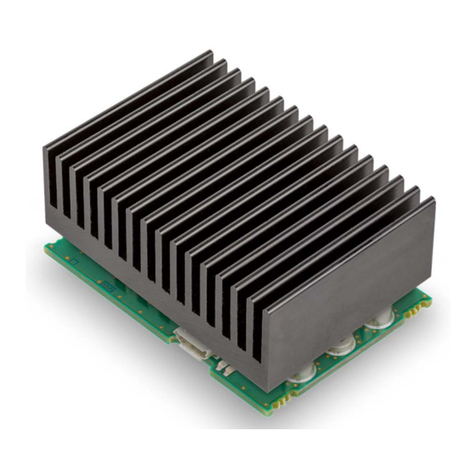TX VCO
1. Set the unit to the highest transmit frequency,
470MHz(UHF), 174MHz(VHF) key the transmitter
and adjust the VCO L203 to 8 volts.
2. Set the unit to the lowest transmit frequency 440
MHz(UHF), 148(VHF) key the transmitter and
check that the VCO voltage is above 2.0 volts. If
voltage is below 2.0 volts, adjust L203 for 2.0 volts
or more.
•Note: use TP1 to measure the voltage.
TX Deviation and Balance Adjustment
1. Set the unit to a mid-frequency and input the TX
data with 400 Hz standard audio level.
2. Increase the signal level to 20 dB from standard
level.
3. Monitor the demodulated signal from service
monitor. Adjust RV3 to make the monitored signal
to be a balanced square wave.
4. Reduce input signal to the standard level and adjust
RV2 for the standard deviation.
APC
1. Adjust RV1 for High Power (5W)
2. Adjust RV6 for Low Power (1W)
3. This completes the transmitter alignment
procedures.
SD-125 Squelch setting using the ACC-2000
Interface Module
Maxon’s wide range of data radio products since the crystal
control module (DM-0500 series) had their squelch level
setting by hardware touch up. With the new SD-125 series, the
squelch level to open or close (unmute or mute) is set up by
software control.
The RSSI utilizes the A/D conversion that will be fed to the
microprocessor, which in turn will use this input to determine
the squelch level setting to control the mute and unmute of the
receiver.
Default setting of squelch level for all the SD-125 from our
manufacture and workshop is approximately set at:
1. Squelch open (unmute) at -114dBm to -113dBm
(0.45 - 0.5mV of the RX signal strength)
2. Squelch close (mute) at -117dBm to -116dBm (0.3 -
0.35mV of the RX signal strength)
Changing the default squelch settings requires use of the
programming adaptor box. This box is designed for use not
only as part of the programming kit but also as a tool of squelch
level setting.
The minimum equipment required for squelch level setting is a
RF signal generator. Radio communication test equipment is
recommended.
1. Power up the programming adaptor box (use the DC
supply of9-15Volts 200mA).
2. Hook up the SD-125 unit to the programming
adaptor box, and its antenna connector to the RF
input port of the RF signal generator.
3. With the adaptor box turned "off”, simultaneously
press and hold both "ON/OFF" and "WRITE" but-
tons down.
4. Release the "ON/OFF" button first then the
"WRITE" button next. (LED indicator on the box
will flash twice after that it may stay on / off, this is
of no concern , because depending on the signal
strength of the RF generator as well as the pre-set
level of squelch the SD125 may be in standby mode
(LED OFF) or in receiving mode (LED ON)
5. Adjust the RF signal generator for the desired signal
strength to OPEN squelch (e.g. default setting is
-113dBm, that is equivalent to 0.5mV)
6. Press and release "READ" button, LED indicator
will flash 3 times then it will be ON.
7. Adjust the RF signal generator for the desired signal
strength to CLOSE squelch (e.g. default setting is
-116dBm, that is equivalent to 0.35mV)
8. Press and release "READ" button, LED indicator
will flash 1 time then it will be OFF.
9. Press and release "WRITE" button, LED indicator
will flash twice.
10. Squelch level is now set. Test for desired level by
increasing or decreasing the RF signal to levels set
PAGE-15-
October 98
MAXON
SD-125 RF LINK MODULE